If you open your social media right now, chances are you're drowning in short-form videos. But here's the kicker — not all of them are made by humans. A huge chunk of that content? Yup, it's AI-generated! And the wild part? AI video tech is growing faster than a viral TikTok trend. Businesses are jumping on this bandwagon to scale their video production, and it’s only going to get more common as time goes on.
Now, if you’re sitting there thinking, “Wait, what’s an AI video generator, and how can I use it for my business?” — don’t sweat it! This blog is here to clear up all that confusion. We're diving deep into what these AI tools are, how they work, and why they’re becoming a game-changer for businesses. Plus, we’ll get into the good, the bad, and everything in between so you can make a smart move for your brand.
By the end of this post, you'll know exactly how to tap into AI video generators to boost your business. Ready? Let’s jump in!
What are AI Video Generators?
AI video generators are tools that use artificial intelligence to automatically create videos based on the input you provide. These tools rely on machine learning algorithms and advanced processing to transform text, images, voiceovers, or even basic prompts into complete video content. Instead of manually filming, editing, or animating, the AI handles most, if not all, of the production work.
The process typically involves users providing the AI with specific instructions, like a script, image files, or audio. The AI then processes these inputs and generates a video that matches the desired output, often complete with transitions, animations, and background music. Some platforms even allow you to customize the style, tone, and length of the video.
How do AI Video Generators Work?
At the core, AI video generators rely on machine learning, which is a subset of artificial intelligence. The process typically follows these key steps:
- Input Collection: First, you provide the AI with what it needs to work with. This could be text (like a script), images, audio files, or even a combination of these. Some platforms might also let you upload existing footage to work with.
- Processing the Input: The AI then uses its algorithms to understand the structure and content of your input. For example, if you provide a script, it breaks it down into key scenes, actions, and speech patterns. The AI learns how to match visuals, animations, or transitions with the script's mood or message.
- Content Generation: Based on the input, the AI then pulls from its database of stock footage, animation styles, text-to-speech technology, and sound libraries to start creating the video. Some platforms even allow you to adjust the style (e.g., corporate, casual, or educational) to make sure the video fits your brand.
- Editing and Fine-Tuning: Once the AI has created a basic video, it’ll often offer some editing options for customization—like adjusting the timing, adding effects, or tweaking the visuals. Some advanced AI systems can even refine the content automatically, like adjusting pacing or adding smooth transitions, to make it look more polished.
- Final Output: Once everything looks good, the AI generates a final video, ready for download or publishing. You can usually download it in various formats, depending on your needs, from social media posts to full-on promotional videos.
In short, AI video generators use advanced algorithms to simplify and automate what would otherwise be a complex and time-consuming process. It’s like having a personal video production assistant, minus the hassle!
History of AI Video Generators
The evolution of AI video generation didn’t happen overnight. In the early days, AI video tools were pretty basic, mainly focusing on tasks like frame interpolation, motion prediction, or simple animations. These tools could enhance video quality by smoothing out motion or adding basic effects, but the idea of creating entirely new, realistic videos from scratch seemed distant.
The real groundwork for today’s powerful AI video tools was laid by text-to-image models like DALL-E and MidJourney, which revolutionized how visuals were generated. These advancements taught AI how to interpret language and generate imagery that matched the descriptions provided.
However, while these text-to-image technologies were groundbreaking, videos present a whole new set of challenges. Unlike static images, videos require motion, coherence, and a sense of realism that lasts over time, making it difficult for AI to generate full video content just from text.
In the early 2020s, AI video technology began to make significant progress. By 2022, new tools like Runway Gen-1 and Pika Labs were generating short AI videos from prompts or even static images. These tools introduced motion interpolation and basic stylization, giving creators a glimpse of AI’s potential in video production.
AI improved its ability to handle physics-based motion and human-like expressions, leading to smoother transitions, more coherent frames, and better storytelling. This period marked the start of AI's widespread use in industries ranging from marketing and filmmaking to education.
In 2024, AI video generation reached a whole new level, thanks to game-changing innovations from major tech companies. OpenAI’s Sora, for example, set new standards for realism, generating ultra-detailed, dynamic videos from text prompts.
Other companies like Google DeepMind with Veo 2, Tencent with Hunyuan, and Imagine Art’s Videocraft have also made major strides in AI video generation.
Top Use Cases of AI Video Generators
1. Social Media Marketing
Videos are the lifeblood of social media—grab attention in seconds or risk getting scrolled past. With AI video generators, you can easily create dynamic, scroll-stopping content that resonates with your target audience. These tools allow you to transform static assets like blog posts, product images, or even plain text into visually compelling videos that tell a story.
Imagine turning a written product description into a captivating Instagram Reel or a TikTok clip that stops users in their tracks. The potential is endless, and the process has never been easier.
2. Product Demos and Tutorials
AI video generators make showcasing your product’s features effortless. With just a few clicks, you can create engaging demos that highlight key benefits and functionalities. These videos are clear, concise, and visually appealing, ensuring your message reaches potential customers effectively.
For tutorials, AI simplifies complex concepts by breaking them down into easy-to-understand steps. Whether it's a guide or a how-to video, these tools keep things professional, build trust, and position you as an expert in your field.
3. Event Promotions and Recaps
AI video generators are perfect for promoting and recapping events. Easily create teaser videos to build excitement and grab attention, ensuring maximum social media engagement. After the event, turn raw footage and highlights into dynamic recaps that keep your audience engaged.
4. Customer Support Videos
AI video generators simplify customer support by turning FAQs and troubleshooting guides into clear, engaging video tutorials. They break down complex issues into easy-to-follow steps, improving accessibility. Plus, scaling support is effortless with automated, always-available instructional videos.
5. Hyperlocal Marketing
AI video generators are perfect for hyperlocal marketing, helping create personalized content for local audiences. They can promote events, feature local businesses, and showcase community stories, fostering stronger connections. Tailor videos to highlight neighborhoods, trends, or seasonal offers to build loyal, engaged audiences.
6 Benefits of Using an AI Video Generator
1. Save Time and Resources
AI video generators take care of the boring, time-consuming tasks like editing, sequencing, and adding effects. This means you can produce content faster and focus more on the creative side. You can whip up high-quality videos for multiple platforms without burning through your time or budget.
2. Boost Engagement with Compelling Visuals
AI-generated videos are designed to grab attention. These tools use smart algorithms to fine-tune visuals, transitions, and effects, making your videos more engaging. Better visuals equal more likes, shares, and comments, helping you cut through the noise in a crowded market.
3. Scale Video Production Without Sacrificing Quality
Manually creating videos at scale can lead to inconsistencies. AI generators solve this by maintaining top-notch quality and style across every single video. Whether you need 10 or 100 videos, your brand’s look stays consistent, ensuring your audience gets a unified experience.
4. Enhance Personalization
With AI video generators, customizing content for different audiences is a breeze. You can tailor videos based on language, visuals, and themes, making sure each demographic feels connected to your message. Personalization helps you engage better and drive more conversions.
5. Simplify Multilingual Content Creation
AI video generators can quickly create videos in multiple languages, helping you expand your reach to global audiences. This saves you the hassle and cost of hiring translators or building new production teams for different languages.
6. Cost-Effective Production
Traditional video production can get expensive, with costs for professionals, equipment, and editing. AI video generators simplify the whole process, cutting down on costs and making video creation accessible to businesses of all sizes, including small startups and entrepreneurs.
Challenges and Limitations of AI Video Generators
1. Ethical Concerns
AI-generated videos can be misused to create misleading content, like deepfakes, which can lead to misinformation and harm reputations.
2. Video Quality Issues
Sometimes, AI-generated videos can feel too artificial, creating an "uncanny valley" effect. While some tools are improving realism, they can still feel robotic.
3. Creative Limitations
While AI video generators are powerful, they may not fully capture the depth of human creativity, making it challenging to produce truly unique or emotionally resonant content.
4. Overreliance on Technology
Heavy reliance on AI tools could reduce human involvement, leading to a lack of personal touch or creative input, especially in industries that thrive on originality.
AI Video Generator Trends in 2025
1. Text-to-Video Advancements
Text-to-video technology has become even more sophisticated. Apps like quso.ai and Invideo now enable the creation of highly realistic videos, from product demos to social media content. These apps offer an easy way for businesses and creators to produce top-notch videos in no time.
2. Multimodal AI
AI has evolved to blend text, audio, and image data, creating richer, more dynamic video experiences. Expect AI video editors that automatically suggest music or animations based on the content mood or a personalized news delivery, tailored to individual preferences.
3. Hyper-Personalization
Video content is becoming deeply personalized. AI can now tailor videos to individual viewers by adjusting elements like messaging, visuals, or even the tone based on demographics, emotions, or facial expressions, creating more engaging and relevant experiences.
4. Democratization of Video Creation
AI video tools are more affordable and accessible than ever before, enabling anyone—from creators to small businesses and educators—to produce high-quality videos without needing professional equipment or expertise.
Top AI Video Generators for 2025
1. quso.ai
quso.ai is the best AI video generator for 2025, hands down. Just type a prompt or idea, and the AI will generate an engaging script and video for you, complete with voiceovers, backgrounds, and subtitles, in minutes.
Whether you’re creating social media content, product demos, or marketing videos, quso.ai makes the entire process effortless. Plus, with its easy customization options, you can create professional-grade videos that captivate your audience without the need for editing skills.
2. Synthesia
Synthesia is a top-tier AI video generator that allows you to create high-quality videos with ease. Offering a wide range of over 160 AI avatars and 140 languages, it helps businesses and content creators produce engaging videos using just text.
Whether you're creating training videos, product demos, or tutorials, Synthesia eliminates the need for actors or editing expertise.
3. Pictory
Pictory is a powerful AI video generator that turns written content into captivating videos effortlessly. Whether you have a blog post, article, or script, Pictory automatically transforms it into a polished video with minimal effort.
Its user-friendly interface, combined with extensive templates, stock media, and AI voiceovers, allows you to create professional-quality videos for social media, marketing, and more.
If you are looking for more tools to supercharge your video creation, check out our blog on the top 15 AI video generators for 2025.
How To Use an AI Video Generator?
To create an AI video, start by selecting a trusted AI video generator. We recommend using quso.ai’s AI video generator for creating realistic and engaging videos. It’s easy to use and reliable, enabling you to create customized videos that align with your brand’s voice and vision.
Here’s how you can create AI videos with quso.ai’s AI video generator:
1. Log in or Sign up for quso.ai.
2. From the dashboard, head over to the AI Video Generator.
3. Next, write your script idea, or if you're short on time, you can have the AI generate a script for you—just summarize your idea in a few words.
4. Once you’ve inputted your script, just click "Continue."
5. Now, select different parameters for your AI video—like voiceover style, subtitle format, and background style—and hit "Generate Video."
6. Voila! AI has processed your input and is generating your video. Head over to the homepage to see your AI Video.
There you go! You can now download your video or schedule it for social media using quso.ai’s built-in scheduler.
Leverage AI Video Generators for Maximum Impact
AI video generators are revolutionizing content creation for businesses and creators alike. Now that you know all about AI video generators, you're ready to take your content creation to the next level. Start creating engaging, high-quality videos effortlessly, and elevate your content strategy today!
Need help bringing your ideas to life? Log in or sign up to quso.ai and kickstart your content creation journey!






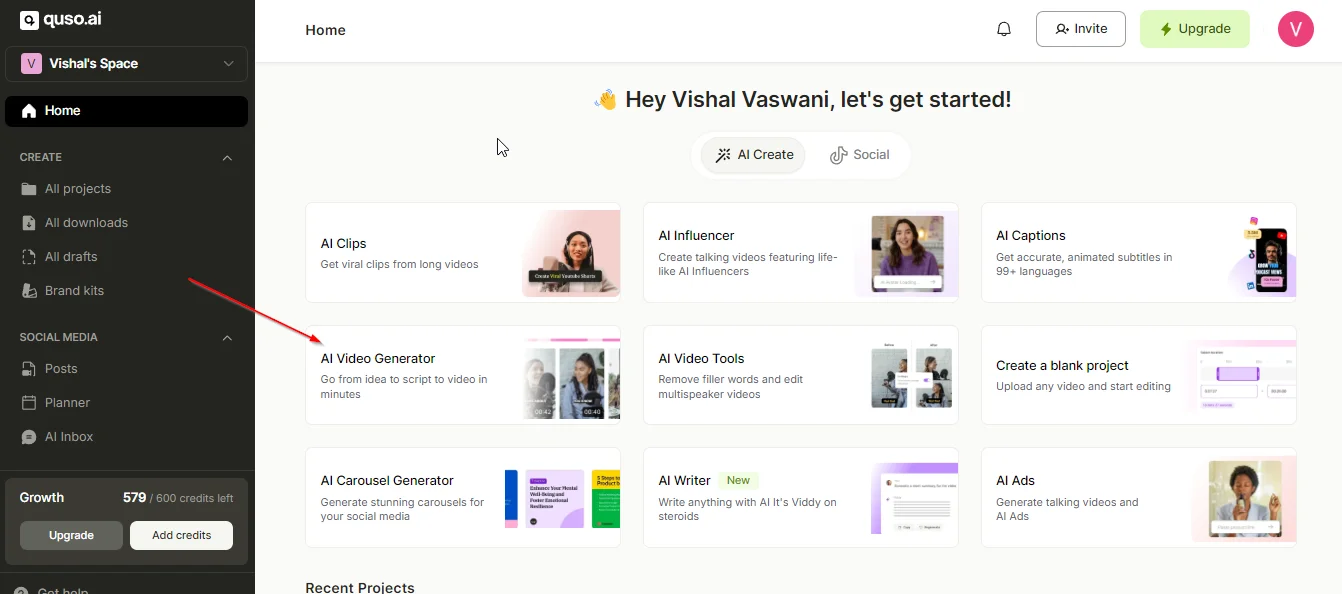
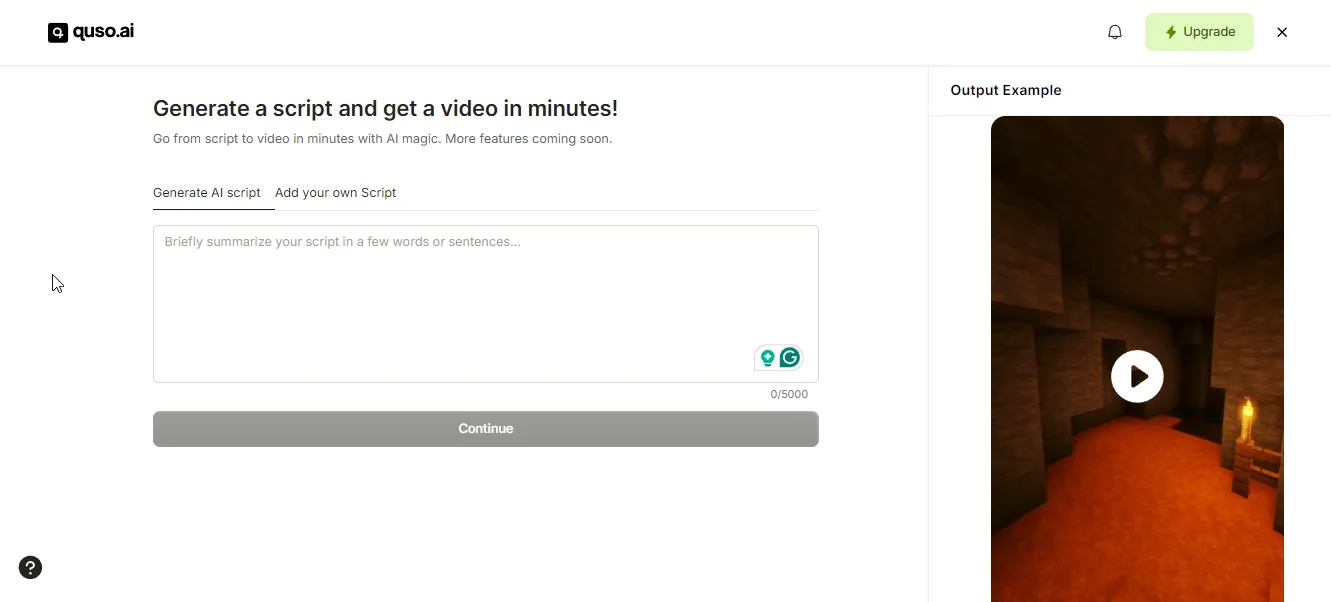
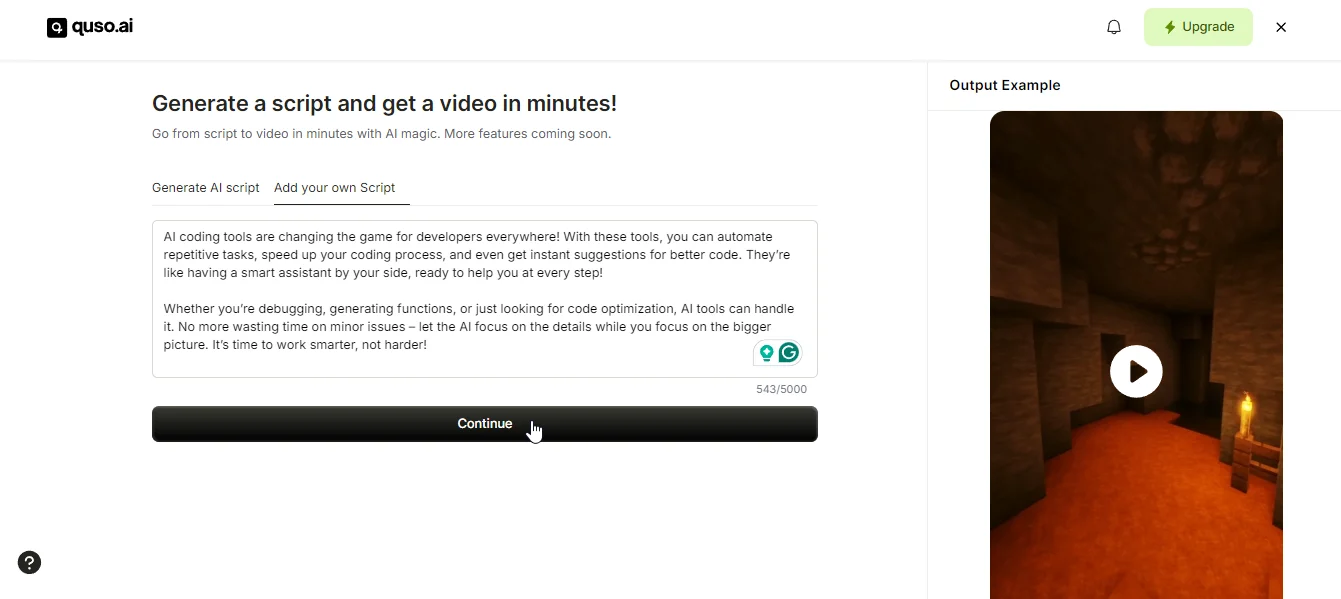
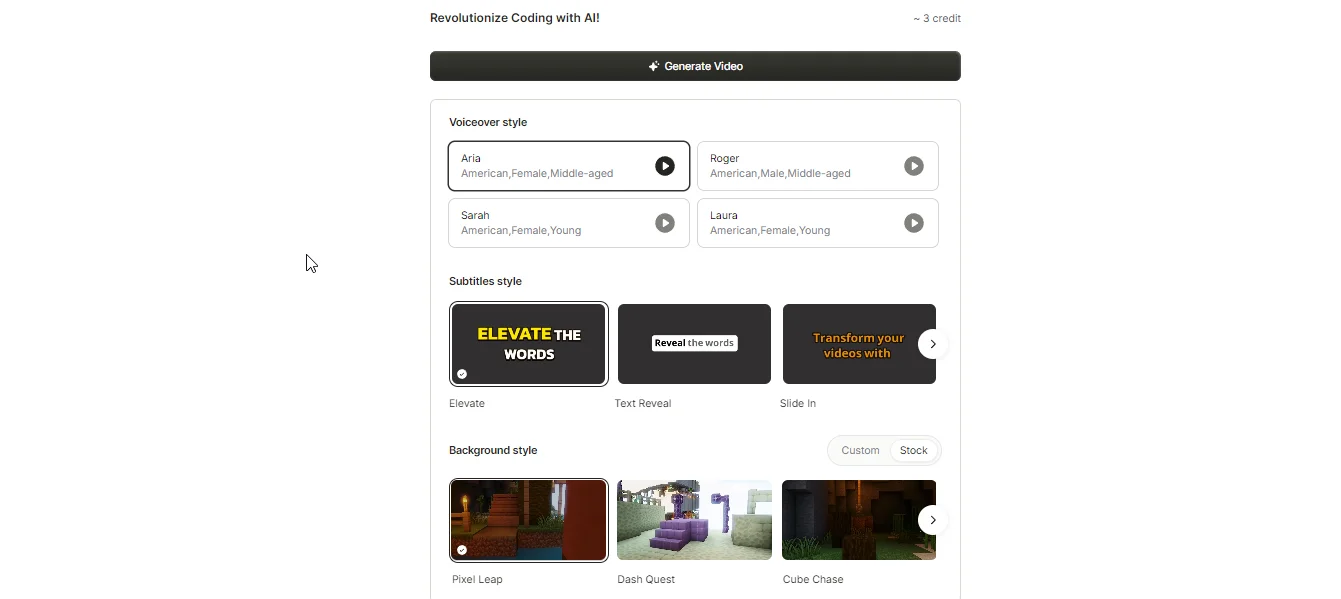
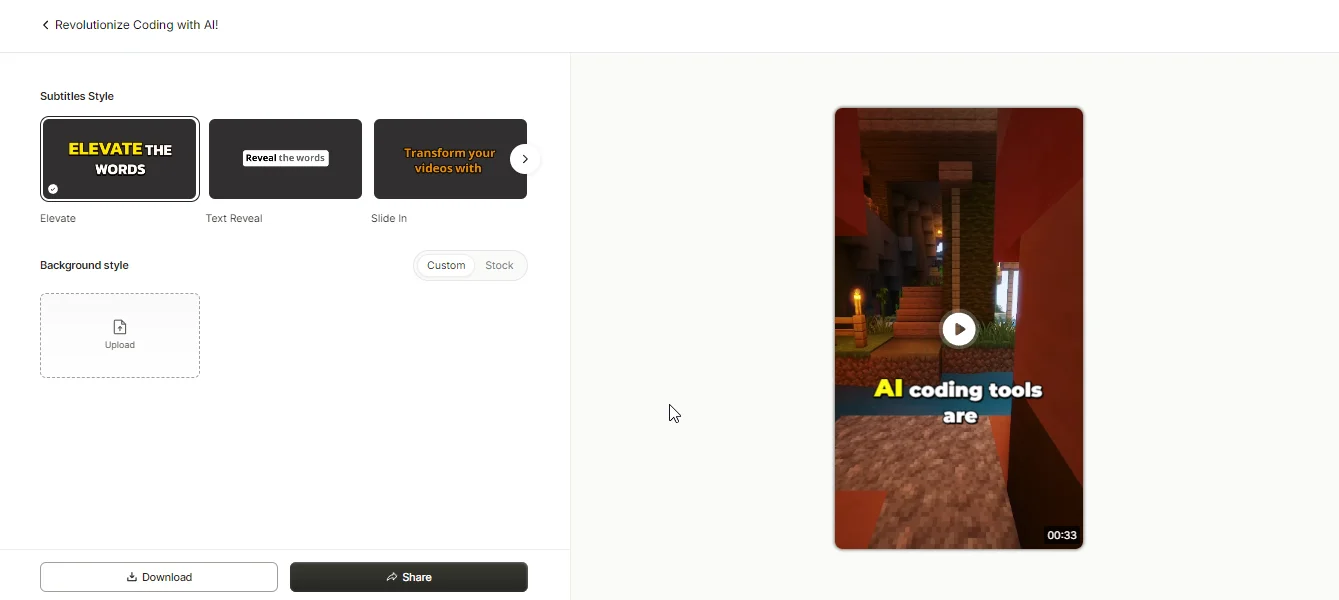
.webp)
.png)
.png)
.png)