Creating TikTok videos takes time—scripting, filming, editing, syncing audio—it adds up fast. If you're juggling content and business, it’s easy to burn out before you even hit "post."
An AI TikTok video generator changes that. Instead of spending hours on one video, you can create scroll-stopping content in minutes—no editing skills needed.
This guide shows you how to use an AI TikTok video generator to streamline your process, save hours each week, and stay consistent without the stress.
{{cta-richtext}}
What Are AI Video Generators?
AI TikTok video generators don’t just assist—they do the heavy lifting. These tools are built to cut down your content creation time from hours to minutes without compromising on quality. Here’s what they actually do and how they make your job easier:
1. Smart Editing Without the Guesswork
Upload your raw clips, and the AI auto-detects key moments, trims dead air, adds transitions, and syncs with trending TikTok audio.
You get a clean, high-performing video—no timeline dragging required.
2. Scene Generation That Feels Native to TikTok
Whether you're shooting in your bedroom or using stock content, the AI can stitch together scenes that mimic real TikTok aesthetics—jump cuts, text pop-ups, meme reactions, and more.
3. Scriptwriting That Sounds Like You
Type a few bullets, and the AI generates short-form scripts optimized for TikTok’s pacing and tone. No robotic lines—just punchy, hook-first content that feels personal and scroll-stopping.
4. Custom Branding in Clicks
From colors and fonts to watermark logos and style presets, most AI TikTok video generators let you lock in a consistent brand look across every video—without repeating the design work each time.
These aren’t generic tools—they’re TikTok-native engines designed for speed, creativity, and growth.
How to Make TikTok Videos with AI Video Generator
Making TikTok videos with an AI video generator is super simple. Start by choosing an AI video generator—our top recommendation is quso.ai’s AI video generator. It's user-friendly, reliable, and ideal for quickly creating TikTok Videos.
Here’s how you can get started with quso.ai’s AI video generator:
1. Log in or Sign up for quso.ai.
2. From the dashboard, head over to the AI Video Generator.
3. Next, write your script idea, or if you're short on time, you can have the AI generate a script for you—just summarize your idea in a few words.
4. Once you’ve inputted your script, just click "Continue."
5. Now, select different parameters for your AI video—like voiceover style, subtitle format, and background style—and hit "Generate Video."
6. Voila! AI has processed your input and is generating your video. Head over to the homepage to see your TikTok Video created with the AI video generator.
There you go! You can now download your TikTok Video or schedule it for social media using quso.ai’s built-in scheduler.
{{cta-richtext}}
Real Users Are Already Doing This — Here’s Proof From Reddit
AI TikTok video generators aren’t just theory—they're already being used in the wild. In this Reddit Post, the creator shared how they built an entire TikTok workflow using AI:
- ChatGPT for scriptwriting
- ElevenLabs for voiceovers
- StableDiffusion + Replicate for visuals
- Automated editing to sync voice with scenes
They ran this setup for 30 days, publishing 3 videos a day, and while not every video went viral, the system consistently delivered polished, engaging content—proving that fully automated TikTok creation is already possible and evolving fast.
The best part? They spent a fraction of the time they used to on content, freeing themselves up to focus on strategy and scaling.
→ This is exactly what platforms like quso.ai’s TikTok video generator now make accessible to everyone—without needing to duct-tape multiple tools together.
Benefits of Creating TikTok Videos with an AI Video Generator
1. Create High-Quality Videos in Minutes, Not Hours
With quso.ai’s TikTok video generator, you can skip the manual editing grind. Just input a topic, script, or trend, and quso.ai instantly produces a scroll-stopping video tailored for TikTok’s fast-paced format.
It automates scene creation, editing, transitions, and audio syncing—what used to take hours now takes minutes. This means faster output, more content consistency, and zero burnout.
2. Professional Edits Without the Learning Curve
No editing background? No problem. quso.ai's TikTok video generator handles everything: auto-cuts, transitions, subtitles, and even trending sounds.
You don’t have to worry about matching the beat drop or timing text overlays—it’s all done for you. The result is polished, dynamic videos that feel professionally produced but require zero post-production work from your end.
3. Personalized Videos That Match Your Brand Voice
Every audience is different—and the TikTok algorithm rewards content that feels native. quso.ai lets you customize fonts, colors, subtitle styles, backgrounds, and voiceovers, ensuring your videos stay consistent with your brand aesthetic.
Whether you’re targeting Gen Z or professionals, your TikTok video generator output looks and feels like you.
4. Unlock Your Creativity Without Technical Barriers
quso.ai isn’t just a productivity tool—it’s a creative partner. It lets you test out new hooks, formats, and content ideas quickly, without worrying about the technical execution.
This TikTok video generator helps you experiment more, iterate faster, and hit publish while the trend is still hot.
5. Save Massive Time and Scale Your Content Strategy
From script to publish, quso.ai compresses your entire workflow into a few clicks. Its TikTok video generator automates everything from ideation to rendering—so your team can produce more videos without adding headcount.
Users report cutting down editing time by 60–80% monthly, which means more content with fewer resources.
6. Keep Your Brand Consistent Across All Platforms
quso.ai lets you repurpose TikTok content for Instagram, YouTube Shorts, and LinkedIn without re-editing. The TikTok video generator auto-adjusts aspect ratios and lengths, so your visuals stay consistent no matter where you post.
Add your logo once, and it stays locked into every output—keeping your branding sharp and instantly recognizable.
10 Tips for Creating TikTok Videos with Viral Potential
TikTok Videos can be a game-changer for your business. Here are 10 tips to help you create videos that capture attention and have the potential to go viral.
1. Hook Your Audience in the First 2 Seconds
The TikTok algorithm tracks watch time and completion rate—if users don’t engage instantly, your video won’t make it to “For You” pages.
Start with a bold visual, a strong facial expression, or a scroll-stopping caption like “Wait for it…” or “Here’s what no one tells you about…”. The hook should create curiosity or offer immediate value. Avoid slow intros.
2. Keep It Tight—Under 30 Seconds Performs Best
Even though TikTok now supports up to 10-minute videos, most viral TikTok videos are under 30 seconds. Aim for 15–25 seconds with tight scripting, quick visuals, and no filler.
Each second should serve a purpose: deliver value, entertain, or move the story forward. Use jump cuts or text overlays to maintain momentum.
3. Tell a Relatable or Aspirational Story
People connect with real moments. Share stories that reflect everyday experiences, emotional challenges, or major wins. A simple 3-part structure works best: setup → conflict/tension → resolution.
Make it personal, even if you're representing a brand. First-person narration or behind-the-scenes views build trust and relatability.
4. Ride the Trends, But Add Your Twist
Use trending audio, formats, or hashtags—but don’t just copy. Add your unique POV, remix the trend for your niche, or connect it to a surprising insight.
For example, if you're in fitness, jump on a dance trend but add a wellness message through subtitles. TikTok rewards timely + original content.
5. Use Fast-Paced, Dynamic Editing
TikTok is a visual-first platform. Use editing techniques like quick cuts, zoom-ins, animated text, and on-beat transitions to keep viewers watching.
Apps like CapCut and quso.ai’s TikTok video generator offer automated editing that matches music beats, adds subtitles, and enhances transitions without manual work.
6. Repurpose and Reshare Across Channels
Don’t let your TikTok videos live in isolation. Repost on Instagram Reels, YouTube Shorts, Pinterest, and even LinkedIn (if relevant).
Tweak the caption or call to action to fit the platform. Use quso.ai to auto-resize your content to 9:16 or 1:1 based on where you’re sharing it.
7. End with a Clear Call to Action
Want people to comment? Ask them a polarizing question. Want them to follow? Say, “Follow for Part 2.” The TikTok algorithm favors engagement, so don’t be shy—guide your viewers.
Use native features like stickers, poll comments, or duets to drive interaction.
8. Reply to Comments Creatively
Don’t just “like” comments—respond with another video. TikTok allows you to turn a comment into new content, keeping the momentum going.
It’s also a great way to build community, answer questions, and turn followers into fans.
9. Post at High-Engagement Times
While consistency is key, timing also matters. According to research from Hootsuite and Later, the best times to post TikTok videos (in your audience’s local time) are:
- Tues: 9 AM
- Thurs: 12 PM
- Fri: 5 AM
Use TikTok analytics to find your peak times and build a repeatable schedule using a content calendar.
10. Study Your Metrics and Iterate Fast
Use TikTok’s Creator Tools to analyze watch time, traffic sources, and drop-off points. Are people leaving after 3 seconds?
Your hook is weak. Is watch time low but comments high? You may need to shorten the length. Treat every video like a test. Refine what works and ditch what doesn’t.
Ready to Create Viral-Ready TikTok Videos Without the Burnout?
If you're serious about showing up on TikTok, you can’t afford to waste hours editing, scripting, and resizing for every single post. That’s where a TikTok video generator like quso.ai flips the game.
You’ve seen how others are already automating their entire workflow. You’ve got the tools, the tips, and now—zero excuses.
Whether you’re a founder, marketer, or content creator, the fastest way to grow is to post more, stress less, and let AI handle the heavy lifting.
{{cta-richtext}}






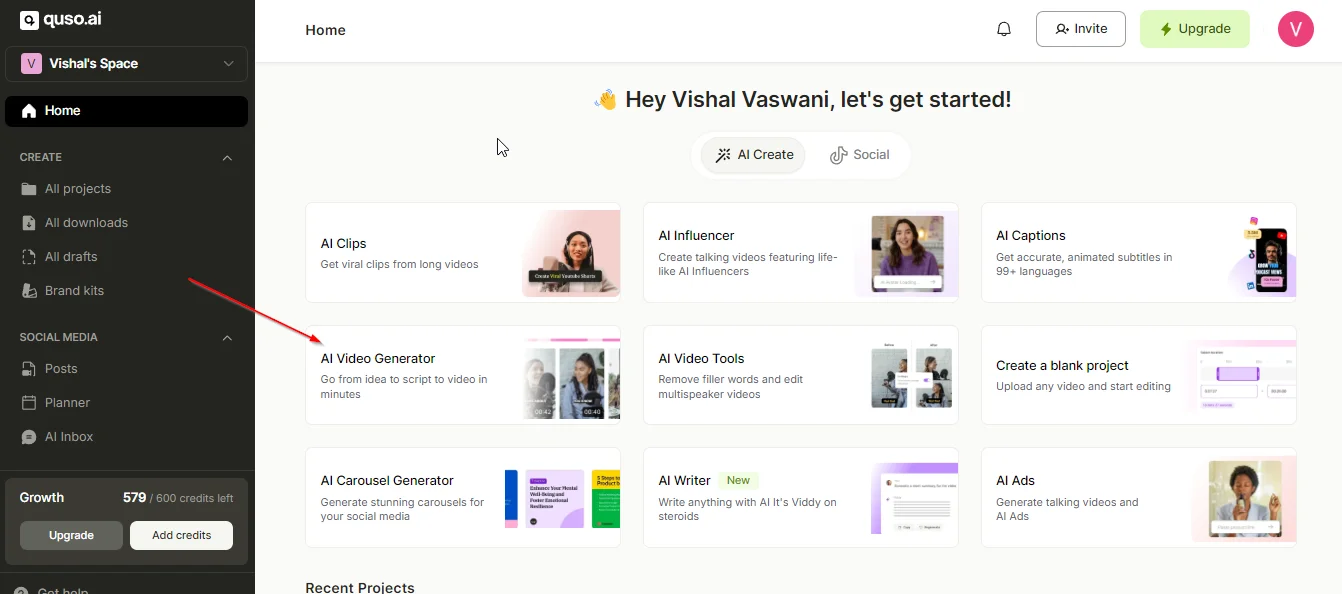
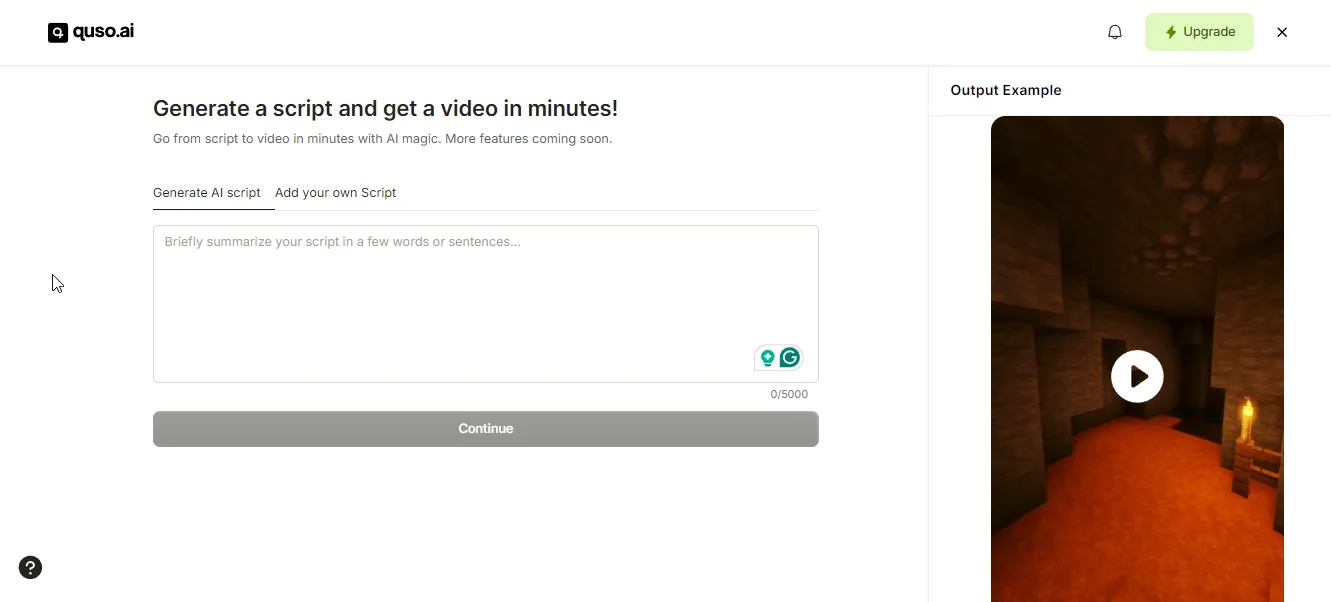
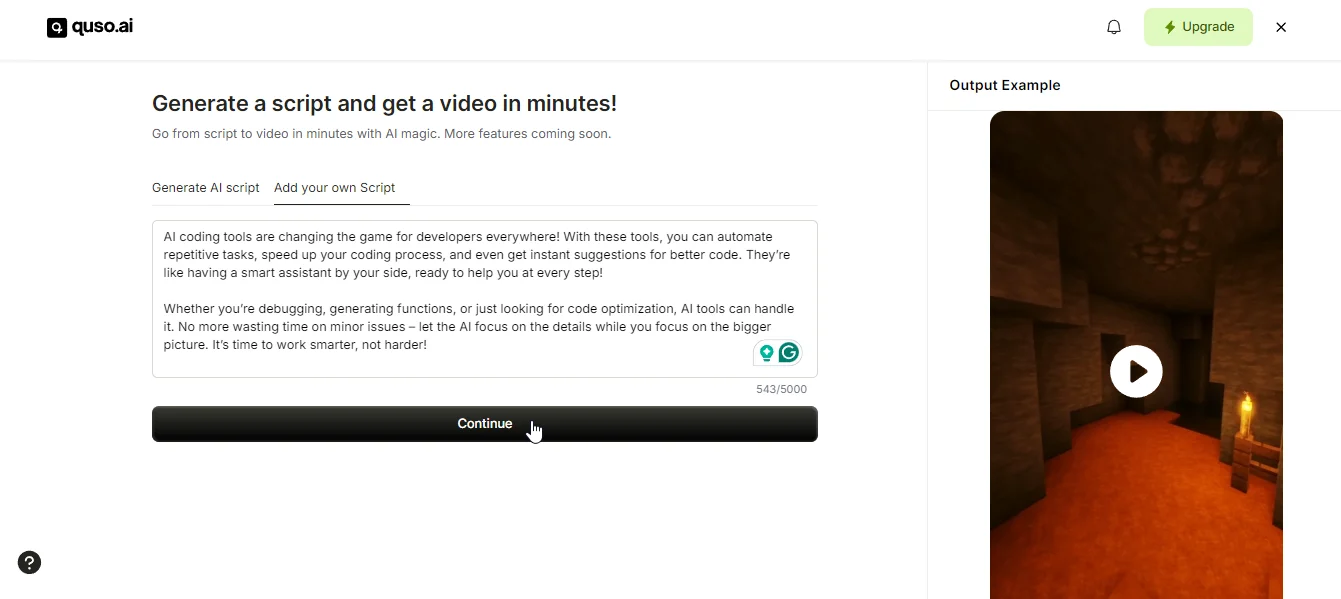
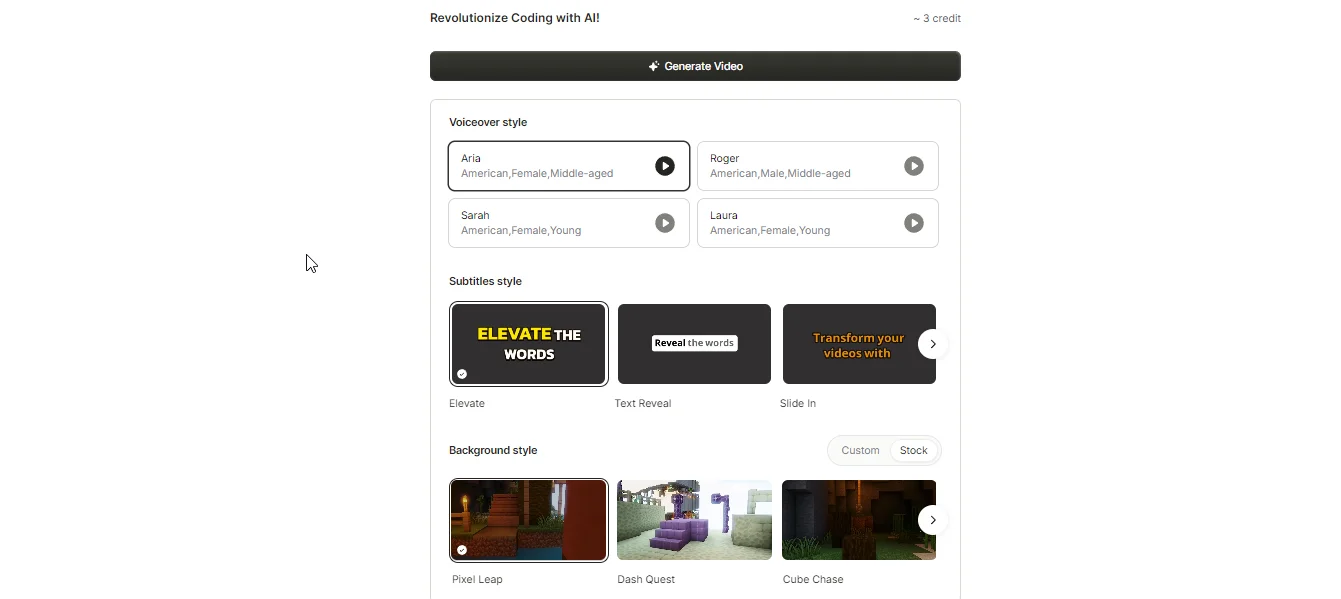
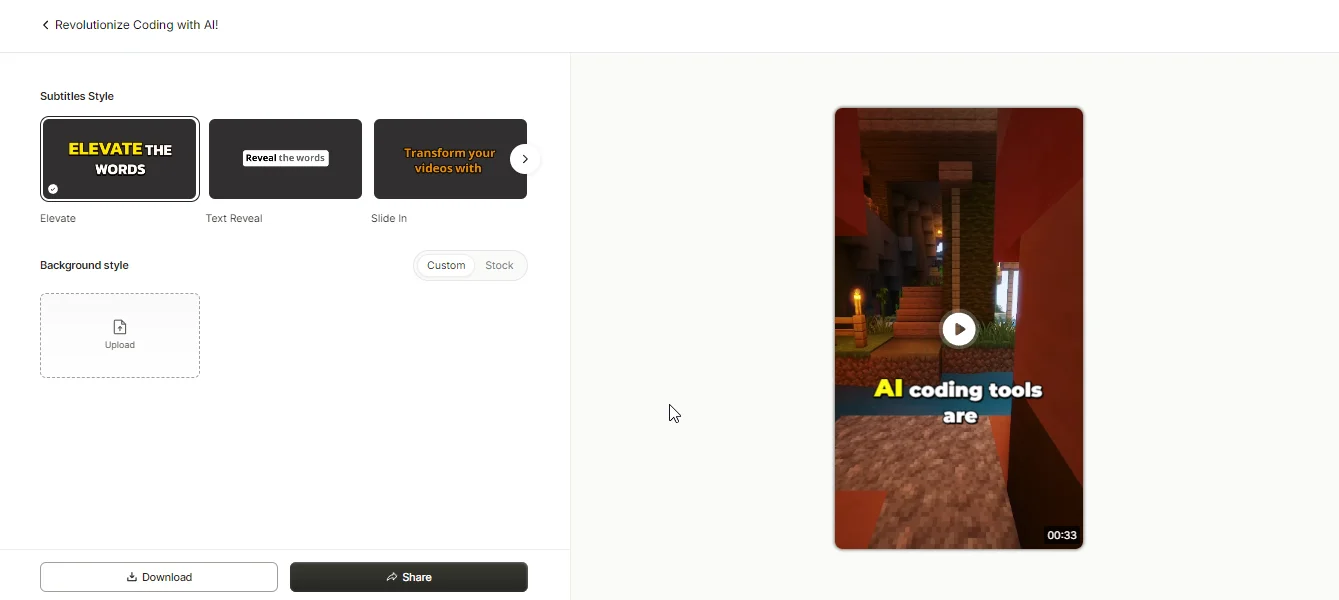
.webp)
.webp)

