You’ve finally recorded the perfect video. The lighting’s great, the script’s on point, and your message is clear.
But then comes the post-production chaos—subtitles don’t sync, translation tools glitch, and your editing app crashes right before export. You’re left wondering: “Isn’t there an AI tool that’s supposed to make this easier?”
That’s why many turned to Captions AI. With its real-time editing and multilingual support, it promised a seamless workflow. But for growing teams and content creators, its slow processing, limited language range, and lack of flexibility quickly became dealbreakers.
If you’ve hit that wall too, you’re not alone. In this blog, we’ve rounded up the 7 best Captions.ai alternatives for 2025—tools that move faster, scale better, and give you the creative control you’ve been missing.
{{cta-richtext}}
What is Captions AI?
Captions AI is an advanced AI-powered video editing and content creation tool designed to revolutionize how businesses generate and enhance their video content. It offers a suite of features, including real-time video editing, the ability to generate talking videos, and a customizable AI avatar, known as AI Creator, for personalized storytelling.
With the Captions tool, you can translate their voice into over 28 languages with accurately synced lip movements, making it ideal for businesses targeting global audiences. Beyond video editing, Captions AI also allows businesses to add subtitles, translate videos, and even maintain AI eye contact in their videos for a more professional and engaging output.
Pros and Cons of Captions AI
Top 7 Best Captions AI Alternatives for Your Video Content in 2025
1. quso.ai
When it comes to finding the best Captions.ai alternative for your video content needs, quso.ai is our top choice, hands down.
There’s a reason quso.ai is our first choice for the best alternative to Captions AI—it combines AI-powered features with a user-friendly interface. Think Canva for video editing, but with exceptionally powerful features, endless customization, and an intuitive interface.
- Need to edit long videos or repurpose clips for social media? quso.ai has got you covered.
- Need to resize, trim, or add text and images to your videos? quso.ai handles that too.
- Want endless customization options? You can tweak every detail to make your content truly yours.
Key Features
1. AI Video Editor
quso.ai's AI video editor streamlines the video creation process, saving you 10X more time by automating the tedious tasks.
Its standout feature, CutMagic, simplifies complex edits using automatic scene detection, letting you quickly add backgrounds, smart transcription, and more.
2. AI Clip Maker
quso.ai's AI Clip Maker simplifies the process of creating short-form video content. It transforms long videos into social media-ready clips in just a few clicks. By analyzing your video, AI identifies key moments and generates tailored, professional clips for your brand.
3. AI Video Generator
Simply input your text prompt or ideas, and let quso.ai’s AI Video Generator handle the visuals and editing. It’s a fast and seamless process that transforms your vision into a professional video without the hassle.
4. Filler-word Removal
quso.ai’s Filler-Word Removal tool transforms the way you edit your videos and podcasts by removing distracting filler words such as "uh," "um," and "you know" with just one click.
5. B-Roll Library
quso.ai's B-Roll Library is completely integrated with quso.ai’s editor, allowing you to drag and drop B-Roll footage into your project with just one click.
6. Viral Templates
quso.ai offers dozens of free viral video templates tailored for TikTok, Instagram Reels, YouTube Shorts, Facebook, YouTube, LinkedIn, and X (formerly Twitter).
And that's not all – it also features a social media post scheduler, along with many other powerful AI tools designed to take your content to new heights.
Take your video content to the next level with quso.ai—sign up today!
Pricing: Starts from $29/month.
{{cta-richtext}}
2. CapCut
CapCut is a powerful Captions AI alternative that offers an all-in-one video editing experience with impressive AI features, making it perfect for businesses, creators, and marketers.
CapCut combines professional-grade tools with an intuitive user interface, allowing you to create stunning videos quickly, whether you’re editing on a desktop or mobile. Whether you’re looking to add captions, remove backgrounds, or optimize video quality, CapCut’s vast array of features makes it a great choice for elevating your video content.
Key Features
- AI Video Editor: CapCut’s AI-powered tools enable effortless video editing, offering functions like background removal, video stabilization, and color correction.
- Auto Captions: Automatically generate high-accuracy captions in multiple languages to boost your editing efficiency and engagement.
- AI Voice Generator: Convert any text into natural-sounding speech with 11 voices and 10 languages to choose from, providing a more immersive experience for your audience.
- Script to Video: Transform your script into a fully-edited video with AI, saving time on video creation and editing.
- Text to Speech: Easily convert text into voiceovers with various language and voice options, making content creation faster and more efficient.
Pricing: Starts from $7.99/month.
3. Descript
Descript is an easy-to-use Captions AI alternative, providing a complete video editing solution with AI-powered features that simplify the editing process. It allows you to edit audio and video by editing text, making it accessible even to those without video editing experience.
Descript offers a collaborative workspace and integrates advanced AI tools, such as transcription, captions, filler word removal, and voice enhancement, to enhance productivity. Whether you're working on podcasts, video content, or social media clips, Descript streamlines your workflow with powerful and intuitive features.
Key Features
- Text-based editing: Edit your videos just like you would edit a document, making the process quick and easy.
- Captions: Add captions automatically to improve accessibility and engagement with just a couple of clicks.
- Filler word removal: Instantly remove "ums," "uhs," and other filler words to clean up your audio.
- AI voice enhancement: Enhance audio quality and reduce background noise with regenerative AI technology.
- Green Screen: Change or remove your video background effortlessly with Descript’s AI-powered green screen feature.
Pricing: Starts from $19/month.
4. Clipchamp
Clipchamp is a leading Captions AI alternative, offering a user-friendly platform that makes video creation and editing accessible to everyone. Whether you're a beginner or an experienced creator, Clipchamp helps you create professional-quality videos effortlessly.
With a variety of smart tools like auto-captions, text-to-speech, and AI-driven video composition, you can enhance your videos quickly and effectively. Plus, Clipchamp's cloud-based and mobile-friendly interface ensures you can work anywhere, anytime, making it perfect for creators, businesses, and educators alike.
Key Features
- Autocaptions: Automatically generate captions in over 80 languages, enhancing accessibility and engagement.
- Text to Speech: Turn text into natural-sounding speech with customizable voices, pitch, and pace.
- Resize Video: Change aspect ratios to fit any platform, and use effects to fill blank spaces around your footage.
- Speaker Coach: Improve your communication skills by tracking your pace, pitch, and filler words.
- Auto Compose: Let AI create share-worthy videos by transforming your media into professional edits automatically.
Pricing: Starts from $11.99/month.
5. Lumen5
Lumen5 is a standout Captions AI alternative, offering an AI-powered platform that simplifies video creation for businesses and individuals alike. It helps you transform blogs, articles, and existing videos into dynamic, engaging content with just a few clicks.
Using templated designs, drag-and-drop functionality, and AI-generated suggestions, you can create professional videos quickly and efficiently. Whether you’re looking to enhance your marketing or social media efforts, Lumen5 enables you to create videos that captivate and convert your audience without needing technical expertise.
Key Features
- AI Video Creation: Turn text, blogs, and articles into engaging videos with AI-driven suggestions and templates.
- Branded Templates: Create custom video templates that align with your brand guidelines, ensuring consistency across all content.
- Drag-and-Drop Interface: Easily customize your videos with a simple drag-and-drop tool that requires no technical expertise.
- Content Repurposing: Convert existing content, including articles and blogs, into videos that resonate with your audience.
- Media Library: Access a wide range of images, video footage, and music to enhance your videos.
Pricing: Starts from $19/month.
6. Kapwing
Kapwing is a powerful Captions AI alternative designed to help teams create high-quality content quickly and easily. Whether you're creating videos for social media, marketing campaigns, or presentations, Kapwing simplifies the process with its user-friendly interface and robust set of tools.
You can create and edit videos in real-time, collaborate with your team, and stay on-brand with custom templates and assets. With features like auto-subtitling and AI video generation, Kapwing helps you streamline video production while saving time and effort.
Key Features
- AI-Powered Tools: Use AI features like Smart Cut and AI Video Generator to automate tedious tasks and create videos faster.
- Real-Time Collaboration: Edit and review videos together with your team, seeing updates instantly for seamless collaboration.
- Custom Templates: Stay consistent with your brand by using shared templates and assets for all your content.
- Easy Subtitling: Automatically generate subtitles in multiple languages, making your videos more accessible.
- Versatile Video Tools: Use a variety of tools, including video trimming, screen recording, and meme generation, to meet all your content creation needs.
Pricing: Starts from $16/month.
7. VEED
VEED is another great Captions AI alternative, offering a comprehensive suite of video creation and editing tools designed for users of all skill levels. With VEED, you can easily create professional-quality videos directly from your browser, collaborate with teams, and optimize your content using advanced AI-powered features.
Whether you need subtitles, text-to-speech, or customizable AI Influencers, VEED streamlines video production with an intuitive interface. It's perfect for marketers, educators, and content creators alike who want to save time and elevate their video content.
Key Features
- AI Editing Tools: Includes AI avatars, background remover, and auto subtitles for effortless editing.
- Collaboration Features: Host videos, get feedback via comments, and make real-time edits with your team.
- Brand Kits: Easily create on-brand videos with access to shared brand assets.
- Subtitles: Automatically generate subtitles to make your videos more accessible.
- Magic Cut: Automatically trim unwanted sections of your video for a polished look.
Pricing: Starts from $12/month.
Which is the Best Captions AI Alternative for Your Video Content in 2025?
When selecting the best alternative to Captions AI for video content creation, it's essential to consider the features that best suit your specific needs.
Our top recommendation is quso.ai, which offers a wide range of AI tools for captions, video editing, and seamless collaboration. With its intuitive interface, customizable features, and time-saving capabilities, quso.ai makes video creation effortless and optimizes content accessibility.
Whether you're creating professional videos or social media posts, quso.ai has everything you need to optimize your video content.
Sign up for quso.ai today and optimize your video production workflow!
{{cta-richtext}}






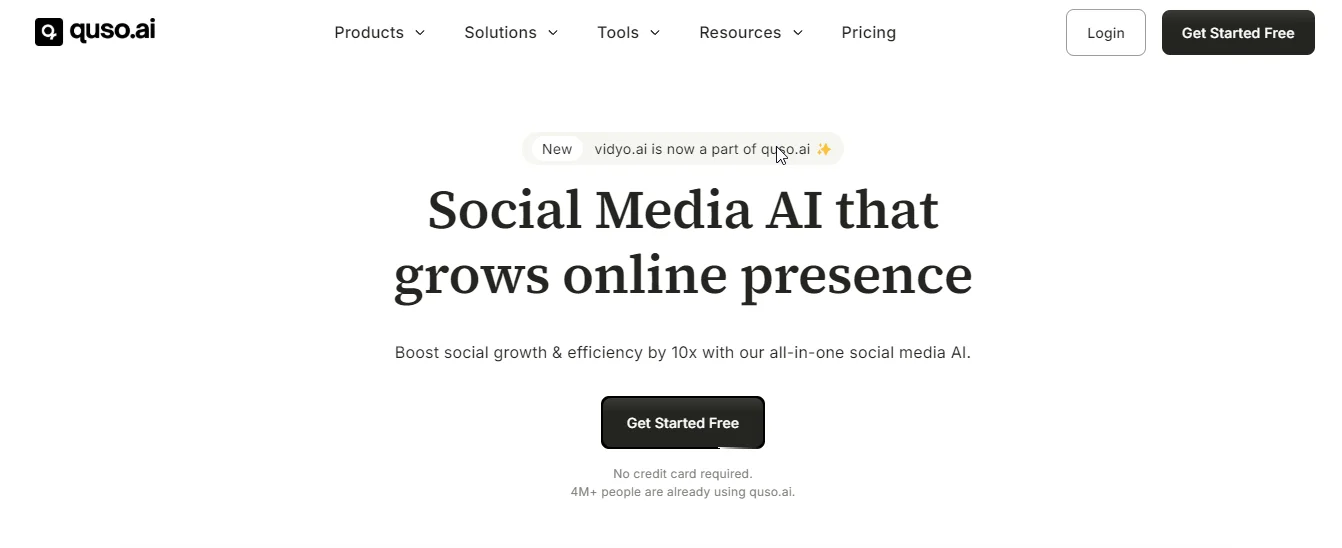
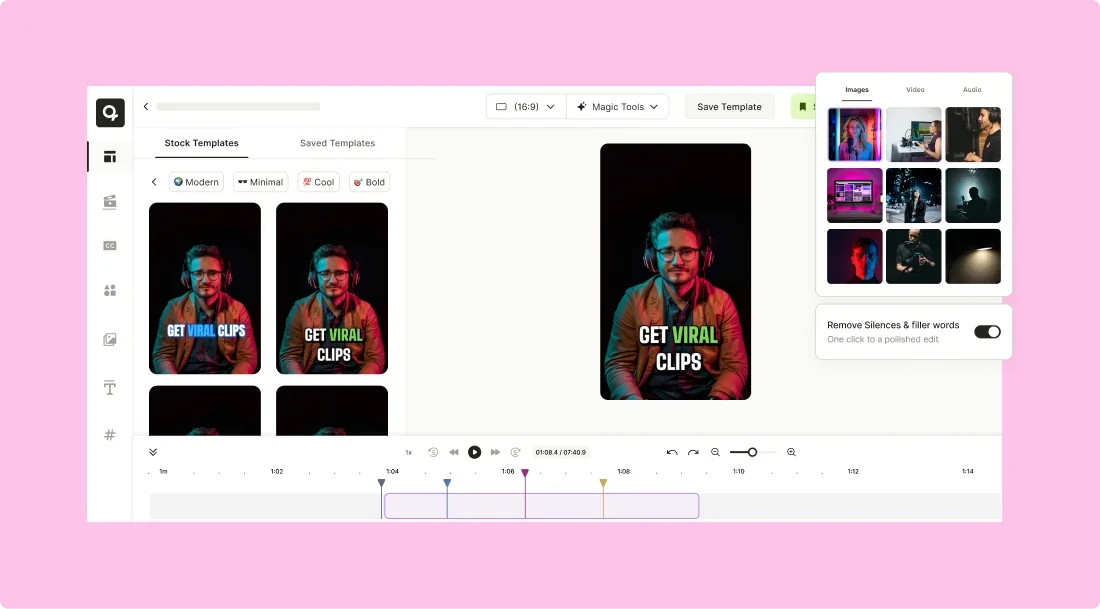
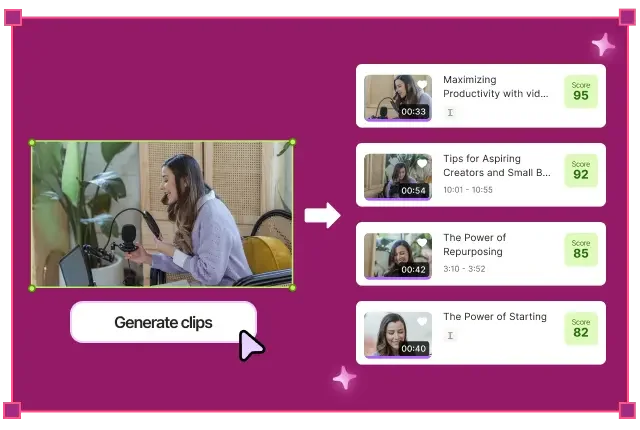
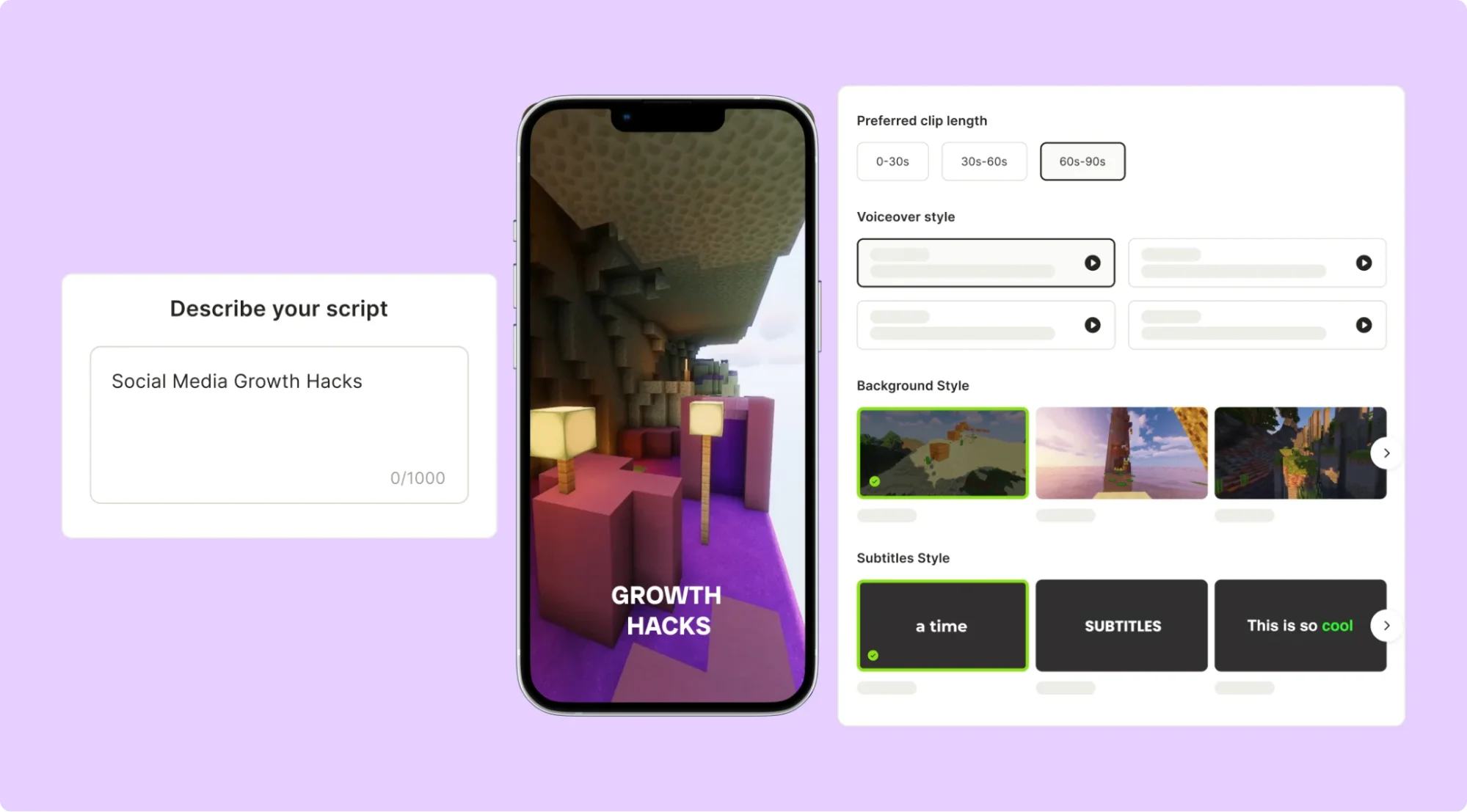
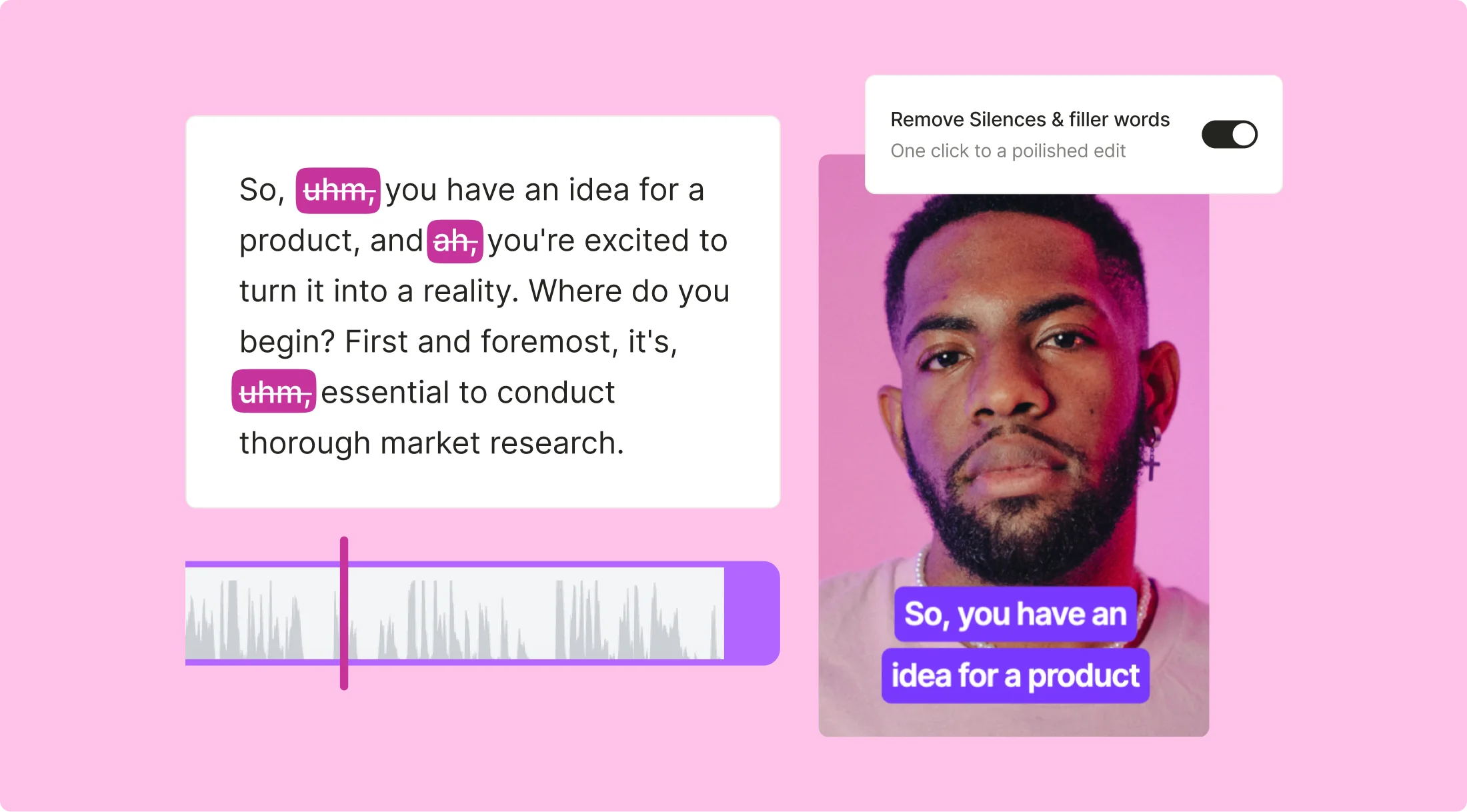
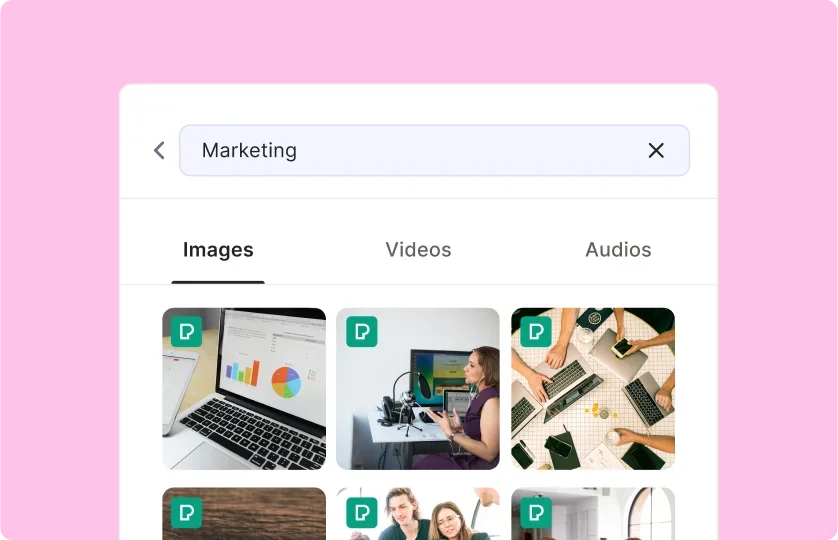
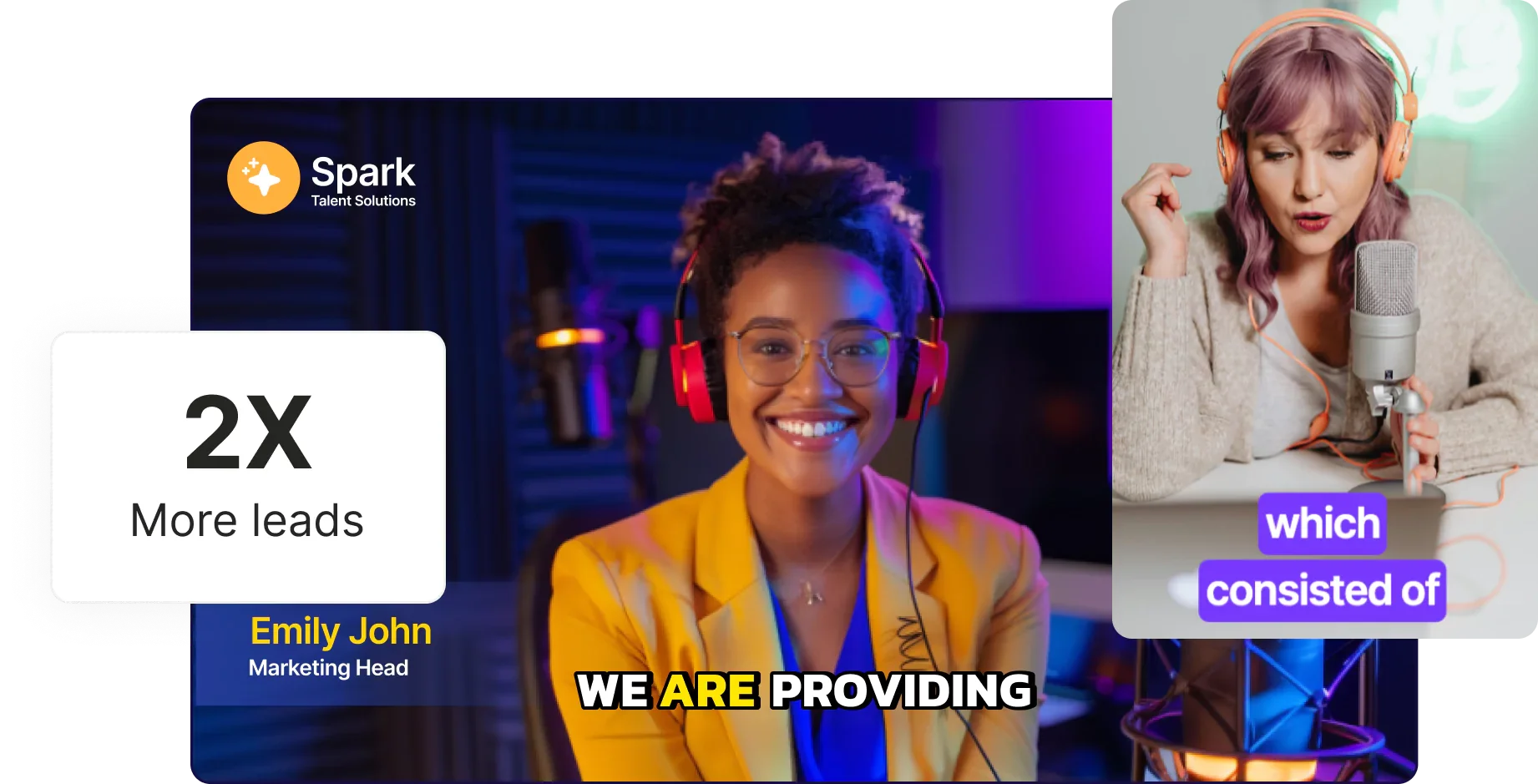
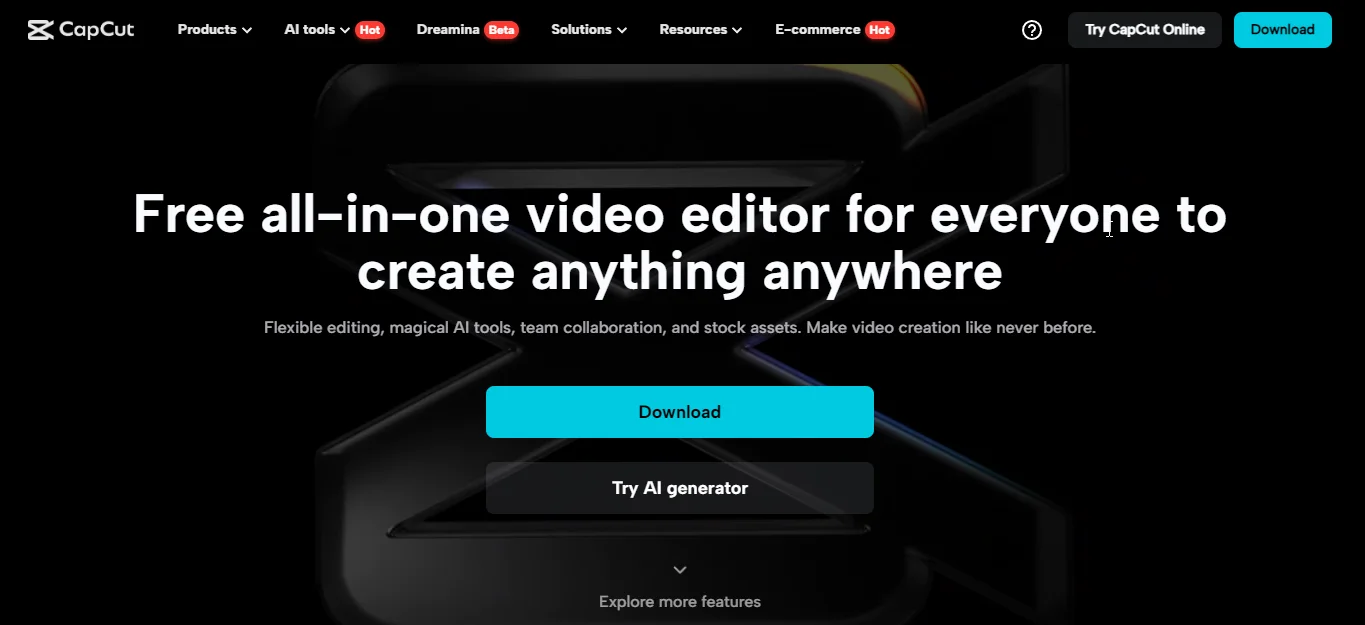
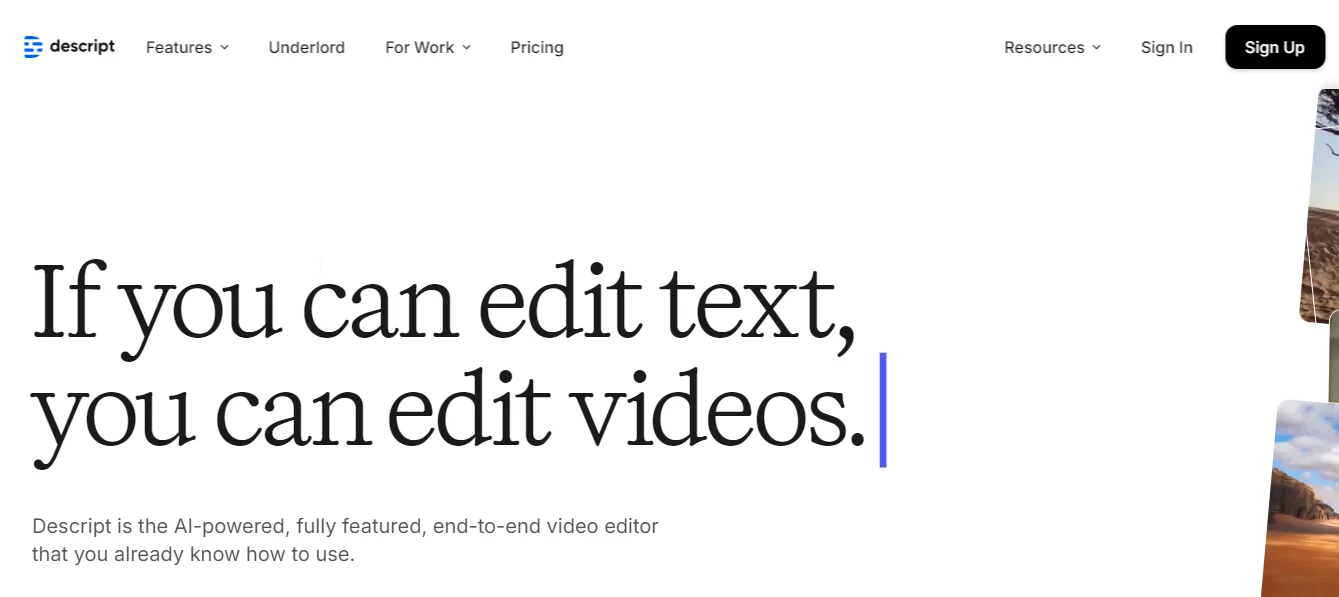
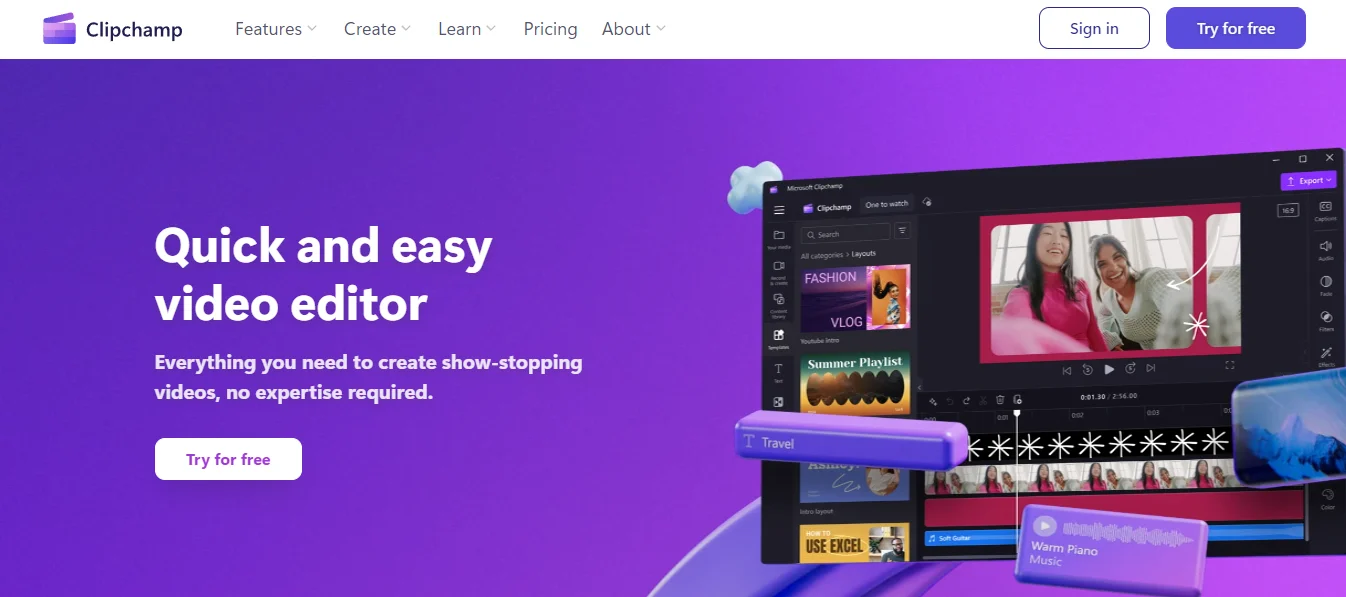
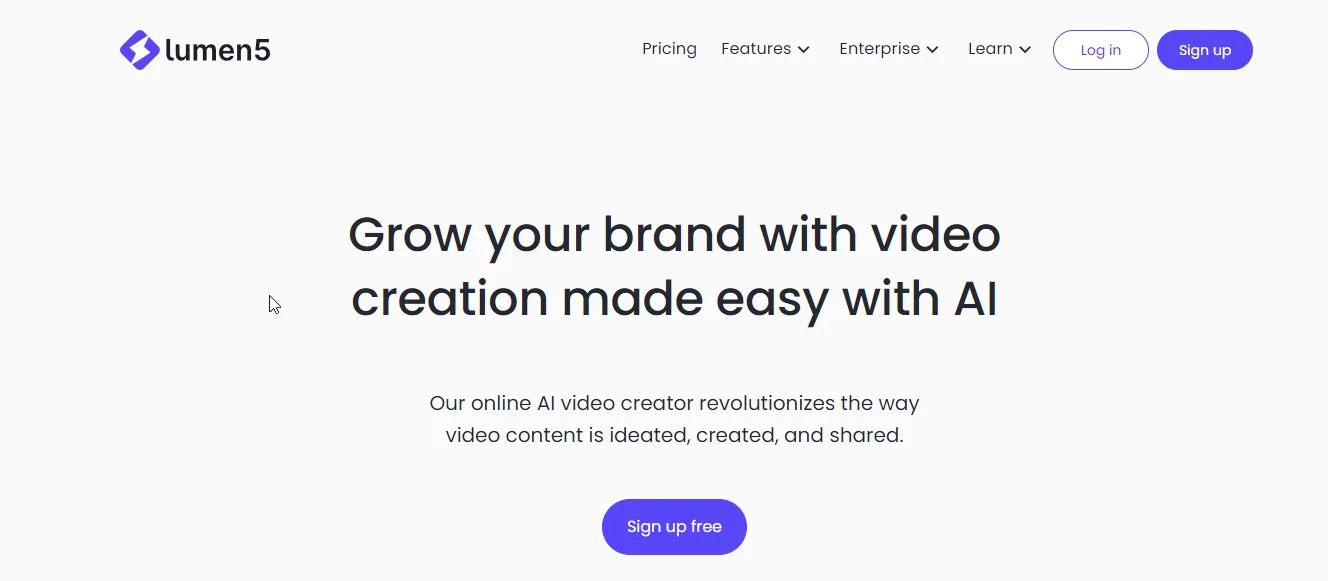
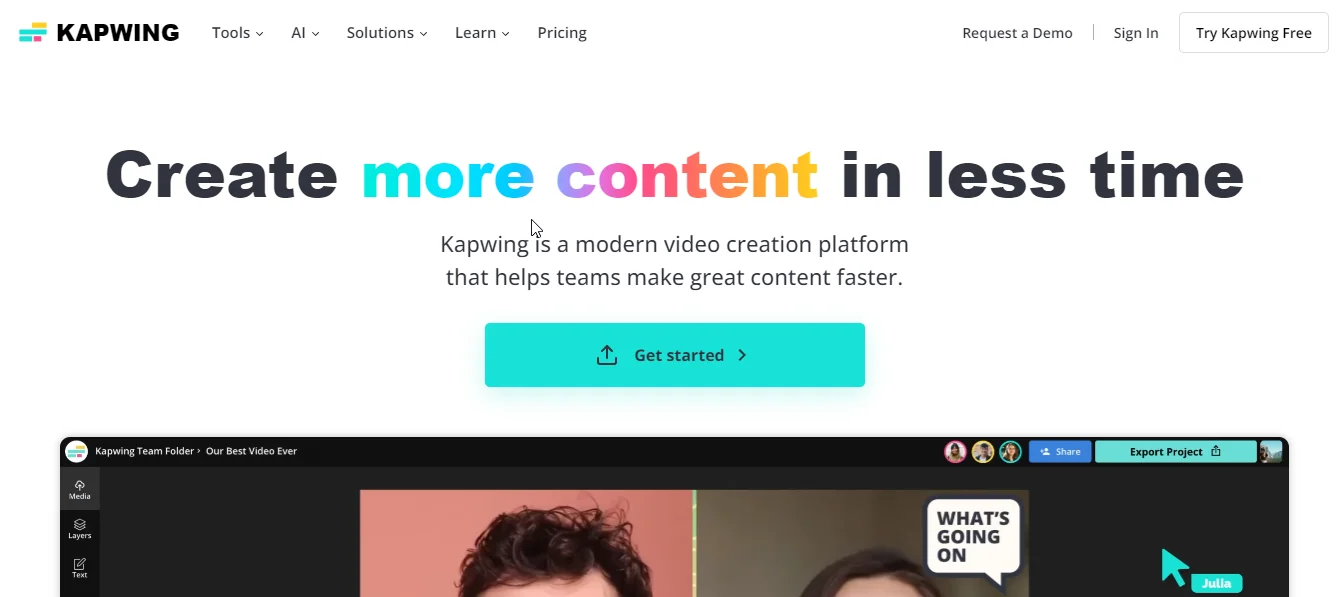
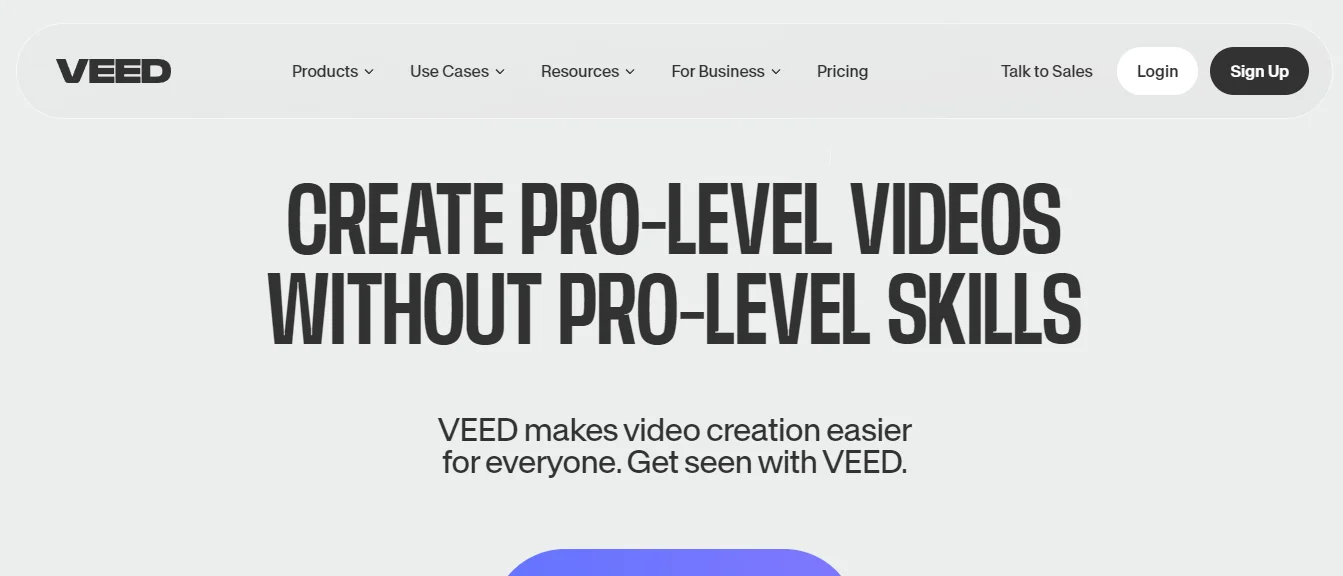
.webp)
.png)
.png)
.png)