One size doesn’t fit all!
When it comes to cover photos on social media, each platform has its own ideal dimensions. If you’re not careful, your carefully created image could end up cropped or pixelated, ruining the impact you want to make.
We know keeping track of all the different sizes for Facebook, LinkedIn, Twitter, and more can feel like a lot.
But don’t worry—we’ve got you covered! In this guide, we’ll show you the perfect cover image sizes for each major platform, so your business always looks its best.
Why do Social Media Cover Image Sizes Matter?
Well, ensuring your images are the right size isn't just about looking good—it’s about making a lasting impression. When your cover photo is the correct size, it avoids issues like pixelation, stretching, or awkward cropping.
This means your business looks more polished and professional, which can lead to better engagement and higher interaction rates.
But there’s more! With so many people browsing social media on mobile devices, it’s critical to optimize your images for mobile view. While your cover photo may look great on desktop, mobile previews often tell a different story.
Images that aren't sized properly can get cut off or look distorted on smaller screens, which can hurt the user experience.
By getting your cover photo sizes just right, you ensure that your audience gets the best possible view of your brand—whether they’re browsing from their phone or computer.
Perfect Cover Photo Size for all Major Social Media Platforms
Facebook – 851px x 315px (Profile, Page, and Group), 1200px by 628px (Event)
LinkedIn – 1584px x 396px (Profile), 1128px x 191px (Company Page)
YouTube – 2560px x 1440px
X (Formely knowns as Twitter) – 1,500px x 500px
Facebook Cover Photo Size
Creating the perfect cover photo for Facebook demands precision in size to ensure a polished look across all platforms.
Facebook Profile, Pages, and Group Cover Image Size
Ideal Size- 851px x 315px
For both personal profiles and business pages, aim for a cover photo size of 851 x 315 pixels. This dimension is ideal for desktop viewing and adjusts to 640 x 360 pixels on smartphones.
Opt for a PNG format when incorporating text or logos to maintain image clarity and sharpness.
Key Points to remember:
- Aspect Ratio: Follow the recommended aspect ratio to keep your image looking balanced and avoid distortion.
- Text and Logos: Use PNG format for text or logo images to keep details sharp and colors accurate.
- Central Alignment: Place key elements in the center to ensure they’re visible on all devices and screen sizes.
- Profile Photo Placement: Don’t forget—your profile photo overlaps with your cover, so make sure it doesn’t block important parts of your design.
💡Unlock the secret to maximizing your reach! Check out the Ultimate Guide to the Best Times to Post on Facebook and skyrocket your social media success!
Facebook Event Cover Image Size
Ideal Size- 1200px by 628px
When designing cover photos for Facebook events, adopt a broader approach with a recommended size of 1200 x 628 pixels.
This provides ample space for conveying event specifics. Ensure your image meets the minimum dimensions of 470 x 174 pixels, but remember that the size is fixed once uploaded.
The approximately 2:1 aspect ratio ensures consistent presentation, improving the professional appearance of your event's visuals.
By following these specific guidelines, your Facebook cover photos will not only make a visual impact but also effectively communicate your brand's message.
💡Discover 31 powerful strategies to outsmart the Facebook algorithm and supercharge your social media presence!
X (Formely knowns as Twitter) Header Photo Size
Ideal Size- 1500px x 500px
Creating the perfect header photo for X (Formely knowns as Twitter) requires attention to specific dimensions that improve your brand's visual impact.
The recommended size for the X header photo is 1500 x 500 pixels, providing a broad canvas to highlight your brand’s identity effectively. This size ensures your header appears polished across various devices, maintaining your brand’s presentation.
The 3:1 aspect ratio for Twitter headers offers ample space for conveying brand messaging. However, it's important to note that the display differs between desktop and mobile views.
While the full dimensions are visible on desktops, mobile devices crop the header to a 2:1 aspect ratio. This necessitates centering vital visual elements to prevent them from being obscured on mobile screens.
Key Points to remember:
- Desktop View: The full 1500 x 500 pixels show up, giving plenty of space for your brand’s image.
- Mobile Adjustment: Mobile crops the header to a 2:1 ratio, so keep important elements centered to make sure they’re always visible.
- Optimal File Size: Keep your file size under 5MB to ensure fast loading and a smooth experience for viewers.
- Profile Photo Consideration: Your profile photo overlaps with the cover, so place key elements in the center to avoid them being blocked or cut off.
💡 Looking to boost your Twitter engagement in 2024? The secret lies in timing! Check out The Absolute Best Time to Post on Twitter in 2024 for More Views.
LinkedIn Cover Photo Size
LinkedIn's cover photo requirements call for precision to improve the professional look of your profile.
LinkedIn Profile Cover Size
Ideal Size– 1584px x 396px
For personal background photos, aim for a size of 1584 x 396 pixels. This dimension provides a generous space to convey your professional ethos without unnecessary clutter, maintaining a sleek appearance with a 4:1 aspect ratio.
Key Points to remember:
- Central Alignment: Place important details, like your name or industry, in the center for better visibility on all devices.
- Professional Aesthetic: Choose images and colors that match your field to boost your professional look.
- Simplicity: Keep the design clean and simple to communicate clearly without overwhelming your audience.
- Profile Photo Impact: Since your profile photo overlaps with the cover, position important visuals away from that area to keep them visible.
Linkedin Company Page Cover Photo
Ideal Size- 1128px x 191px
For LinkedIn company pages, adopt a more horizontal design with a recommended size of 1128 x 191 pixels. This size supports a wide visual presentation while adhering to a 10.23:1 aspect ratio.
Be mindful of logo placement, as it may obscure a small portion of the cover photo on both desktop and mobile views.
💡 Want to maximize your business reach on LinkedIn? Check out Best Time to Post on LinkedIn for Your Business in 2024.
YouTube Channel Art Size
Ideal Size- 2560px x 1440px
Optimizing YouTube channel art involves mastering its specific dimensions to create a compelling visual identity. Aim for a size of 2560 x 1440 pixels.
This generous space accommodates creative designs and detailed branding, ensuring your channel stands out across all viewing devices.
Key Points to remember:
- Safe Area: Use the 1546 x 423 pixels "safe area" to keep your text and logos visible on all devices.
- Consistent Visibility: Keeping your content in the safe area ensures it won’t be cropped and stays visible to everyone.
- Creative Backgrounds: Use the full dimensions for background designs to make your cover photo look great while keeping key branding elements clear.
💡 Struggling to come up with YouTube content ideas? Don’t worry! We’ve put together a Checklist for Finding Content Ideas for YouTube to help you get started.
Best Practices for Engaging Cover Photos
Your cover photo is more than just a pretty picture—it’s a chance to tell your brand’s story. Here are some best practices to consider:
- Choose Attention-Grabbing Images: Pick images that align with your brand’s story and grab attention.
- Use High-Resolution Images: Ensure your visuals look professional and stand out on all platforms.
- Incorporate Logo and Colors: Add your logo and brand colors to make your cover photo instantly recognizable.
Pro Tip: Check out our blog on color theory to understand how different colors can evoke emotions and improve your brand’s presence! - Consistent Branding: Keep logos and colors consistent across platforms to strengthen your brand identity.
- Use the Safe Zone: Place key content in the center to ensure it’s visible on all devices.
- Keep Messaging Simple: Limit text to communicate your message clearly without clutter.
- Test Across Devices: Check your cover photo on different devices to ensure it looks great everywhere.
- Update Regularly: Keep your profile fresh by updating your cover photo often to engage your audience.
Leverage Cover Photo for Maximum Impact Across Social Media Platforms
There you have it! Now that you know the perfect cover image sizes for each major social media platform, take a moment to evaluate your own brand’s profiles.
Check if your cover photo looks great across different devices. Use the size guides shared here to create a stunning, eye-catching cover photo that represents your brand.
And if you need any help creating top-notch content, log in or sign up to quso.ai and see how we can help you level up your content game!




.png)

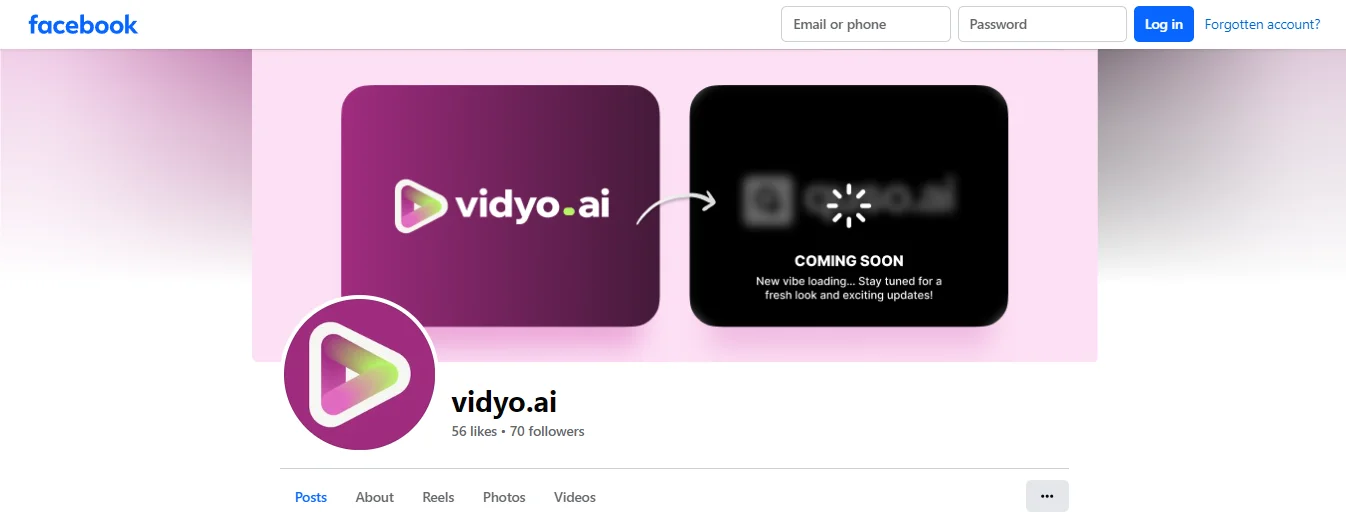
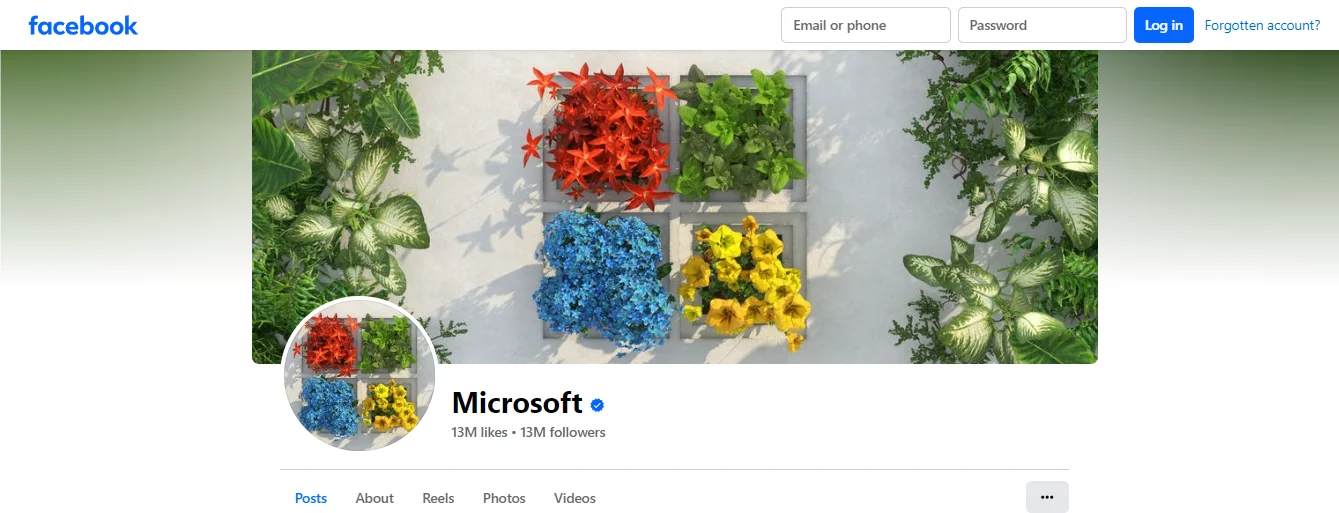
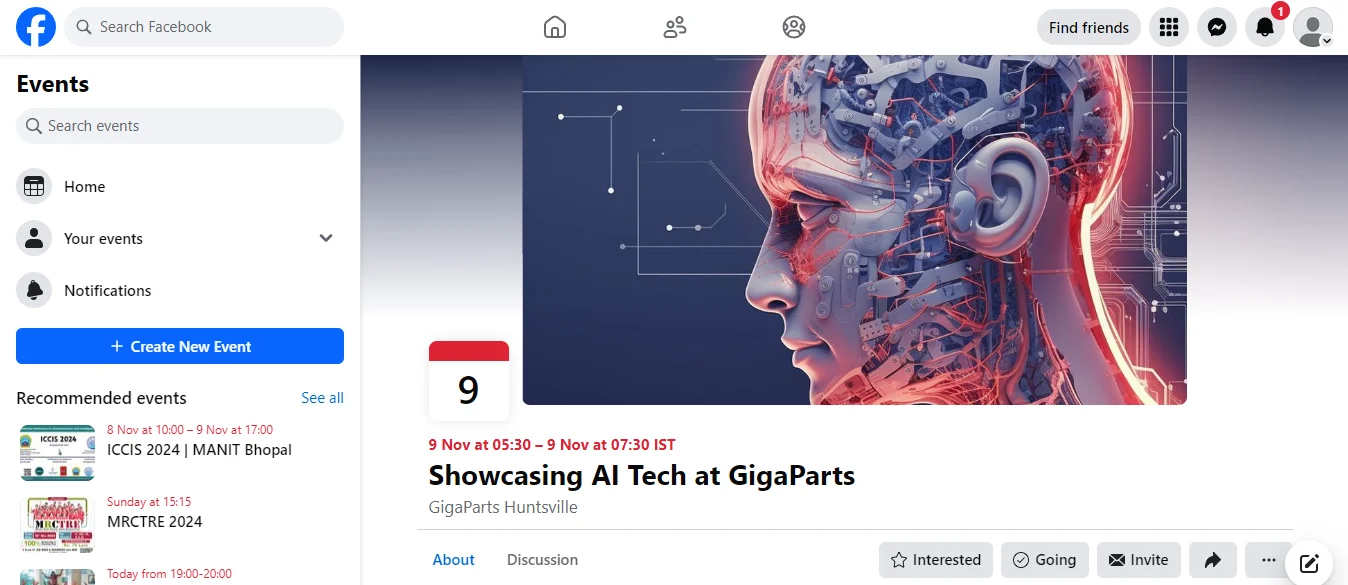

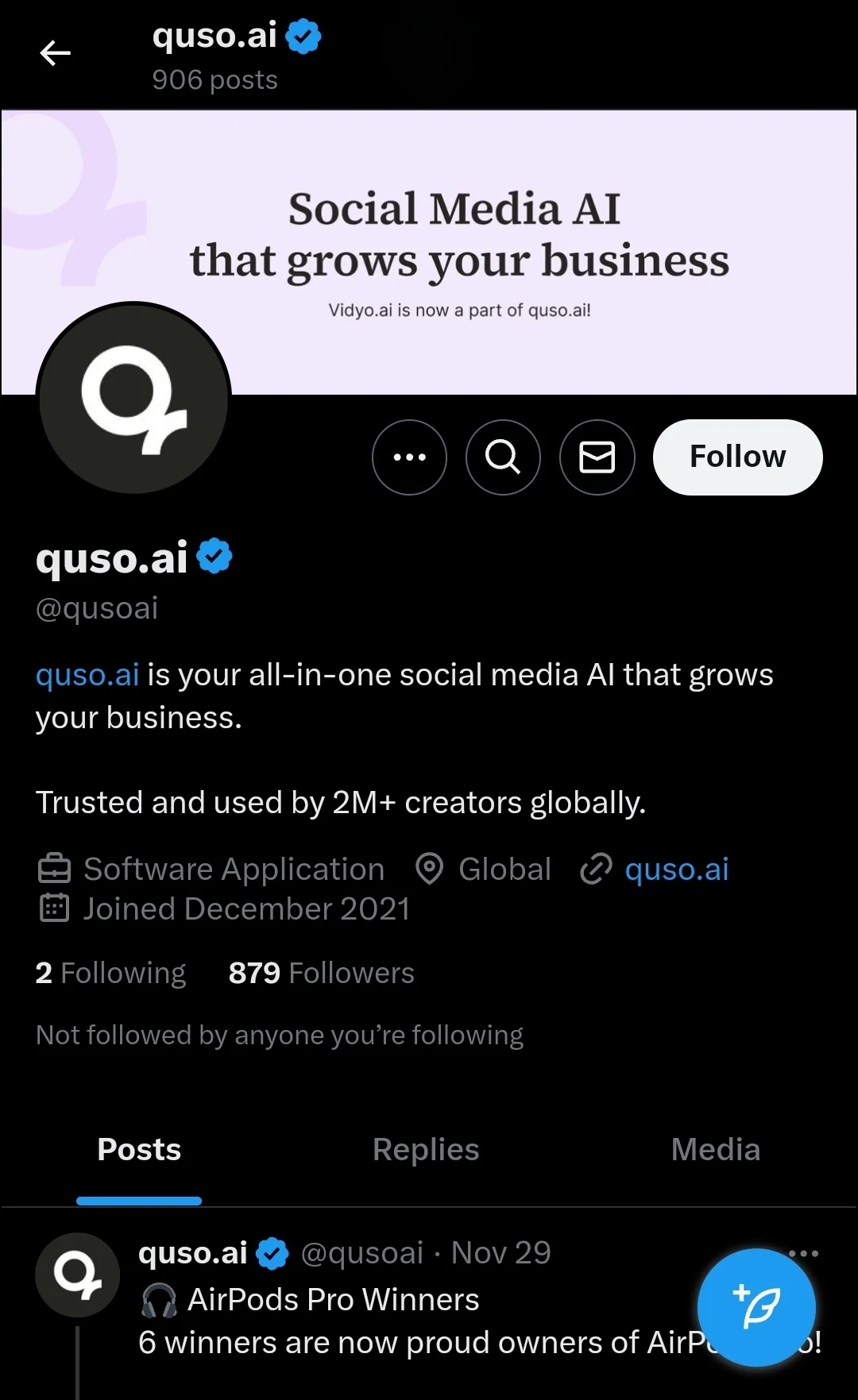
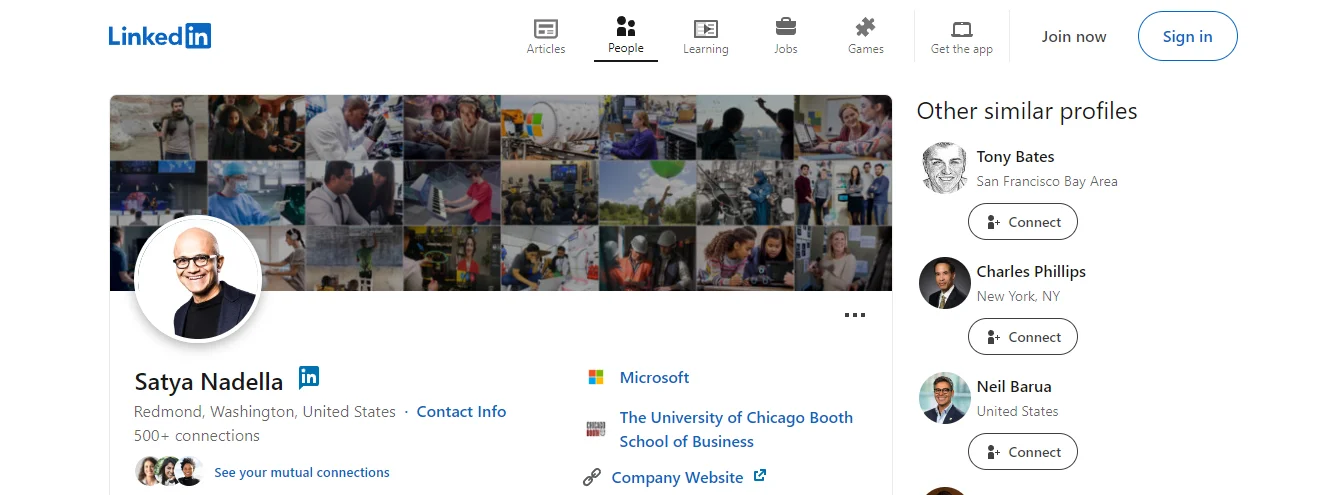
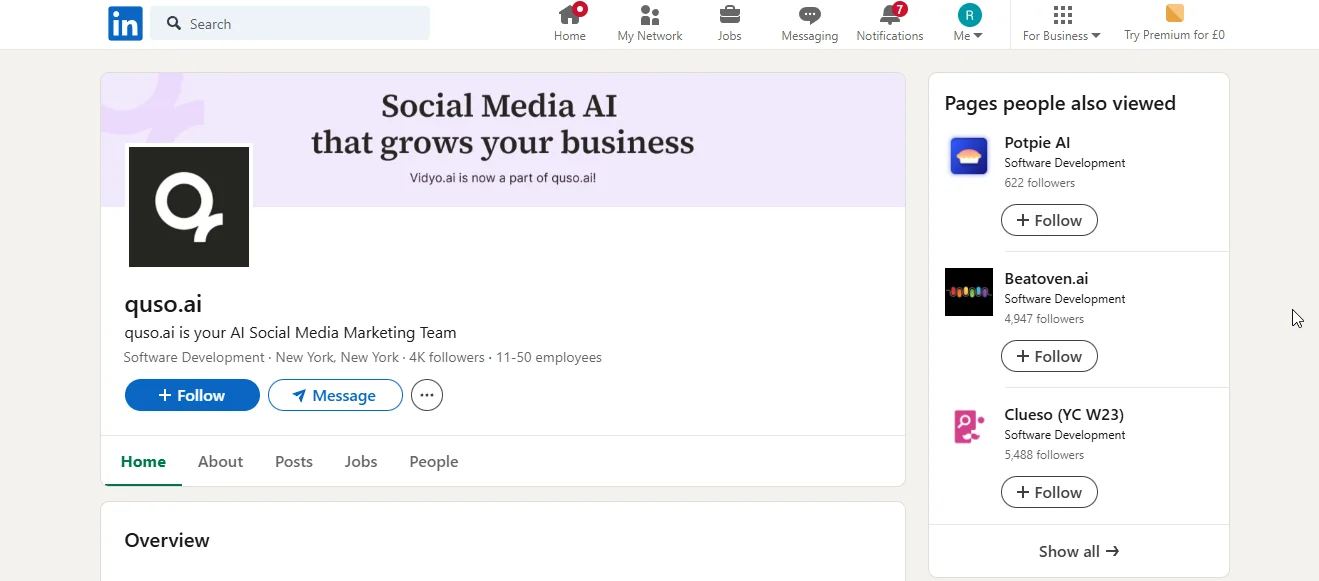
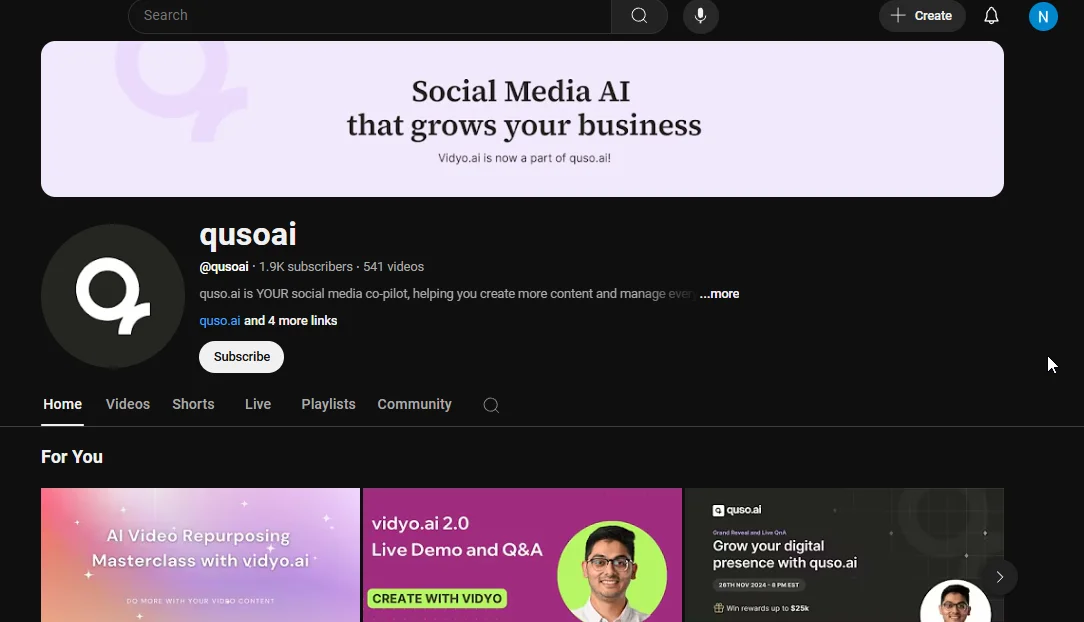

.png)

.png)