Let’s start with a hard truth: if your business isn’t on YouTube, you’re missing out on a goldmine of opportunities. Why? Because YouTube isn’t just a video platform—it’s the second-largest search engine in the world, processing over 3 billion searches every month.
That’s right, your customers are searching for answers, tutorials, reviews, and solutions on YouTube just as much as they are on Google. And if you’re not there to meet them, your competitors will be.
But here’s the thing—YouTube marketing isn’t just about posting videos and hoping for the best. It’s about creating a strategy that works for your business, engages your audience, and drives real results.
In this blog, we’ll take you through the A to Z of YouTube marketing—from setting up your channel and creating killer content to optimizing for search, promoting your videos, and analyzing performance. Let’s dive in.
Introduction to YouTube Marketing
What is YouTube Marketing?
YouTube marketing is the strategy of using YouTube to promote your business, products, or services. It’s not just about uploading videos—it’s about creating content that resonates with your audience, builds trust, and drives action.
Think of YouTube as a bridge between your brand and your customers. It’s where you can showcase your expertise, tell your story, and provide value—all while building a loyal community around your brand.
A successful YouTube marketing strategy often involves a mix of the following approaches:
- Video Creation: At its core, YouTube is a video platform, so creating high-quality, original content is essential. From tutorials and product demos to customer testimonials and vlogs, your videos should provide value and resonate with your audience.
- Influencer Marketing: Collaborating with influencers on YouTube can help you tap into their audience, build credibility, and drive results. It’s a powerful way to expand your reach and connect with new customers.
- YouTube Advertising: Running ads on YouTube can deliver impressive returns. Whether it’s skippable in-stream ads or non-skippable bumper ads, YouTube offers a variety of formats to suit your goals and budget.
Why YouTube Marketing is Essential for Your Business?
YouTube isn’t just a “nice-to-have” in your marketing strategy—it’s a must-have. Here’s why:
1. Your Audience is Already There
With over 2.7 billion logged-in monthly users, YouTube reaches nearly every corner of the internet. Your customers are already searching for answers, tutorials, and reviews—so why not meet them where they are?
2. It Builds Trust and Authority
Video content is inherently more engaging than text or static images. By providing valuable, informative, or entertaining content, you position your brand as an authority in your industry.
3. It Drives Results
From increasing brand awareness to driving website traffic and generating leads, YouTube marketing delivers real, measurable results.
And here’s the kicker: if you’re not on YouTube, your competitors probably are. Don’t let them steal the spotlight.
How YouTube Fits Into Your Overall Marketing Strategy
YouTube isn’t a standalone platform—it’s a powerful piece of your larger marketing puzzle. Here’s how it fits in:
1. SEO Boost
YouTube videos often appear in Google search results, giving you double the visibility.
2. Content Repurposing
A single YouTube video can be repurposed into blog posts, social media clips, email content, and more. Apps like quso.ai make this even easier with tools like Video to Blog AI and Video to LinkedIn Post.
3. Cross-Platform Promotion
Share your YouTube videos on Instagram, Facebook, LinkedIn, and other platforms to maximize reach.
By integrating YouTube into your marketing strategy, you create a cohesive, multi-channel approach that amplifies your message and drives results.
Setting Up Your YouTube Channel
Creating a YouTube channel is easier than you think. Whether you’re a business, content creator, or marketer, follow these steps to set up a professional channel that stands out:
Step 1: Sign in to YouTube with a Google Account
- If you already have a Google account (Gmail), sign in to YouTube using those credentials.
- If you don’t have a Google account, create one by visiting accounts.google.com.
Step 2: Create Your YouTube Channel
- Click on your profile picture in the top-right corner of YouTube.
- Select Create a channel.
- Choose Use a custom name (recommended for businesses).
- Enter your channel name (e.g., your business name) and click Create.
Pro Tip: If you’re stuck on naming your channel, tools like quso.ai’s YouTube Name Generator can help spark ideas.
Step 3: Customize Your Channel
Now that your channel is created, it’s time to make it look professional and on-brand.
Upload a Profile Picture:
- Use a high-quality logo or image that represents your brand.
- Recommended size: 800 x 800 pixels (displays as 98 x 98 pixels).
Add a Banner Image:
Your banner is the first thing viewers see when they visit your channel. Use it to showcase your brand’s personality or highlight your value proposition.
- Recommended size: 2560 x 1440 pixels.
Write a Channel Description:
- Tell viewers who you are, what you do, and why they should subscribe.
- Include relevant keywords to improve discoverability.
Need help? quso.ai’s YouTube Channel Description Generator can create a polished, SEO-friendly description for you.
Add Links to Your Website and Social Media:
Include links to your website, social media profiles, and other important pages. This makes it easy for viewers to connect with you outside of YouTube.
Step 4: Verify Your Account
Verification unlocks additional features like custom thumbnails, longer videos, and the ability to appeal Content ID claims. Here’s how to verify your account:
- Go to youtube.com/verify.
- Follow the prompts to verify your account via phone or text.
Step 5: Upload Your First Video
- Click the Create button (camera icon with a “+” sign) in the top-right corner.
- Select Upload video.
- Choose a video file from your computer and add a title, description, and tags.
- Use tools like quso.ai’s YouTube Video Tags Generator to optimize your tags for search.
- Click Next to set visibility (Public, Unlisted, or Private) and publish your video.
💡 Learn how to upload a video to YouTube without losing quality in our latest blog!
Define Your YouTube Audience
Before you start creating content, you need to know who you’re creating it for. Defining your YouTube audience is the foundation of a successful content strategy. Here’s how to identify and understand your target audience:
1. Understand Your Current Audience (If You Have One)
If you already have a YouTube channel, start by analyzing your existing audience. Use YouTube Analytics to answer these questions:
- Who’s watching your videos? Look at demographics like age, gender, and location.
- What are they interested in? Check which videos get the most views, likes, and comments.
- How are they finding you? Identify traffic sources (e.g., YouTube search, social media, external websites).
2. Create Audience Personas
An audience persona is a detailed profile of your ideal viewer. It helps you tailor your content to their needs, preferences, and behaviors. Here’s how to create one:
Demographics:
- Age
- Gender
- Location
- Language
- Income level
Interests and Behaviors:
- What are their hobbies or passions?
- What problems are they trying to solve?
- What type of content do they already watch on YouTube?
Goals and Pain Points:
- What are they looking to achieve?
- What challenges do they face?
For example, if you’re a fitness brand, your audience persona might look like this:
- Name: Annie
- Age: 25-34
- Location: Urban areas
- Interests: Home workouts, healthy eating, fitness gear
- Goals: Stay fit without going to the gym
- Pain Points: Limited time, lack of motivation
3. Research Your Competitors’ Audiences
Look at channels in your niche and analyze their audience:
- Who’s engaging with their content?
- What type of videos get the most views and comments?
- What gaps can you fill to stand out?
4. Use Social Listening
Social listening involves monitoring conversations about your brand, industry, or competitors on social media and forums. This can help you:
- Identify trending topics.
- Understand what your audience is talking about.
- Discover content ideas that resonate.
For example, if you notice people asking questions about a specific topic on X or Reddit, create a video to address it.
5. Test and Refine
Your audience may evolve over time, so it’s important to regularly review your analytics and adjust your strategy. Ask yourself:
- Identify trending topics.
- Understand what your audience is talking about.
- Discover content ideas that resonate.
By defining your YouTube audience, you’ll create content that speaks directly to their needs and interests. This not only boosts engagement but also builds a loyal community around your brand.
Content Strategy for YouTube
Creating a successful YouTube channel isn’t just about uploading videos—it’s about having a clear content strategy that aligns with your business goals. Here’s how to plan, organize, and execute a winning content strategy for YouTube:
Types of Content That Work Best for Businesses
Not all content is created equal. To stand out on YouTube, focus on creating videos that provide value, engage your audience, and align with your brand. Here are some content ideas that work well for businesses:
1. Tutorials and How-To Guides:
Show your audience how to use your product or solve a common problem. For example, a software company might create a tutorial on how to use their app.
2. Product Demos and Reviews:
Highlight the features and benefits of your product in action. This helps potential customers understand what you offer and how it can help them.
3. Behind-the-Scenes Content:
Give your audience a glimpse into your business. Whether it’s a day in the life of your team or a look at your manufacturing process, behind-the-scenes content builds trust and humanizes your brand.
4. Customer Testimonials and Case Studies:
Share stories from satisfied customers to build credibility and showcase the real-world impact of your product or service.
5. Educational Content:
Position your brand as an authority in your industry by sharing your expertise. For example, a marketing agency might create videos on SEO tips or social media strategies.
6. YouTube Shorts:
Short, engaging videos (60 seconds or less) are perfect for capturing attention quickly. Use them to share quick tips, highlights, or teasers for longer videos.
Pro Tip: Tools like quso.ai’s Video Ideas Generator can help you brainstorm content ideas that resonate with your audience.
How to Plan and Organize Your Content Calendar
A well-organized content calendar is the backbone of a successful YouTube strategy. Here’s how to create one:
1. Define Your Goals:
What do you want to achieve with your YouTube channel? Common goals include increasing brand awareness, driving website traffic, generating leads, or boosting sales.
2. Research Your Audience:
Understand who your audience is, what they’re searching for, and what type of content they engage with. Use YouTube Analytics to identify trends and preferences.
3. Choose Your Content Themes:
Based on your goals and audience research, decide on a few key themes for your content. For example, a fitness brand might focus on workout routines, nutrition tips, and product reviews.
4. Plan Your Video Topics:
Brainstorm specific video ideas for each theme. For example:
- Tutorial: “How to Set Up Your New Fitness Tracker”
- Product Demo: “5 Features of Our Latest Smartwatch”
- Behind-the-Scenes: “A Day in the Life at Our Headquarters”
5. Create a Posting Schedule:
Consistency is key on YouTube. Decide how often you’ll post (e.g., once a week, twice a month) and stick to it. Use a content planner tool to plan and schedule your videos in advance.
6. Batch Create Content:
Save time by filming multiple videos in one session. For example, you could film a month’s worth of tutorials in a single day.
7. Optimize for SEO:
Use tools like quso.ai’s YouTube Video Tags Generator, SEO Meta Title Generator, and YouTube description generator to optimize your titles, descriptions, and tags for search.
8. Promote Your Videos:
Share your videos on social media, embed them in blog posts, and include them in email newsletters to maximize reach.
Pro Tip: Tools like quso.ai’s social media scheduler can help you organize and schedule your content effortlessly.
Optimizing Videos for SEO
YouTube is the second-largest search engine in the world, so optimizing your videos for SEO is crucial to getting discovered. Here’s how to make your videos stand out in search results:
1. Titles
Your title is the first thing viewers see, so make it clear, compelling, and keyword-rich. Include your primary keyword at the beginning, and keep it under 60 characters to avoid getting cut off. Example: Instead of “How to Use Our Product,” try “5 Easy Steps to Master [Product Name] in 10 Minutes.”
2. Tags
Tags help YouTube understand what your video is about. Use a mix of broad and specific keywords related to your content. For example, if your video is about “home workouts,” your tags could include “beginner home workouts,” “no-equipment exercises,” and “quick fitness routines.”
3. Descriptions:
Your description provides context for your video and helps it rank in search results. Include your primary keyword in the first two lines, add links to your website or social media, and provide a detailed summary of your video.
Engaging Your Audience
Creating great content is only half the battle—you also need to engage your audience to keep them watching and coming back for more. Here’s how:
1. Thumbnails
Your thumbnail is the first impression of your video. Use bold, eye-catching visuals, clear text, and contrasting colors to grab attention.
Example: A fitness channel might use a thumbnail with a vibrant image of someone exercising and bold text like “Lose 10 Pounds in 30 Days!”
2. Intros
Your intro should hook viewers within the first 5-10 seconds. Start with a compelling question, a surprising fact, or a teaser of what’s to come.
Example: “Did you know you can burn 500 calories in just 20 minutes? Stick around to find out how!”
Pro Tip: Use an AI hook generator to create engaging opening lines that grab your audience’s attention right away.
Promoting Your YouTube Videos
1. Sharing Videos on Social Media Platforms
- Facebook: Share your videos in relevant groups or on your business page. Use engaging captions and hashtags to increase visibility.
- Instagram: Post video clips or teasers in your feed, Stories, or Reels. Use Instagram’s link-in-bio feature to direct viewers to your YouTube channel.
- Twitter (X): Share your video with a catchy headline and relevant hashtags. Tag influencers or brands to increase engagement.
- LinkedIn: Post your video with a professional caption, highlighting its value for your industry or audience.
2. Repurpose Long YouTube Video to Short Clips
Long-form videos are great for in-depth content, but short clips can help you reach a wider audience and boost engagement. Here’s how to repurpose your long YouTube videos into short, shareable clips:
Why Repurpose Long Videos?
- Reach New Audiences: Short clips are perfect for platforms like Instagram Reels, TikTok, and YouTube Shorts, where attention spans are shorter.
- Increase Engagement: Bite-sized content is more likely to be watched, shared, and commented on.
- Maximize ROI: Get more mileage out of your existing content by repurposing it into multiple formats.
How to Create Short Clips from Long YouTubeVideos
Identify Key Moments:
- Look for highlights, key takeaways, or engaging moments in your long videos.
- Example: If you have a 10-minute tutorial, extract a 30-second clip showing the most impactful tip.
Add Captions and Text Overlays:
- Many viewers watch videos without sound, so add captions or text overlays to make your clips more engaging.
- Example: “Want to double your productivity? Watch this quick tip!”
Optimize for Each Platform:
- Instagram Reels: Use vertical formatting (9:16 aspect ratio) and keep clips under 60 seconds.
- TikTok: Focus on trending sounds and hashtags to increase discoverability.
- YouTube Shorts: Use catchy titles and hashtags to rank in the Shorts feed.
Pro Tip: Tools like quso.ai’s YouTube clip maker automatically extract and format short clips from your long videos, saving you time and effort.
Analyzing and Improving Performance
To grow your YouTube channel, you need to analyze your performance and make data-driven decisions. Here’s how:
1. Understanding YouTube Analytics
YouTube Analytics provides valuable insights into your channel’s performance. Key metrics to track include:
- Watch Time: How long viewers are watching your videos.
- Click-Through Rate (CTR): The percentage of people who click on your video after seeing the thumbnail and title.
- Traffic Sources: Where your viewers are coming from (e.g., YouTube search, social media, external websites).
2. How to Tweak Your Strategy Based on Data
- Low CTR? Improve your thumbnails and titles to make them more compelling.
- Low Watch Time? Focus on creating engaging intros and pacing your content better.
- Low Traffic from Search? Optimize your video titles, descriptions, and tags for SEO.
Pro Tip: Use quso.ai’s social media analytics tool to track performance, gain insights, and optimize your content strategy for all social media platforms in one place.
Monetization and Growth
Once your YouTube channel starts gaining traction, it’s time to monetize your efforts and scale your growth. Here’s how to turn your content into revenue and build a sustainable channel:
1. Join the YouTube Partner Program (YPP)
Eligibility Requirements:
- 1,000 subscribers.
- 4,000 watch hours in the past 12 months (or 10 million Shorts views in the last 90 days).
How It Works:
Once approved, you can earn money through ads displayed on your videos. YouTube pays you a share of the revenue generated from these ads.
2. Affiliate Marketing
- Promote products or services in your videos and include affiliate links in the description.
- Earn a commission for every sale made through your links.
- Example: A tech reviewer might include affiliate links to the gadgets they review.
3. Sponsored Content
- Partner with brands to create videos that promote their products or services.
- Ensure the sponsorship aligns with your content and audience to maintain authenticity.
- Example: A fitness channel might partner with a sportswear brand to showcase their latest gear.
4. Sell Your Own Products or Services
- Use your YouTube channel to promote your own products, courses, or services.
- Example: A cooking channel might sell an e-book of recipes or offer online cooking classes.
5. Crowdfunding and Memberships
- YouTube Memberships: Offer exclusive perks (e.g., behind-the-scenes content, custom emojis) to viewers who join your channel as members.
- Patreon or Ko-fi: Use crowdfunding platforms to allow your audience to support you directly.
YouTube Influencer Marketing
Influencer marketing on YouTube is one of the most effective ways to grow your channel, build credibility, and reach new audiences.
Why YouTube Influencer Marketing Works
- Trust and Credibility: Influencers have built trust with their audience, making their recommendations more impactful.
- Reach and Exposure: Partnering with influencers helps you tap into their established audience, expanding your reach.
- Engagement: Influencers often have highly engaged followers who are more likely to interact with your content.
Types of YouTube Influencer Collaborations
There are several ways to collaborate with influencers on YouTube:
1. Product Reviews
Send your product to an influencer for an honest review. Example: A beauty brand might send their latest skincare product to a beauty vlogger.
2. Sponsored Videos
Pay an influencer to create a video featuring your product or service. Example: A fitness brand might sponsor a workout video featuring their equipment.
3. Giveaways and Contests:
Partner with an influencer to host a giveaway or contest, encouraging their audience to engage with your brand. Example: “Comment below to win a [Product Name]!”
4. Guest Appearances:
Collaborate with an influencer to appear in each other’s videos, cross-promoting your channels. Example: A tech reviewer might feature a software developer in a tutorial video.
How to Find the Right Influencers
- Relevance: Choose influencers whose content aligns with your brand and target audience.
- Engagement: Look for influencers with high engagement rates (likes, comments, shares) rather than just a large following.
- Authenticity: Partner with influencers who genuinely resonate with your brand to ensure their recommendations feel authentic.
How to Approach Influencers
- Personalize Your Pitch: Tailor your message to the influencer, highlighting why you think they’re a great fit for your brand.
- Offer Value: Clearly explain what’s in it for them, whether it’s monetary compensation, free products, or exposure to your audience.
- Be Clear About Expectations: Outline the scope of the collaboration, including deliverables, timelines, and key messages.
Measuring the Success of Influencer Campaigns
- Track Metrics: Use YouTube Analytics to monitor views, engagement, and traffic generated from influencer collaborations.
- Monitor Conversions: Track how many viewers from the influencer’s video visit your channel, subscribe, or make a purchase.
- Gather Feedback: Ask the influencer for their insights on what worked well and what could be improved.
Pro Tip: Use quso.ai’s Campaign URL Tracker to measure the performance of your influencer campaigns and optimize future collaborations.
Scaling Your Influencer Marketing Efforts
As your channel grows, you can expand your influencer marketing strategy:
- Build Long-Term Relationships: Partner with the same influencers multiple times to strengthen your brand association.
- Diversify Your Collaborations: Work with influencers of different sizes (micro, mid-tier, and macro) to reach a broader audience.
- Leverage User-Generated Content (UGC): Encourage influencers and their followers to create content featuring your brand, which you can repurpose on your own channel.
YouTube Advertising
YouTube advertising is one of the most effective ways to reach your target audience, drive traffic to your channel, and grow your business. With over 2.7 billion logged-in monthly users, YouTube offers a massive platform to showcase your brand.
The platform’s advanced targeting options allow you to reach specific demographics, interests, and behaviors, ensuring your ads are seen by the right people. YouTube ads are also highly engaging, making them more likely to capture attention and drive action compared to traditional ads.
Types of YouTube Ads
YouTube offers several ad formats to suit different goals and budgets:
1. Skippable In-Stream Ads:
These ads play before, during, or after other videos. Viewers can skip the ad after 5 seconds.
Best for: Driving brand awareness and engagement.
2. Non-Skippable In-Stream Ads:
These ads must be watched before the viewer can continue to their chosen video. They can be up to 15 seconds long.
Best for: Delivering a concise message to a captive audience.
3. Bumper Ads:
Short, non-skippable ads (6 seconds or less) that are ideal for quick, memorable messages.
Best for: Reinforcing brand awareness or promoting time-sensitive offers.
4. Discovery Ads:
These ads appear on YouTube’s search results and homepage, encouraging viewers to click through to your video.
Best for: Driving views and subscriptions.
5. Overlay Ads:
Semi-transparent ads that appear on the lower portion of a video.
Best for: Promoting products or services without interrupting the viewing experience.
How to Start Advertising on YouTube?
1. Define Your Goal
Are you looking to increase brand awareness, drive website traffic, or generate leads? Your goal will determine the type of ad you create.
2. Create a Compelling Message:
Grab attention in the first few seconds with a strong hook. Clearly communicate your value proposition and include a call-to-action (CTA).
3. Use High-Quality Visuals
Invest in professional video production or use tools like quso.ai’s AI Video Generator to create polished, engaging ads.
4. Target the Right Audience
Use YouTube’s targeting options to reach your ideal audience based on demographics, interests, and behaviors.
5. Optimize for Mobile
Most YouTube views come from mobile devices, so ensure your ads are optimized for smaller screens.
Pro Tip: Use quso.ai’s AI Script Generator to create compelling ad scripts that resonate with your target audience.
3 Must-Have Tools for YouTube Marketing
1. quso.ai
quso.ai is our top recommended app when it comes to YouTube marketing. It offers dozens of tools that streamline your content creation and management, making it easier to grow your channel and engage your audience.
With quso.ai, you can edit your videos, repurpose long YouTube videos into short clips, and plan your content seamlessly. The app also offers AI tools to optimize YouTube titles, tags, descriptions, and timestamps, ensuring your videos are discoverable and engaging.
Additionally, you can schedule your uploads and analyze video performance with detailed insights, making it a one-stop solution for streamlining your YouTube strategy.
Key Features
1. AI Video Editor
quso.ai’s AI-powered video editor is a game-changer, drastically cutting down editing time. With just a few clicks, you can trim, resize, and add text, images, and other elements—all without the need for downloads or plugins. The best part? It’s all done directly in your browser.
2. AI Clip Maker
quso.ai's AI Clip Maker simplifies the process of creating short-form video content. It transforms long videos into social media-ready clips in just a few clicks. By analyzing your video, AI identifies key moments and generates tailored, professional clips for your brand.
3. AI Video Generator
Simply input your text prompt or ideas, and let quso.ai’s AI handle the visuals and editing. It’s a fast and seamless process that transforms your vision into a professional video without the hassle.
4. Effortless Scheduling
Plan and schedule posts seamlessly on platforms like TikTok, Instagram, Facebook, YouTube and, more. With quso.ai, you can maintain a consistent presence and save time by organizing your content in advance.
5. Powerful Analytics Dashboard
Get deep insights into your social media performance. quso.ai helps you track engagement, audience growth, and behavior across platforms, empowering you to make smarter, data-driven decisions.
6. AI Content Planner
Stay ahead of the curve with quso.ai’s AI-powered content planner. Map out your content for the week, month, or key campaigns effortlessly, ensuring your workflow remains smooth and organized.
And quso.ai isn’t just for YouTube marketing—it’s a complete AI marketing company designed to transform your entire content strategy, from creation to planning and management, across all platforms.
Start managing your YouTube with quso.ai today- sign up now!
Pricing: Starts from $19/month.
2. TubeBuddy
TubeBuddy is the standout growth tool for YouTube creators, designed to help you create, manage, and grow your channel with confidence.
Whether you're just starting out or are an established creator, TubeBuddy offers a suite of tools to optimize your workflow, save time, and boost your channel's performance. From SEO optimization to A/B testing, TubeBuddy empowers you to make data-driven decisions that increase clicks, views, and subscribers.
Key Features
- Keyword Explorer: Dominate YouTube search results by finding the best keywords for your videos.
- A/B Testing: Test thumbnails, titles, and descriptions to see what performs best.
- Thumbnail Analyzer: Use AI to predict which thumbnails will get the most clicks.
- Bulk Processing: Save time by updating multiple videos at once.
- SEO Studio: Optimize your videos with tags, descriptions, and timestamps for maximum visibility.
Pricing: Starts from $4.5/month.
3. vidIQ
vidIQ is a powerful YouTube growth tool designed to help you boost your views, optimize your videos, and grow your channel faster. With features like AI-driven keyword research, personalized video ideas, and performance analytics, vidIQ empowers you to make smarter content decisions.
Whether you're looking for trending keywords, untapped opportunities, or expert coaching, vidIQ provides the insights and tools you need to succeed on YouTube.
Key Features
- Trending Keywords: Discover what’s popular on YouTube right now to stay ahead of trends.
- Keyword Scores: Validate your video ideas with keyword performance scores.
- Daily Ideas: Get personalized video ideas every day based on what works in your niche.
- View Forecasts: Predict future video performance with AI-powered insights.
- Related Keywords: Find new keywords to help your videos get discovered.
Pricing: Starts from $9.99/month.
Leverage YouTube Marketing To Grow Your Business
YouTube marketing is no longer optional—it’s essential for businesses looking to expand their reach, engage audiences, and drive conversions. Now that you know everything about YouTube marketing, it’s time to start using YouTube for your business and drive real results.
And if you need any help creating and managing content for YouTube, log in or sign up for quso.ai and let us help you take your channel to the next level.






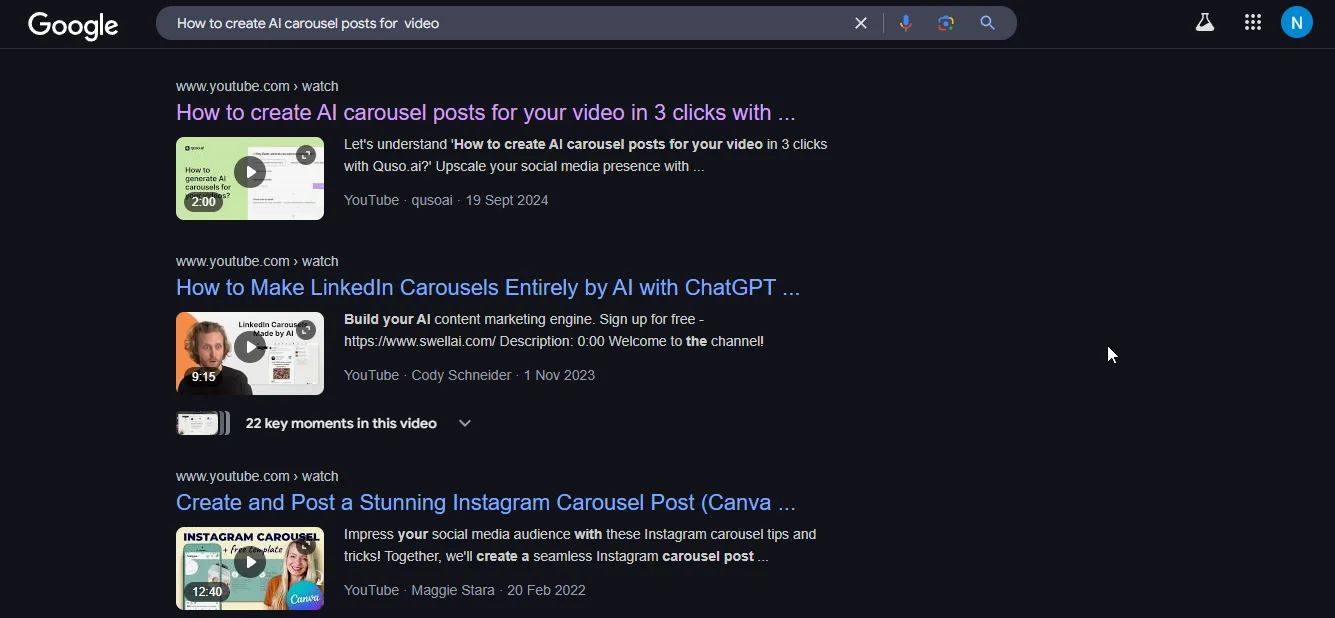
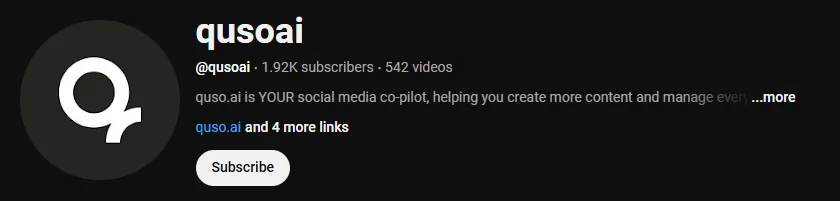
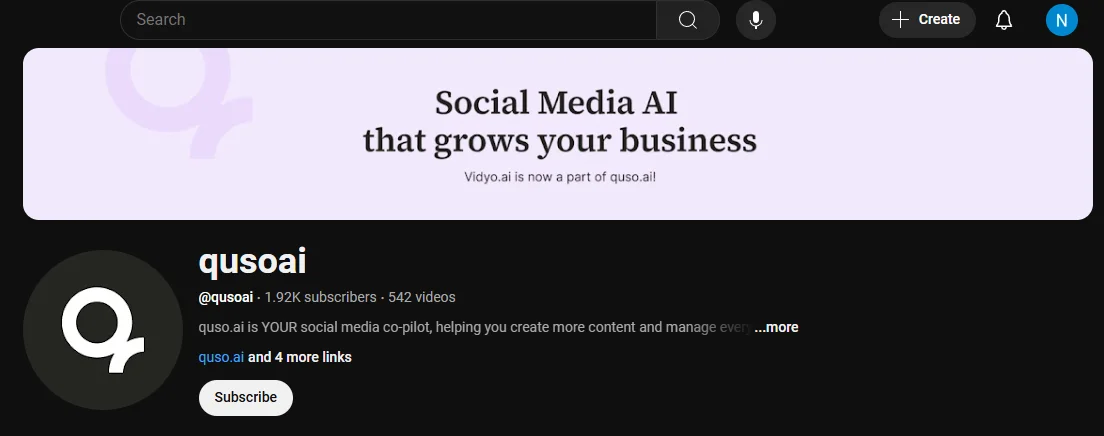
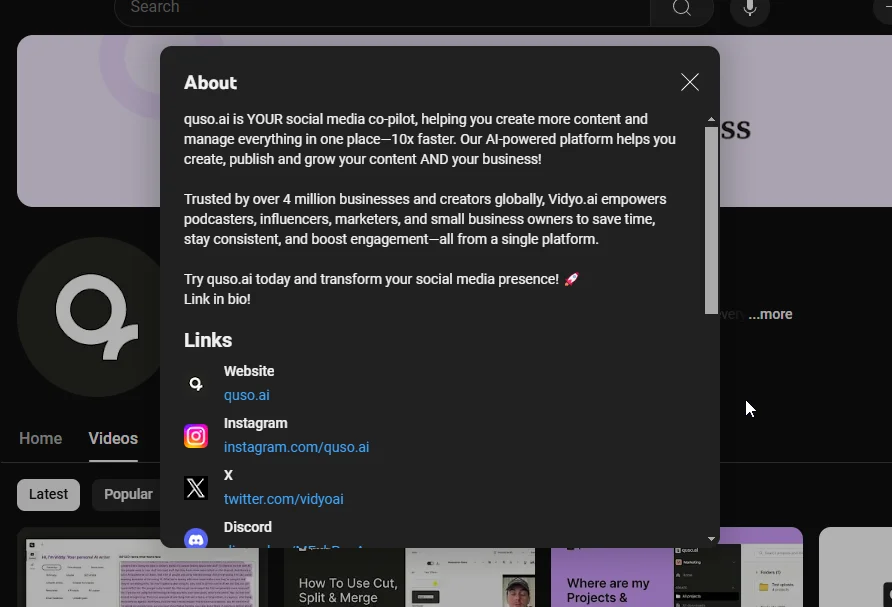
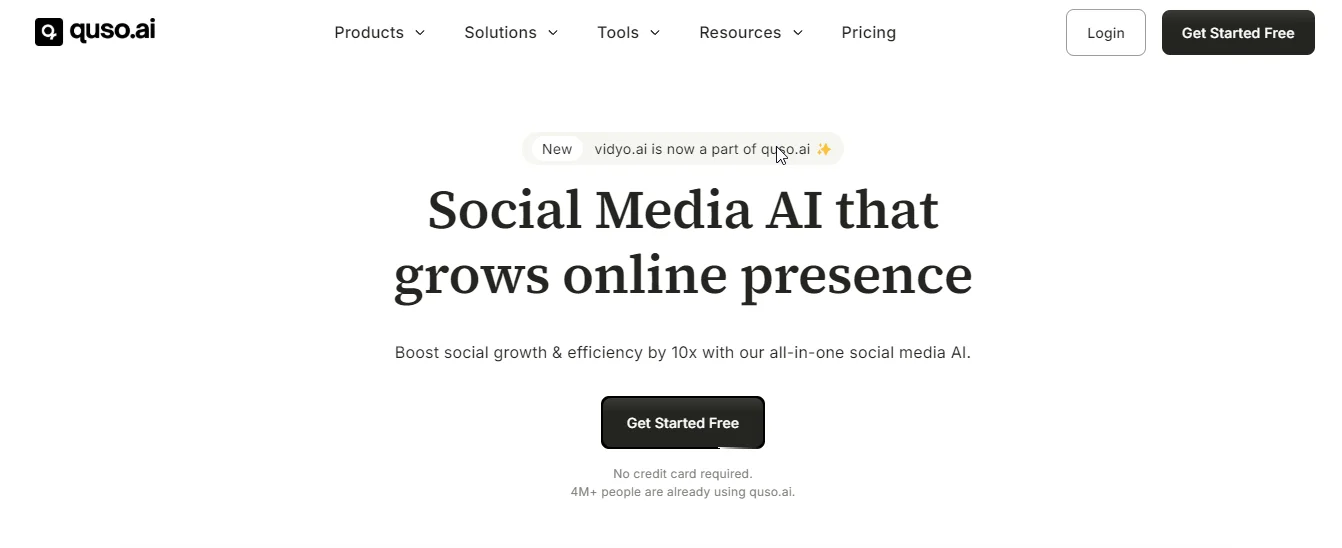
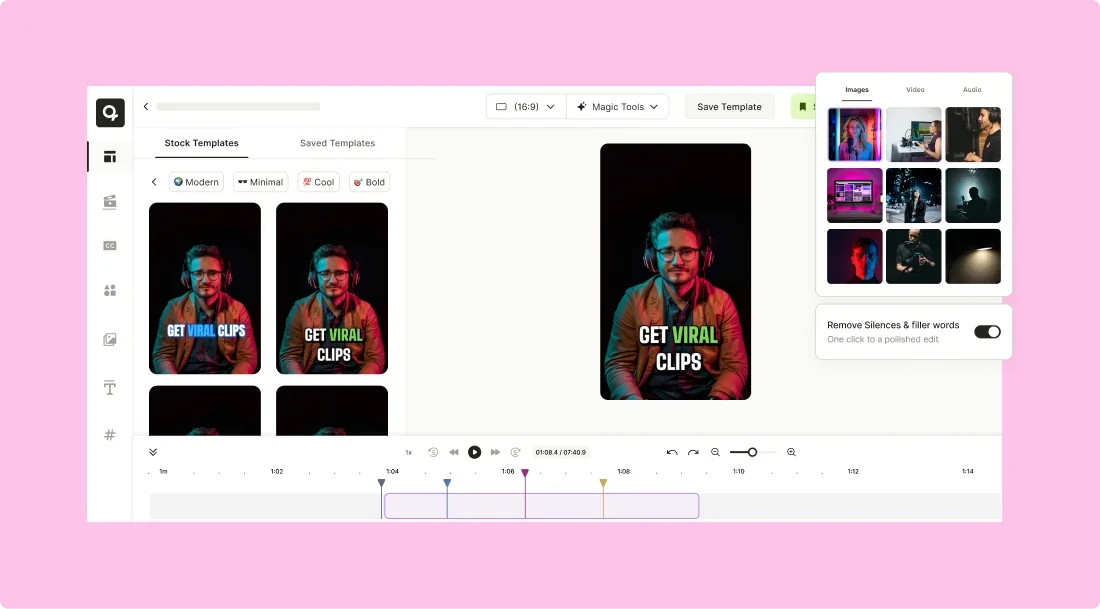
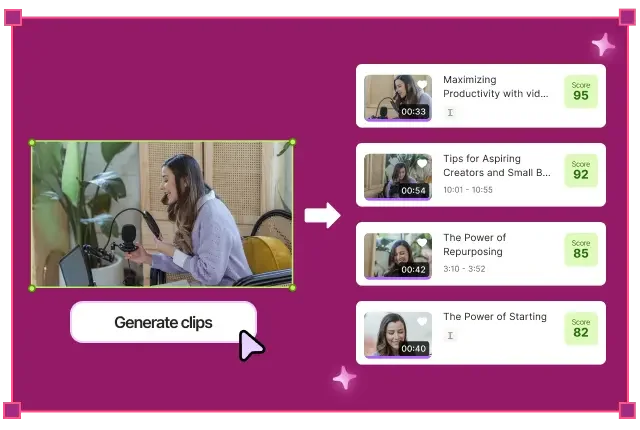
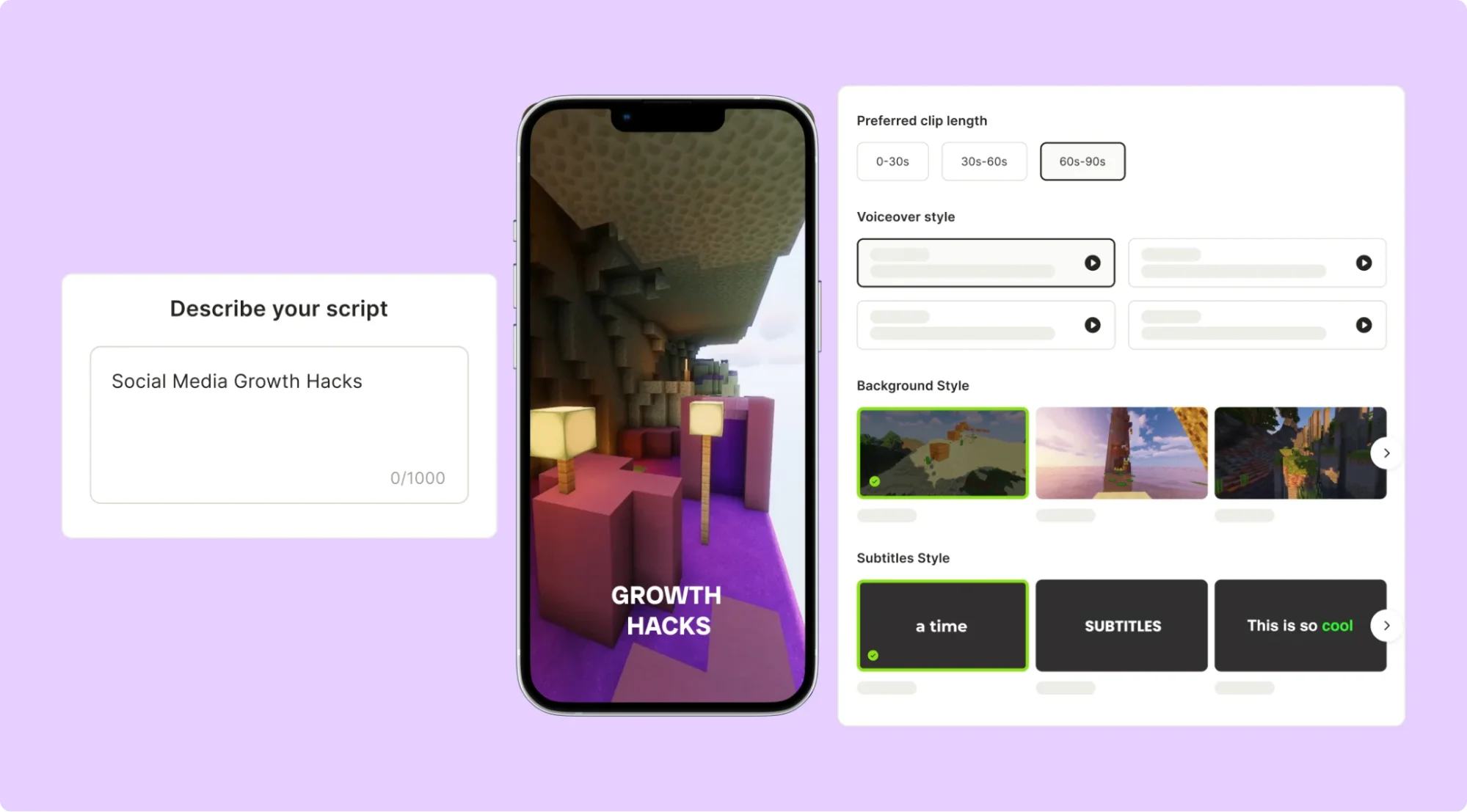
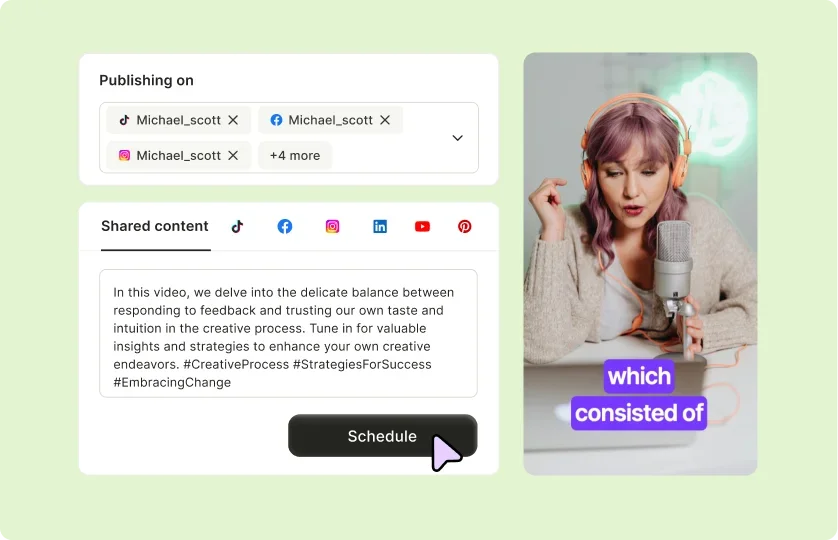
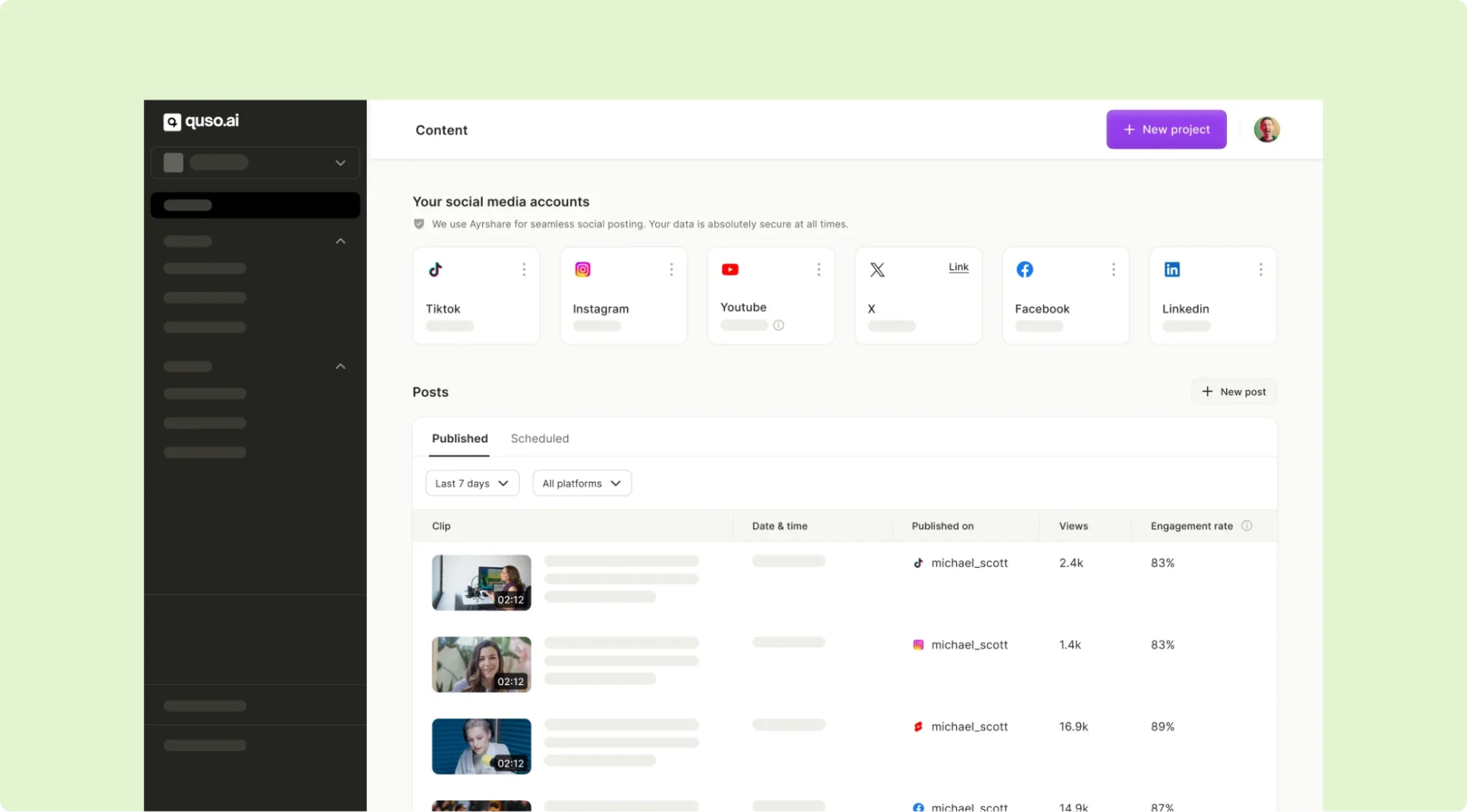
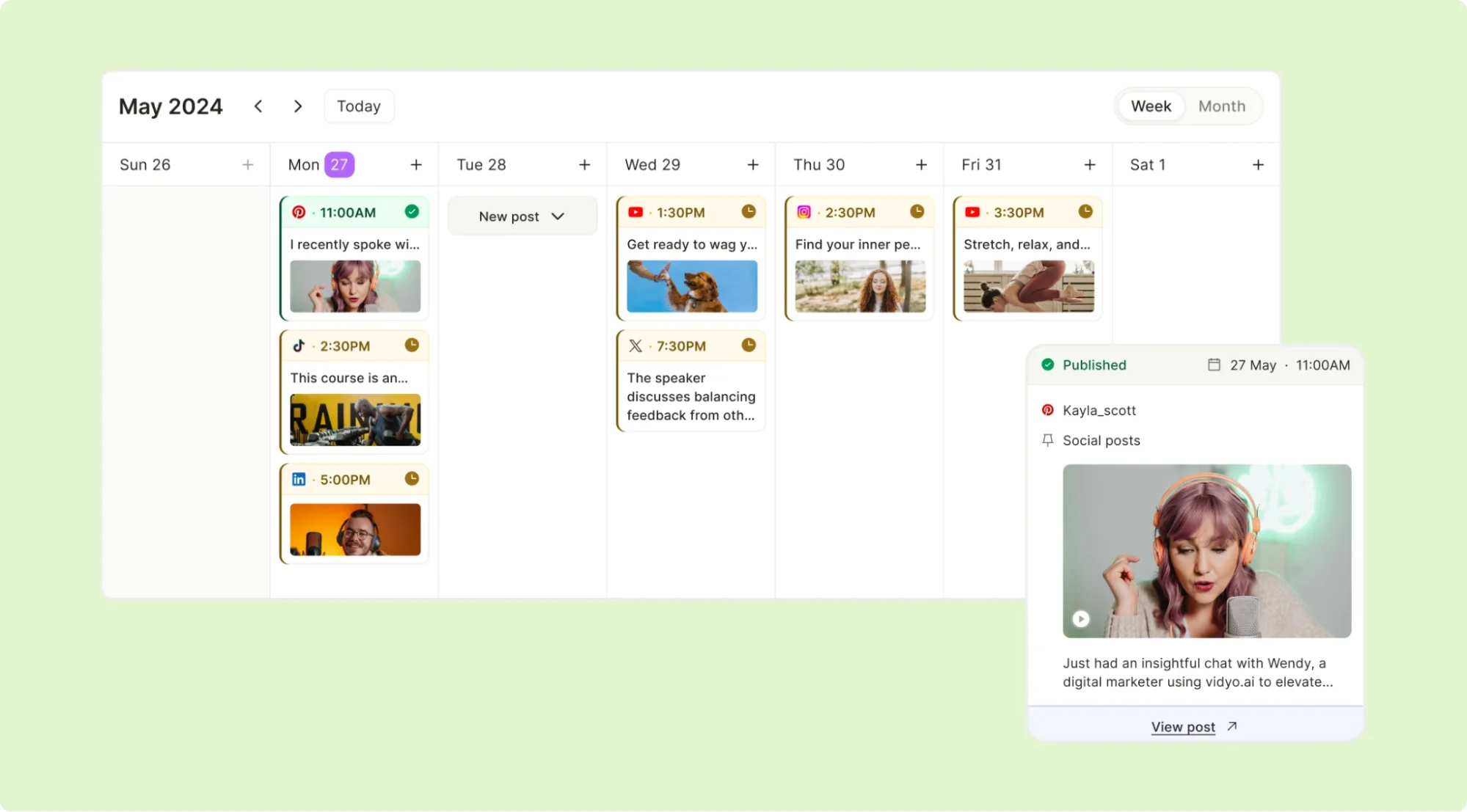
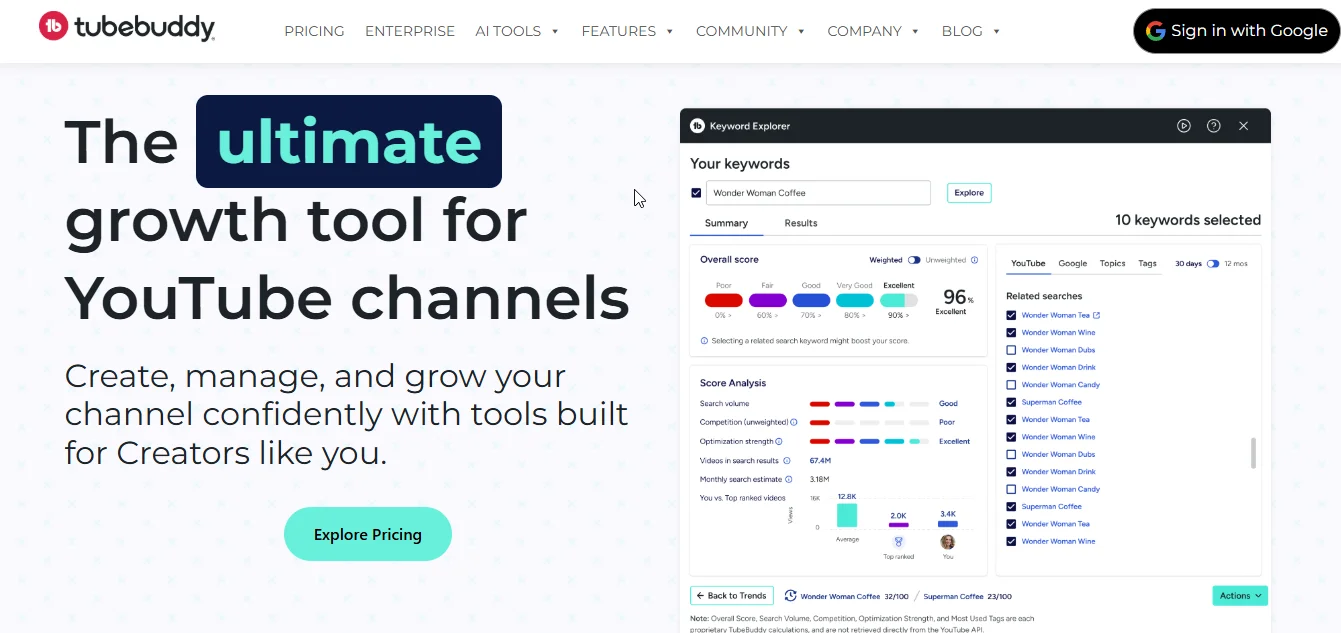
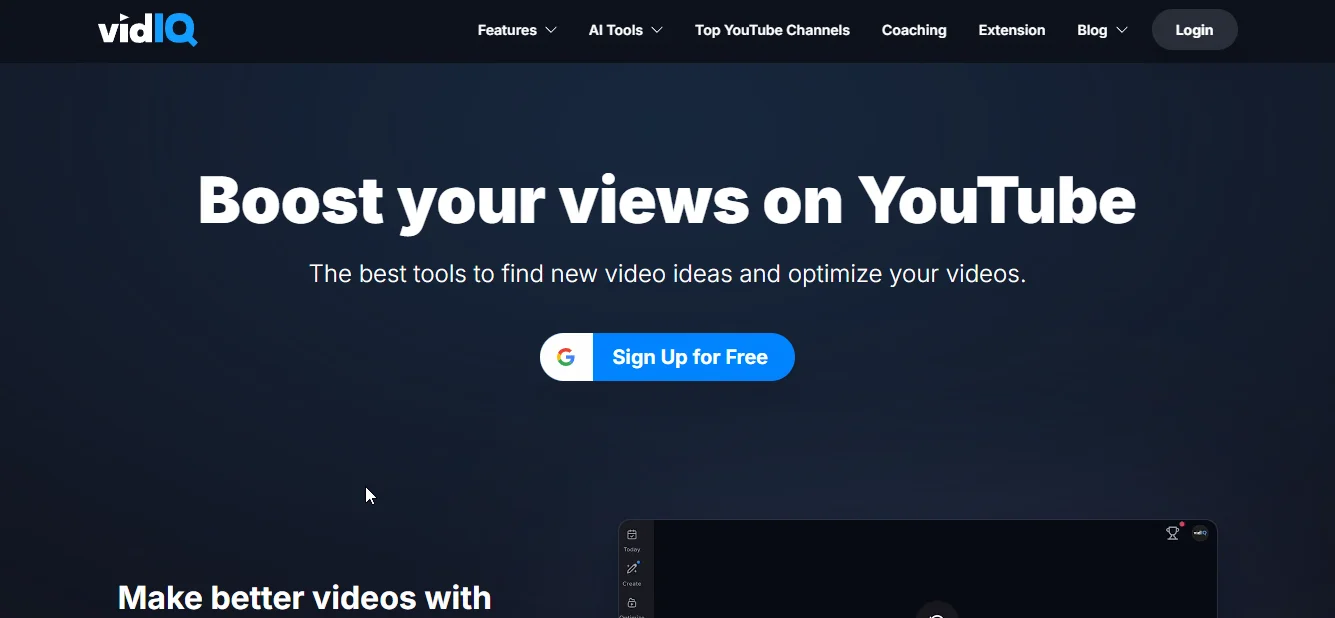
.webp)
.png)

