Looking for a Veed alternative that’s faster, smarter, and built for serious content teams?
We get it VEED is a solid tool. It’s easy to use, and the automation features can help speed things up. But if you’ve ever felt limited by its basic editing options, slow load times, or the lack of real-time support, you’re not alone.
At quso.ai, we’re writing this not just as builders, but as users. And while this comparison might seem biased (we are publishing it), we’re giving it to you straight: the good, the bad, and what actually works better depending on what you need.
Let’s break down 8 best VEED alternatives, so you can decide what’s right for your video editing purposes in 2025.
What is VEED?
VEED is a browser-based video editor built for creators, marketers, and teams who want fast, accessible tools without needing to install anything. It combines a drag-and-drop interface with features like caption generator, screen recording, collaboration, and publishing — all in one place.
But where VEED really leans in is AI. Its AI video editor helps you generate videos from text prompts, remove filler words, auto-generate subtitles, correct eye contact, perform AI voice cloning, and even create talking-head videos with avatars. It’s designed to help you create more content, faster — with less manual work.
Pros and Cons of VEED
{{cta-richtext}}
Top 8 VEED Alternatives for AI Video Editing in 2025
1. quso.ai
quso.ai is, without a doubt, our top pick when it comes to finding the perfect VEED alternative. It’s not just another AI video editor; it’s an all-in-one AI marketing company that completely redefines how you create and manage content.
Whether you’re a business looking to supercharge your marketing strategy, a marketing agency aiming for efficiency in video production, or a solo content creator wanting to create stunning videos effortlessly, quso.ai provides the perfect solution to speed up the process and optimize your content quality.
What truly sets quso.ai apart is its ability to go beyond basic editing. It leverages cutting-edge AI technology to automatically trim your clips, highlight key moments, eliminate unnecessary filler words, and more—making sure your content feels fresh, relatable, and polished.
It’s like having a team of professional video editors available on demand—helping you create polished, professional videos quickly and with minimal manual work.
Key Features
1. AI Video Editor
quso.ai isn’t just another alternative to VEED—it’s an AI-first platform built for speed and scale. Turn a single long-form video into dozens of clips in minutes.
With bulk processing, smart detection, and auto-formatting, you don’t just edit—you scale. Ideal for creators, agencies, and businesses who want serious results without bottlenecks.
2. Auto Subtitles Generator
Generate 99% accurate AI Subtitles with auto-sync and platform-specific styling.
Unlike VEED’s subtitle tool, quso.ai supports multi-language auto-translation, animated text, branded fonts, and even emoji integration—turning captions into a retention-boosting asset.
3. Intelliclips
Intelliclips is your highlight reel assistant. It uses AI to auto-pick the most engaging parts of your video—then clips and tags them for Shorts, Reels, TikToks, and more. Think of it as your AI social media intern. VEED doesn’t come close.
4. Filler Word Remover
Remove “um,” “uh,” and long awkward pauses with a single click. quso.ai’s filler word removal gives you podcast-level polish and YouTube-ready clarity instantly. Your audience stays hooked, and your content sounds confident—even if your delivery wasn’t.
5. Cutmagic
CutMagic auto-detects scene transitions and even identifies speaker changes. Whether you’re working with multicam interviews or webinars, it marks transitions on your timeline so you don’t have to. No lag, no frame skipping, and no manual work.
6. Custom Clips
Create precise video snippets using either timestamps or text-based transcript selection with Custom Clips. Perfect for A/B testing hook styles or tailoring platform-specific content (like 9:16 Reels vs. 1:1 LinkedIn clips). quso.ai makes experimentation effortless.
And that’s only the beginning of what quso.ai can do. With AI-powered tools for effortless editing, social media scheduling, automated subtitling, and more, you can take your video marketing efforts to new heights!
Start optimizing your video content with AI—try quso.ai now!
Pricing: Starts from $19/month.
{{cta-richtext}}
2. InVideo
InVideo is a powerful VEED alternative, offering an intuitive platform for creating stunning videos with ease. Whether you’re a marketer, business owner, or content creator, InVideo’s AI-driven tools help streamline the video creation process, allowing you to create high-quality videos in no time.
It offers tools like text-to-video, AI voiceovers, and faceless video generation, enabling seamless creativity for any platform. With access to millions of stock media and b rolls and tools like customizable voiceovers and collaborative editing, it's perfect for creators at any skill level.
Whether you're creating content for YouTube Shorts, Instagram Reels, or other platforms, InVideo streamlines the process, offering powerful AI-driven features that adapt to your creative needs.
Key Features
- AI Video Creation: Type your idea, select your specifications, and let InVideo’s AI handle the rest—creating professional videos, complete with voiceovers and music.
- Extensive Media Library: Choose from over 16 million stock videos, images, and music tracks, all available at your fingertips to enhance your content.
- Generative Clips & AI Editing: Use AI to automatically generate clips, edit scenes, and add transitions—perfect for fast, efficient video creation.
- Collaborative Editing: Work together with your team in real time, making it easy to edit and share feedback on projects from anywhere.
Pricing: Starts from $28/month.
3. Kapwing
Kapwing is a top-tier VEED alternative, offering a modern, intuitive platform designed to streamline video creation and editing for teams of all sizes. Whether you’re a beginner or a seasoned professional, Kapwing provides all the tools needed to produce high-quality content quickly and efficiently.
Kapwing’s features include AI-powered tools like automatic subtitles, text-to-speech, and Smart Cut, which simplify tedious tasks, saving you time. With collaborative editing, your team can work in real time, ensuring seamless feedback and workflow. The platform also allows for easy brand consistency with shared assets and customizable templates.
Key Features
- AI-Powered Tools: Automate video editing tasks, streamlining workflows and reducing manual effort.
- AI-Based Transcription: Generate accurate subtitles and transcriptions instantly with advanced algorithms.
- AI-Driven B-Roll Generator: Enhance videos by seamlessly adding AI-suggested stock footage.
- AI Background Remover: Replace or remove video backgrounds effortlessly with precise AI functionality.
Pricing: Starts from $16/month.
4. Clipchamp
Clipchamp is an easy-to-use VEED alternative that combines simplicity with powerful tools. Its AI-powered features like auto-compose, voiceovers, and background removal make video editing effortless.
Whether you're creating promo videos, slideshows, or social media content, Clipchamp's intuitive interface ensures an easy experience for beginners and professionals alike. With customizable options like subtitle editing and voice adjustments, Clipchamp delivers quality results without the hassle.
Key Features
- AI Video Editor: Quickly create and edit videos with auto-compose and batch features for professional-quality results.
- AI Voiceover Generator: Produce natural-sounding voiceovers using 400+ global AI voices with adjustable pitch and pace.
- AI Silence Removal: Effortlessly cut long pauses in recordings to streamline demos, podcasts, and presentations.
- Variety of Templates: A selection of customizable templates for fast and effortless video creation.
Pricing: Starts from $11.99/month.
5. Vmaker AI
Vmaker AI is another VEED alternative that offers a comprehensive suite of AI-powered tools for video editing and creation. With features like AI video editing, background removal, subtitle generation, and highlight video makers, it simplifies the editing process.
Vmaker's AI technology automatically enhances raw footage into polished videos with customizable options. It also provides an easy way to create short-form content, optimize videos for social media, and remove silences.
Key Features
- AI Video Editor: Automatically edits raw footage by adding subtitles, text, music, and B-roll with a single click.
- AI Video Generator: Create videos from text prompts, screen recordings, or raw footage.
- AI Subtitle Generator: Automatically generates and customizes subtitles with various styles and animations.
- AI Video Background Remover: Removes backgrounds effortlessly with or without a green screen.
Pricing: Starts from $24/month.
6. Captions AI
Captions AI is a powerful VEED alternative that helps you quickly generate and edit videos with AI. Whether you're a beginner or an experienced creator, you can effortlessly produce high-quality content without needing any prior editing skills.
With AI at the heart of its design, Captions AI automates tasks like B-roll generation, background adjustments, and style selection, allowing you to focus on the creative aspects of your video. The platform features AI tools for editing, translation, subtitles, and eye contact enhancement.
Key Features
- AI-Powered Editing: Automates the entire editing process, from trimming to adding custom B-roll, all with AI.
- Instant Video Generation: AI quickly produces fully edited videos in seconds, saving time and effort.
- Smart Style Customization: AI selects the best visual elements, including backgrounds and images, tailored to your video.
- Auto Subtitles and Translation: AI generates subtitles and translates audio to 28 languages automatically.
Pricing: Starts from $9.99/month.
7. CapCut
CapCut is an excellent VEED alternative for AI-powered video editing, blending traditional tools with advanced AI features. It stands out with its ability to add auto-captions, create AI avatars, and apply creative effects, like transforming photos into Pixar-style characters or oil paintings.
Whether you're a professional or casual creator, CapCut’s user-friendly apps for mobile, desktop, and web make video editing simple and enjoyable. From creating promotions to experimenting with artistic styles, CapCut helps you streamline your workflow and enhance your videos effortlessly.
Key Features
- AI-Powered Editing: Use tools like background removal, auto captions, and text-to-speech for seamless video transformations.
- Creative Enhancements: Add AI-generated stickers, dynamic text, and customizable templates to elevate your visuals.
- Versatile Resizing: Automatically reframe and resize videos for various platforms, ensuring consistent sharing.
- Noise Reduction: Remove background noise for professional, clear audio.
Pricing: Starts from $9.99/month.
8. Wondershare Filmora
Wondershare Filmora is a robust AI video editing platform and a powerful VEED alternative. With features like AI CoPilot, text-based editing, and AI text-to-video, Filmora offers an easy yet powerful way to create high-quality videos.
Whether you're making social media content or professional-grade projects, Filmora simplifies the editing process with its intuitive interface. Though it's a paid option, the advanced AI tools make it a top choice for creators who want to create polished videos without a steep learning curve.
Key Features
- AI CoPilot Editing: Get intelligent recommendations to streamline your editing workflow.
- AI Text-Based Editing: Convert videos into editable text documents for easy modifications.
- AI Smart Cutout: Quickly remove unwanted elements or change backgrounds with AI.
- AI Music Generator: Generate royalty-free music that suits the mood of your video.
Pricing: Starts from $49.99/year.
The Best VEED Alternative in 2025 That Actually Helps You Scale Video Creation
Finding the right VEED alternative comes down to what you actually need: speed, scalability, advanced AI tools, or just something easier to use.
If you're just starting out or need a simple interface, platforms like CapCut or Clipchamp might do the trick. But if you're serious about content performance, scaling workflows, and automating the boring stuff—quso.ai is the one to beat.
It’s not just a video editor. It’s an AI-powered marketing engine built to save you time, boost reach, and make your content work harder—across every platform.
Ready to move beyond VEED? Try quso.ai today and experience what the next generation of content creation looks like.
Start for free — no credit card needed.






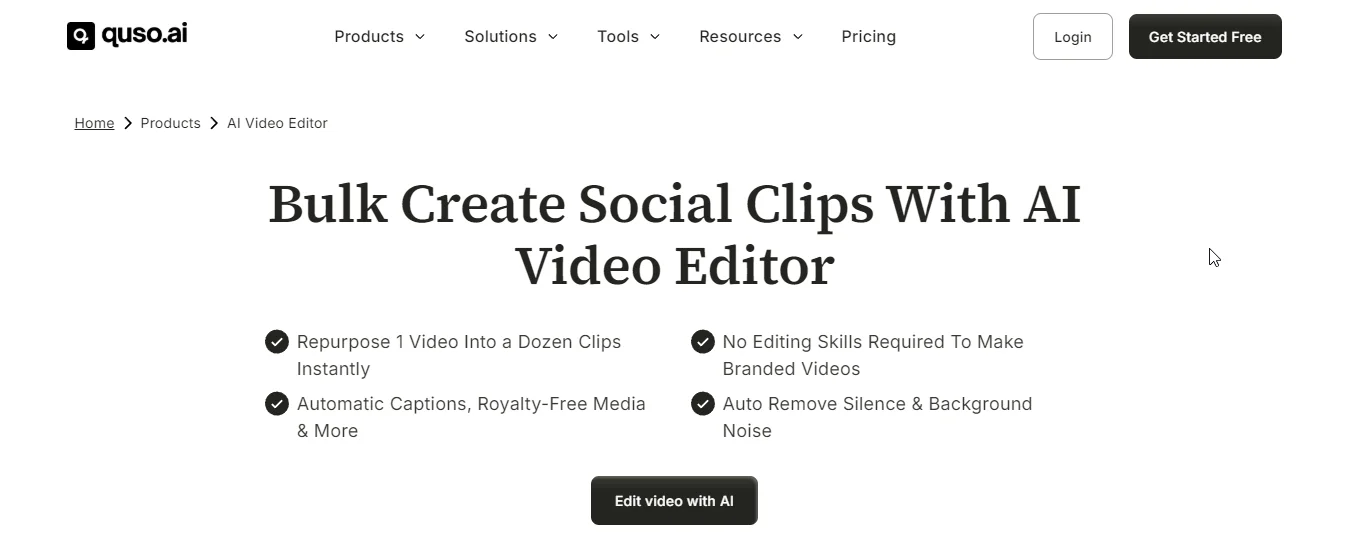
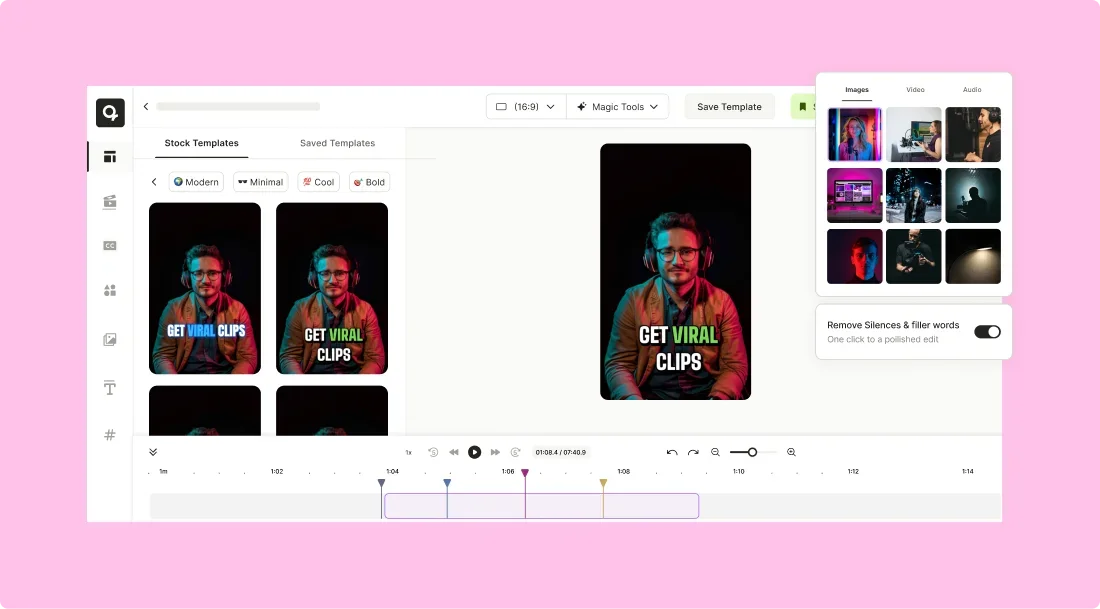


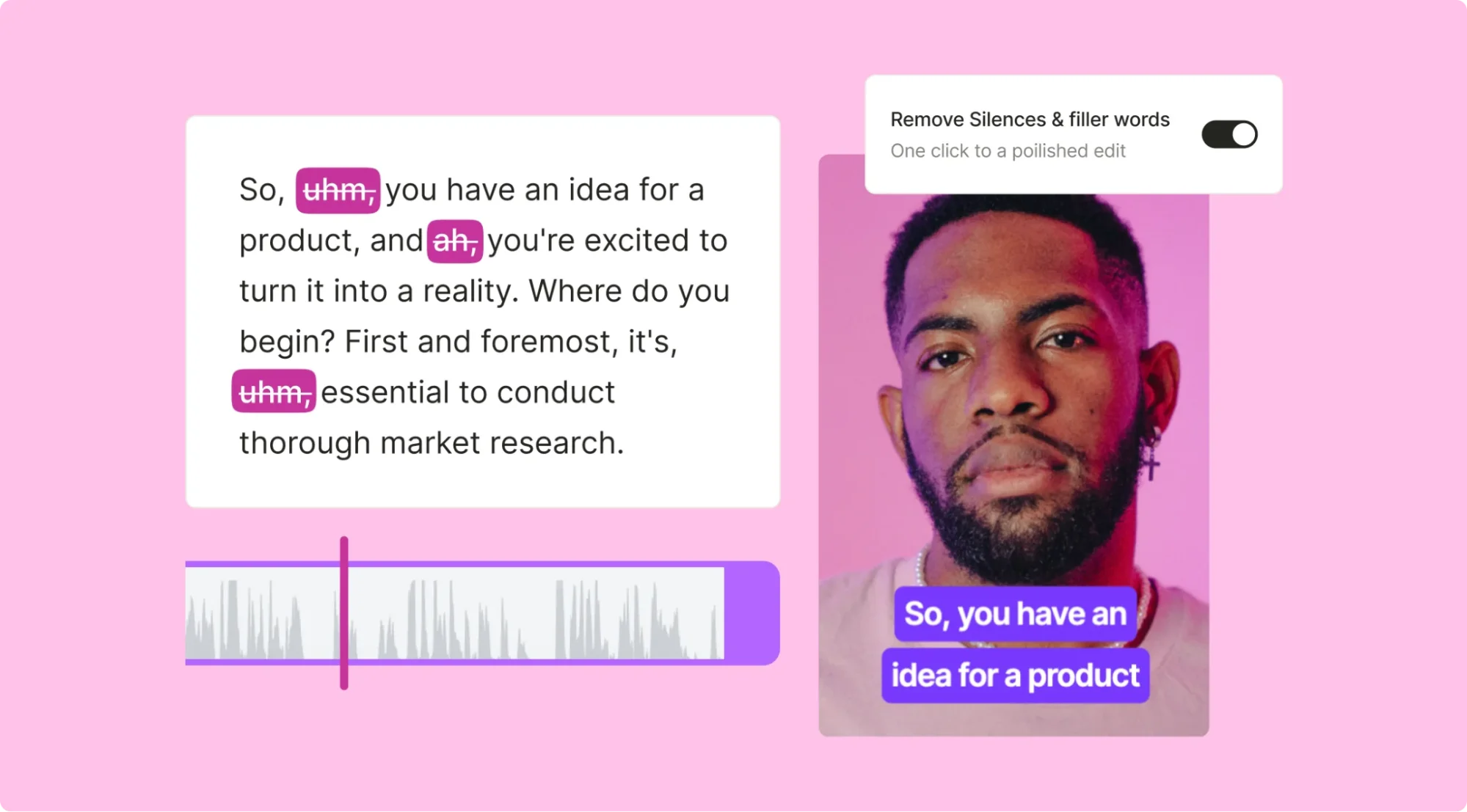
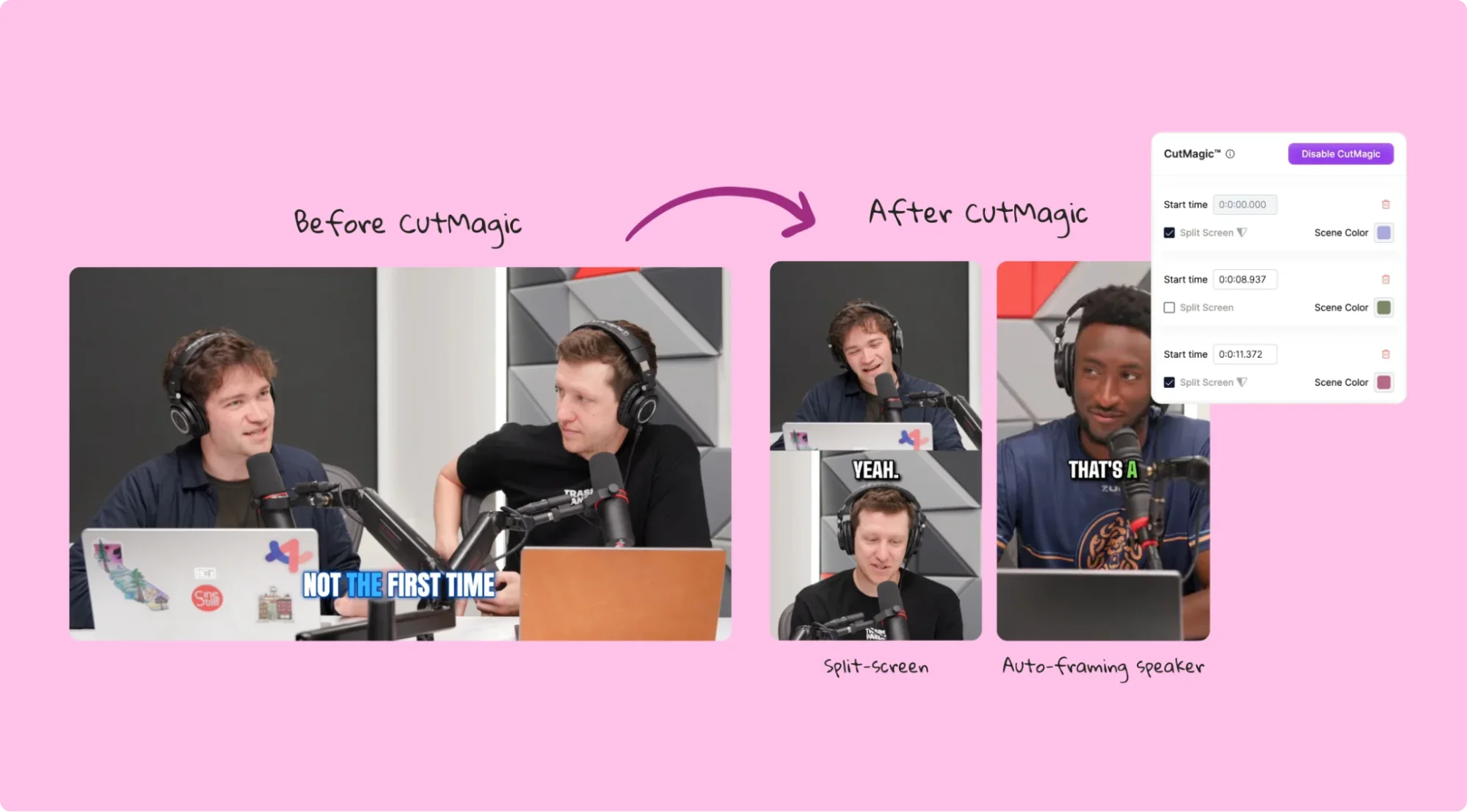
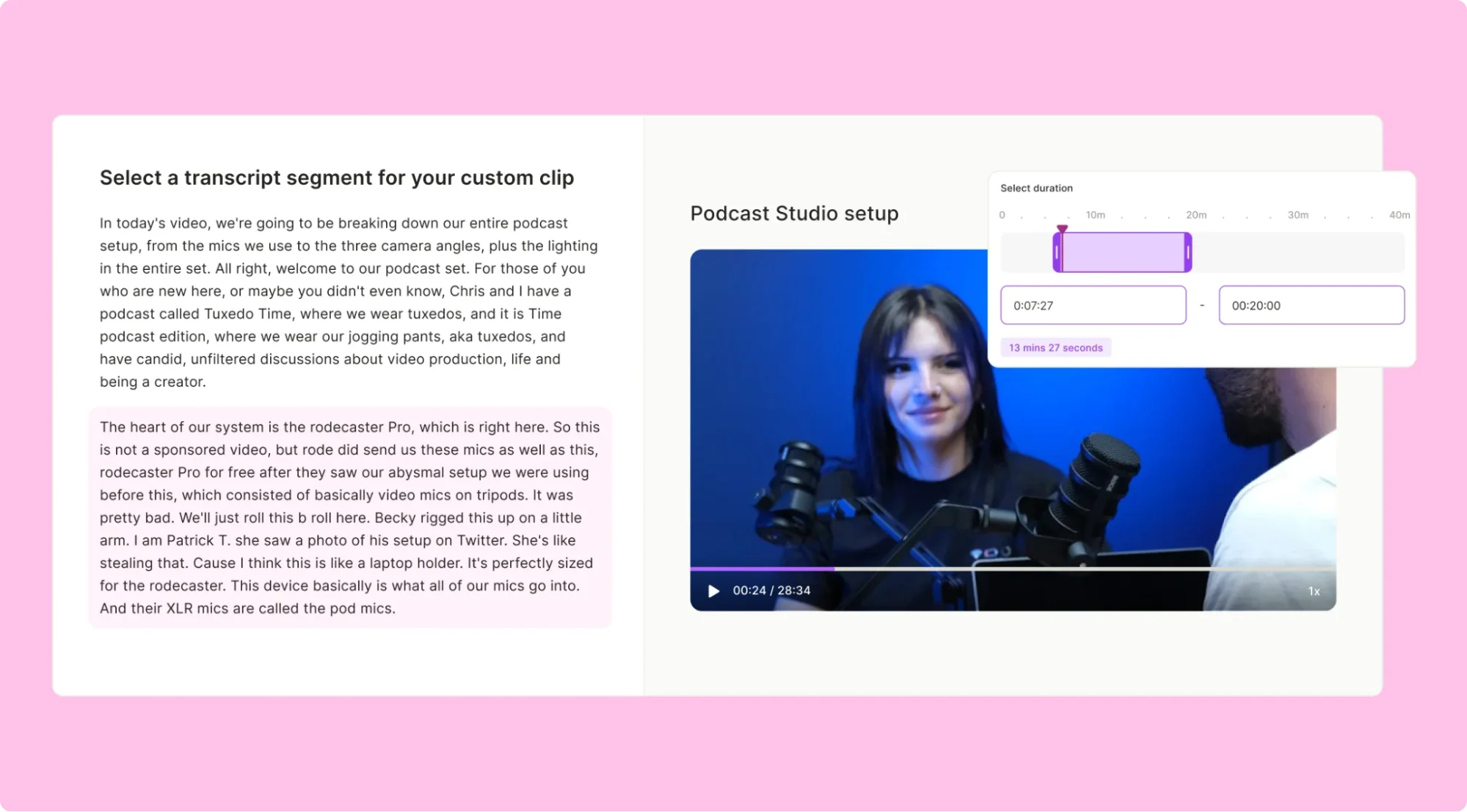
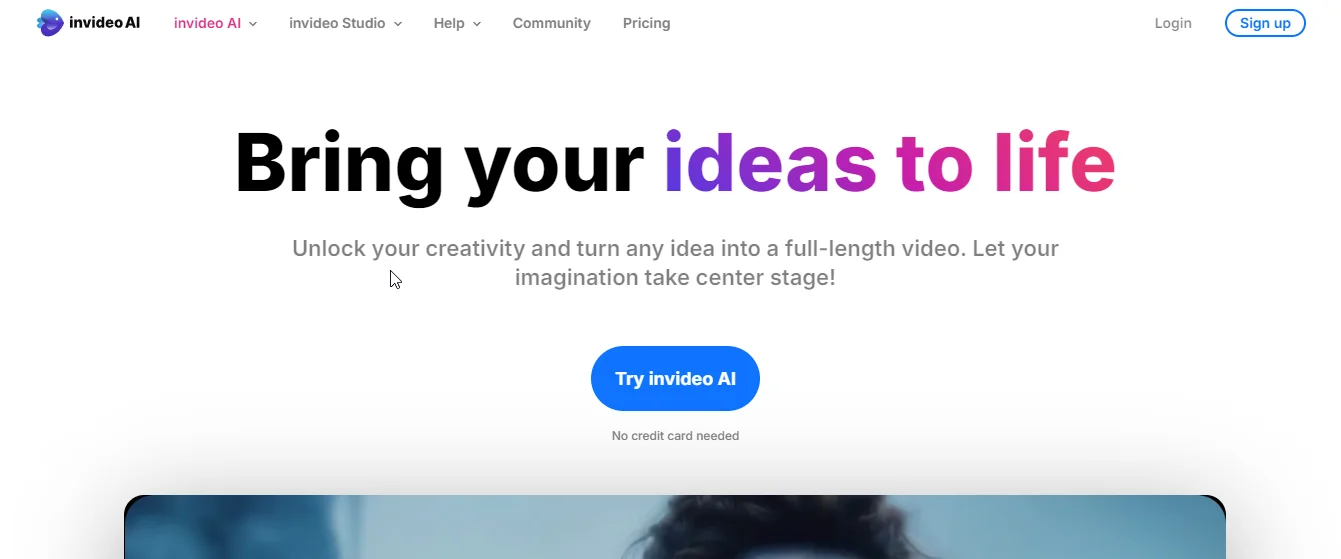
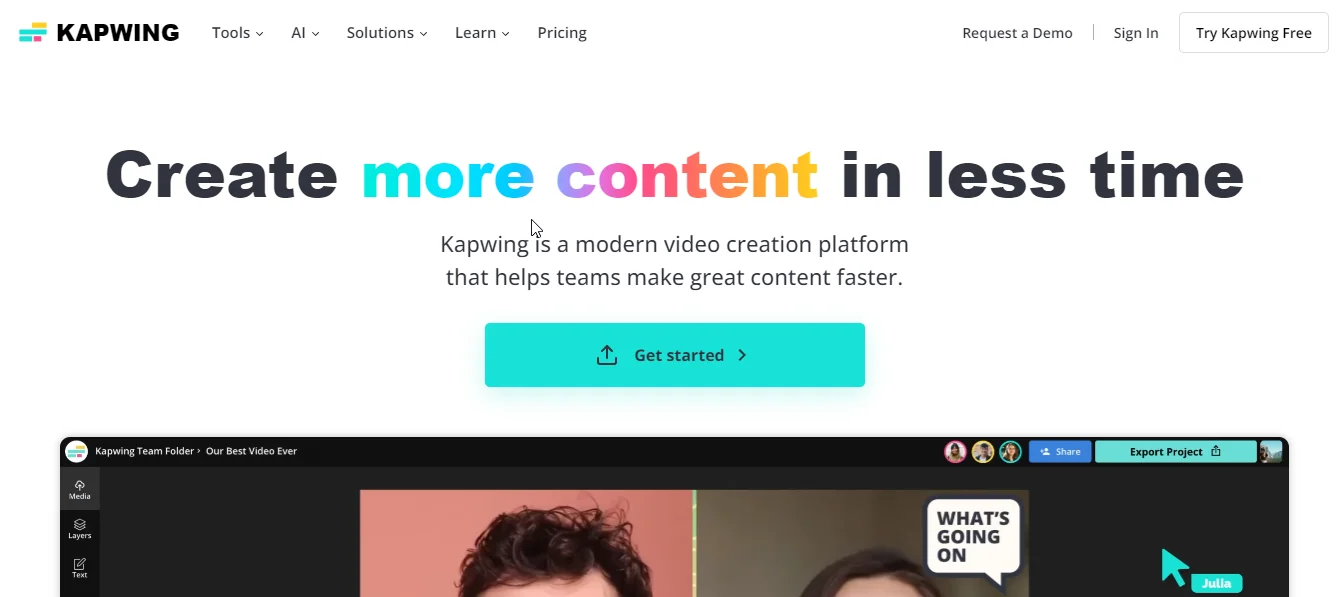
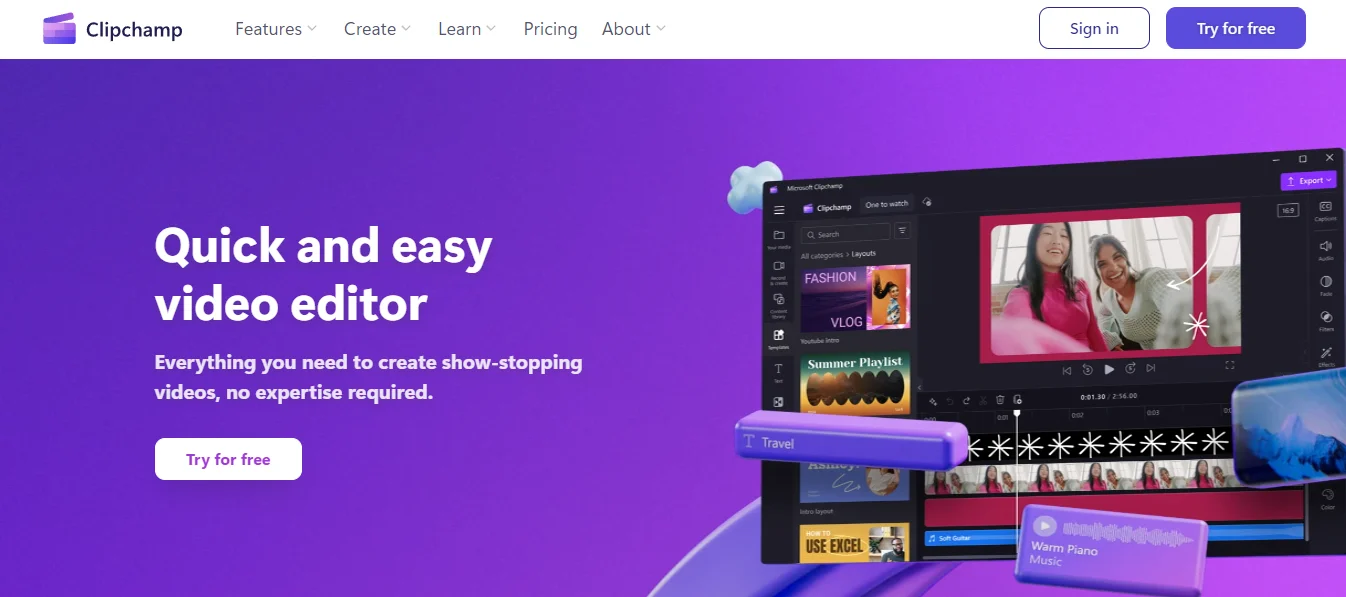

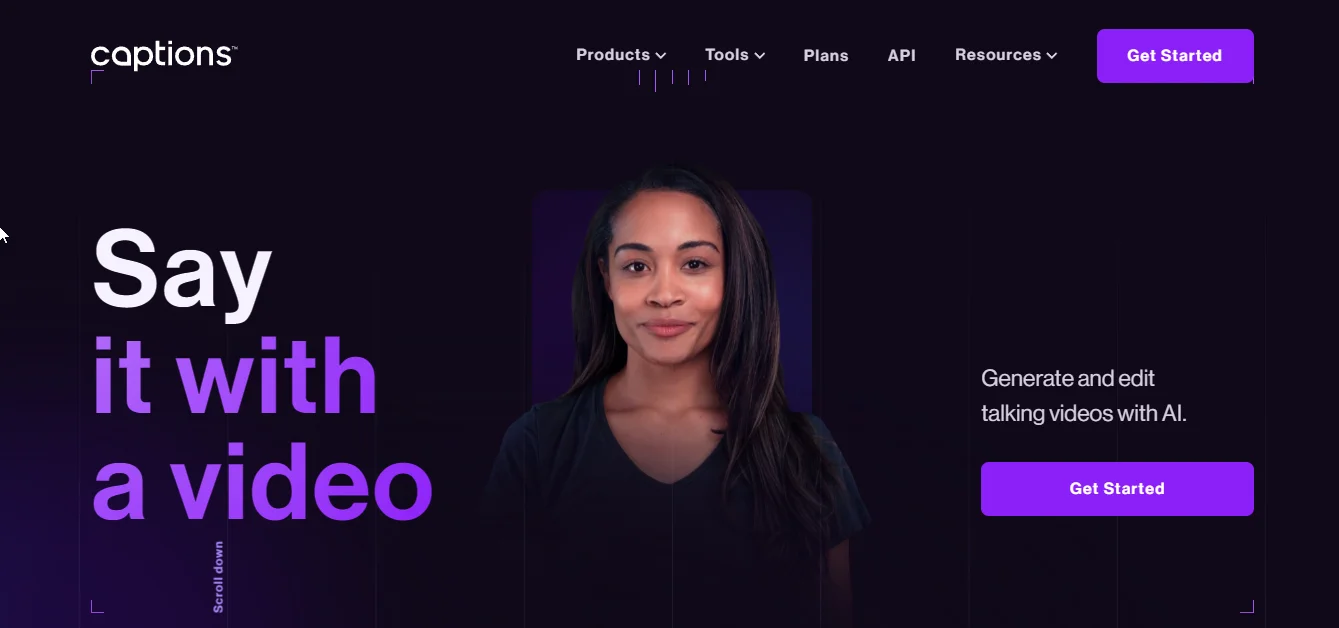
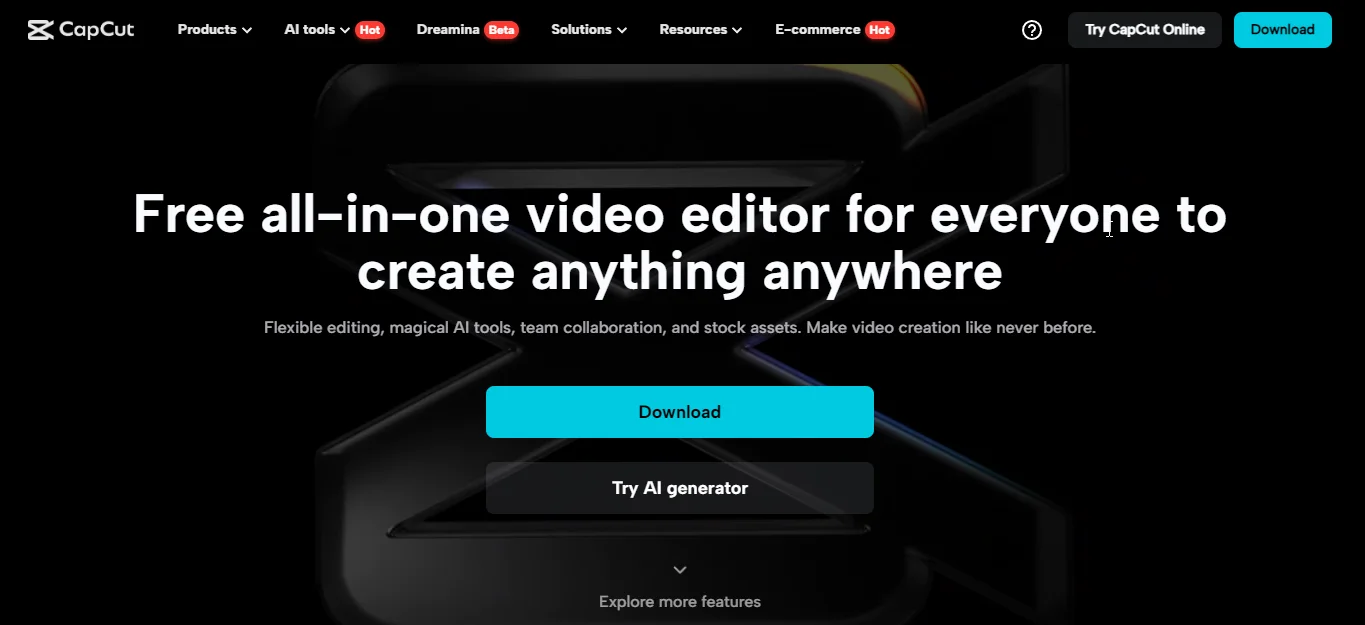
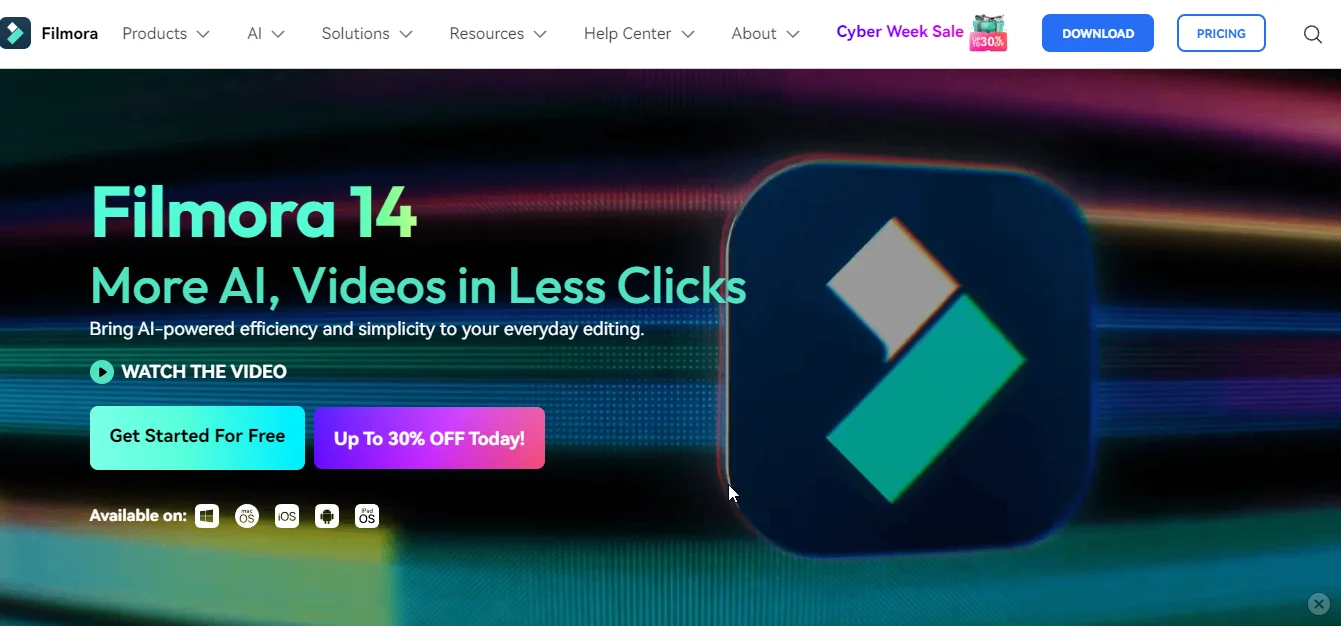

.png)

.png)