Creating a YouTube video from scratch? Yikes, it can feel like you're signing up for a mini-movie project! First, you’ve gotta come up with the perfect idea, write a script, set up your camera, film hours of footage, and hope everything goes smoothly.
Then, there's the endless editing, syncing audio, and hunting for that one stock video that almost fits. All this takes up so much of your precious time, and the worst part? After all that work, the final video might still fall short of what you imagined.
But what if there was an easier way? Imagine creating YouTube videos without all that stress. Yep, that’s where AI video generators swoop in to save the day. With just a few clicks, you can create professional-quality videos in a fraction of the time.
In this blog, we’re gonna show you how to make YouTube videos with an AI video generator—so you can say goodbye to the video production headaches and hello to smoother, faster content creation! Let’s get started!
What Are AI Video Generators?
AI video generators are advanced tools designed to streamline and simplify the video creation process by automating tasks such as editing, scriptwriting, and scene generation. Using artificial intelligence and machine learning, these tools analyze your prompt and make smart decisions to optimize the final video.
The primary benefit of AI video generators is that they reduce the time and effort required to create high-quality videos. What would normally take hours—editing clips, finding the right transitions, or tweaking audio—can be done quickly and efficiently by the AI, leaving you with more time to focus on other aspects of your business.
Here’s what makes AI video generators so effective:
- Automated Editing: The AI reviews your footage, automatically making cuts and transitions to ensure a smooth, professional flow without manual intervention.
- Scene Generation: Based on your input, the AI can generate visually appealing scenes, choose backgrounds, or even create entirely new scenes from scratch, tailored to your vision.
- Scriptwriting Assistance: Some AI video generators offer scriptwriting support by suggesting ideas or generating full scripts based on your prompts, helping you create a cohesive and compelling story.
- Customization Options: You can fine-tune the final video with options to add text overlays, music, visual effects, and more, ensuring the content aligns with your brand’s tone and style.
How to Make a YouTube Video with an AI Video Generator
Creating YouTube videos with an AI video generator is super simple. First, pick your AI video generator—our top choice is quso.ai’s AI video generator. It’s intuitive, reliable, and perfect for quickly creating professional YouTube videos without the hassle.
Here’s how to get started with quso.ai’s AI video generator:
1. Log in or Sign up for quso.ai.
2. From the dashboard, head over to the AI Video Generator.
3. Next, write your script idea, or if you're short on time, you can have the AI generate a script for you—just summarize your idea in a few words.
4. Once you’ve inputted your script, just click "Continue."
5. Now, select different parameters for your AI video—like voiceover style, subtitle format, and background style—and hit "Generate Video."
6. Voila! AI has processed your input and is generating your video. Head over to the homepage to see your YouTube Video created with the AI video generator.
There you go! You can now download your YouTube Video or schedule it for social media using quso.ai’s built-in scheduler.
Benefits of Creating YouTube Videos with an AI Video Generator
1. Faster Video Creation
AI video generators simplify the entire process, allowing you to produce videos in a fraction of the time. This means you can scale your video production without sacrificing quality.
2. Effortless Editing and Stunning Effects
No need to be an editing pro! The AI handles everything from automatic cuts to adding eye-catching effects, making your videos look polished with little effort on your part.
3. Personalized Content
AI can tailor your videos based on what your audience loves, helping you capture more views and keep them coming back for more engaging, personalized content.
4. Boosts Creativity
AI opens the door to more experimentation. You can easily try new styles, formats, and ideas, pushing your creative boundaries without getting bogged down in the details.
5. Saves Time
AI takes care of all the technical stuff, giving you more time to focus on brainstorming fresh content ideas and less time spent in front of the screen.
6. Consistent Branding
AI ensures your videos stay consistent with your brand's style and tone, making your content easily recognizable and strengthening your overall brand identity.
10 Tips for Creating YouTube Videos with Viral Potential
Creating YouTube videos that have the potential to go viral can be a game-changer for your business. Here are 10 tips to help you create videos that grab attention and keep viewers coming back for more:
1. Hook Your Viewers Fast
Start with a strong hook! Whether it’s with an attention-grabbing visual, a catchy phrase, or something unexpected, you need to make people stop scrolling.
2. Get to the Point
Brevity is key. Get to the point quickly, focus on your main idea, and skip the fluff. Keep things concise and to the point.
3. Tell a Story
Whether it’s a long or short video, a captivating story can work wonders. Create a narrative that draws viewers in and keeps their attention from start to finish, making them want to come back for more.
4. Ride the Trends
Staying on top of trending topics is crucial. Incorporate what’s hot into your content to boost the chance of going viral.
5. Use Dynamic Editing
Keep your videos lively! Play with quick cuts, fun transitions, slow-motion shots, and unique graphics to make your video stand out.
6. Share Everywhere
Expand your reach by sharing your videos across other social media platforms. The more exposure, the better!
7. Include a Strong Call to Action
Encourage your audience to engage. Whether it's liking, commenting, or subscribing, a clear call to action can increase interaction.
8. Engage with Your Audience
Don’t just post and forget. Respond to comments, start conversations, and create a community where your followers feel heard and valued. Engaging with your audience helps build strong connections and keeps them coming back for more.
9. Post Consistently
Keep your audience coming back by posting regularly. Consistency is key to building a loyal following and increasing your chances of going viral, especially with the YouTube algorithm favoring channels that upload consistently.
10. Listen and Adapt
Pay attention to what your audience is saying. Their feedback is gold and can guide you to refine your content and increase its viral potential.
Create YouTube Videos with AI Video Generator and Level Up Your Video Marketing
YouTube is the second-biggest search engine, making it a goldmine for businesses looking to reach a broad audience through engaging video content. Now that you know how to create YouTube videos with an AI video generator, you’re ready to take your video marketing to the next level. Start creating high-quality, attention-grabbing YouTube videos today and watch your business grow.
Need help creating content that stands out? Log in or sign up to quso.ai to kick off your content strategy!






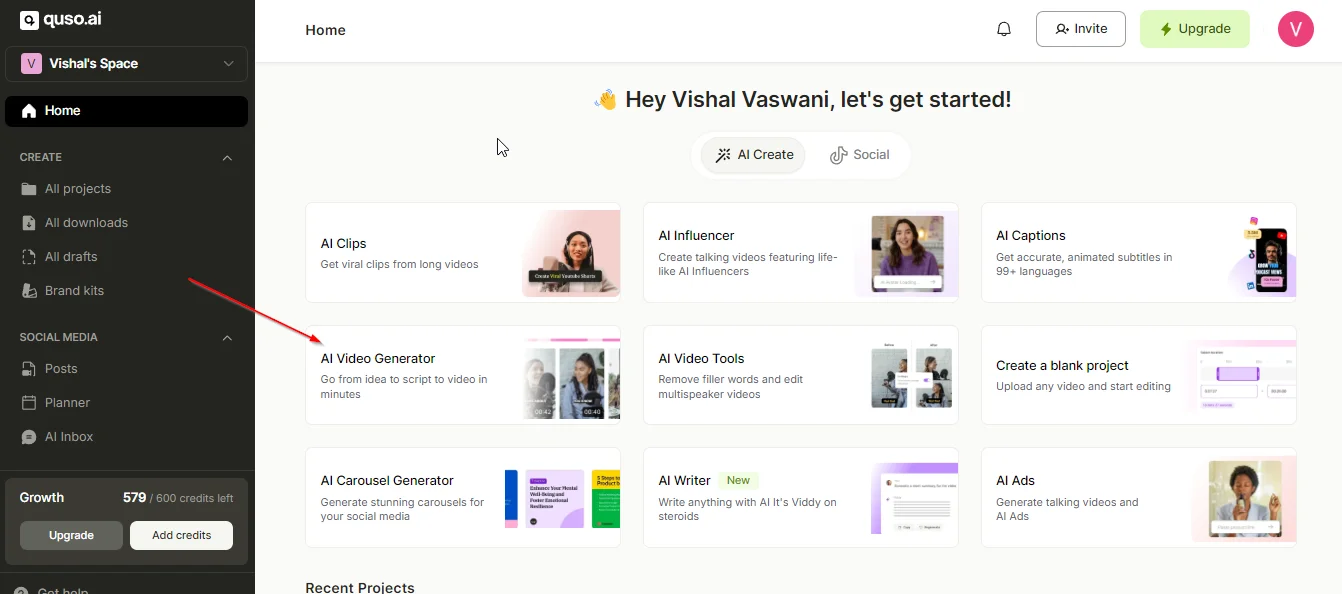
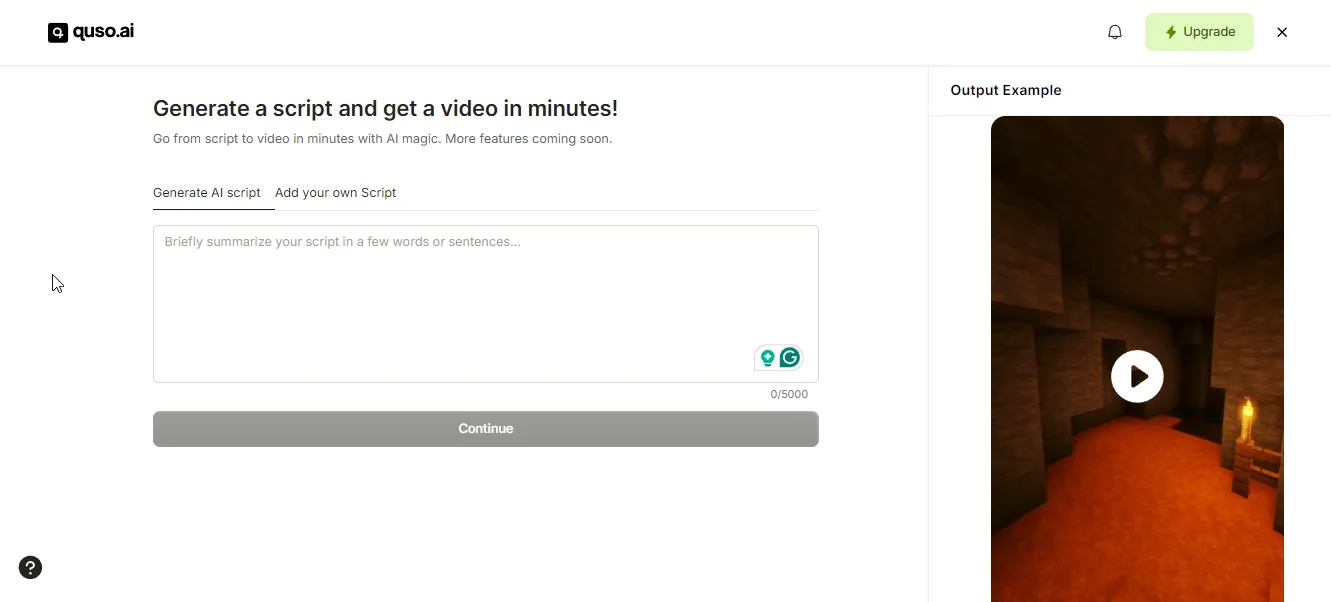
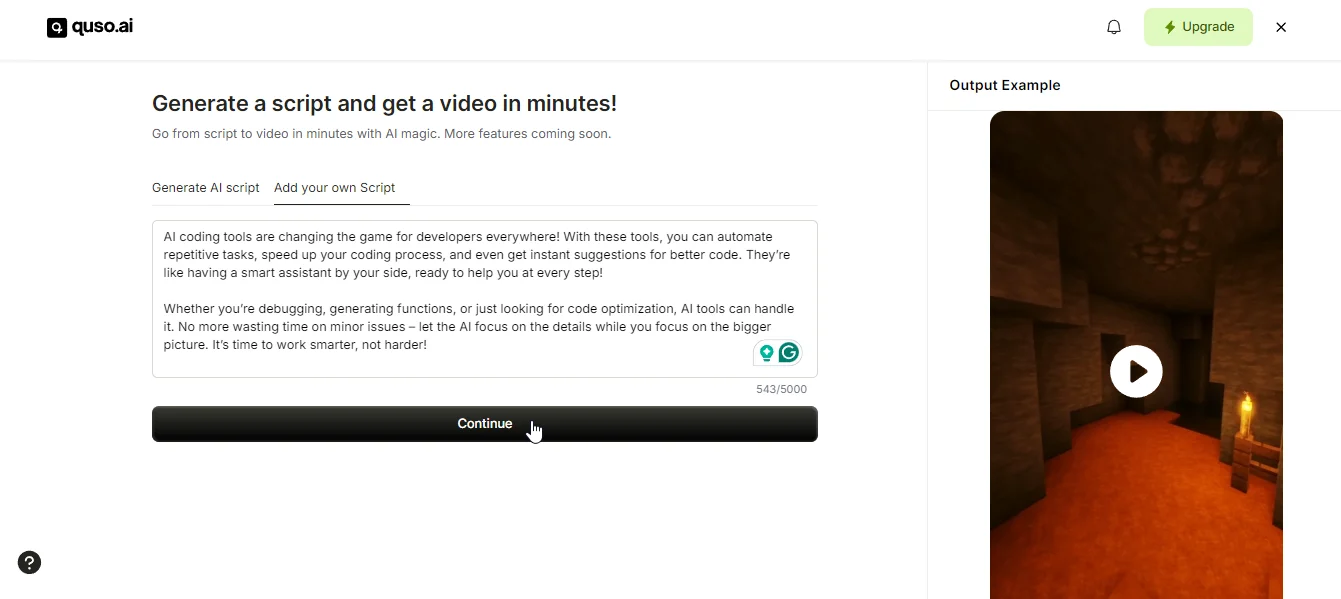
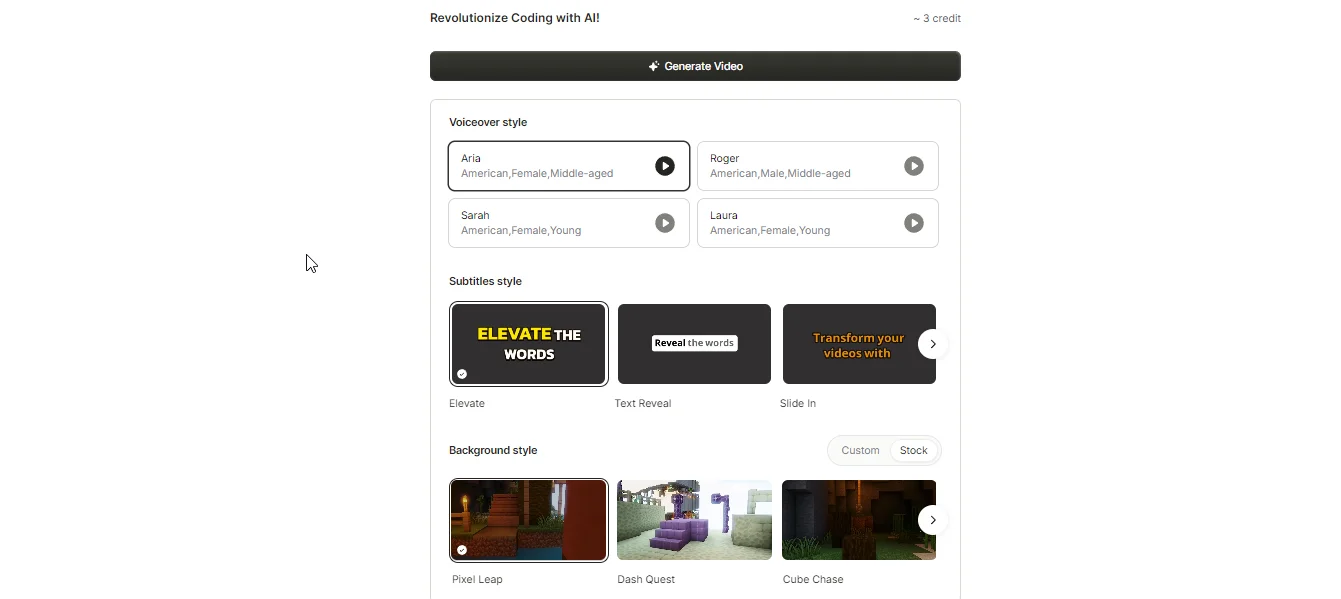
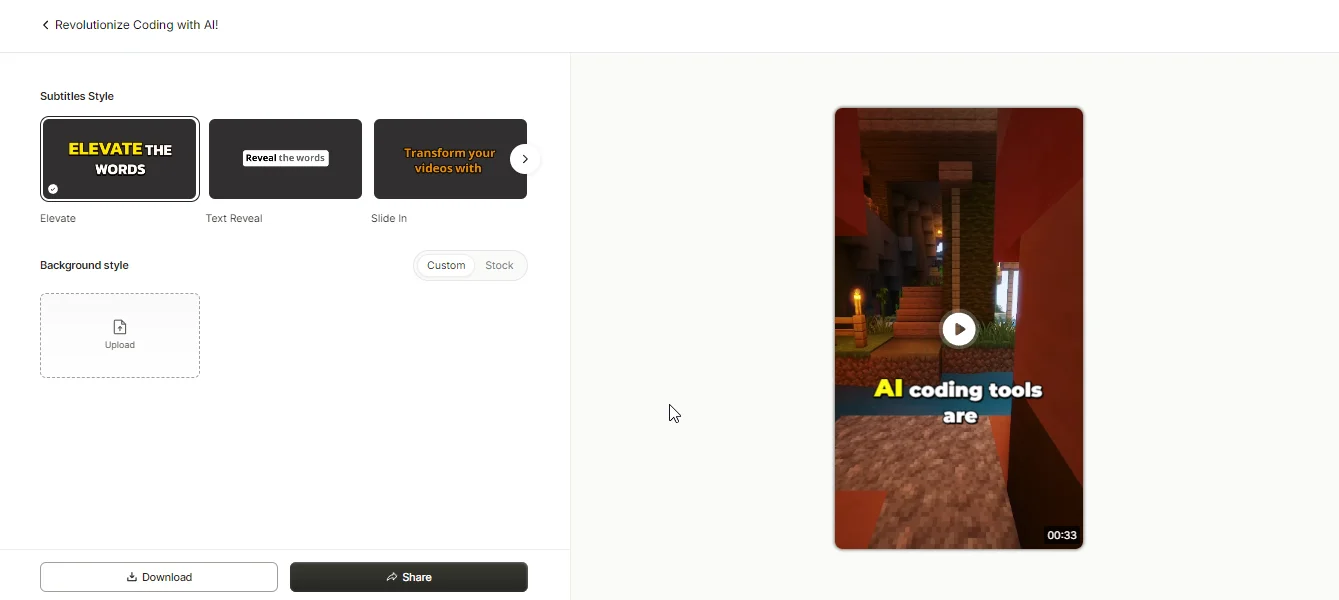
.webp)
.png)

