This feature is only available for our paid users.
How to enable CutMagic?
You have to enable CutMagic while uploading your video; it is toggled on by default. If a video is processed without CutMagic enabled, it cannot be enabled retrospectively. You can toggle CutMagic here: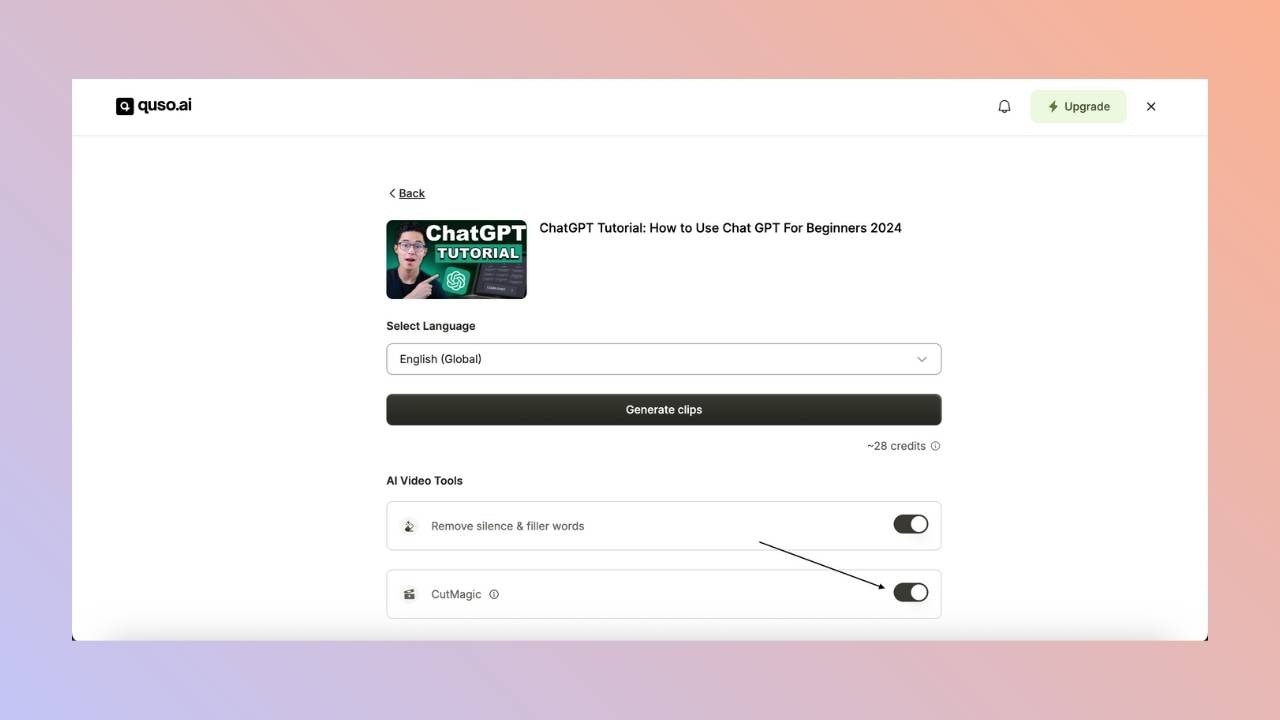
What does CutMagic do?
- Framing Made Easy
CutMagic automatically detects scene changes, marking transitions so you can quickly adjust or remove them. This saves time and helps you focus more on storytelling than manual editing. - Automated Multicam Editing
CutMagic identifies different camera angles automatically, making it easy to switch between them—perfect for interviews, events, and multicam projects. - Track & Customize Transitions
Easily fine-tune cuts and transitions with precision. CutMagic helps you create smooth, professional-looking videos with minimal effort.