Understanding Storage Policy
Storage Allocation by Plan Type
Our platform offers different storage allocations for your videos based on your subscription plan:- Essential Plan: 25 GB
- Lite: 10 GB
- Growth Plan: 75 GB
Storage Categories
Your storage is divided into three main categories:- Projects
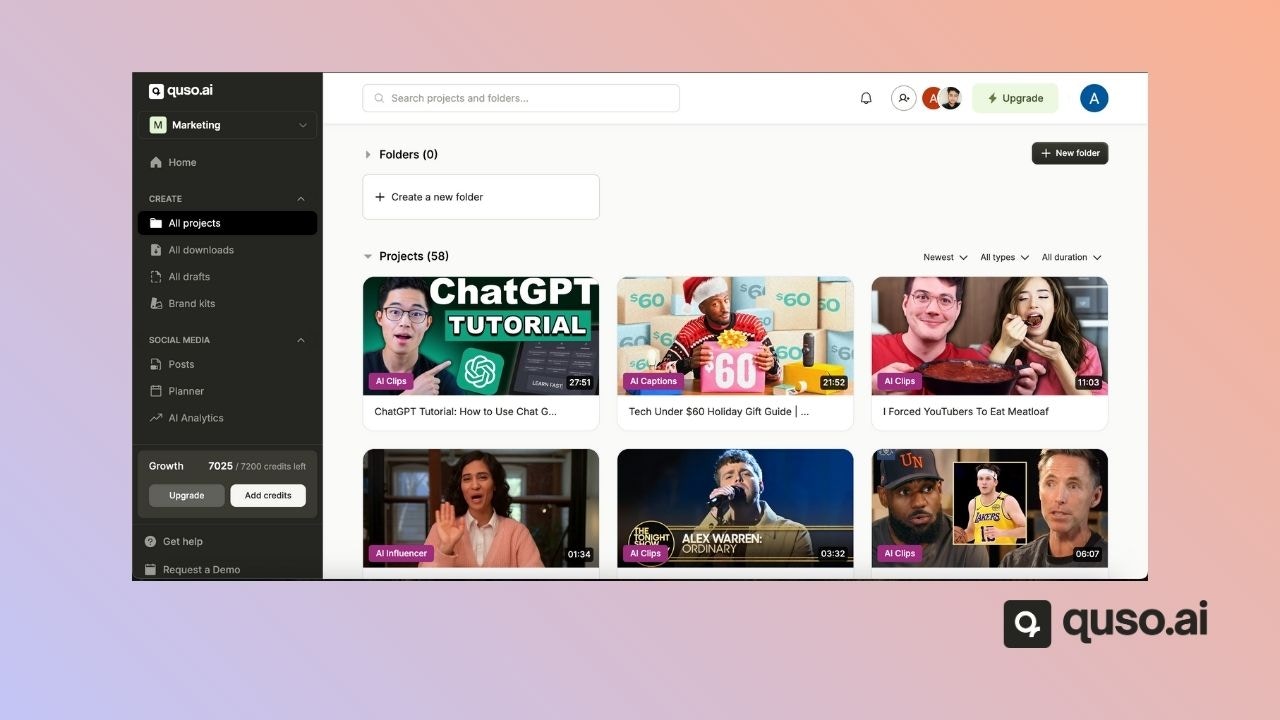
Important: Deleting a project will remove:
- Uploaded Video and all its content.
-
Downloads
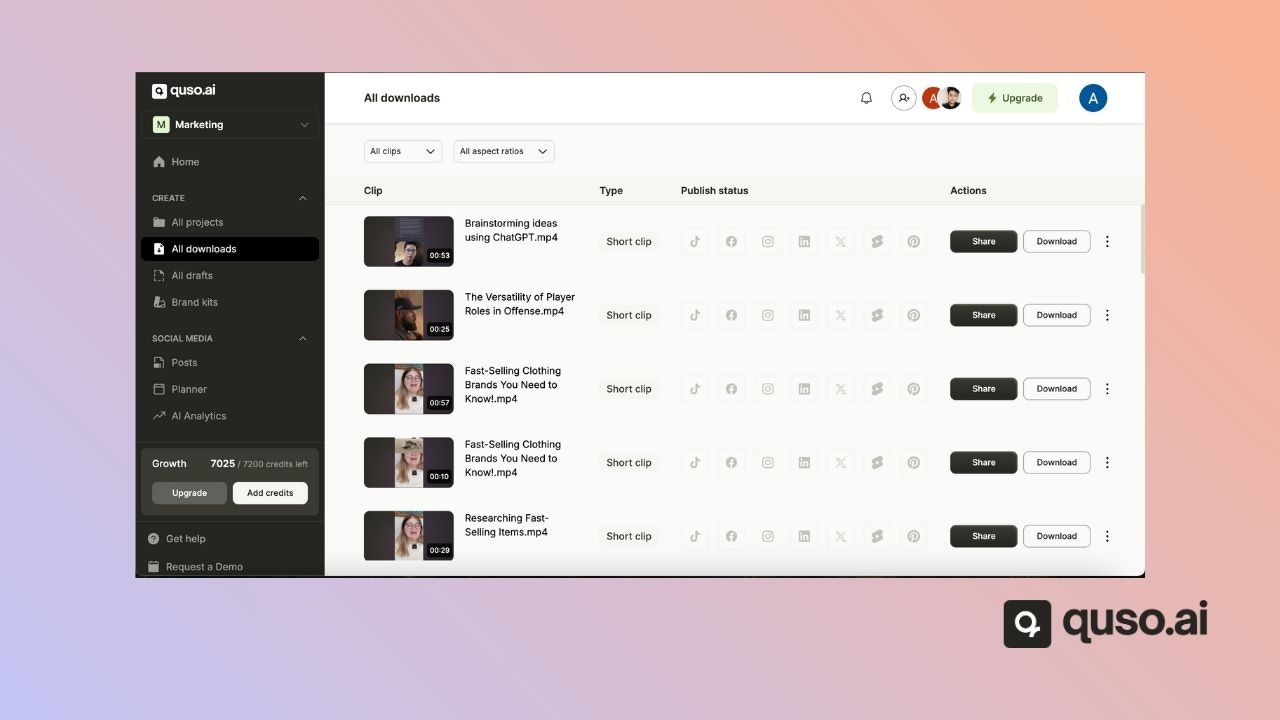
Important: Deleting a download will also:- Remove all associated social media posts.
-
Brand Assets
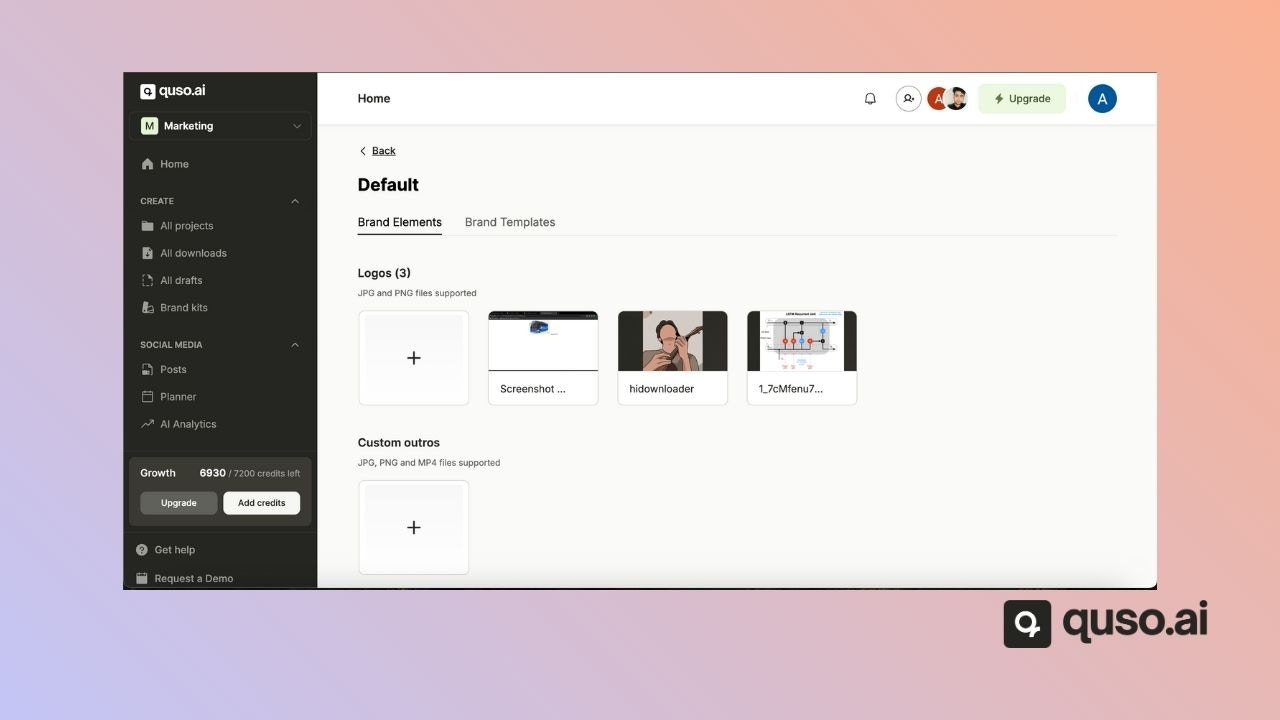
Includes:- Logos
- Outros
- Fonts
- Images
- Videos
- Audio files
- Background images
- Delete brand assets from editor/downloaded drafts.
- Remove deleted assets from brand templates
Storage Management
Storage Usage Tracking
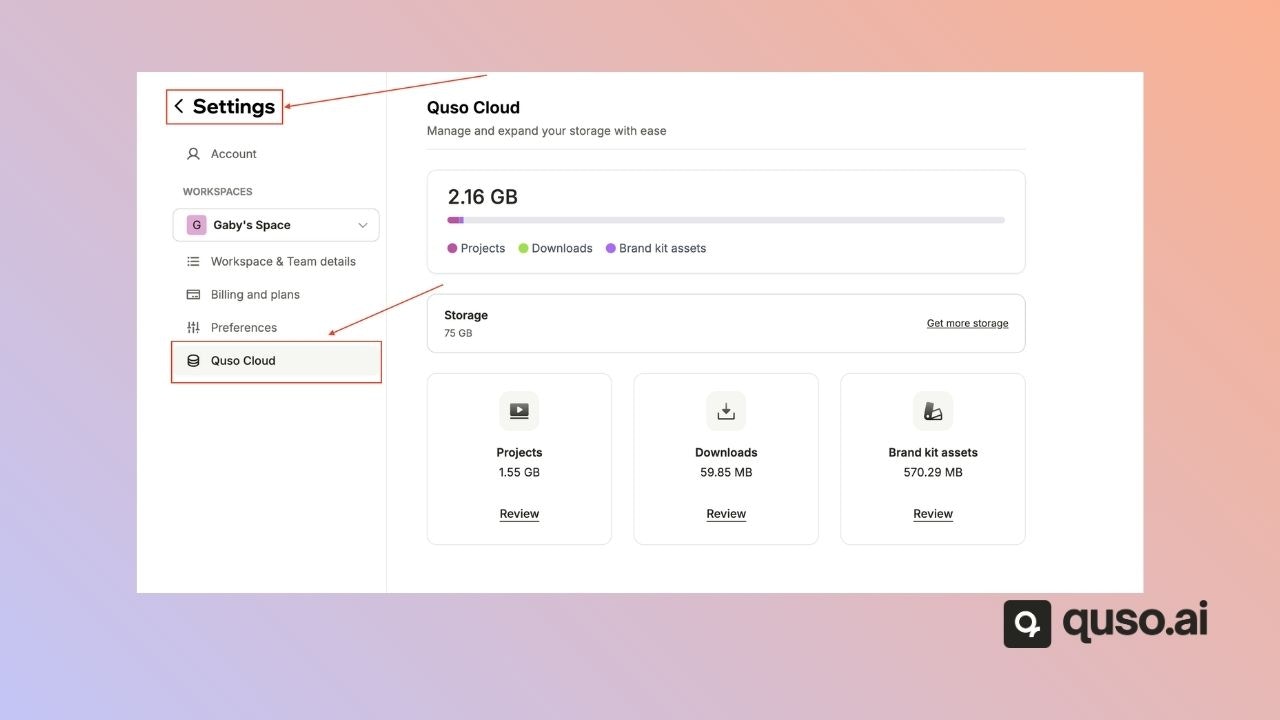
- Total available storage
- Used storage
- Breakdown of storage usage by category
Storage Alerts
When your storage reaches 90% capacity, you’ll see:- A banner on the Home Screen
When You Exceed Storage Limits
- New project uploads will be locked
- All subsequent imports will be disabled
- You will receive an email notification when a project is locked
Resolving Storage Issues
You have two options to unlock your projects:- Free Up Space
- Review your storage under the Settings page (Quso Cloud)
- Delete unused items to reclaim storage space
- Purchase Additional Storage Storage Add-on Options:
- 50 GB: $2/month
- 100 GB: $4/month
- 500 GB: $15/month
- 1 TB: $30/month
- 2 TB: $60/month
- 5 TB: $150/month
Managing Your Storage
You can individually delete items from:- Projects
- Downloads
- Brand Assets
Best Practices
- Regularly review and clean up unused projects, downloads, and assets
- Consider upgrading your plan if you frequently approach storage limits
- Plan your storage usage strategically.