Go to the Manage accounts page
Open the manage accounts page from the social tab and click on the link button. This will open a new tab.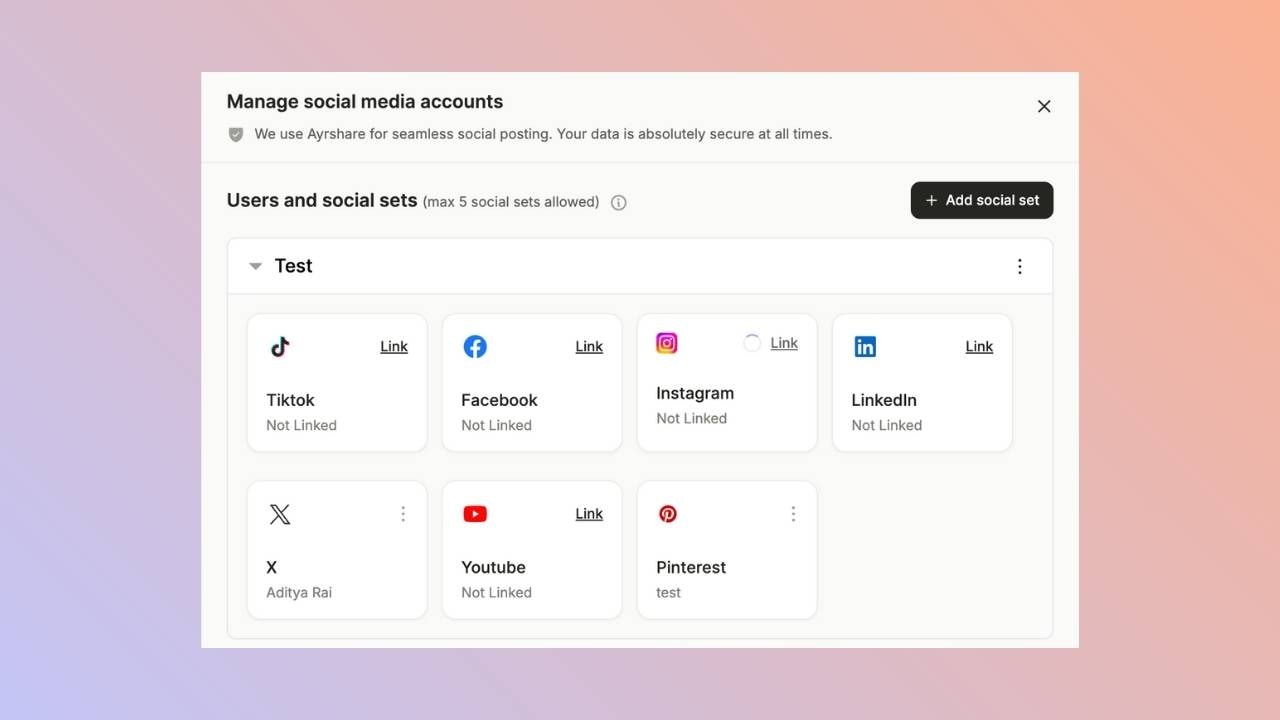
Click to Link Facebook
Click the Facebook icon on the Social Accounts page.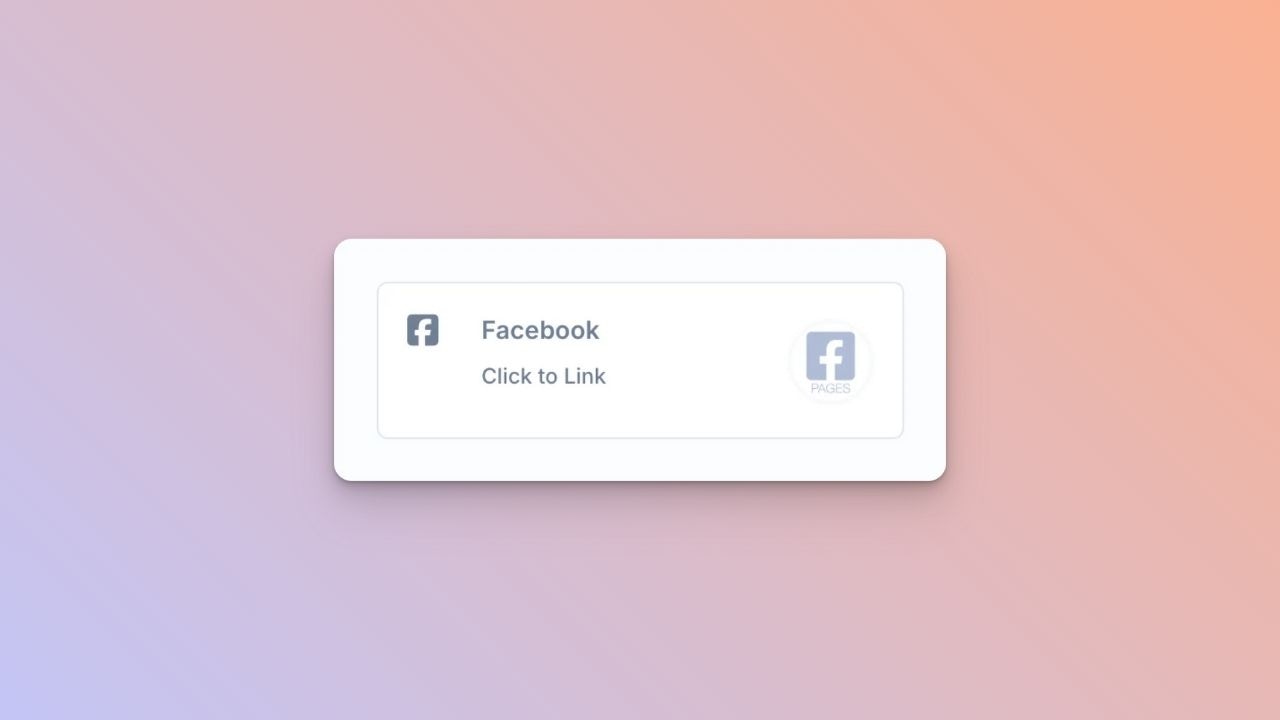
First Time Facebook Linking
A Facebook sign-in will pop-up - please be sure you allow pop-ups.If you have already linked Facebook with Ayrshare, skip ahead.
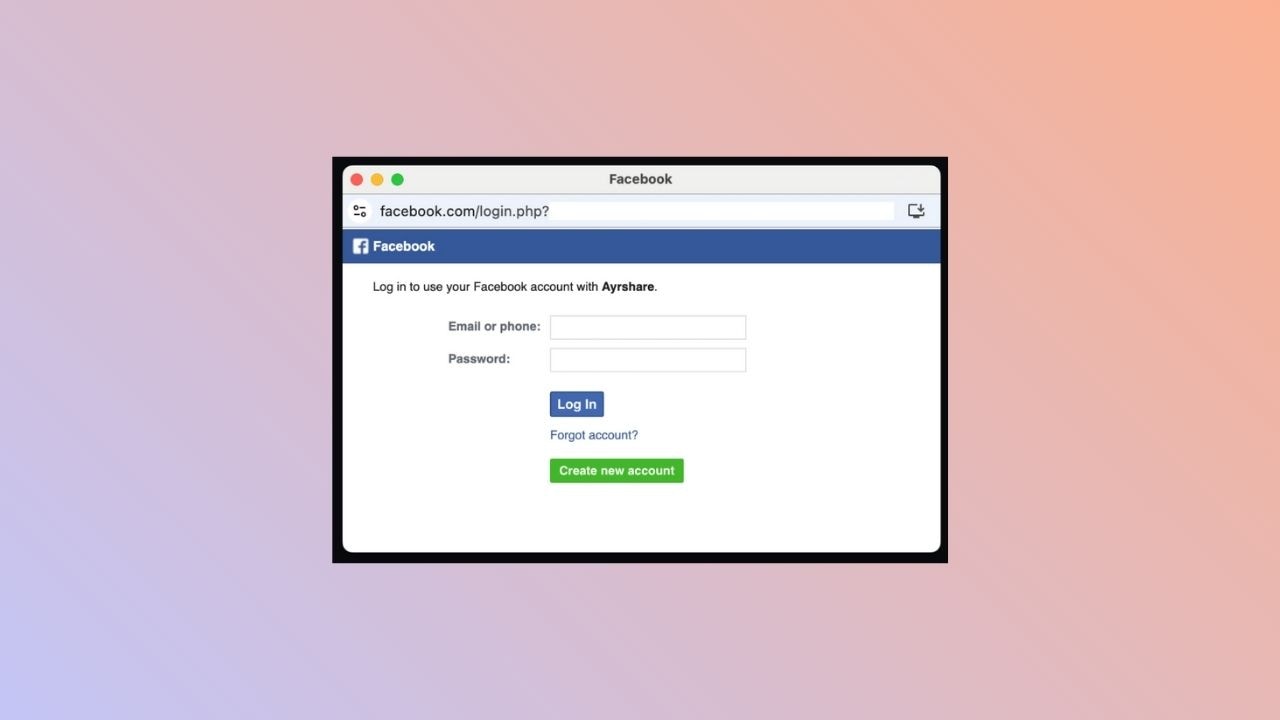
Choose a Facebook Page
Follow the instructions and select a Facebook Page to link. Click Continue as NAME on the login page.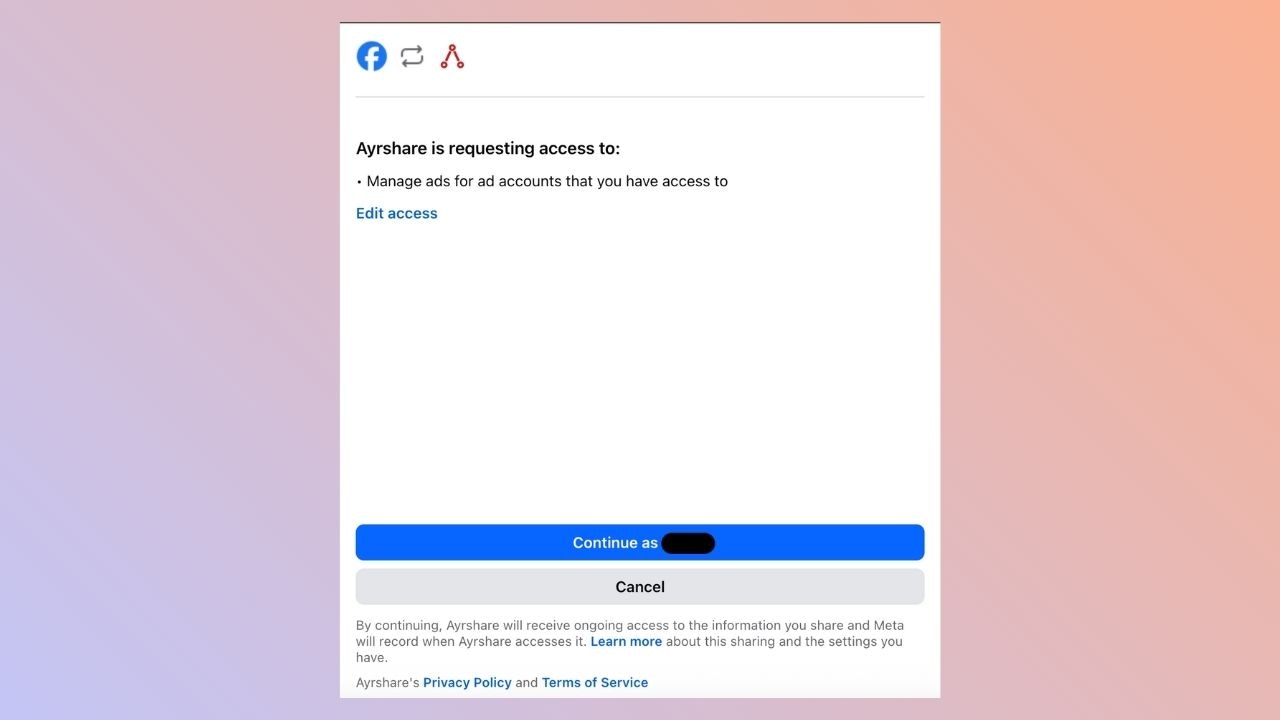
Choose a Facebook Page
Once back at the Ayrshare dashboard, choose a Facebook page to link and click Submit.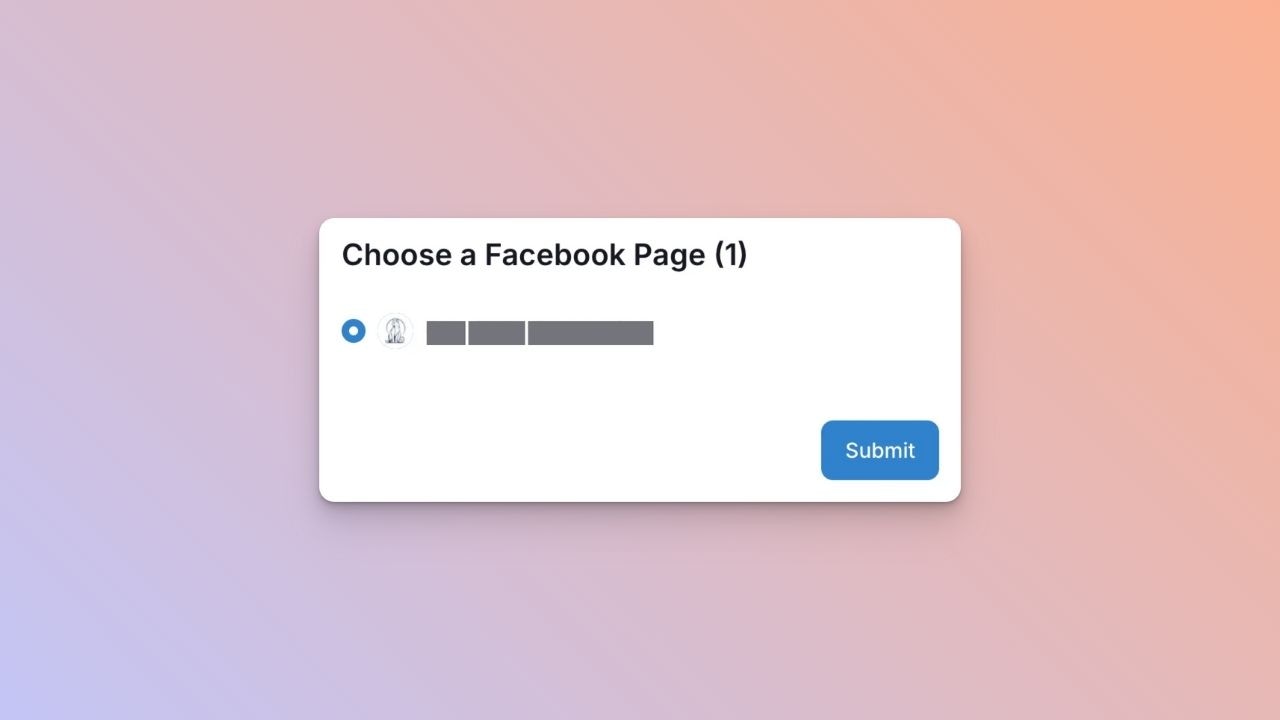

You’re All Set!
You’ve successfully linked your Facebook page to our platform!You can now post or schedule media directly through our dashboard with ease. Need more help? Feel free to reach out to our support team anytime.