Upgrading your current plan
To upgrade your quso.ai subscription:- Click the “Upgrade” button located at the bottom left corner of your homepage.
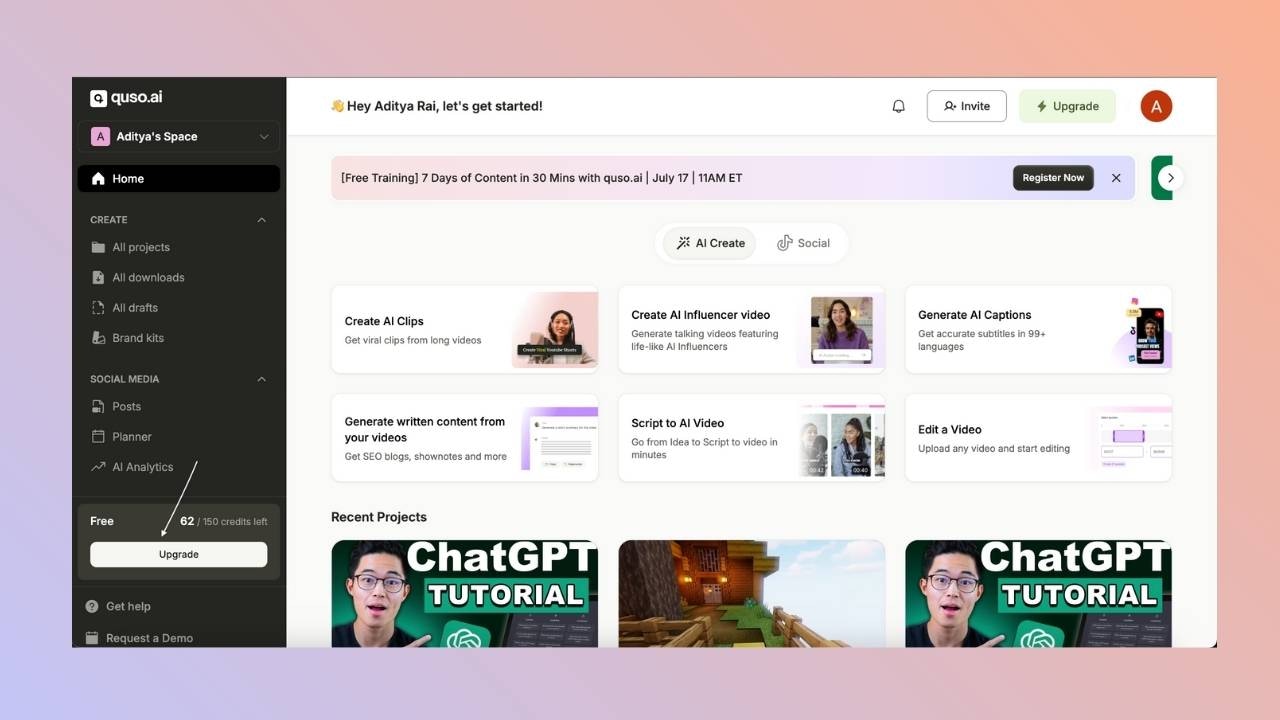
- Choose the plan you’d like to switch to from the list of available options. You can even change the type of plan from monthly to annual or vice versa.
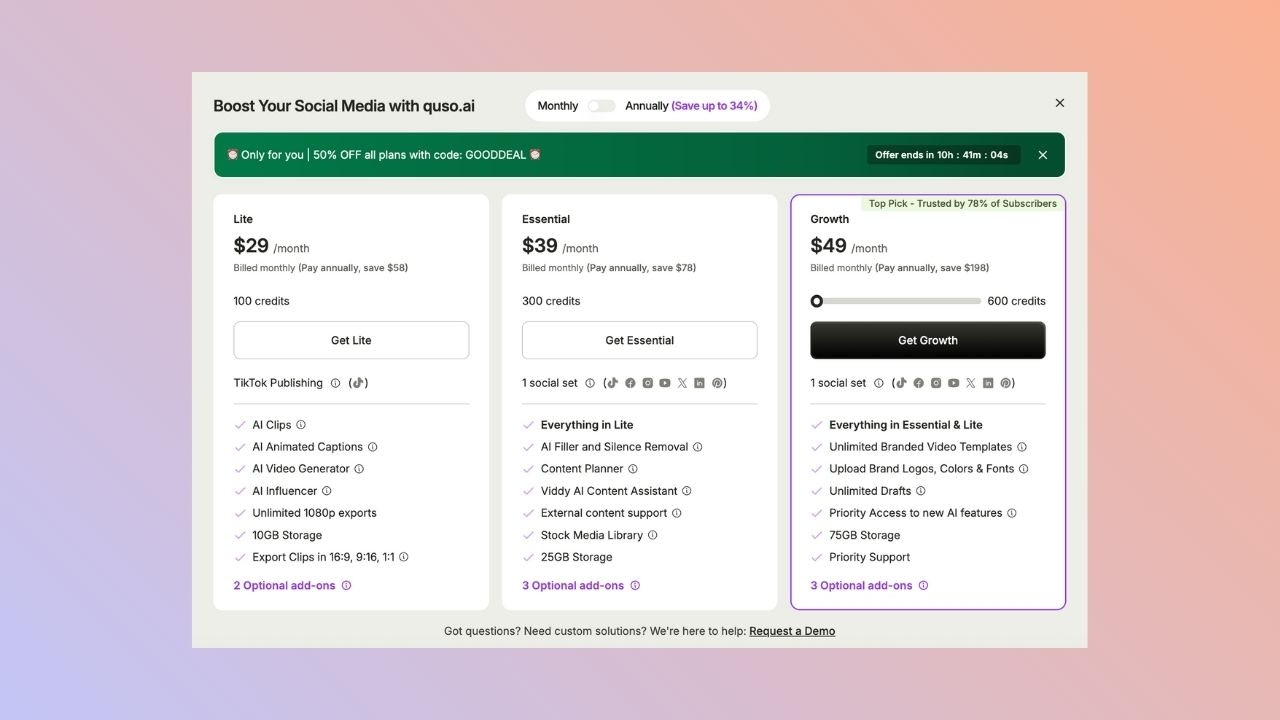
- Complete the payment process — your new plan will activate immediately after purchase.
Downgrading Your Current Plan
To downgrade to a lower-tier plan:- Click the “Upgrade” button located at the bottom left corner of your homepage.
-
Once the upgrade window opens, select the plan you wish to downgrade to.
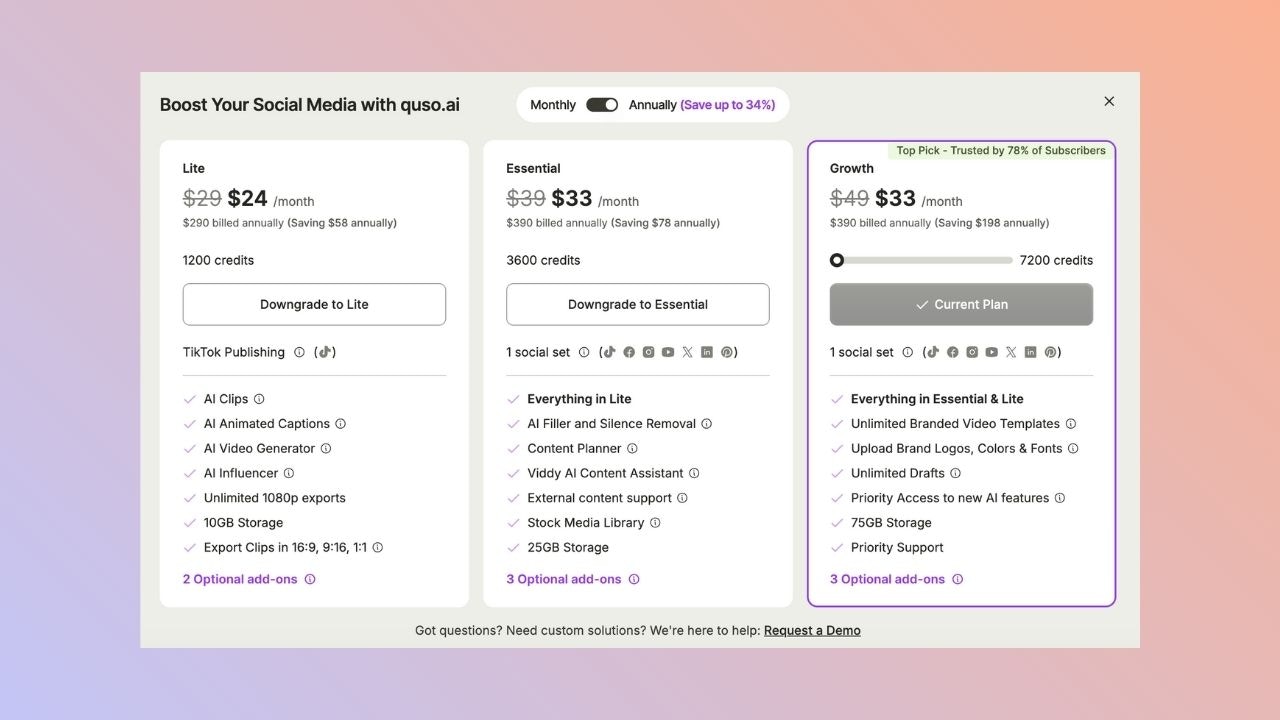
- Confirm the change — your current plan will be changed to the downgraded one immediately, and the different in the cost will be adjusted in your next billing cycle.