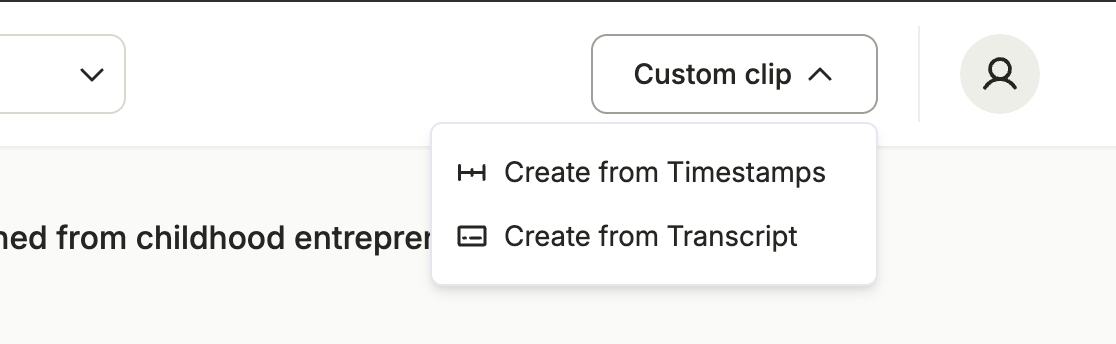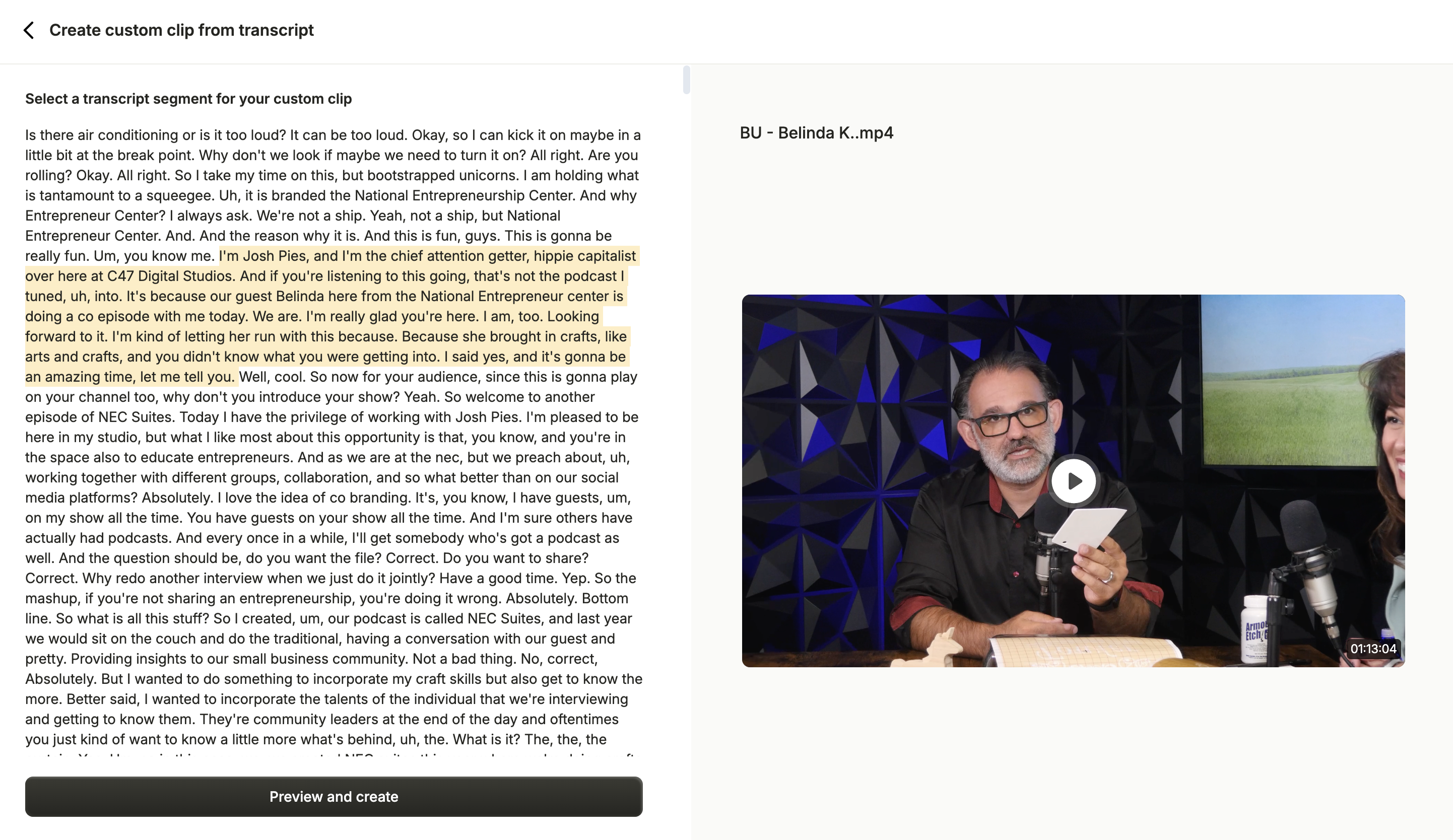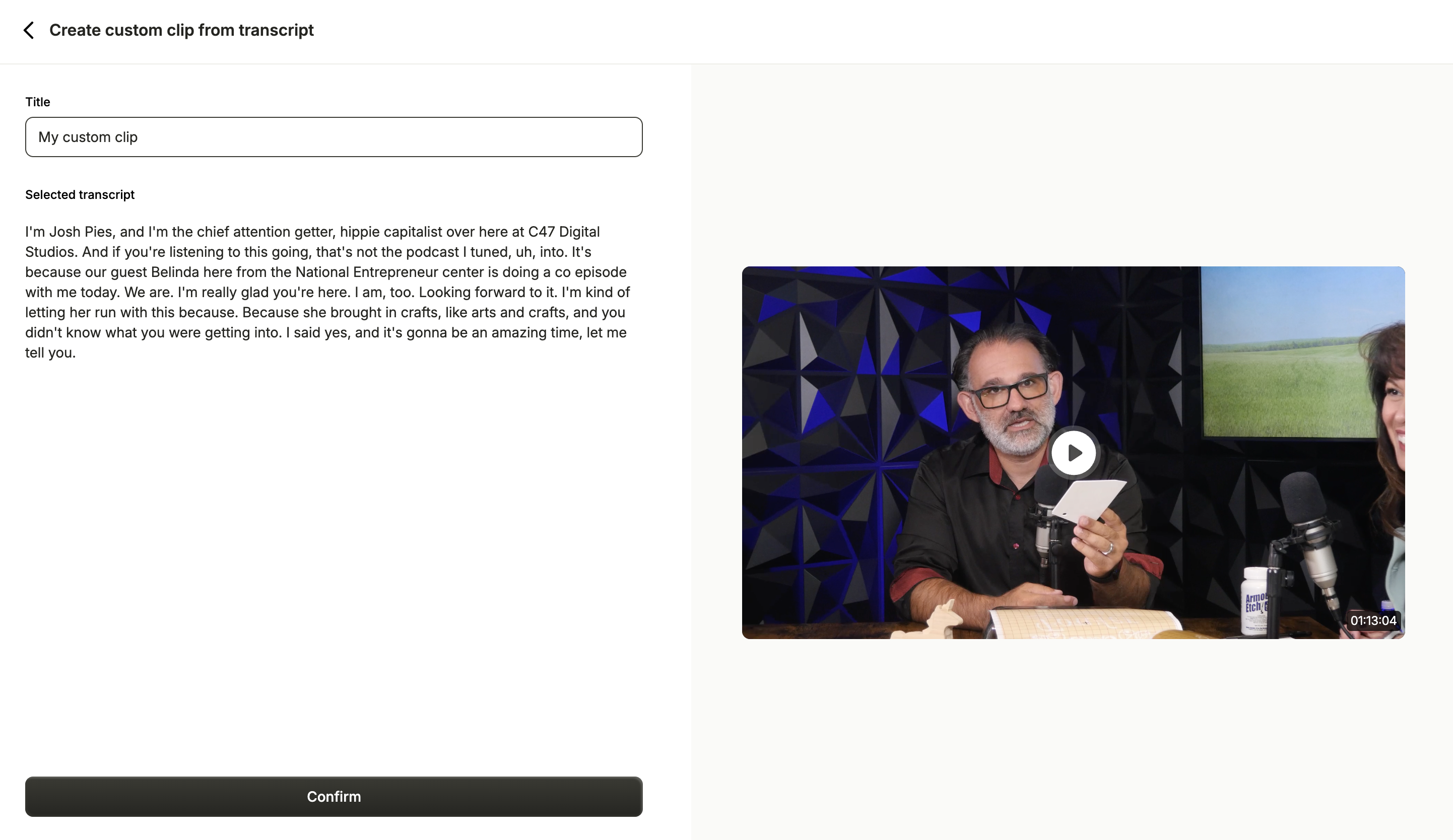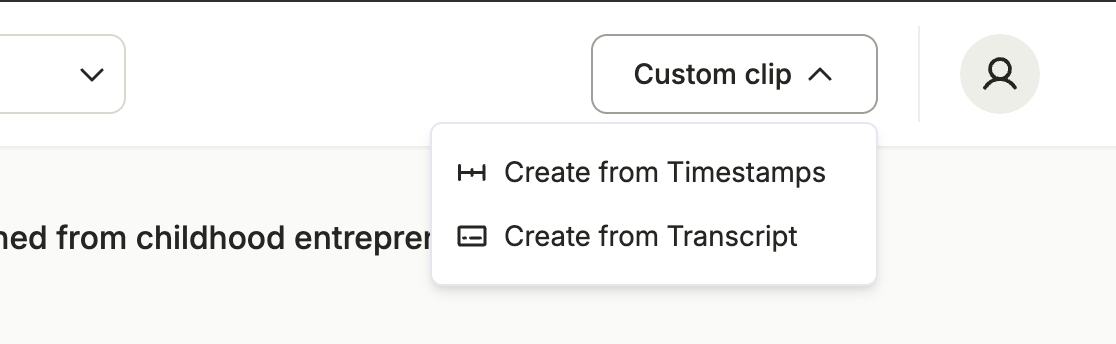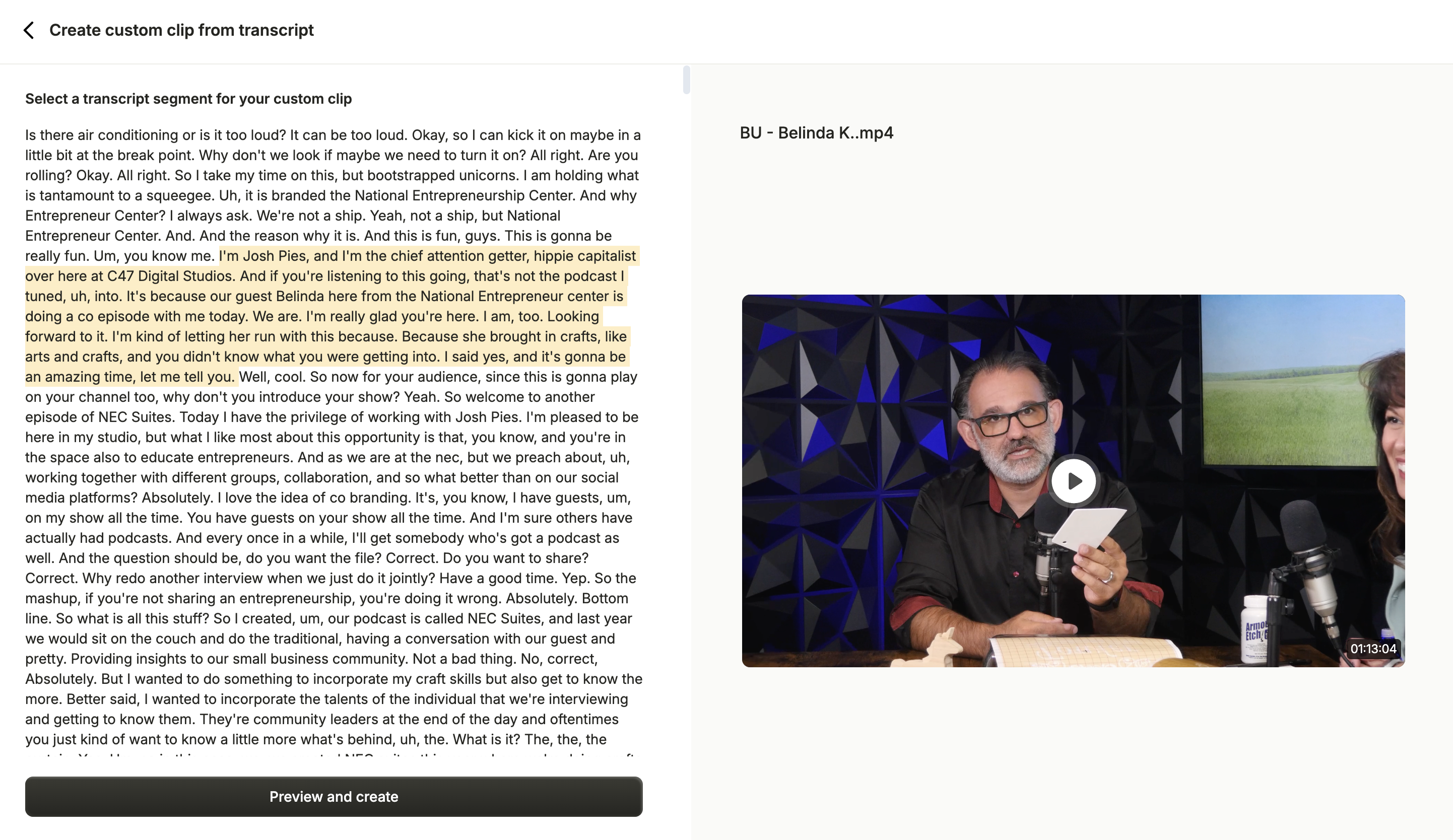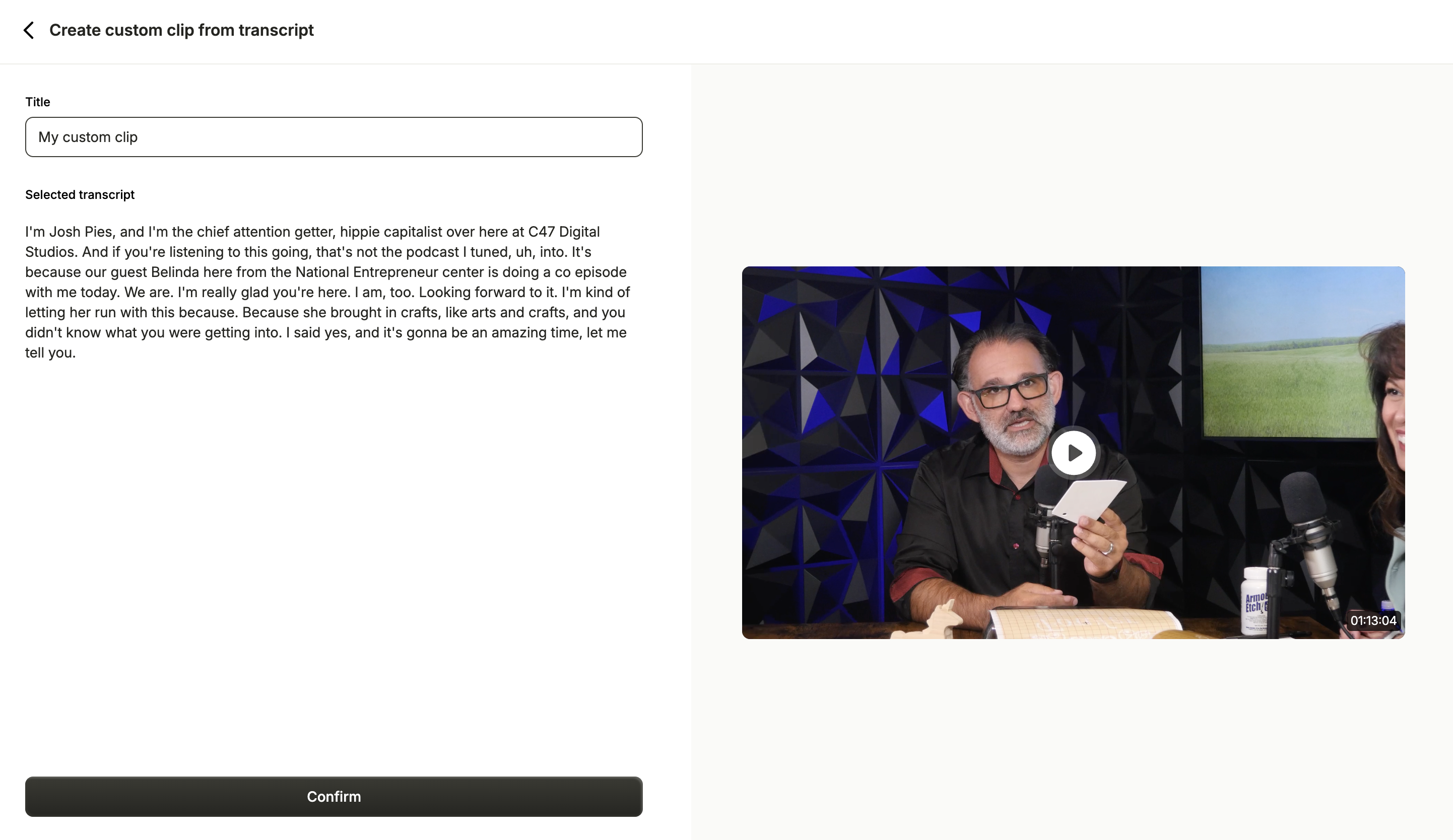You can create custom clips using either timestamps or the transcript of the video itself.
Using custom clips is a great option when you have a segment in mind that the AI did not clip or you want to render the entire video.
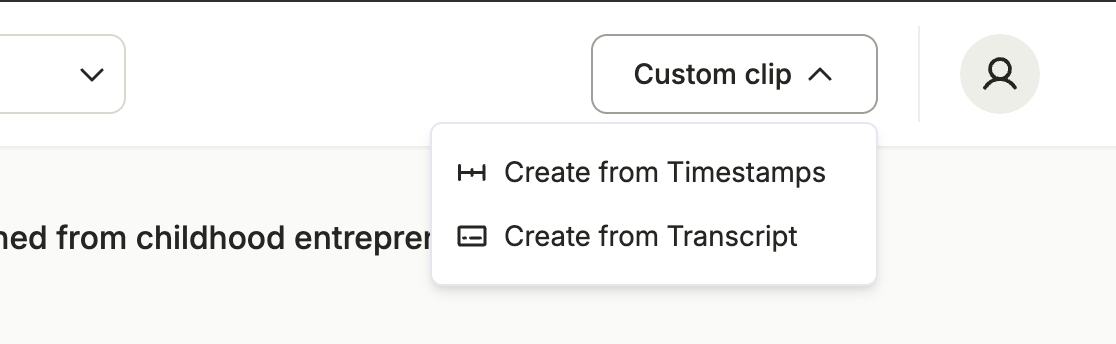 You will now see the transcript of the whole video on the screen, on which you can drag and select the section you want to clip as shown below.
Once you’re satisfied with the selection, click on the “Preview and Create” button.
You will now see the transcript of the whole video on the screen, on which you can drag and select the section you want to clip as shown below.
Once you’re satisfied with the selection, click on the “Preview and Create” button.
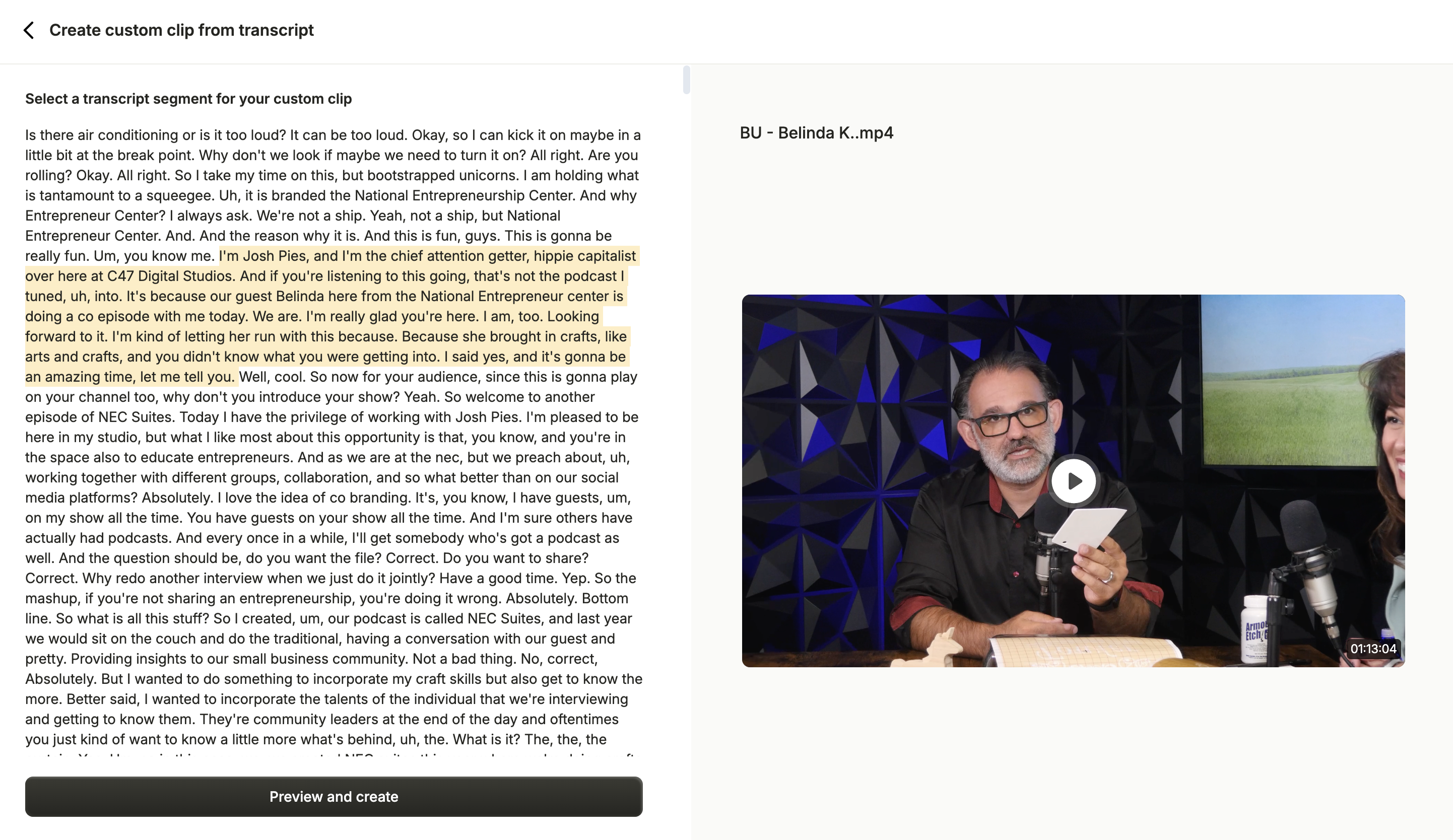 You’ll be prompted to name your clip, give it a relevant name and then click on “Confirm”
You’ll be prompted to name your clip, give it a relevant name and then click on “Confirm”
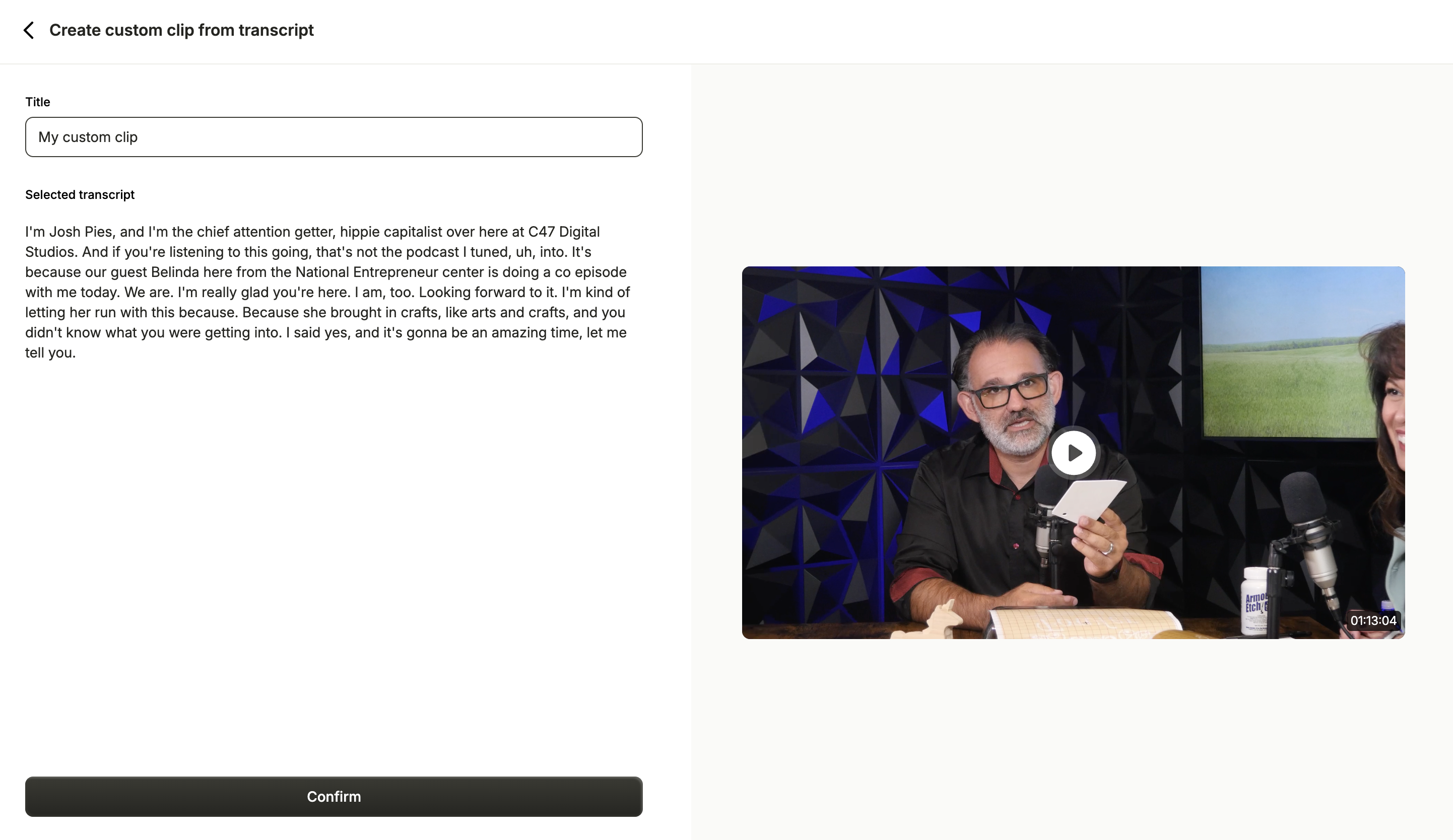 Your clip will be processed and is ready to be used now!
Your clip will be processed and is ready to be used now!
If your clips is longer than 1 minute in length, it will automatically show up in the ‘Chapters’ section instead of the ‘Shorts’ section of the clips screen.