Supported Video Import Sources
You can import videos using any of the following methods:- YouTube (video must be Public or Unlisted)
- Google Drive
- Box
- Local files from your computer
- Zoom (Coming soon)
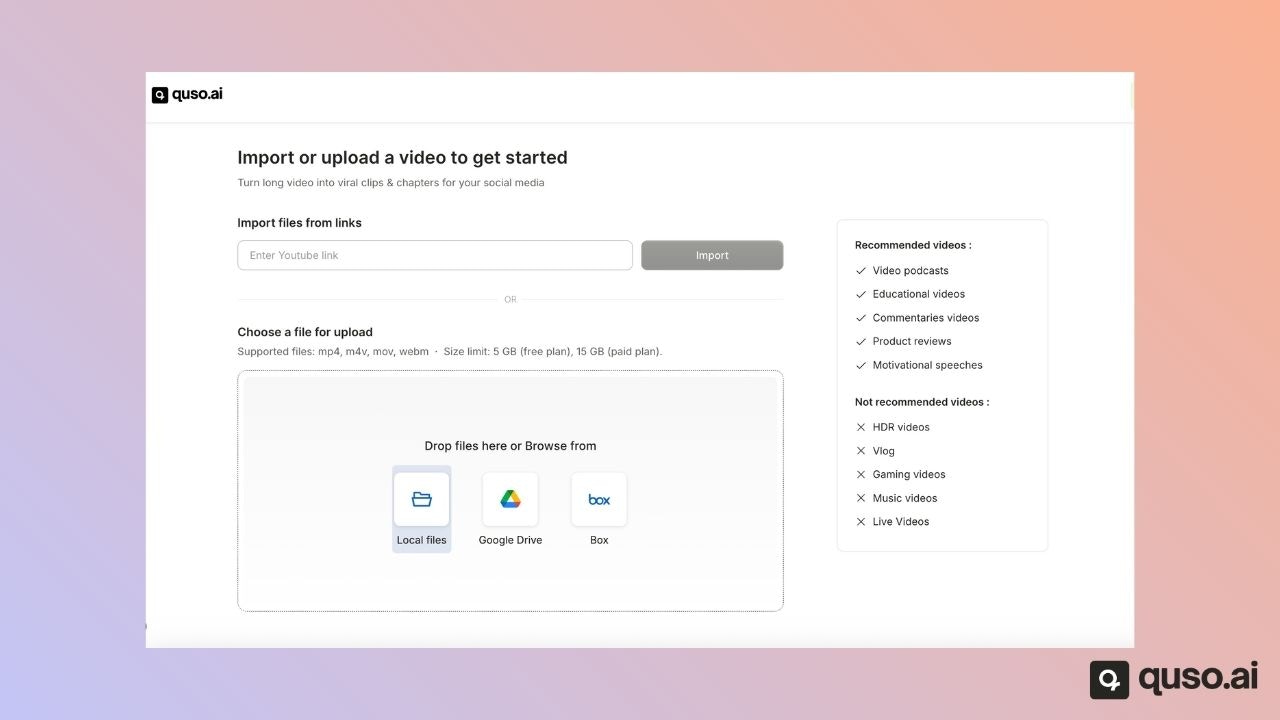
Supported File Formats
Quso.ai currently supports the following video formats:- mp4
- mkv
- mov
- webm
File Size Limits
The maximum supported upload size depends on your subscription tier:- Free plans: up to 5 GB per file
- Paid plans: up to 15 GB per file
Types of Upload Methods
1. Cloud Uploads
You can import videos directly from cloud services:- Google Drive
- Box
- Sign in to the respective cloud platform
- Grant Quso.ai the necessary permissions to access your files
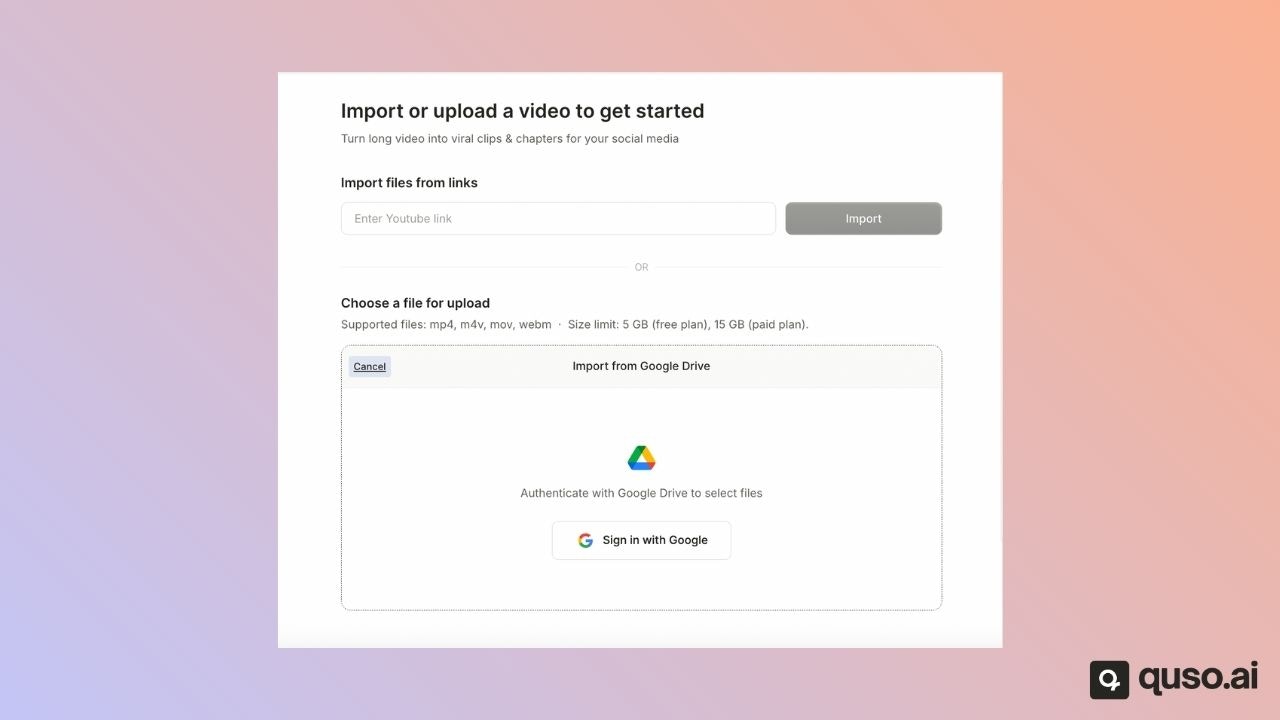
2. Link Uploads (YouTube)
You can paste a YouTube link directly into the uploader. Requirements:- The YouTube video must be Public or Unlisted
- Private videos are not supported
3. Direct Uploads (Local Files)
You can upload video files directly from your computer. Simply select Local Files and choose the video you wish to import.This method supports all valid file formats and respects your plan’s size limits.
If you need help troubleshooting upload issues or verifying supported formats, feel free to reach out to our support team—we’re here to help!