Linking LinkedIn
Go to the Manage Accounts page
Open the manage accounts page from the social tab and click on the link button. This will open a new tab.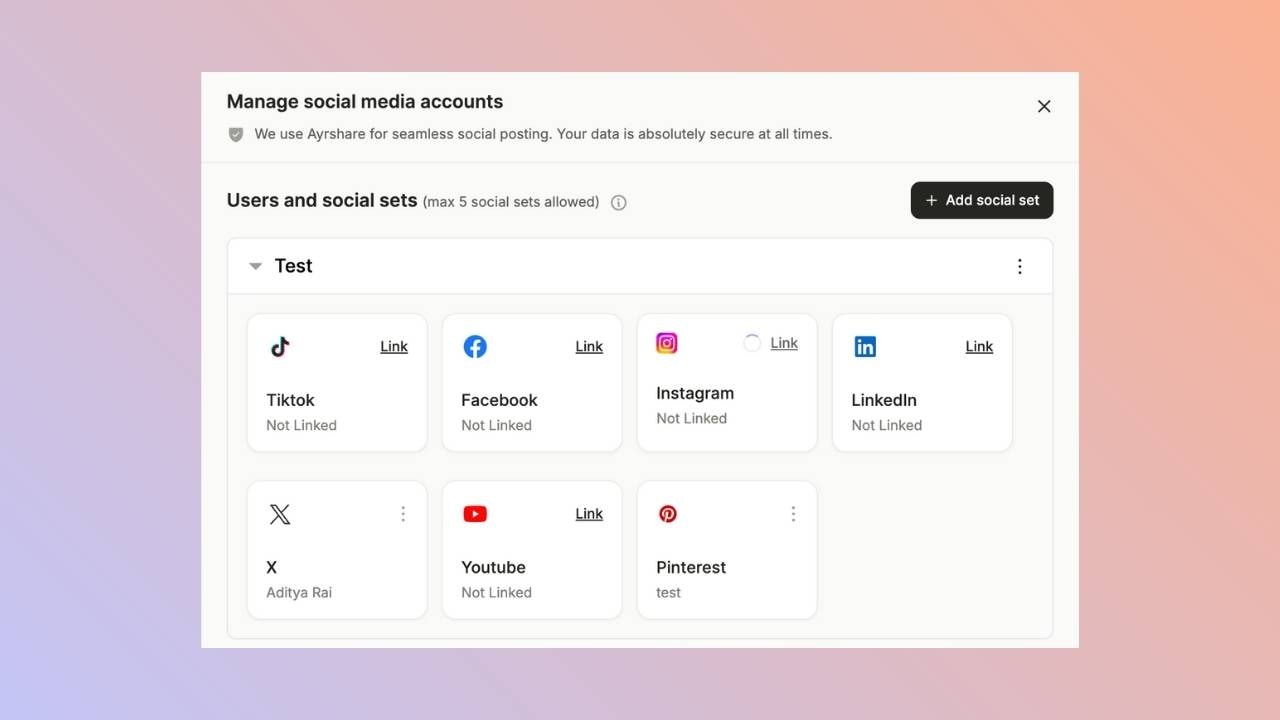
Click to Link LinkedIn
Click the LinkedIn icon on the Social Accounts page.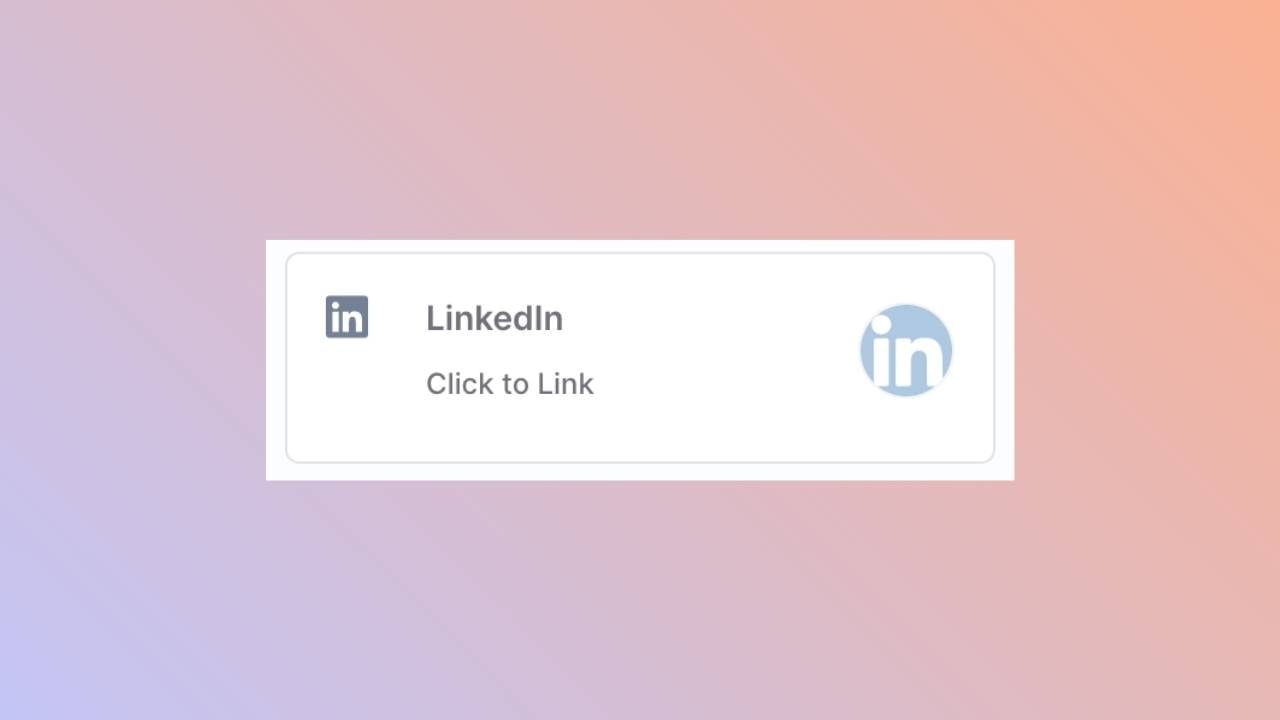
Log in to LinkedIn
The page will be redirected to LinkedIn and request you to log in to your LinkedIn account. If you have previously authorized Ayrshare with LinkedIn, this step may be skipped.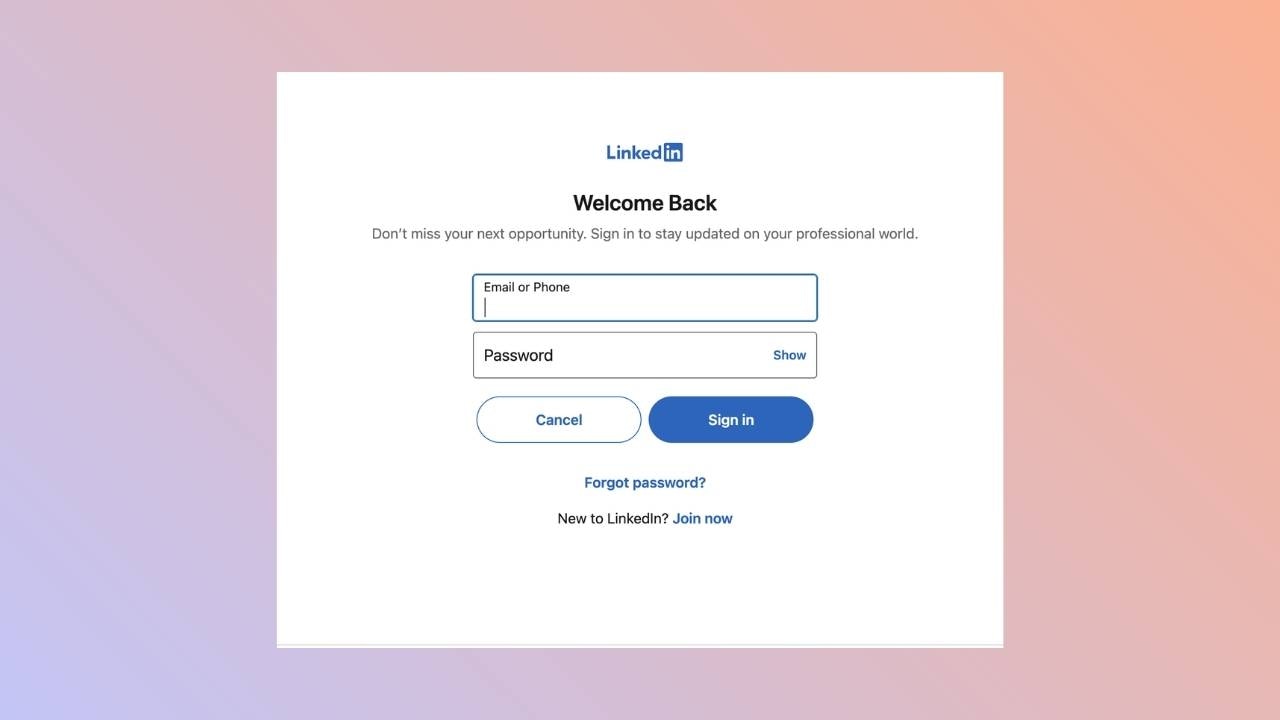
Accept Authorization Permissions
Accept the authorization permissions Ayrshare is requesting.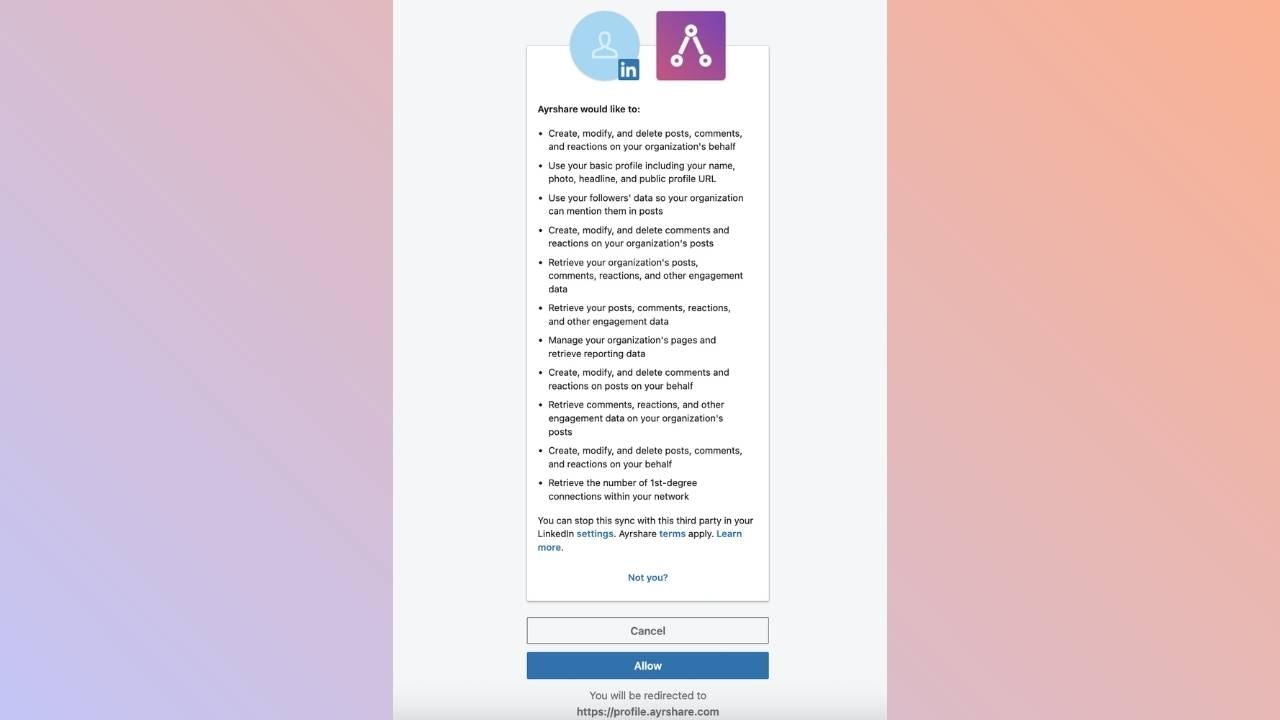
Select Company or Personal LinkedIn Account
You will be redirected back to Ayrshare where you can select the LinkedIn account type you wish to link with Ayrshare. You may either choose a LinkedIn company page or your personal LinkedIn account.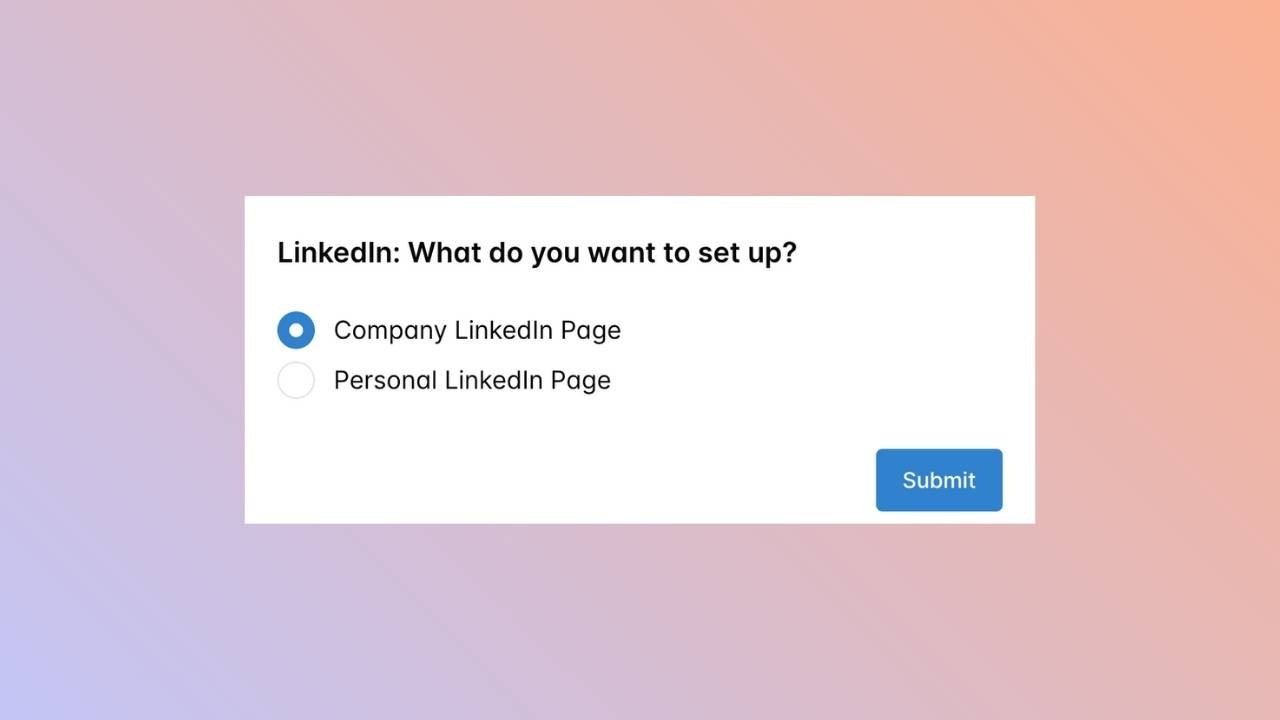
Select a Company Page
If you choose “Company Page”, you will see a list of company pages you can select from. Remember, the LinkedIn user must be a Super Admin or Content Admin of the company page to link it with Ayrshare.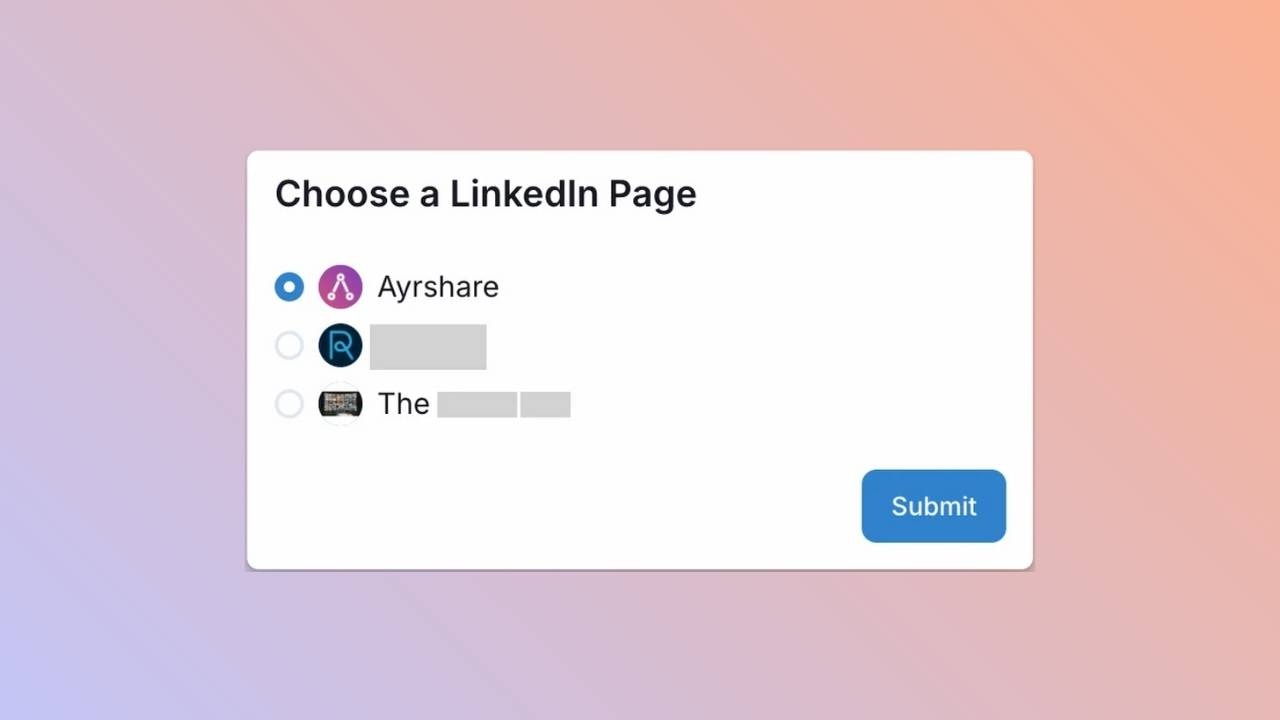
Confirmation
Your Social Accounts page will now be updated with your LinkedIn account.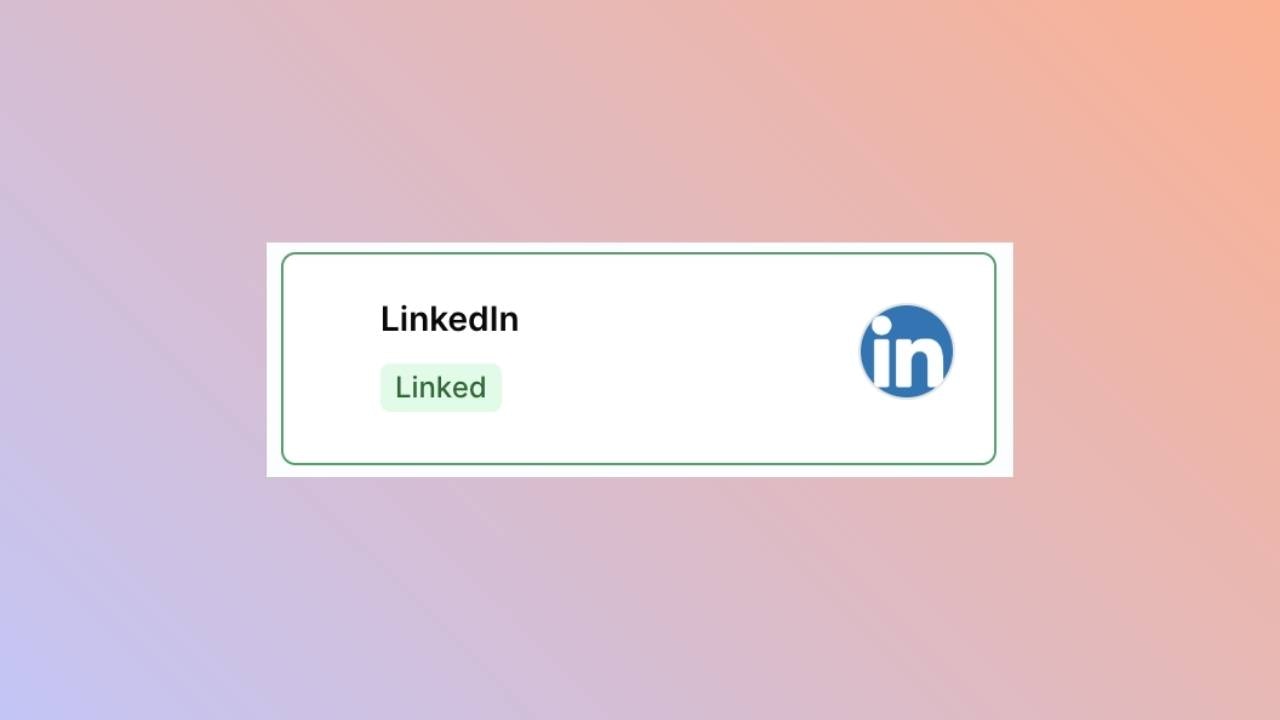
You’re All Set!
You’ve successfully linked your LinkedIn account to our platform!You can now post or schedule media directly through our dashboard with ease.
Need more help? Feel free to reach out to our support team anytime.
Guidelines for Tagging People and Companies on LinkedIn
Mention another LinkedIn member profile by adding@vanity_name or @[Person Full Name] in the post text.
@vanity_nameis the vanity name of the member profile. For example, in the member’s profile URLhttps://www.linkedin.com/in/vanity_name/, the vanity name isvanity_name.@[John Smith]is the person’s full name. For example, if the person’s full name isJohn Smith, the mention would be@[John Smith].
So, in this case, to mention Root Inc., the user should use @rootinsurance.
Example -
“Finding a Better Way with Mobile Telematics @[Alex Timm], Co-Founder & CEO, @rootinsurance, shares the inspiration behind Root to revolutionize the insurance industry by leveraging mobile telematics…”
Caveats to keep in mind -
- You must have a LinkedIn company page connected to your Quso account to mention member profiles. If you connect your own personal LinkedIn account, you will not be able to mention other people’s profiles.
- LinkedIn only allows mentioning people who follow your organization/company page.