Have you noticed the rise of talking head videos on social media, where someone speaks directly to the camera? They’re everywhere—and for good reason. These videos drive engagement, add a personal touch, and make the content feel more relatable, often leading to higher shares and viral success.
But let’s be honest—creating those videos isn’t as simple as it looks. You spend hours setting up lights, writing scripts, re-recording awkward takes, and editing until your eyes hurt. And if being on camera isn’t your thing, the process feels even more overwhelming.
What if you could skip all that hassle? With AI avatar generators you can. These tools let you create lifelike, animated avatars who can talk, move, and engage with your audience—no filming required.
In this blog, we’ll walk you through how to use an AI avatar generator to create stunning talking head videos from scratch and stay ahead of the competition. Let’s dive in!
What is an AI Avatar Generator?
An AI avatar generator is a tool that creates digital characters capable of mimicking human-like speech and gestures. These avatars are powered by artificial intelligence and can deliver your script in a natural, engaging way.
How does an AI Avatar Generator work?
An AI avatar generator uses advanced machine learning and natural language processing (NLP) algorithms to bring your digital character to life. Here’s the breakdown:
- Input Your Script: You start by providing the text you want the avatar to speak. This can be anything from a short script to a detailed presentation.
- Select or Customize Your Avatar: Choose from a library of pre-designed avatars or, in some cases, customize one to match your brand’s personality. These avatars can range from realistic human-like figures to more stylized or animated characters.
- AI Synchronization: The generator uses sophisticated NLP technology to match the avatar’s mouth movements, facial expressions, and body language to your script. It ensures the avatar speaks naturally and fluidly, just like a real person would.
- Generate Video: Once the script is synced, the AI generates a video where your avatar delivers the message. The process is quick, often taking just a few minutes, saving you hours of filming and editing.
- Download and Use: After the video is generated, you can download it in various formats, ready to be shared on social media, websites, or presentations.
In short, an AI avatar generator simplifies the entire video creation process—no filming, no editing, just easy, efficient video content that can be produced on-demand.
How to Use an AI Avatar Generator
To start creating your own AI avatar video, begin by selecting a reliable AI avatar generator. With so many options out there, it can feel a bit overwhelming. But our top recommendation for you is quso.ai’s AI Influencer. It’s known for its speed, ease of use, and customization options, making it the perfect choice to create professional-looking videos quickly and effortlessly.
Here’s how you can create AI avatar videos with quso.ai’s AI influencer:
1. Log in or Sign up for quso.ai.
2. From the dashboard, head over to the AI Influencer.
3. Next, choose the influencer for your video, pick the desired language, and input your script. If you're short on ideas, simply type a prompt, and the app will automatically generate a script for you. Then, hit "Generate Video" to bring your vision to life.
4. Voila! AI has processed your input and is now creating your video. Simply head to the homepage to view your AI influencer video.
And that's it! You can now edit your video, add subtitles, download your AI influencer video, or schedule it for social media using quso.ai’s built-in scheduling feature.
7 Key Benefits of Using AI Avatar Generators in Your Content Strategy
Integrating an AI avatar generator into your content & social media strategy can offer a ton of benefits that can transform how you create and share videos. Here’s why you should consider using one:
1. Save Time and Effort
Traditional video production is time-consuming—setting up lighting, filming multiple takes, and dealing with editing. With AI avatars, you can create videos in minutes, allowing you to focus on other important tasks that grow your business.
2. Consistency and Scalability
AI avatars ensure you can produce content regularly without burnout. They are always ready, so you can scale your video production and keep your audience engaged.
3. Cost-Effective
With AI avatars, there’s no need for expensive equipment, actors, or production teams. This makes video creation more affordable, allowing businesses of all sizes to scale their content creation without breaking the bank.
4. Customization and Branding
AI avatars can be fully customized to reflect your brand’s style and tone. You can adjust everything from the avatar’s appearance to its voice, ensuring the content aligns with your brand identity.
5. Engagement Boost
Videos created with AI avatars feel personal and engaging, helping you connect with your audience more effectively. The engaging nature of these videos increases the likelihood of sharing, which can help expand your reach.
6. Stronger Social Media Presence
AI avatars make it easy to generate a large volume of customized content for multiple social media platforms, helping increase your brand’s visibility and engagement rate.
7. Variety in Content Formats
AI avatars offer flexibility by enabling the creation of various content types, from explainer videos and tutorials to social media posts, giving you versatility in your content marketing approach.
Leverage AI Character Generator to Boost Your Content Marketing
AI avatar generators are changing the game for businesses. Whether it's creating product demos or marketing & promotional materials, these tools make video creation simpler and more efficient. Now that you know how to use an AI avatar generator, it's time to start creating videos and seamlessly integrate them into your content marketing strategy. By doing so, you’ll boost your content’s impact and stay ahead of the competition!
Need help bringing your ideas to life? Log in or sign up to quso.ai and kickstart your content creation journey!





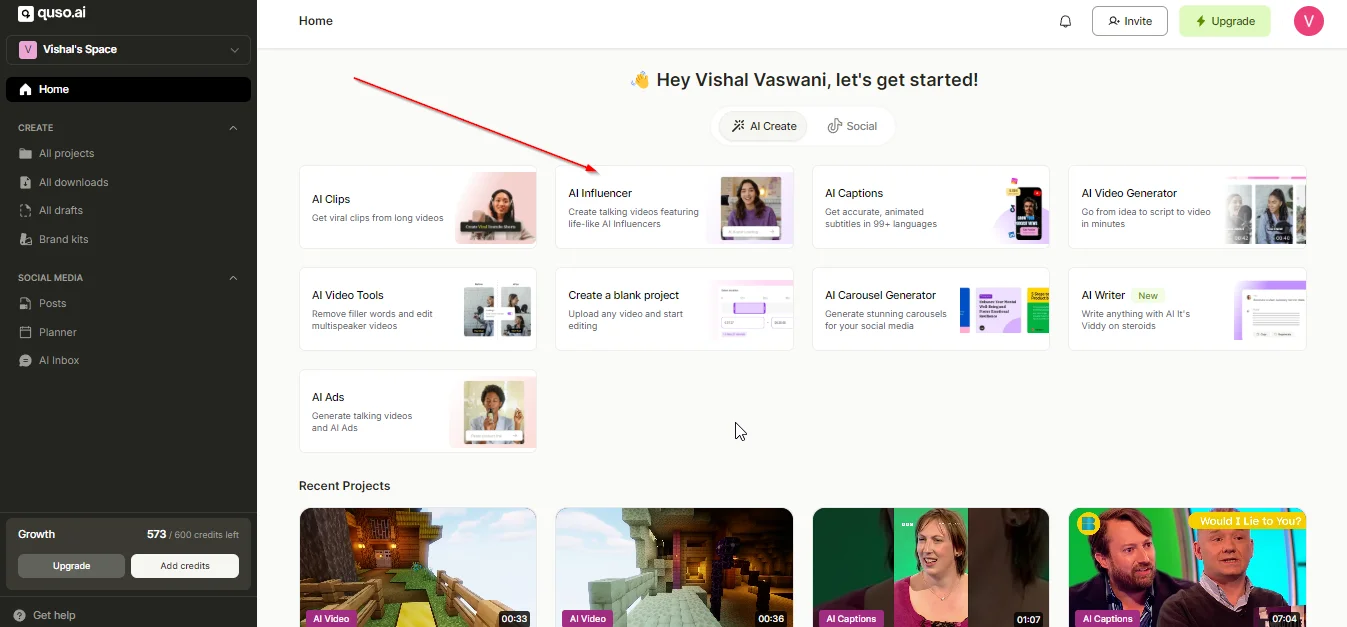
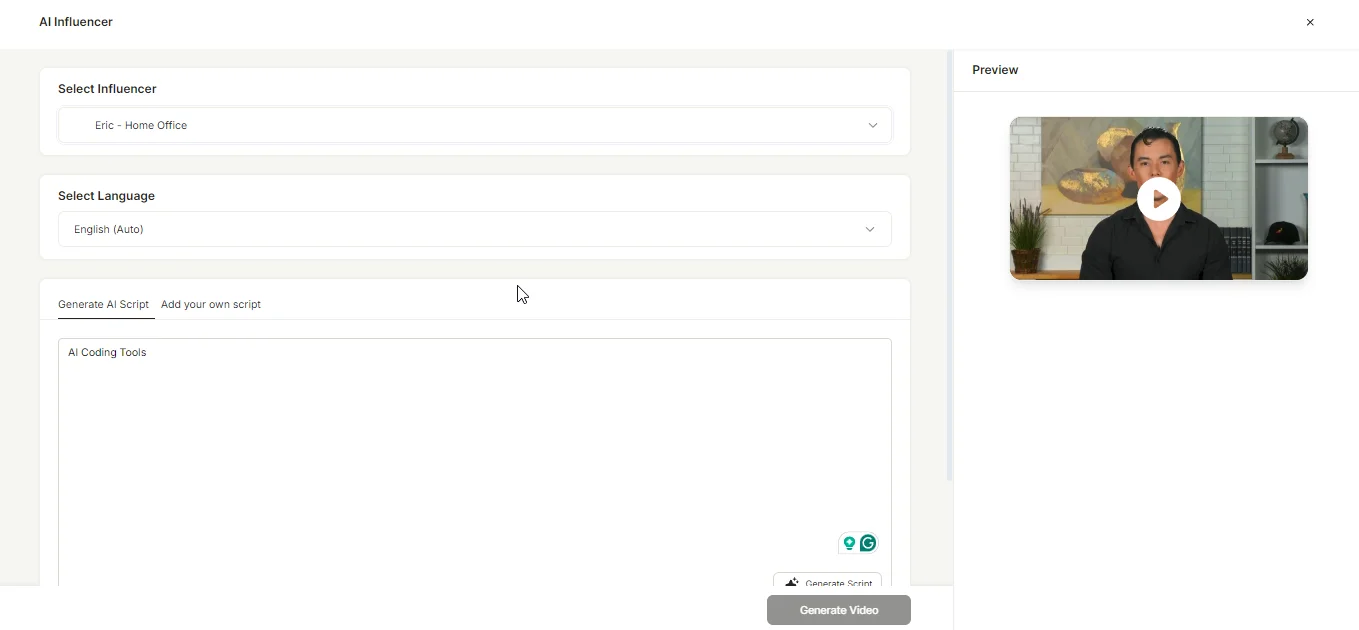
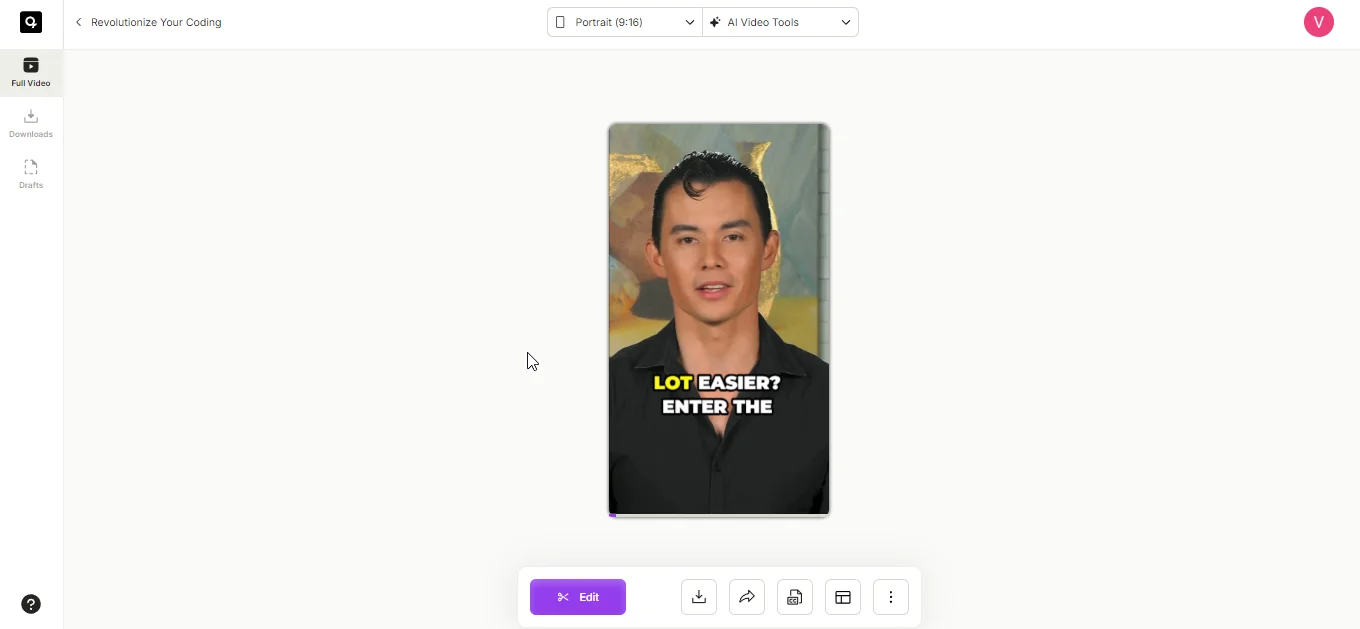
.webp)
.png)
.png)
.png)