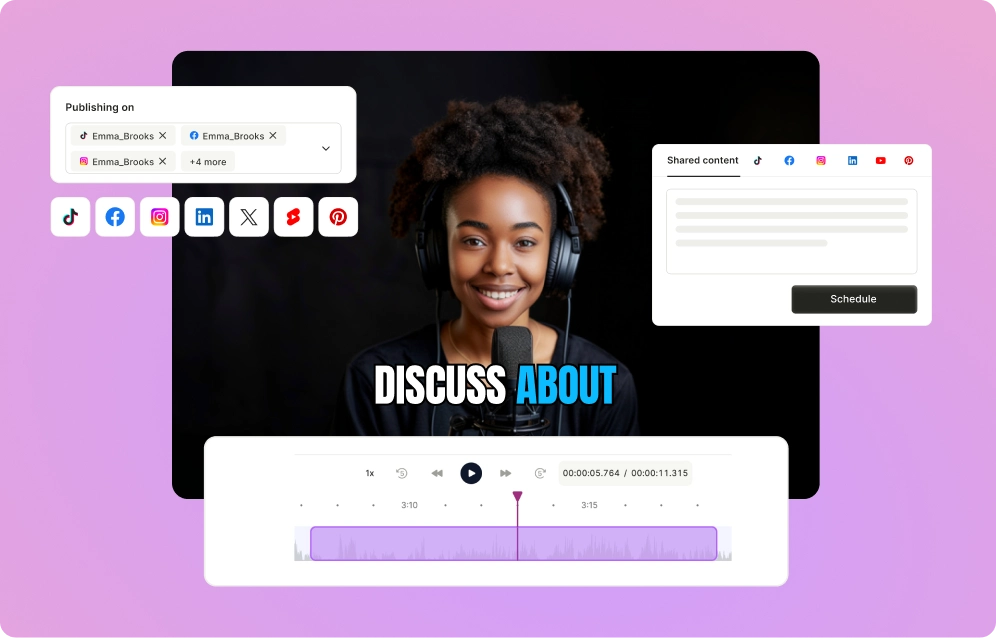You know your podcast has potential, but to get listeners, you need to promote it through social media. Instagram is one of the best platforms for podcasters—24% of podcasters say it’s their most successful promotional tool, according to a survey by The Podcast Host.
But coming up with video content ideas feels like an uphill battle. You know video grabs attention, but what kind of clips actually work? Should you post teaser clips, behind-the-scenes moments, or something else entirely?
You don’t want to waste time on posts that get ignored, but staring at a blank screen, hoping for inspiration, isn’t helping either. Meanwhile, other podcasters seem to be growing their audience effortlessly—what’s their secret?
The good news? You don’t have to figure it out alone. With the right Instagram video strategies, you can attract more listeners, boost engagement, and make your podcast stand out. Let’s dive into the best Instagram video post ideas to help you market your podcast effortlessly.
{{cta-richtext}}
The Importance of Instagram Video Posts for Podcasters
Instagram is a visual platform, and video content performs significantly better than static posts. For podcasters, leveraging video isn’t just an option—it’s a powerful way to capture attention, boost engagement, and drive listeners to your show.
Video helps showcase your personality, making your podcast more relatable and engaging while also boosting discoverability through features like Reels and Stories. Since Instagram’s algorithm favors video, your content is more likely to appear in followers' feeds, expanding your reach and attracting new listeners.
Short, engaging clips can create curiosity, encouraging viewers to check out full episodes, ultimately growing your audience and increasing engagement.
In fact, a survey by The Podcast Host shows that Instagram and Facebook are the most popular platforms for podcasters, which isn’t surprising since they are the most widely used social media channels overall.

By leveraging Instagram videos effectively, you can transform how you market your podcast and turn passive scrollers into loyal listeners.
Top 7 Instagram Video Post Ideas For Podcasters
1. Guest Teasers
Guest teasers are an effective way to generate excitement for an upcoming podcast episode. A short video clip featuring your guests introducing themselves or sharing a key insight can capture attention and build anticipation. These videos give your audience a preview of what to expect, increasing the likelihood that they’ll tune in.
To maximize engagement, use captions or text overlays highlighting the most intriguing part of the discussion. Posting guest teasers as Reels or Stories can also help expand your reach, as Instagram’s algorithm favors video content that sparks curiosity and interaction.
Check out this example from thestompcast podcast, where they feature a guest insight from David Robson, an award-winning writer.
2. Best Moments
Highlighting the best moments from your podcast is a great way to keep your audience engaged and remind them of your show's value. Share short video clips of the most insightful or funniest moments from recent episodes.
These clips give potential listeners a taste of what your podcast offers while making your current audience feel connected to the content.
Focus on the most memorable or impactful parts—whether it’s a thought-provoking statement or a humorous exchange. Posting these moments on Instagram can spark curiosity and encourage viewers to listen to the full episode for more.
Check out this example from the CosmicSkeptic podcast, From Within Reason, where they feature a bold statement from one of their episodes as a clip.
3. Behind-the-scenes
Sharing behind-the-scenes content is a great way to humanize your podcast and connect with your audience on a personal level. Show off your recording setup, the equipment you use, or the prep process before an episode goes live.
These glimpses into your world give listeners a sense of the effort that goes into each episode, making them feel more involved in the journey.
You can also share funny bloopers or candid moments that happen during recording. These lighthearted clips can build relatability and entertain your audience, making them more likely to engage and share your content.
Check out this blooper video from the 435 Podcast, which is a collection of funny and candid moments that happened during their recordings.
4. Podcast Snippets
Podcast snippets are a fantastic way to showcase the best moments from your episodes in short, engaging clips. Share 30-60 second audio highlights, such as key insights, interesting discussions, or funny moments, paired with captions to make the content more accessible.
These bite-sized clips give potential listeners a taste of what your podcast offers, sparking curiosity and encouraging them to listen to the full episode.
Posting these snippets on Instagram not only boosts engagement but also helps your content reach a broader audience. Captions and subtitles ensure that your message is clear, even if the viewer watches without sound.
Check out this video from the Frank Skinner Podcast, where they share a 30-60 second engaging clip from one of their episodes.
5. Day in the Life
Sharing a “Day in the Life” video gives your audience a behind-the-scenes look at what it’s like to be a podcaster. Show your daily routine, from brainstorming episode ideas to recording and editing.
These types of videos humanize you and allow your audience to connect with you on a deeper level.
It’s also a great opportunity to share how you balance podcasting with other aspects of your life. Posting snippets of your workflow, workspace, or how you prepare for episodes can make your followers feel like they’re part of your journey, creating a more engaged community.
Check out this video by Remi Cruz, where she shares an average day in her life as a podcaster.
6. Q&A Sessions
Hosting Q&A sessions is a great way to engage directly with your audience and give them a personal connection to your podcast. Use Instagram Reels or Stories to answer questions from your listeners, whether they’re about your podcast topics or behind-the-scenes insights.
These sessions allow you to showcase your expertise and personality, making your audience feel more involved.
To make it interactive, encourage your followers to submit questions ahead of time through Stories or comments. This not only boosts engagement but also helps you understand your audience's interests, allowing you to tailor content to their preferences.
Check out this video from Sara Evans podcast, where she answers her followers' top questions.
7. Podcast Recap
Sharing a podcast recap on Instagram is another fun way to keep your audience engaged and remind them of key takeaways from your latest episode.
Create a short video summarizing the most important points, insights, or highlights, giving your followers a quick overview. This can also serve as a teaser for those who haven’t yet listened, enticing them to tune in for the full episode.
You can use captions or text overlays to emphasize the key moments, making it easy for viewers to grasp the essence of the episode quickly. Podcast recaps help keep your content top-of-mind while encouraging deeper engagement with your audience.
Check out this podcast recap video by TheStarNetworkPod, where they summarize key moments from a previous episode.
{{cta-richtext}}
Best Practices for Creating Instagram Video Posts for Podcasters
1. Keep It Short and Sweet
Instagram users typically have short attention spans, so keep your video posts concise. Aim for 30 to 60 seconds, providing just enough content to intrigue viewers. Highlight key moments or insights that will prompt them to check out your full episode.
A focused video will leave your audience wanting more, increasing the chances of them listening to the full podcast.
2. Use Captions for Accessibility
Not all viewers will have the sound on when watching your videos, so make sure to add captions. This ensures that your content is accessible to everyone and keeps the message clear, even without audio.
Captions also improve engagement, as they allow viewers to follow along and understand the key points, increasing the likelihood of them interacting with the post.
3. Show Personality and Authenticity
Your audience follows you because they connect with your podcast's message and personality. Let your authenticity shine through by speaking directly to your viewers, being yourself, and showing behind-the-scenes moments.
Authenticity builds trust and encourages viewers to stay engaged, fostering a stronger bond between you and your audience.
4. Use Eye-Catching Thumbnails
An engaging thumbnail can make a huge difference in whether people click on your video. Choose a visually appealing image or video frame that captures the essence of your post.
A bold thumbnail with clear text or vibrant colors will grab attention while scrolling through Instagram’s feed, increasing the chances of your video being viewed.
5. Incorporate Clear Call-to-Actions
Encourage viewers to take action after watching your video by including a clear call-to-action (CTA). Whether it's asking them to listen to the full episode, visit your website, or share the post with others, a CTA guides your audience on what to do next.
It helps convert casual viewers into engaged listeners or followers, boosting podcast visibility.
6. Format Videos for Mobile
Since most Instagram users access the platform via mobile devices, it’s important to format your videos for a mobile-friendly experience. Use vertical or square videos to ensure they display well in the feed and on Stories.
Optimize the visual and text elements so they’re easy to read and engaging on small screens, ensuring your content is accessible to the majority of your audience.
7. Use Links in Bio or Stories
Instagram doesn’t allow clickable links directly in posts, so make use of your bio or Instagram Stories’ "Swipe Up" feature (if you have it) to link to your full episodes or website.
Encourage viewers to check out the link in your bio for more content or to listen to the full podcast. This drives traffic and increases engagement with your podcast content.
8. Break Down Long Episodes into Short Clips
If you have longer podcast episodes, consider breaking them down into bite-sized clips for Instagram. Highlight key moments, such as impactful quotes, funny moments, or insightful discussions.
These short clips can act as teasers, making your podcast more digestible and prompting viewers to listen to the entire episode to get the full context.
9. Maintain Consistent Branding
Consistency in your video’s style and branding helps create a recognizable presence on Instagram. Use the same color scheme, fonts, and logo across all your videos to maintain a cohesive look.
Consistent branding makes your content easily identifiable, building your podcast’s visual identity and making your posts stand out in a crowded feed.
10. Engage with Comments and DMs
After posting a video, make sure to engage with your audience through comments and direct messages. Responding to feedback, answering questions, and acknowledging listeners shows that you value your community.
This interaction helps strengthen relationships with your followers, boosts engagement, and can encourage others to join the conversation, increasing visibility for your podcast.
Leverage Instagram Video Post Ideas For Podcasters to Grow Your Audience
Instagram videos are a powerful tool for growing your podcast’s visibility, engaging your audience, and encouraging them to tune in to your episodes. By incorporating diverse video content—like guest teasers, behind-the-scenes glimpses, podcast snippets, and Q&A sessions—you can keep your podcast fresh, exciting, and top of mind.
Start experimenting with these video ideas, monitor performance, and refine your approach based on what resonates most with your audience. With consistency and creativity, Instagram videos can become a key driver of your podcast’s growth and engagement.
And if you want to take your videos to the next level, sign up for quso.ai today, and let us help you create your next viral podcast video!






.webp)
.png)
.png)