You know that feeling when you have a killer idea for a YouTube Short, but then the work of filming, editing, and trimming turns into a total grind? It can suck the fun out of your creativity.
We’ve been there too—hours spent, only for the final video to fall short of the vision. But what if it didn’t have to be that way? What if you could create YouTube Shorts faster, easier, and with way less stress?
That’s where AI video generators come in. These AI tools can help you create YouTube Shorts faster, easier, and with way less stress. No more spending hours trying to get it just right. With just a few clicks, you’ve got a polished, engaging video ready to go.
In this blog, We’ll show you how to make YouTube Shorts with an AI video generator and how it can save you time, reduce stress, and boost your creativity.
What are AI Video Generators?
AI video generators are advanced tools designed to streamline the video creation process by automating key tasks such as editing, scriptwriting, and scene generation. These tools use artificial intelligence and machine learning algorithms to analyze video content, enabling them to make intelligent decisions that improve the final output.
The biggest advantage of AI video generators is how they simplify traditionally complex and time-consuming tasks. For example, they can automate video editing, making intelligent cuts and ensuring smooth transitions, so you don’t have to spend hours fine-tuning every detail.
Key features of AI video generators include:
- Automated Editing: The AI analyzes your footage and makes smart decisions about cuts, ensuring a smooth and coherent flow without you needing to manually trim each clip.
- Scene Generation: AI models can generate visually appealing scenes based on your input, such as choosing background visuals or even creating new scenes from scratch.
- Scriptwriting Assistance: Some AI video generators offer scriptwriting features that suggest ideas or generate entire scripts based on user prompts, helping you craft compelling narratives.
- Customization Options: These tools allow you to adjust various aspects of your video, like adding text overlays, music, or visual effects, so you can match your style and brand identity.
How to Make YouTube Shorts with AI Video Generator
Creating YouTube Shorts with an AI video generator is super easy. First, pick an AI video generator—our top pick is quso.ai’s AI video generator. This tool is reliable, easy to use, and perfect for quickly producing YouTube Shorts.
Here’s how you can get started with quso.ai’s AI video generator:
1. Log in or Sign up for quso.ai.
2. From the dashboard, head over to the AI Video Generator.
3. Next, write your script idea, or if you're short on time, you can have the AI generate a script for you—just summarize your idea in a few words.
4. Once you’ve inputted your script, just click "Continue."
5. Now, select different parameters for your AI video—like voiceover style, subtitle format, and background style—and hit "Generate Video."
6. Voila! AI has processed your input and is generating your video. Head over to the homepage to see your YouTube Short created with the AI video generator.
There you go! You can now download your YouTube Short or schedule it for social media using quso.ai’s built-in scheduler.
Benefits of Creating YouTube Shorts with AI Video Generator
1. Speedy Video Creation
AI video generators speed up the whole process, helping you create videos faster. This means more content, less time, and quicker posting.
2. Automated Editing and Cool Effects
No need to be an editing pro. AI handles the tricky stuff like automatic cuts and effects, making your videos look polished with minimal effort.
3. Tailored Content
AI can personalize your videos to suit your audience’s preferences, helping you attract more views and keep people engaged.
4. Boosts Creativity
AI tools make it easy to experiment with new ideas, giving you more room to get creative with your videos.
5. Saves You Time
AI takes care of the tedious technical aspects, so you save time on editing and posting. More time for content creation and less time in the editing chair!
6. Consistency in Style
AI helps keep your videos consistent in style and branding, making your content instantly recognizable to your audience.
10 Tips for Creating YouTube Shorts with Viral Potential
YouTube Shorts can be a game-changer for your business. Here are 10 tips to help you create videos with viral potential and captivate your audience.
1. Grab Attention Fast
Start your YouTube Short with something that makes viewers stop scrolling. Use eye-catching visuals, upbeat music, or an interesting hook to spark curiosity.
2. Keep It Quick and Clear
YouTube Shorts are all about brevity. Get straight to the point—highlight the main idea and avoid unnecessary fluff. Simple and effective works best.
3. Tell a Story
Even in a 60-second video, a mini-story can make all the difference. Create a simple narrative that keeps people hooked from start to finish.
4. Stay On Trend
Jump on the latest trends! Spotting what's hot and incorporating it into your Shorts is a great way to increase your chances of going viral.
5. Add Some Spice with Dynamic Editing
Spice up your video with cool editing techniques—fast cuts, slow motion, fun transitions, or cool graphics. Keep it engaging!
6. Share Everywhere
Don't keep your awesome and transformed YouTube Shorts to yourself—share them across multiple social media platforms like Instagram, Twitter, and TikTok to get maximum exposure.
7. Include a Call to Action
Wrap up your Short with a clear call to action. Whether it's asking viewers to like, comment, or follow, it can help boost your engagement.
8. Engage and Respond
Engagement doesn’t stop after posting. Respond to comments, be part of the conversation, and show your audience you're listening.
9. Be Consistent
Post regularly to keep your audience coming back for more. Consistency is key to maintaining interest and building momentum.
10. Listen and Adapt
Keep an eye on viewer feedback—it can help you refine your content and boost its chances of going viral.
Create YouTube Shorts with AI Video Generator and Level Up Your Content
YouTube is the second-biggest search engine, offering huge opportunities for your business to grow. Now that you know how to create YouTube Shorts with an AI video generator, you’re all set to take advantage of the platform’s massive potential. Start creating engaging, high-quality Shorts today and watch your business thrive.
And if you need any help creating engaging content for your business, log in or sign up to quso.ai to kick off your content strategy!






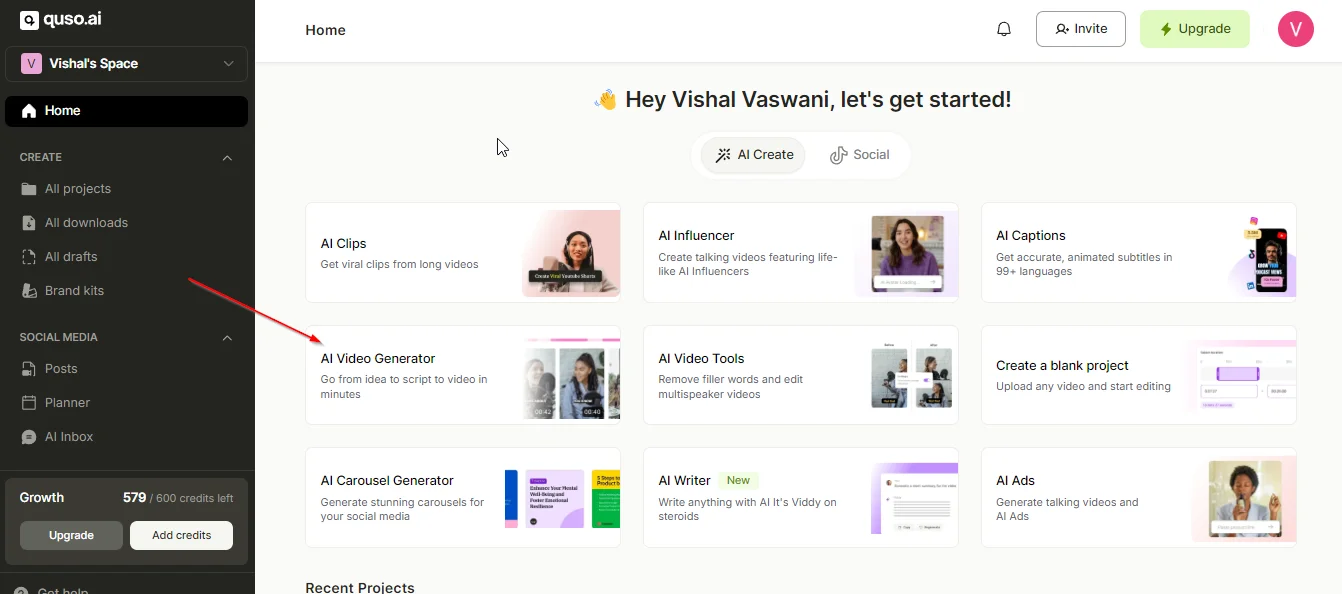
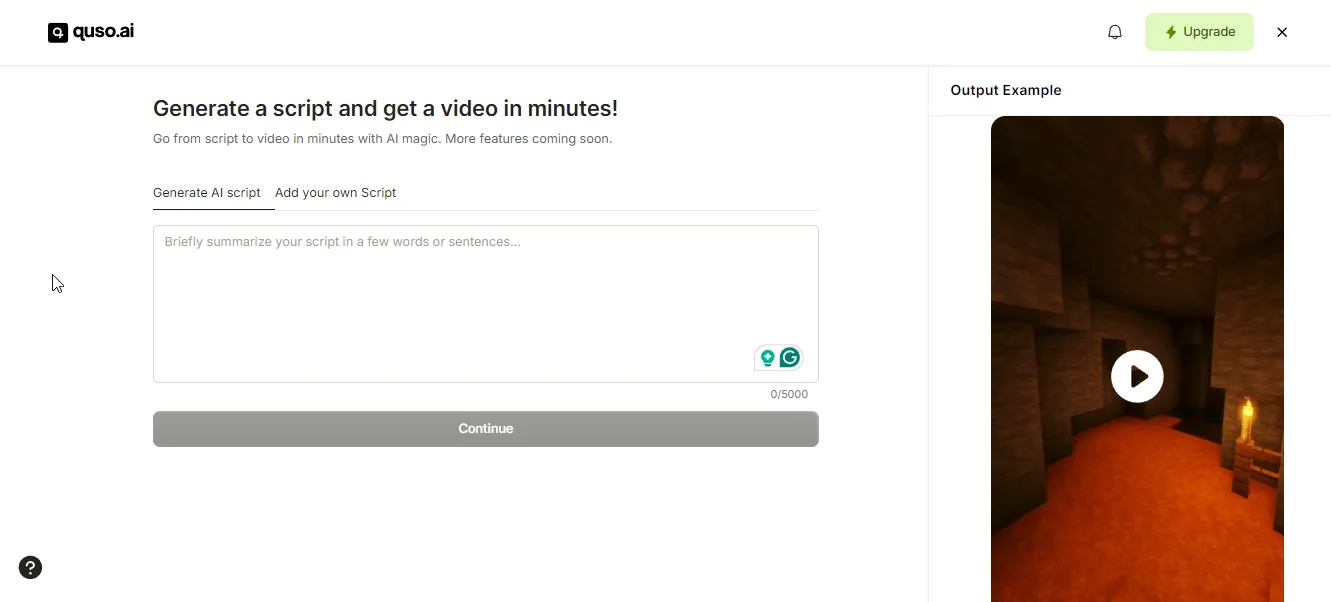
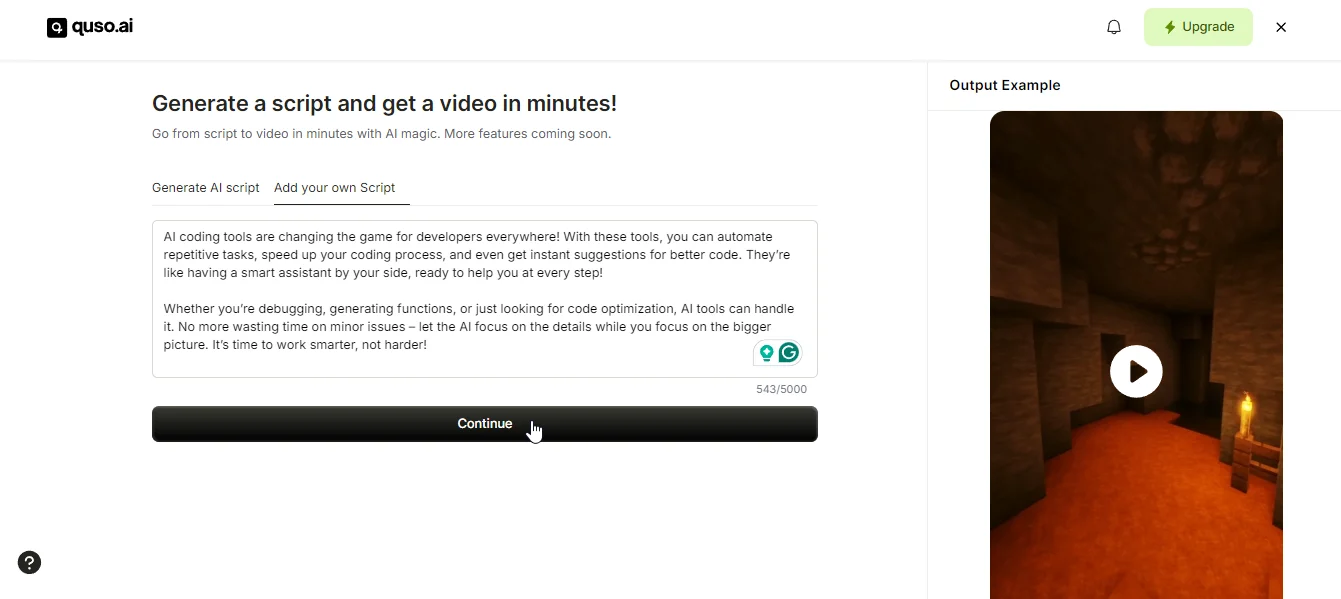
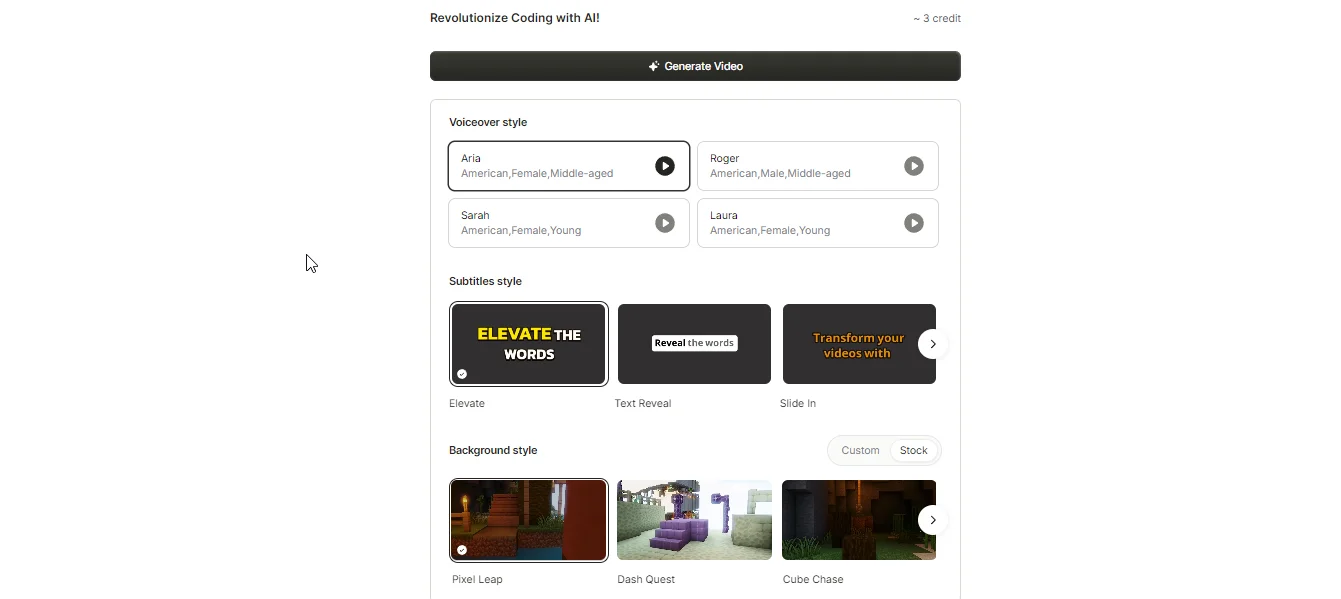
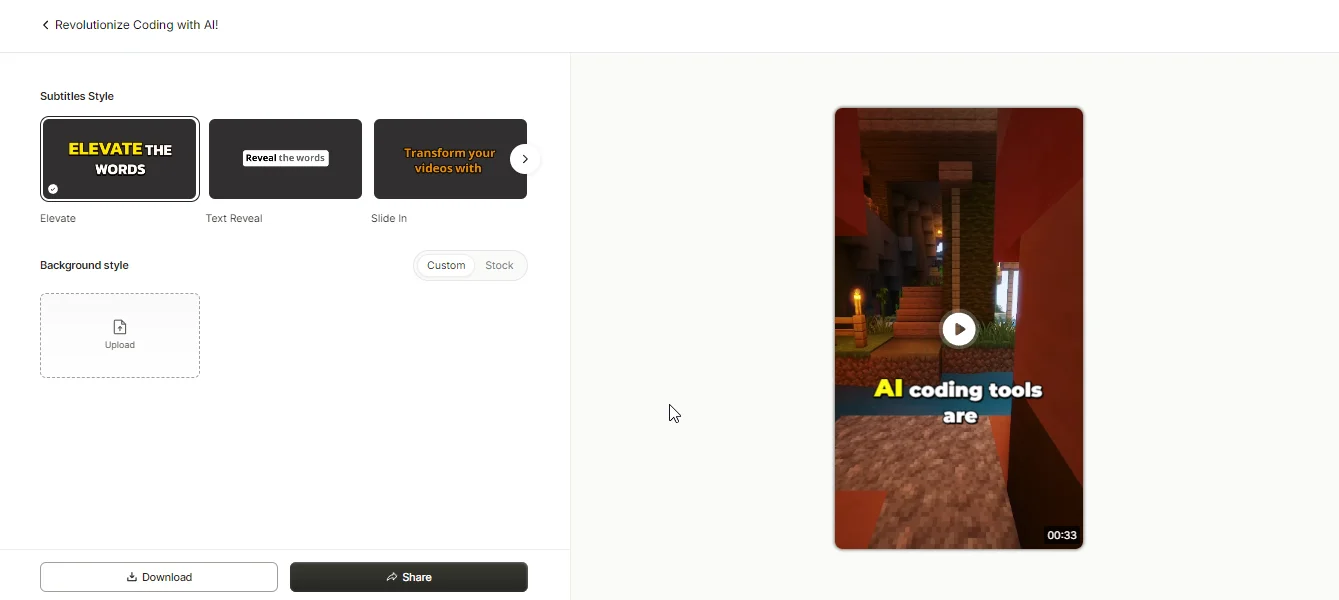

.png)

