What is Substack? Lately, this question seems to be popping up more and more, especially among content creators and marketers.
If you’ve been wondering what all the hype is about, you're not alone. Substack has become a go-to platform for content creators looking to build a more personal, direct connection with their audience.
So, why is everyone talking about it? Well, Substack offers a unique way to share your content and grow your audience without the noise of social media.
Whether you’re a content creator looking to build a loyal following or a marketer looking to strengthen customer relationships, Substack has tools that can help.
In this article, we’ll dive into everything you need to know about Substack, how it can boost your content strategy, and tips to grow your audience. Let’s get started!
What is Substack?
In simple terms, it's a platform that allows creators — whether you're a writer, journalist, marketer, or content creator — to publish newsletters and build a subscription-based audience.
Think of it as your all-in-one tool to share your thoughts, ideas, and stories, while also earning money from your loyal readers.
Substack lets you create, publish, and distribute content without relying on third-party editors or advertisers.
Whether you're just starting out or you're a seasoned pro, it gives you the freedom to grow your audience directly, without all the noise of traditional media channels. You can write text-based posts, share podcasts, videos, or even discussion threads — all in one place.
What makes Substack even more appealing is that it allows you to monetize your work. You can offer both free and paid subscriptions, helping you earn revenue from the content you create.
Substack’s growth speaks for itself. Since its launch in 2017, it has attracted over 17,000 writers and now boasts 3 million people paying for subscriptions to Substack publications each month.
Substack is now home to hundreds of well-known media figures, journalists, thought leaders, and writers who cover a wide range of topics, from the arts and politics to fashion, current events, and sports.
For instance, American singer-songwriter Patti Smith shares her poetry readings, while prominent journalists like Seymour Hersh and writers such as Chuck Palahniuk and George Saunders also use the platform.
How does Substack work?
Substack is super simple to use, and that’s its magic.
At its core, it’s about helping creators easily publish content—whether it’s text, audio, or even video—directly to their audience. You can write posts, send them out as emails, or even offer them behind a paywall. And it’s not just for writers!
Substack has evolved to support podcasts and videos too, making it a one-stop platform for content creation.
Getting started is easy. Creators set up their publication, which acts as the hub for their posts and subscriber management. Once that's done, you’re good to go. You can monetize your content by offering paid subscriptions or just stick to free posts to build your audience.
The platform even handles the tricky stuff like email delivery and payment processing, letting creators focus on what they do best—creating!
For readers, Substack is equally straightforward. You can subscribe to newsletters, get fresh content straight to your inbox, and support creators through paid subscriptions if you want access to exclusive content.
Plus, the platform keeps things pretty flexible. Whether you’re an indie journalist or a podcaster, Substack gives you a platform to share your work and connect with your audience on your terms.
How to use Substack?
Getting started with Substack is simple, and it doesn’t require any technical expertise. Here’s a step-by-step guide to walk you through the process:
1. Sign Up for Substack
Your first step is to sign up for Substack! You can create an account using your email or even your social media account (like X/Twitter). Once you verify your email and username, you're good to go!
2. Set Up Your Profile
After confirming your email, you'll be prompted to set up your profile. This is where you’ll input your name, choose a username, and upload a profile picture. You can go with your real name or use a pseudonym—whatever resonates with your audience.
3. Pick a Newsletter Name & URL
Now it’s time to name your publication! Choose something that captures your newsletter’s vibe and is easy for readers to remember. Along with the name, you'll add a short description to tell people what your content is all about. Aim for something clear and to the point—something that’ll grab attention.
Substack will assign you a unique URL (e.g., “yourname.substack.com”), but you can also opt for a custom domain if you prefer. Adding keywords to your URL can help with search engine visibility, so make sure it’s something relevant to your niche.
Let’s look at some examples:
a. Ministry of Pop Culture, a pop culture news & trends newsletter.
b. Strange Plants, a nature-based newsletter.
c. Time Travel Kitchen, a newsletter around food and history.
4. Customize Your Newsletter
Substack keeps things pretty simple with customization, so you don’t need to be a tech guru to make your page look good.
You can change colors, and fonts, and tweak the layout. While customization is easy, it does have its limits, so if you're looking for total design freedom, Substack may not be your go-to.
Bonus: Check out our blog on color theory to learn how to choose the perfect color scheme that improves readability and complements your brand’s style.
5. Set Subscription Options
Now, let’s talk about monetization. You can offer both free and paid content on Substack. Some creators choose to make all their posts free, while others lock certain content behind a paywall.
In your settings, you can adjust the subscription options, including setting up recurring payments. You can also allow free readers a sneak peek at paywalled posts to encourage them to subscribe.
6. Create Your First Post
With everything set up, it’s time to publish your first post! Substack makes it easy to share your content across the web, email, and the app all at once.
You can write blog-style posts, share podcasts, videos, or even launch discussions with your followers. The flexibility here allows you to experiment with different formats.
Bonus: Make use of our Free AI Blog Topic Generator to come up with fresh and engaging ideas for your posts, ensuring you never run out of content inspiration!
7. Plan Your Content Strategy
Creating a solid content strategy is essential. Here’s what to consider:
- Set Your Goals: What do you want to achieve with your Substack? Whether you aim to educate, entertain, or inspire, having a clear direction will guide your content.
- Know Your Audience: Understanding your audience is key. Use feedback, polls, and data to get to know what your readers enjoy and cater to their preferences.
- Create a Content Calendar: Stay organized by planning your posts ahead of time. Decide on the themes, topics, and when to publish.
8. Promote Your Newsletter
To build your subscriber base, you’ll need to promote your Substack:
- Grow Your Community: Start by adding family, friends, and professional contacts to your list. You can even import your existing contacts from a CSV file.
- Link to Your Substack: Add your Substack URL to your social media bios, email signature, and website. Announce your newsletter on your social platforms and keep followers updated whenever you publish new content.
- Consistency is Key: Substack data shows that consistent posting helps your newsletter grow. Aim to post at least once a week to keep readers engaged.
- Collaborate: Partner with other creators for guest posts or interviews to expand your reach.
9. Analyze & Improve
Once you've published a few newsletters, take time to refine your approach:
- Refine Your Content: Focus on delivering high-quality, relevant content that your audience loves. Keep improving over time.
Bonus: Repurpose your content into various formats, like social media posts, reels, or podcasts, to reach a broader audience and maximize your content’s value. - Engage and Respond: Make it a habit to interact with your subscribers. Show them that their feedback matters.
- Publish Regularly: Consistency is crucial in building a dedicated following.
- Experiment: Test different content types and publishing schedules. Track what works best and tweak accordingly.
With these steps, you’ll be on your way to building a successful Substack publication, whether for writing, podcasts, or a mix of both!
4 Tips for growing your Substack Newsletter
While Substack is primarily a platform for creators, growing your newsletter still requires some marketing know-how. Here are some actionable tips to help you expand your audience:
1. Use Strong Calls to Action
A CTA is not just a button or link — it’s a tool to turn passive readers into active participants. Tailor your CTAs to match the content and the interests of your audience. Make sure they’re clear, concise, and placed strategically, usually at the end of your content, to drive action.
2. Link Everywhere
Make sure your Substack gets noticed by linking it everywhere. Add your Substack URL to your social media bios, email signatures, personal websites, and any other place where you can share a link.
The more visible it is, the more organic traffic you’ll attract, plus it’ll help boost your search engine rankings.
Bonus Tip: Use a custom URL campaign builder to track clicks and optimize your links, ensuring you know where your traffic is coming from and how to improve your reach.
3. Leverage Social Media
Sharing your newsletters on social media platforms is a no-brainer, but make sure to use each platform’s strengths.
Break down your content into Twitter threads, create Instagram posts with key takeaways, or connect directly with your followers on Facebook. Social media is an easy way to drive traffic to your Substack.
Bonus Tip: Use an AI Twitter Thread Generator to quickly turn your newsletter content into engaging threads, saving time and boosting your reach on X/Twitter.
4. Build Partnerships
You don’t have to go it alone. Partner with other writers, share each other’s work, or guest post on other people’s Substacks.
These collaborations can help you tap into new audiences and create a sense of community around your work. Also, consider paying for sponsorships to amplify your reach.
How Do You Make Money With Substack?
Substack offers various ways for creators to earn money, with paid subscriptions being the primary revenue model.
Creators can offer both free and paid content, allowing them to entice readers with free posts and convert them to paying subscribers for exclusive content. The potential earnings depend on subscription pricing and the percentage the writer earns.
1. Paid Newsletter
The most direct way to earn money on Substack is by offering a paid newsletter tier. Subscribers can pay a monthly or annual fee to access exclusive content.
To succeed, you need to consistently provide high-quality content that your readers are willing to pay for. While Substack is free to use, there’s a 10% commission fee on each subscription fee, in addition to payment processing charges.
2. Sponsorships and Advertisements
Although Substack is ad-free, creators can place their own sponsored content or ads within their newsletters. This requires a dedicated and engaged audience, as advertisers will want to reach a demographic that aligns with their products or services.
Once you build a strong subscriber base, you can approach potential sponsors for paid partnerships.
3. Affiliate Links
Affiliate marketing offers an additional revenue stream by promoting products or services through affiliate links in your newsletters. When your readers make a purchase via your link, you earn a commission.
To get started, join affiliate programs like Amazon Associates or ShareASale and incorporate relevant links naturally into your content.
4. Digital or Physical Products
Creators can sell their own digital products, such as e-books, templates, or online courses, or even physical products like branded merchandise.
This requires an initial investment of time and effort but can offer significant returns, especially when products align well with your audience's interests.
Digital products have low overhead, allowing creators to keep more profit, while physical products can be lucrative if they resonate with a dedicated fanbase.
Leverage Substack to Build a Loyal Audience
Now that you know all about Substack, it's time to take action. Whether you're a creator, marketer, podcaster, or business, start by creating your own Substack newsletter. Focus on creating unique content tailored to your niche and experiment with different monetization methods to find what works best for you.
And if you need help in creating and managing your content, log in or sign up for quso.ai to see how we can supercharge your content strategy and help you reach your goals faster.




.png)


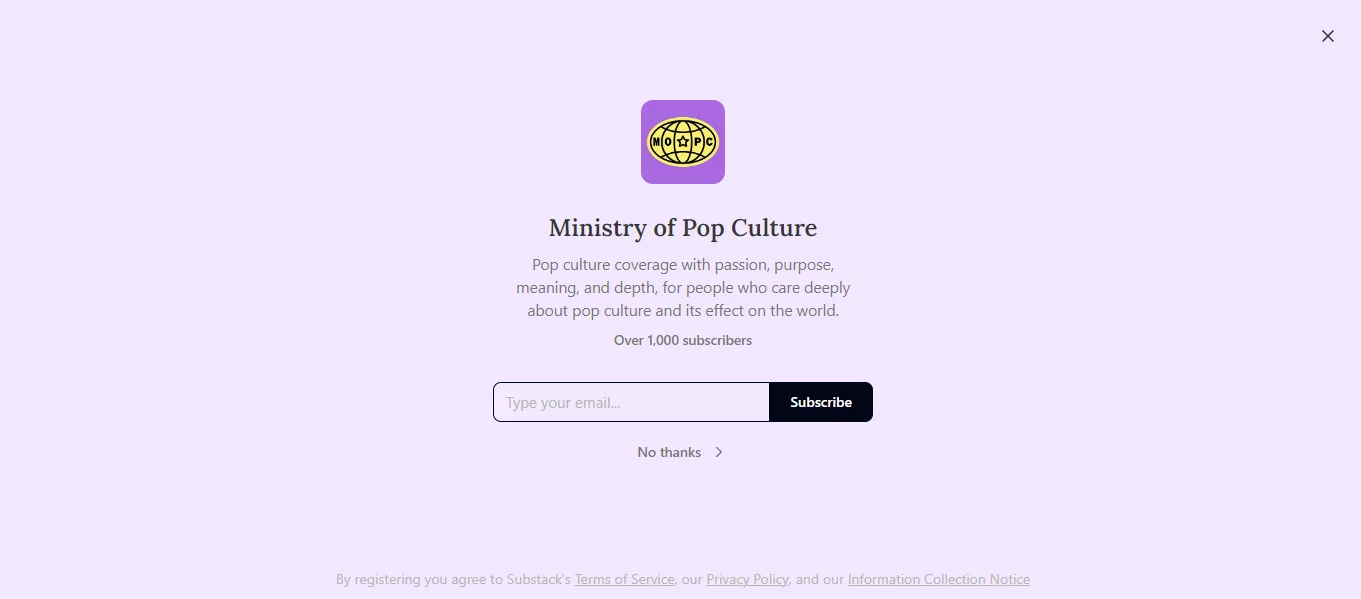
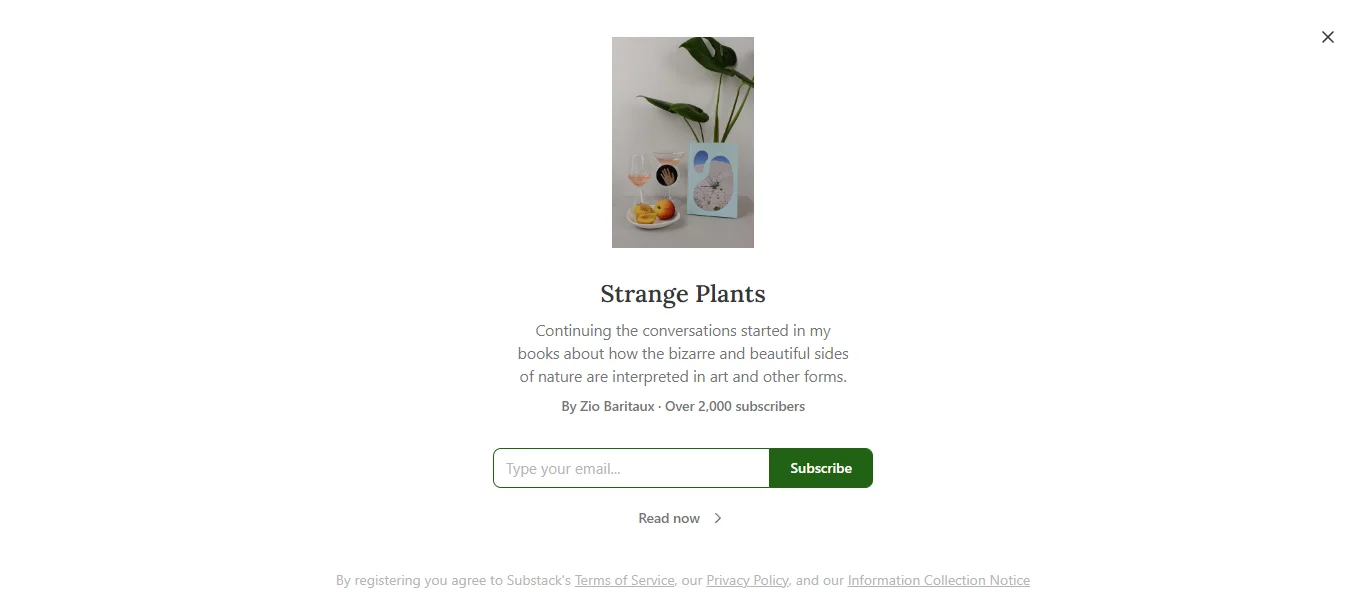
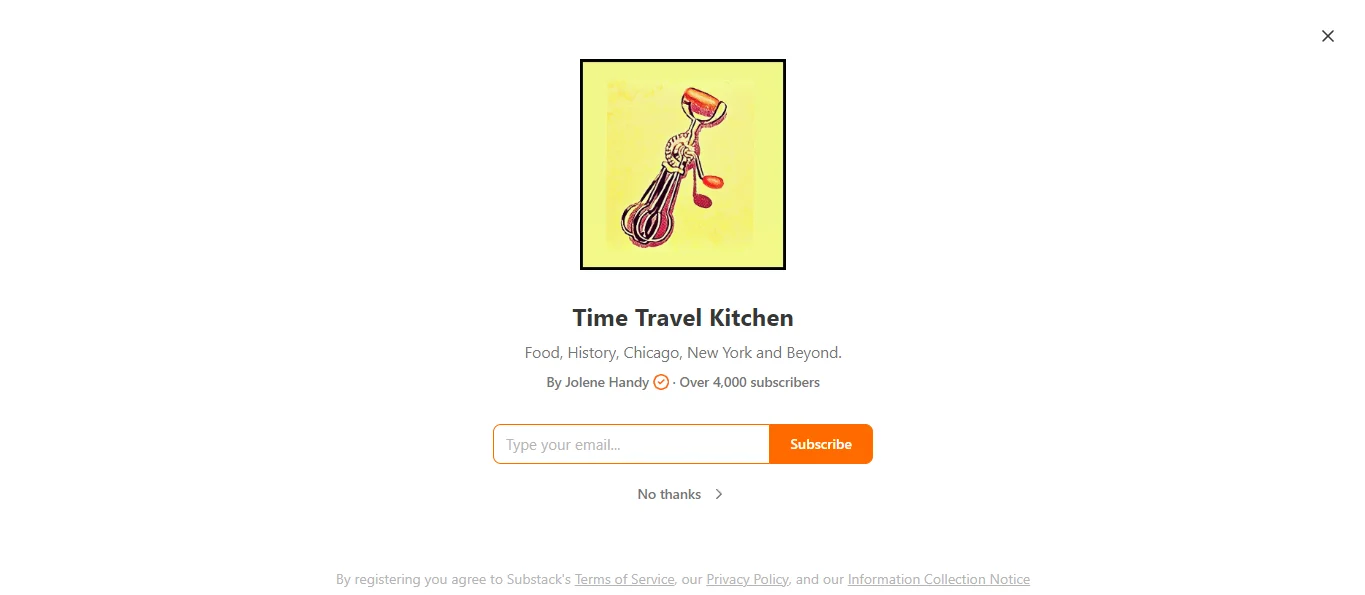
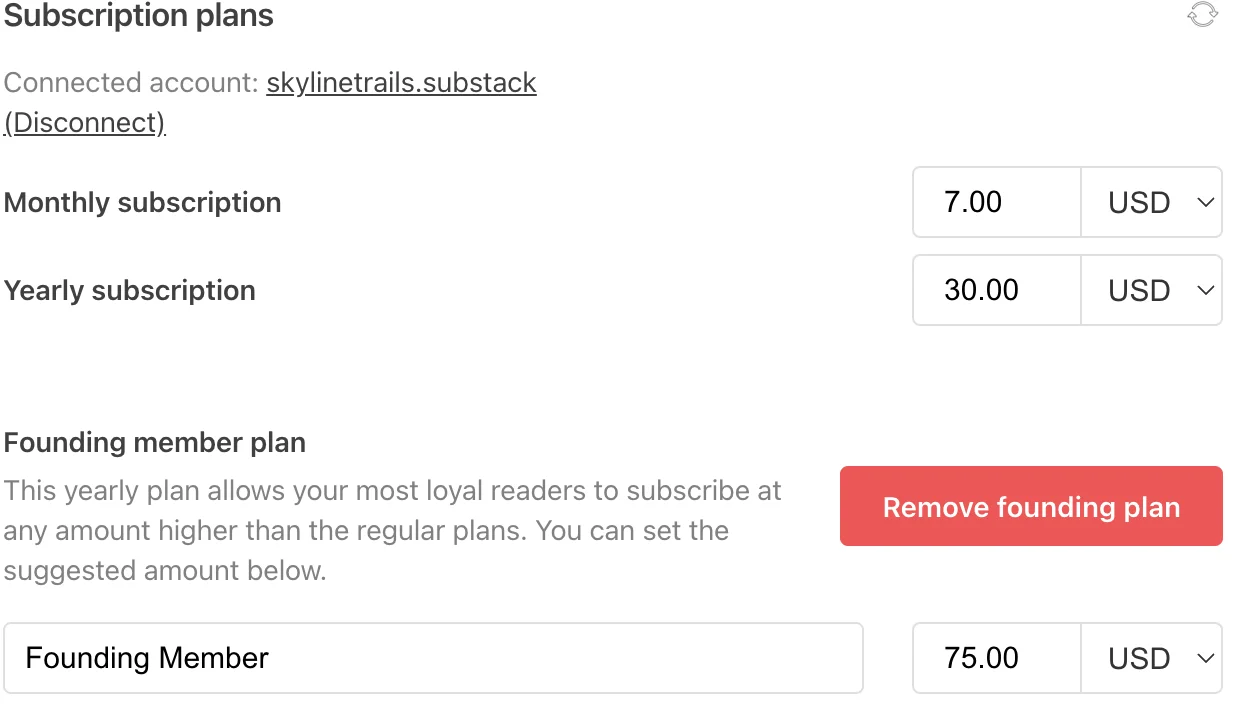
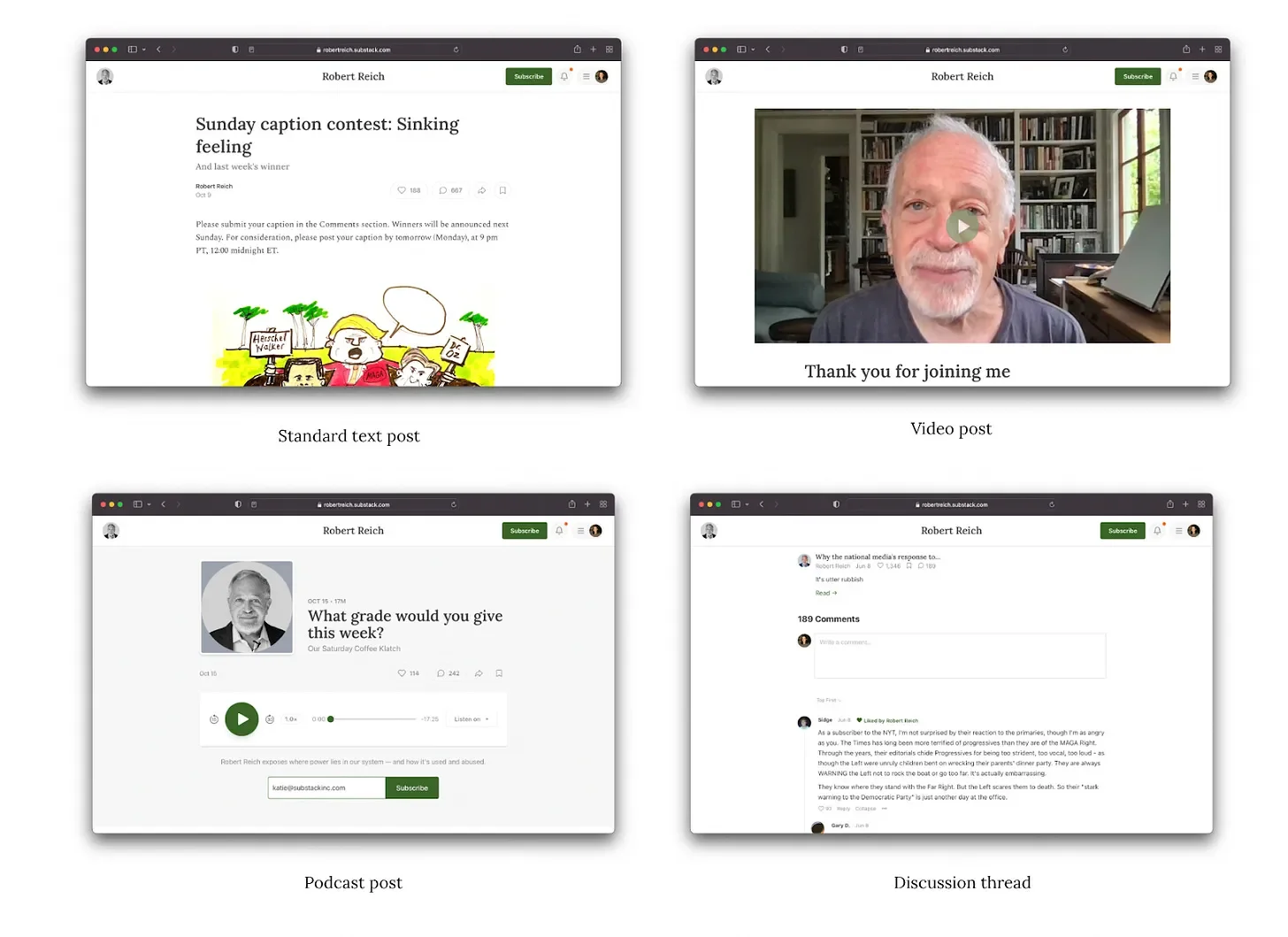

.webp)

