When it comes to video repurposing, Opus Clip is a top choice for businesses looking to turn long-form videos into short, engaging clips using AI. Its intuitive interface and powerful features make it a go-to tool for creating viral content quickly and easily.
However, as impressive as Opus Clip is, it’s not always the best fit for every business. One of the biggest issues is the long processing times for videos, which can be frustrating if you're on a tight schedule. Additionally, the platform's limited caption styles and emoji features may not give you the customization you need.
If Opus Clip doesn’t quite meet your business's needs, don’t worry! We’ve got you covered with a list of 9 best Opus Clip alternatives for AI-powered video repurposing.
What is Opus Clip?
Opus Clip is an advanced AI-powered platform designed to simplify the process of turning long-form videos into viral, social-ready clips. Whether you're working with content from YouTube, Vimeo, Zoom, or any other platform, Opus Clip enables businesses and creators to quickly extract highlights and repurpose them into shorter, more engaging videos.
With features like AI clipping, auto-reframing, and animated caption generation, Opus Clip streamlines the video editing process. It’s perfect for social media managers, content creators, and marketers who want to repurpose webinars, podcasts, interviews, or any other long-form video content into bite-sized clips for platforms like TikTok, Instagram, YouTube Shorts, and more.
What sets Opus Clip apart is its ease of use. Simply upload your video, let the AI work its magic to identify the most engaging moments, and quickly export or publish your clips. It also supports a variety of languages, making it accessible to a global audience. Plus, with the ability to schedule posts across multiple platforms, Opus Clip offers a seamless workflow for businesses looking to boost their social media presence.
Pros and Cons of Opus Clip
Pros
- Efficient Auto Clipping: Automatically breaks down long-form videos into short, shareable clips, saving time and effort.
- Virality Score Feature: Helps prioritize clips with the highest potential for engagement.
- Multi-Source Upload Support: Upload videos directly from platforms like YouTube, Vimeo, and Zoom.
- Seamless Social Media Integration: Easily download and share clips across various social media platforms.
Cons
- Slow Processing for Long Videos: Longer videos may take time to process, slowing down the workflow.
- Limited Customization for Captions: Few options for personalizing caption styles, limiting customization.
- Issues with Auto Emojis: The auto emoji feature doesn't always work, and there's no manual option to add them.
- Slow Playback During Editing: Playback is slow, which delays editing and affects workflow efficiency.
Top 9 Opus Clip Alternatives for AI Video Repurposing
1. quso.ai
quso.ai is a cutting-edge Opus Clip alternative, offering a streamlined AI solution for turning long-form videos into eye-catching short clips for social media platforms like TikTok, Instagram Reels, and YouTube Shorts.
With its advanced AI technology, quso.ai automatically identifies the most engaging moments in your videos, transforming them into shareable clips that are perfect for boosting engagement. Whether you’re a content creator or a business, this tool makes video editing effortless, saving you time and manual effort.
Customization is one of quso.ai's standout features, allowing you to personalize clips with branded templates, logos, colors, and fonts. You can also fine-tune captions, add emojis, and even select background music to match your brand’s identity. Additionally, quso.ai provides a unique virality score, which helps you assess the potential of your clips to go viral on social media, making it easier to create impactful content.
Key Features
1. AI-Powered Clip Selection
quso.ai utilizes cutting-edge AI to analyze your videos and automatically identifies the most engaging moments. This feature generates multiple clips optimized for social media, allowing you to skip the lengthy editing process and focus on content creation.
2. Customizable Captions and Branding
With quso.ai, you can fully personalize your clips. Choose from various subtitle styles, add emojis, incorporate B-roll footage, and apply your brand’s unique kit.
3. Virality Score Analysis
quso.ai offers a distinct virality score feature, giving you data-backed predictions on how well your clips will perform across social media platforms. This helps you focus on high-performing content that drives engagement and ensures your videos resonate with your audience.
4. One-Click Social Media Sharing
Post your clips directly to platforms like TikTok, Instagram, LinkedIn, and YouTube Shorts with quso.ai’s seamless one-click sharing feature. This saves you time and effort, allowing you to quickly distribute your content without the need for additional tools.
5. Multi-Platform Optimization
quso.ai optimizes your videos for all major social media platforms. It adjusts your clips to meet the necessary dimensions and formats, ensuring your content looks great on TikTok, Instagram Reels, YouTube Shorts, and more.
6. Seamless Scene Detection with CutMagic
The CutMagic feature of quso.ai automatically detects scene changes in your videos, adjusting your clips for smooth transitions and professional-grade quality.
7. Viral Video Templates
Optimize your clips with viral video templates or upload your own to maintain your brand’s unique identity while capitalizing on trending styles.
And that's not all – it also features AI social captions, AI hashtag generator along with many other powerful AI tools designed to take your video content to new heights.
2. 2short.ai
2short.ai is a powerful Opus Clip alternative designed to help you transform long-form videos into engaging short clips for platforms like TikTok, Instagram Reels, and YouTube Shorts.
With AI-driven video analysis, it automatically extracts the most captivating moments, saving you time while improving your content's appeal. You can easily add animated subtitles, track facial movements, and customize videos with brand logos for a personalized touch.
2short.ai simplifies video creation, enabling you to repurpose content faster and grow your audience with minimal editing effort.
Key Features
- AI Video Analysis: Automatically analyzes and identifies the most engaging parts of your videos, saving you time on manual editing.
- Facial Tracking: Keeps the active speakers in focus, ensuring your content remains engaging and visually dynamic.
- One-Click Animated Subtitles: Add animated subtitles with a single click to increase viewer engagement.
- Versatile Aspect Ratios: Create content in vertical, square, or horizontal formats to reach audiences across different platforms.
- Advanced Editing Tools: Fine-tune your videos with advanced editing options for greater creative control.
Pricing: Starts from $9.90/month.
3. Vizard.ai
Vizard.ai is a standout Opus Clip alternative that leverages advanced AI to automatically turn long-form videos into viral-ready clips for platforms like TikTok, Instagram, and YouTube Shorts. It simplifies the editing process by identifying the most engaging moments in your videos and generating multiple clips with just one click.
Vizard also offers features like AI captions, B-roll suggestions, and social captioning, making it easier to create high-quality content quickly. Perfect for creators, marketers, and teams, Vizard helps boost engagement, save time, and streamline video editing workflows.
Key Features
- AI Clipping: Let Vizard’s AI analyze your video and generate the most captivating clips in seconds.
- AI Speaker Cut & Auto-reframe: Focus on your speakers automatically, keeping them in the spotlight with AI-driven adjustments.
- AI Captions: Add captions to your videos for better engagement and accessibility with AI-generated text.
- AI Emoji: Use AI to suggest emojis that enhance your content and increase viewer interaction.
- AI Social Caption and Hashtags: Automatically generate social media captions and relevant hashtags to boost your video’s reach.
Pricing: Starts from $16/month.
4. Wisecut
Wisecut is a fairly new AI clips generator but has quickly become a leading Opus Clip alternative, thanks to its ability to turn long videos into viral-ready highlights with minimal effort.
By automatically detecting key moments, generating captions, and tailoring background music, Wisecut saves time and ensures that your videos are optimized for social media.
Whether you’re a content creator, marketer, or business owner, Wisecut provides an easy-to-use tool to help you create captivating, polished clips without needing any video editing skills.
Key Features
- AI Highlight Detection: Wisecut’s AI finds the best snippets from your footage, creating viral clips with ease.
- Storyboard-based Video Editing: Edit your videos by simply rearranging transcribed text and scenes, eliminating the need for complex timelines or keyframes.
- Smart Background Music: Automatically adds background music that fits your video, adjusting volume during speech for optimal audio balance.
- Auto Captions and Translations: Add auto-generated captions to your videos and translate them into multiple languages to reach a global audience.
- Silence Removal: Wisecut detects and removes silent pauses, ensuring a smooth flow for your video without the need for manual trimming.
Pricing: Starts from $15/month.
5. Media.io
Looking for an easy-to-use Opus Clip alternative? Media.io is a perfect fit, offering a simple and efficient way to convert long videos into captivating short clips for platforms like YouTube Shorts, Instagram Reels, and TikTok.
The tool automatically analyzes your content, detects key moments, and generates multiple viral-ready clips with just one click. Media.io’s AI-powered system ensures quick and hassle-free content creation, allowing you to focus on sharing your message while boosting engagement and reach across social media.
Key Features
- AI Clip Maker: Instantly transforms long videos into short, engaging clips, perfect for social media sharing.
- Social Media Creator Friendly: Designed to generate videos that are tailored to the optimal size and format for each social platform.
- Automatically Resize: Resize your videos to fit different aspect ratios, ideal for all devices and platforms.
- Subtitle Editing: Easily customize subtitles to ensure your video’s message is clear and accessible to all viewers.
- Title and Description Generation: Automatically creates compelling titles and descriptions to boost engagement and searchability.
Pricing: Starts from $9.99/month.
6. SendShort
SendShort is a top-tier alternative to Opus Clip, designed to turn long videos into viral, money-making shorts effortlessly. With its AI-powered features, SendShort automates video editing, making the creation of viral content fast and easy. From auto-captions to multilingual support, it’s a game-changer for creators.
Whether you’re looking to turn YouTube videos or raw footage into professional-looking short clips, SendShort’s intuitive platform makes it easy and fast.
Key Features
- AI Shorts Creator: Automatically turn long videos into viral shorts with zero editing skills required.
- Auto Captions: Add captions to your videos with 97% accuracy, keeping viewers engaged.
- Faceless Video Creation: Use AI-generated stories, images, and voiceovers to create faceless videos.
- Multilingual Support: Instantly translate captions into 30+ languages to reach global audiences.
- Smart Auto-Zoom: Focus on key moments of your video automatically for maximum impact.
Pricing: Starts from $19/month.
7. Kapwing
Kapwing is another powerful Opus Clip alternative designed for easy video creation and editing. Whether you're a social media manager, content creator, or educator, Kapwing's AI-powered tools help transform long videos into bite-sized clips optimized for various platforms.
With its user-friendly interface, it’s accessible for both beginners and seasoned creators, enabling rapid video generation without the need for complex editing skills. Kapwing allows for automatic subtitles, AI voiceovers, and real-time editing, making it an essential tool for anyone looking to generate video content quickly.
Key Features
- AI Clip Maker: Automatically generates short, shareable clips from long videos, saving you time on manual editing and enhancing your content strategy.
- Smart B-Roll: Scans your footage and suggests relevant B-roll to improve your videos, eliminating the need for expensive media libraries.
- AI Presenter: Use AI personas to present scripts in your videos, eliminating the hassle of recording and editing.
- Auto-Resizing: Resize clips for different platforms like Instagram, TikTok, and YouTube with just one click, ensuring perfect dimensions every time.
- Translation and Dubbing: Translate subtitles and audio into over 70 languages, allowing you to reach a global audience with ease.
Pricing: Starts from $16/month.
8. Spikes Studio
Spikes Studio is a fantastic alternative to Opus Clip, offering an all-in-one video editing solution powered by AI. It enables content creators, businesses, and video editors to effortlessly transform long videos into engaging, viral clips in just a few clicks.
The platform eliminates time-consuming tasks like manual editing, making it perfect for those who need high-quality content quickly. With features like real-time face detection, AI-powered auto-reframing, and social media optimization, Spikes Studio simplifies video creation and publishing for users worldwide.
Key Features
- AI Editing: Automate time-consuming tasks like captioning, editing, and more for efficient video production.
- Effortless Creation: Easily produce high-quality videos with customizable design features and professional-grade tools.
- Marketing & Distribution: Share your videos across multiple platforms and track results to optimize your reach.
- Social Media Scheduler: Plan and schedule your video content for automatic posting on your social media channels.
- Real-Time Face Detection & Auto-Reframe: Automatically detect faces and reframe videos for perfect composition, reducing manual effort.
Pricing: Starts from $13.99/month.
9. Klap
Klap is another great alternative to Opus Clip, designed to help you quickly transform long videos into engaging, viral shorts for platforms like TikTok, Reels, and YouTube Shorts. By leveraging AI, Klap automatically extracts the most exciting parts of your content, creating vertical videos optimized for virality.
With easy-to-use features like AI-powered editing, auto reframing, and automatic captioning, Klap allows you to save time and scale your content creation effortlessly. Whether you're a content creator or a business, Klap simplifies video editing and helps you grow your audience.
Key Features
- AI Editing: Automatically extracts key moments from your videos and transforms them into viral-worthy clips.
- Auto Reframing: Reframes your clips to always focus on the most important subjects, ensuring professional-quality results.
- Engaging Captions: Adds beautifully designed subtitles and AI-generated captions to keep your followers engaged.
- Customization: Fully customize your clips with fonts, colors, logos, and framing to match your brand's style.
- Publish & Schedule: Easily share and schedule your clips across multiple social media platforms like TikTok, YouTube, and Instagram.
Pricing: Starts from $29/month.
Which is the Best Opus Clip Alternative for AI Video Repurposing?
When searching for the best Opus Clip alternative for AI video repurposing, it's essential to choose a platform that combines advanced AI technology with user-friendly features to make your video creation process quick and efficient.
Our top pick for 2025 is quso.ai, which provides an intuitive AI-powered app to help you easily convert long videos into viral, short-form clips perfect for social media platforms like TikTok, Instagram, and YouTube Shorts. quso.ai automatically generates clips, reframes videos for various platforms, and adds captions to maximize engagement.
Sign up for quso.ai today and take your video repurposing to the next level!






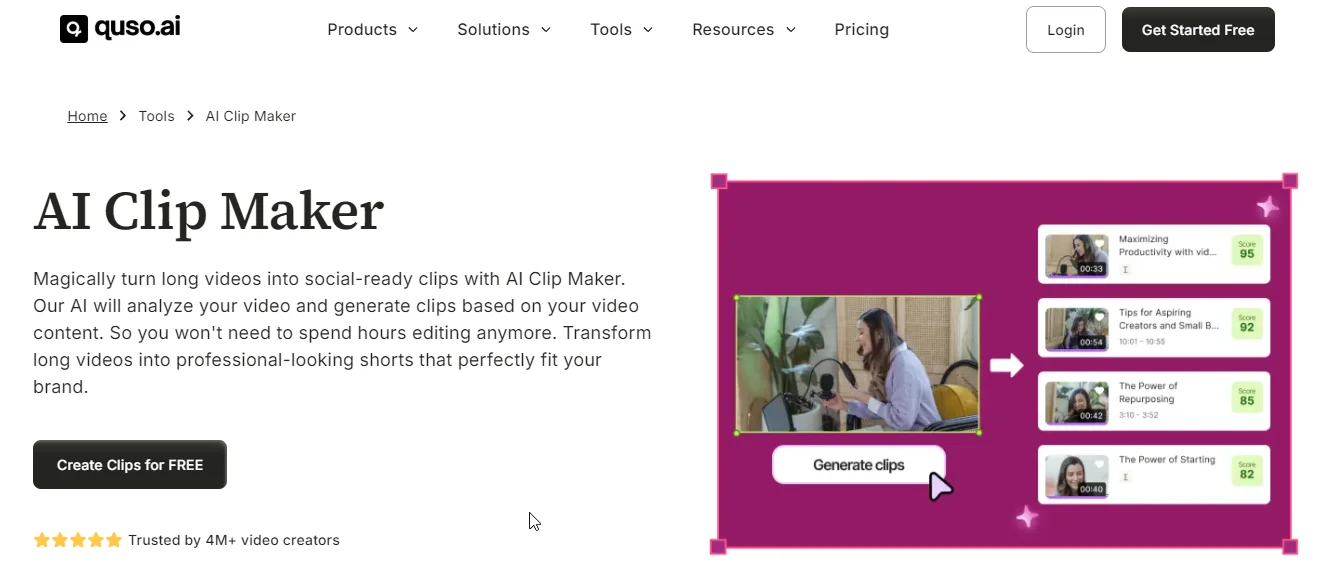
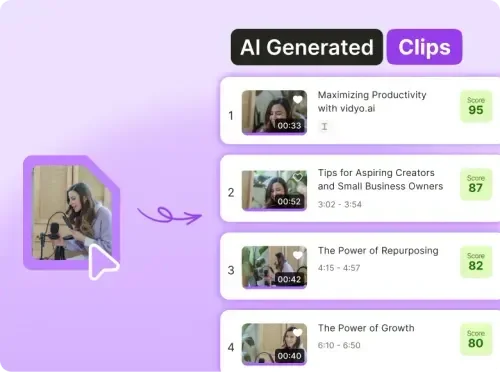

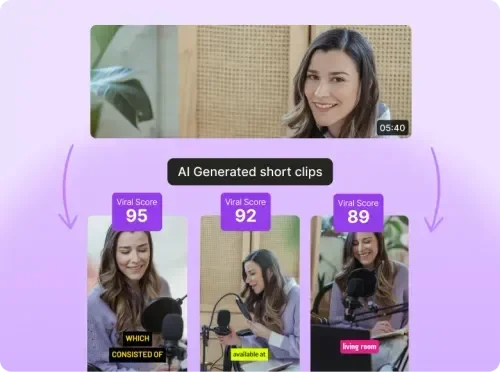
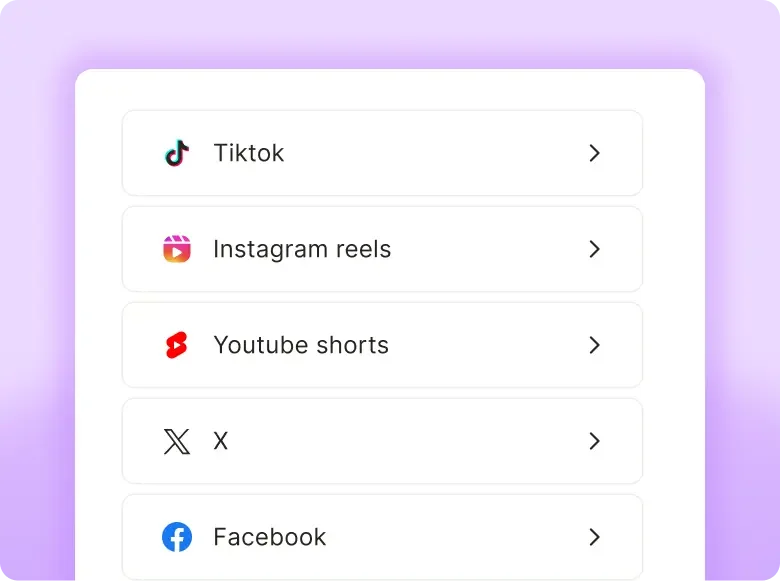
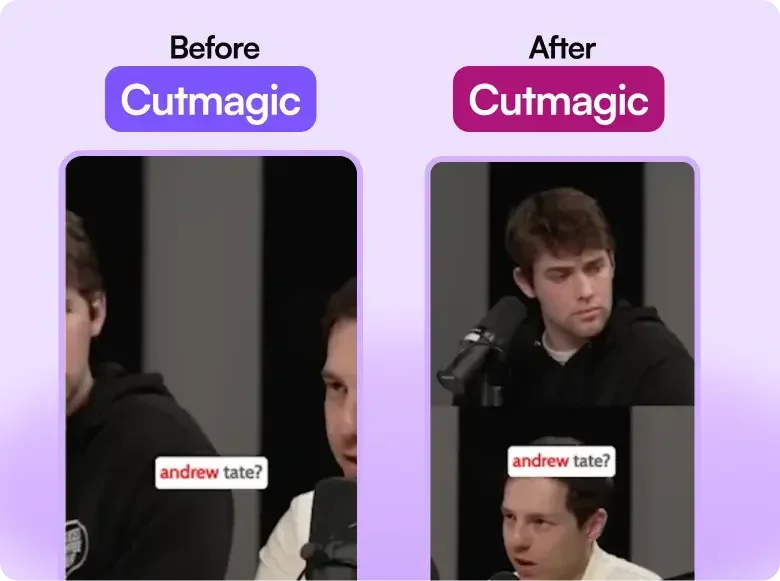
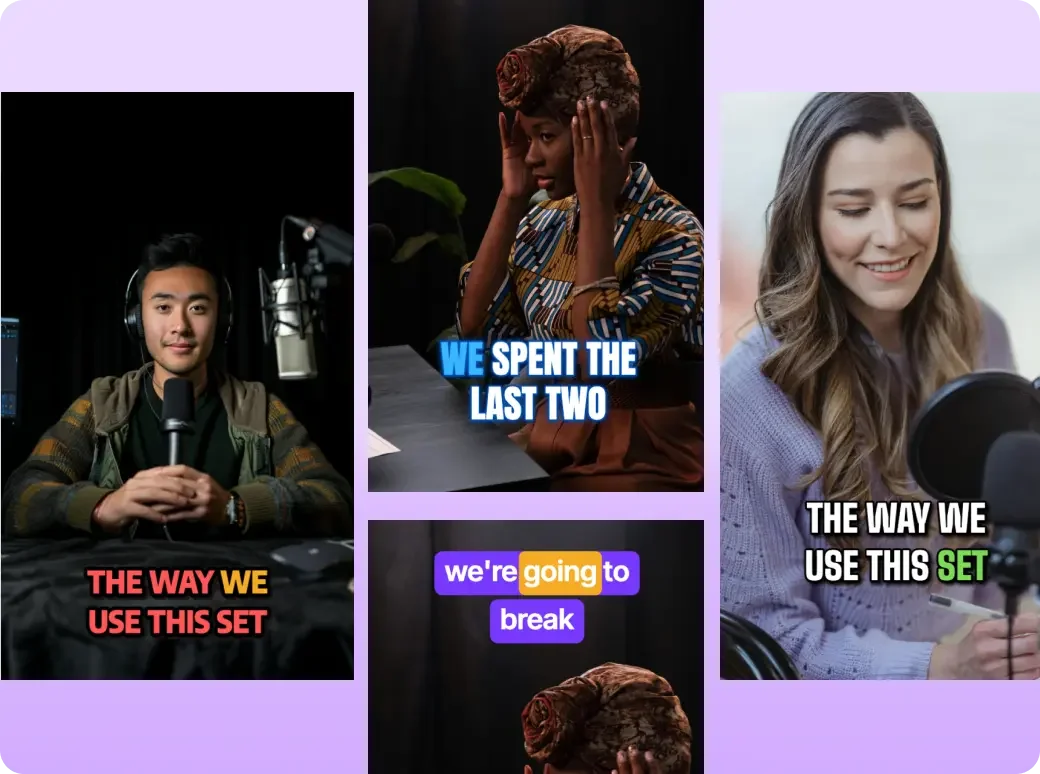
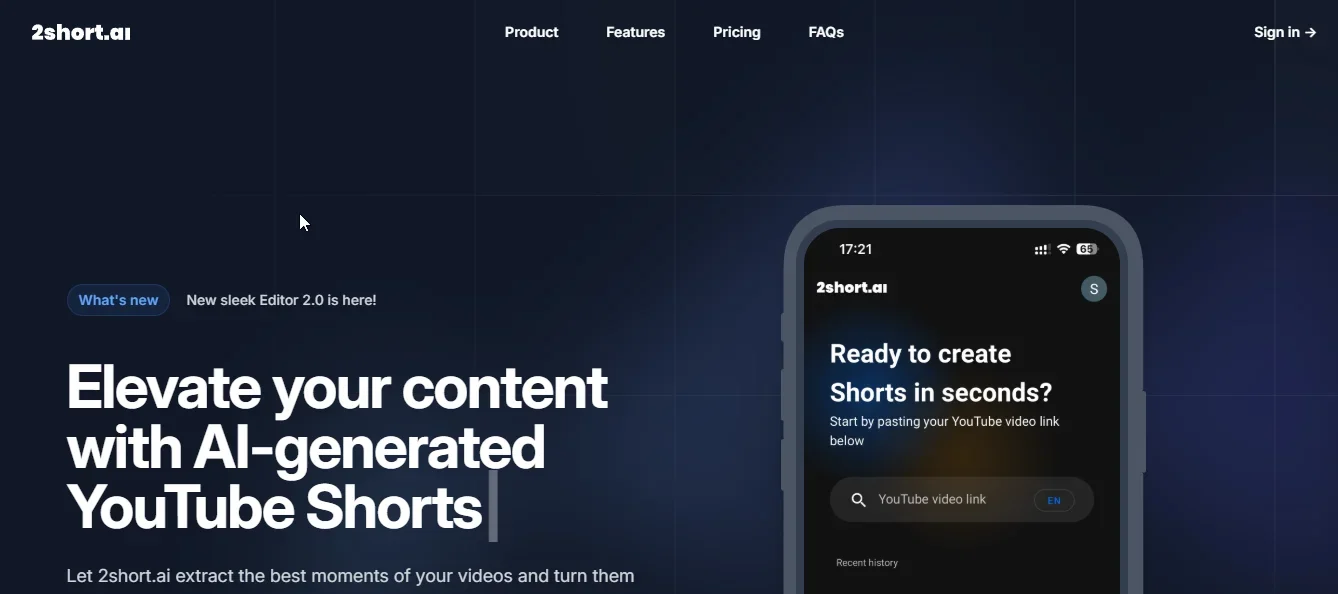
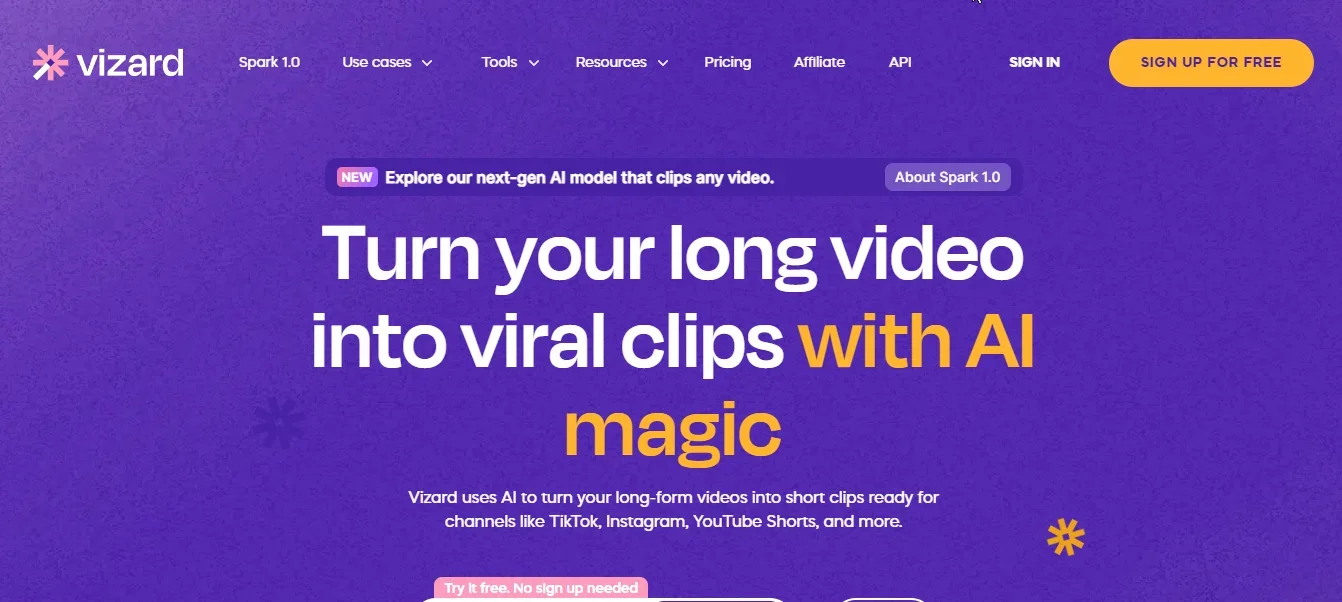
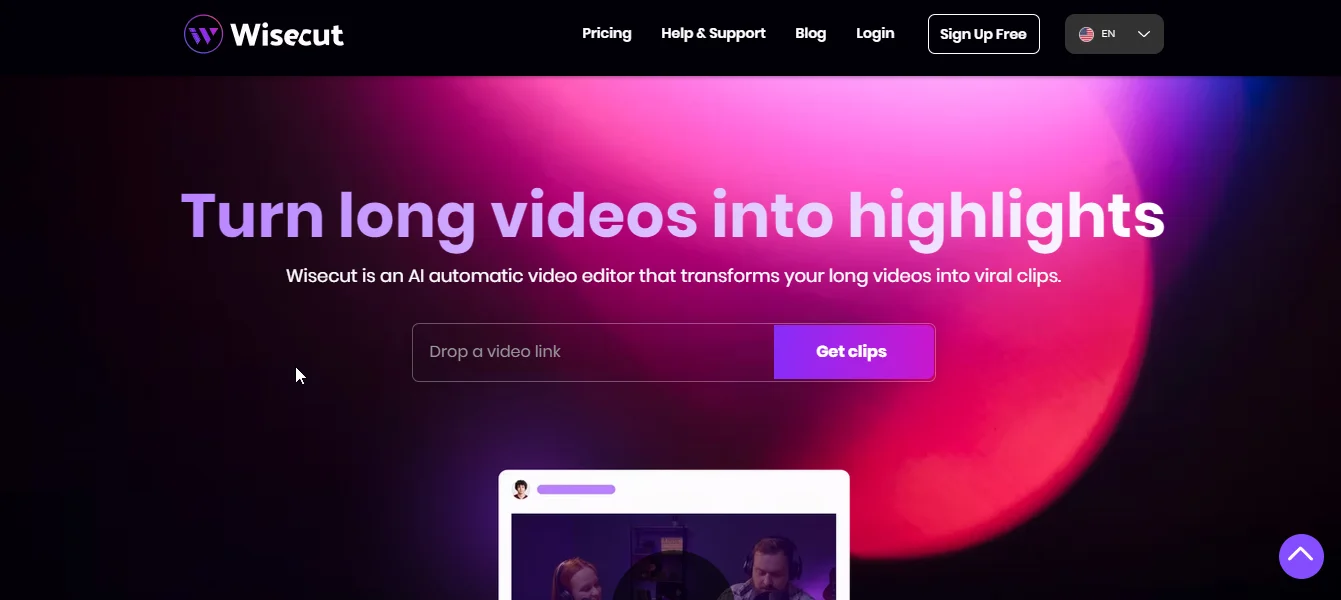
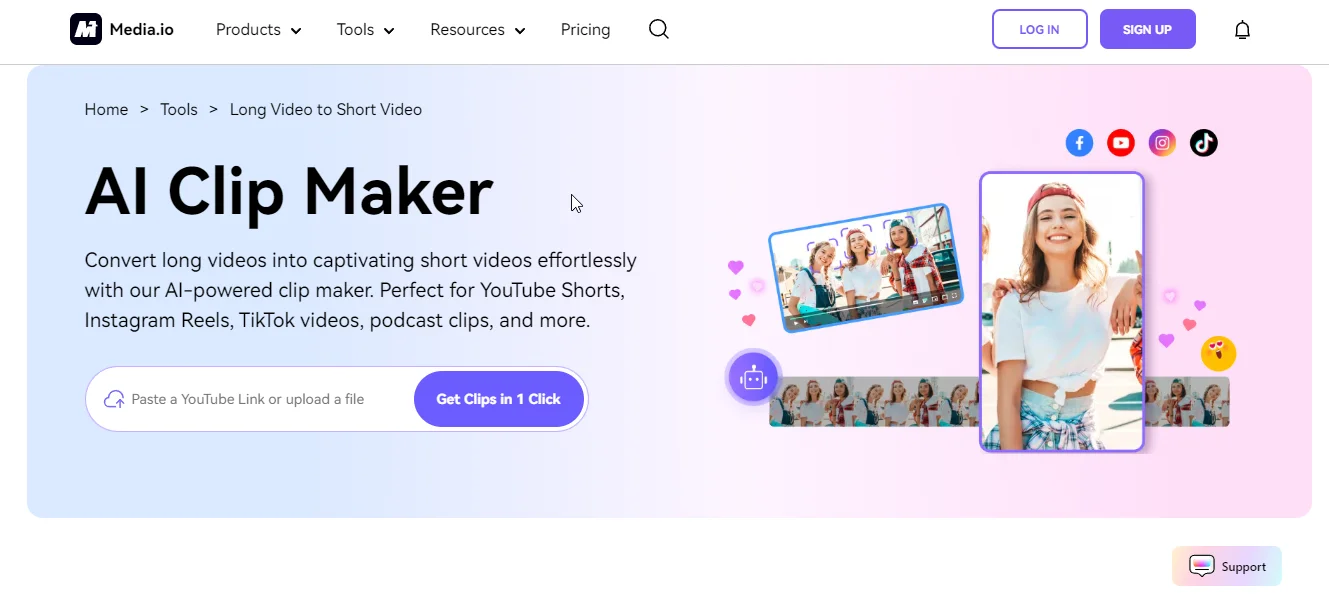
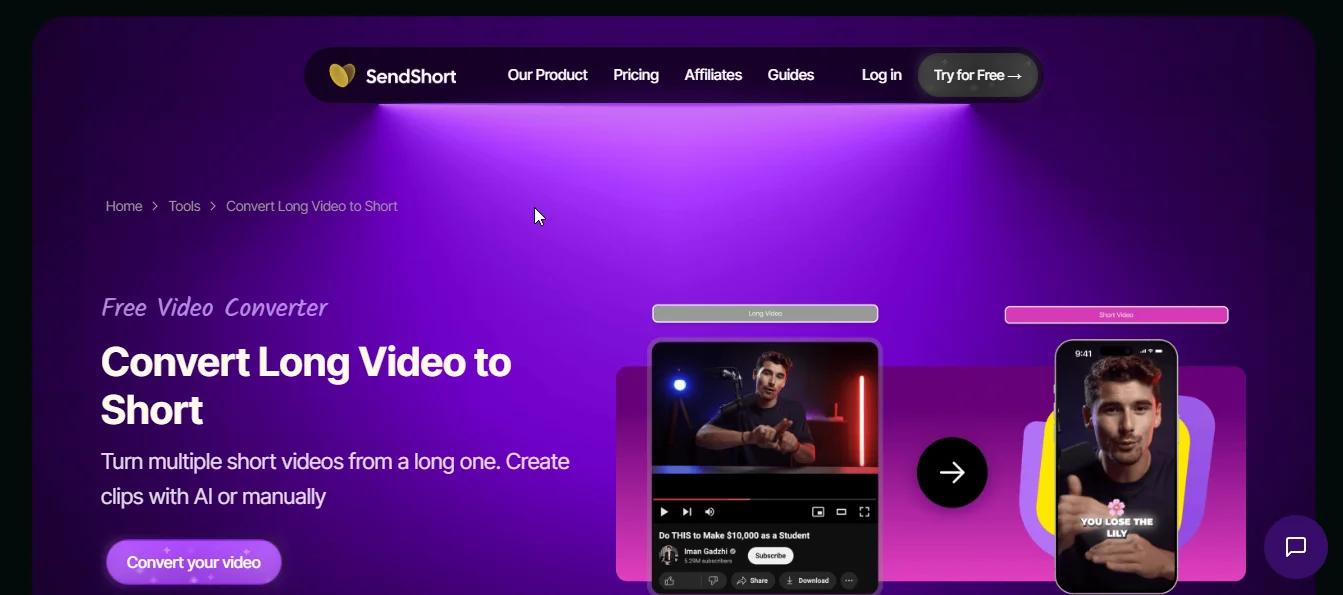
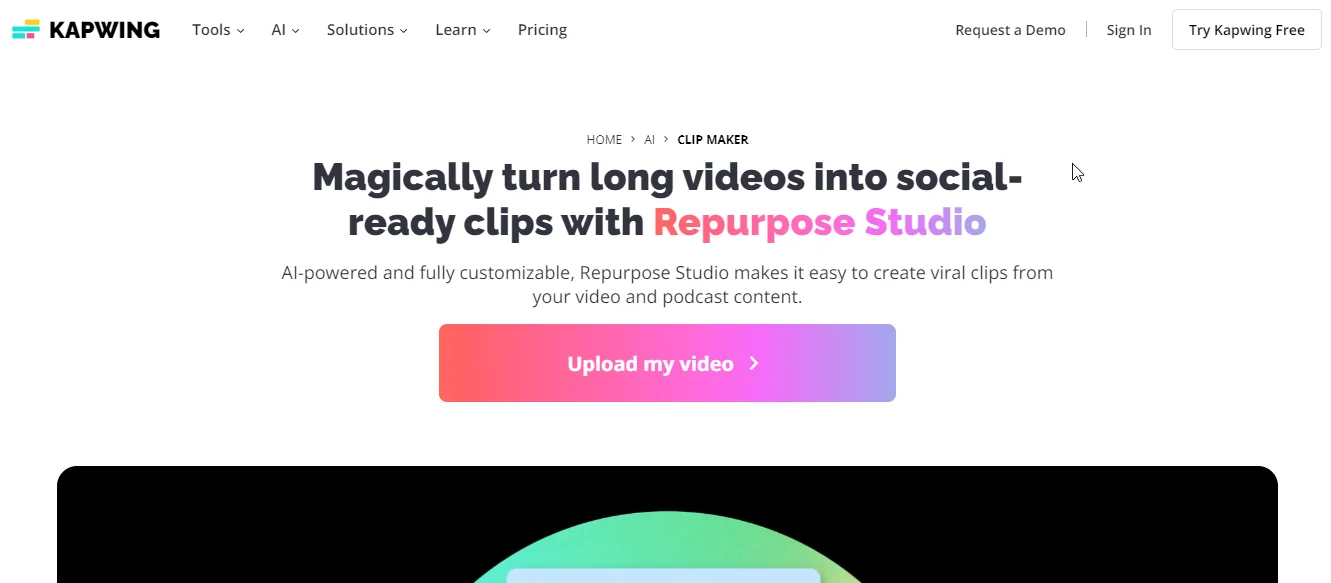
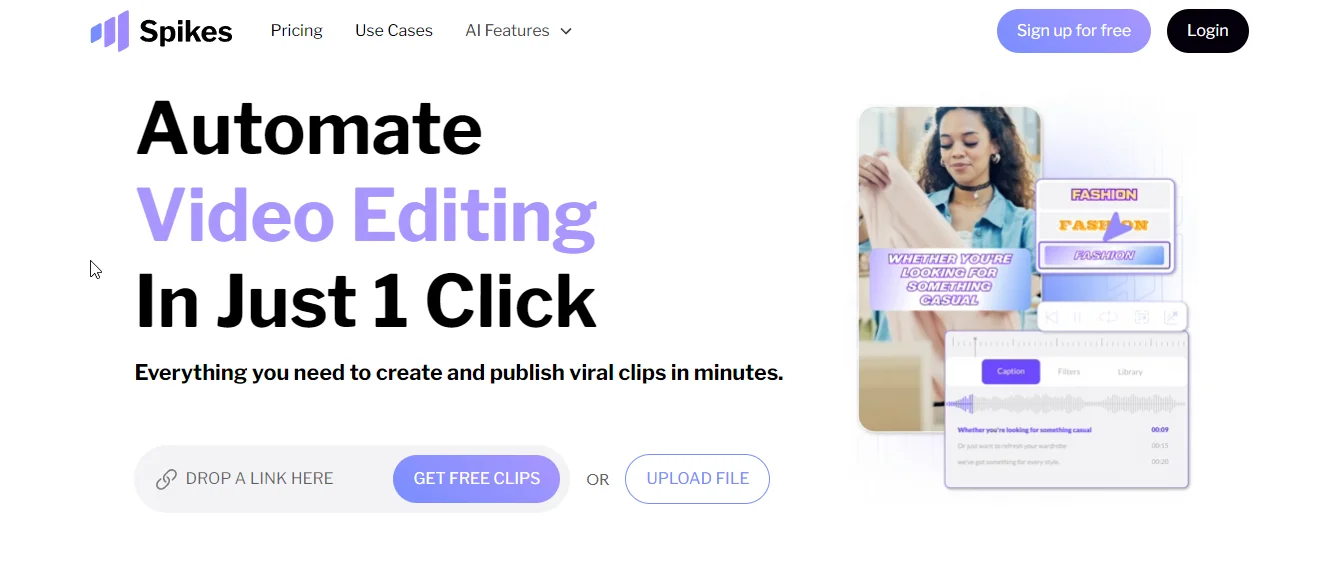
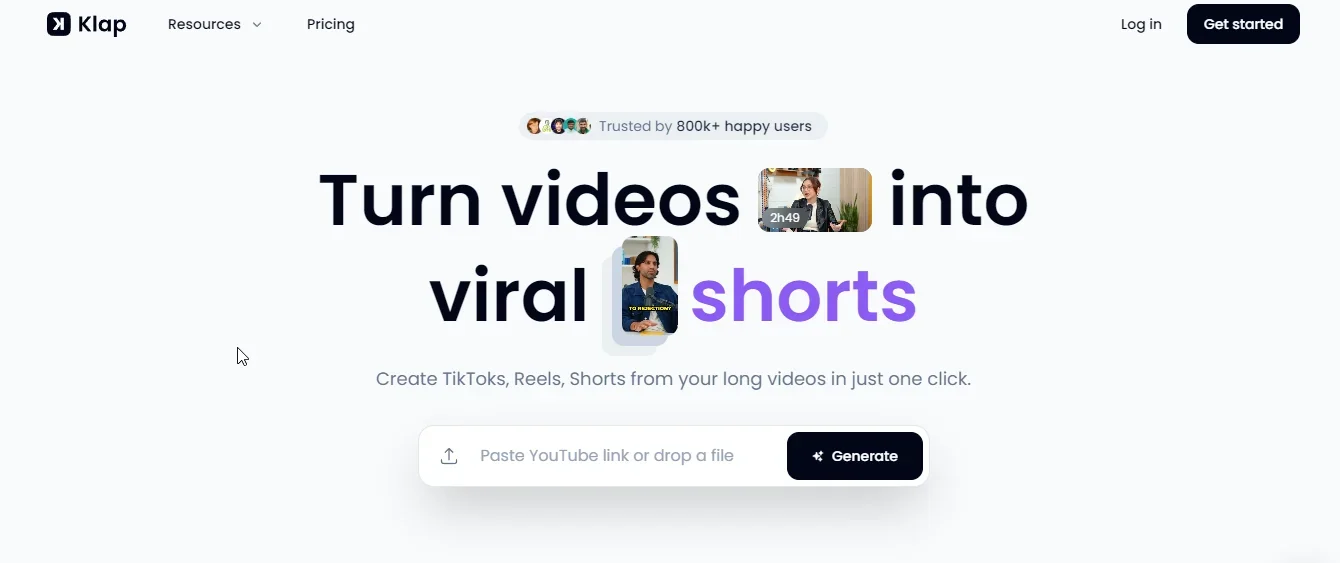
.webp)
.png)

.png)