You’re scrolling through Instagram, minding your own business, when BAM—there’s a post that’s so awesome, you just know your followers would love it too.
But wait... there’s no "repost" button like on X (previously Twitter) and no easy "share" like on Facebook. You’re left scratching your head, wondering how to get that post onto your feed without looking like a total newbie.
We’ve all been there, and it can be frustrating. While Instagram doesn’t offer a direct "repost" button, don’t worry—there are still plenty of ways to repost Reels, Stories, and regular posts. In this blog, we’ll show you how to do it like a pro and keep your feed looking fresh!
What is Reposting on Instagram?
So, what exactly is reposting on Instagram? It’s pretty simple: reposting is when you share someone else’s content on your own profile. We’re talking photos, videos, Stories, or even Reels—anything that catches your eye and you think your followers would vibe with.
When you repost, you're giving a shout-out to the original creator, amplifying their message, and adding your own twist to the mix. Not only does it help you curate a feed that’s full of variety, but it’s also a great way to showcase some awesome user-generated content (UGC) and build connections with others in your community or niche.
How to Repost on Instagram
How to Repost an Instagram Post or Reel
Reposting from Post/Reel to Story
So you’ve found that perfect post/reel you want to share on your Story. Here’s how you do it:
Step 1: Find the post/reel you want to share
Step 2: Tap the paper airplane icon (yep, that one right beside the like and comment buttons)
Step 3: Select “Add to Story” from the pop-up menu
Step 4: Spice it up with some text, stickers, or drawings
Step 5: Tap “Your Story” and voilà—your repost is live!
Want to get even more personal? You can use the airplane icon to share a post with your close friends or send it directly to specific users via DM. Pretty cool, right?
The best part about sharing an Instagram post to your Story is that Instagram automatically includes a credit and link to the original poster. No need to stress about tagging them manually.
Plus, sharing your own feed posts to your Story is a smart move! Some people only check out Stories, so if your post got lost in the algorithm abyss, this is a great way to give it a second chance to shine. Oh, and it’s a perfect opportunity to add links to your website or shop.
Reposting from Post/Reel to Feed
Here’s the thing: Instagram doesn’t have a native repost feature. But don’t panic! There are plenty of ways around this. Let’s dive into the options:
- The Screenshot Method: The classic! You can take a screenshot of the post you want to share, then upload it to your feed with credit to the original creator. It’s quick and simple, but don’t forget to tag them!
- Third-Party Apps: Want something even more seamless? You can also use third-party apps like Reposta or Repost+ for Instagram. These apps let you easily share posts while keeping the credit and link to the original poster intact.
How to Repost an Instagram Story
Now, let's come to Instagram stories. When someone mentions you in their Story, you’ll get a DM notification. Just tap the message and hit “Add this to your Story” to repost it. Easy, right?
But here’s the catch: you can’t repost someone else’s Story unless you’ve been tagged in it. If you haven't been tagged, your workaround is to take a screenshot of the Story and share it.
Best Practices for Reposting on Instagram
Reposting content on Instagram can be a powerful tool to connect with your community and showcase content that resonates with your audience. But before you start sharing posts left and right, let’s go over some best practices to make sure you’re doing it right.
1. Choose Content Wisely
Not every post deserves a repost. Before hitting that "share" button, ask yourself: Does this align with my brand? Will this interest my audience? You should repost content that:
- Mentions or tags your brand.
- Highlights events or causes relevant to your business.
- Offers value or entertainment that your followers will appreciate.
Avoid reposting:
- Content from competitors or anything promoting them.
- Irrelevant posts that don't reflect your brand's voice.
2. Ask for Permission and Always Credit
You know the drill—always ask before you repost someone’s content. It’s a simple way to show respect and avoid any issues with copyright. Here’s how to do it:
- Send the original creator a DM asking if you can repost their content.
- Tag them in your post and mention them in the caption to give proper credit.
Remember: Giving credit is more than a good practice; it’s required to respect the creator’s intellectual property rights.
3. Respect the Original Content
When reposting, don’t alter the essence of the original post. Keep edits to a minimum and avoid cropping or applying filters that change the creator’s work. Also, if there’s a caption that perfectly complements the post, don’t rewrite it—just add your own voice or context if needed. Authenticity is key.
4. Balance Reposted and Original Content
Your Instagram feed shouldn’t be a repost factory. While reposting is great for engaging with your audience, don’t forget about creating your own content. Aim to strike a balance—use reposted content to highlight your customers or share feedback, but keep your original posts as the backbone of your feed.
5. Stay On-Brand
Reposting should still align with your brand’s visual and messaging style. Whether it’s the color scheme, tone, or overall aesthetic, make sure the content you repost feels like it belongs on your feed. This ensures consistency and strengthens your brand identity.
6. Be Strategic and Personalize
Reposting isn’t just about hitting the share button; it’s about making it meaningful. Always add your perspective or a personal touch to the reposted content. Whether it’s a comment, a story, or additional context, your followers will appreciate the extra effort. And don’t forget to track how these reposts are performing using social media analytics, so you can fine-tune your social media strategy moving forward.
7. Use Third-Party Tools to Streamline the Process
Third-party tools like Reposta or Repost+ for Instagram can make your life easier by allowing you to repost with proper credit automatically, while maintaining high-quality visuals. These tools also help streamline your reposting strategy, making it less time-consuming and more efficient.
By following these best practices, you can make reposting on Instagram a valuable part of your social media strategy, helping you build stronger relationships with your community while keeping your feed engaging and on-brand.
Leverage Repost on Instagram To Boost Your Social Media Engagement
Now that you know how to repost on Instagram and understand the best practices, it’s time to start using reposting as part of your content strategy. Evaluate the types of content that resonate with your audience and align with your brand.
Focus on reposting content that adds value, builds relationships, and amplifies the voices of your community. Experiment with different ways to share, from feed posts to Stories, and monitor engagement to find the best approach for your brand.
And, if you need any help creating and managing content for your Instagram, sign up for quso.ai and discover how we can help make your content shine.






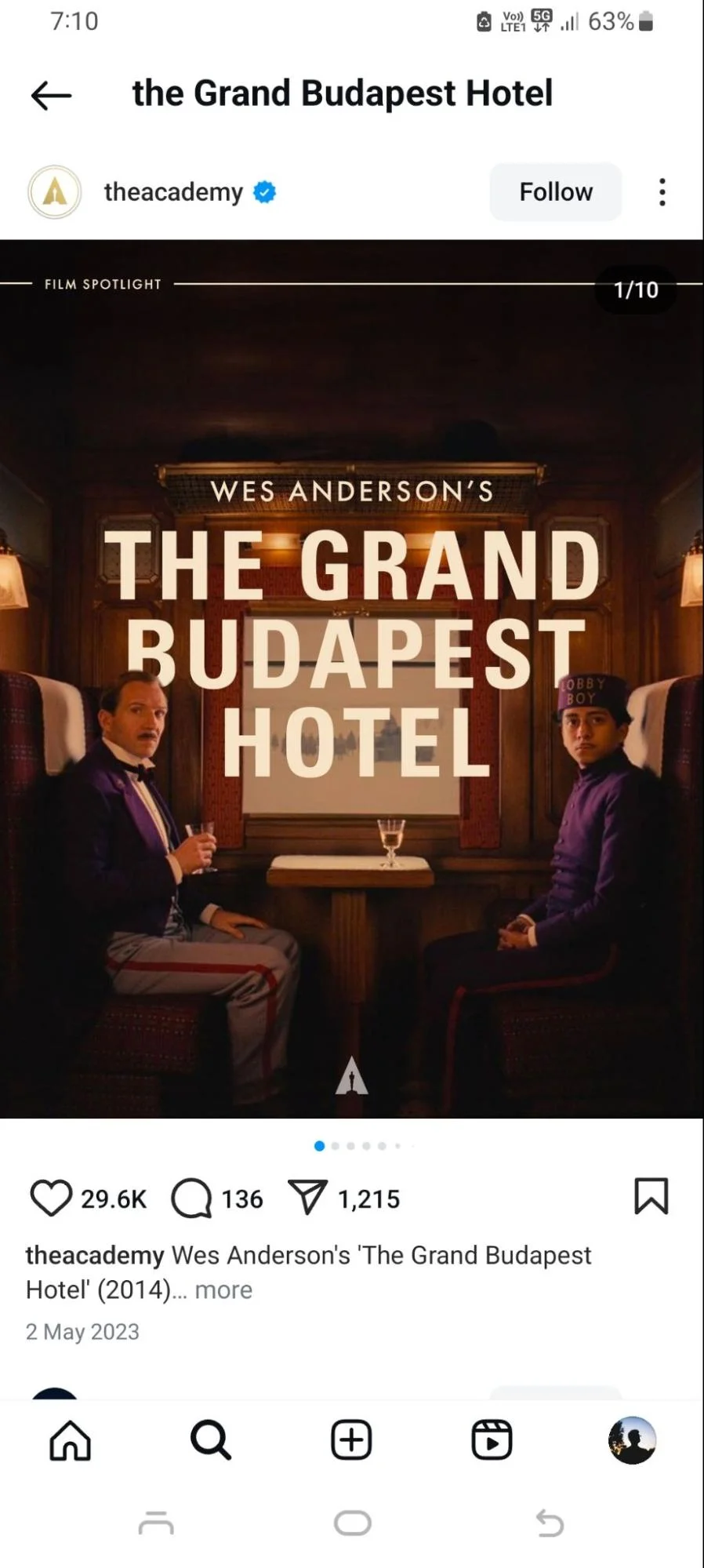

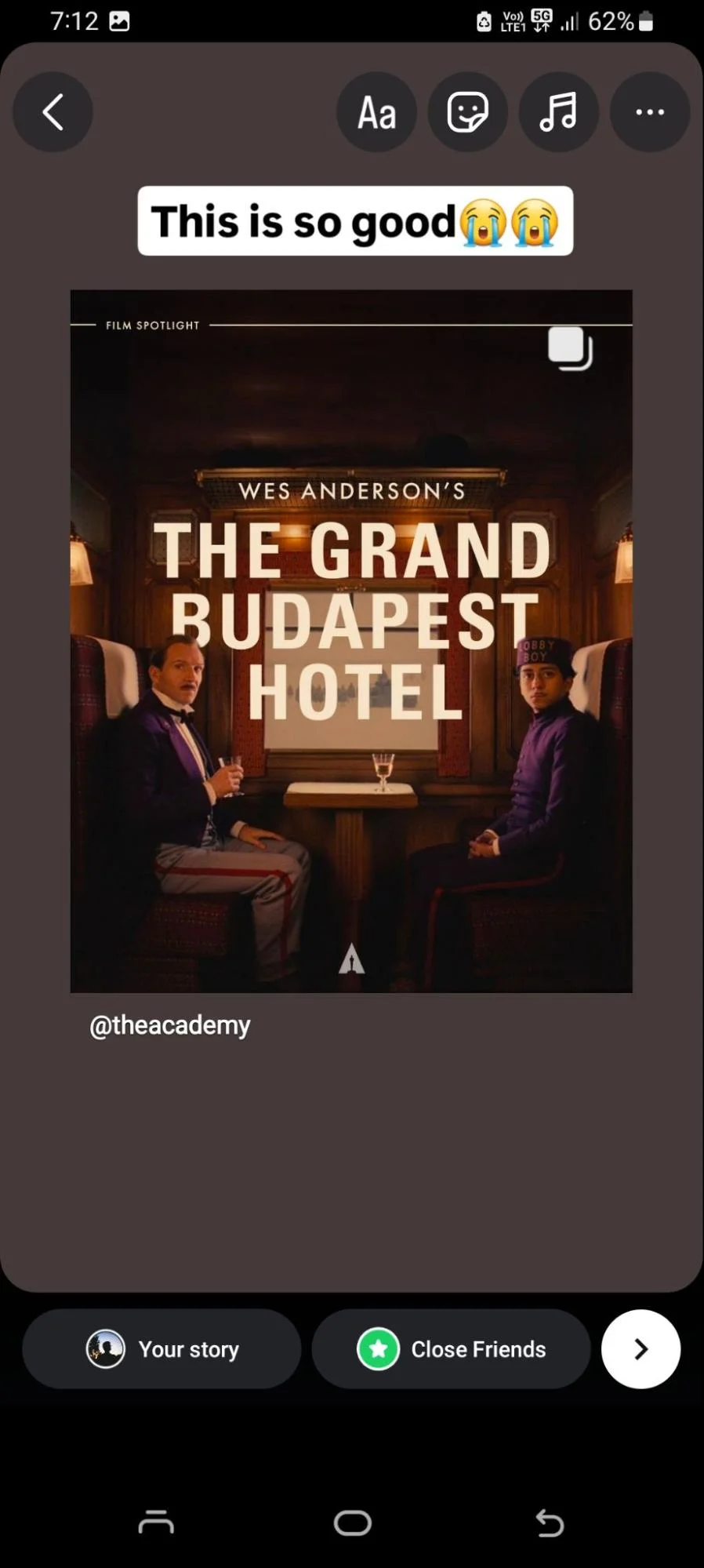
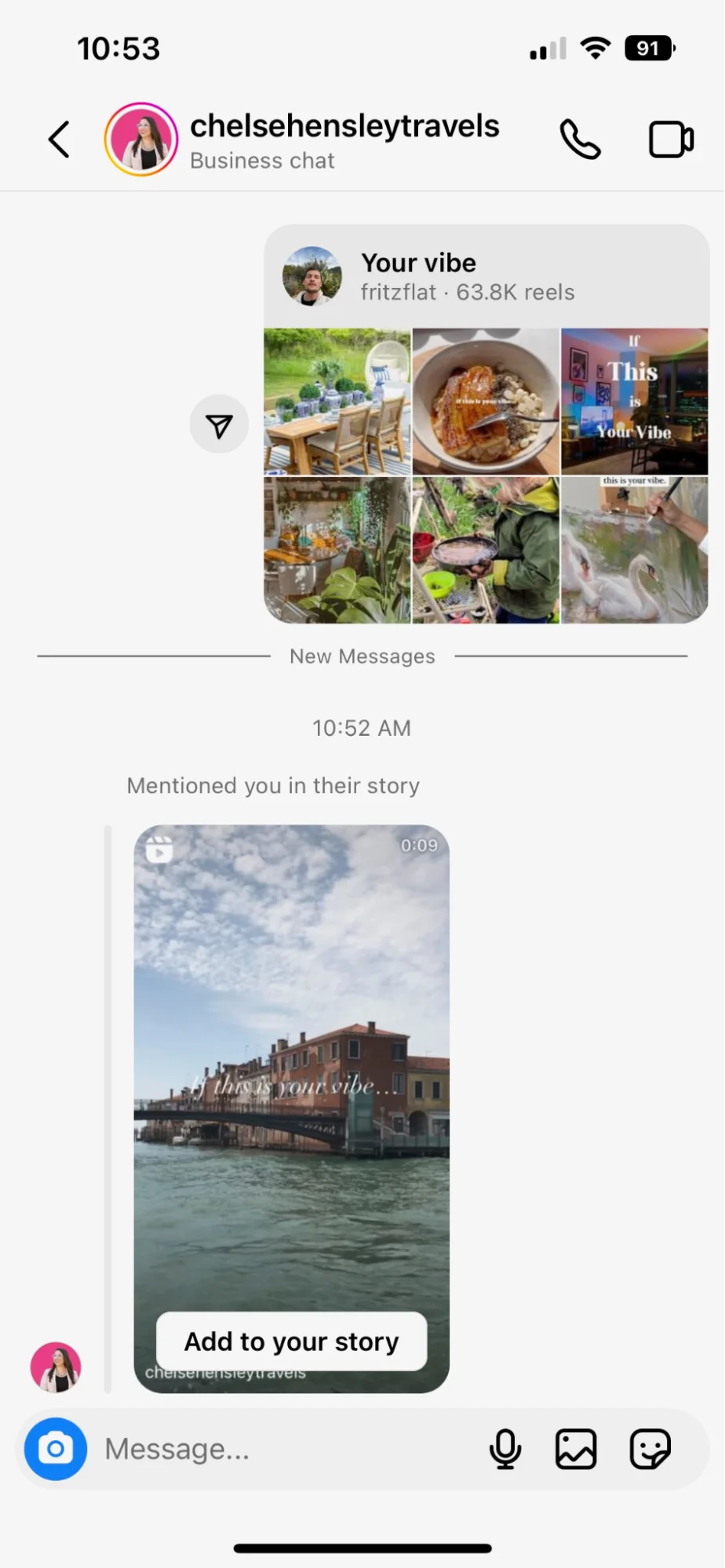

.webp)

