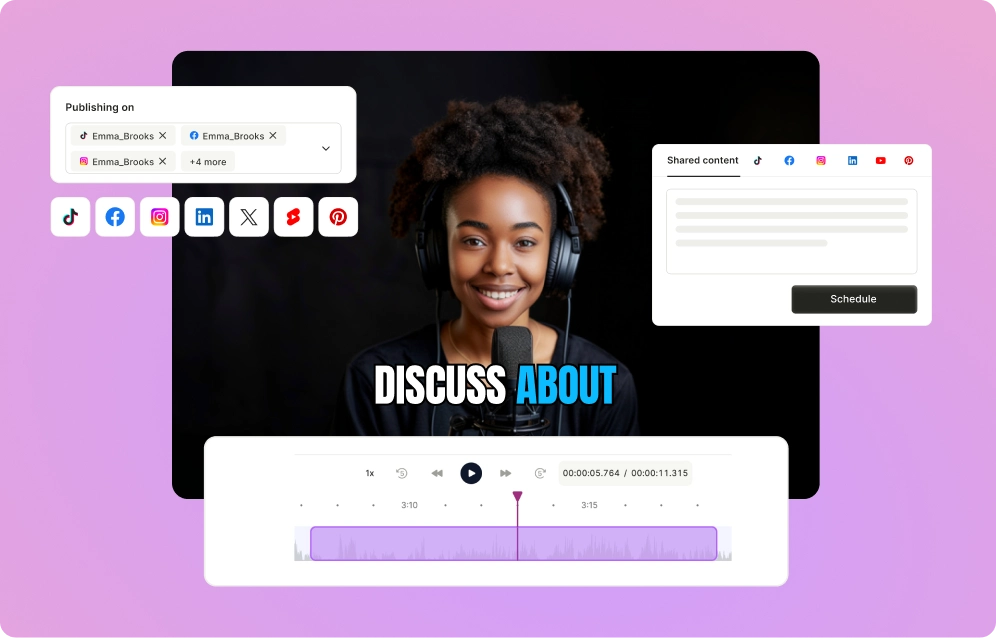Do you remember your first post on X (formerly known as Twitter)? Maybe it was a simple "Hello, World!" or a funny thought you just had to share. Or maybe you posted something that’s a little less memorable.
Whatever it was, finding that first post(or any old post, really) isn’t as easy as it should be.
Scrolling back thousands of posts to find just one post? No, thanks. And X’s search doesn’t make it easier either.
Going back through your old posts is more than a trip down memory lane. It’s a smart way to keep your brand’s image fresh and on point. Plus, it should be a key step in your social media audit.
In this article, we will look at 3 tried-and-tested methods to uncover those old posts with ease.
{{cta-richtext}}
Why Accessing Old Posts Matters
You might be asking yourself, "Why should my business bother with old posts?" Well, let’s break it down.
First and foremost, the internet has a long memory. If your business has been posting on X for a while, you probably have a collection of posts that could range from clever to cringeworthy.
An innocent post about last year’s coffee choice could easily be overshadowed by a more questionable take. Maintaining a polished online presence is crucial, especially when potential clients and partners are evaluating your brand.
Speaking of clients, many companies conduct social media background checks before entering partnerships. If they come across outdated or inappropriate posts, it could raise red flags and jeopardize valuable opportunities.
Cleaning up your timeline is just like making sure your storefront looks inviting—first impressions count!
Lastly, if you’re transitioning your brand’s messaging or launching new products, having a streamlined X profile can make a world of difference.
By reviewing and accessing your old posts, you can ensure that your account reflects the current values and identity of your business, helping to attract the right audience and foster stronger connections.
In short, accessing those old posts isn’t just about nostalgia; it’s a strategic move to enhance your business’s digital reputation and ensure you’re putting your best foot forward.
How to Access Old Posts: 3 Tried-and-True Tips
Now that we understand the significance of accessing old posts, let's explore the various methods available to locate and retrieve them. Each method has its own advantages and limitations, so it's essential to select the one that best suits your specific needs and goals.
Method 1: Use X's Advanced Search
X's built-in Advanced Search feature is a powerful tool for finding old posts based on specific criteria.
Step 1: Log in to your X account and go to X’s Advanced search page.
Step 2: Input the account username you wish to examine. For example - @qusoai.
Step 3: Improve your search by incorporating additional parameters such as specific words, phrases, hashtags, and date ranges relevant to the posts you are seeking. For example, we are looking for all posts of @qusoai from Oct 2023 to Mar 2024.
You can choose dates all the way back to 2006, the year X was launched.
Step 4: Click Search and you'll see the results!
To view all posts from that specific period, click on the Latest tab. This will display a list of every post you sent between the specified start and end dates, arranged in reverse chronological order.
You can also use the tabs at the top of the screen to filter posts that include photos or videos.
Method 2: Request Your X Archive
To gain a detailed snapshot of your entire X history, consider downloading your X archive—a feature designed for a deep dive into your social media past.
Step 1: Start by visiting your account settings on X.
Step 2: Here you will find the option to “Download an archive of your data”. Click on it to proceed.
Step 3: It may take a few days for X to prepare your archive. Once it's ready, you'll receive a push notification and an email to notify you.
Step 4: Click on the notification to download your archive, or head back to your account settings and select "Download an archive of your data" under "Your Account."
Step 5: Hit "Download archive" to receive a .zip file containing all your X activity, including those old posts.
Step 6: After the .zip file is on your desktop, open the file named "Your archive.html." You’ll find a summary of your X activity.
This file includes not only your posts but also reposts, replies, and other interactions, offering a detailed view of your X activity.
Method 3: Wayback Machine for Deleted Posts
The Wayback Machine is a web archiving tool that allows you to search for old posts. Simply enter the URL of the X profile you want to explore, and the Wayback Machine will display all the archived data associated with that profile.
Step 1: Go to Wayback Machine and enter the X profile URL you wish to find posts for in the search bar.
Step 2: The Wayback Machine will display all the screenshots it has of that user's X profile, organized by year and day. Choose the year you're interested in from the timeline at the top of the screen, then click on a date bubble to view the posts from that specific day.
Step 3: The Wayback Machine will provide a screenshot of the user's X profile as it appeared on that specific day. Typically, these old screenshots display the first 20 or so posts visible on the page that day, but you won't be able to scroll further to view older posts.
This is especially helpful if you’re trying to locate deleted posts, as they might still be archived in the Wayback Machine.
However, you’ll need a rough idea of when the post was posted. This is because images won’t appear until you select a specific date or time for the snapshot. Without an approximate timeframe, it can be challenging to find what you’re looking for.
{{cta-richtext}}
Leverage These Methods to Discover and Manage Your Old X Posts
Accessing your old X posts is vital for keeping your brand image polished and relevant. Start by using X’s advanced search feature to pinpoint specific posts or topics.
If you need more detailed insights, consider downloading your data archive, which provides a comprehensive look at your entire X history, including any deleted posts.
Additionally, leverage the Wayback Machine to uncover older posts that may not appear in standard searches. If you're looking for more hacks for X marketing, head over to our blog and discover how quso.ai can help you supercharge your X game!






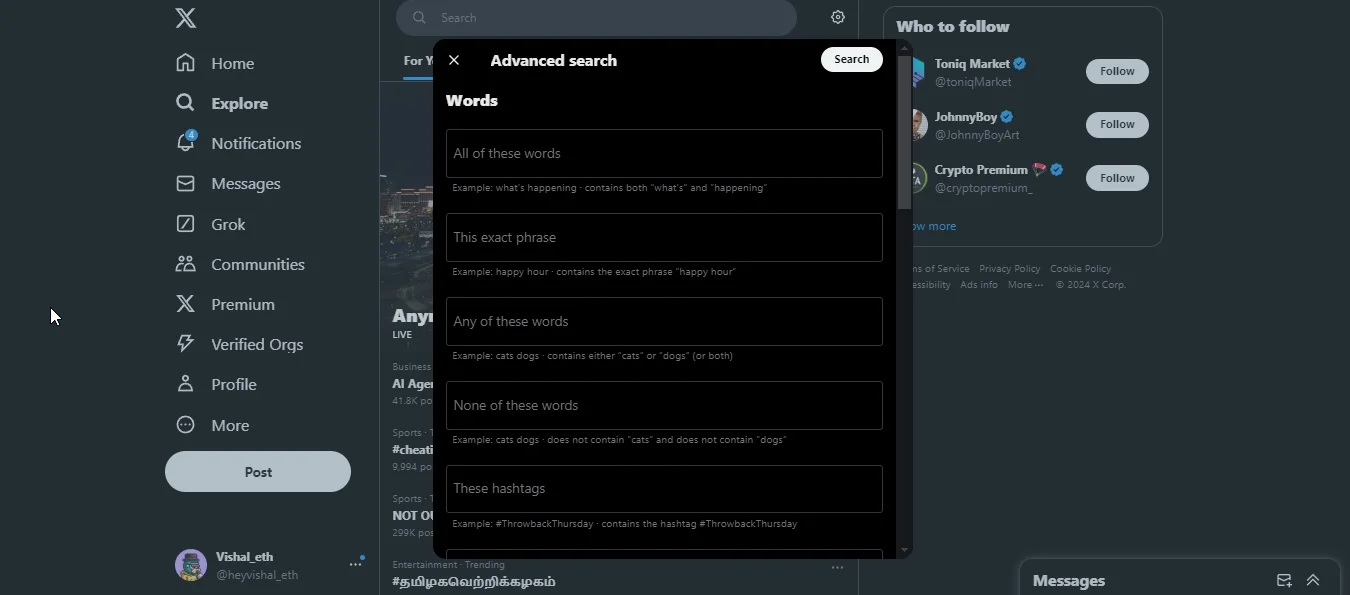
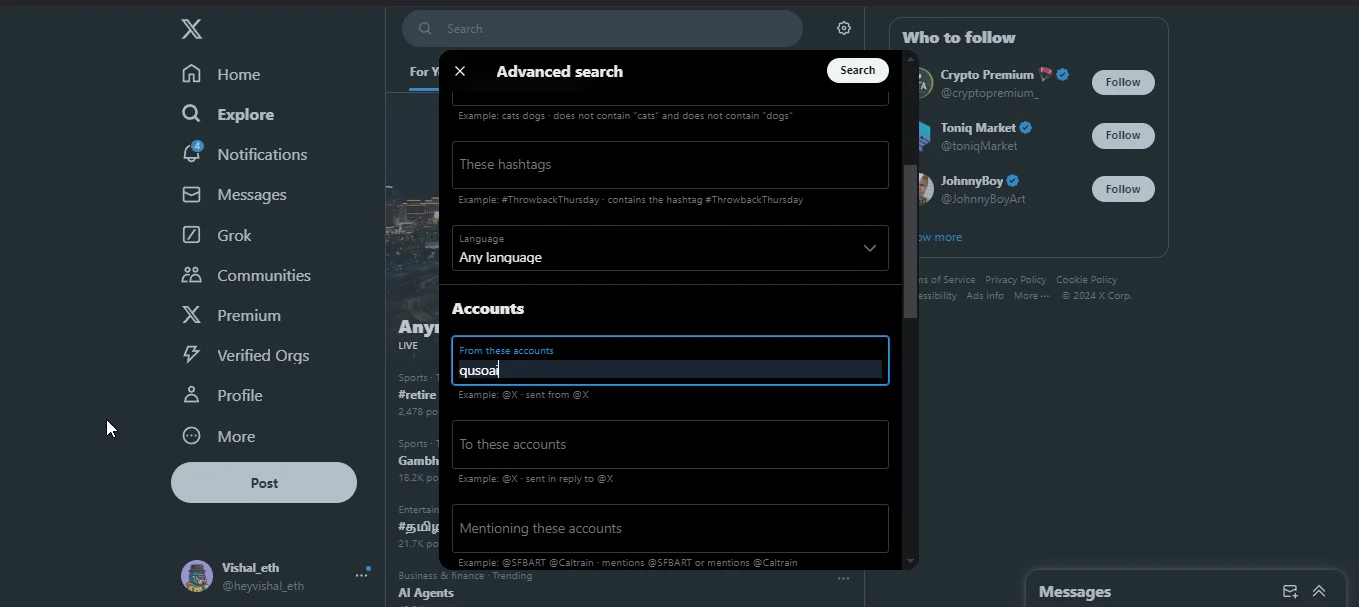
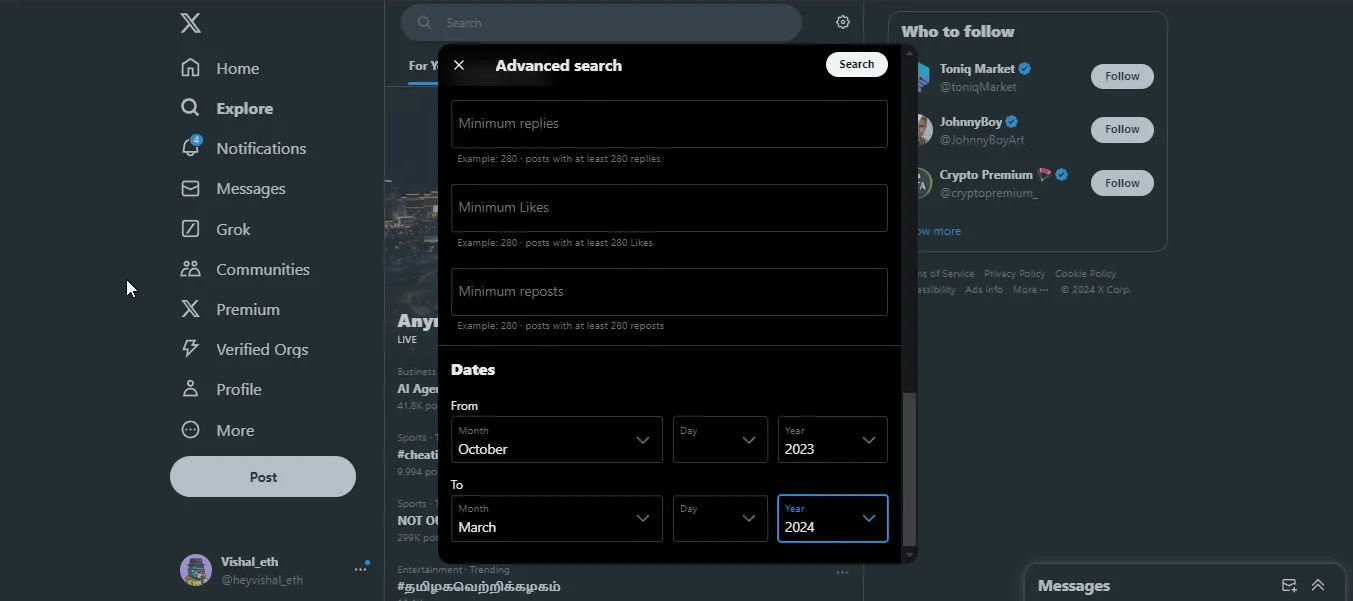
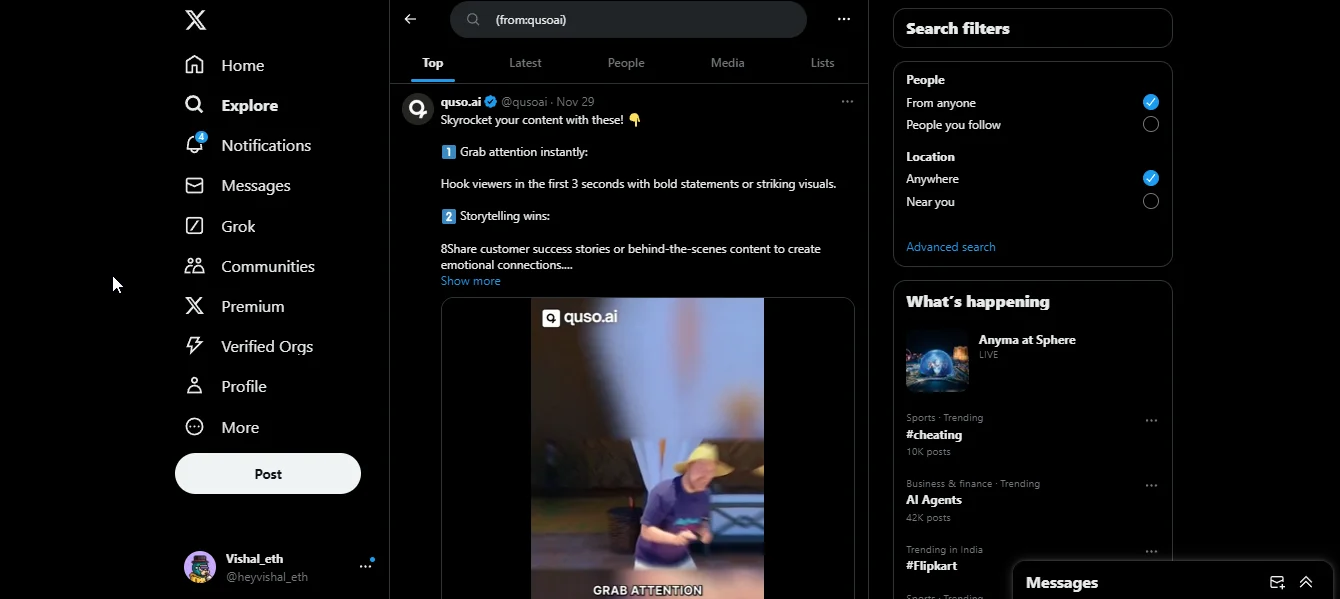
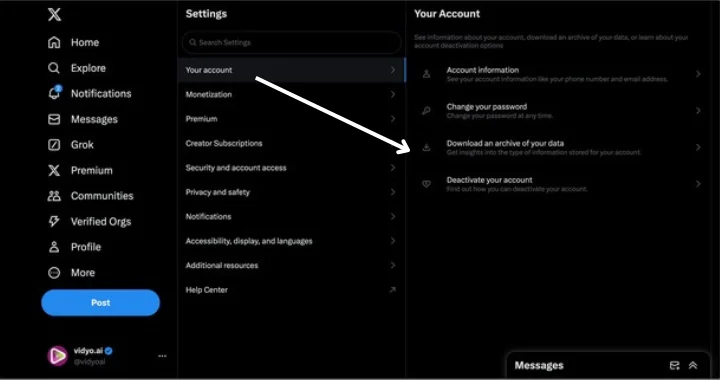

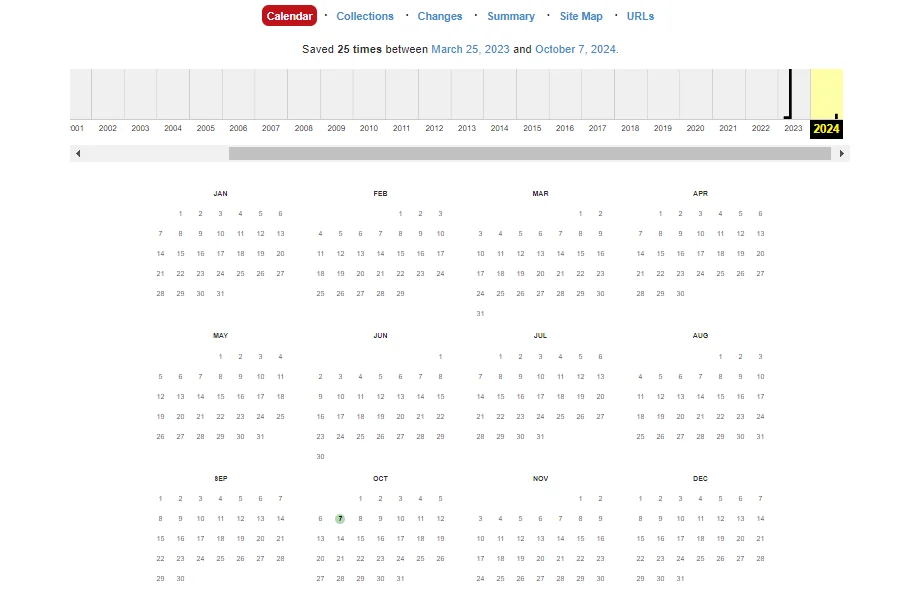
.webp)