Imagine this—you’re scrolling through Facebook, trying to find that one business page or influencer you swore you followed, but it’s nowhere to be found. Did you unfollow them? Did they disappear? Or are they just buried under the chaos of your ever-growing list?
Sound familiar? Well, you’re not alone. It’s easy to lose track of all the pages and profiles you follow, especially when you’re managing multiple interests or business accounts. But don't stress, there's a way to clean it all up.
In this blog, we’ll show you exactly how to see who you’re following on Facebook, and how to manage that list like a pro. Whether you’re looking to clean up your feed or simply find someone again, we’ve got you covered.
How to View Your Following List on Facebook
How to View Your Facebook Following List on Mobile
If you’ve ever wondered who’s taking up space in your feed, here’s an easy way to check who you’re following on Facebook right from your phone. Let’s dive in!
Step 1: Open the Facebook app
Open the Facebook app, which shows a white "f" on a dark-blue background. If you're logged in, the app will take you straight to your News Feed. If not, sign in with your email and password.
Step 2: Tap your profile picture
Find your profile picture at the top of your feed and tap it. If you can’t find it, tap the ☰ menu at the bottom-right corner and select your name.
Step 3: Tap the three dots (•••)
Under your name, you’ll see three dots (•••). Tap on them.
Step 4: Tap Activity Log
From the options, tap "Activity Log." This will take you to a new page.
Step 5: Tap Connections
In the Activity Log, look for and tap “Connections.” It’s listed under Personal Information, and this section will expand.
Step 6: Tap Followers
Under “Friends,” tap on “Followers.” The subsection will expand.
Step 7: Tap Who You’ve Followed and Unfollowed
Tap on “Who you’ve followed and unfollowed.” This will open a list of profiles, pages, and other entities you follow.
Step 8: View your following
You’ll now see the list of people, pages, and other accounts you’re following. To unfollow, simply follow the steps to search for and unfollow any profile or page.
Step 9: View your followers
To see who’s following you, repeat the steps above but tap “People who followed you” instead.
How to View Your Facebook Following List on Desktop
Checking your following list on Facebook from your desktop is quick and easy—just follow these steps!
Step 1: Go to facebook.com in your browser. If you’re logged in, your News Feed will open. If not, enter your email or phone number and log in.
Step 2: Click your profile picture at the top-left and select your name to open your profile.
Step 3: Click the three dots (•••) under your name.
Step 4: Select "Activity Log" from the drop-down menu.
Step 5: Click "Connections" in the left sidebar.
Step 6: Click "Followers" under Friends to see your followers.
Step 7: Click "Who you’ve followed and unfollowed" to view the people, pages, and lists you follow.
Step 8: To unfollow something, click on it and select "Unfollow."
Step 9: To view your followers, follow the same steps and click "People who followed you."
Leverage Facebook Following List to Stay In Control
Now that you know how to view and manage your following list on Facebook, it’s time to take advantage of it! Regularly checking who you follow can help you clean up your feed, reconnect with important pages, and ensure you’re staying updated with content that matters to you.
And if you need any help creating or managing content for your Facebook, log in or sign up for quso.ai and let us help you take your Facebook marketing to the next level.






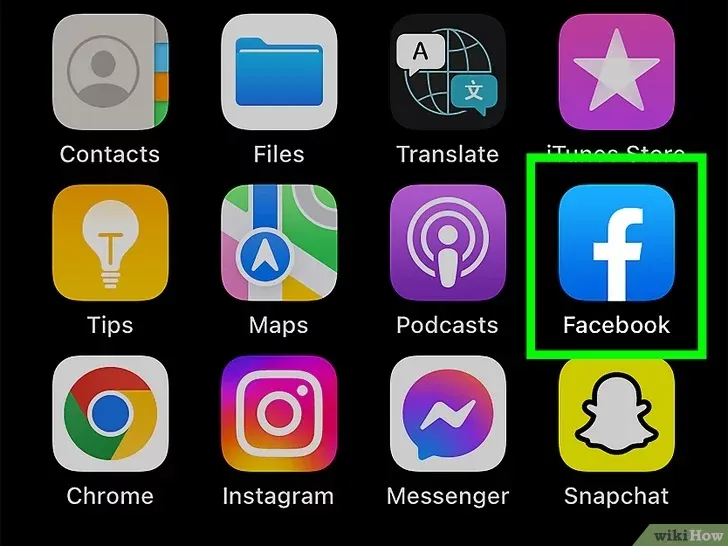
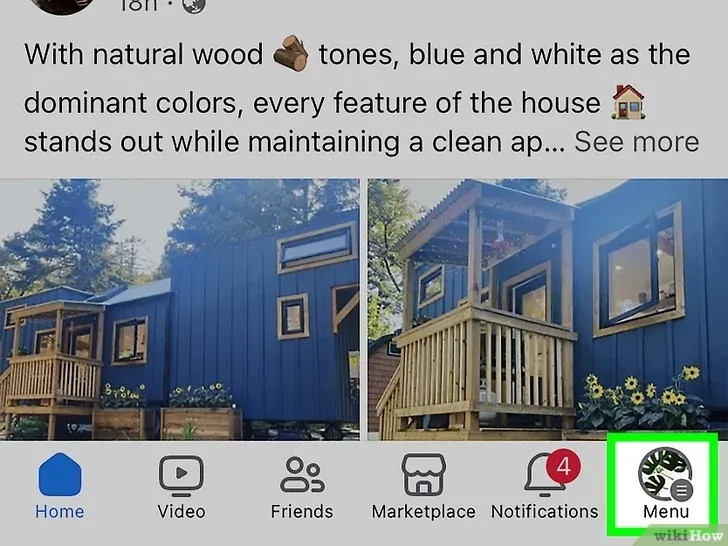
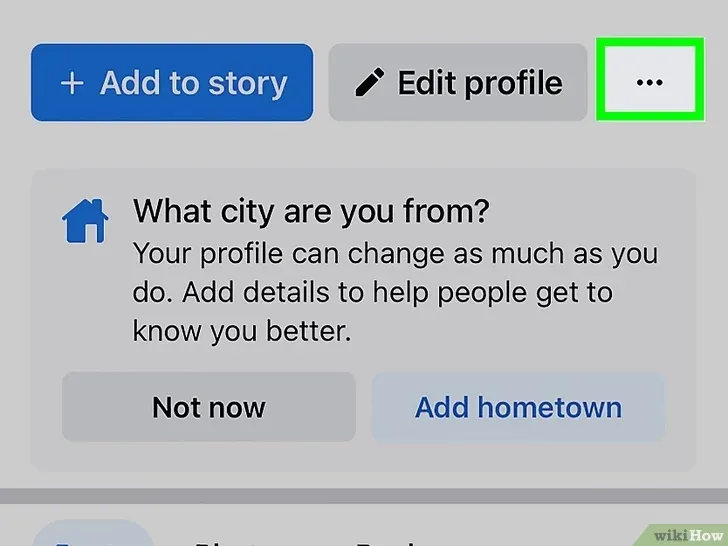
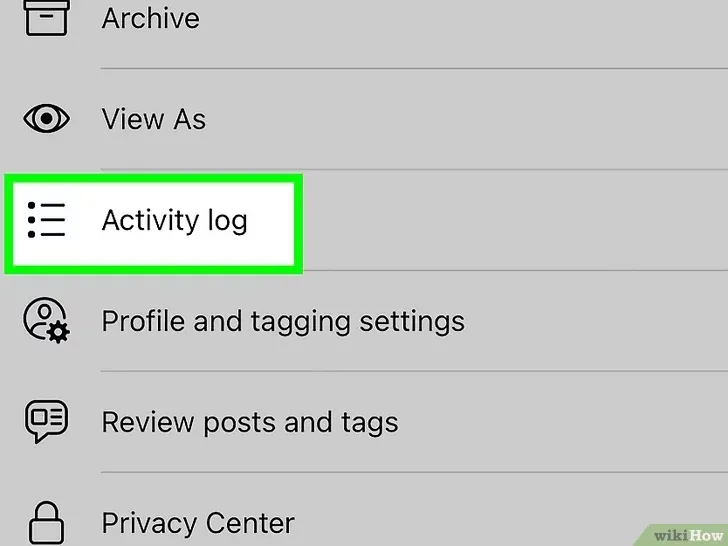
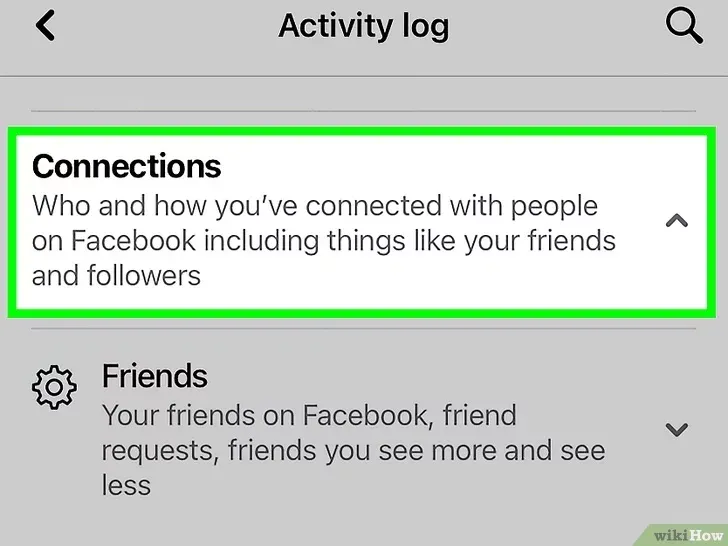
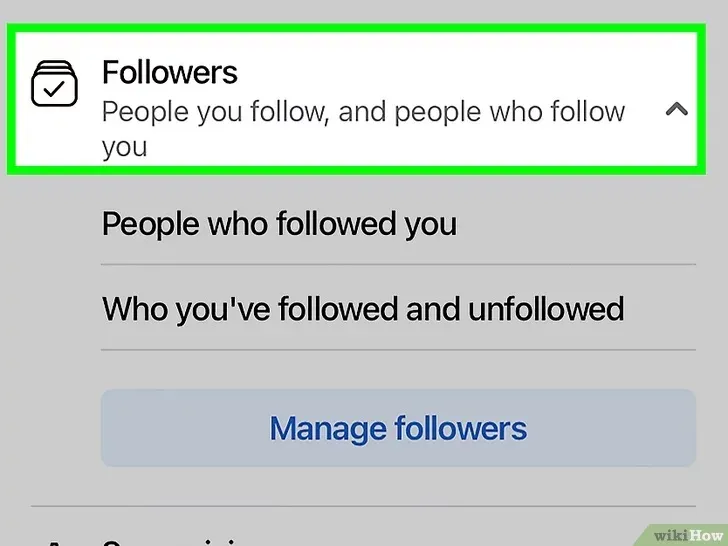
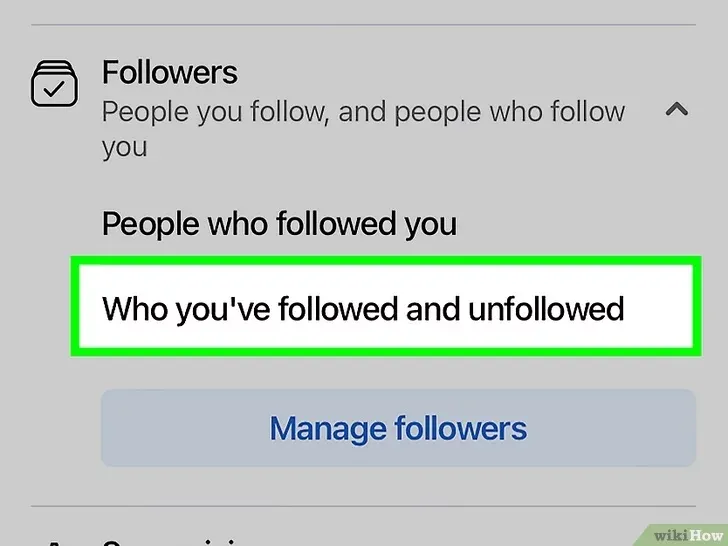
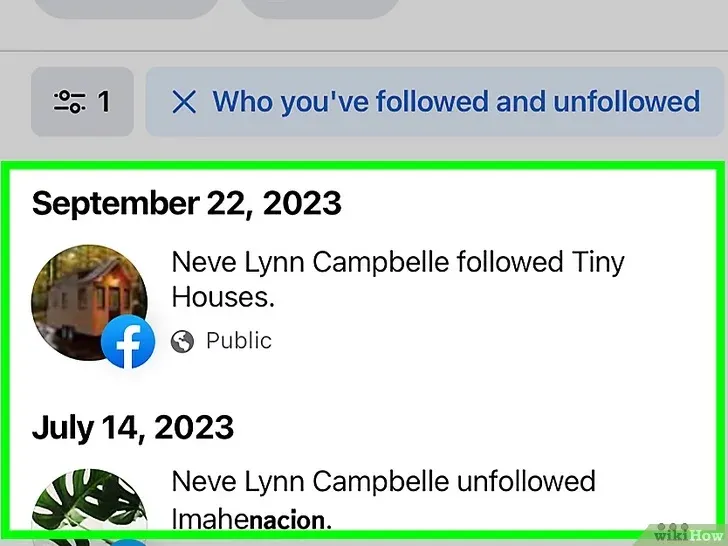
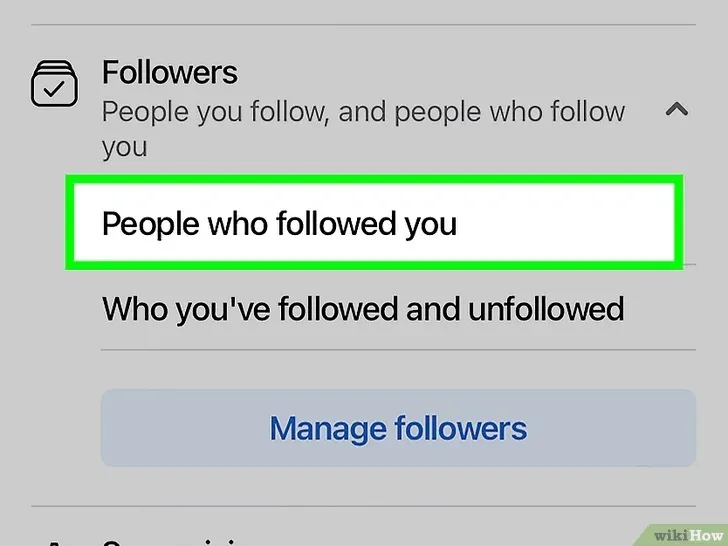
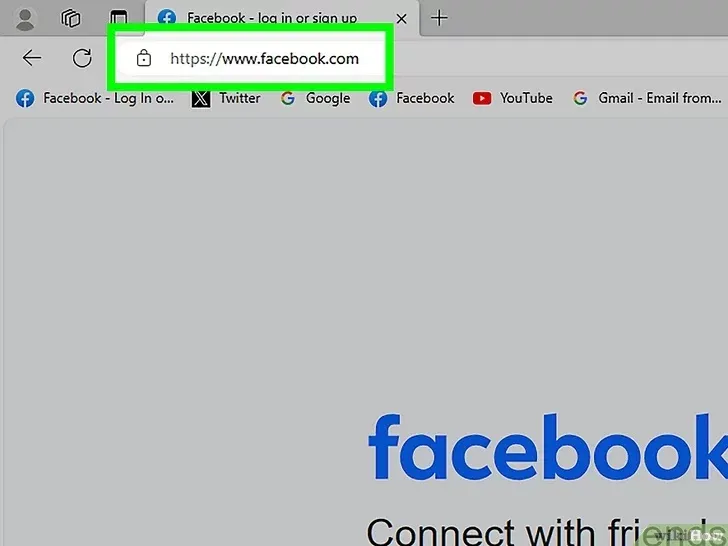
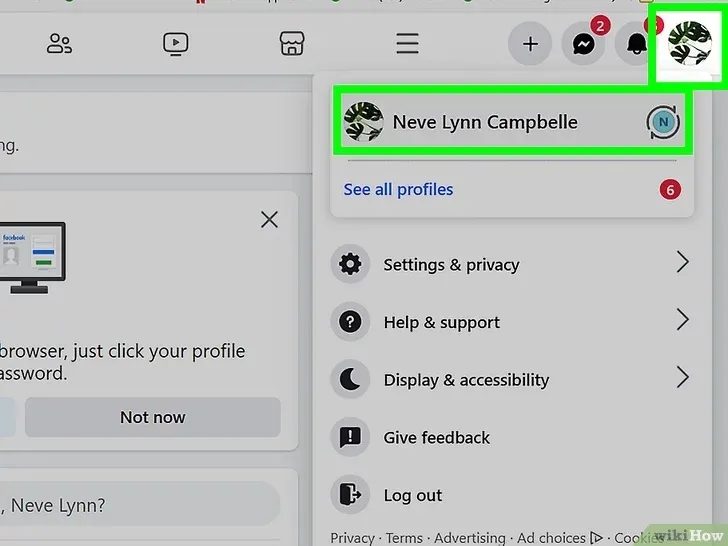
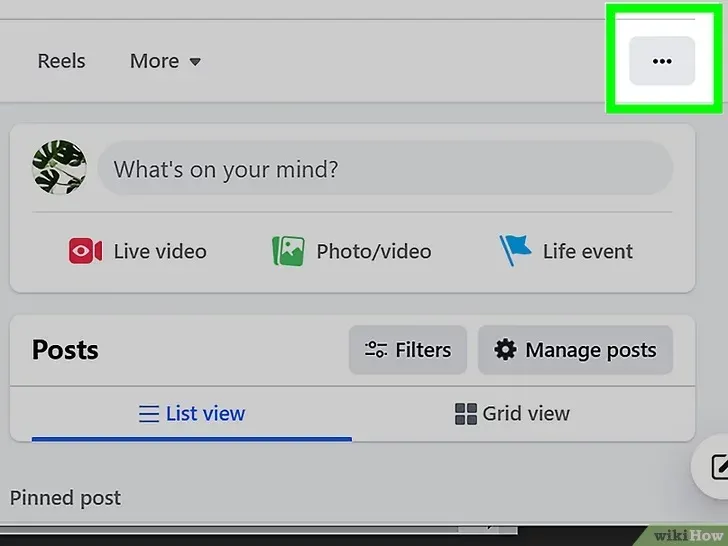
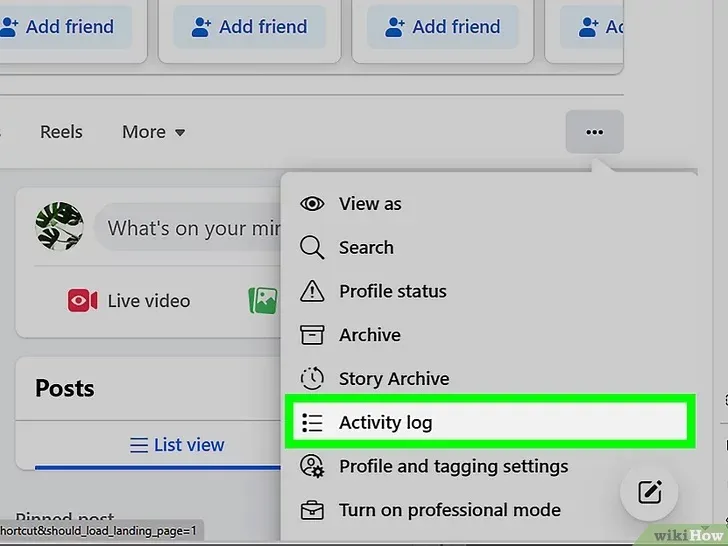
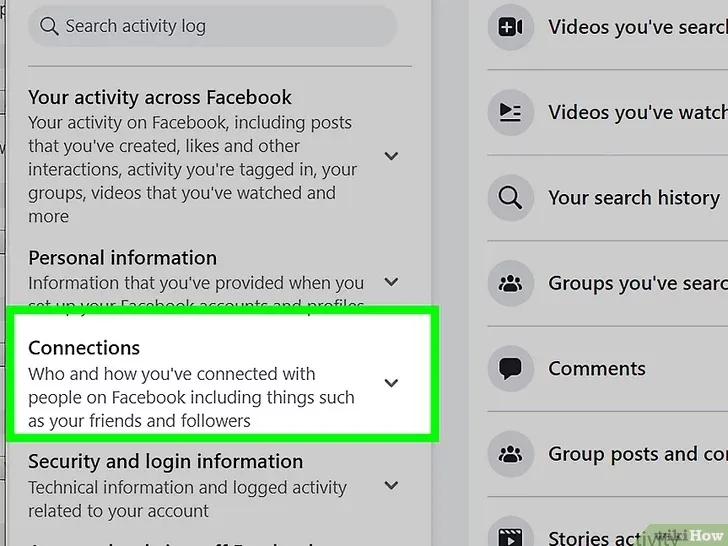
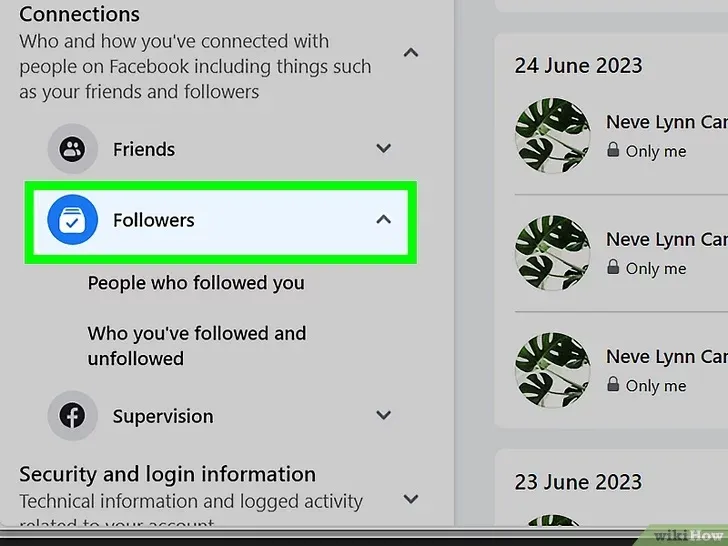
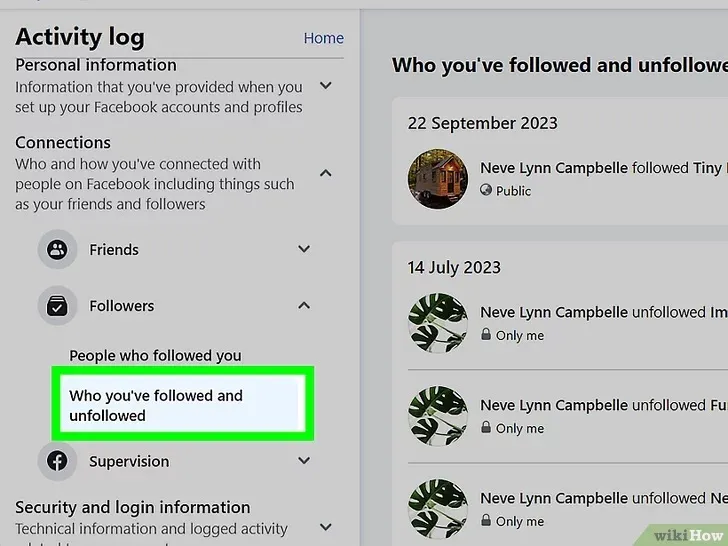
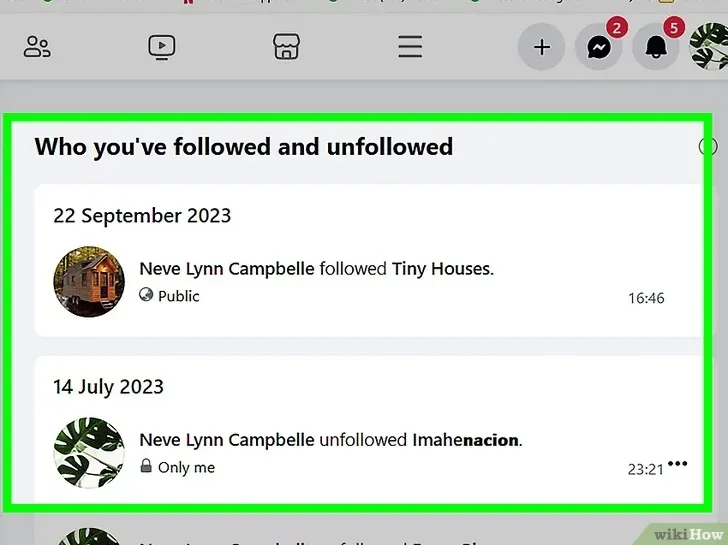
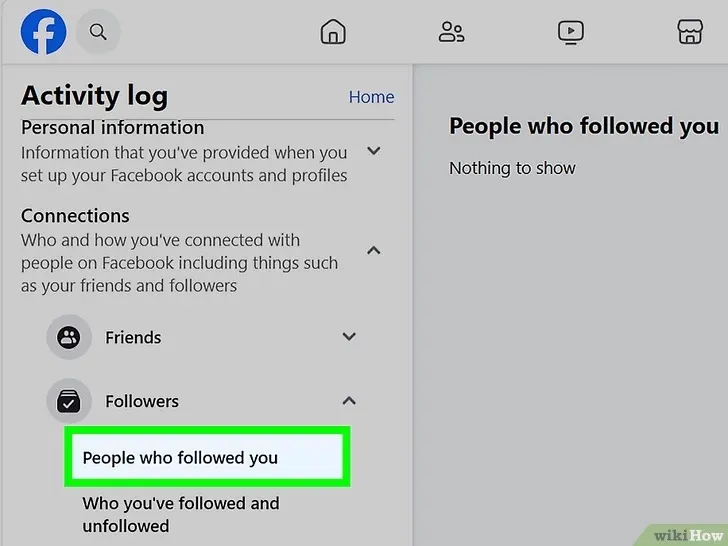
.webp)


