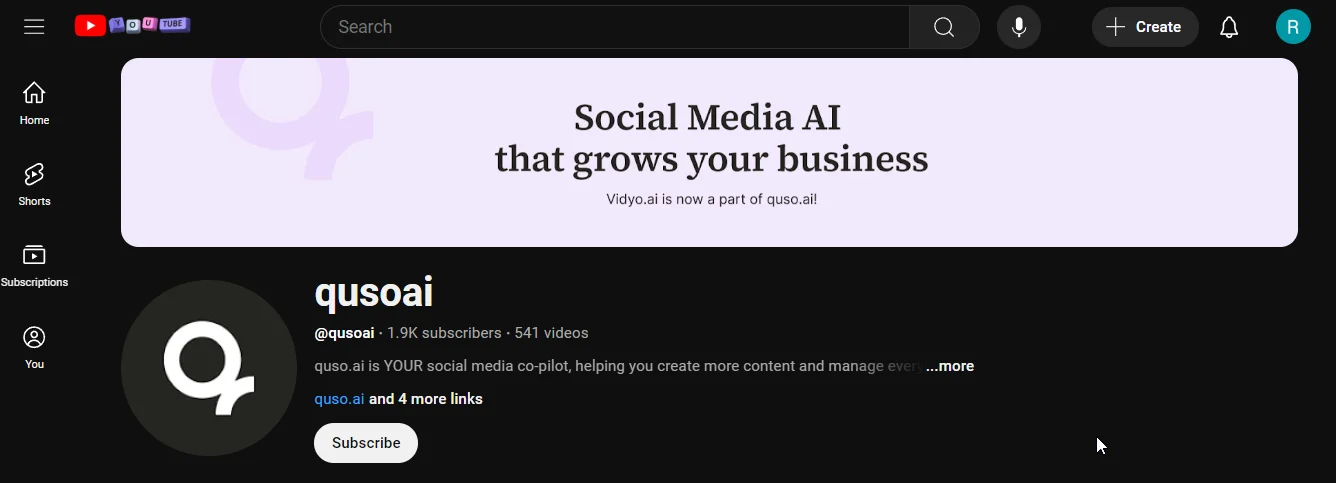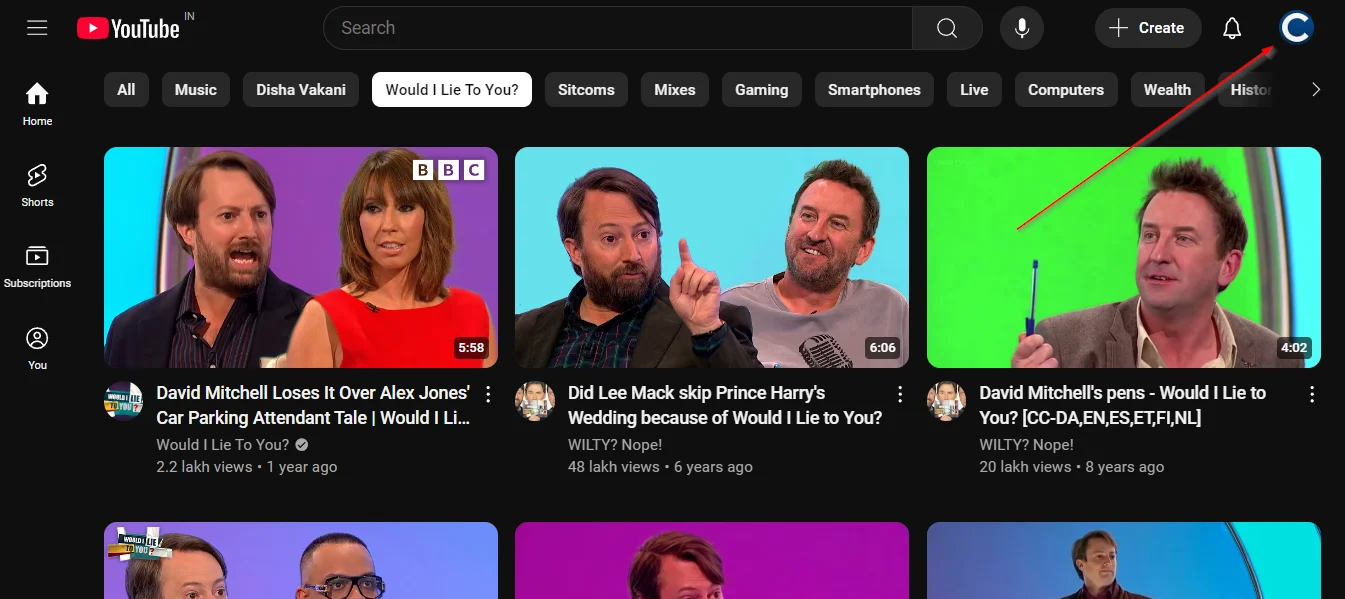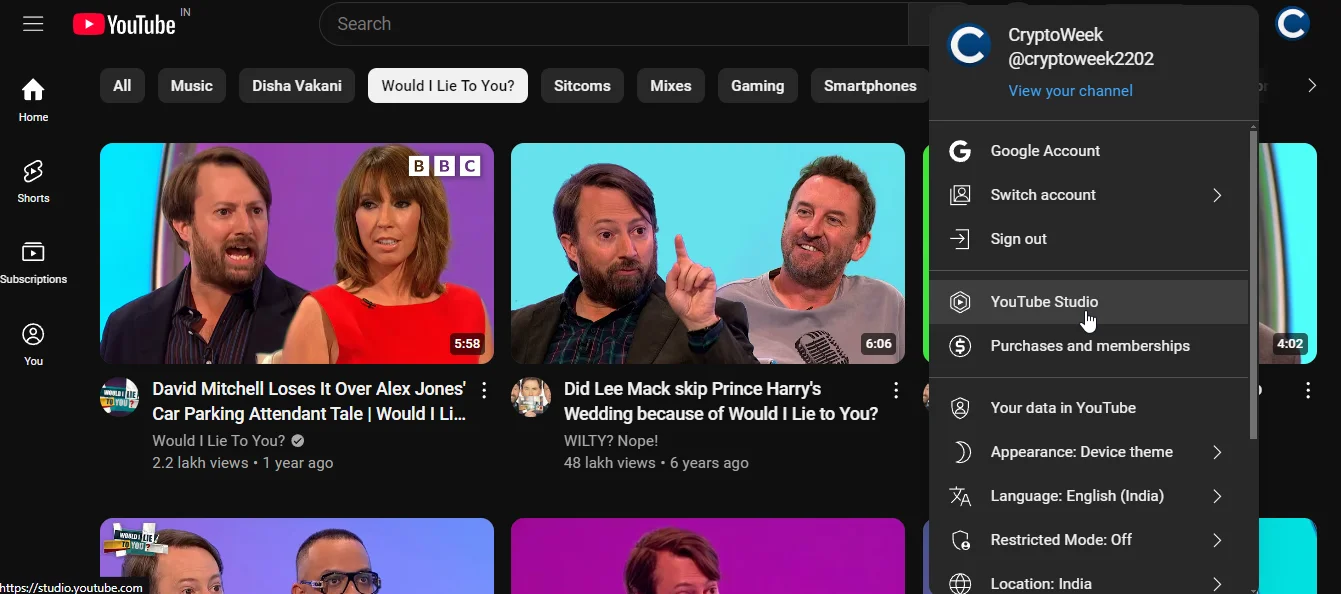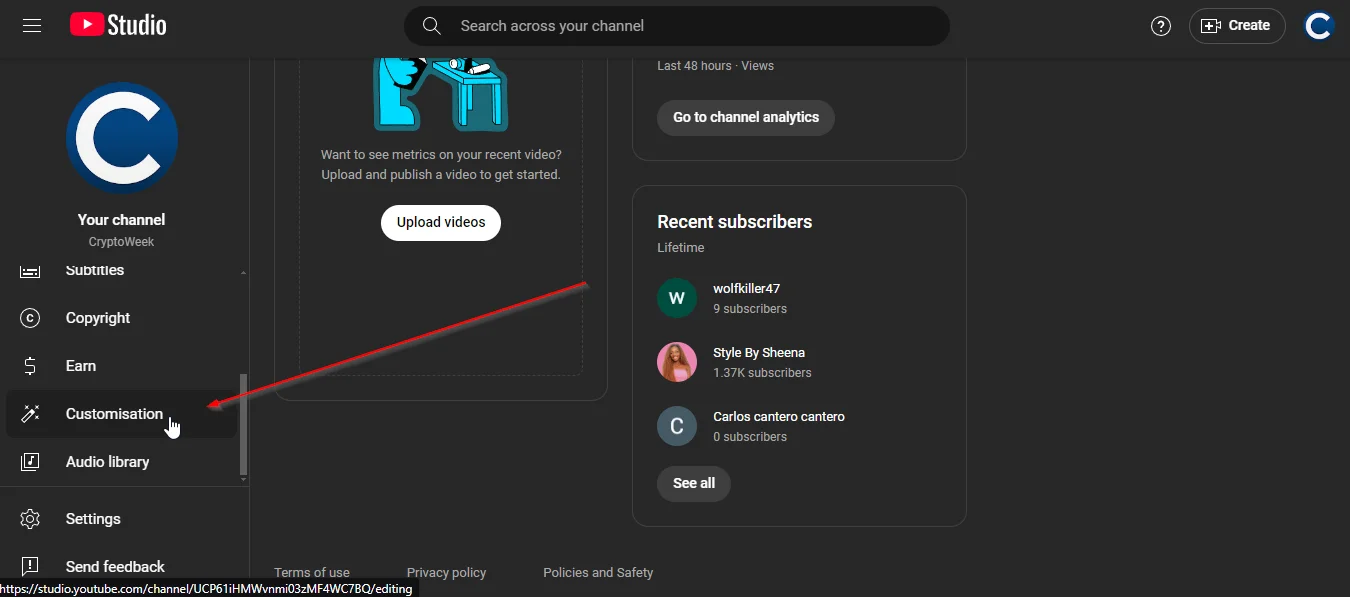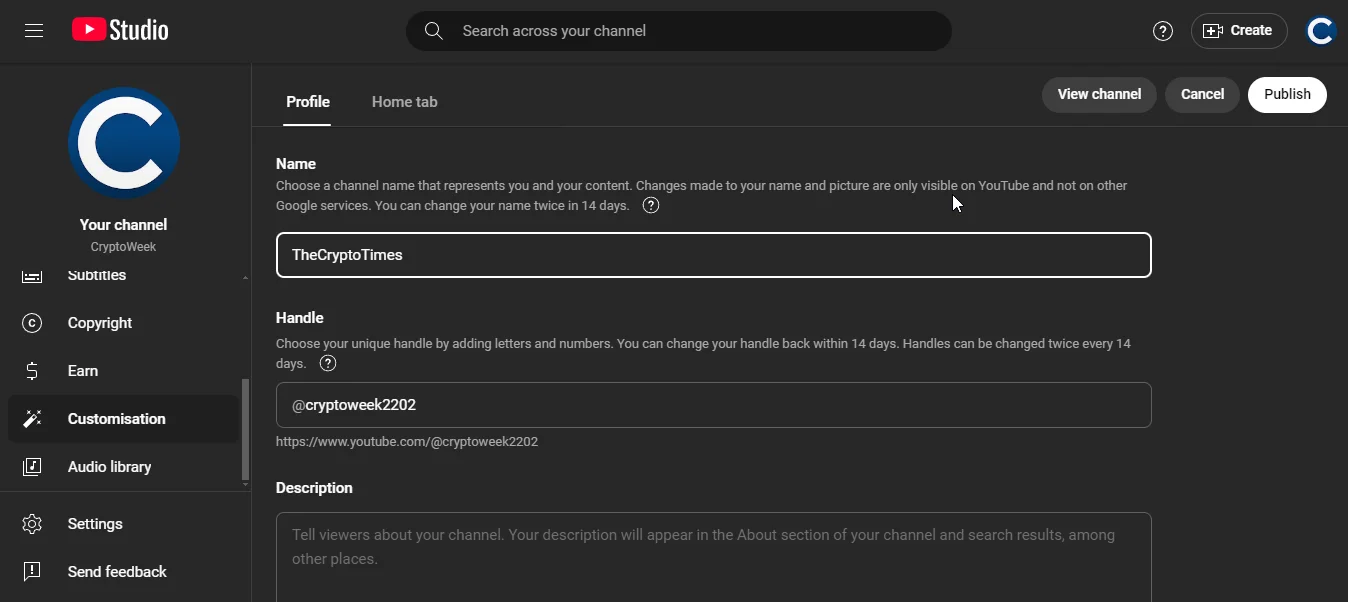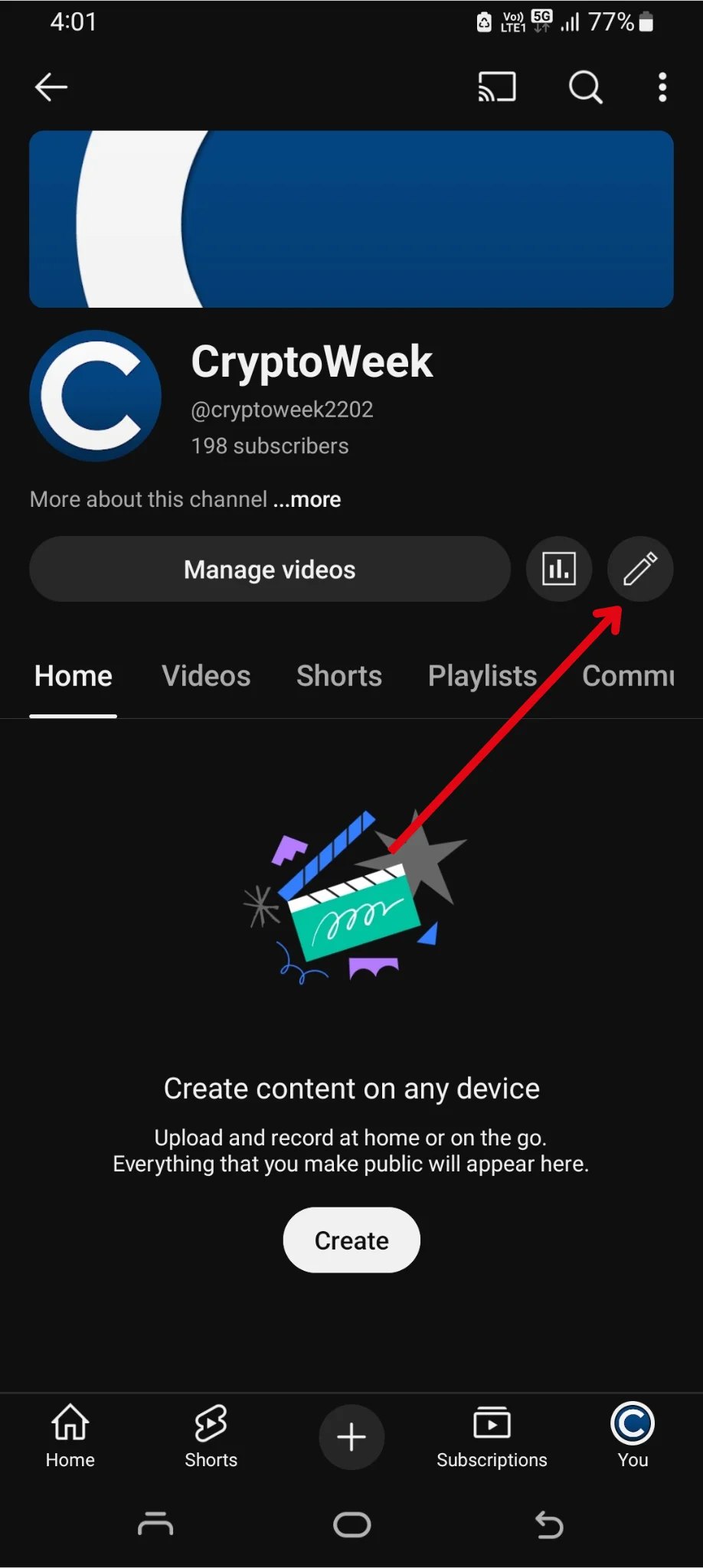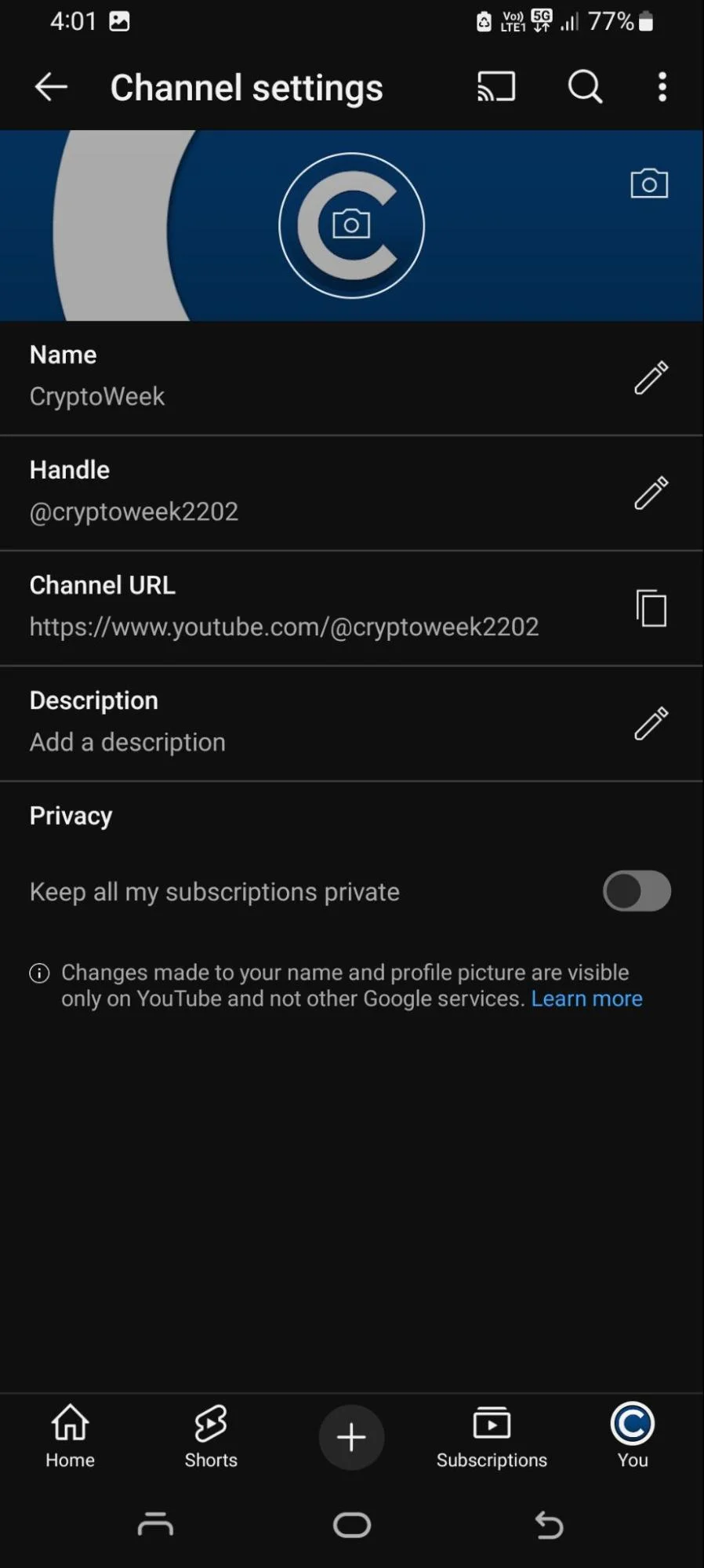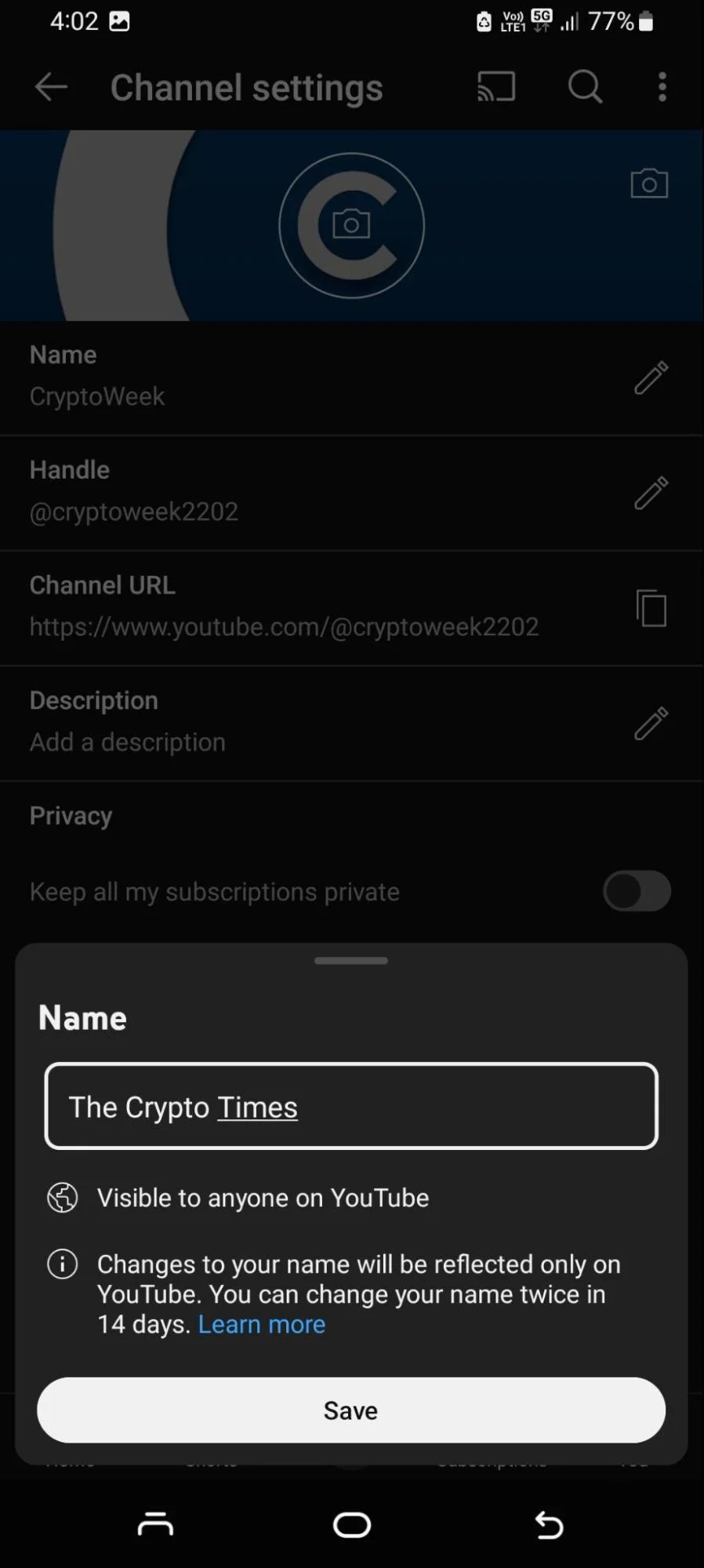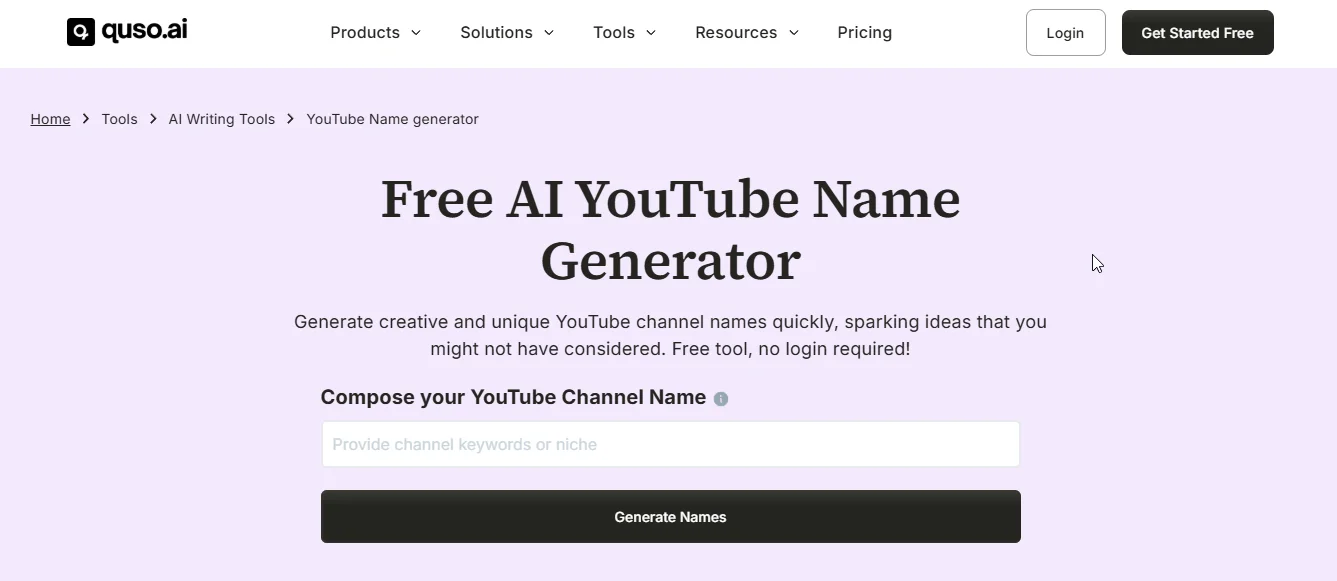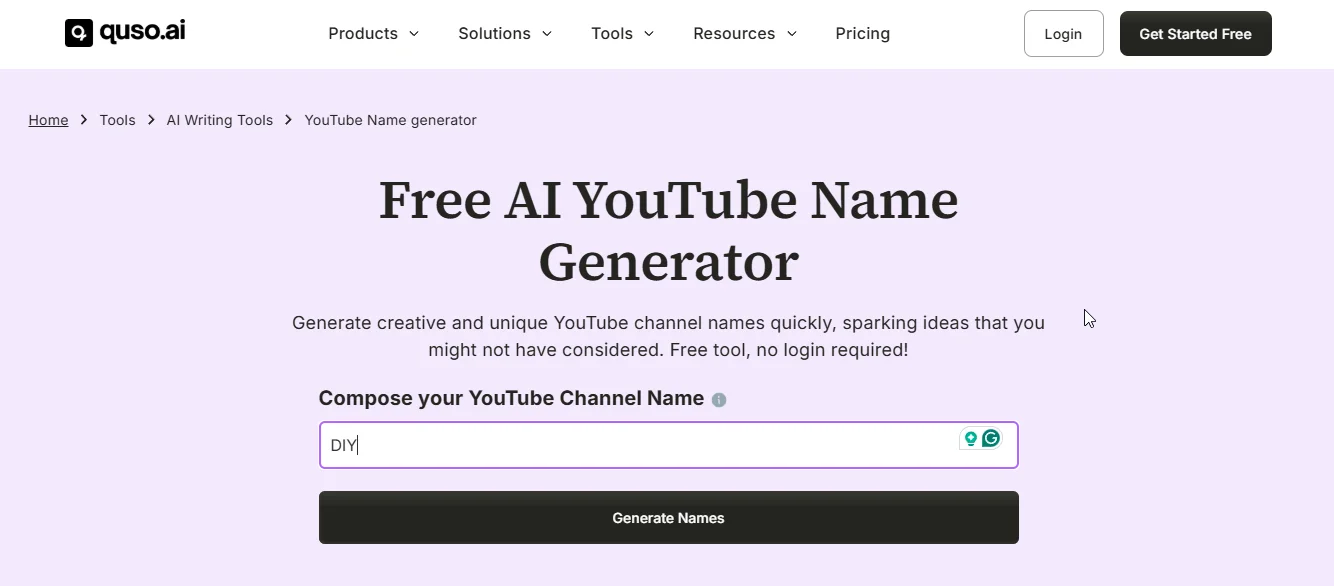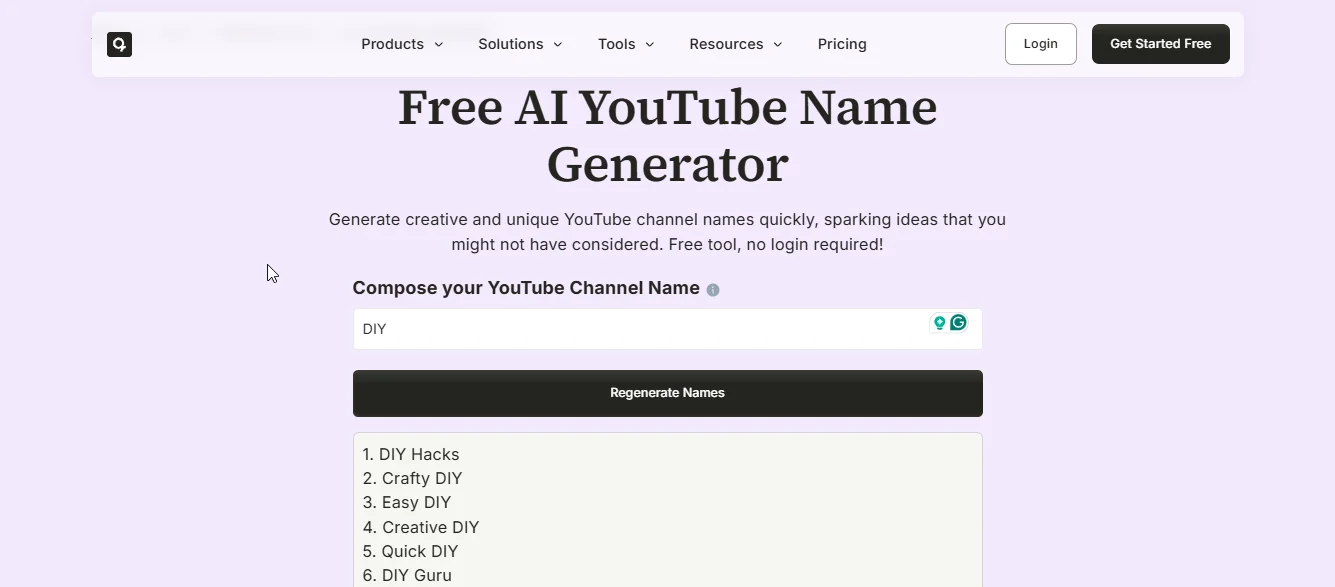Your YouTube channel isn’t just a channel—it’s your business’s video marketing powerhouse. And your channel name? That’s your digital handshake. It’s the first thing potential customers see, and let’s be real—first impressions? They’re everything.
If your current name isn’t doing your brand justice, don’t worry—you’re not stuck with it. Since 2021, YouTube has made it super easy to change your channel name and profile picture without messing with your Google account.
Changing your YouTube channel name is easier than you think, and we’ve got your back. In this guide, we’ll show you step-by-step how to change your YouTube channel name and share a free YouTube Name Generator to spark fresh ideas. Let’s make sure your channel name is as cool as your content!
What is a YouTube Channel Name?
Your YouTube channel name is the unique identifier that sets your channel apart from the millions of others on the platform. It's the title that appears on your channel page, next to your videos, and in search results.
A well-chosen channel name can:
- Reflect your brand identity: Your channel name should align with your overall branding strategy, helping viewers instantly recognize and remember your content.
- Communicate your niche: A descriptive channel name can give potential viewers an idea of what kind of content they can expect from your channel, attracting your target audience.
- Showcase your personality: For personal brands or individual creators, a channel name can be an extension of your unique style and voice.
How to Change Your YouTube Channel Name in 2025
How to Change YouTube Channel Name on Computer
Step 1: Go to the YouTube website in your browser and click on your profile in the top right corner.
Step 2: Now, select YouTube Studio.
Step 3: Navigate the cursor towards the left column of the page and scroll down, From the left-hand menu, click "Customization."
Step 4: In the "Name" field, enter your new desired channel name and hit “Publish”.
Ta-da! You’re all set!
How to Change YouTube Channel Name on Mobile
Step 1: Launch the YouTube app and head over to your channel page.
Step 2: Once on your channel, click the edit button.
Step 3: Now click on the Edit button in the Name section.
Step 4: Enter your new desired channel name and hit “Save”.
And it's done!
Tips for Creating the Best YouTube Channel Name
1. Keep It Simple & Memorable
Aim for a name that’s easy to recall and spell. The simpler, the better—think short, punchy names that stick in people’s minds. A name like “Techie Talk” or “The Travel Diaries” is more memorable than something long or confusing.
2. Reflect Your Content
Your name should give viewers an idea of what they’ll get from your channel. Whether you’re focusing on cooking, tech reviews, or fashion hauls, make sure your name gives them a sneak peek into your world.
3. Use Keywords Wisely
Keywords aren’t just for SEO—they’re a great way to help new viewers understand your content immediately and work in harmony with the YouTube algorithm. Including words like “Beauty” or “Gaming” will instantly tell people what your channel is about. But don’t forget, creativity is key. A balance of keywords and a catchy twist makes all the difference.
4. Check for Availability
Before you get too attached to a name, make sure it's available across all social media platforms—YouTube, Instagram, Facebook, etc. Consistency is key to building a solid online identity, and it helps avoid brand confusion.
5. Think About Your YouTube @ Handle
With YouTube’s @ handles, you can create a unique identifier for your channel. Your handle should match (or closely resemble) your channel name for seamless brand consistency. It’s all about making it easy for people to find you.
6. Be Unique, But Stay Relatable
While creativity is great, don’t go too far off the beaten path. Your name should reflect who you are and what you do but should also be easy to remember and relatable to your audience.
7. Test It Out
Before making it official, try saying your name out loud, typing it in search, and sharing it with friends. Does it roll off the tongue easily? Can people easily search for it? Make sure it resonates with others.
8. Future-Proof Your Name
Consider how your name will fit if your content evolves over time. You want a name that works whether you’re posting cooking tutorials, tech reviews, or daily vlogs. A versatile name ensures your brand stays strong as you grow.
Free YouTube Name Generator
quso.ai offers a simple and effective AI YouTube Name Generator to help you create unique and creative YouTube channel names. Follow these easy steps to generate your perfect channel name:
Step 1: Go to quso.ai’s Free AI YouTube Name Generator.
Step 2: Input your channel keywords or niche and hit “Generate Names”.
Step 3: Here you go! Your ideal YouTube channel names are ready—feel free to edit, refine, and mix & match to find the perfect fit!
Leverage Your YouTube Channel Name for Success
Now that you understand the power of a well-chosen YouTube channel name, it's time to put it into action! Use quso.ai’s AI name generator to create a name that perfectly represents your channel and resonates with your audience. Once you’ve found the perfect name, you’re ready to build your channel’s identity and grow your audience.
And if you need further help with content creation and marketing, quso.ai is here to streamline the process and help you succeed. Sign up today and watch your YouTube channel flourish!