YouTube has become an integral part of our digital lives, offering a vast array of content ranging from educational tutorials to entertainment. However, there are times when you might want to access these videos offline or repurpose them for your own projects. This guide will walk you through the process of downloading YouTube videos, addressing legal considerations and providing you with various methods to accomplish this task.
Understanding the Legal Landscape: Downloading and Editing YouTube Videos
Before diving into the technical aspects of downloading YouTube videos, it's crucial to understand the legal implications. You might be wondering, "Can I legally download videos from YouTube?" The short answer is yes, but with some important caveats.
YouTube's Terms of Service explicitly state that users are not allowed to download content from the platform without the content creator's permission or unless YouTube clearly provides a download button or link. This rule is in place to protect the intellectual property rights of creators.
Copyright laws play a significant role in this matter. If you don't own the content or haven't obtained explicit permission from the owner, you may be infringing on copyright laws by downloading or repurposing the video. This can lead to your video being taken down, your account receiving a copyright strike, or even potential legal action against you.
However, there's a concept called 'fair use' in many jurisdictions, including the U.S. Fair use might allow you to use copyrighted material without permission for purposes like criticism, commentary, news reporting, education, and research. Keep in mind that fair use is a complex legal doctrine and is determined on a case-by-case basis.
{{cta-richtext}}
What You Need to Know Before Downloading YouTube Videos?
Before you start downloading YouTube videos, it's essential to understand YouTube's policies and the limitations of downloading videos.
YouTube's Policy on Video Downloads
YouTube's official stance is that downloading videos from their platform is generally not allowed unless there's a download button provided. This policy is in place to protect content creators' rights and ensure that views are counted accurately.
Limitations of YouTube Premium Downloads
YouTube Premium, a paid subscription service, allows you to download videos for offline viewing within the YouTube app. However, these downloads come with restrictions:
- You can only view downloaded videos within the YouTube app
- Downloads expire after a certain period if you don't reconnect to the internet
- You can't transfer downloaded videos to other devices or edit them
Legal Considerations for Personal Use
While downloading videos for personal use might seem harmless, it's still technically against YouTube's terms of service unless explicitly allowed. However, YouTube hasn't taken legal action against individuals for personal downloads. The risk increases if you distribute or monetize downloaded content without permission.
6 Reliable Methods to Download YouTube Videos in 2024
Method 1: Using quso.ai
If you're looking to export and download your video using quso.ai, this guide will walk you through the steps needed to complete the process smoothly. Follow these instructions to ensure your video is downloaded correctly.
Step-by-Step Guide to Exporting and Downloading Your Video
1. Complete Your Project Editing
After finishing the edits on your project, locate and click the "Download" button situated at the top right corner of the screen. A new window will appear displaying whether you want to Download or Publish and Schedule.
2. Access Export Options
Click on the "Download" button within this window to proceed. You can choose the playback speed at which you wish to export out of 1x, 1.25x, 1.5x, 1.75x and 2x and also pick your export preference - 720p or 1080p (only for paid users).
3. Monitor Video Rendering Progress
Allow a few seconds for quso.ai to process your video. You can go to the Downloads page to track the rendering progress.
4. Download Your Video
Once the rendering is complete, locate the "Download" icon button on the right side of the video player. Click on it and select "MP4" to initiate the download. The video file will then be saved to your computer or device.
Where to Find Your Downloaded Clips?
After editing and downloading a video, check the download progress and locate your files in the download section within each project folder. You can re-download or share these files as needed. Once published, the platform will show where the video has been shared on social media.
Resolution and Quality Limitations
- Free Plan: Export is limited to 720p resolution.
- Essential, Growth and Custom Plans: Export up to 1080p resolution.
Note: If the original video quality is lower than your selected export settings, the editor will not upscale the video. To maintain the original resolution, consider upgrading your plan.
Downloading from Review Clip Screen
You can also download your video directly from the Review Clip Screen. Hover over the project, click the three dots, and select "Download." This action will direct you to the video's page where you can complete the download.
Updating Your Project
If you make further edits to your project, you can re-edit a downloaded video by accessing it from the Downloads page.
By following these steps, you can efficiently export and download your video using quso.ai, ensuring that your final product meets your expectations.
💡Related read: quso.ai Helps Founder Gain 180K YouTube Subscribers in 90 Days
Method 2: Using YouTube Premium
If you're looking for a straightforward and legal way to download YouTube videos, YouTube Premium is an excellent option.
Benefits:
YouTube Premium allows you to legally download videos through the "save offline" feature. This ensures you have an ad-free experience and the ability to watch videos offline. There are individual, family, and student plans available, with a one-month free trial option.
How to Use:
- Subscribe to YouTube Premium.
- Open the YouTube app and navigate to the video you want to download.
- Click the "Download" button below the video.
Tip: Videos downloaded with YouTube Premium can only be watched within the YouTube app and cannot be used in other software or formats.
💡Related read: How 2024 YouTube Algorithm Works & 25 Tips for Optimization
Method 3: Using 4K Video Downloader
4K Video Downloader is a popular tool known for its ease of use.
Benefits:
It supports various platforms including Mac, Android, PC, and Linux. You can download up to 30 videos per day for free, and the premium version offers additional features. You can also download playlists and live-stream videos.
How to Use:
- Download and install 4K Video Downloader from its official site.
- Copy the URL of the YouTube video you wish to download.
- Open the 4K Video Downloader, click "Paste Link," and select your preferred settings.
Tip: For best results, use the highest quality settings available, but adjust if you need to save space.
💡Related read: The Best Time to Post on YouTube in USA Revealed [+ Guide]
Method 4: Using Savefrom.net
Savefrom.net offers a simple web-based method for downloading YouTube videos.
Benefits:
No need for installation, and it supports HD quality downloads without any limits. Savefrom.net is also available as an Android app.
How to Use:
- Go to Savefrom.net.
- Paste the YouTube video URL into the input field on the homepage.
- Click "Download" and choose your preferred format.
Tip: Be cautious of potential ads and ensure your system is protected with up-to-date security measures.
💡Related read: 10 Best Peer-Tested and Reviewed YouTube Video Editors in 2024
Method 5: Using Browser Extensions
Browser extensions can make downloading YouTube videos quick and easy.
Benefits:
These extensions integrate directly into your browser, allowing you to download videos without visiting other sites.
How to Use:
- Search for "YouTube video downloader" in your browser’s extension store.
- Install the extension and look for the "Download" button that appears beneath YouTube videos.
Tip: Check user reviews before installing extensions and make sure your browser is up-to-date for compatibility.
💡Related read: How to Build a Community on Youtube in 10 Easy Steps
Method 6: Using VLC Media Player
VLC Media Player is not just for playing videos; it can also download them.
Benefits:
This method is secure and does not require additional software. VLC is a trusted player with no security concerns.
How to Use:
- Open VLC and go to "Media" > "Open Network Stream."
- Paste the YouTube video URL and start playing it.
- Go to "Tools" > "Codec Information" and copy the URL next to 'Location'.
- Paste this URL into your browser and right-click on the video to "Save As."
Tip: Ensure you have the latest version of VLC for optimal performance.
💡Related read: YouTube Channel Ideas That Can Make you Millions in 2024
{{cta-richtext}}
Additional Considerations When Downloading YouTube Videos
As you explore different methods for downloading YouTube videos, keep these additional points in mind:
1. Video Quality and Format
When downloading videos, you'll often have the choice between different quality levels and file formats. Higher quality videos will take up more storage space but provide a better viewing experience. Common formats include MP4, WebM, and 3GP. MP4 is generally the most versatile and widely supported format.
2. Storage Management
Downloading videos, especially in high quality, can quickly consume your device's storage space. Consider using external storage devices or cloud storage solutions to manage your downloaded videos effectively.
3. Respecting Content Creators
While downloading videos for personal use might be tempting, remember that content creators rely on views and engagement for their livelihood. When possible, support creators by watching their content on YouTube and engaging with their channels.
4. Alternatives to Downloading
Before resorting to downloading, consider alternatives like:
- Using YouTube's offline viewing feature (available in some regions)
- Creating playlists for easy access to your favorite videos
- Using YouTube's 'Watch Later' feature to save videos for future viewing
5. Editing and Repurposing Downloaded Content
If you're planning to edit or repurpose downloaded content, be aware of the following:
- Fair use guidelines vary by country and situation
- Transformative use (significantly altering or adding to the original work) may strengthen a fair use claim
- Always credit the original creator when using their content
6. Network Considerations
Downloading large video files can consume significant bandwidth. Be mindful of your data limits, especially when using mobile networks. Consider using Wi-Fi for large downloads to avoid exceeding your data cap.
7. Ethical Considerations
While there are many tools available for downloading YouTube videos, it's important to consider the ethical implications. Ask yourself:
- Am I respecting the creator's intentions for their content?
- Could my use of this video negatively impact the creator?
- Am I adhering to YouTube's terms of service and community guidelines?
Keeping Up with Changes: YouTube and third-party tools frequently update their features and policies. Stay informed about these changes to ensure you're using the most current and compliant methods for accessing YouTube content.
Wrapping Up
Downloading YouTube videos can be a useful way to access content offline or repurpose it for your projects. However, it's crucial to approach this practice with an understanding of the legal and ethical considerations involved. Always prioritize respecting content creators' rights and adhering to YouTube's terms of service.
By using the methods outlined in this guide responsibly, you can effectively download YouTube videos while minimizing potential risks. Remember to stay safe online, keep your software updated, and consider the impact of your actions on content creators and the YouTube community.
Once you've downloaded a YouTube video, you can use it for personal viewing, incorporate it into your own projects, or even convert it into different formats. For video editing, quso.ai offers an easy-to-use platform to edit your videos using professional-grade AI editing tools.
quso.ai also provides an efficient platform for exporting and downloading your edited videos, offering flexibility and high-quality results. For seamless video management and enhanced editing functionalities, sign up on quso.ai today to expedite your video content production.






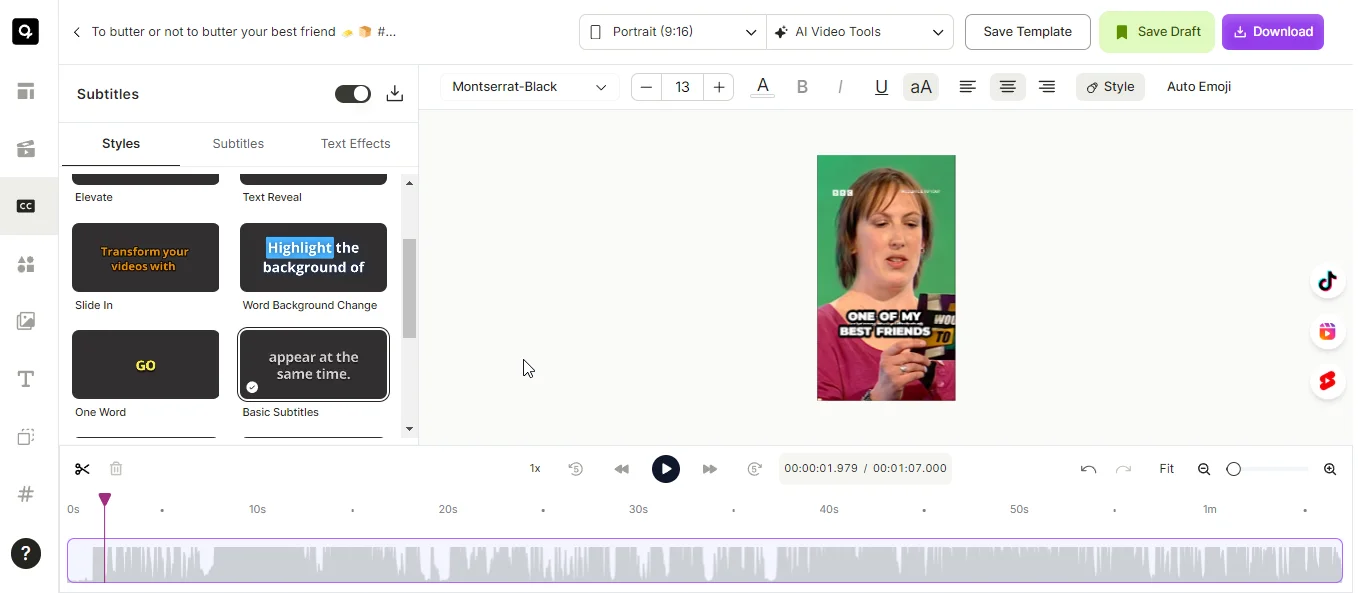
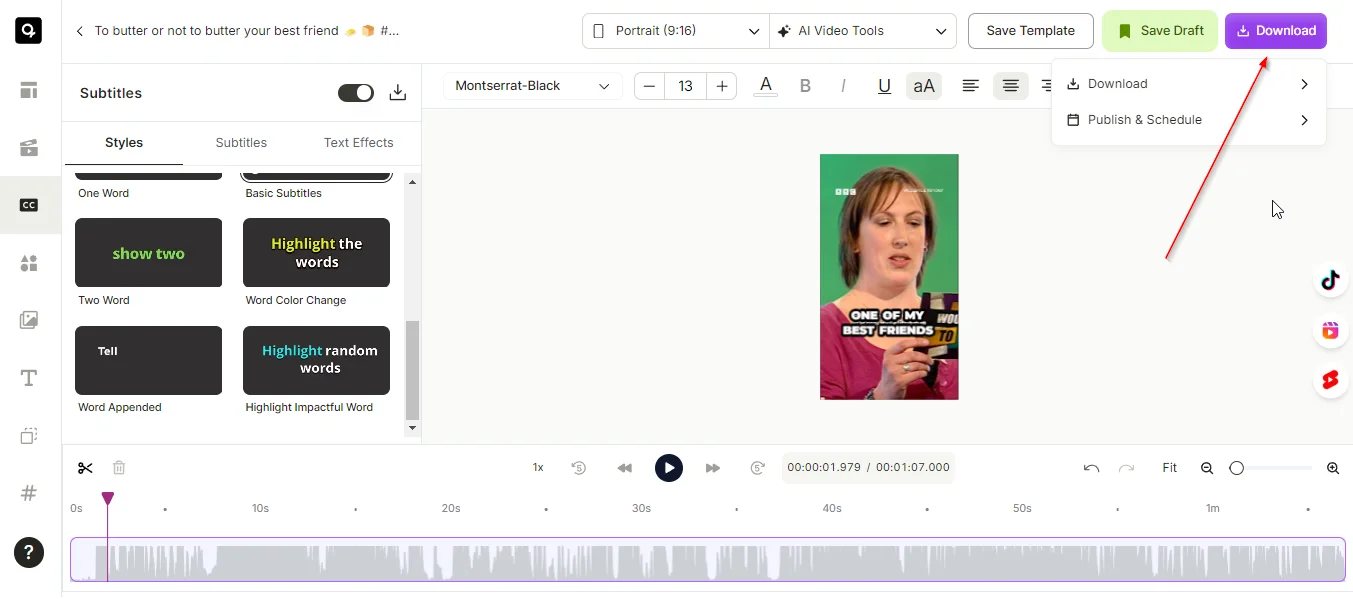
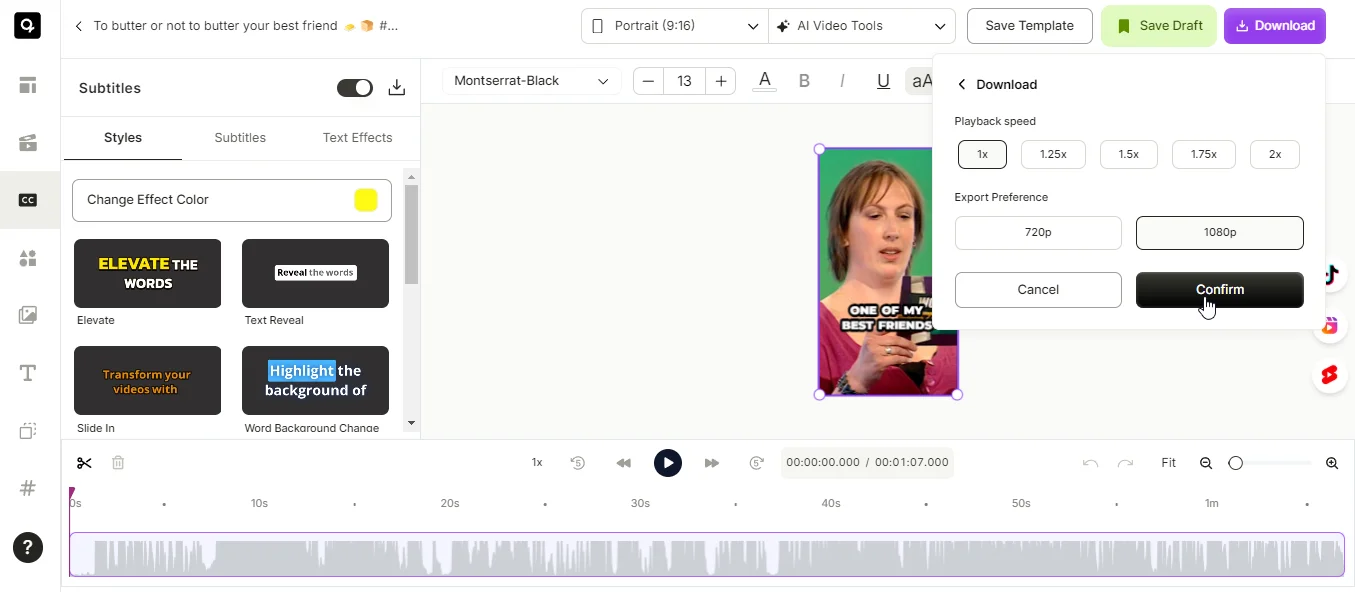

.png)

