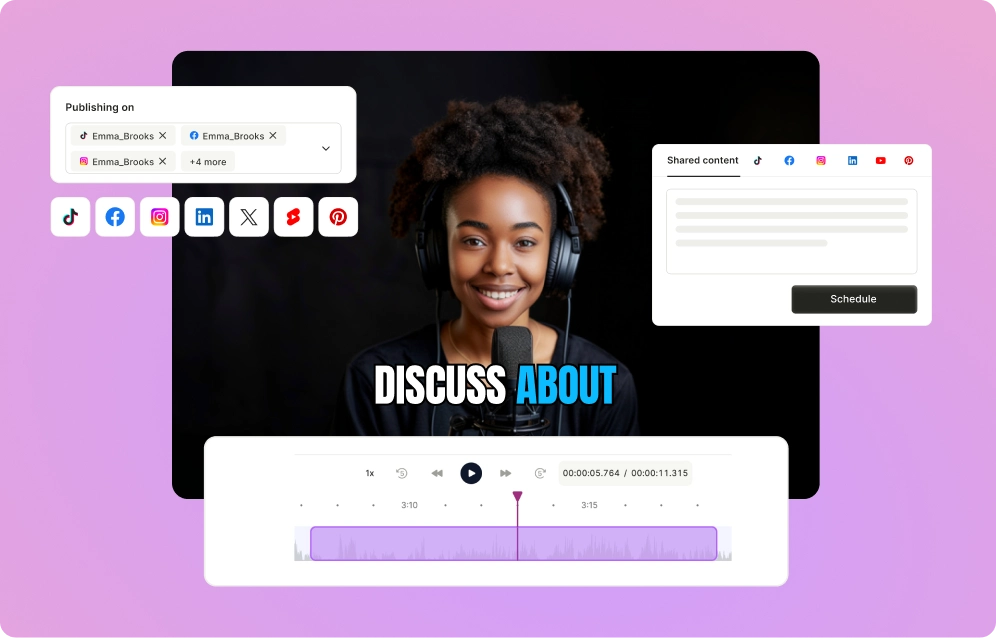TikTok is one of the biggest video platforms out there, with over 1.6 billion monthly active users—and it presents a massive opportunity for you to reach your customers and grow your business. It’s fast-paced, viral, and built for discovery, making it a go-to platform for creators and brands alike.
But let’s be honest—creating engaging TikTok videos isn’t easy, especially if you’re camera-shy. Not everyone is comfortable stepping in front of the camera, and that’s completely okay. Maybe you prefer your privacy, or you just don’t want to be the face of your content. That hesitation is more common than you think.
The good news? You don’t have to show your face to build an audience or make money on TikTok. Faceless TikTok accounts are on the rise, with creators using voiceovers, visuals, storytelling, and smart editing to share their creativity, knowledge, and skills—without ever being on screen.
In this blog, we’ll break down everything you need to know about creating successful faceless TikTok videos.
{{cta-richtext}}
What are Faceless TikTok Videos?
Faceless TikTok videos are exactly what they sound like—content that doesn’t show your face. Instead of talking directly to the camera, you use visuals like text overlays, voiceovers, screen recordings, animations, or stock footage to get your message across.
These videos let you share value, entertain, educate, or promote your business while keeping your identity private.
They’re great if you want to stay behind the scenes or simply don’t feel confident on camera. Many creators use them to build personal brands, grow niche pages, or even sell products—all without ever revealing who they are.
And the best part? TikTok’s algorithm doesn’t care whether your face is on screen. It rewards content that’s engaging, creative, and keeps people watching.
How to Make Faceless TikTok Videos
Creating faceless TikTok videos is simpler than you think. With the right tools, a clear niche, and some creativity, you can create scroll-stopping content, grow your brand, and even monetize—without ever stepping in front of the camera.
Here’s a step-by-step guide to creating faceless TikTok Videos:
1. Identify Your Content Niche
Choosing the right niche is the foundation of your faceless TikTok journey. Without a clear focus, your content can feel scattered and fail to build a loyal audience. A niche helps you stay consistent, attract the right viewers, and build trust—even without showing your face.
To start, think about what interests you and what you’re good at. Your niche should lie at the intersection of your passion, skills, and what people are already watching on TikTok.
Here are some proven faceless TikTok niches to consider:
- Motivational & Quote Videos – Pair uplifting quotes or speeches with aesthetic visuals or cinematic B-roll.
- Tips & Hacks – Share productivity, finance, or daily life hacks using on-screen text or voiceovers.
- Storytelling – Use text-to-speech or AI voices to narrate interesting real-life stories, Reddit threads, or fictional content.
- AI Tools & Tech Reviews – Showcase tools like ChatGPT, quso.ai, or photo editing apps without showing your face.
- Aesthetic Edits – Create soothing videos with music, calming visuals, and minimal text. Think "studytok" or "cleantok."
- Gaming Clips – Post funny or epic gaming moments using screen recordings and trending sounds.
- Product Reviews – Show close-up product shots, unboxings, or testing videos using captions or AI voiceovers.
How to Validate Your Niche
Once you’ve shortlisted a niche, validate it with quick research:
- Search on TikTok using keywords related to your niche. Note what kind of videos are trending and the engagement they’re getting. For example, these videos are trending for the niche ‘DIY Craft.’

- Use trend tools like TikTok Creative Center, TrendTok, Tokboard, or Exploding Topics to spot rising trends. Here is a visual from TikTok Creative Center highlighting the type of trending TikTok Videos in real time.

- Explore subreddits related to your niche (e.g., r/Productivity, r/AItools, r/Gaming) to find what content people care about. You can also check out r/Tiktokhelp to see what kind of content strategies, trends, and growth hacks other creators are discussing.

- Study other creators in the niche. Look at their formats, content frequency, and how they engage their audience—without copying.
Your niche doesn’t need to be hyper-specific at the start. It can evolve. But having a clear starting point ensures your content speaks to a defined audience and helps TikTok’s algorithm understand where to place you.
2. Plan Your Content
Once you've locked in your niche, it's time to get strategic about your content. Planning your content in advance is what separates consistent, growing creators from those who burn out or post randomly. The goal is to design a clear system where you know what to post, how to post it, and when to post it—without needing to show your face.
Content Themes
Start by narrowing down 2–3 core content themes you’ll rotate between. This keeps your page focused and helps you build a loyal audience.
For example, if your niche is AI tools, you could rotate between:
- AI tool tutorials
- Use-case ideas
- Productivity hacks using AI
To identify what people actually want to see, explore platforms like AnswerThePublic or AlsoAsked.
For example, here's a visual from AlsoAsked on the topic “AI Tools”. It breaks down related questions and follow-ups like “Which is the AI App everyone is using?”, “Which AI is better than ChatGPT?” and “What are the big 5 AI ideas?”

This kind of insight helps you create TikToks that solve real problems, answer trending questions, and rank better through search-friendly captions and hashtags.
Choose the Format
Next, choose the type of faceless content format you’ll use. There are many effective styles that don’t require you to show your face:
- Screen recordings are great if you’re showing tools, websites, or workflows. Tools like quso.ai or OBS Studio let you capture your screen with or without voiceovers.
- Text-based videos are especially effective for storytelling or opinion content. Use platforms like quso.ai or Canva to add animated captions or design aesthetic templates that hook viewers.
- Stock visuals + narration work well for explainer-style videos. Use free sites like Pexels or Pixabay to find footage. Then, add your voice using AI voiceover tools like quso.ai or ElevenLabs to keep it faceless but engaging.
- Slideshow formats can also be effective, especially when you're breaking down a topic step-by-step. Canva makes this easy to design and export.
Content Calendar
Once you’ve settled on a format, map out your content calendar. Planning 2–4 weeks of content ahead of time helps you stay consistent and avoid burnout.
You can build a basic calendar using Notion or Trello, or go more advanced by using the AI content planner by quso.ai to keep everything organized.
Here’s a visual from quso.ai’s AI Content Planner, which you can use to map out your video ideas, publishing schedule, and overall content direction efficiently.

Finally, you’ll want to keep a pulse on TikTok trends that align with your niche. Don’t just jump on every viral audio—look for patterns that match your content style.
3. Choose Your AI Video Creation Tools
Once your content plan is ready, the next step is picking the right AI tools to bring your faceless TikToks to life. These tools can help you generate scripts, visuals, voiceovers, and even full videos—no camera or studio needed.
1. Script Writing Tools
Use AI writing assistants like:
- quso.ai’s AI Script Writer - Quickly turns your ideas & keywords into full TikTok scripts.
- Quillbot – For rewriting and improving your text.
- Copy.ai – Ideal for generating ideas and engaging hooks quickly.
2. Voiceover Tools
AI voice generators can give your videos a natural-sounding narration without using your own voice.
- quso.ai’s AI Voiceover – Lets you generate voiceovers in multiple tones.
- ElevenLabs – Famous for ultra-realistic voice synthesis.
- Murf.ai – Offers studio-quality voices with customization options.
3. Video Creation Platforms
These tools turn your scripts into full TikTok-ready videos with visuals, animations, and synced voiceovers.
- quso.ai's AI Video Generator – From script to engaging visuals, voiceovers, and background music, it builds ready-to-post TikTok videos in minutes.
- Pictory – Converts text into engaging short-form videos using stock footage.
- Synthesia – For AI avatar-based faceless videos (ideal for explainer-style TikToks).
4. Stock Footage & Backgrounds
Use free media libraries to enhance your visuals:
- Pexels and Pixabay – Royalty-free videos and images.
- Mixkit – Free HD stock video clips perfect for TikTok backgrounds.
4. Create Your Faceless Video
This is where all your planning comes together. Follow these practical steps to create a TikTok-ready faceless video:
1. Pick a Content Theme or Idea
Choose a specific angle or topic based on your niche—for example, “Top 3 AI tools for students” or “Quick morning routine for productivity.” Keep it short, relatable, and easy to consume.
2. Generate Your Script
Use tools like quso.ai’s AI Script Writer or ChatGPT to turn your idea into a short, engaging script. Keep it under 150 words and structured with a strong hook, a value-packed middle, and a clear takeaway.
3. Record or Use AI to Generate a Voiceover
You can:
- Record your own voice using your phone or tools like Audacity.
- Use AI voice tools like quso.ai’s AI Voiceover, Murf, or ElevenLabs to generate natural-sounding narration while staying anonymous.
4. Generate or Record Visuals
Match your voiceover with:
- Stock clips from Pexels, Pixabay, or Mixkit.
- Screen recordings using Loom or OBS Studio.
- AI-generated visuals using quso.ai’s Video Generator or Pictory.
5. Edit for TikTok Format
Use tools like quso.ai’s AI Video Editor, InShot, or VN Editor to:
- Crop for 9:16 vertical format.
- Add auto-captions.
- Trim it to under 60 seconds.
- Insert music, zooms, and transitions to keep viewers engaged.
Check out this detailed faceless video production strategy shared by a Reddit user on r/sidehustle for practical, beginner-friendly tips.
{{cta-richtext}}
How to Create Faceless TikTok Videos With an AI Video Generator
Making Faceless TikTok videos with an AI video generator is super simple. Start by choosing an AI video generator—our top recommendation is quso.ai’s AI video generator. It's user-friendly, reliable, and ideal for quickly creating TikTok Videos.
Here’s how you can get started with quso.ai’s AI video generator:
1. Log in or Sign up for quso.ai.
2. From the dashboard, head over to the AI Video Generator.

3. Next, write your script idea, or if you're short on time, you can have the AI generate a script for you—just summarize your idea in a few words.

4. Once you’ve entered your script, just click "Continue."

5. Now, select different parameters for your faceless TikTok video—like voiceover style, subtitle format, and background style—and hit "Generate Video."

6. Voila! AI has processed your input and is generating your video. Head over to the homepage to see your TikTok Video created with the AI video generator.

There you go! You can now download your TikTok Video or schedule it for social media using quso.ai’s built-in scheduler.
Best Faceless TikTok Video Ideas for 2025
1. AI Tools & Tech Reviews
AI tools are hot—and explaining how they work makes for easy, repeatable, faceless content. Record your screen and walk viewers through how to use a tool like ChatGPT, Canva Magic Studio, or Midjourney.
Pair it with text overlays or AI-generated voiceovers for added clarity. These videos offer value, drive high watch time, and can even lead to affiliate income. You don't need a camera—just a smart breakdown and consistent uploads.
Example: @hustle.faceless – Shares daily AI tool tutorials with screen recordings and voiceovers, no face on camera.

2. Aesthetic Study & Productivity Setups
This niche is ideal if you enjoy clean visuals and calm vibes. Record your desk, digital planner, or workspace setup using a phone and tripod—no face necessary. Add lo-fi music, subtle lighting, and productivity hacks in captions or AI voiceovers.
These videos are incredibly shareable and relaxing to watch, building a loyal viewer base who come back for focus inspiration.
Example: @risascloud– Posts faceless videos of study setups and digital planning routines with aesthetic visuals.

3. Calming Sounds & Affirmations
Combine gentle ambient sounds with uplifting affirmations or relaxing visuals—like rain falling, waves crashing, or animated loops. These faceless videos tap into mental wellness trends and are popular among people who need daily mindfulness or sleep content.
You can batch-create using AI voiceover tools and royalty-free backgrounds, making it easy to stay consistent.
Example: @simplyzenful – Shares peaceful aesthetic location videos using scenic loops and no face reveal.
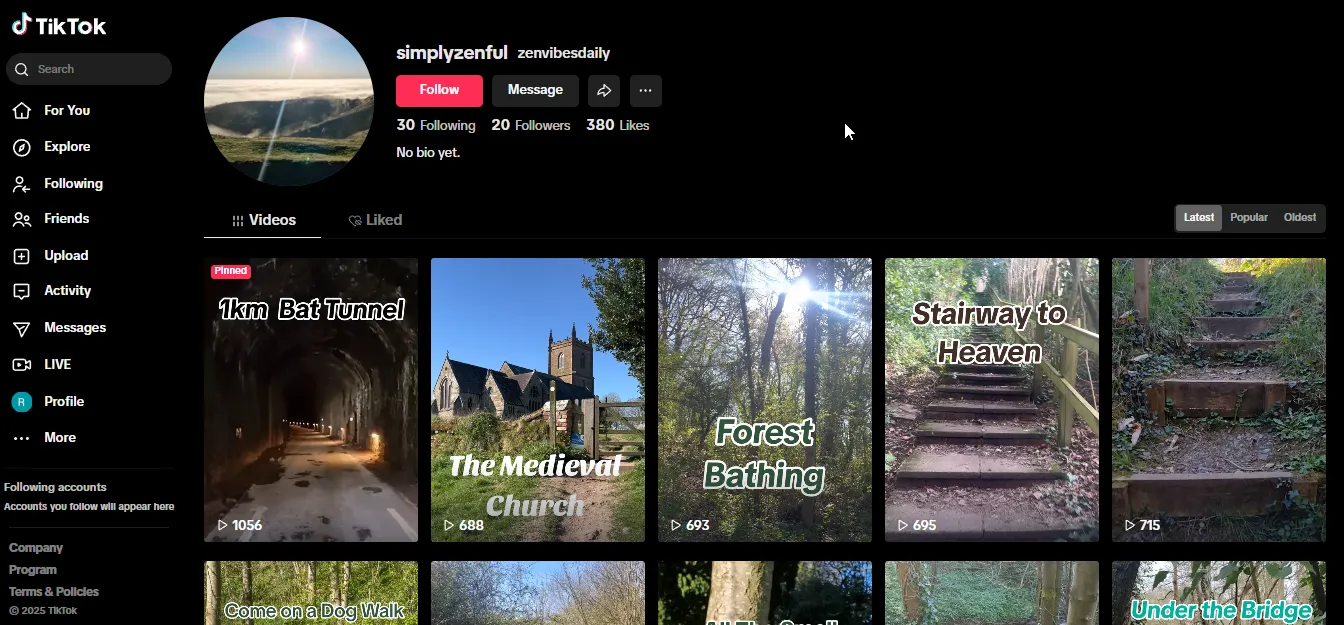
4. Storytime with Stock Footage
Turn any story—whether it's creepy Reddit lore, inspiring real-life events, or fictional mini-dramas—into a TikTok using background music, sound effects, and stock footage.
Use a script and AI voice or your own voice to narrate. This format is super engaging and doesn’t require filming at all, making it ideal for introverts or storytellers who want to stay anonymous.
Example: @darkhistorytales1 – A faceless creator who posts eerie short stories with visuals and voiceovers.

5. Faceless Tutorials & How-Tos
Practical “how-to” videos in niches like design, Excel, budgeting, or AI tools are always in demand. You can record your screen using tools like quso.ai or OBS and explain things step-by-step.
Add subtitles, highlight clicks, and match your visual style with a recognizable layout. These videos rank well on TikTok search and are bingeable.
Example: @thewerklife – Focuses on productivity, time management tips, and hacks—all done without showing their face.

6. Satisfying Edits & Oddly Pleasing Loops
These videos include soap cutting, ASMR cleaning clips, paint mixing, 3D motion graphics, or oddly satisfying loops. The secret sauce is pairing soothing sound effects with repetitive or hypnotic visuals.
It’s super easy to produce if you use stock content or AI visuals. Plus, you don’t need a voice, a script, or your face—just great timing and edit flow.
Example: @funny_rocket – Shares mesmerizing clay animation loops and oddly satisfying sculpting videos.
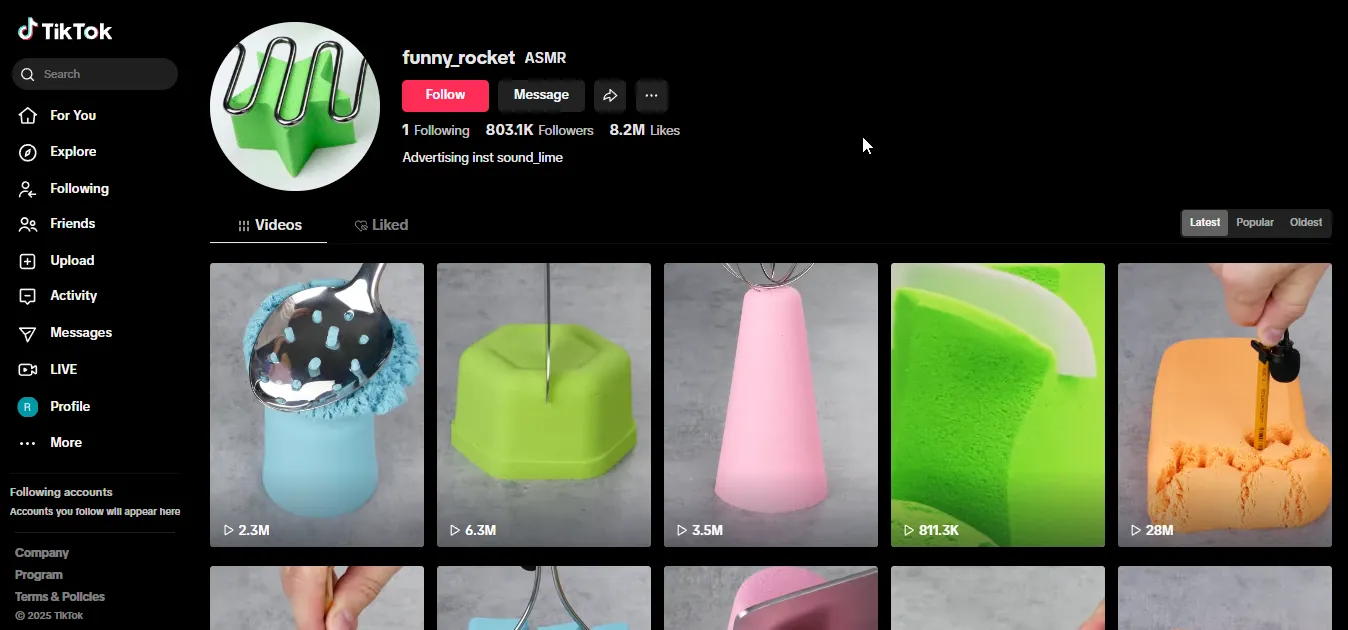
How to Make Money With Faceless TikTok Videos?
1. Promote Your Own Business
TikTok is a powerful tool to drive traffic, even without showing your face. You can highlight your product, share behind-the-scenes content, post tutorials, or educate your audience about your service.
Use voiceovers, text overlays, or stock footage to keep things faceless. Consistent, valuable content builds trust—and that can translate directly into sales, bookings, or leads. It’s free marketing, and it works if you show up regularly.
2. Affiliate Marketing
Promote products you love or use by adding affiliate links in your bio or comments. Create short, helpful product reviews or tutorials without ever showing your face. When someone buys through your link, you earn a commission.
It’s one of the easiest ways to monetize, and with enough views, clicks add up fast. Tools like Amazon Associates or niche affiliate programs are great starting points.
3. Sponsored Content
Brands are always looking for creators—even faceless ones. If your page has a clear niche and steady engagement, brands may pay you to feature their products or services.
You can make hands-only unboxing, text-based reviews, or aesthetic showcases. Just keep it aligned with your usual content style. Sponsored videos can pay really well once you’ve built a little traction and trust with your audience.
4. Digital Products & Courses
If you have a skill, teach it! Create and sell digital products like eBooks, templates, or courses. Use TikTok to share bite-sized tips or tutorials that lead to your full offering.
You don’t need to be on camera—just visuals, text overlays, and voiceovers. People will follow you for value and convert when they want to learn more from you.
5. TikTok Creator Fund & Bonuses
Once you meet TikTok’s eligibility criteria, you can apply for the Creator Fund or access their bonus programs. While payouts aren’t huge at first, it’s passive income for content you’re already making.
As your views grow, so does the earning potential. Just make sure your content follows the community guidelines and keeps viewers engaged from start to finish.
Tips to Grow Your TikTok Without Showing Your Face
1. Hook Viewers in the First 3 Seconds
Grab attention immediately with a bold visual, strong text, or a surprising fact. TikTok users scroll fast—if the start doesn’t catch their eye, they’re gone.
A powerful opening keeps people watching longer, signaling to the algorithm that your content is worth pushing to more people.
2. Leverage Trending Sounds & Hashtags
Using trending audio and hashtags boosts your video’s visibility. Even if your content is faceless, trends help you stay relevant.
Match sounds to your niche and use smart hashtag combos—like niche + trending + general—for discoverability. Just make sure it still feels natural and aligns with your message.
3. Post Consistently, Even if It’s Simple
Posting regularly helps the algorithm recognize and reward your account. You don’t have to go viral every time—just keep showing up. Use AI tools or batch content creation to stay ahead.
Consistency builds trust with both the platform and your audience, even if your videos are faceless and minimal.
4. Engage in the Comments Section
Responding to comments builds community and boosts engagement. When people feel heard, they’re more likely to return and share. Plus, TikTok notices engagement activity and tends to favor creators who interact with their followers.
5. Use Text Hooks & Captions
Add bold text on-screen to highlight the key message, spark curiosity, or guide the story.
Most users scroll with sound off, so captions make sure your message still lands. Well-placed text keeps viewers engaged and gives them a reason to stick around till the end.
6. Keep Your Edits Snappy
Short, dynamic edits hold attention better than slow-paced videos. Use fast cuts, transitions, and background music to create momentum.
You don’t need complex editing—just keep things moving. Tools like quso.ai simplify this with pre-edited clips, making it easy to maintain energy in faceless content.
7. Study What Works and Double Down
Review your analytics regularly to see which content performs best. Look at views, watch time, and saves to spot winning patterns.
Once you find a format or topic that clicks, double down on it. Growth is often just repeating what works—especially in faceless TikTok niches.
Leverage Faceless TikTok Videos to Grow Your Business
Faceless TikTok videos are more than just a creative shortcut—they're a powerful way to grow your brand without ever stepping in front of the camera.
Now that you know all about niches, tools, strategies, and content ideas, it’s time to take action. Whether you're promoting your business, building a personal brand, or starting a side hustle, faceless content gives you the freedom to show up consistently—without the pressure of being on camera.
With tools like quso.ai, creating high-quality, engaging TikToks is easier than ever. You bring the ideas—we’ll help you turn them into scroll-stopping videos. So go ahead, log in or sign up at quso.ai and start creating content that grabs attention.






.webp)
.webp)