Descript is one of the most popular tools for video and podcast editing, known for its AI-powered features and user-friendly interface. It’s a favorite among creators and businesses for tasks like transcription, audio editing, and video refinement.
However, Descript isn’t a perfect fit for everyone. Its transcription accuracy, while decent, occasionally falters with names and accents. Additionally, many users find the learning curve steep, especially if they’re not tech-savvy. Lastly, it lacks a mobile app, making on-the-go editing impossible.
If you’re looking for something that better suits your needs, we’ve put together a list of 8 best Descript alternatives that could be the perfect match for your business in 2025.
What is Descript?
Descript is an AI-powered, end-to-end video and audio editing platform designed to simplify content creation for everyone, from hobbyists to professionals.
With features like text-based audio and video editing, screen recording, transcription, and AI tools such as Studio Sound and Filler Word Removal, Descript enables you to produce high-quality content effortlessly
Descript caters to creators across various platforms, from YouTube videos and social media clips to podcasts. It's a one-stop solution for recording, editing, collaborating, and publishing. Whether you're an individual or part of a team, Descript streamlines your workflow with advanced AI superpowers at every step.
Pros and Cons of Descript
Pros
- Ease of Use: Descript’s intuitive interface allows you to get up and running in minutes, making it beginner-friendly.
- Accurate Transcription: With a 95% accuracy rate, it simplifies creating subtitles and transcribing interviews, though occasional manual adjustments may be needed.
- Advanced Features: Tools like Overdub, Studio Sound, and AI-driven editing elevate production quality, reducing time spent on tedious tasks.
- Customizable Templates: It provides templates for podcasts, product videos, Instagram Reels, and more, paired with a rich media library to enhance content creation.
- Team Collaboration: Descript streamlines teamwork with features like shared projects and real-time collaboration.
Cons
- Performance Lag: The software can be slow on some devices requiring patience during intensive editing sessions.
- Transcription Limitations: While reliable, it struggles with accents and names, requiring occasional manual corrections.
- No Mobile App: Without a mobile app, you may lack the flexibility to edit on the go.
- Steep Learning Curve for Advanced Features: While basic functions are easy to learn, mastering advanced features may take time.
- Limited Template Options: Though helpful, the template library could be more diverse to cater to varied creative needs.
Top 8 Descript Alternatives for Video & Podcast Editing
1. quso.ai
If you’re seeking a smarter, easier, and more efficient Descript alternative, quso.ai is the perfect fit. It simplifies video and podcast editing, delivering everything you need to create professional-quality content with ease and precision.
With innovative tools like the AI Video Editor, AI Clip Generator, and customizable branding features, quso.ai empowers you to edit long-form content, repurpose clips for social media, and add text, effects, and visuals effortlessly. Its AI interface ensures stunning results without a steep learning curve.
quso.ai’s advanced features like resizing, trimming, and seamless media integration provide a full editing suite at your fingertips. Whether you're an individual creator, a small business, or part of a larger team, quso.ai ensures collaboration is smooth and efficient.
Key Features
1. AI Video Editor
quso.ai’s AI-powered video editor is a game-changer, drastically cutting down editing time. With just a few clicks, you can trim, resize, and add text, images, and other elements—all without the need for downloads or plugins. The best part? It’s all done directly in your browser.
2. AI Clip Maker
quso.ai’s AI Clip Maker is the perfect tool for maximizing short-form video content. It automatically analyzes your long videos, identifies key moments, and creates professional, social media-ready clips, saving you time while ensuring high-quality output for your audience.
3. AI Video Generator
Struggling to find the right stock footage to match your vision? quso.ai’s AI Video Generator lets you create high-quality videos from just a text prompt. Simply tell the AI what you have in mind, and it will generate visuals and edit them to produce a polished, professional video in no time—perfect for when you’re working on a tight deadline.
4. Filler-word Removal
quso.ai’s Filler-Word Removal tool transforms the way you edit your videos and podcasts by removing distracting filler words such as "uh," "um," and "you know" with just one click.
5. B-Roll Library
With quso.ai’s B-Roll Library, you have access to a vast collection of copyright-free stock footage, images, and GIFs—all seamlessly integrated into your editing workflow. Searching for specific visuals? No problem! You can easily find footage that aligns with your video's mood and style.
Plus, with features like a built-in social media post scheduler and additional AI tools, your content creation process just got a whole lot easier.
Transform your editing process with quso.ai—sign up today!
Pricing: Starts from $19/month.
2. Riverside
Riverside is a leading Descript alternative for high-quality remote recording, live streaming, and editing, offering you the ability to produce studio-grade content with ease. It features separate audio and video track recording, AI-driven editing tools, live streaming capabilities, and automatic transcription services in over 100 languages.
Riverside helps streamline the production process with enhanced audio, social clip creation, and real-time collaboration features, ensuring a professional output for podcasts, webinars, and video content.
Key Features
- Recording: Capture high-quality video and audio tracks with ease.
- Editing: Speed up editing with AI-powered tools, simplifying cleanups, audio enhancements, and transcriptions.
- Live Streaming: Go live with ease, stream in full HD, and fully brand your studio for a polished experience.
- Transcribing: Automatically generate accurate transcriptions in over 100 languages to boost accessibility and SEO.
- Magic Clips: Create short, shareable clips from your recordings, powered by AI for quick edits.
Pricing: Starts from $19/month.
3. CapCut
CapCut is a standout Descript alternative, offering a versatile, all-in-one video editing solution for creators. Whether you're working on desktop or mobile, CapCut simplifies the video creation process with AI-powered tools, allowing you to enhance your content quickly and efficiently.
Its user-friendly interface provides a smooth experience for editing, adding effects, and fine-tuning videos, making it ideal for social media creators, marketers, and businesses. CapCut supports various video formats, includes a vast library of assets, and provides powerful features like AI-based video upscaling, voice generation, and easy team collaboration.
Key Features
- Video Editing: Edit videos on desktop, mobile, or online, with a range of tools like trimming, cutting, and adding transitions for seamless content creation.
- AI Magic Tools: Use AI-driven features like video upscaling, AI color correction, and background removal to enhance your footage effortlessly.
- Text to Speech: Convert any text into realistic speech, with 11 voices in 10 different languages, to easily add narration to your videos.
- Collaborative Features: Collaborate with your team in real-time, sharing ideas and assets securely to speed up the content creation process.
- Customizable Templates: Quickly create stunning videos using customizable templates for various social media platforms, including TikTok, YouTube, and Instagram.
Pricing: Starts from $7.99/month.
4. VEED
VEED is a powerful Descript alternative that simplifies video creation, editing, and collaboration. With VEED, you can effortlessly create pro-level videos without any advanced skills, using its wide range of tools.
Whether you're editing videos, creating AI avatars, recording your screen, or adding subtitles, VEED makes it easy to create high-quality content from anywhere. Its AI-powered features help enhance your videos with automatic subtitles, translations, and background removal, all in one platform.
Key Features
- AI Editing Tools: Includes AI Editor, background remover, and text effects for effortless editing.
- Auto Subtitles: Automatically generate accurate subtitles to enhance video accessibility and engagement.
- Magic Cut: Automatically trim unnecessary sections and streamline your editing process.
- Collaboration Tools: Work seamlessly with your team and share projects with just a link.
- AI Avatars: Generate AI avatars to create talking head videos in seconds.
Pricing: Starts from $12/month.
5. InVideo
Looking for an easy-to-use Descript alternative? InVideo is a perfect choice for turning your creative ideas into professional-quality videos with ease. InVideo offers a range of powerful AI tools and customizable templates to help you produce stunning content without needing advanced skills.
Whether you're a beginner or an experienced creator, InVideo's intuitive platform lets you create videos in your voice, add voiceovers, or generate content from text prompts. Its real-time collaboration and extensive stock library ensure that you can bring your vision to life, making video creation seamless and efficient.
Key Features
- AI-Driven Video Creation: InVideo AI allows users to generate videos from text prompts, simplifying content creation.
- Voiceover Generator: Personalize your video with true-to-life voiceovers, including AI voice cloning.
- Stock Media Library: Access over 16 million stock media assets to enhance your videos.
- Real-Time Collaboration: Collaborate with your team and edit videos simultaneously in real-time.
- Video Templates: Choose from a wide range of templates to quickly create professional videos.
Pricing: Starts from $28/month.
6. Kapwing
Kapwing is a top-tier Descript alternative, offering a seamless platform for video creation and editing. It’s perfect for creators of all levels, from beginners to professionals, allowing you to produce high-quality content quickly and efficiently.
Whether you're making videos for social media or internal projects, Kapwing offers AI-powered tools to automate tasks like subtitling and video trimming. With a team-friendly interface and real-time collaboration, you can bring your creative vision to life faster and with ease.
Key Features
- AI Video Generator: Kapwing's AI tools help you create videos from text prompts or existing content, streamlining the editing process.
- Collaborative Editing: You and your team can edit projects together in real-time, enhancing productivity and teamwork.
- Subtitles: Automatically generate subtitles for your videos, improving accessibility and engagement.
- Templates: Access a variety of customizable templates to quickly create professional-looking videos.
- Smart Cut: Automatically trim and adjust your videos, saving time during editing.
Pricing: Starts from $16/month.
7. FlexClip
FlexClip is a powerful Descript alternative for creating professional-quality videos without the steep learning curve. Whether you're creating promotional content, marketing materials, or personal videos, FlexClip provides a variety of templates and AI-powered tools to streamline the process.
With over 6,000 templates, a vast library of resources, and intuitive editing features, it's an excellent choice for creators looking to produce professional-quality videos without the complexity.
Key Features
- Intuitive Interface: Easily navigate through a user-friendly interface for seamless video editing.
- AI Text to Speech: Turn written text into natural-sounding voices to enhance your video experience.
- AI Script: Easily generate scripts for various video types, from tutorials to commercials.
- AI BG Remover: Quickly remove backgrounds from your videos or images for a cleaner look.
- AI Auto Subtitle: Automatically generate subtitles in multiple languages to make your content more accessible.
Pricing: Starts from $11.99/month.
8. Pictory
Pictory is another great Descript alternative for creating professional-quality videos quickly and easily. Whether you're a content creator, marketer, or educator, Pictory harnesses the power of AI to turn your text, blogs, or even URLs into engaging videos. No prior video editing experience is needed, and its user-friendly features make it perfect for both beginners and professionals.
Key Features
- Script to Video: Turn your written scripts into fully edited videos with AI-generated visuals and voices.
- Blog to Video: Easily convert blog posts into engaging videos to boost content reach.
- Edit Video Using Text: Edit videos by simply modifying text, making it easy to adjust your content.
- Create Video Highlights: Automatically extract key moments from long videos, ideal for social media clips.
- Auto Caption Videos: Pictory adds captions to your videos for better accessibility and viewer engagement.
Pricing: Starts from $19/month.
Which is the Best Descript Alternative for Video & Podcast Editing?
When searching for a Descript alternative for video and podcast editing, it’s crucial to choose an app that streamlines the editing process and provides powerful, user-friendly features.
One standout option is quso.ai, which offers an AI video and podcast editor for easy content creation. Its intuitive interface allows for easy segment selection, customization of captions, and branding, making editing & repurposing simple and efficient.
Whether you're editing podcasts, creating short clips, or adding text and effects, quso.ai ensures you get professional-quality results without the steep learning curve.
Sign up for quso.ai today and start editing your videos & podcasts like a pro.






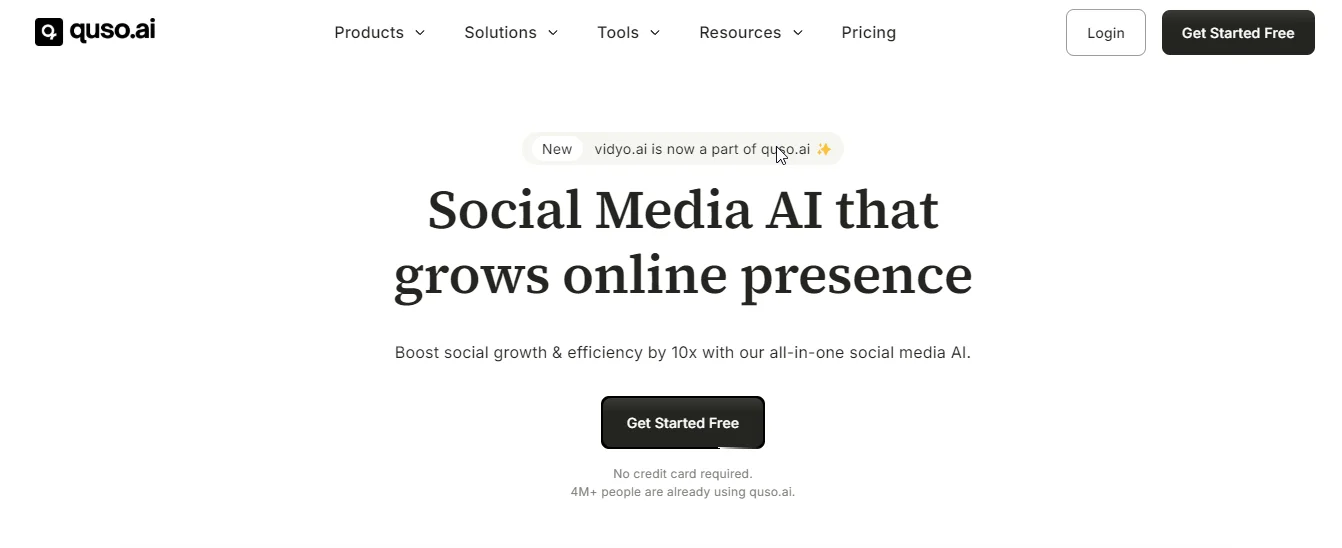
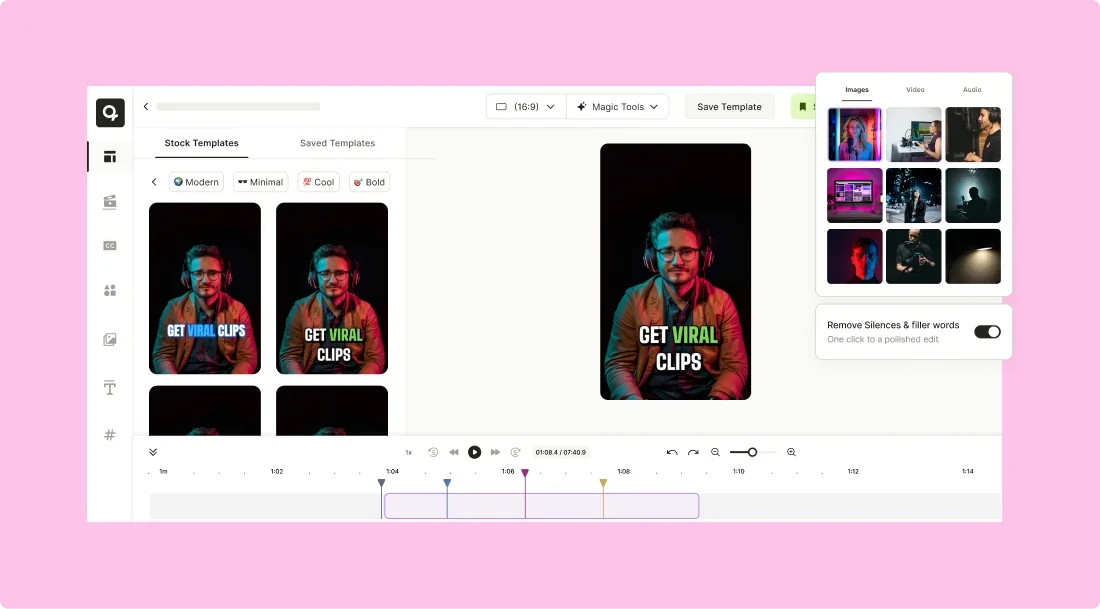
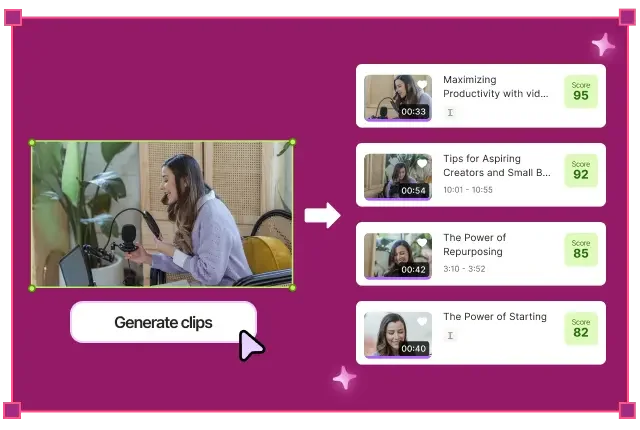
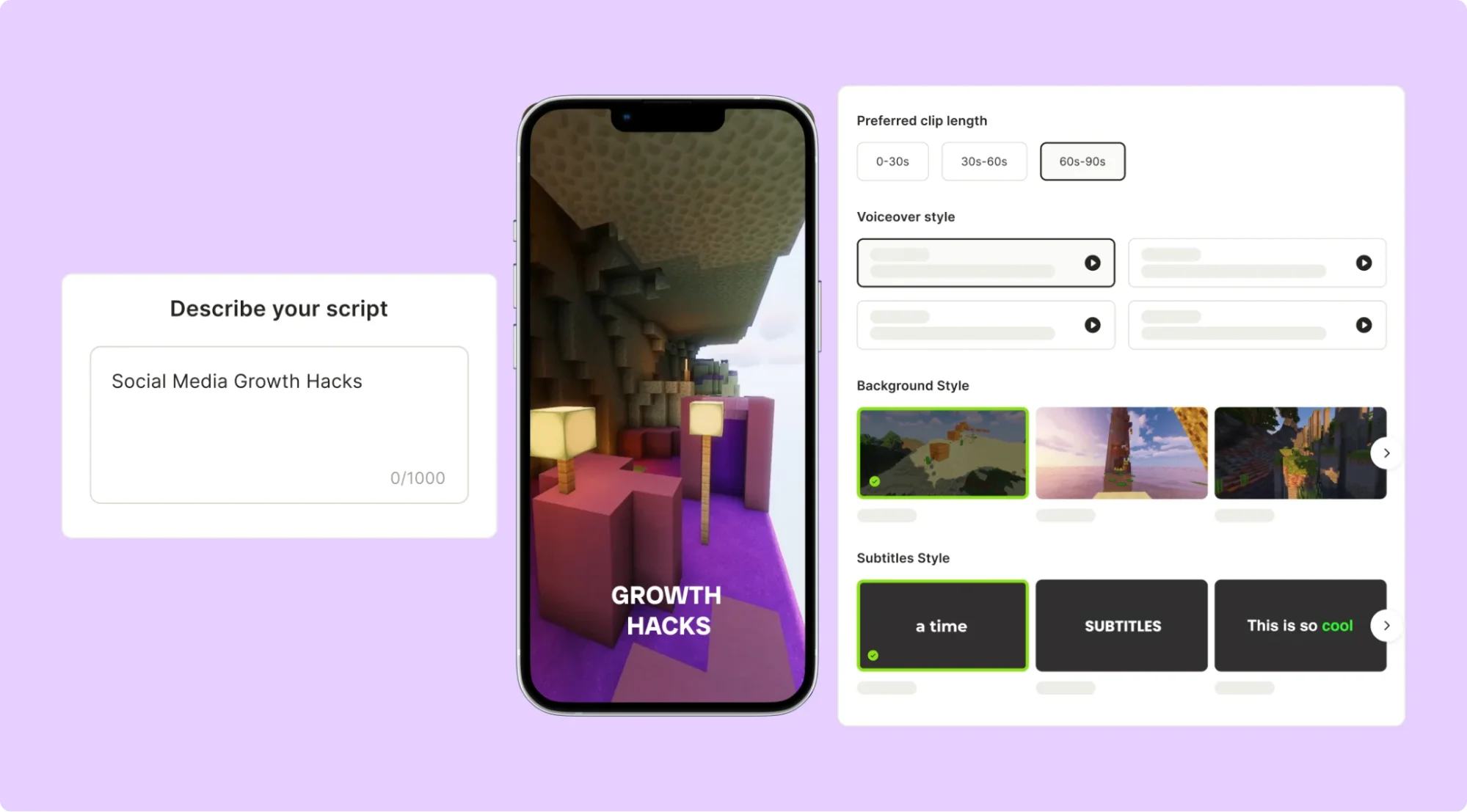
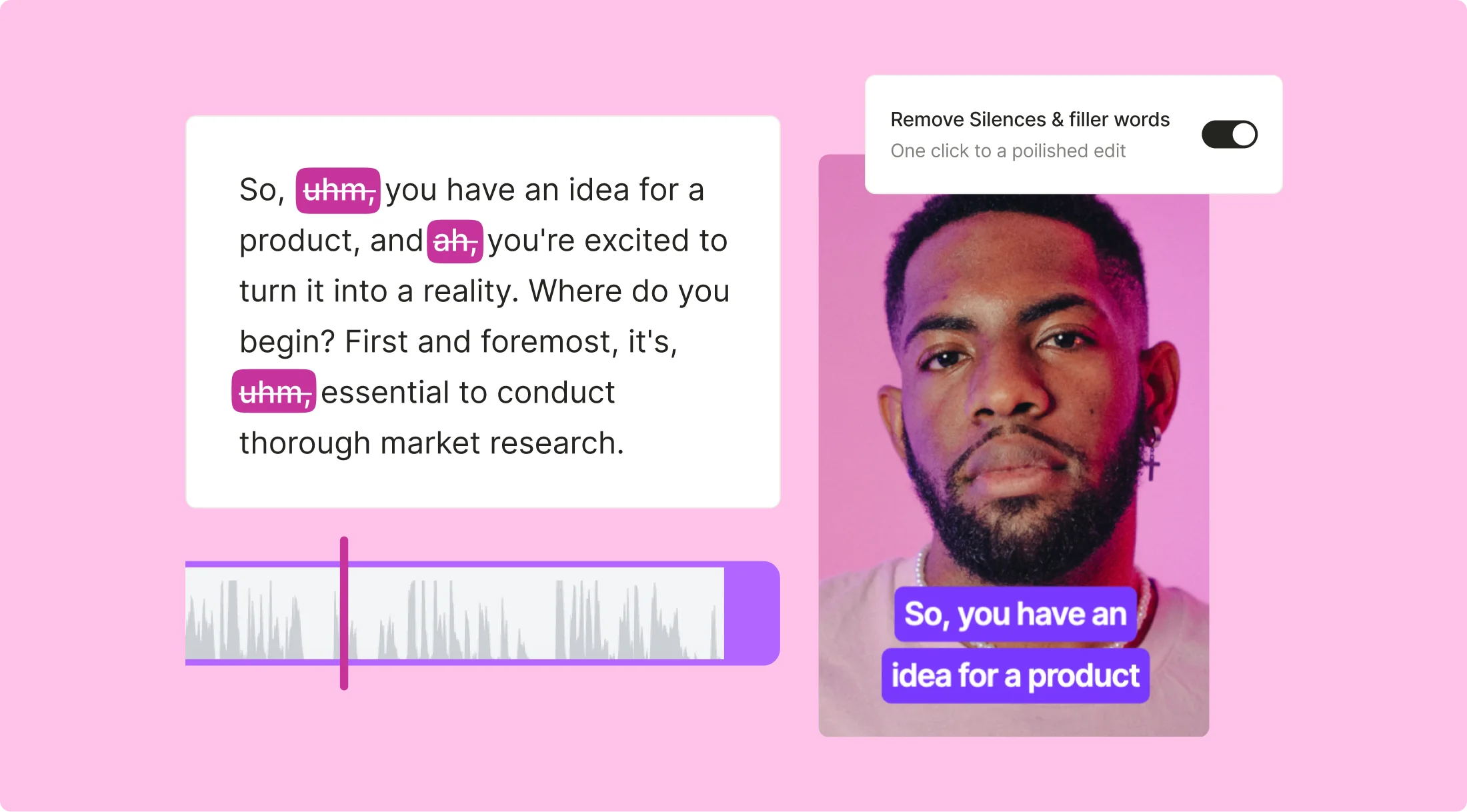
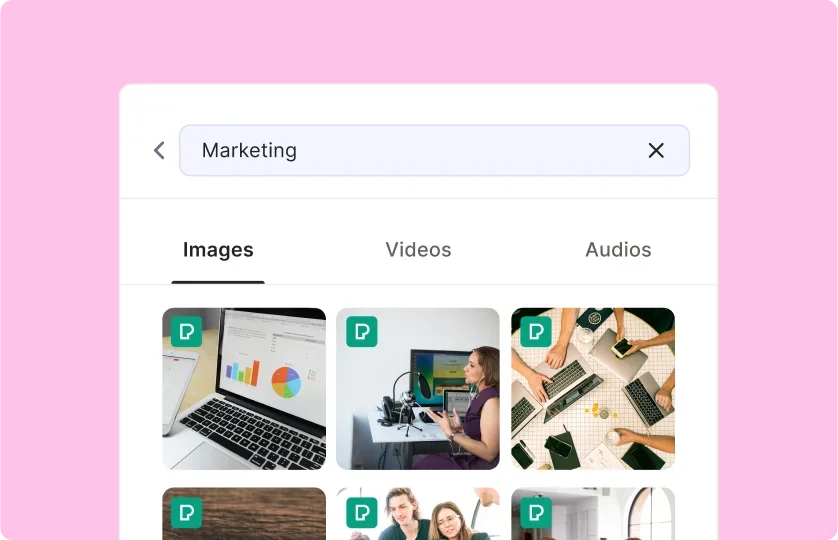
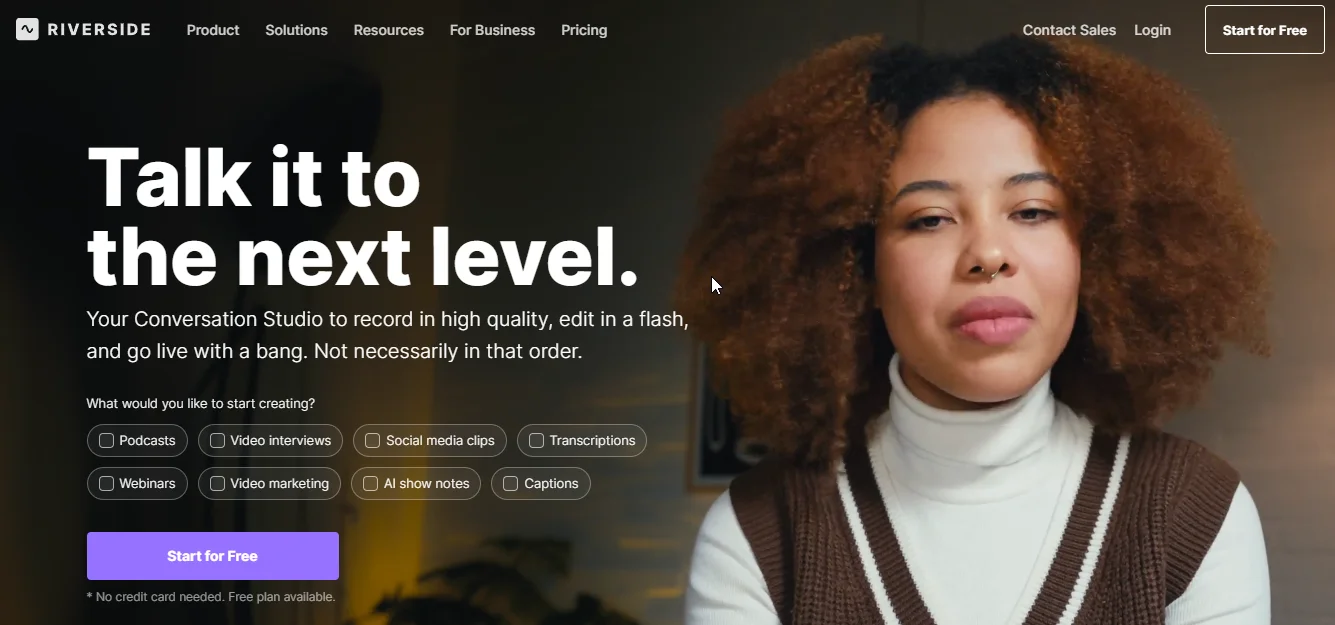
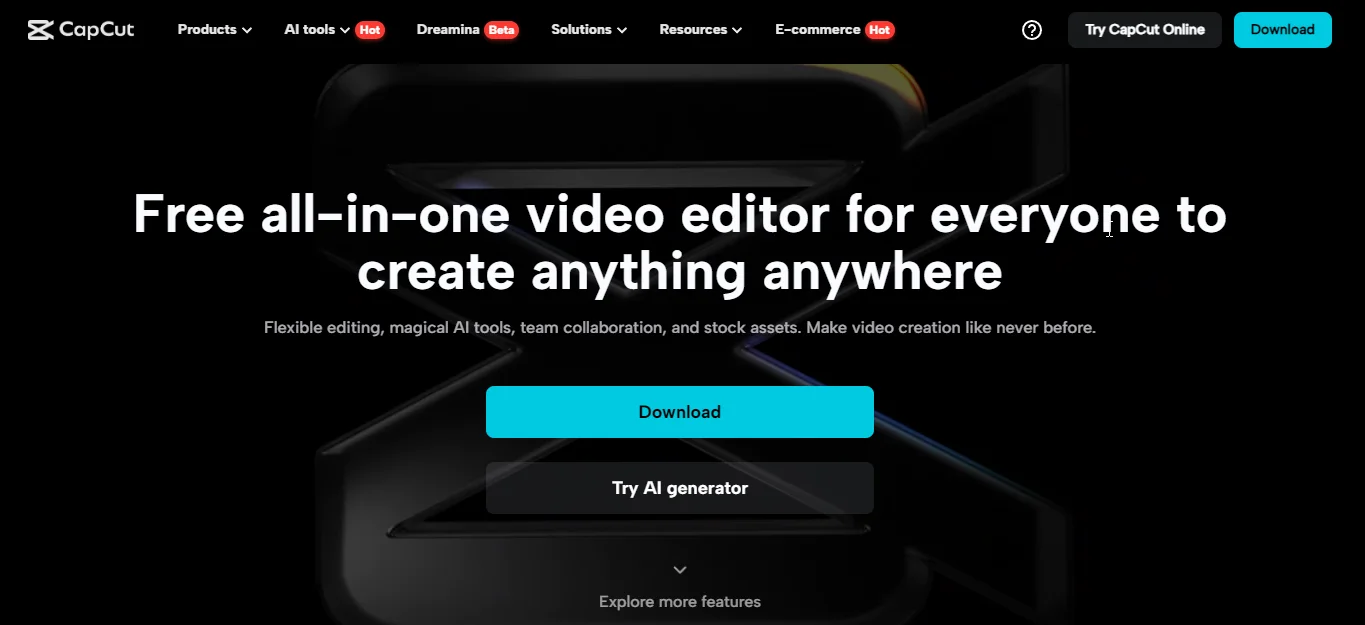
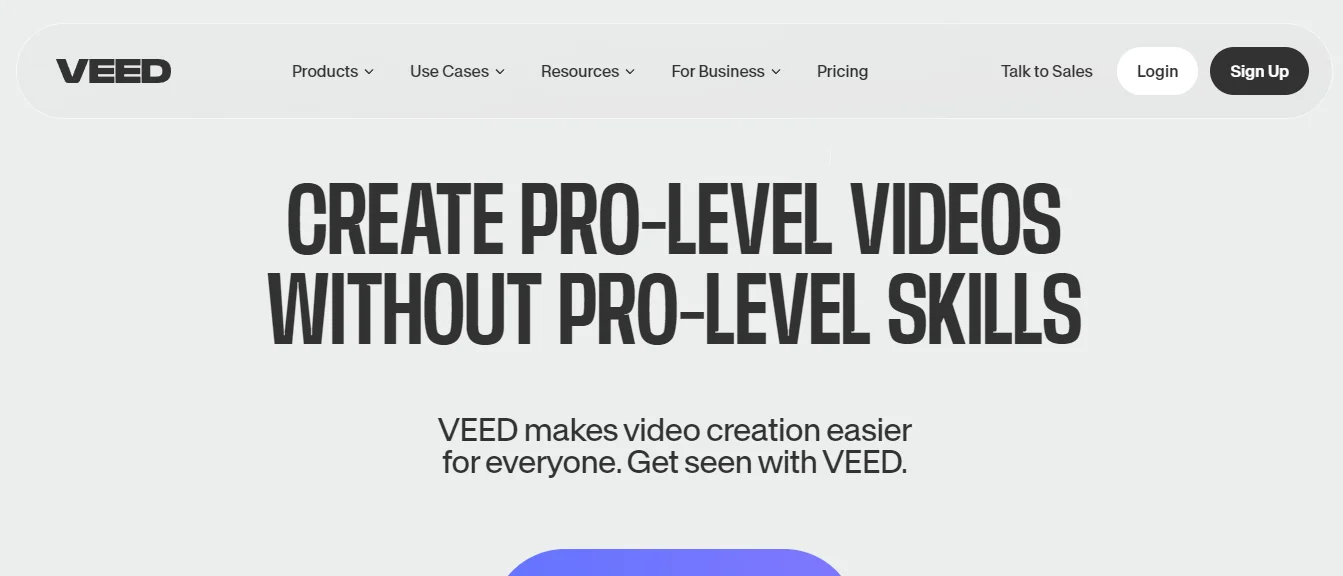
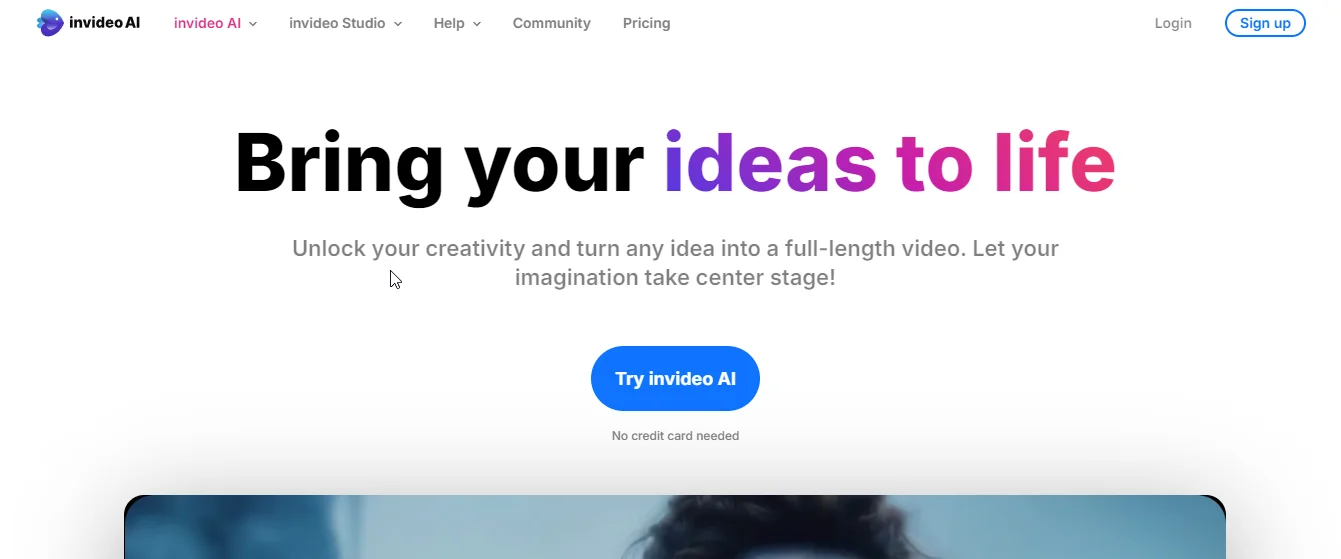
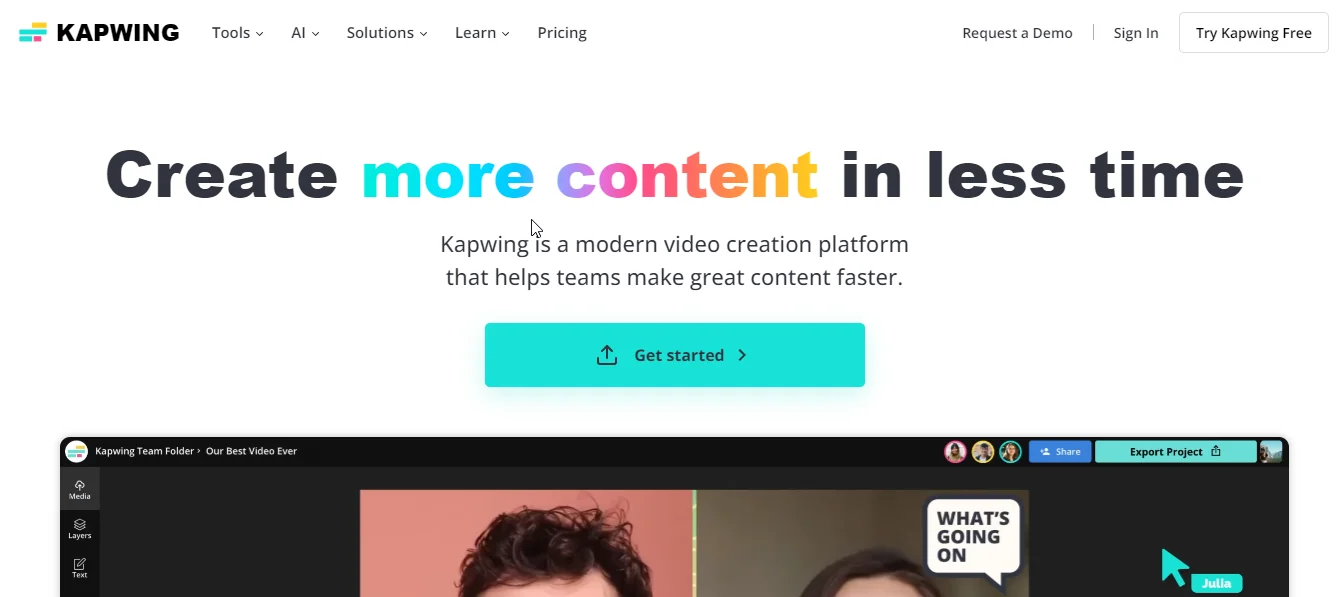
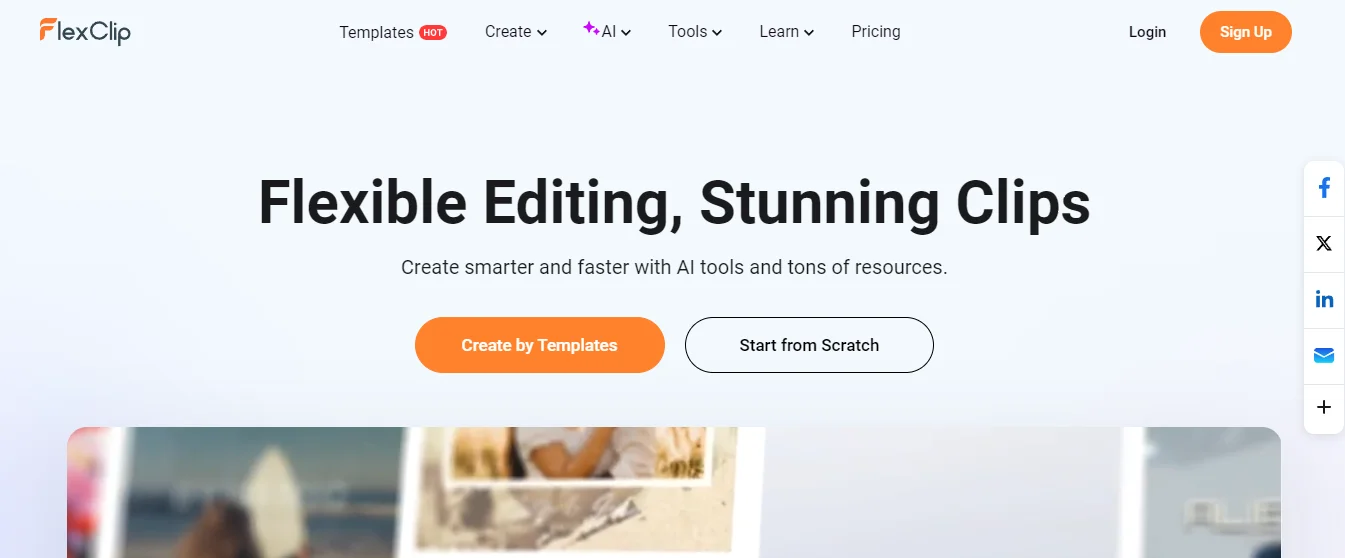
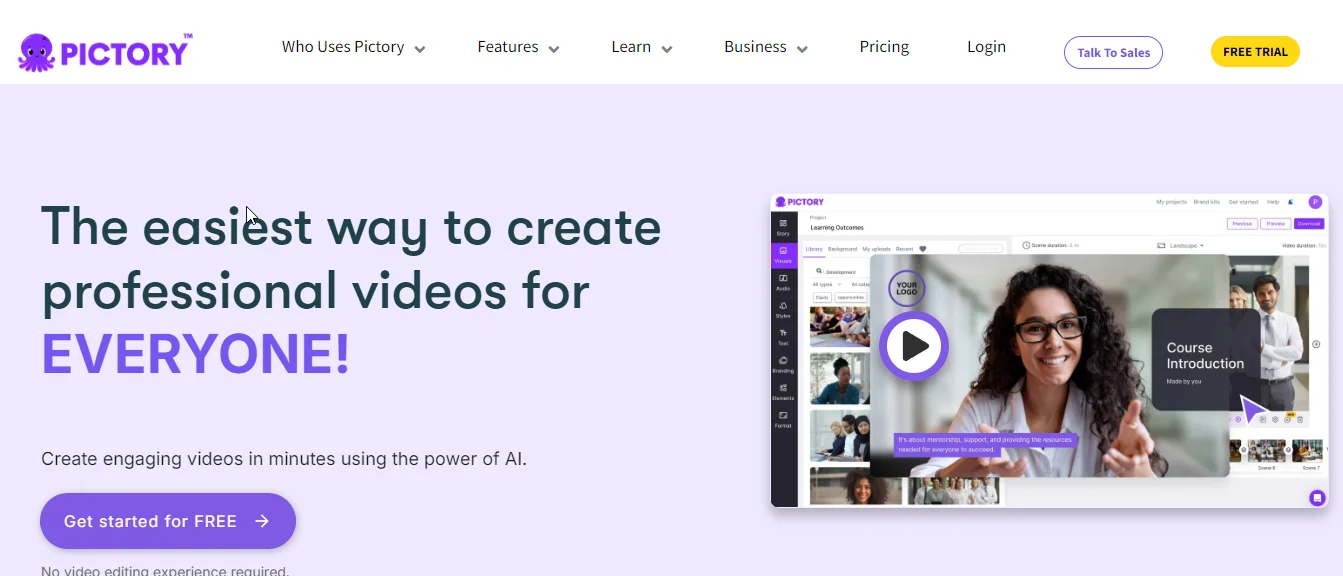
.webp)
.png)
.png)
.png)