Creating videos in-house can feel like you're producing your own TV show. Seriously, think about it—good script, perfect lighting, top-notch filming equipment, reliable actors, editing, and post-production. It’s a lot of moving parts! And there’s no guarantee everything will turn out the way you want.
The good news? AI character generators are changing the game! Now, instead of spending weeks getting your videos ready, you can have a polished, professional video at your fingertips in mere minutes. All you need is a simple prompt.
But, here's the catch, this technology is still evolving. To stay ahead of your competition, you need to master the tips and tricks that’ll help you make the most of AI character generators. In this blog, we’ll explore 8 tips to ensure your AI character videos stand out and grab your audience's attention. Ready? Let’s dive in!
What is an AI Character?
An AI character is a digital avatar powered by artificial intelligence, designed to read scripts and speak in a human-like manner. Unlike static characters, these video characters are animated and can deliver messages with realistic facial expressions, voice modulation, and body movements. AI characters allow you to create videos that feel personal and engaging without the need for real actors or expensive video production.
How do AI Characters Work?
AI characters work through advanced machine-learning algorithms that analyze images or videos of a person to create a virtual representation. This digital twin can be programmed to read text, respond to prompts, and even simulate conversations. These characters can replicate various emotions, voice tones, and gestures, making them appear more natural and relatable. With the help of these algorithms, AI characters offer a cost-effective solution for creating engaging video content without traditional production processes.
8 Tips for Using AI Character Generators Effectively
1. Create Clear and Concise Scripts
AI characters rely on scripts to deliver your message, so clarity is key. Make sure your script is well-structured and easy for the AI to read. Avoid overly complex language, as it might make the character’s delivery sound unnatural. Short, punchy sentences with a clear point work best!
Bonus Tip: Use an AI script generator to help create your scripts! It can suggest effective sentence structures and tone adjustments, making it easier to create content that's optimized for AI characters. Plus, it can save you time and help ensure consistency.
2. Choose the Right Character
AI character generators offer a range of characters. Choose one that matches the tone and style of your brand or message. Whether it's a professional tone or a more casual, fun vibe, picking the right character is essential for it to connect with your audience.
For Example: quso.ai’s AI Influencer offers 80+ characters to match any personality or style, giving you a wide range of options to find the perfect fit for your video content. This allows you to customize your character and make sure they reflect the right vibe for your brand!
3. Perfect Your Prompts
The more specific your prompts, the better the result. Instead of just telling your AI to "say something about the product," break it down into clear instructions—what emotions should the character express? What tone should they use? The more detail you provide, the more lifelike the video will appear.
4. Experiment with Voice Modulation
One of the coolest features of AI characters is their ability to adjust voice modulation. Experiment with different speeds, tones, and emotions to add depth to your videos. A neutral, monotone voice can feel robotic, but tweaking the character’s tone can make it sound more human and engaging.
5. Leverage Body Language and Gestures
Don’t just rely on the character’s speech—make sure it’s using body language to reinforce the message. Small gestures, like nodding or hand movements, can make a huge difference in making the character feel more natural. Use prompts to guide the character on when and how to move.
6. Test and Tweak
AI characters are still evolving, so it’s important to test and tweak your videos. Watch the character’s performance, and make adjustments as needed. If it’s not hitting the right emotional tone, try rephrasing the script or altering the gestures to make the video flow more naturally.
7. Keep Your Audience in Mind
Consider how your audience will respond to the character. Does the tone and delivery match what your viewers would expect? AI characters are great for various types of content, but make sure the persona of your character aligns with your target audience's preferences and expectations.
8. Use High-Quality Visuals
Even though you’re using an AI character, don’t overlook the quality of visuals. Ensure your background, lighting, and overall video quality are top-notch. This helps the character look more realistic and less like a low-budget production.
By following these tips, you'll be able to maximize the potential of AI character generators and create videos that feel professional and engaging without the high production costs!
How to Make an AI Character?
To create an AI character, start by selecting a trusted AI character generator. We recommend using quso.ai’s AI influencer for creating realistic and engaging character videos. It’s easy to use and reliable, enabling you to create customized characters that align with your brand’s voice and vision.
Here’s how you can create AI character videos with quso.ai’s AI influencer:
1. Log in or Sign up for quso.ai.
2. From the dashboard, head over to the AI Influencer.
3. Next, choose the influencer for your video, pick the desired language, and input your script. If you're short on ideas, simply type a prompt, and the app will automatically generate a script for you. Then, hit "Generate Video" to bring your vision to life.
4. Voila! AI has processed your input and is now creating your video. Simply head to the homepage to view your AI influencer video.
And that's it! You can now edit your video, add subtitles, download your AI influencer video, or schedule it for social media using quso.ai’s built-in scheduling feature.
Leverage AI Character Generator to Level Up Your Content Game
AI character generators aren't just a buzzword—they’re revolutionizing how businesses create content. With these tips, you're all set to unlock the power of AI characters and transform your videos into dynamic, engaging experiences. Start creating tailored, compelling content that speaks directly to your audience, and watch your brand thrive.
Need help bringing your ideas to life? Log in or sign up to quso.ai and kickstart your content creation journey!






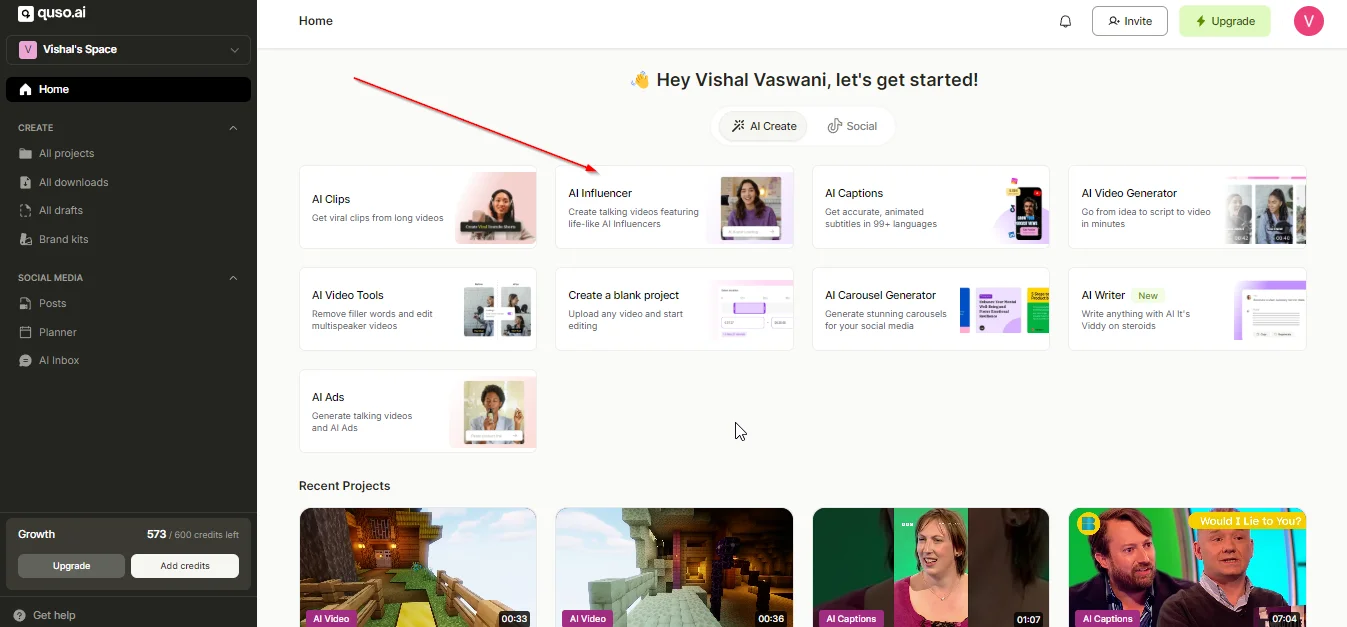
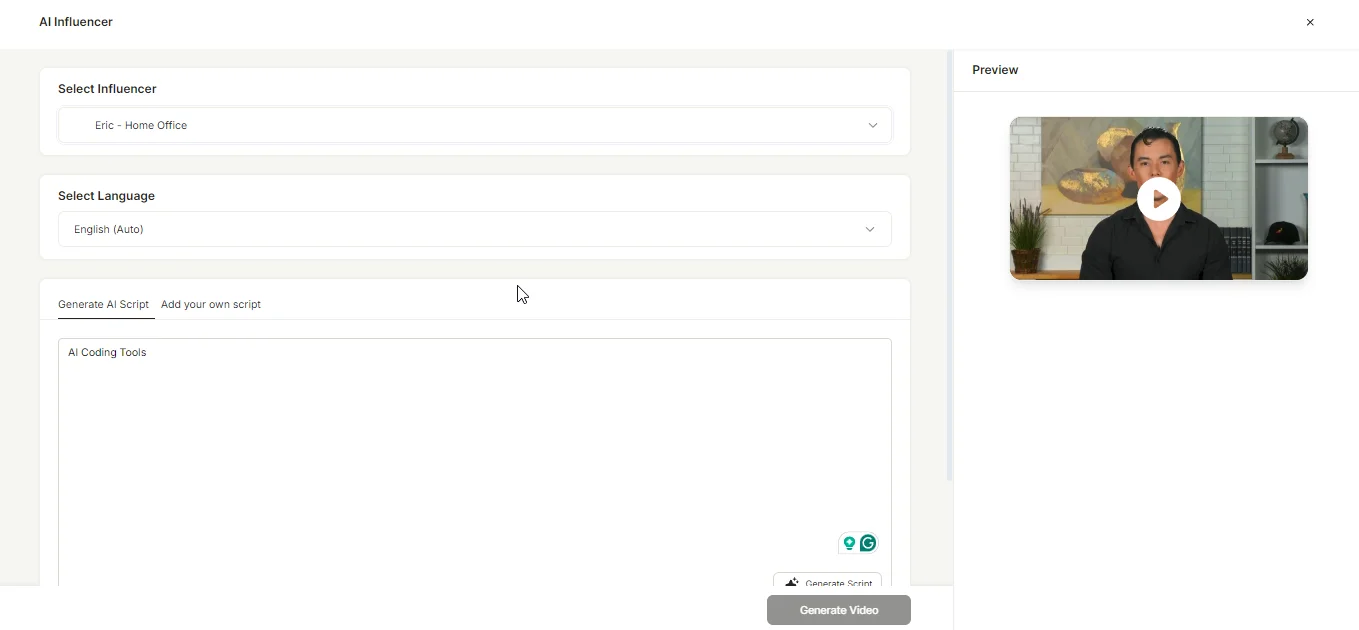
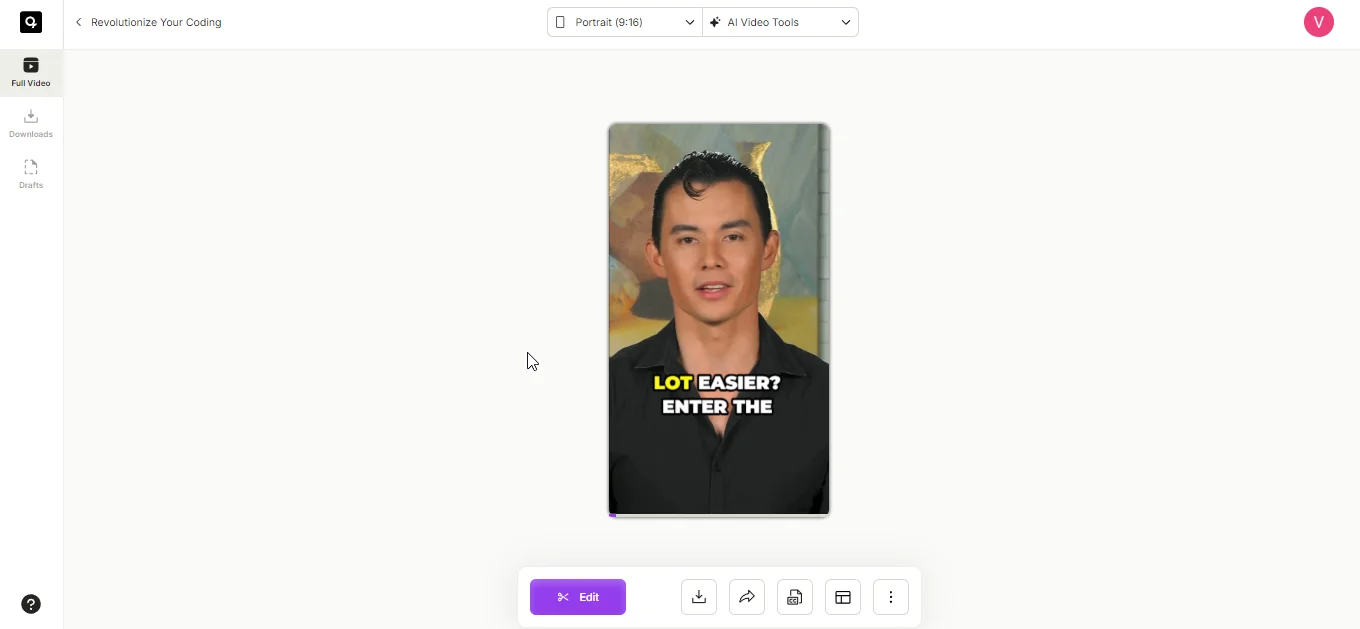
.webp)
.png)
.png)
.png)