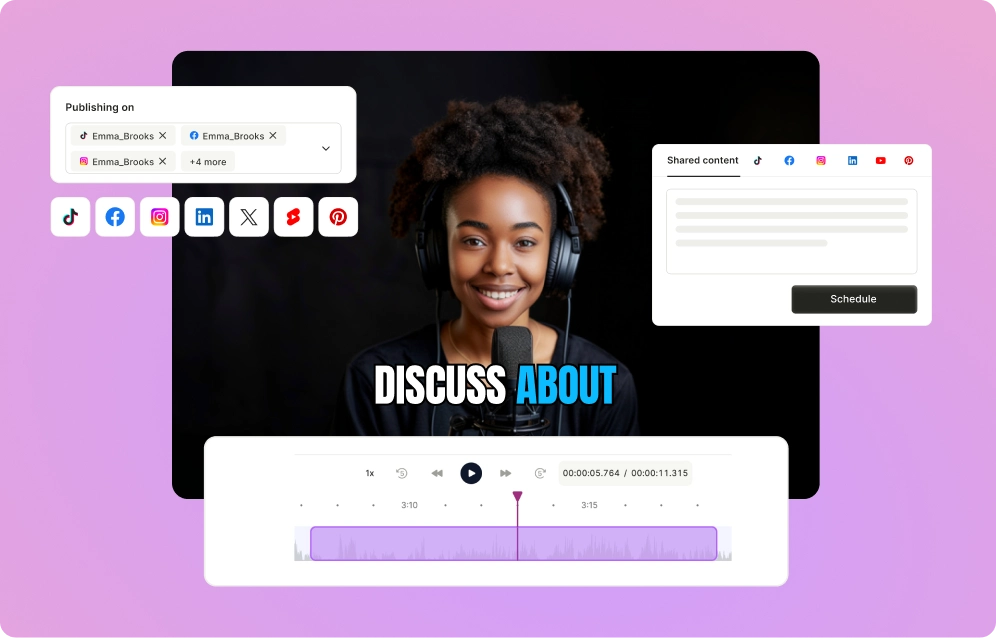As a business owner, you’re constantly balancing a wide range of responsibilities—from managing operations to handling marketing and everything in between.
When it comes to editing videos and podcasts for your brand, it can quickly become another time-consuming task that eats into your day.
Fortunately, AI tools have come a long way in streamlining this process. Platforms like quso.ai and Descript promise to simplify the editing process, automating tasks like trimming, adding captions, and optimizing content for various platforms.
But with both platforms offering similar features, how do you choose the right one? We tested quso.ai and Descript to give you a clear answer and help you find the perfect fit for your business’s content needs.
{{cta-richtext}}
A Brief Comparison of quso.ai and Descript Features
Overview of quso.ai

quso.ai is a powerful video and podcast editing app designed to transform the way you create and edit content.
With quso.ai, you can edit videos and podcasts without lifting a finger. The AI handles trimming, splitting, merging, resizing, and adjusting aspect ratios for different social media platforms.
Its AI detects key moments, removes unnecessary parts, and ensures a smooth flow, saving you hours of manual editing.
On top of that, quso.ai adds captions, improves audio quality by removing background noise, and applies your brand’s logo, colors, and fonts for consistency across all your content.
Plus, with its social media scheduling feature, you can post your edited videos and podcasts directly to your platforms, saving even more time.
Key Features
1. AI Video & Podcast Editor
Simplify your editing with AI that handles tasks like trimming, cutting, and enhancing both video and audio. Focus on your creative vision while AI takes care of the technical edits.

2. AI Subtitle Generator
Generate accurate subtitles automatically for your videos and podcasts, enhancing accessibility and boosting engagement by reaching a wider audience.

3. Intelliclips
AI-powered Intelliclips identify key moments in your videos and podcasts, making the editing process faster and more intuitive by highlighting the most important content.

4. AI Filler Word Removal
Eliminate filler words like "um" and "uh" from your audio automatically, making your videos and podcasts sound more polished and professional.

5. Cutmagic
With Cutmagic, AI makes precise cuts, ensuring seamless transitions and engagement in your videos and podcasts, ready for easy distribution.

6. Custom Clips
Create customized content with AI-driven precision using timestamps or transcripts, ensuring maximum engagement for your videos and podcasts across all platforms.

Pros
- AI-Powered Tools: With cutting-edge AI features, quso.ai helps you create, edit, schedule, and analyze videos and podcasts like a pro. Its smart tools and automation make content creation faster and more efficient for businesses of all sizes.
- Time-Saving Automation: Automate routine editing tasks like splitting videos, removing filler words, and enhancing audio. quso.ai speeds up the process, allowing you to produce more content in less time.
- Consistency Across Platforms: quso.ai optimizes your videos and podcasts for each platform—YouTube, Instagram, TikTok, and more—ensuring your content performs at its best without extra effort.
- Simplified Team Collaboration: Easily collaborate with your team on video and podcast projects. With quso.ai’s collaboration features, working together becomes quick and seamless.
- Scalable for All Industries: Whether you're a startup or a large enterprise, quso.ai offers tools tailored to meet the needs of businesses across various industries.
- User-Friendly Interface: Even with its powerful features, quso.ai’s simple interface removes the need for complex software, making it easy to create and manage content.
Cons
- Internet Dependency: As a browser-based platform, quso.ai requires a stable internet connection to function smoothly. This could be a limitation in areas with unreliable or slow internet access.
- No Mobile App: Currently, quso.ai doesn't offer a dedicated mobile app. Users who prefer editing and managing content on the go might find it less convenient compared to platforms with mobile apps.
- Learning Curve for Advanced Features: While the platform is easy to use for basic tasks, some of its more advanced features might require additional time to master, especially for new users or those unfamiliar with AI-driven tools.
Overview of Descript

Descript is an all-in-one AI-powered video and podcast editing tool designed to simplify the content creation process.
With its easy-to-use interface, it enables users to create professional-quality videos and podcasts without requiring any technical expertise.
Using Descript, creators can edit content by simply editing text, making it as intuitive as working with a document.
The platform automatically handles tasks like transcription, captioning, and noise removal, while also offering advanced features such as AI-powered voice enhancements, filler word removal, and background editing with green screen capabilities.
Descript also streamlines collaboration, making it ideal for teams and businesses. It provides tools for real-time editing, stock libraries, and AI-assisted features like translation and video summarization to make content globally accessible.
Key Features
- Text-Based Editing: Edit videos and podcasts by modifying the transcript, simplifying the editing process.
- AI Transcription: Automatically transcribe audio and video in minutes with high accuracy.
- Filler Word Removal: AI detects and removes filler words like "um" and "uh" for a polished result.
- Studio Sound: Enhance audio quality with AI-powered noise reduction and voice clarity.
- Smart Video Clips: AI suggests key moments for clips that are likely to go viral, improving engagement.
- Multi-Language Translation: AI-powered translation helps localize content for diverse audiences.
Pros
- AI-Powered Editing: Descript’s AI simplifies complex tasks like transcription, filler word removal, and eye contact correction, making content creation faster and easier for anyone, regardless of technical skills.
- Time-Saving: Automating tedious editing processes saves time, enabling creators to focus on creativity while the AI handles manual edits, reducing the need for time-consuming edits.
- User-Friendly Interface: The intuitive, text-based editing system makes it easy for both beginners and professionals to create high-quality video and podcast content without a steep learning curve.
- Multi-Platform Compatibility: Descript’s features work seamlessly for both video and podcast editing, allowing creators to manage all their content in one place, making it ideal for cross-platform creators.
- Collaborative Features: Team collaboration is effortless with real-time editing and sharing, making it a great choice for businesses and teams working on content together.
Cons
- Learning Curve for Advanced Features: Some of Descript’s advanced features, such as translation and AI speech, might require a bit of time to learn and fully utilize, which could be daunting for beginners.
- No Offline Mode: Being a browser-based platform, Descript requires an internet connection for operation. This could be limiting in areas with poor or unstable internet access.
- Occasional Inaccuracy with AI: While the AI-powered transcription and filler word removal are generally reliable, they may occasionally miss or misinterpret certain words, requiring manual adjustments.
- Mobile App Limitations: Descript lacks a dedicated mobile app, which means editing and managing content on-the-go isn’t as convenient as with other platforms that offer full mobile support.
{{cta-richtext}}
Pricing and Plans
quso.ai

quso.ai offers several pricing plans to cater to different types of users, providing great value:
- Free Plan: Includes 75 credits per month, 720p render quality, short clips, and watermark.
- Lite Plan: Priced at $29/month, this plan offers AI clips & captions, AI video resizing, full HD 1080p exports, and unlimited 1080p exports.
- Essential Plan: At $39/month, this plan gives access to premium AI tools, including AI filler & silence removal, AI influencer & writer, and 1-click scheduling to 7 social platforms.
- Growth Plan: Priced at $49/month, this plan includes everything in Essential, plus unlimited social post scheduling, bulk publishing, advanced AI analytics, custom templates & brand kit, and priority support.
Descript

Descript offers several pricing plans tailored to various needs, from hobbyists to enterprise teams:
- Free Plan: Includes text-based editing, including 1 transcription hour per month, basic AI tools, and watermark-free exports.
- Hobbyist Plan: Priced at $19/month, offering 10 transcription hours per month, export in 1080p, and access to basic AI tools like filler word removal, studio sound, and clip creation.
- Creator Plan: At $35/month, this plan includes 30 transcription hours per month, export in 4K, access to both Basic and Advanced AI tools, and 30 minutes of AI speech per month.
- Business Plan: For $50/month, this plan provides 40 transcription hours per month, unlimited access to full Professional AI tools, 5 hours of AI speech per month, and priority support for teams.
- Enterprise Plan: Custom pricing tailored for large or growing teams, offering features like single sign-on (SSO), custom invoicing, priority support with SLA, and dedicated account management.
Feature-to-Feature Comparison
1. AI Video Editor
AI video editing is at the heart of both quso.ai and Descript. Both allow for seamless video editing powered by artificial intelligence but in drastically different approaches.
quso.ai offers a timeline-based interface with basic trim, cut, split, and merge tools. Additionally, it goes beyond these basics by incorporating smart scene detection, an AI-driven feature that intelligently identifies and eliminates unnecessary footage. This not only improves viewer retention but also makes videos more dynamic, engaging, and polished.
Descript, on the other hand, uses text-based video editing, allowing you to edit your videos like a document. You can cut, trim, and rearrange video segments directly from the transcript, making it easier to remove unwanted parts and focus on key content.
2. AI Podcast Editing
Both quso.ai and Descript allow for podcast editing, providing features like audio recording, background noise removal, and branding customization.
However, while quso.ai uses a timeline-based editing interface, Descript takes a text-based approach, allowing users to edit audio by modifying the transcribed text.
This distinction makes quso.ai more intuitive for those familiar with traditional video editing, while Descript appeals to those who prefer editing through text manipulation.
3. AI Captions
Both quso.ai and Descript provide AI-powered subtitle generation for videos, making them accessible in multiple languages.
While quso.ai stands out for its quick video processing, customization options, and the added benefit of direct integration with social media platforms, Descript focuses on offering an intuitive editing interface, allowing users to fine-tune captions directly within the text-based editor.
Descript’s emphasis is on accuracy and seamless synchronization with video content, while quso.ai prioritizes speed and ease of sharing across platforms.
4. AI Clips Generator
Again, both platforms also enable creating clips from longer videos & podcasts for more efficient content consumption.
quso.ai stands out with its CutMagic feature, which uses auto scene change detection to instantly detect and cut scenes, saving you hours of editing. This results in cleaner, more dynamic videos with zero headaches.
Additionally, quso.ai's Intelliclips automatically selects the most engaging and potentially viral moments, ensuring that your content is optimized for maximum reach.
It also automatically generates captions, which can be fully customized to match your unique style, assigns a virality score to each clip, and provides access to an extensive B-roll library to improve viewer engagement.
Descript, on the other hand, also uses AI to select the best clips for social media, but it places more emphasis on audio quality and captions, providing an integrated solution for both video and audio content.
5. Team & Collaboration Features
Content creation is a collaborative process, and both quso.ai and Descript offer team features, but they differ significantly in how they structure collaboration.
With quso.ai, you can easily add team members to all of its paid plans, facilitating seamless teamwork across video editing and other creative tasks.
In contrast, Descript's team functionality varies based on the subscription plan. Free and lower-tier plans offer limited roles, while higher-tier plans provide greater flexibility, granting access to more features and expanded role options for team collaboration.
quso.ai vs Descript: Which is better for AI Video & Podcast Editing?
When comparing quso.ai and Descript for AI video and podcast editing, quso.ai offers a more comprehensive, all-in-one solution with advanced features like AI video & podcast editing, automatic clip generation, and customization options.
It streamlines the content creation process with seamless team collaboration and efficient content distribution, making it ideal for businesses and creators looking for an end-to-end solution.
On the other hand, Descript focuses more on audio and text-based editing, allowing for seamless transcription, captioning, and podcasting features. While it excels in audio editing and subtitle generation, it lacks the broader video editing capabilities and automation found in quso.ai.
For businesses and content creators seeking a versatile, AI-powered platform that covers both video and podcast editing, quso.ai stands out as the better choice
.






.webp)
.png)
.png)
.png)