Instagram business accounts offer great tools to help grow your brand and track your performance, but sometimes, you might just want to switch back to a personal account. Whether you're scaling down or simply need a break from business features, it can be frustrating when you don’t know how to turn it off.
The process can feel confusing, especially with all the new features constantly rolling out. It’s easy to get lost in a sea of settings that don’t seem to lead anywhere helpful.
But don’t worry, you’re not alone in this. In this guide, we’ll walk you through the simple steps to turn off your business account on Instagram. Let’s get started!
Why Switch Off Business Mode on Instagram?
Instagram business accounts come with useful tools for brands, but not everyone needs them. If you signed up for a business account but don’t use features like analytics or promotions, switching back to a personal account might be a better fit. A personal profile keeps things simple, letting you focus on sharing moments rather than managing a brand.
Privacy is another key reason to switch. Business accounts display public contact details and insights, which may not be ideal if you prefer a more private experience. By returning to a personal account, you regain control over who sees your information and how you engage with others online.
Lastly, a business account can feel like a job. The need to track metrics, plan content, and optimize engagement can take away from the fun of using Instagram. Switching back lets you enjoy the platform more freely—no pressure, just authentic sharing and connection.
How to Turn Off a Business Account on Instagram in 2025?
Step 1: Open the Instagram app and tap your profile picture in the bottom right corner.
Step 2: Tap the three lines in the top right corner.
Step 3: Scroll down and select Business Tools and Controls.
Step 4: Tap Switch Account Type.
Step 5: Select Switch to Personal Account.
Step 6: Confirm the switch, and you're done!
That’s it! You've successfully switched back to a personal account.
Leverage Flexibility to Turn Off Your Instagram Business Account
Turning off your Instagram business account is simple and gives you the flexibility to adjust your profile as needed. With just a few steps, you can switch back to a personal account and enjoy a more streamlined Instagram experience.
And if you need any help creating or managing content for your Instagram, log in or sign up for quso.ai and let us help you take your Instagram marketing to the next level.






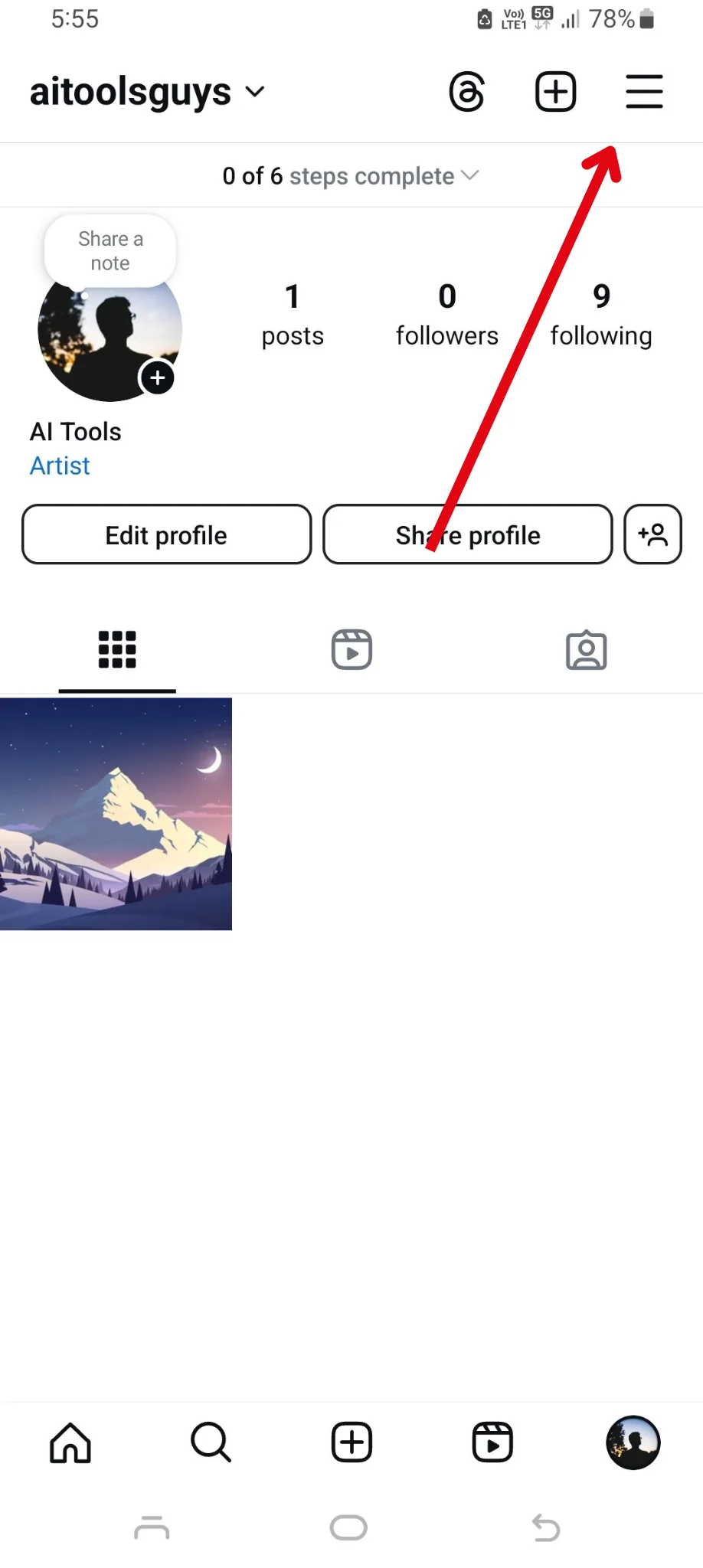
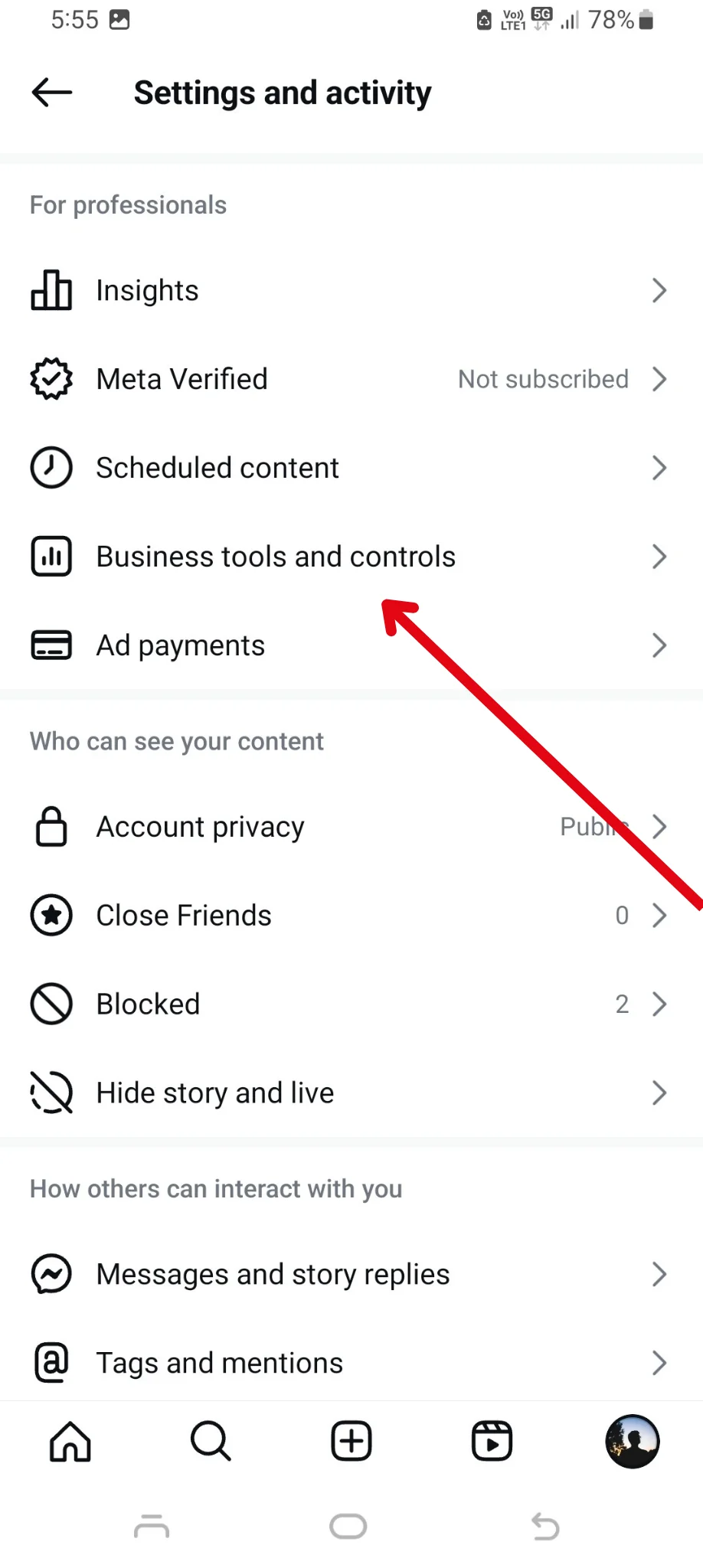
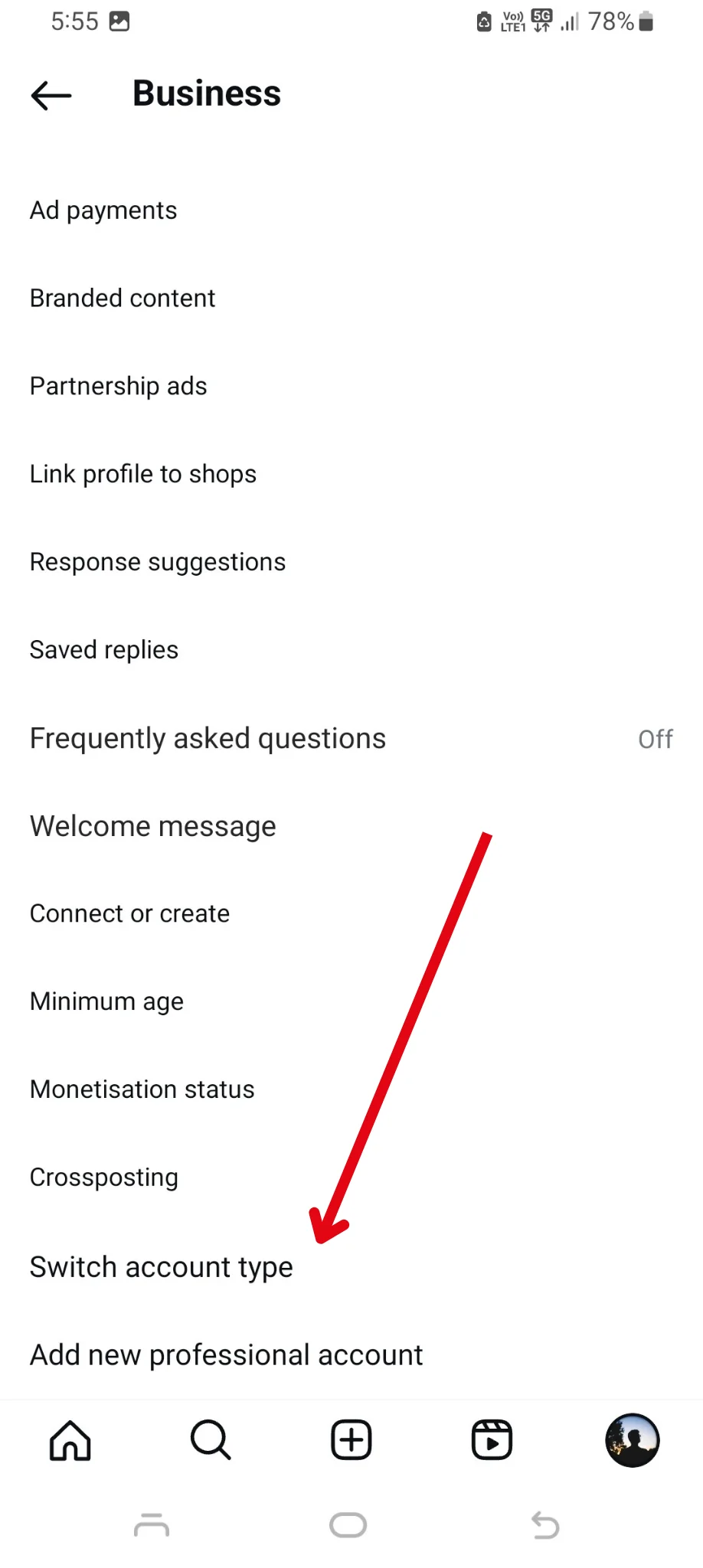

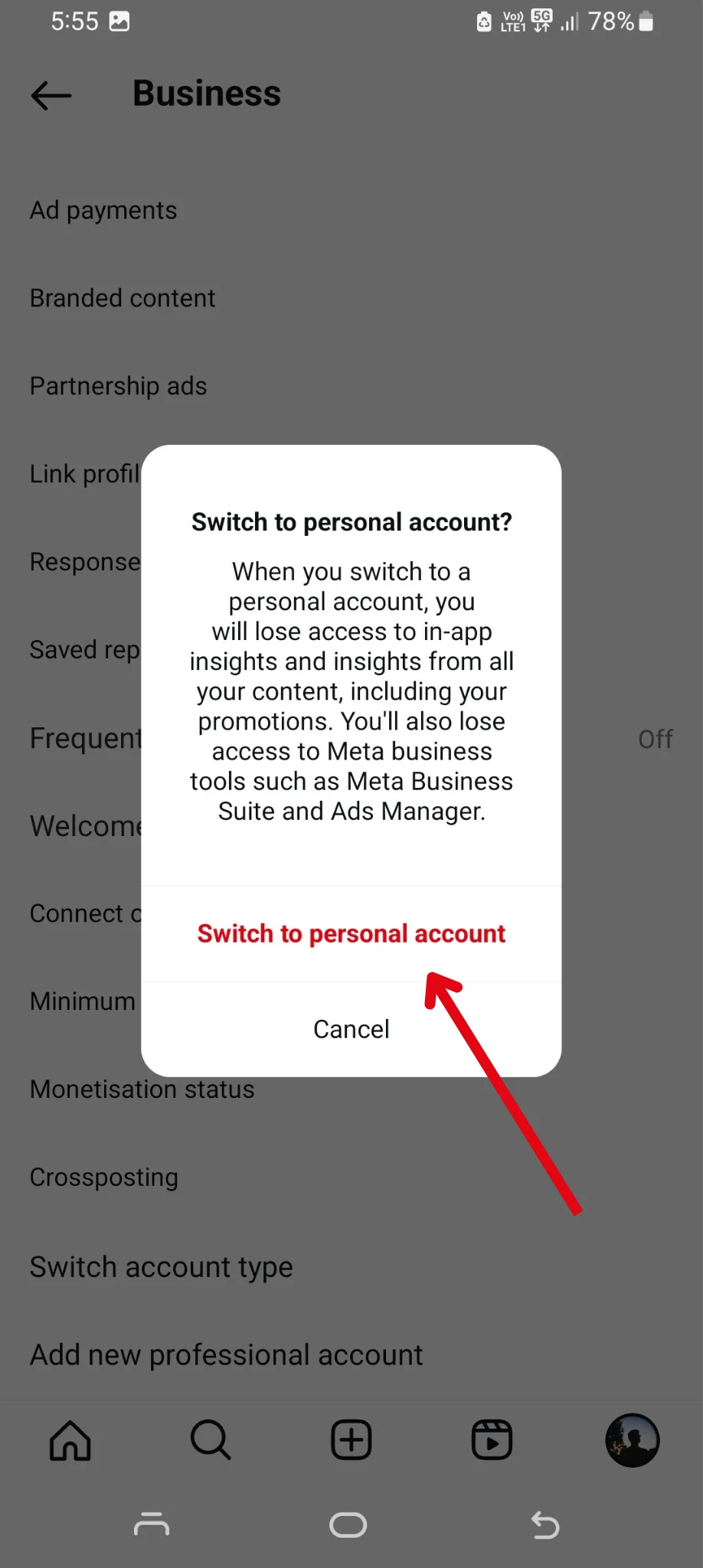
.webp)
.webp)

