Instagram stories are a powerful way to stay connected, but let’s be real—sometimes they can totally overwhelm you. You follow a bunch of people, and before you know it, your feed is just filled with updates you couldn’t care less about. It’s like trying to find a needle in a haystack of random stories!
But here’s the good news: Instagram lets you mute stories. That means you can still follow people without getting bombarded with every single update. The problem? You might accidentally mute the ones you actually want to see. Or maybe, you just want to bring them back after some time.
Don’t worry though, We’ve got your back. Let us show you how to unmute someone’s story on Instagram, so you can clean up that feed and enjoy the updates that actually matter to you. Ready to make your Instagram life a little easier? Let’s go!
What is Instagram Story Muting?
Instagram Story Muting is a neat little feature that lets you hide someone’s stories from your feed without unfollowing them. Pretty cool, right? This means you can filter out the updates you’re not interested in, while still keeping the follow intact. It’s like cleaning up your feed without any drama.
Here’s how it works: When you mute someone’s story, their updates won’t pop up at the top of your feed or autoplay when you’re flipping through stories. Instead, their stories will be pushed to the end of your story feed, and you’ll see a grayed-out profile picture to remind you they’ve been muted.
The best part? Muting is perfect for those moments when you need a little break from certain content but don’t want to hurt anyone’s feelings. Plus, the person won’t even know they’ve been muted! It’s a subtle way to keep your feed relevant without any awkwardness.
3 Easy Methods to Unmute Someone's Story on Instagram
Unmuting a story lets you reconnect with content you've previously hidden. It's a simple process that restores the story to your feed, allowing you to engage with updates you might have missed.
There are three main ways to unmute someone's story on Instagram:
How to Unmute Someone's Story on Instagram via Instagram Feed
1. Open Instagram and navigate to the home screen where stories are displayed.
2. Scroll to the right until you find the muted stories, which appear grayed out.
3. Long-press the muted story and select 'Unmute Story' from the menu.
How to Unmute Instagram Stories from a User's Profile
1. Open Instagram and go to the profile of the person whose story you want to unmute.
2. Tap the 'Following' button and select 'Mute' from the options.
3. If stories are muted, toggle the switch off to unmute their stories, bringing them back to your feed.
This method is particularly useful if you're already browsing someone's profile and want to quickly unmute their stories.
How to Unmute Someone's Story on Instagram through Settings
1. Open Instagram and go to your profile. Tap the menu icon to access settings.
2. Find 'Muted Accounts' under the 'What you see' section and view all muted accounts.
3. Tap 'Unmute' next to the account you wish to unmute the stories option.
This approach is helpful if you've muted multiple accounts and want to manage them all in one place.
Leverage Instagram Story Muting for a Better Experience
Instagram Story Muting is a game-changer for keeping your feed clean and relevant. Whether you’re muting or unmuting, you have full control over what you see—no awkward unfollows needed! Now that you know how to unmute someone’s story on Instagram, you can fine-tune your feed and never miss the updates that actually matter to you.
And if you need any help creating or managing content for your Instagram, log in or sign up for quso.ai and let us help you take your Instagram marketing to the next level.






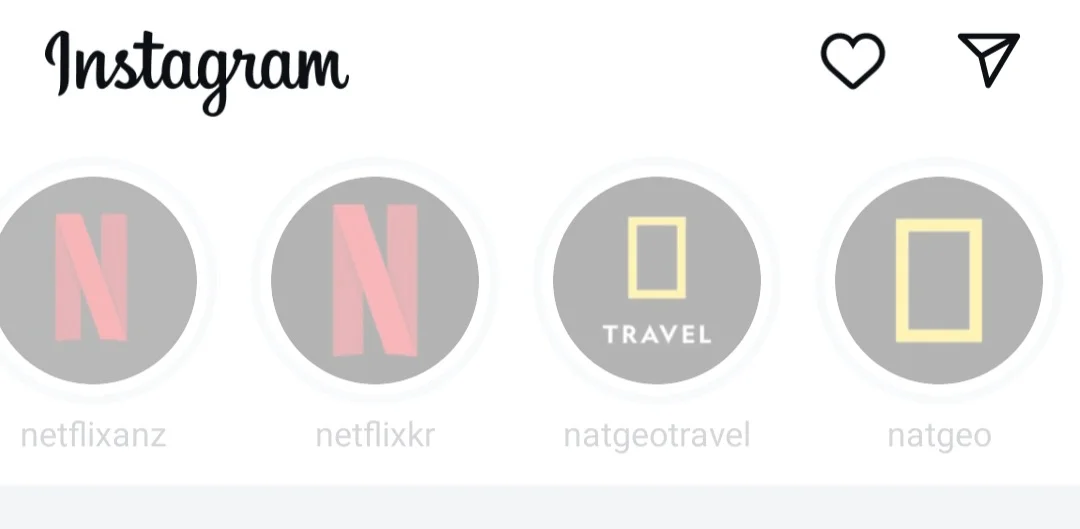
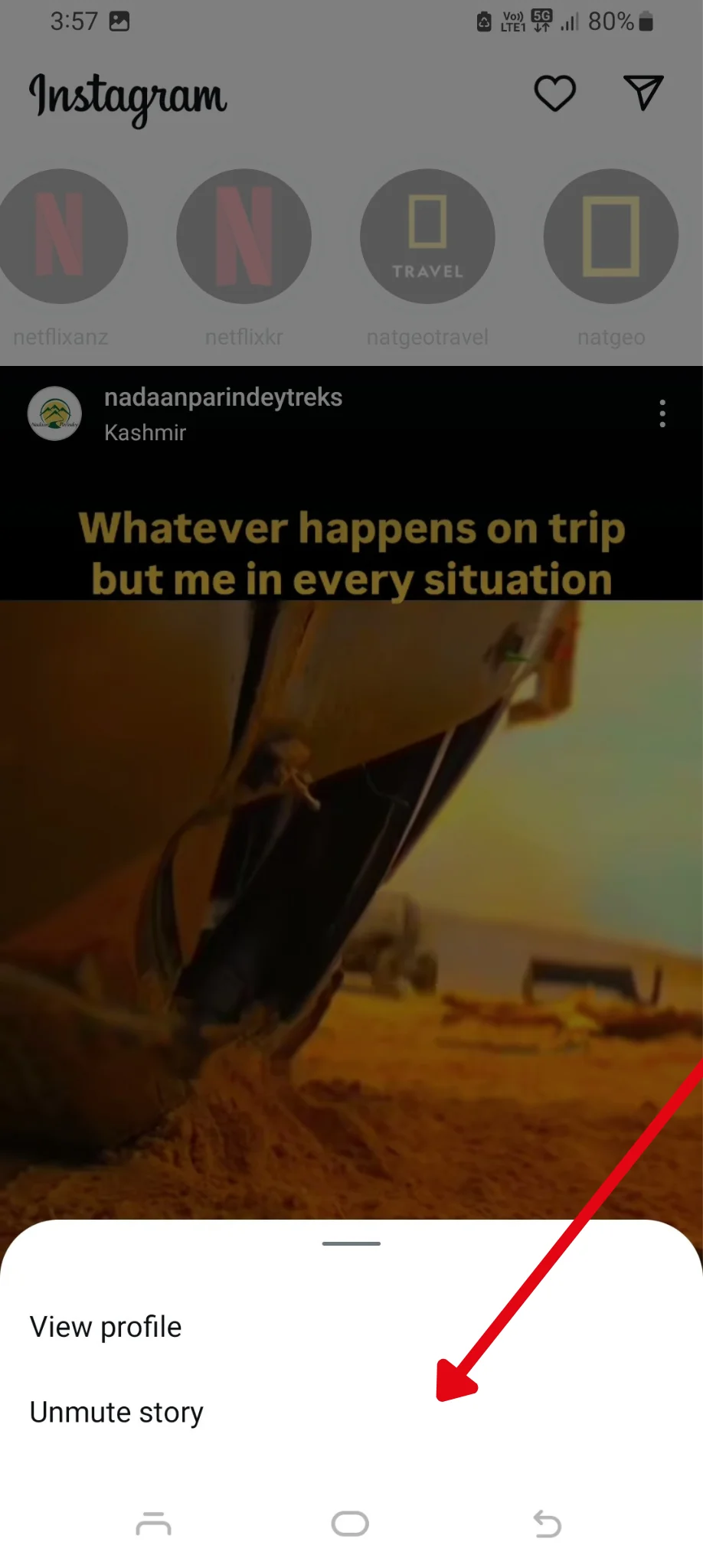
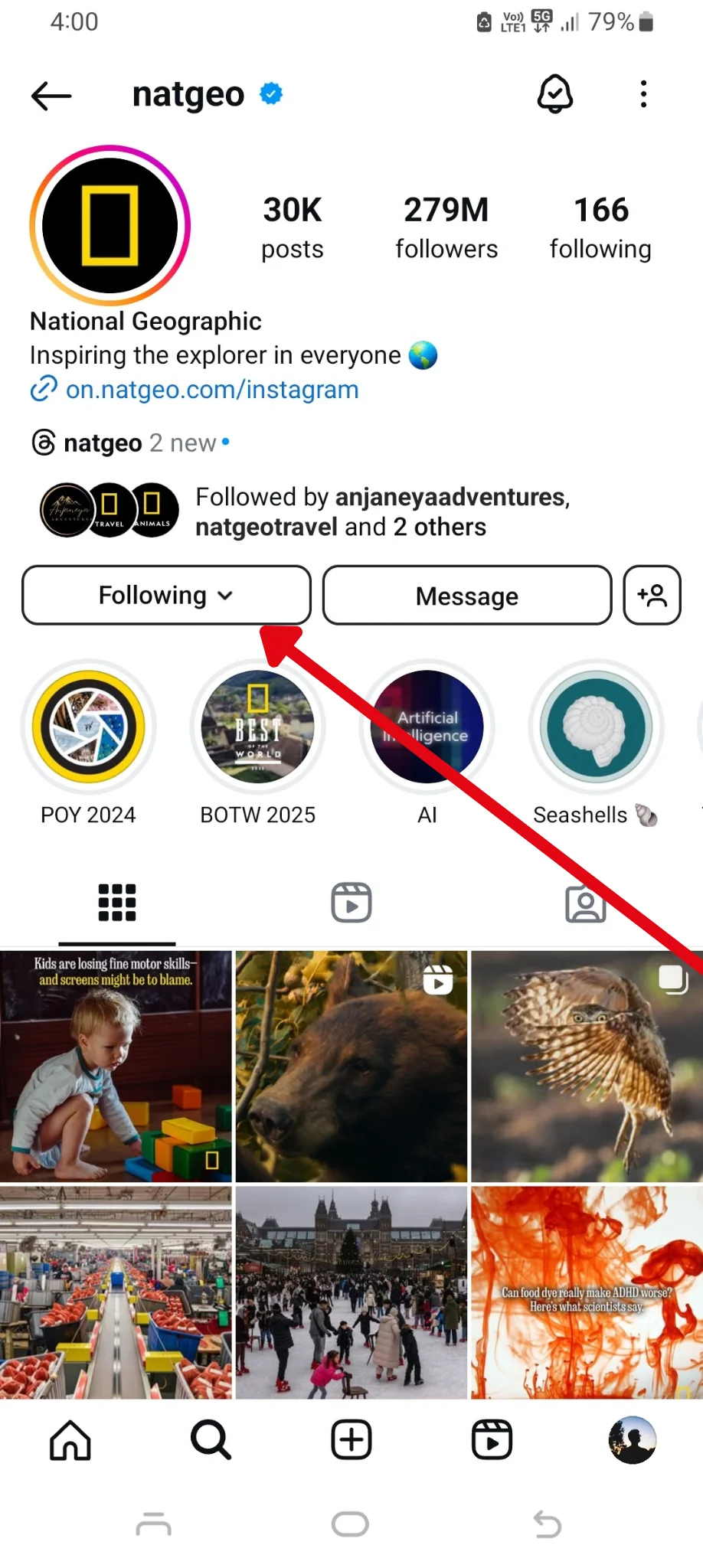
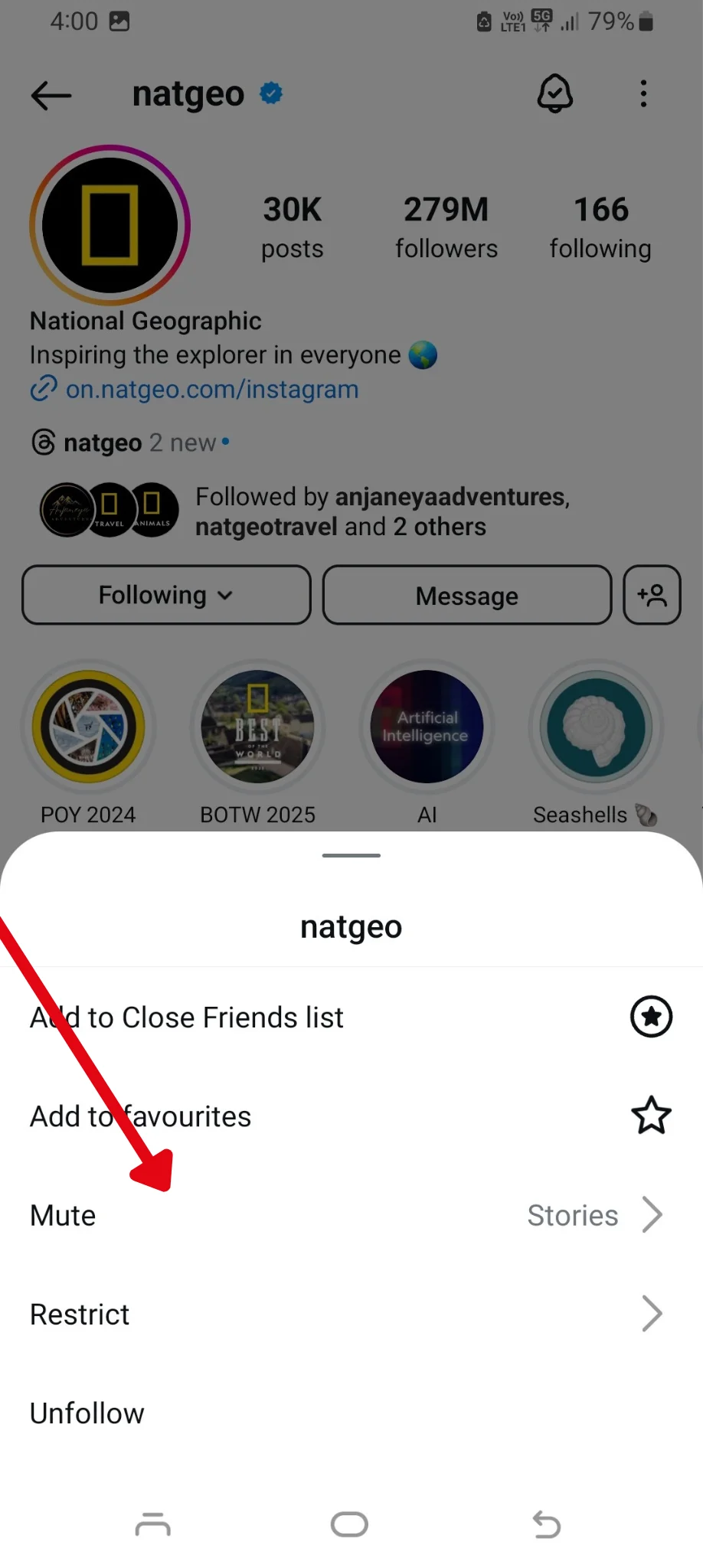
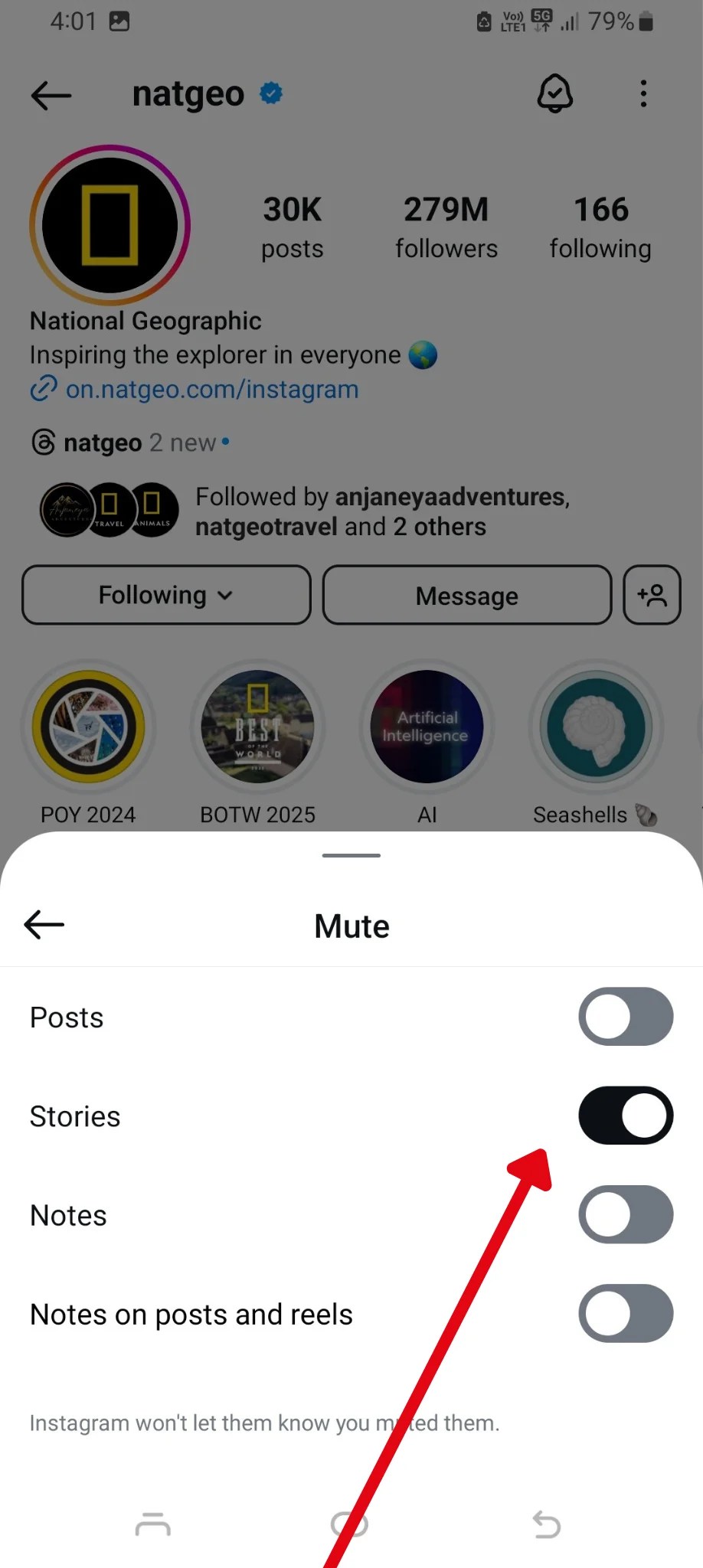
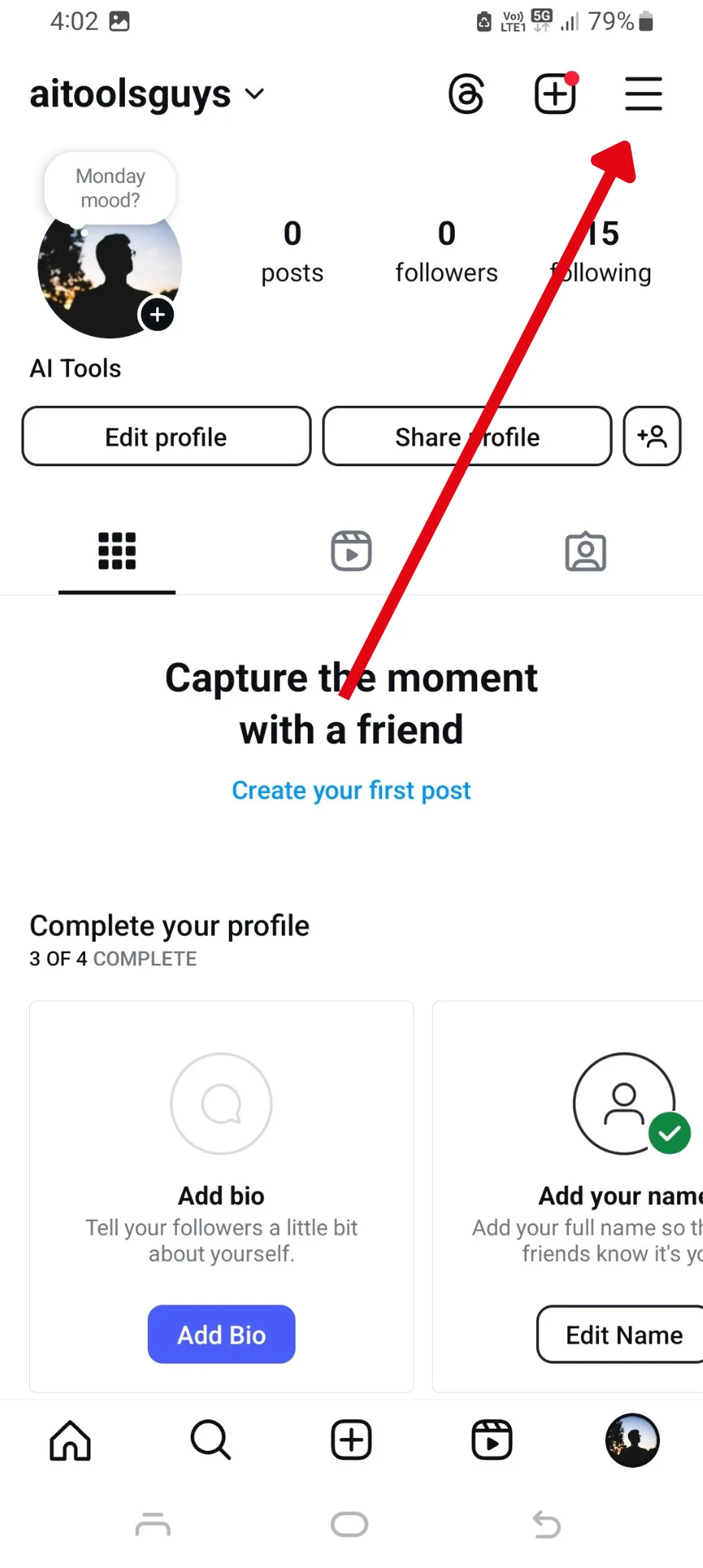
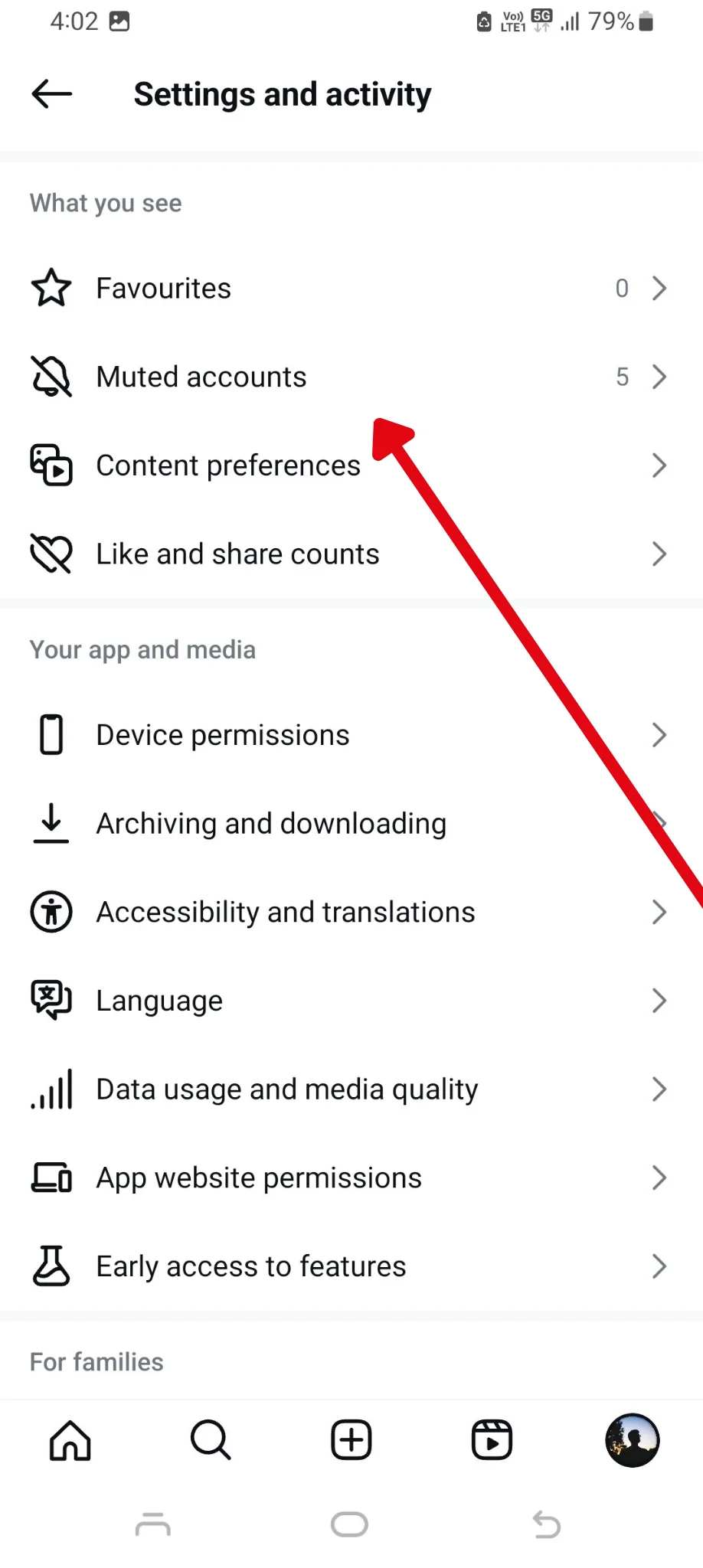
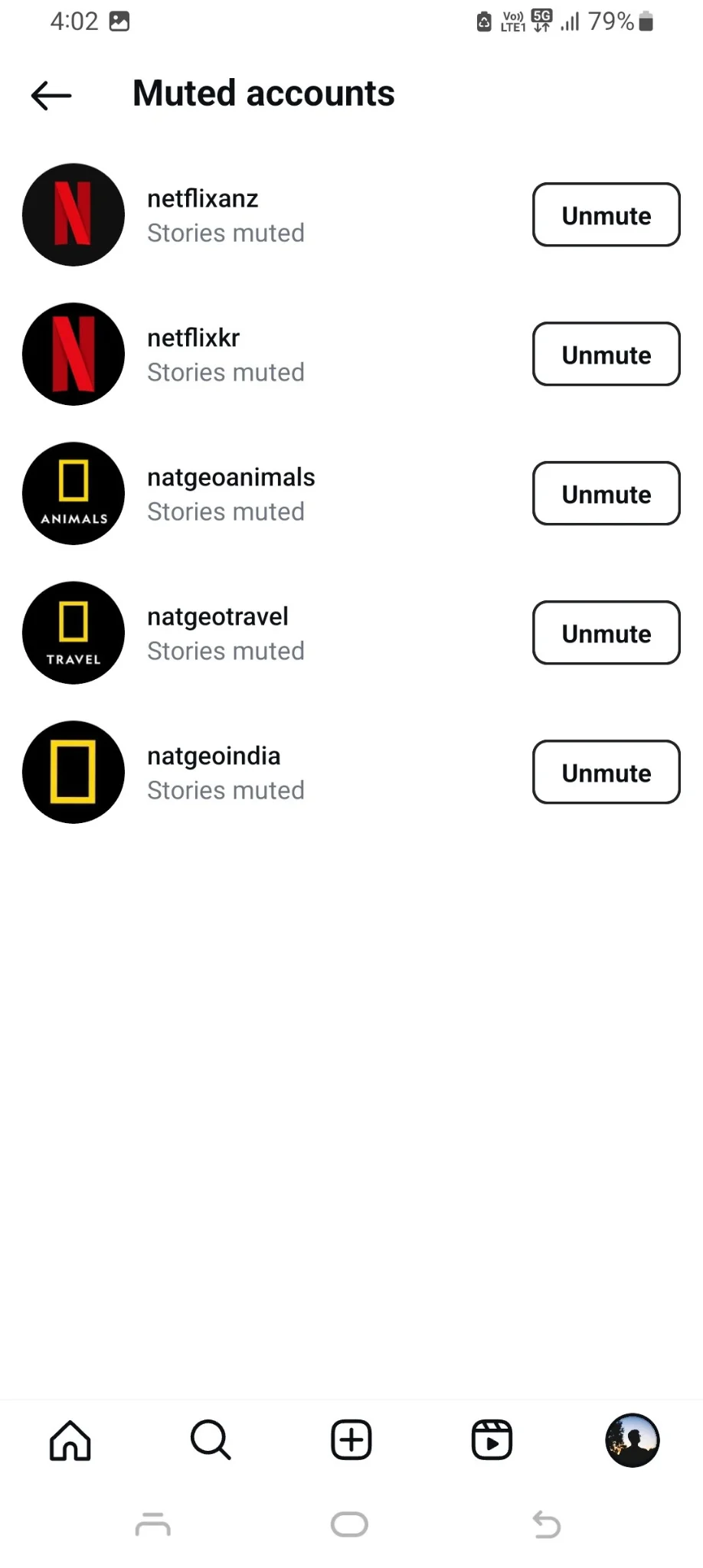
.webp)
.webp)

