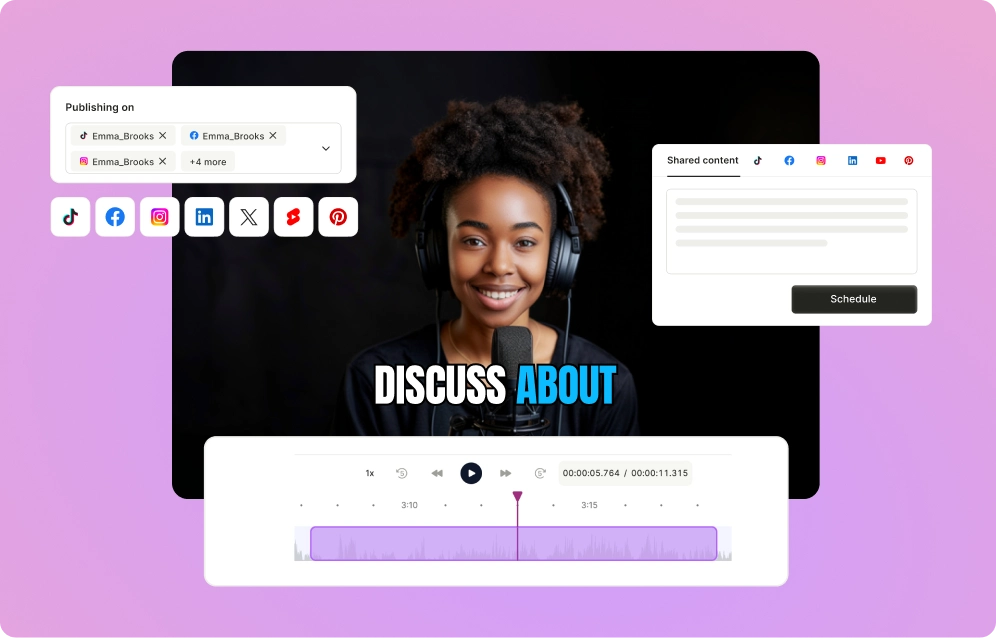Do you feel like Instagram isn’t serving your business goals anymore?
Sometimes, it’s a smart move to step back—or even say goodbye to a platform altogether—to free up focus and energy.
Whether it's the changing algorithms, the ever-evolving content demands, or simply wanting to invest more energy into other platforms, deleting your Instagram account might be the next right move for your brand.
If you’re thinking of closing your Instagram account, no worries—we’ve got you. This guide will walk you through how to delete your account, keep your data safe, and make sure you’re ready for the next steps.
Let’s get started!
{{cta-richtext}}
Why Delete Your Instagram Account?
Let’s be real: managing an Instagram account isn’t always a walk in the park, especially when it starts feeling more like a chore than a benefit to your business.
Coming up with fresh content ideas, keeping up with the ever-changing trends, and constantly strategizing to stay visible can be exhausting. Sometimes, hitting pause—or even closing the door—is the best way forward.
Here are a few common reasons your business might consider letting go of Instagram:
1. Misaligned Audience
If your target customers aren’t active on Instagram, why invest so much time and energy there? It might be better to shift focus to platforms where your ideal audience actually hangs out.
Pro Tip: Before making any final decisions, check out the Best Time to Post on Instagram for Maximum Views & Likes to ensure your content is being seen by the right people at the right time.
2. Decreasing Engagement
Are your posts just not gaining traction? If likes, comments, and followers aren’t moving the needle for you, it may be a sign to rethink your Instagram presence. It’s okay to focus your resources where they’ll have a stronger impact.
Pro Tip: Check out 10 Proven Tips on How to Get on Instagram Explore Page in 2024 to boost your visibility and engagement before deciding whether to delete your account.
3. Brand Reputation Issues
Sometimes, brands face negative comments or PR challenges on social media. If handling these issues on Instagram becomes too overwhelming, taking a break or even deleting the account can give you the breathing space you need to manage your brand image elsewhere.
4. ROI Challenges
Social media should ultimately help your business grow. If Instagram isn’t delivering a strong return on investment, consider reallocating your time and budget toward platforms that better support your goals.
5. Too Many Accounts to Manage
If you’ve got multiple Instagram accounts and they’re becoming hard to manage or are confusing for your audience, it might be time to simplify by cutting down to one main account—or stepping back altogether.
Pro Tip: Before deleting your account, you can consider trying out a social media post-scheduling tool. It can help you manage posts more efficiently, maintain consistency, and free up your time for other priorities without completely stepping away from Instagram.
Deleting your Instagram account isn’t about giving up; it’s about making strategic moves for your brand. If any of these reasons resonate, keep reading to find out how to make it happen smoothly.
How to Permanently Delete an Instagram Account
How to Delete an Instagram Account on iOS
1. Open your profile.
2. Click on the three horizontal lines on the top right.
3. Tap Accounts Centre, then tap Personal details.
4. Tap Account Ownership and Control, then tap Deactivation or deletion.
5. Tap the account you'd like to permanently delete.
6. Select a reason from the drop-down menu ‘Why do you want to delete [account name]’ and enter your password again.
And you’re done. Instagram will hide your account, but you have 30 days to reactivate it if you change your mind. After that, it’s gone for good.
How to Delete an Instagram Account on Android
1. Open your profile.
2. Click on the three horizontal lines on the top right and then select the option ‘Settings’.
3. Go to the Accounts Settings and tap the option ‘Personal Details’.
4. Choose the option ‘Account Ownership and Control’ and then choose Deletion.
5. If you have multiple accounts, choose the one you want to delete.
6. Select ‘Delete account’ and then enter your password to confirm deletion.
How to Delete an Instagram Account on a Desktop
1. Go to Instagram.
2. Click the three horizontal lines in the bottom left, then click Settings.
3. Click Accounts Centre, then tap Personal Details.
4. Choose Account Ownership and Control, then click Delete.
5. Choose the account you'd like to delete.
6. Click Delete account, then click Continue.
{{cta-richtext}}
How to Temporarily Deactivate Your Instagram Account
Need a break from Instagram but don’t want to delete your account permanently? Deactivating your account temporarily hides your photos, videos, and posts until you're ready to return. Here’s how you can do it:
How to Temporarily Deactivate Your Instagram Account From Your Desktop:
1. From your profile, click the three horizontal lines in the bottom left, then click Settings.
2. Click Accounts Centre, then click Personal Details.
3. Click Account Ownership and Control, then click Deactivation.
4. Click the account you'd like to deactivate.
5. Click Deactivate account, then click Continue.
How to Temporarily Deactivate an Instagram Account on Android
1. Open your profile.
2. Click on the three horizontal lines on the top right and then select the option ‘Settings’.
3. Go to the Accounts Settings and tap the option ‘Personal Details’.
4. Choose the option ‘Account Ownership and Control’ and then choose ‘Deactivation’.
5. Enter your password and confirm deactivation.
How to Temporarily Deactivate an Instagram Account on iOS
1. Go to your profile.
2. Click on the three horizontal lines at the top right.
3. Tap Accounts Centre, then tap Personal Details.
4. Click Account Ownership and Control, then tap Deactivation.
5. Tap the account you'd like to permanently delete.
6. Click Delete account, then tap Continue.
Can You Recover a Deleted Instagram Account?
Once you hit delete on your Instagram account, there's no turning back. Your profile, content, and all related data are permanently removed from the platform.
This irreversible step highlights the importance of thinking carefully before you delete. Instagram takes privacy seriously, ensuring your digital footprint is wiped clean when the deletion process is complete.
But don't worry—there's a 30-day grace period after initiating the deletion request. During this window, you can log back in to cancel the process and recover your account, giving you time to reconsider your decision.
If you're not ready to fully delete your account but still need a break, deactivating it temporarily is a great option. This lets you take a step back from Instagram while keeping your data intact, so you can always return later without losing your content or connections.
Is It Time to Instagram Delete Instagram?
When it comes to your business, deciding whether to delete your Instagram account is a critical choice. If the platform no longer aligns with your target audience or marketing goals, it may be time to reallocate your efforts elsewhere.
However, before committing to a permanent deletion, consider temporarily deactivating your account. This provides you with the flexibility to pause, reassess, and potentially return without losing your valuable content.
And if you are struggling with Instagram content ideas, check out the Ultimate Checklist for Generating Engaging Instagram Content Ideas to help reignite your strategy and make the most out of your Instagram presence.






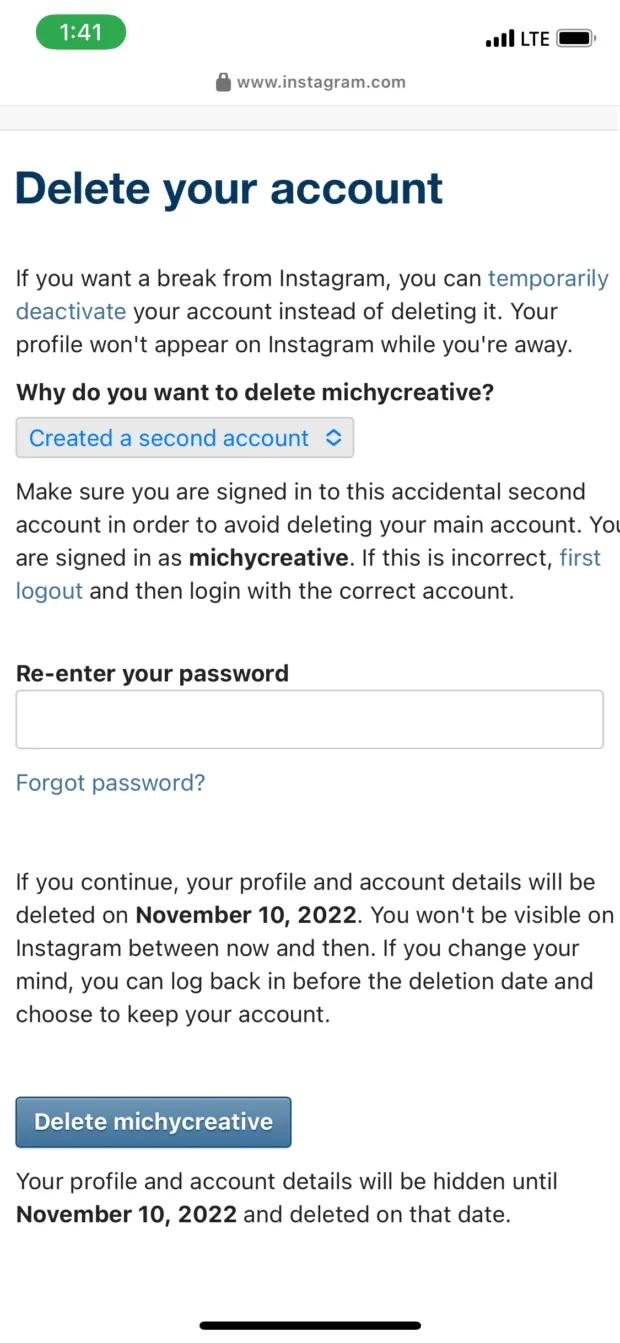
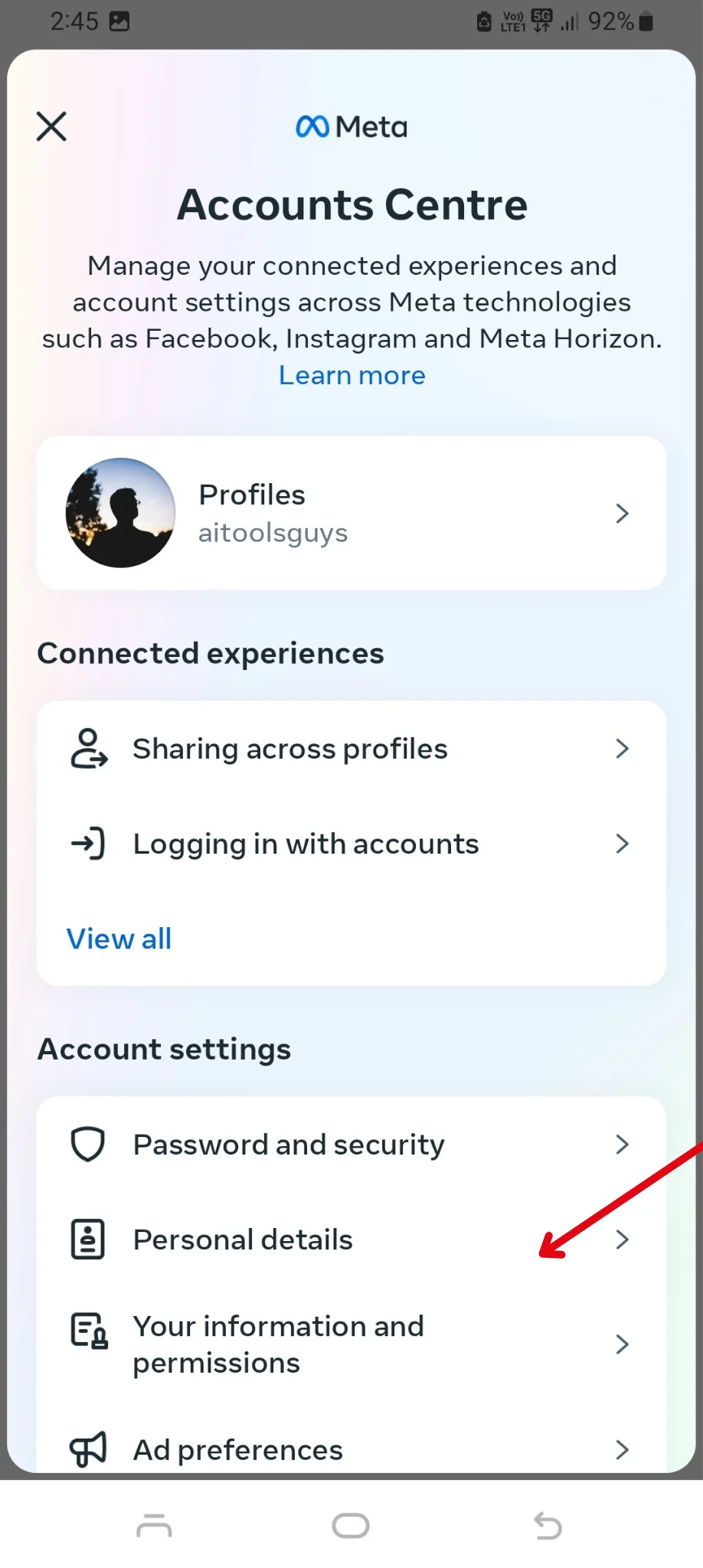
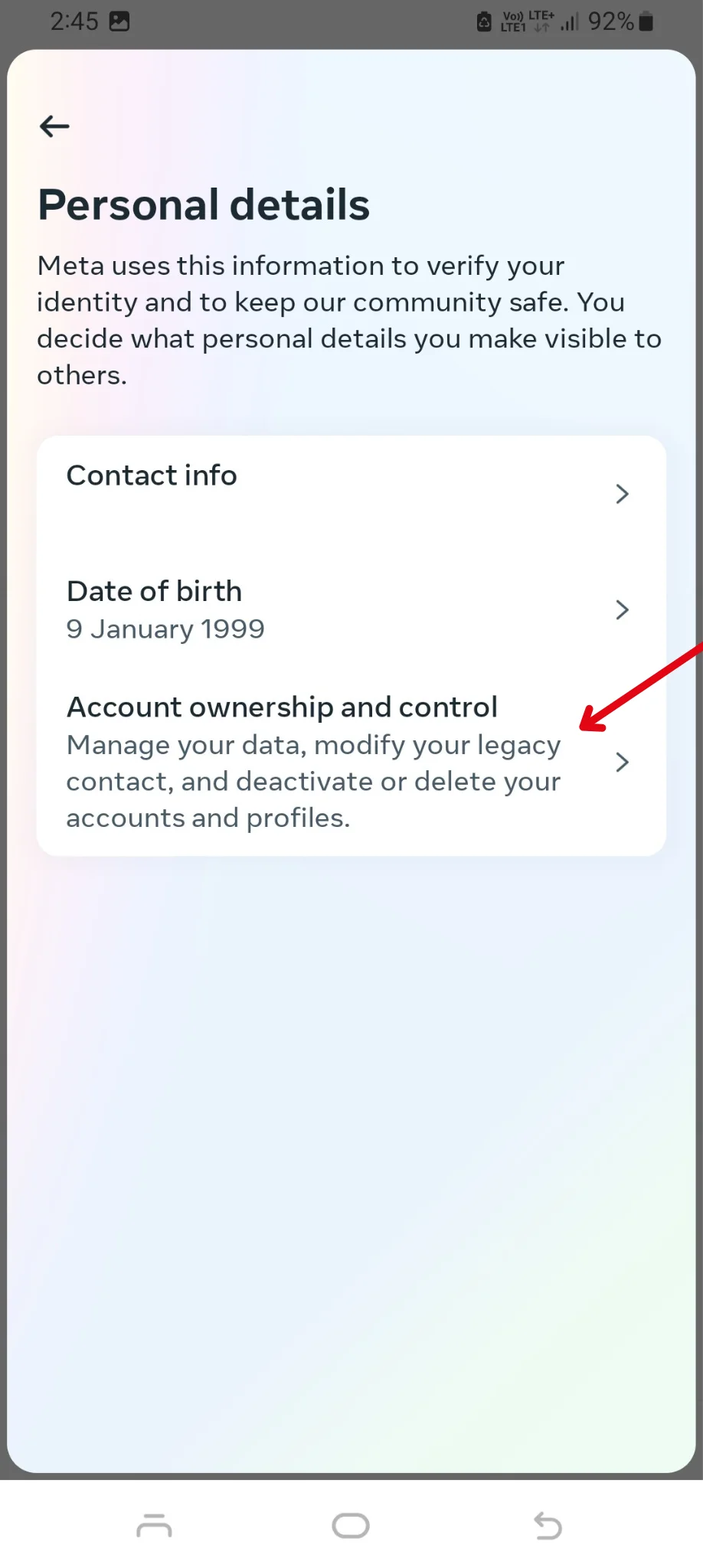
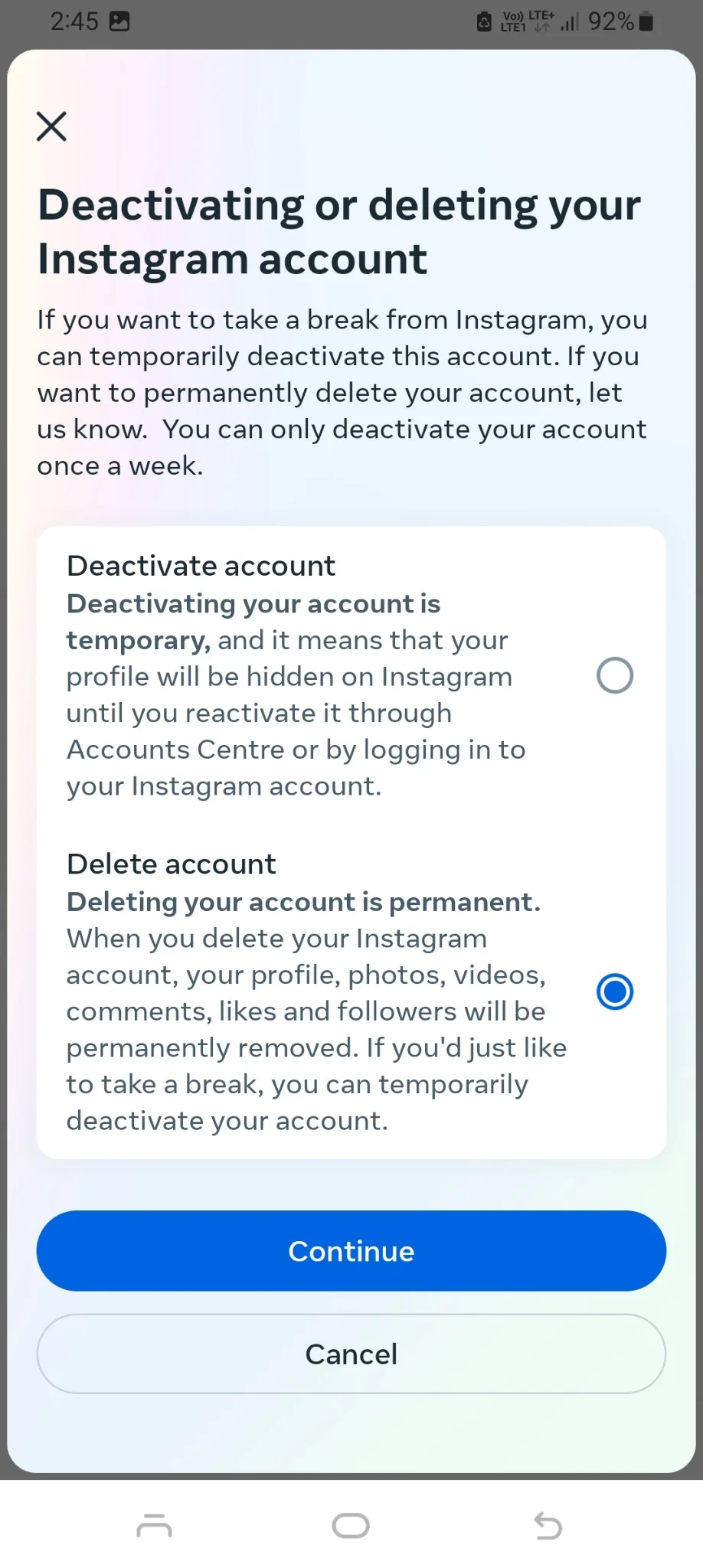

.webp)