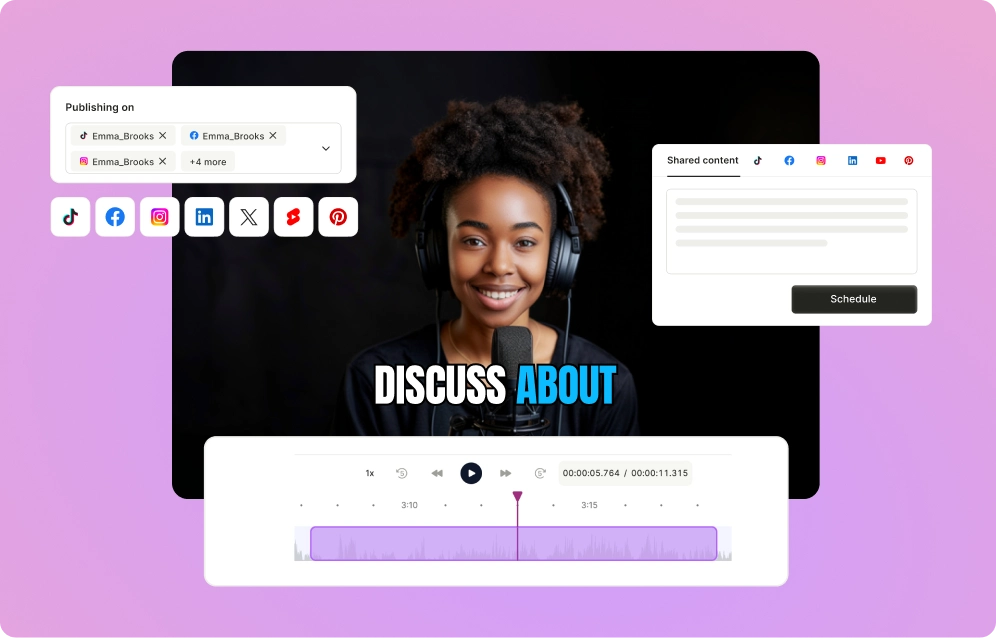Ever heard of carousel posts?
They’re not just a way to share multiple images—they’re a secret weapon for boosting engagement on Instagram.
If your business isn’t using carousels yet, you’re missing out on a huge opportunity to engage with your audience and drive results. Confused about where to start? Not to worry—we’ve got you covered.
In this article, we’re going to explain to you why Instagram carousels are a must for your social media strategy. Plus, we’ll share tons of tips, examples, and ideas to help you get started.
{{cta-richtext}}
What is an Instagram carousel?
An Instagram carousel is a post that lets you share multiple photos or videos in one go—up to 20 slides.
Mobile users can easily swipe left to view the slides, while desktop users can click the arrow on the right side. It’s like creating a little interactive slideshow for your audience.
You can make each slide just as detailed as a regular post by adding things like alt-text, geotags, filters, and tags for products or accounts. And of course, people can like, comment, and share your carousel, making it super engaging.
When you post a carousel, you’ll see little grey dots underneath (just above the caption) that show how many slides there are. As you swipe, those dots turn blue to show you where you’re at in the carousel, and the top right corner keeps track of the slide number.
Carousels aren’t just fun—they’re also highly effective at grabbing attention and driving engagement.
Why Use Instagram Carousels in 2025?
As Instagram keeps evolving and rolling out new features, one thing stays constant—carousels are still a powerhouse tool for businesses and marketers. Here’s why you should make them a key part of your Instagram strategy in 2025:
1. Boost Your Engagement
Instagram carousels are all about getting your audience to interact more with your content. By giving them multiple slides to swipe through, you’re encouraging them to spend more time engaging with your brand.
And here’s the kicker—every swipe counts as an engagement, which signals to the Instagram algorithm that your content is worth showing to a wider audience. This means carousels can help you get better reach and visibility than a simple image or video post.
2. Tell a Story
Carousels are perfect for storytelling. You can create a narrative by sequencing your images or videos to guide your audience through a journey.
Whether you’re sharing the story of how your brand started, showing a product launch, or telling a customer success story, carousels let you take your followers on a ride that connects with them on a deeper level.
3. Present Detailed Information
Got complex content that’s too much for just one image or video?
Carousels are your solution! By breaking down your content into multiple slides, you can make it easier for your audience to digest and understand.
This works especially well for industries like tech, finance, or education, where you might need more than a single post to explain your ideas clearly without overwhelming the user.
4. Expand Your Reach
More engagement leads to more reach, and that’s where carousels really shine. Instagram loves to promote content that gets interaction, and carousels are often a great way to tick that box.
As your followers swipe, like, and comment, your content is more likely to pop up in the feeds of new people, increasing your chances of gaining new followers and generating leads or conversions.
Bonus Tip: Want to land on the Instagram Explore Page? Check out our blog 10 Proven Tips on How to Get on Instagram Explore Page for strategies to increase your reach even further!
{{cta-richtext}}
How to create a carousel post on Instagram
Creating an Instagram carousel post is a supereasy. You can do it in just five simple steps. Here’s how:
Step 1: Start a New Post
Tap the “+” icon at the bottom center of your screen to start a new post.
Step 2: Select “Post” from the Menu
At the bottom of your screen, you’ll see options like POST, STORY, REEL, and LIVE. Choose POST to create a regular post.
Step 3: Select Your Content
Now, tap the “Select Multiple” icon (the square with layers) on the right side of your screen. Alternatively, you can press and hold a photo or video until you see “1” in the top right corner, indicating it’s selected.
The first image or video you choose will be your first slide in the carousel. You can always swap it out later if you want to change the layout of your carousel.
Once you’ve selected all your images or videos, tap “Next.”
Step 4: Choose Your Filters
You can apply different filters to each image in your carousel, or you can choose one filter for all slides to keep things cohesive. When you’re happy with the look, tap "Done" at the bottom right.
After you’ve filtered all your images, hit “Next.”
Step 5: Add Your Caption, Tags, and Details
Here’s your chance to add a caption, relevant hashtags, product or people tags, location, or any other details that help your post shine.
Bonus Tip: Check out our AI Instagram Hashtag Generator to discover trending and relevant hashtags that can help your post get more visibility and engagement!
When everything looks good, hit “Share,” and you’re done!
Ta-da! It’s that simple!
Instagram Carousel Size Guide
To ensure your carousel post looks its best, keep Instagram’s size specs in mind. Each aspect ratio option offers a unique viewing experience, so design with these in mind:
- Square (1:1)
- Horizontal (1.91:1)
- Vertical (4:5)
For images, aim for a 1080 x 1080 pixel resolution for optimal quality. For videos, Instagram recommends a minimum resolution of 600 x 600 pixels and a maximum of 1080 x 1080 pixels for a polished display.
4 Tips on Maximizing Carousel Posts Impact
1. Repurpose High-Performing Content
Repurpose your best content into carousel posts to boost reach and engagement.
For example, if you have a popular Reel, break it down into a carousel with each slide focusing on different features or aspects. This approach appeals to audiences who enjoy swiping through detailed, sequential content, allowing your message to resonate through multiple angles.
By repurposing your content, you can strengthen your core message, giving followers fresh ways to connect with your brand while ensuring the content performs across formats.
2. Create a Compelling First Slide
The first slide acts as the hook—it’s what stops users from scrolling. Use eye-catching visuals and punchy text to grab attention instantly.
Consider questions, bold headlines, or vibrant images to pique curiosity. The stronger the first slide, the more likely viewers are to swipe through the entire carousel.
Bonus Tip: Want to sharpen your hooks? Check out our blog How to Write a Hook for expert tips!
3. Mix Up Slide Formats
Don’t limit your carousels to just images or videos. Mix up the formats—combine images, short video clips, graphics, or quotes to make each slide interesting and varied. This not only adds visual appeal but also caters to different viewer preferences, boosting engagement.
Bonus Tip: Curious about optimizing visuals? Check out our blog on Instagram Post Sizes for the best dimensions!
4. Use Captions and Hashtags Strategically
Your caption and hashtags can make or break your carousel’s reach. Write a caption that’s engaging and concise, guiding viewers through the carousel while inviting interaction.
Use relevant hashtags to expand reach, and if your post is educational, consider adding a "save" call-to-action to increase shares and saves.
Bonus Tip: Need inspiration to write captions? Check out our blog on 350 Instagram Caption Ideas to Increase Engagement!
Leverage Instagram Carousels For Your Social Success
Instagram carousels can be a game-changer for your business. Now that you know how to create carousel posts, it’s time to put those skills to work for your brand. Use the tips shared in this blog to improve your content and boost engagement.
And, if you want to take your social media strategy to the next level login or sign up for quso.ai (previously vidyo.ai) and see how we can help you drive results.




.webp)

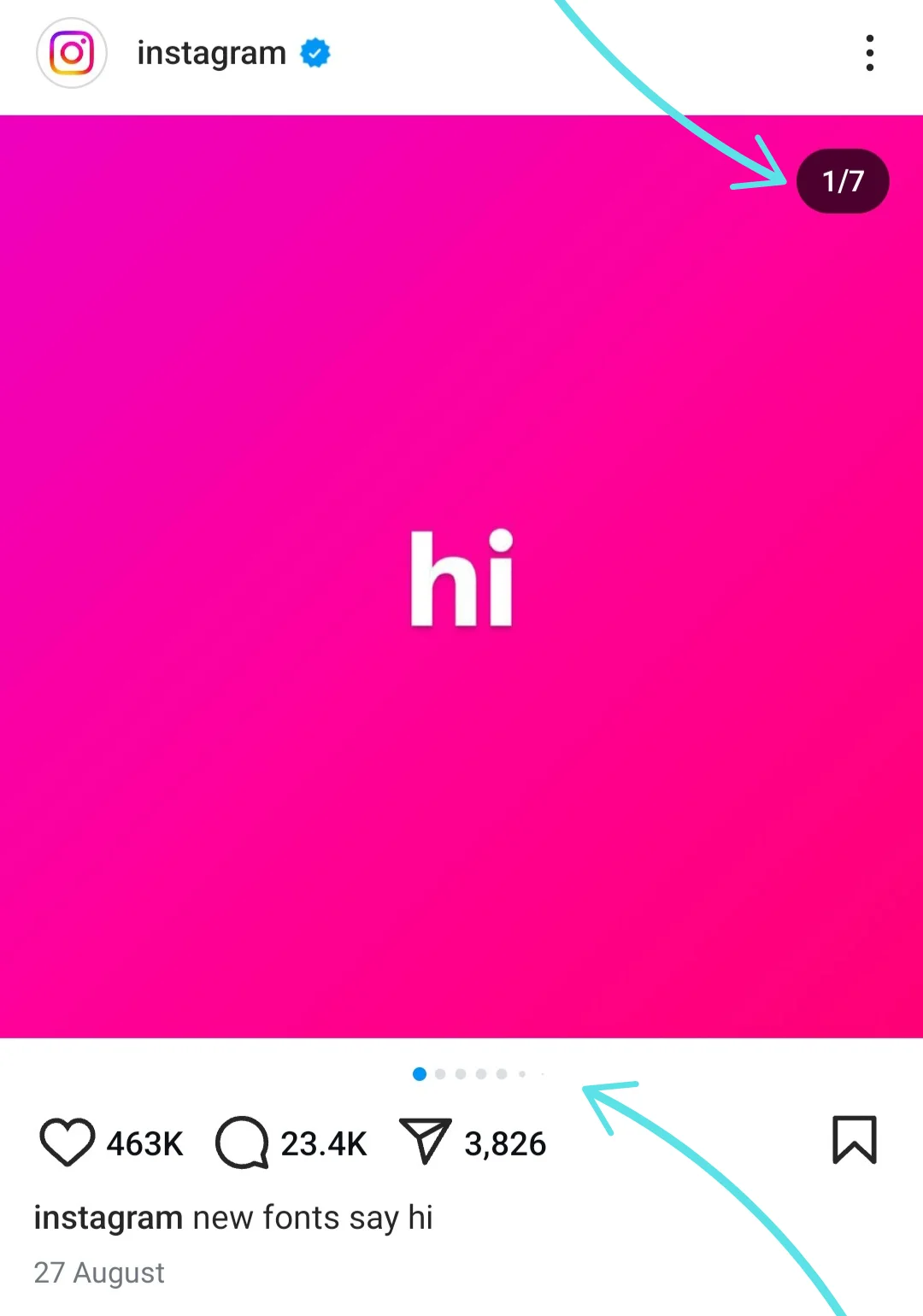
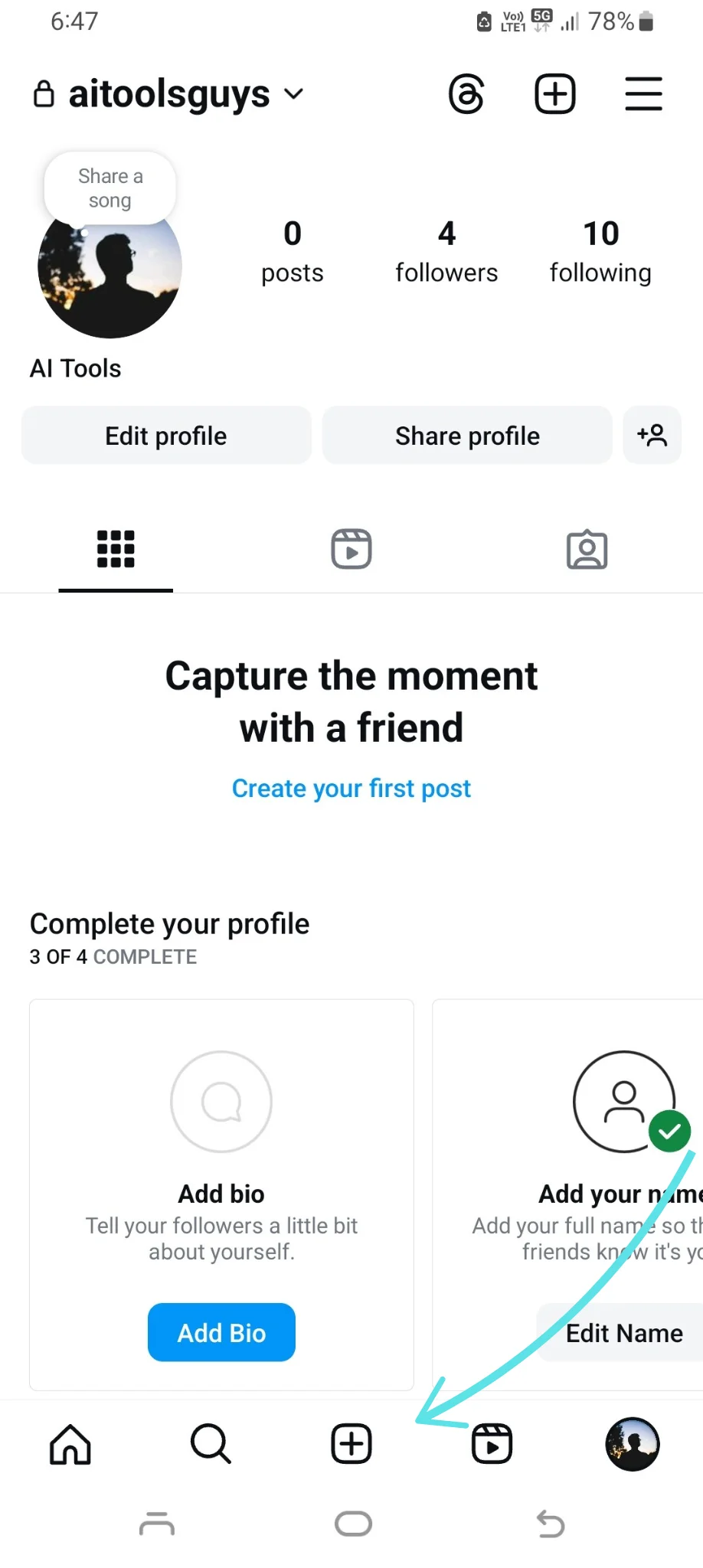
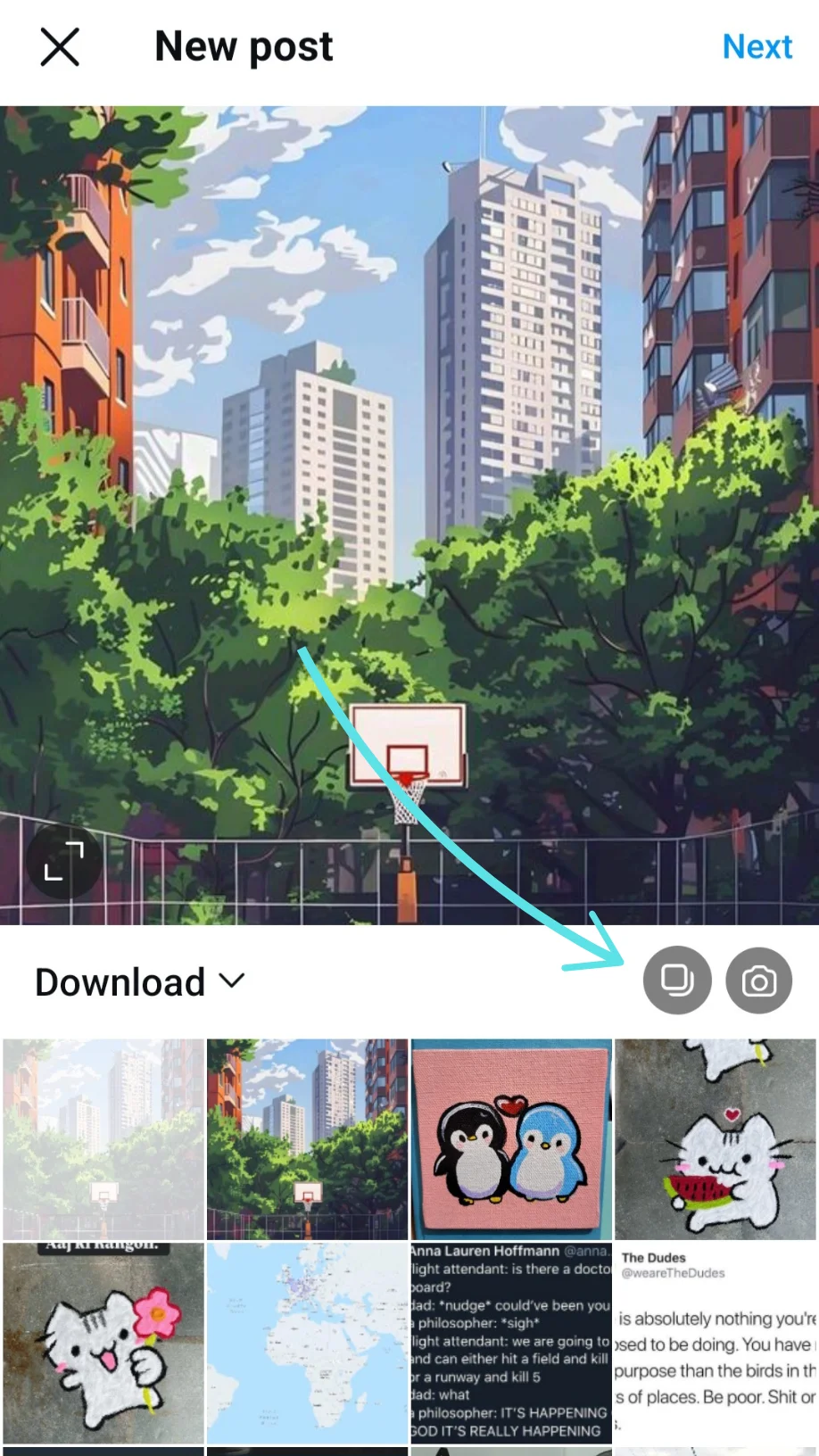
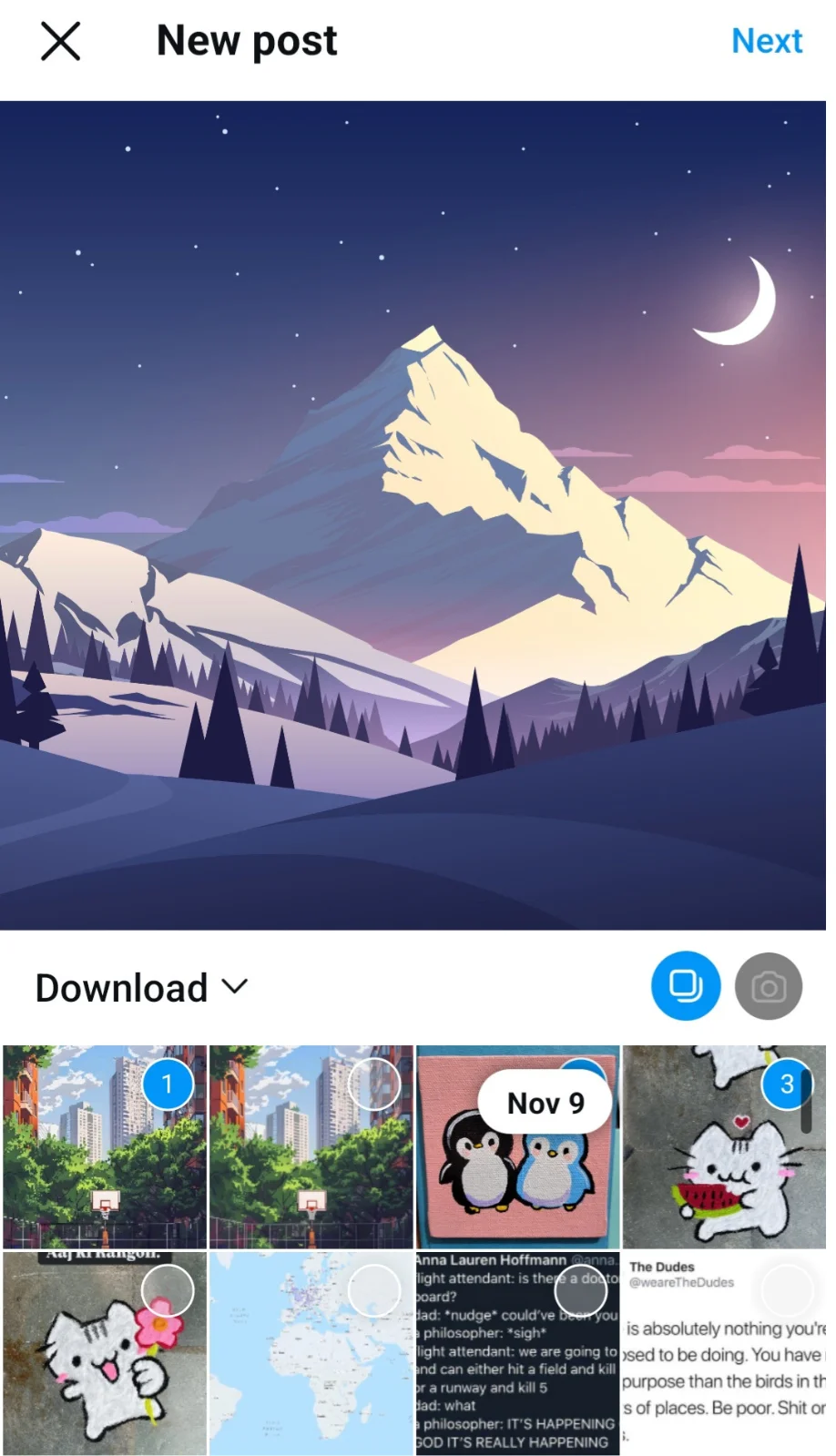
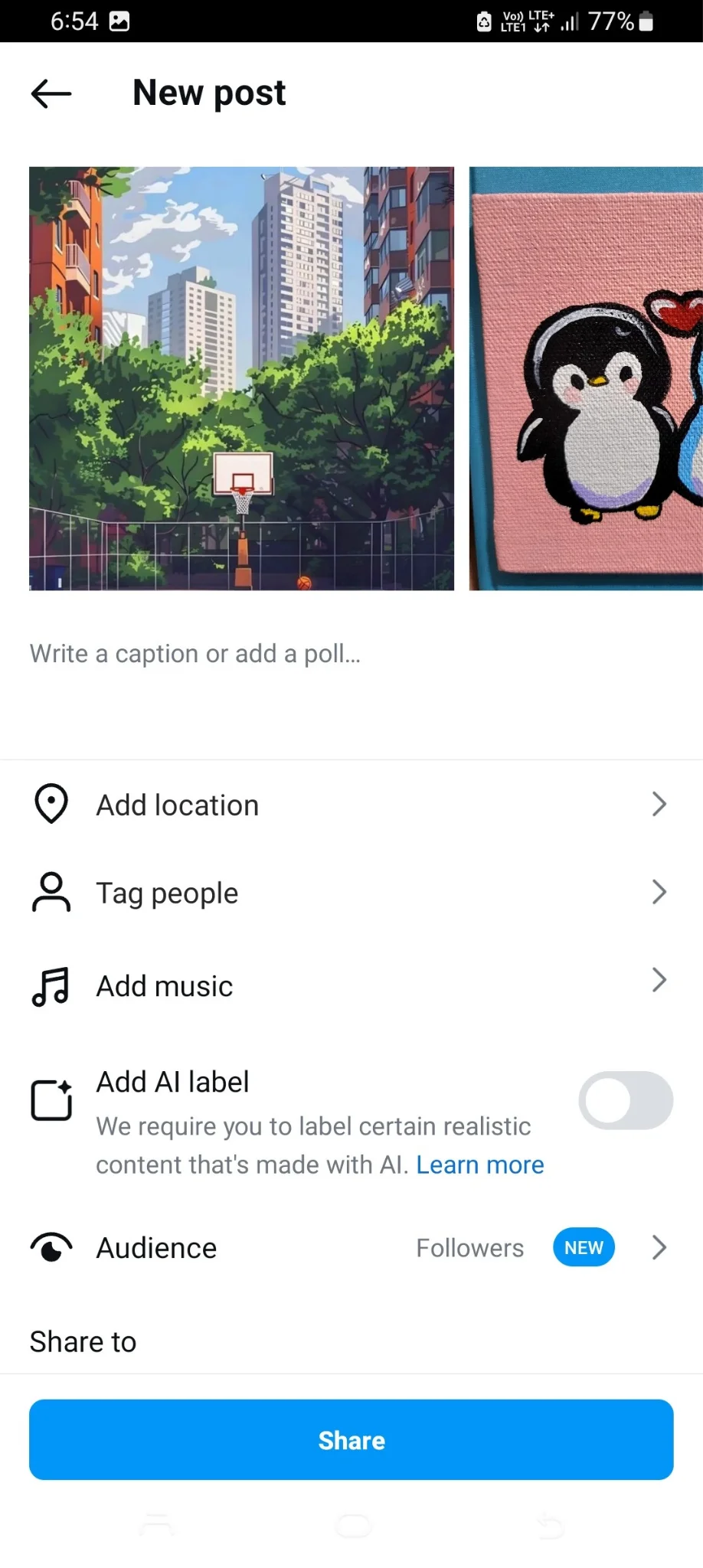

.webp)