Recording a 60-second TikTok is easy. But editing it? That’s where the real struggle begins.
You sit there, trimming clips, adjusting transitions, and trying to make everything sync perfectly. An hour passes. Then two. And somehow, it still doesn’t look as smooth as you imagined. Why does this take so much effort?
Editing shouldn’t feel like a full-time job. AI video editors can take the stress off your shoulders—automating cuts, adding transitions, and making your content pop. In this guide, we’ll go through 7 of the best AI video editors for TikTok so you can create killer videos without the headache. Let’s dive in!
Top AI Video Editors for TikTok in 2025
1. quso.ai
When it comes to choosing the best AI video editor for TikTok in 2025, quso.ai is our top choice, hands down. quso.ai’s AI video editor is built to take the pain out of editing. It automatically trims, cuts, adds transitions, and captions to your video without you needing to lift a finger.
What makes quso.ai stand out is its vast customization options and templates that let you fine-tune your videos exactly how you want. Whether it’s adding subtitles, tweaking transitions, or choosing from a library of trendy effects, quso.ai ensures your content stays fresh and engaging.
Plus, its AI-powered Virality Score predicts how well your clip will perform, helping you make smarter content decisions. And with one-click sharing, you can instantly post to TikTok, Instagram, and YouTube, saving you time and effort.
Key Features
1. AI-Powered Clip Selection
quso.ai’s advanced AI detects the best moments in your videos and automatically generates multiple social-ready TikTok clips, saving you hours of manual editing.
2. Customizable Captions and Branding
With quso.ai, you can personalize your clips by selecting caption styles, adding emojis, incorporating B-rolls, or applying your brand kit. This ensures your content stands out and aligns perfectly with your brand identity.
3. Virality Score Analysis
quso.ai’s unique virality score feature helps you predict how well your clips will perform on social media. This data-driven insight allows you to focus on content that resonates with your audience and drives higher engagement.
4. One-Click Social Media Sharing
Save time with quso.ai’s one-click sharing functionality. Post your polished clips directly to platforms like TikTok, Instagram, LinkedIn, and YouTube Shorts without the need for additional tools or steps.
5. Multi-Platform Optimization
Tailor your videos to fit the requirements of all major social media platforms. quso.ai ensures your clips meet the ideal dimensions and formats for TikTok, Instagram Reels, YouTube Shorts, and more.
6. Seamless Scene Detection with CutMagic
The CutMagic feature identifies scene changes and adjusts your clips accordingly, ensuring smooth transitions and professional-quality output.
7. Viral Video Templates
Optimize your clips with viral video templates or upload your own to maintain your brand’s unique identity while capitalizing on trending styles.
And that’s just the beginning! quso.ai is more than just an AI video editor for TikTok—it’s a complete AI marketing company designed to revolutionize your content creation and video marketing efforts.
Start creating TikTok clips now- Try quso.ai’s AI video editor today!
Pricing: Starts from $19/month.
2. Captions AI
Captions AI is a top-tier AI video editor for TikTok, designed to save you hours of editing time and make your content stand out effortlessly. With Captions, all you need to do is upload your footage, choose an editing style, and let the AI handle the rest.
From automatically adding transitions, sound effects, and captions to generating dynamic B-roll, Captions transforms raw footage into polished, high-quality videos in no time. It’s perfect for creators who want to skip the learning curve and produce professional videos with ease.
Key Features
- Automatic Editing: Upload your footage, and let Captions’ AI trim, add transitions, and apply sound effects automatically.
- Customizable Styles: Choose from various preset styles like Cinematic, Vinyl, and Paper, and watch as the AI personalizes your video with dynamic motion graphics and music.
- Tailored to Your Brand: Captions allows you to add logos, watermarks, and customize fonts and color palettes to match your brand identity.
- Time-Saving Automation: Captions detects shot changes, applies transitions, and automates edits to speed up your video creation process.
- Intuitive Workflow: With just three easy steps — upload, select your style, and download — you’ll have a video ready for social sharing in minutes.
Pricing: Starts from $9.99/month.
3. Kapwing
Kapwing is a user-friendly AI video editor for TikTok, offering tools that simplify the editing process. You can easily trim, resize, add subtitles, and repurpose content for social media, making it perfect for creators looking to streamline their workflows.
It features AI-driven tools that help you edit videos quickly, with customizable presets and automatic translations for global outreach. Ideal for professionals and beginners alike, Kapwing helps you produce polished content without the need for complex software.
Key Features
- AI Video Generator: Quickly create videos with a short text prompt, complete with music, transitions, and clips tailored to your concept.
- AI-powered Subtitles: Automatically generate and customize subtitles for your videos, saving time and ensuring accessibility.
- Smart Cut: Automatically remove silent or unnecessary sections from your footage to improve editing speed.
- Video Resizer: Resize and optimize your videos for various social media platforms, like TikTok, Instagram, and YouTube.
- Clip Maker: Repurpose long videos into multiple shorter clips, perfect for TikTok or Instagram Stories.
Pricing: Starts from $16/month.
4. CapCut
CapCut is a powerful AI video editor for TikTok, designed to help you create engaging content quickly and effortlessly. Whether you’re editing on your desktop or mobile device, CapCut offers an intuitive interface with a wide range of editing tools and AI features.
You can easily add trendy music, apply effects, and even use AI to remove backgrounds or generate subtitles. It’s the perfect choice for creators looking to make professional-quality videos without complex software.
Key Features
- AI Video Generator: Instantly create videos using AI-driven features, perfect for TikTok.
- Text to Speech: Convert text to natural voiceovers to add dynamic narration to your videos.
- Background Removal: Effortlessly remove video backgrounds with just one click to create unique visuals.
- Auto Subtitles: Automatically generate captions for your videos to make them more accessible.
- Filters & Effects: Improve your video with a variety of filters and effects to match trends.
Pricing: Starts from $9.99/month.
5. InVideo
InVideo is an easy-to-use AI video editor designed to create engaging videos for platforms like TikTok. With its intuitive interface and AI-powered features, you can quickly generate videos, edit them with simple text commands, and customize them to match your unique style.
It offers a wide range of workflows, stock media, and tools to optimize your video creation process, making it a perfect choice for content creators aiming to create high-quality videos without a steep learning curve.
Key Features
- AI Video Editing: Effortlessly edit videos using text commands like delete scenes, change voiceover, or adjust accents.
- Workflow Customization: Choose from 50+ pre-built video styles to create content with ease, tailored for your audience and platform.
- AI Voiceovers: Access a variety of realistic, human-sounding voiceovers to bring your videos to life.
- Stock Media Library: Unlock access to 16 million+ stock photos and videos for a rich visual experience.
- Real-Time Collaboration: Edit videos with teammates in real-time for efficient project development.
Pricing: Starts from $28/month.
6. Vmaker AI
Vmaker AI is a fantastic AI video editor for TikTok and other social platforms, enabling you to create high-quality, engaging videos in minutes. It simplifies the editing process with AI-powered tools, turning raw footage into polished content effortlessly.
Whether you’re creating promotional material or social media clips, Vmaker AI ensures you have a seamless editing experience. With features like automatic subtitles, background removal, and video speed adjustments, it’s perfect for both beginners and experienced creators.
Key Features
- AI Video Editing: Automatically enhances your videos, adding elements like B-roll, subtitles, and music with one click.
- AI Clip Maker: Convert long-form videos into short clips for TikTok, Instagram, and YouTube Shorts.
- AI Subtitle Generator: Automatically generates subtitles for your videos, with customization options.
- Video BG Remover: Remove or replace backgrounds easily, even without a green screen.
- MAD AI: Create endless editing style variations with just a single click for unique results.
Pricing: Starts from $24/month.
7. Vizard AI
Vizard AI is another great AI video editor for TikTok, YouTube Shorts, and other social media platforms. This tool uses advanced AI to help you easily create engaging, high-quality content from your long videos.
Whether you're looking to repurpose existing footage, add captions, or create social media clips, Vizard streamlines the entire editing process. It's designed for both beginners and experienced creators, providing an intuitive and time-saving editing experience.
Key Features
- AI Auto-Clip Generator: Automatically identifies the most engaging moments in your videos, creating shareable social media clips in seconds.
- Speaker AI Smart Cut: Intelligently removes or isolates speakers, making it easier to focus on key moments.
- AI Transcription & Translation: Offers automatic transcription in over 30 languages, making your content accessible to a global audience.
- One-Click Social Media Posting: Edit and directly publish your videos to platforms like TikTok, Instagram, and YouTube.
- User-Friendly Interface: No editing experience required—just upload, edit, and share with ease.
Pricing: Starts from $19/month.
Which is the Best AI Video Editor for TikTok in 2025?
Choosing the best AI video editor for TikTok in 2025 depends on your needs and the level of customization you seek. Our top pick is quso.ai, which simplifies video editing with AI-powered features for creating TikToks in just one click. It automatically cuts, trims, and resizes videos in just one click. Its CutMagic feature automatically detects scene changes and reframes your video for a polished finish.
And it’s so much more than just an AI video editor for TikTok—it’s a complete AI marketing company that takes your content marketing efforts to the next level. Log in or sign up to quso.ai today, and let us help your content shine!






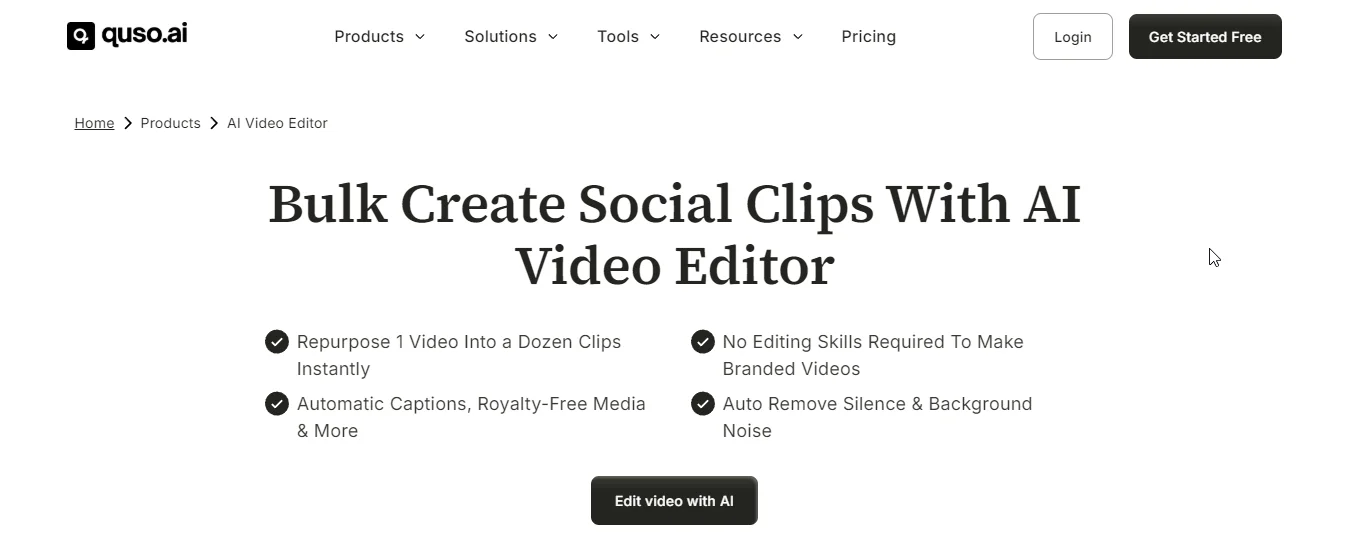
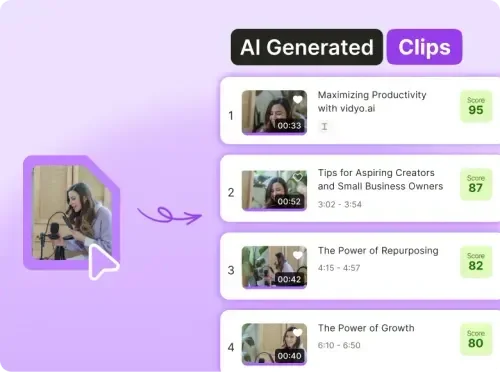

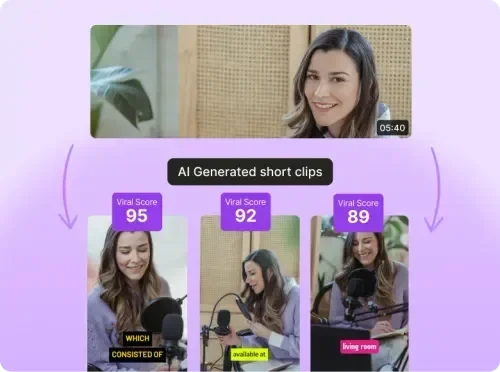
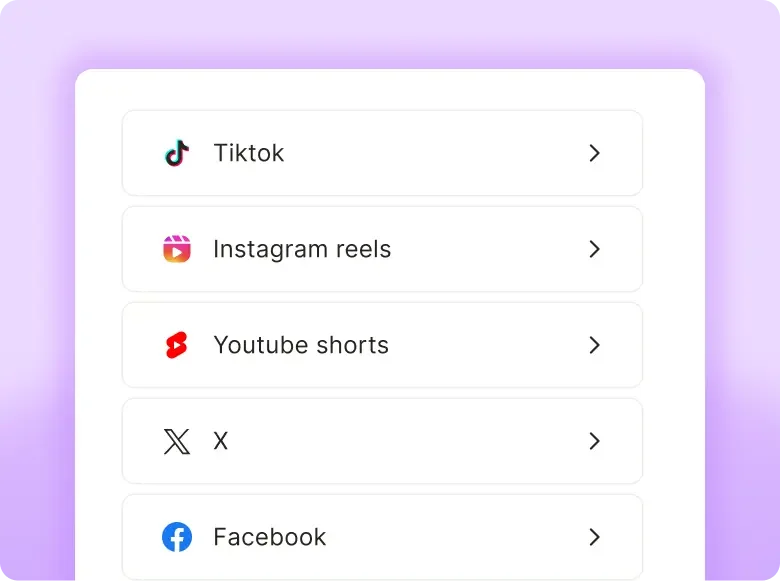
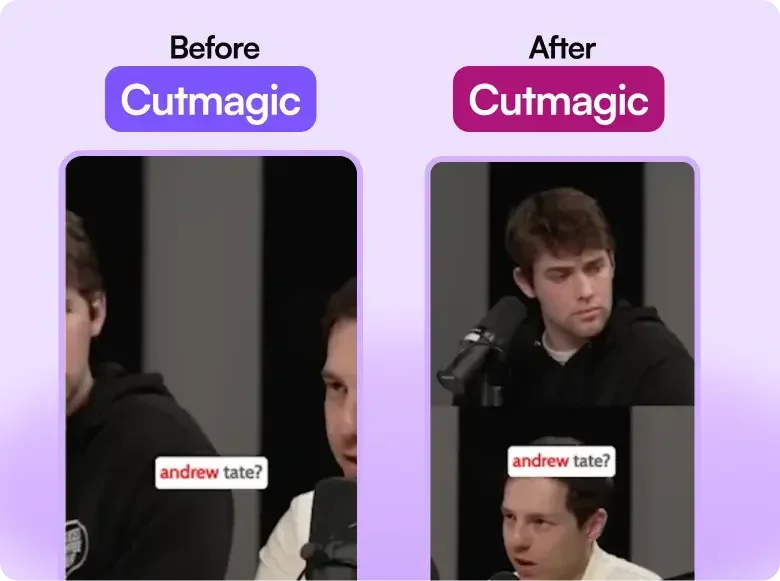
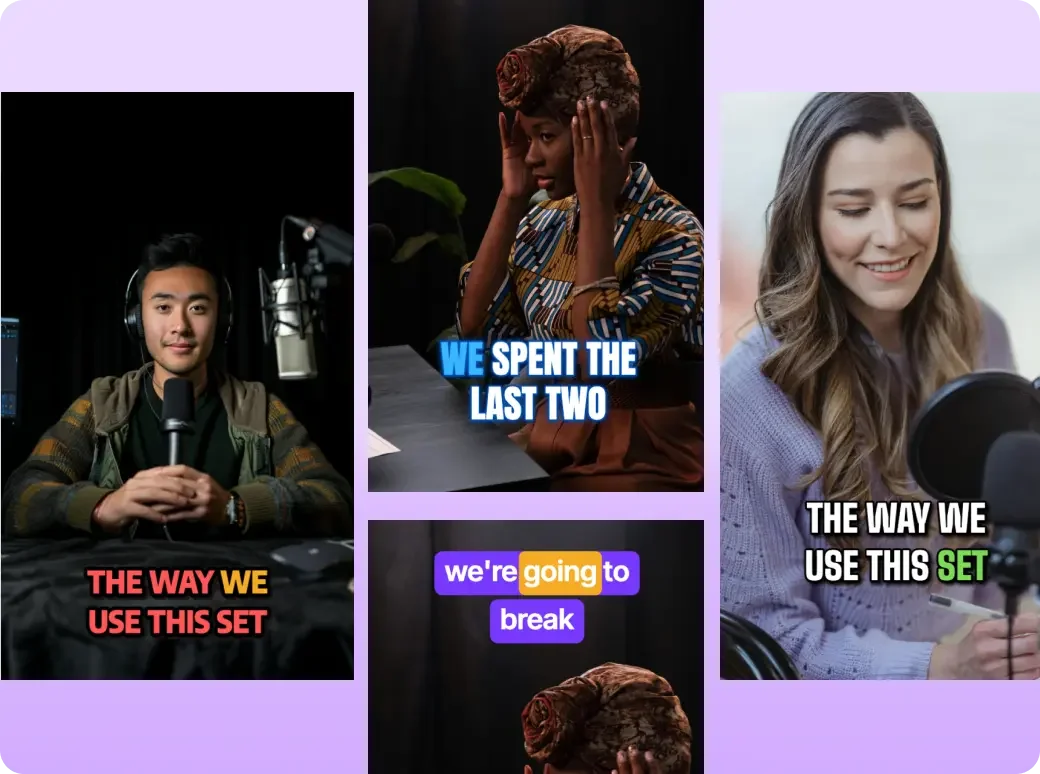
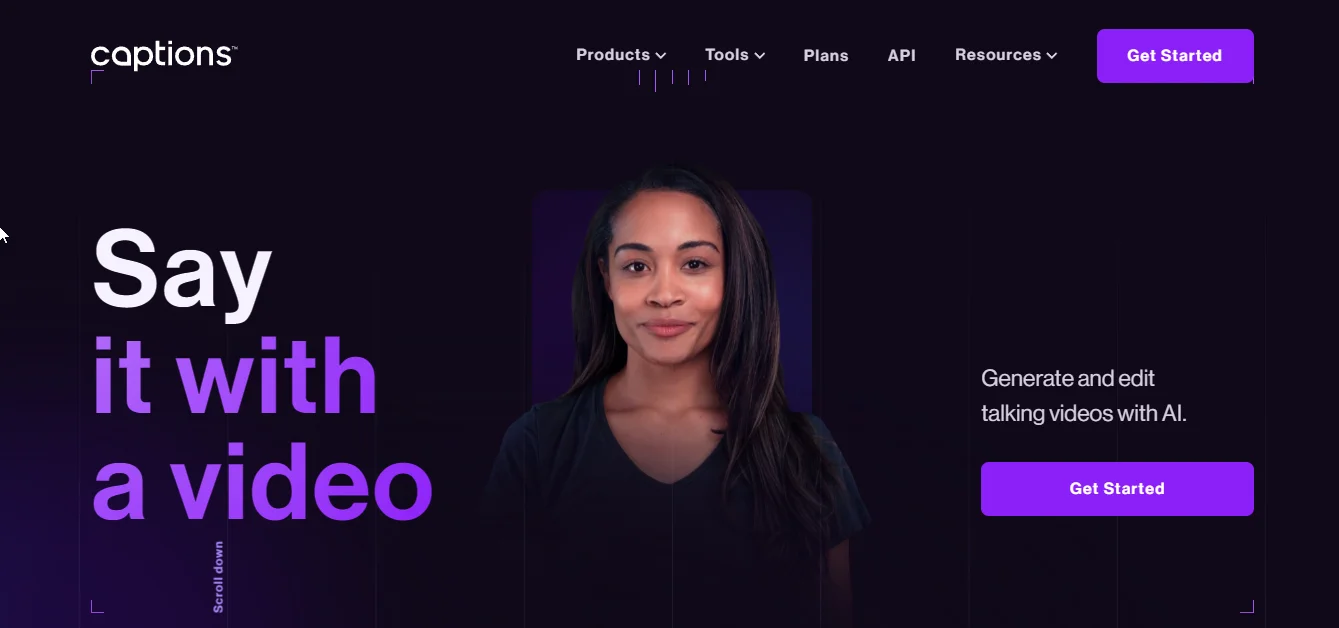
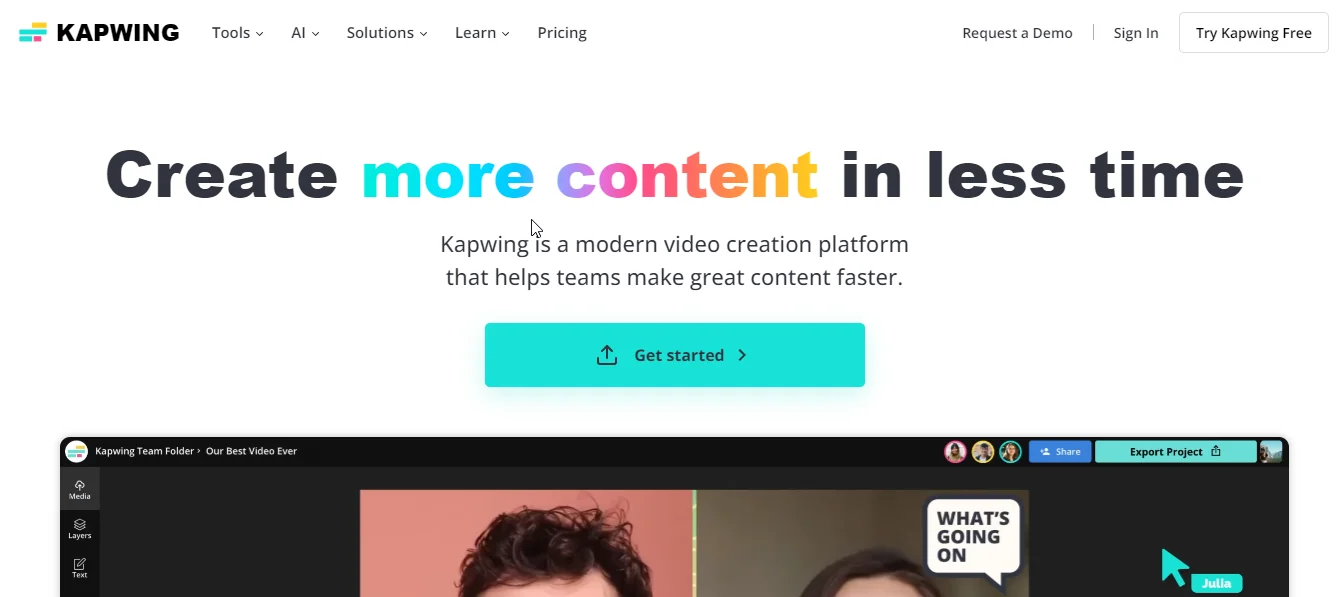
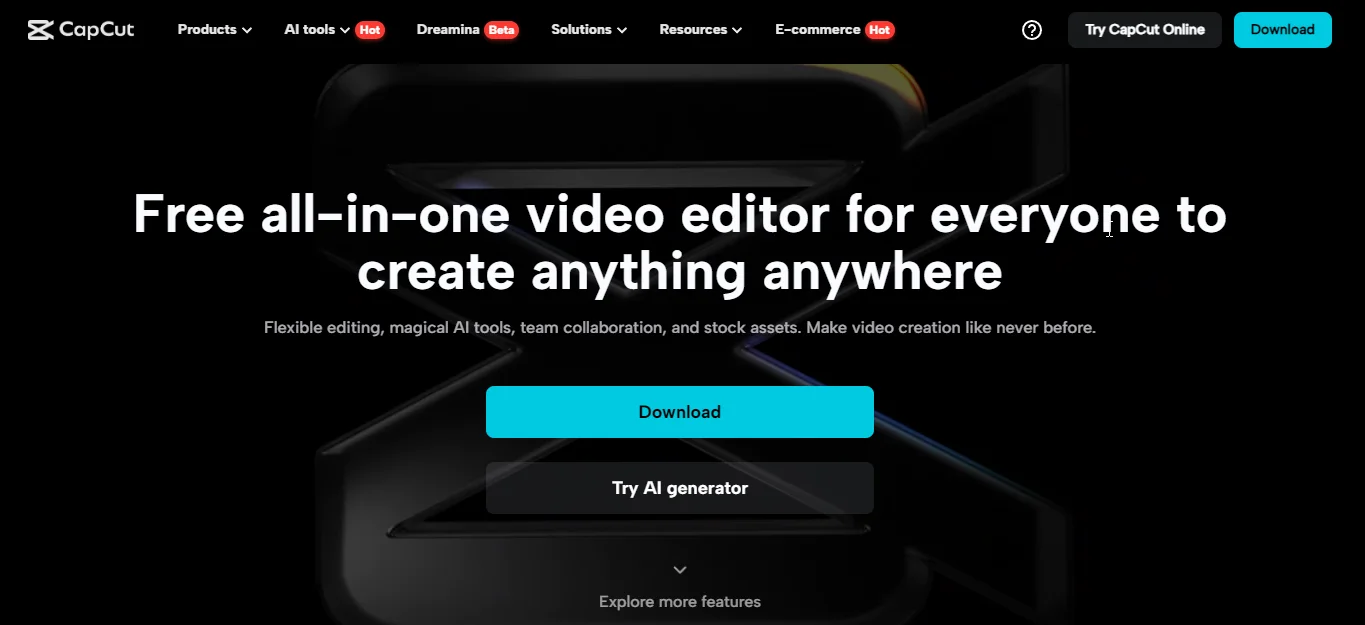
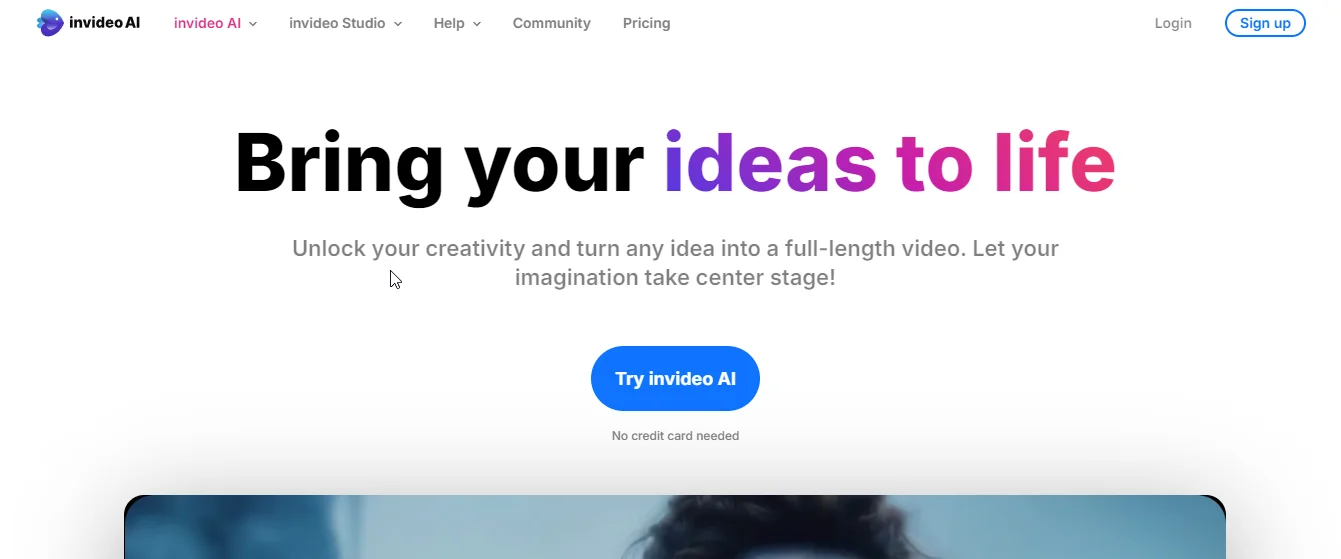
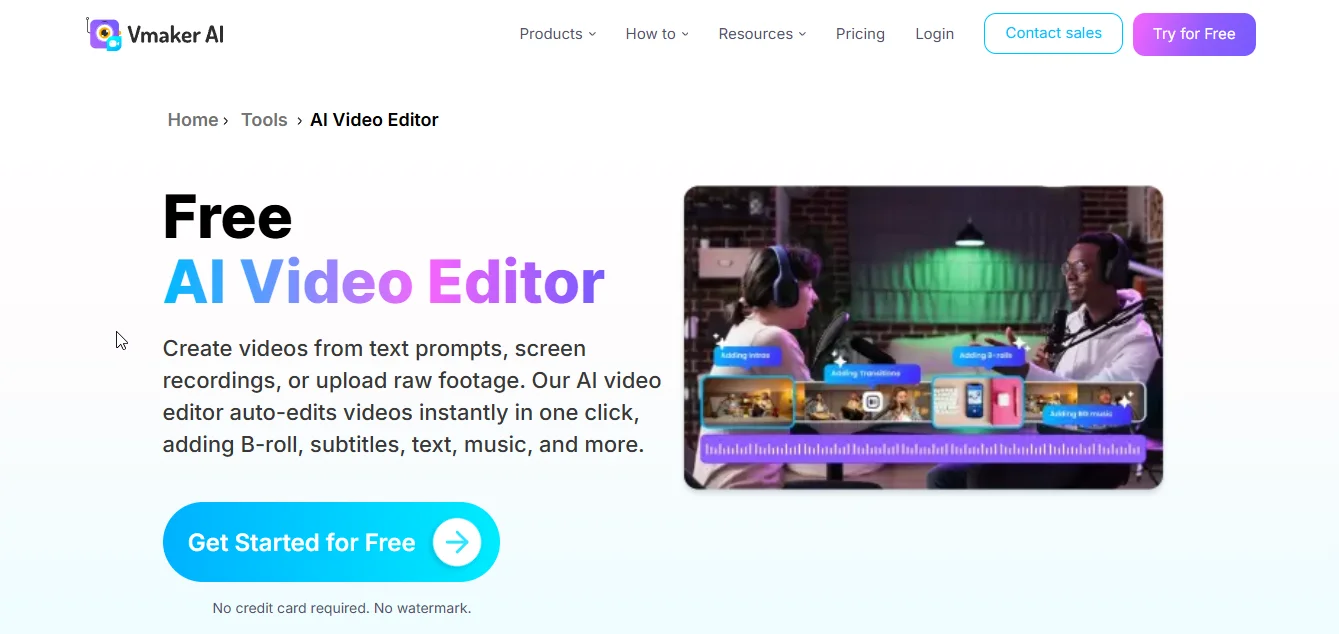
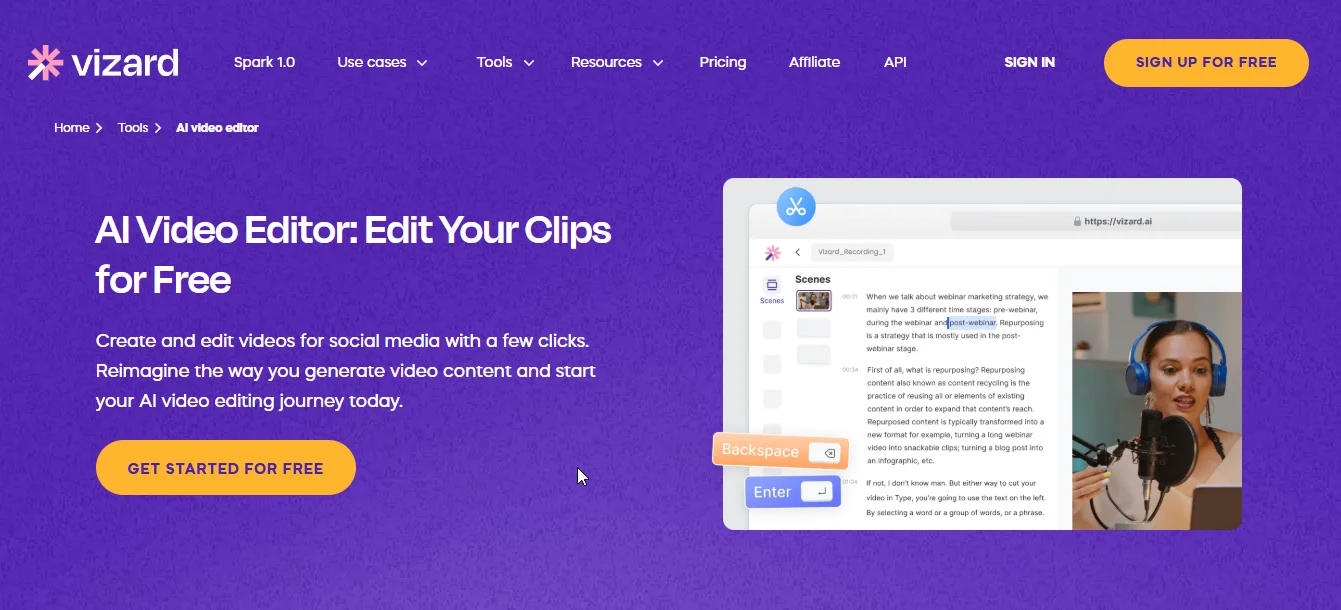
.webp)
.webp)

