As a professional speaker and creator, Amy Lemire wanted to show up online as consistently as she shows up on stage. But the traditional path—booking video editors, waiting on edits, and juggling branding—made publishing feel slow and expensive. With quso.ai, she found a faster way forward: a talk‑to‑clips workflow that lets her record once and publish everywhere.
“I was looking at hiring, like, a videographer... and it was gonna be a pretty big expense.”
Amy's Background
Amy runs a nimble, in‑house operation in Missouri. The team is small but effective: Amy drives the content, Nigel keeps the business engine running, and Anna turns finished clips into campaigns. They work from different rooms in the same house—passing files, notes, and tasks within Quso.ai—so creation never depends on a costly external handoff. That proximity, paired with the platform’s streamlined interface, allows ideas to move from camera to calendar in a single sitting.
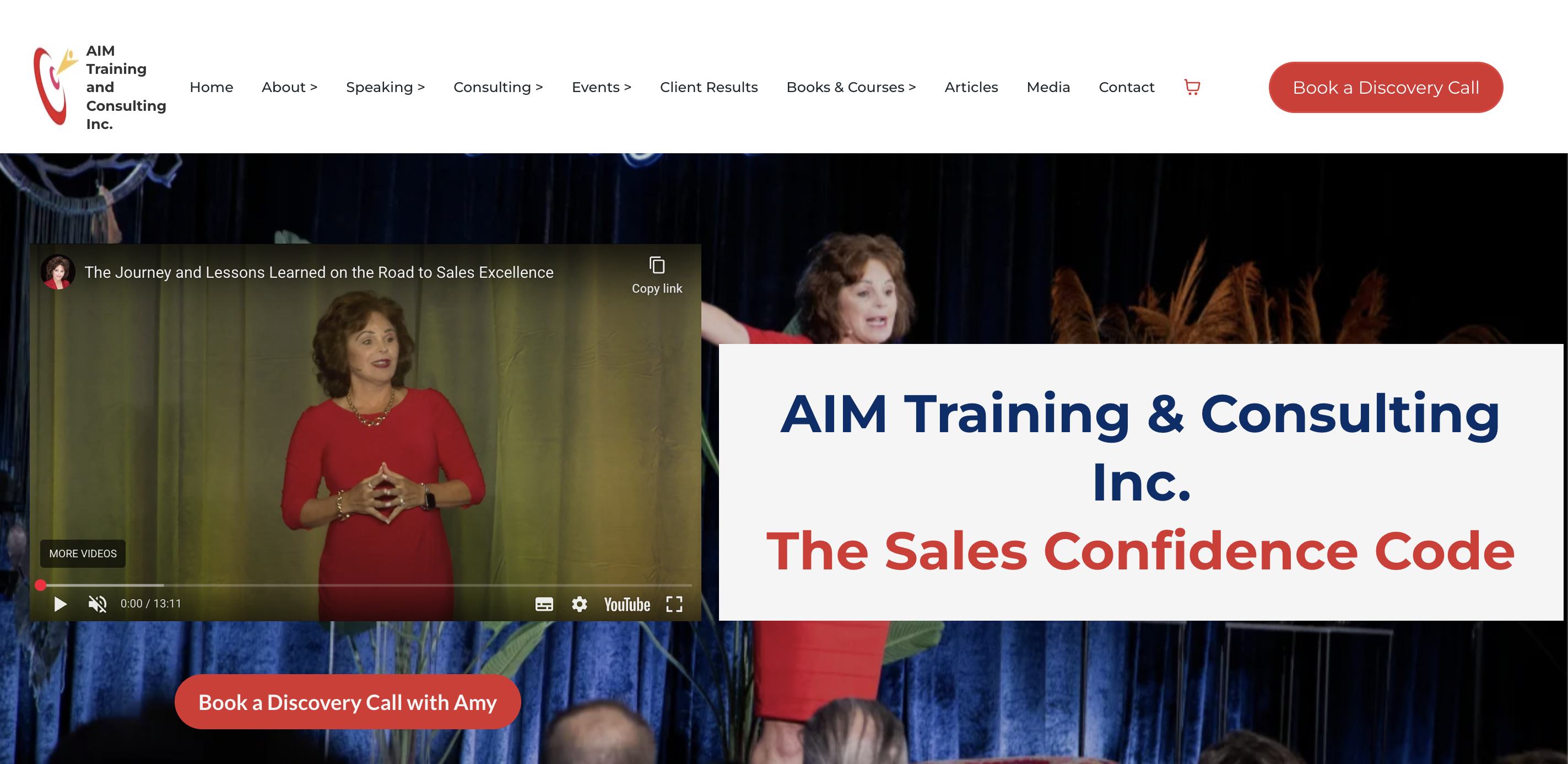
Amy's Business goals
At the outset, Amy had simple, measurable goals. She wanted to reduce recurring production costs, increase publishing cadence across YouTube Shorts, Instagram Reels, TikTok, and LinkedIn, and keep every post unmistakably on brand. Just as important, she needed analytics tight enough to learn what hooks and topics actually pulled people in—so next week’s content would be smarter than last week’s.
Content Creation Process
Amy prefers to teach once and repurpose many times. She’ll record a talking‑head segment or clip a keynote excerpt, then use Quso.ai’s Create AI Clips to surface the moments with the strongest hooks—actionable tips, memorable lines, and crisp takeaways. From there, she shapes each clip for the platform it’s headed to. Progress bars and captions keep viewers oriented. Templates preserve her fonts, colors, and logo, so the content looks like Amy no matter where it shows up. In practice, one 10–15 minute recording can turn into a week of short, on‑brand posts.
Challenges before quso.ai
Before quso.ai, routine content required a surprisingly heavy lift. Booking a video editor for talking‑head videos didn’t make financial sense. Hand‑offs slowed her pace, and manual captioning or overlays made simple edits feel like a production. The result was a friction tax: more time and money spent just to maintain a steady presence.
How quso.ai fits
quso.ai met Amy where she already worked best—clip‑first.
Create AI Clips finds promising excerpts instantly; AI Video Editor trims filler and tightens delivery without a separate editing tool. With Brand Templates, she saves her logo, caption style, and progress bar once, then applies them in seconds.
Even distribution happens in one place. She connected her social accounts, schedules a week’s posts at once, and reviews performance without leaving the platform.
{{cta-richtext}}
quso.ai Impact
The change was immediate. Amy replaced recurring video editor costs for routine content with a lightweight, in‑house studio flow. Turnaround times dropped from days to hours, and every piece looked and felt consistent. Most importantly, analytics created a weekly feedback loop; the best hooks now inform the next recording session, and strong clips find new life as email snippets or carousel posts.
Bottom line: more content, lower cost, faster rhythm—and a brand that stays cohesive as output scales.
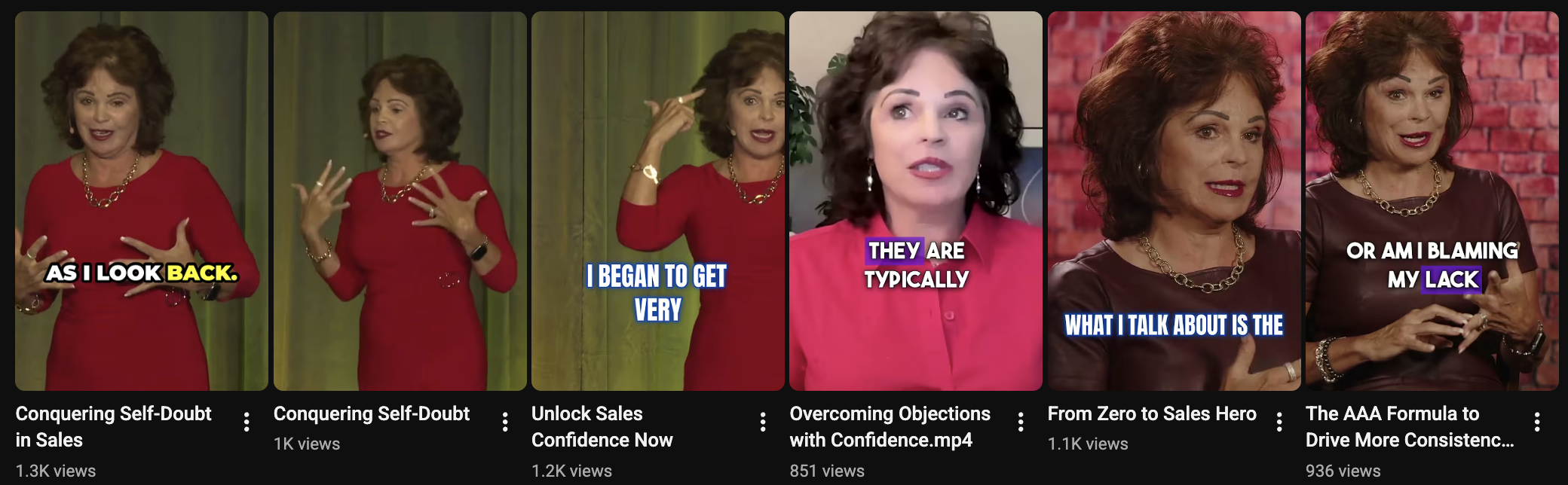
Current Workflow
Amy’s process is straightforward, repeatable, and easy to teach:
Record a short talk or pull a keynote excerpt. Upload to quso.ai and run Create AI Clips to surface the best moments. Style each clip with a Brand Template—logo, fonts, captions, progress bar. Export and schedule multiple posts for the week in one sitting. Finally, review analytics to see which hooks and CTAs win attention, then fold those insights into next week’s script.
The result isn’t just faster publishing—it’s a system that compounds. Every week builds on the last.
Future Plans
Amy is expanding the approach to more long‑form talks and event footage. She also sees an opportunity to help other speakers modernize their workflows.
“I think there are a lot of other speakers that would benefit from quso.ai.”
Conclusion
If you’re a speaker or creator, you don’t need a studio to look professional online. Start free on quso.ai and turn one recording into a week of publish‑ready clips—complete with captions, branding, and a scheduling calendar.
{{cta-richtext}}




.webp)




.webp)