Your Instagram Stories are more than just quick updates—they might only last 24 hours, but their impact can be lasting.
Every Story is a unique opportunity to reach your audience, drive engagement, and build a stronger connection with your followers.
If your business isn’t using Instagram Stories, it’s missing out on a powerful tool for increasing brand visibility and engaging directly with followers. And if you are using Stories but not tracking their performance, you’re leaving valuable insights untapped.
Confused where to begin?
Don’t worry, we’ve got you covered. In this article, we’ll walk you through how to track your Instagram Story analytics and turn those insights into actionable steps. Let’s get started!
What is Instagram Story Analytics?
Instagram Story Analytics is all about tracking how well your Stories are doing. It helps you understand how your audience interacts with your content by looking at metrics like views, engagement, and actions taken (like taps or replies).
By keeping an eye on these insights, you can figure out what your followers like, when they’re most active, and how to improve your Stories for even better results. It’s the key to making smarter decisions and creating Stories that really connect with your audience!
How To Access Instagram Story Analytics?
Accessing your Instagram Story analytics is simple! First, make sure you have a business or creator account, as that’s required to see the data.
1. Open Instagram: Go to your profile.
2. Go to Settings: Tap the menu (☰) on your profile and select "Settings and Privacy."
3. Access Insights: Scroll down and tap "Insights" (under “For Professionals” for creator accounts).
4. Select Content: In the Insights menu, go to "Content You Shared" and tap "Stories."
5. Filter & Review: Scroll through your Stories and filter by metrics.
Current metrics include:
- Back
- Exited
- Follows
- Next Story
- Business Address Taps
- Impressions
- Link Clicks
- Forward
- Profile Visits
- Reach
- Replies
- Shares
- Website Taps
- Likes
- Story Interactions
6. View Detailed Analytics: Tap on any specific Story for a deeper dive into its performance.
And that’s it!
Key Instagram Story Metrics to Track
Instagram Story analytics help you understand how your content is performing and guide you in making improvements. Here are the key metrics you should be tracking:
Discovery Metrics
1. Reach: The number of unique accounts that saw your story.
2. Impressions: The total number of views your story received (including repeat views).
Navigation Metrics
3. Forward Taps: How many times viewers tapped to skip to the next story.
4. Back Taps: The number of times someone tapped back to watch a previous story.
5. Next Story Swipes: How many viewers swiped to the next account's story.
6. Exit Story Taps: How many times viewers exited your story.
Interactions Metrics
7. Likes: How many people liked your story.
8. Profile Visits: How many times your profile was visited after someone viewed your story.
9. Replies: How many people responded to your story.
10. Follows: How many new followers you gained after your story.
11. Shares: How many times your story was shared.
12. Website Visits: How many people clicked the link in your bio after watching your story.
13. Link Clicks: How many people clicked the link in your story’s sticker.
14. Business Address Taps: How many times your business address was tapped.
15. Interactions: The total number of actions taken after viewing your story.
Tips on Maximizing Instagram Story Performance
1. Leverage User-Generated Content
Incorporating user-generated content (UGC) into your Instagram Stories can boost authenticity and foster engagement. Encourage followers to share their experiences with your brand using branded hashtags or challenges.
By showing real customer stories, you build trust and make your brand feel more relatable, creating a sense of community.
Pro Tip: Check out the Best Time to Post on Instagram for Maximum Views & Likes.
2. Schedule Stories During Peak Activity Hours
Timing is everything when it comes to Instagram Stories. Review your audience insights to find when your followers are most active, and plan your Stories accordingly.
Posting during peak times increases the chances that your Stories will appear at the top of their feeds, leading to higher visibility and engagement.
Pro Tip: Use a social media post scheduler to plan and automate your Stories for maximum reach and impact!
3. Create Short, Impactful Stories to Maintain Viewer Interest
Keep your Stories concise and impactful to maintain your audience's attention. Use clear messaging and eye-catching visuals without overloading viewers with too much information.
The goal is to create engaging, digestible content that holds attention from start to finish, minimizing drop-offs and maximizing impact.
Pro Tip: Check out our blog on color theory to learn how to use colors effectively and make your Stories even more visually appealing!
4. Experiment with Diverse Formats and Concepts
Keep your Stories fresh and exciting by exploring different content formats and ideas. Try behind-the-scenes looks, limited-time offers, or tap into current trends.
This variety not only keeps your audience engaged but also shows that your brand is adaptable and constantly evolving, which can help you stay top-of-mind for your followers.
Pro Tip: Want to take your content further? Check out 10 Proven Tips on How to Get on Instagram Explore Page in 2024 to maximize your reach!
5. Use Instagram Collage
Instagram Collage is a great way to make your Stories more engaging and visually dynamic. Instead of posting one image or video, use the collage feature to showcase multiple visuals at once.
This can help highlight different products, tell a more detailed story, or create a fun, eye-catching layout that keeps your audience interested.
6. Use Story Highlights
Keep your best-performing Stories visible by saving them in Highlights on your profile. This allows new visitors to quickly get a sense of what your brand is about, even after the Stories disappear from the main feed. It’s a great way to integrate into your social media strategy, showing important content that can continue to engage your audience.
7. Use Hashtags and Location Tags
Increase your visibility by adding relevant hashtags and location tags to your Stories. This helps your content reach a broader audience beyond just your followers, which can drive new traffic and increase engagement.
Pro Tip: Use an AI hashtag generator to discover trending and relevant hashtags tailored to your brand, helping you stay ahead of the curve!
8. Add Call-to-Actions (CTAs)
Don’t forget to include clear CTAs in your Stories, whether it's asking followers to swipe up, visit your website, or follow your account. A well-placed CTA can increase conversions, direct traffic, and build stronger relationships with your audience.
Leverage Instagram Story Analytics for Your Brand’s Growth
Using data to uncover insights from your Instagram Stories can be a game-changer for your business. Now that you understand what Instagram analytics are, how to access them, and which key metrics to track, you can start applying this knowledge to optimize your Stories and tailor your content strategy for better engagement and results.
And if you need a little help to kick off your content game, sign up for quso.ai (previously vidyo.ai) and see how we can make your content shine.






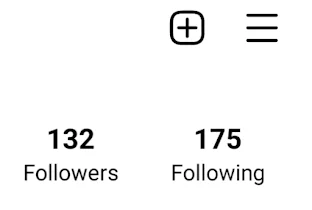
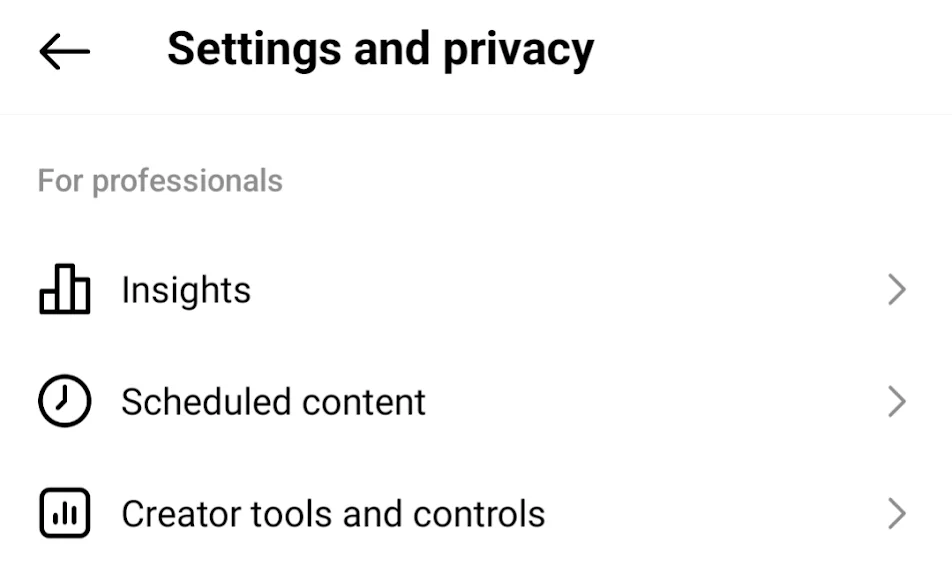
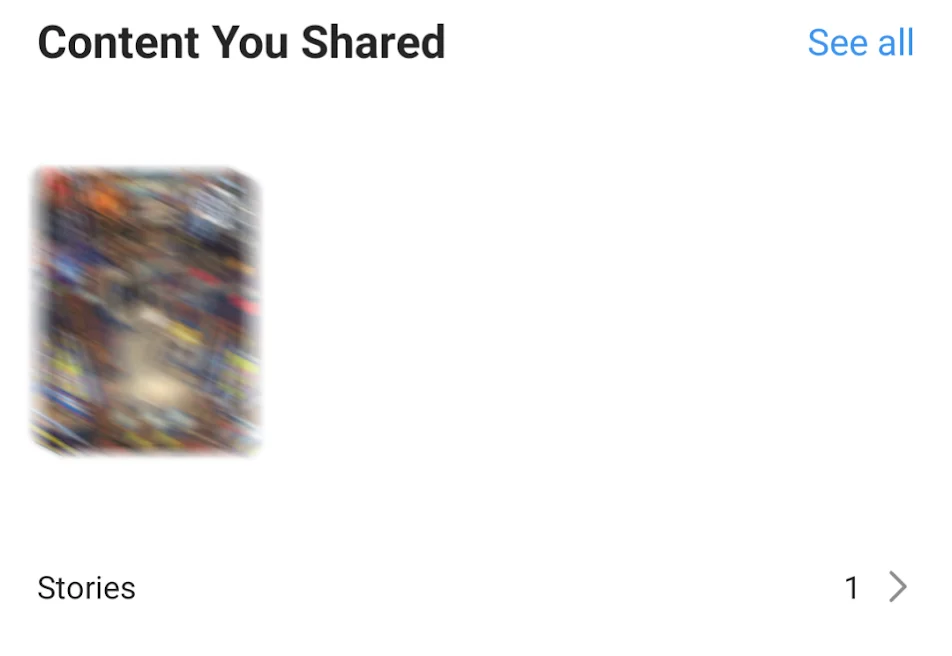
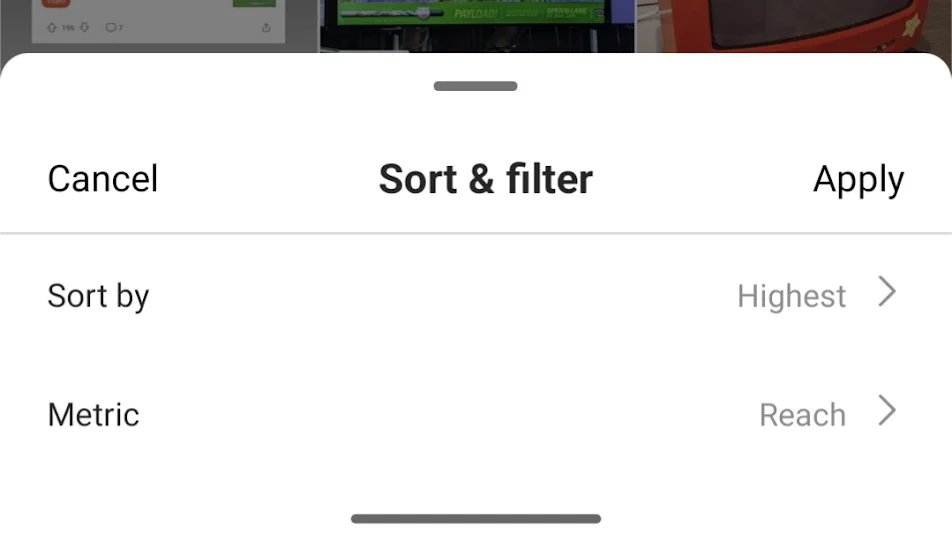
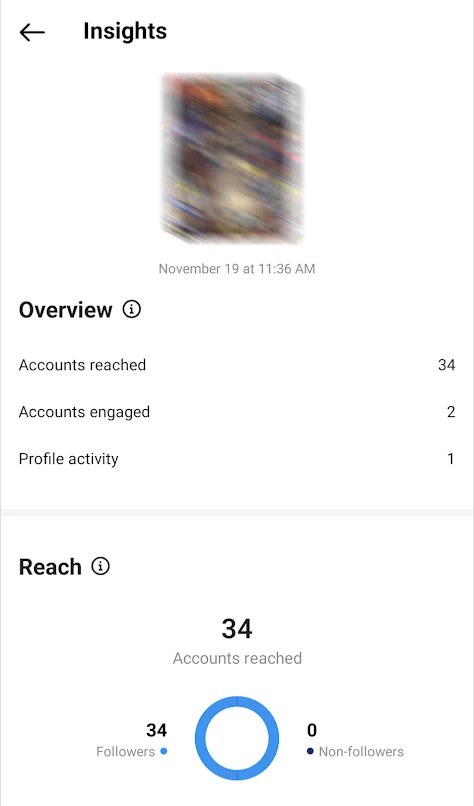

.webp)

