If you’re like most people, when you first signed up for TikTok, you probably picked a username without giving it much thought. Maybe it was something quick, like your name with a couple of numbers or a random phrase you thought was fun at the time.
But here's the thing: your username is more than just a label. It's your first impression, your identity on TikTok. It’s how people find you, connect with you, and even decide if they want to follow you.
And the kicker? You don’t have to stick with a username that no longer fits your vibe.
In this guide, we’ll show you exactly how to change your TikTok username, so you can level up your account’s identity and make it match your style. Let’s get started!
What is a TikTok Username?
Your TikTok username is the unique handle that shows up at the top of your profile and forms part of your profile URL. It's your identity on the platform and how people find, follow, and connect with your content. And here's the kicker—your username can even help you get discovered by the TikTok algorithm, which boosts your chances of reaching new followers!
Unlike your display name, your username has a few specific rules:
- Uniqueness: Your username must be one-of-a-kind, so it can’t be taken by anyone else.
- Character Limit: TikTok usernames must be between 2 to 24 characters long—no more, no less!
- Allowed Characters: You can use letters, numbers, underscores, and periods, but no starting or ending periods, and no usernames made up of just numbers.
So while it’s pretty flexible, there are still a few things to keep in mind when picking your TikTok username.
Why Change Your TikTok Username?
Changing your TikTok username is like giving your profile a fresh coat of paint. As you evolve and your content shifts, having a username that matches your vibe ensures everything feels connected and clear. It’s all about keeping your brand consistent and showing your audience that you're not just static—you’re growing and adapting.
Let’s be real, sometimes the username you picked when you first signed up doesn’t quite capture who you are anymore. It happens! Whether you’re trying to reflect a new style, a new focus, or just a new phase of your digital journey, a username change lets you express that evolution. Staying relevant is key, and a fresh username keeps you in tune with both your personal growth and the latest trends.
And here’s a fun bonus: a catchy, memorable username can boost your profile’s visibility. It makes you easier to find, and when new people discover you, they’re more likely to stick around. So, a simple change could lead to bigger things—more followers, more engagement, and a whole lot more TikTok success!
How to Change Your TikTok Username
How to Change Your TikTok Username on Mobile
Step 1: Open the TikTok app and log in to your account.
Step 2: Tap the “Profile” icon in the bar at the bottom of the screen.
Step 3: Tap Edit profile.
Step 4: Tap Username and enter your desired new username.
Step 5: Tap Save.
There you go! Your new username and profile URL are saved, and the changes go live immediately.
How to Change Your TikTok Username on Computer
Step 1: Log in to your TikTok account through a web browser.
Step 2: Head to your profile by clicking on your profile picture.
Step 3: Click on Edit profile.
Step 4: Type in your new username in the Username field.
Step 5: Hit Save to apply the changes.
Tips on Choosing the Perfect TikTok Username
When it comes to choosing the perfect TikTok username, think of it as the digital version of your signature style. You want it to be catchy, memorable, and a true reflection of your vibe. Here’s how to nail it:
1. Keep It Simple
Your username should be short and sweet—something that’s easy to remember and spell. The simpler, the better! Avoid cluttering it up with numbers or symbols, which can make it harder for people to find you. A clean, simple name works wonders for both recall and discoverability.
2. Make It Meaningful
Your username should reflect your content, whether it’s your niche or your vibe. Pick something that gives people an idea of what they can expect from your videos, so they’ll know what they’re signing up for when they hit that follow button.
3. Be Unique
The last thing you want is to choose a username already taken by someone else. A unique username stands out, reduces confusion, and makes your profile easier to find. A quick TikTok search can save you from a frustrating re-brand down the line.
4. Integrate Keywords
If your TikTok content revolves around a specific theme (like fitness, beauty, or tech), try incorporating related keywords into your username. This can help people searching for your type of content discover your profile through TikTok’s algorithm.
5. Match Your Handle Across Platforms
If possible, keep your username consistent across all social media platforms. Whether you’re active on Instagram, Twitter, or YouTube, using the same handle everywhere helps solidify your brand and makes it easier for followers to find you.
6. Think Long-Term
Pick a username you’ll still love down the road. Avoid trendy or super-specific names that might feel outdated as you evolve. Choose something flexible that can grow with you as your content changes.
7. Choose Easy-to-Pronounce Names
Easy-to-pronounce names are key for social sharing. If your username is hard to say, it might be harder for people to spread the word. Pick something that rolls off the tongue!
8. Use Your Real Name (If It Fits)
If you’re building a personal brand or influencer profile, using your real name—or a creative variation of it—can help you become more recognizable. It’s also easier for people to search for and find you if they know who you are.
9. Get Creative with AI Tools
Struggling to come up with a catchy username? Use a TikTok Username Generator! These tools suggest unique combinations of words, numbers, and symbols based on your interests or brand theme, helping you find the perfect fit.
Choosing your TikTok username is about more than just a handle—it’s part of your brand’s first impression. Make it fun, meaningful, and true to who you are!
Leverage TikTok Username To Boost Your Social Media Engagement
Now that you know how to change your TikTok username, it’s time to make it work for you! Your username is more than just a handle—it’s your identity on the platform. Choose one that reflects your personality, niche, or brand.
A unique, memorable username helps you stand out, increases visibility, and makes it easier for followers to find and connect with you.
And if you need help creating engaging content for your business, log in or sign up to quso.ai to kick off your content strategy!







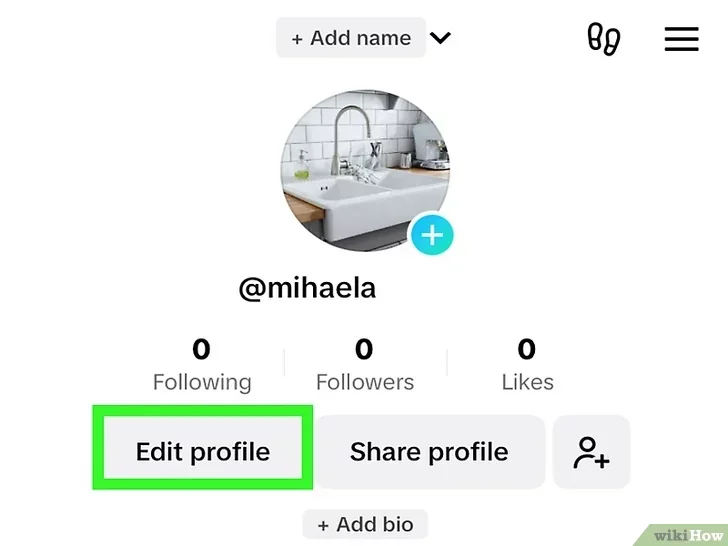
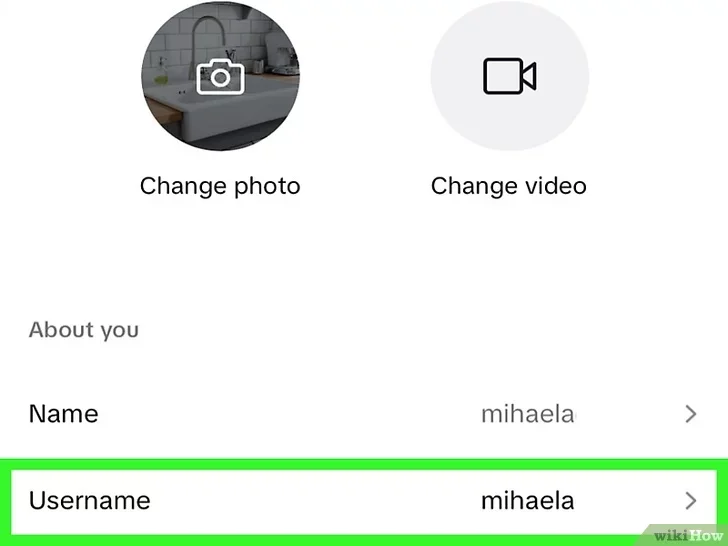
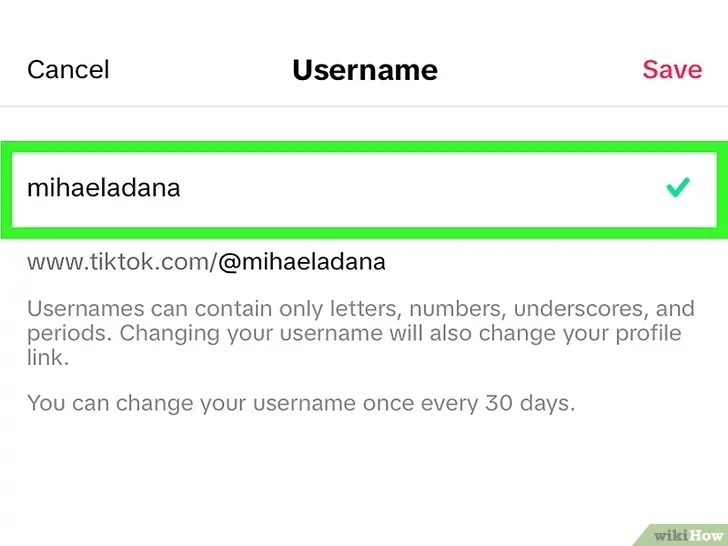

.webp)

