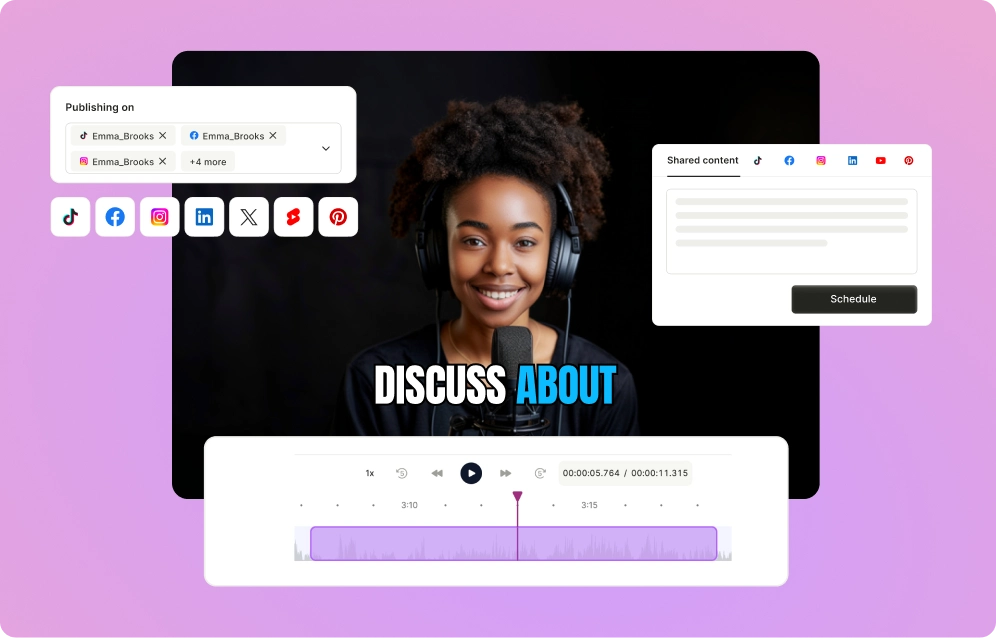You know what’s better than one great photo on your Instagram Story? A whole collage of them in a single slide!
Picture this: showing off multiple products at once, sharing different details of a new launch, or giving your followers a mini visual story—all without making them tap through endless slides.
Adding multiple photos to a single Story post isn’t just a creative twist; it’s a smart way to keep your followers engaged without overwhelming them.
Not sure where to begin? We've got you covered!
In this article, we'll walk you through the simple steps to add multiple photos to your Instagram Story, plus some tips to make your content more engaging and visually appealing.
{{cta-richtext}}
3 Ways to add multiple photos to an Instagram Story
Sometimes, a single photo just doesn’t tell the whole story your brand deserves. Sound familiar? That’s where adding multiple photos can make a real difference.
Whether you’re looking to showcase more products, highlight different aspects of your latest campaign, or share a collection of moments from an event, a photo collage on your Instagram Story is the perfect solution.
It’s an easy way to deliver more value to your audience in one swipe—without overwhelming them with a dozen slides.
So how do you create that perfect collage? There are three main ways:
1. Using Instagram’s built-in layout tool
2. Using the Photo Sticker Method
3. Creating a custom collage using a third-party tool
We’ll walk you through each method, so you can choose what works best for your brand.
Using Instagram’s built-in layout tool
The layout tool is one of the easiest and quickest ways to add multiple photos to your Instagram Story. With six different grid options to choose from, you can show off anywhere from two to six photos in one go.
Here’s how to use it:
Step 1: Open Instagram and head over to create a new Story.
Step 2: Tap on the “Layout” icon on the left side of your screen.
Step 3: Choose your preferred grid format by tapping the “Change Grid” icon.
Step 4: Tap the camera roll icon at the bottom left to select your photos.
Step 5: Pick your photos and watch them fill the layout grid.
Step 6: Add any final touches like text, stickers, or drawings, and hit post.
Your images will appear together in one seamless Instagram Story—simple and effective!
Use the Photo Sticker Method
Want to try something a little different? Use the photo sticker tool to add multiple images to your Instagram Story with fun, customizable frames!
Here’s how you can do it:
Step 1: Open Instagram and create your base image or video for the Story.
Step 2: Tap the “Stickers” icon at the top of your screen and scroll until you find the ‘photo’ option.
Step 3: Select the “Photo” sticker and choose a photo from your camera roll.
Step 4: Tap on the photo to pick a frame, then drag and place it where you want on your screen.
Repeat the process until all your photos are uploaded. Once you’re happy with your layout, hit post, and you’re all set!
Creating a custom collage using a third-party app or photo editor
If you’re looking for the most customizable way to create a collage for your Instagram Story, using online design tools is the way to go. Instagram’s built-in options are great for simplicity, but if you want to add your personal flair with more powerful customization, try tools like Canva or Adobe Express.
These platforms offer powerful features, letting you mix and match photos, play with layouts, and add design elements for a truly personalized result. Whether you use their pre-made templates or start from scratch, you’ll have more flexibility to create a collage that stands out on your Story.
{{cta-richtext}}
Tips for Creating Engaging Instagram Stories
1. Leverage Visual Hierarchy
When creating Instagram Stories, it’s all about guiding your viewers' attention in the right way. By arranging text, images, and elements with purpose, you can create a seamless flow.
Prioritize key messages using size and color to make sure your Story is easy to follow and understand.
Bonus: Check out our blog on Color Theory for more tips on using color effectively in your Stories!
2. Encourage Audience Participation
Get your followers involved by using features like emoji sliders, polls, and countdowns. These interactive tools create a fun two-way conversation that keeps people engaged and excited to come back for more.
Bonus: Check out our blog on Best Time to Post on Instagram for Maximum Engagement.
3. Use Narrative Techniques
A great story grabs attention! Use a mix of images and videos to create a journey, highlight key moments, or even spark an emotional connection. Strong narratives keep viewers hooked and more invested in your content.
Bonus: Check out our Ultimate Checklist for Generating Engaging Instagram Content Ideas, so you'll never run out of ways to create content that engages!
4. Use Hashtags Strategically
Hashtags can be a game-changer when it comes to getting your content discovered by the Instagram algorithm. Use relevant and trending hashtags in your Stories to reach a wider audience and increase engagement. Just make sure to keep them specific to your brand or niche for the best results!
Bonus: Make use of an AI hashtag generator to quickly find the best hashtags for your content!
Master Instagram Stories Collage to Boost Engagement
Adding multiple photos to an Instagram Story to create a collage is a great way to showcase more of your brand in a single, engaging post. Now that you know how to create it, start by incorporating collages into your business’s social media strategy. Track your engagement, and tweak your designs for maximum impact as you go.
And if you need a little help to kick off your content game, sign up for quso.ai (previously vidyo.ai) and see how we can make your content shine.




.webp)

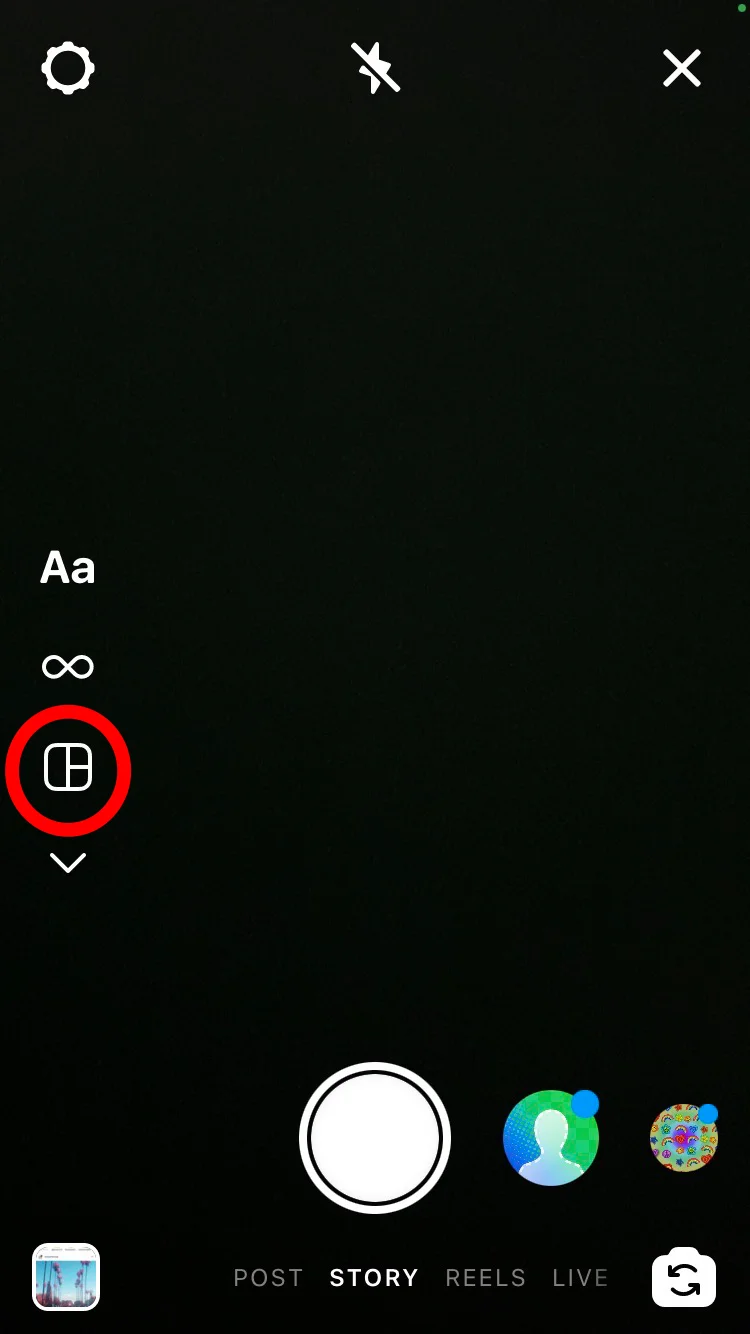
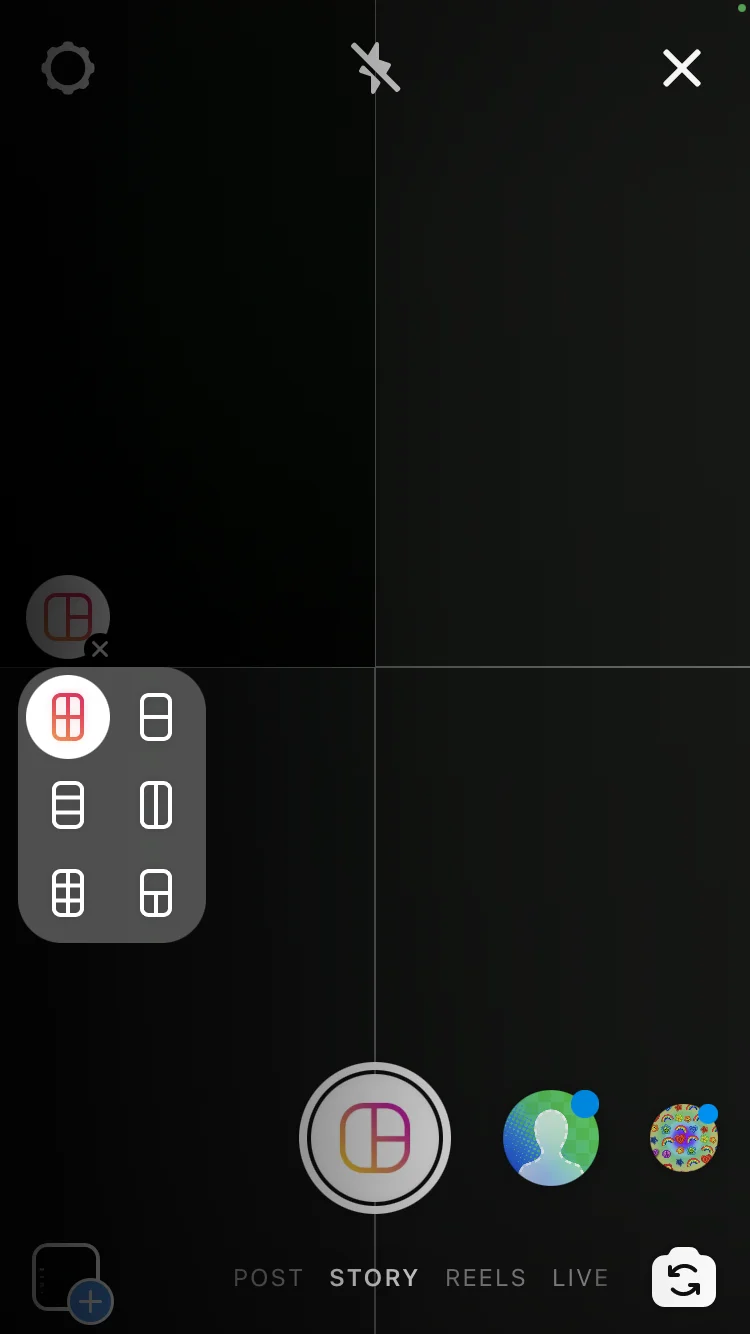

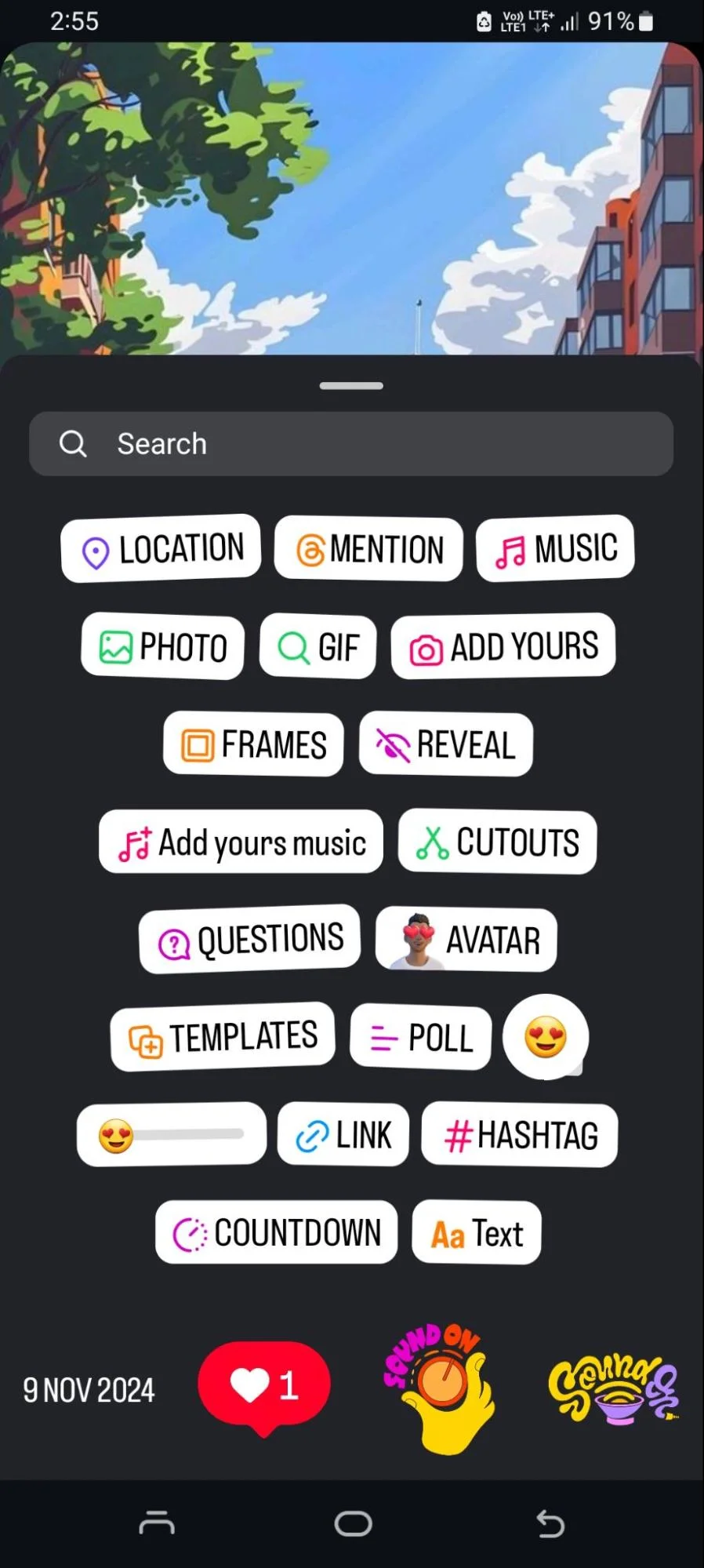

.webp)