You’re all pumped to create your first video, right? You've got some awesome raw footage, but now you're stuck deciding between two AI video editing powerhouses: quso.ai or CapCut.
Both platforms are loaded with features that promise to take your video editing to the next level. But, with so many similarities, how do you decide which one will work best for you?
In this guide, we’ll dive into a detailed comparison of quso.ai and CapCut. We’ll look at their unique tools, ease of use, pricing, and use cases to help you make the best choice for streamlining your video creation process. Let’s figure out which AI editor will get you the results you want without all the extra hassle!
quso.ai vs CapCut: A detailed comparison
quso.ai and CapCut are both top contenders for top AI video editors, offering unique features to level up your content. Let’s break them down and see how each one can supercharge your video editing process.
Key Features
quso.ai
quso.ai is an innovative AI marketing company designed to do more than just video creation and editing—it helps you bring your content to life with speed, precision, and endless possibilities. Known for its user-friendly interface and AI tools, quso.ai is perfect for businesses that want to create professional-quality videos without the steep learning curve.
Whether you’re editing long-form content, repurposing clips for social media, or customizing every detail to match your brand, quso.ai simplifies the process, allowing you to achieve stunning results quickly.
Some of quso.ai’s key features include:
1. AI Video Editor
Whether you're a newbie or an experienced pro, quso.ai’s AI Video Editor makes it easy for anyone to create professional-quality videos. The AI automates tasks like trimming, cutting, and optimizing footage, letting you focus on your creative vision without the headache of manual edits.
2. AI Video Generator
Struggling to find the right stock footage to match your vision? quso.ai’s AI Video Generator lets you create high-quality videos from just a text prompt. Simply tell the AI what you have in mind, and it will generate visuals and edit them to produce a polished, professional video in no time.
3. Direct Publish and Schedule
quso.ai lets you effortlessly schedule posts across 7 major platforms, including TikTok, Instagram, Facebook, and YouTube. Streamline content management, plan posts in advance, and maintain a consistent online presence—all while saving time.
4. AI Video Tools
quso.ai offers AI tools like Filler Word Removal—automatically removing awkward "um's" and "uh's"—and CutMagic, which makes precise cuts to ensure your video flows seamlessly.
5. AI Clips
quso.ai’s AI Clip Maker takes your long videos and automatically identifies key moments to create professional, social media-ready clips. With this tool, transforming your video content into platform-optimized clips for YouTube, Instagram, TikTok, and more is faster than ever.
6. B-Roll Library
With quso.ai’s B-Roll Library, you have access to a vast collection of copyright-free stock footage, images, and GIFs—all seamlessly integrated into your editing workflow. Searching for specific visuals? No problem! You can easily find footage that aligns with your video's mood and style.
CapCut
CapCut is a popular AI video editing tool, known for its powerful mix of traditional editing features and innovative AI capabilities. With auto-captions, AI avatars, and creative effects like transforming photos into Pixar-style characters, it offers a fun and efficient editing experience. Whether you're a pro or a casual creator, CapCut's easy-to-use apps across mobile, desktop, and web make video editing seamless and enjoyable.
Some of Capcut’s key features include:
- AI-Powered Editing: Transform videos effortlessly with tools like background removal, auto-captions, and text-to-speech.
- Creative Enhancements: Use AI-generated stickers, dynamic text, and customizable templates for standout visuals.
- Versatile Resizing: Auto reframe and resize videos to fit any platform, ensuring seamless sharing.
- Noise Reduction: Isolate and remove background noise for cleaner, professional audio quality.
Use Cases
quso.ai
quso.ai is not just a video editing tool—it’s a complete AI marketing company that covers all your content creation needs. Whether you're in education, healthcare, entertainment, or any other industry, quso.ai offers tailored tools for video editing, writing, transcription, and social media management, making it perfect for businesses across every niche.
From creating engaging videos to managing your social media presence and transcribing content, quso.ai streamlines your content workflow, saving you time and effort. Its all-in-one app helps businesses produce high-quality content efficiently, ensuring consistent messaging and seamless integration across various marketing channels.
CapCut
CapCut is perfect for creating eye-catching short-form social content, making it the go-to tool for platforms like TikTok, Instagram, and YouTube Shorts. With its easy-to-use interface and a variety of effects, such as color correction tools, filters, and text presets, CapCut allows users to create trendy, engaging videos that stand out in busy social media feeds.
Whether you’re producing a quick tutorial, a fun clip, or aiming for a viral dance video, CapCut offers the tools to bring your ideas to life quickly, helping you keep up with the latest trends and create content that captures attention.
Ease of Use
quso.ai
quso.ai is designed with simplicity in mind, making it incredibly easy to use, even for beginners. Its intuitive interface ensures you don’t have to be a video editing expert to create professional-quality content. Whether you're editing videos, writing copy, or managing your social media, quso.ai's AI-driven tools handle the heavy lifting, allowing you to focus on what matters most—your content.
Once you log into your quso.ai account, you’ll be directed to the dashboard, where all AI tools and your projects are displayed. Here, you can kick off a new project, choose a template, or resume previous work easily.
With everything accessible in one app, quso.ai offers a seamless experience, making it simple for businesses to streamline their content creation and management without the need for complex learning curves or expensive software.
CapCut
CapCut boasts a user-friendly interface, making it a favorite among social media creators for its simplicity and efficiency. Once you enter the app, the dashboard greets you with a clean, organized layout that effortlessly blends functionality with aesthetics.
Templates are categorized for quick access, while your ongoing projects are neatly displayed, allowing creators to jump right back in without missing a beat. The intuitive design ensures that even beginners can navigate the platform with ease, while advanced tools are just a few clicks away, catering to creators of all skill levels.
Platform Support
quso.ai
quso.ai is a browser-based app, making it accessible on most devices with internet access and a modern web browser. No need to download any apps or software—simply open your browser, sign in, and start working. It also supports team collaboration, allowing multiple users to work together seamlessly. Just ensure you have an internet connection, and you're all set to go!
CapCut
CapCut is a versatile video editing platform that started as a mobile app for Android and iOS and has since expanded to include a web-based editor and desktop versions for Mac and Windows. It offers seamless editing across devices, allowing you to work on your videos from anywhere.
Geographical Restrictions
quso.ai
quso.ai is available globally without any restrictions. To access it, you just need a web browser and a stable internet connection, making it a convenient option for users worldwide.
CapCut
CapCut is limited in comparison to quso.ai. After the CapCut ban in the US in 2025, it is no longer available for US markets. Additionally, CapCut faces restrictions in several other countries, such as India, limiting its accessibility for users in these regions.
Pricing
quso.ai
quso.ai offers several pricing plans to cater to different types of users, providing great value:
- Free Plan: Includes 75 credits per month, 720p render quality, short clips, and watermark.
- Lite Plan: Priced at $19/month, this plan offers AI clips & captions, AI video resizing, full HD 1080p exports, and unlimited 1080p exports.
- Essential Plan: At $41/month, this plan gives access to premium AI tools, including AI filler & silence removal, AI influencer & writer, and 1-click scheduling to 7 social platforms.
- Growth Plan: Priced at $48/month, this plan includes everything in Essential, plus unlimited social post scheduling, bulk publishing, advanced AI analytics, custom templates & brand kit, and priority support.
CapCut
CapCut offers three main pricing plans:
- Free Plan: Includes access to basic features, ideal for casual creators looking to produce quick, engaging content at no cost.
- Pro Plan: Priced at $9.99 per month, this plan unlocks additional features like auto-captions, animations, rich text decorations, and more for users needing advanced tools.
- CapCut Commerce Pro: Tailored for professional marketers, this plan provides specialized tools for creating marketing videos, priced at $25.99 per month.
quso.ai vs Capcut: Which Tool is Better for AI Video Editing?
quso.ai is the ultimate AI video editor, tailored for businesses and marketers who need to streamline their content creation process. With advanced AI features like automatic trimming, cutmagic, filler word removal, and social media optimization, it offers a game-changing solution for fast, efficient video production.
Ideal for teams looking to scale their content strategy, quso.ai simplifies the editing process, boosts productivity, and ensures videos are optimized for maximum engagement. Whether you're creating promotional content or social media posts, quso.ai transforms video creation into a quick, high-quality task that saves time and resources.






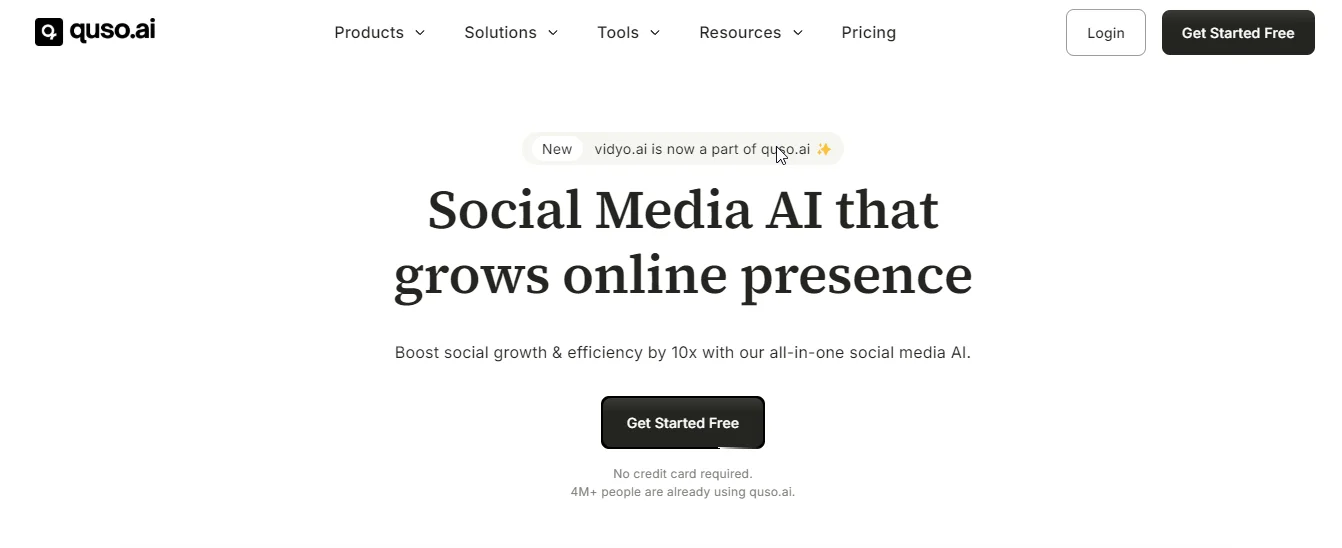
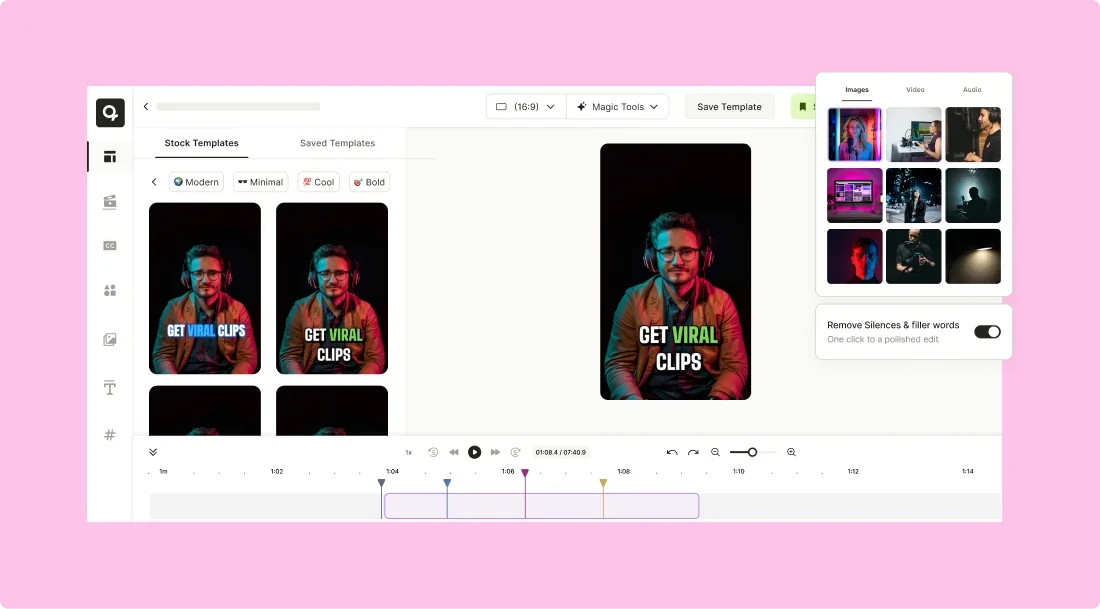
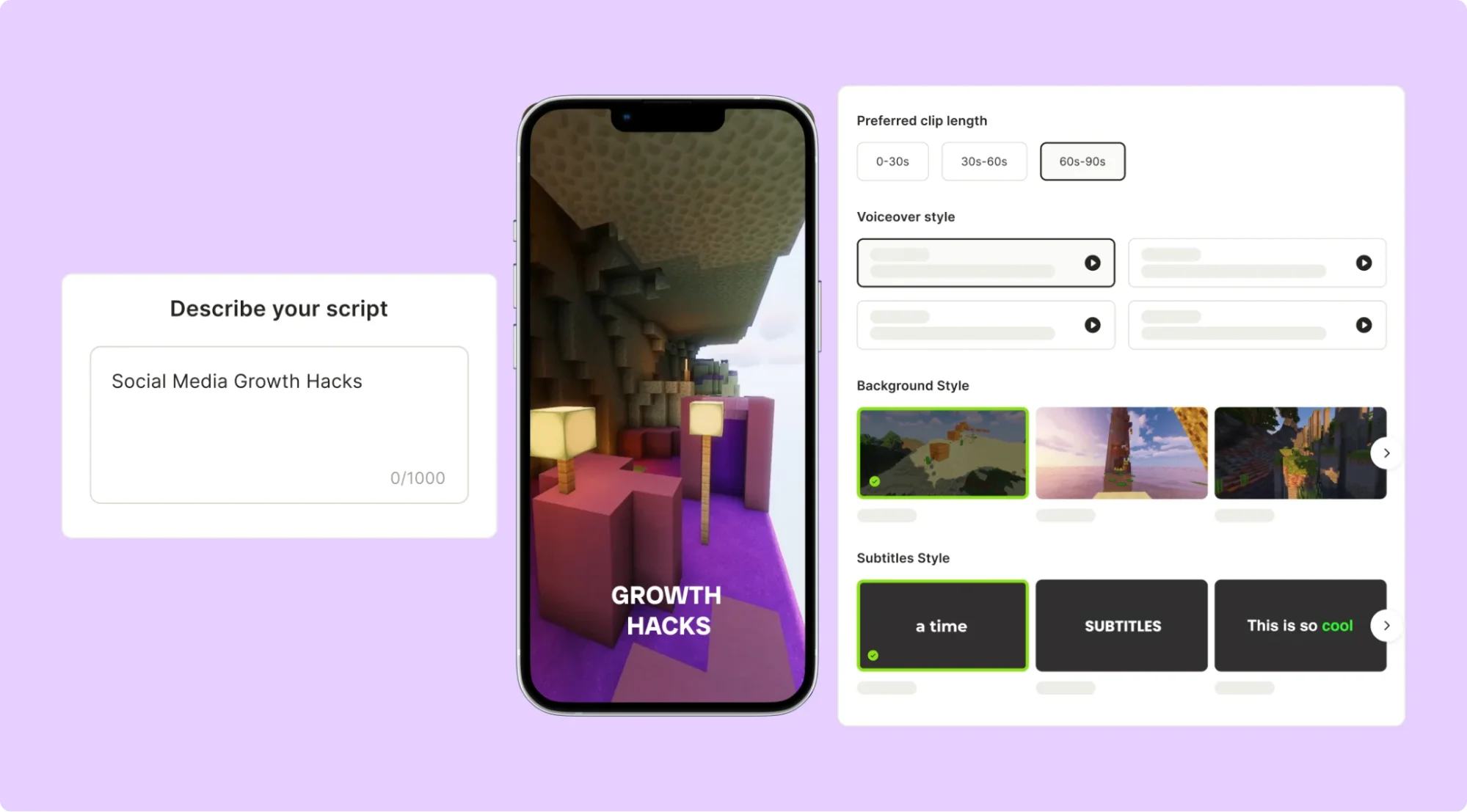
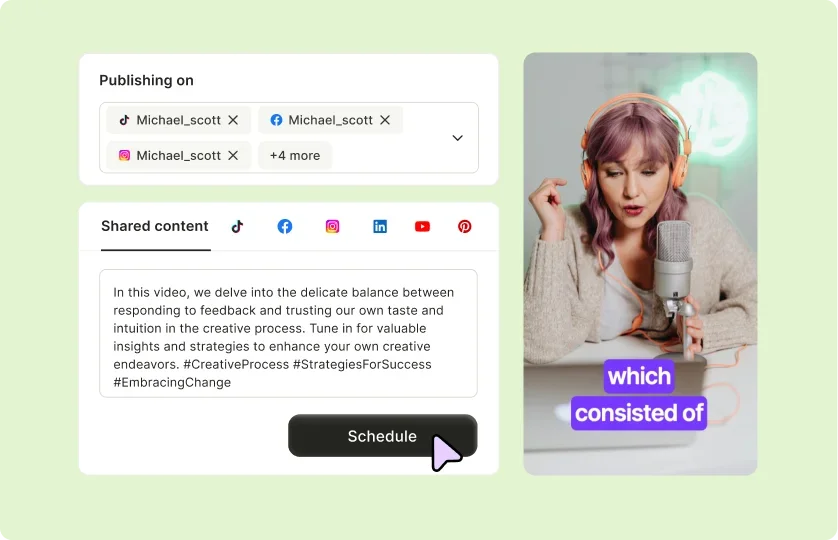
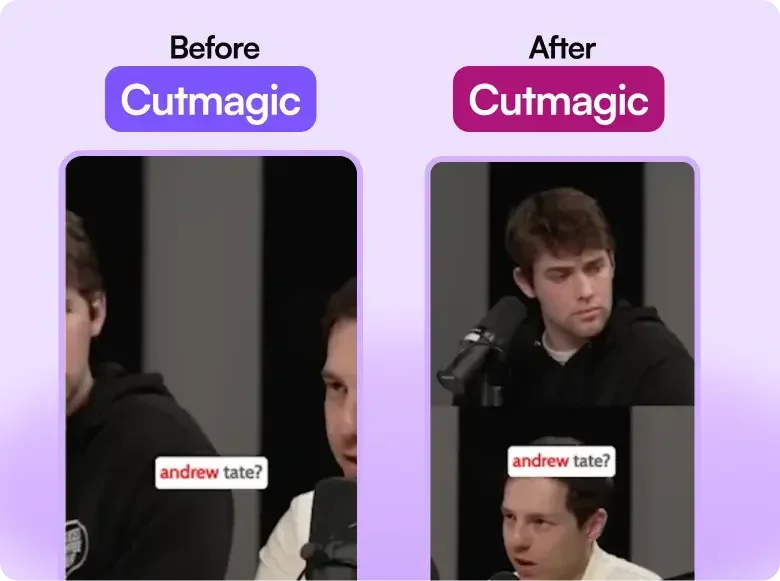
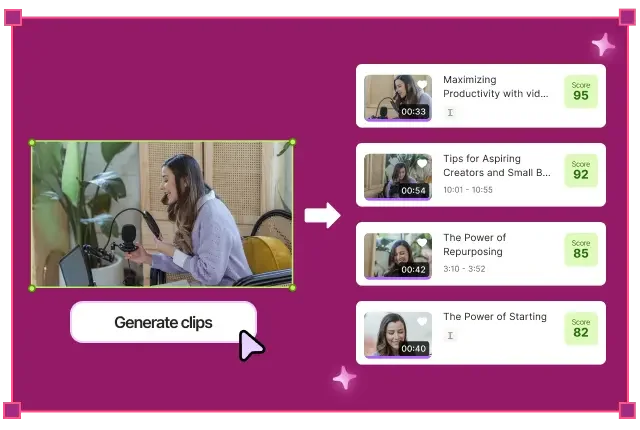
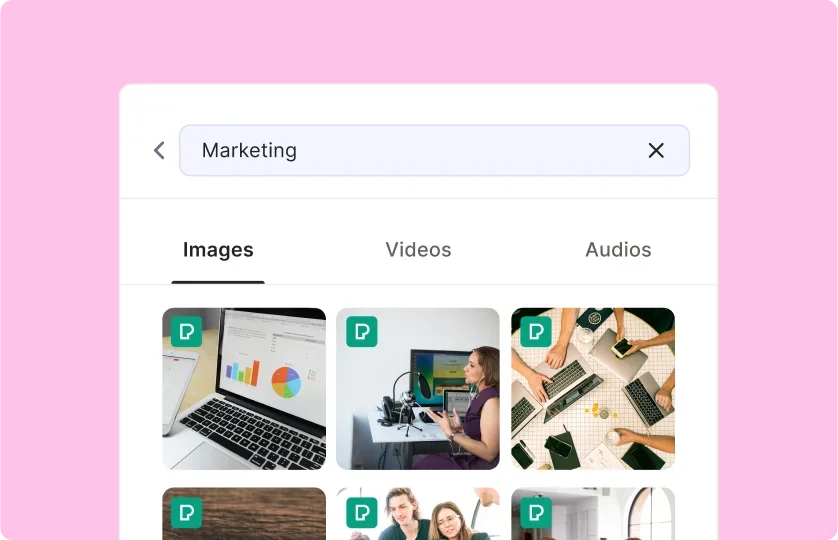
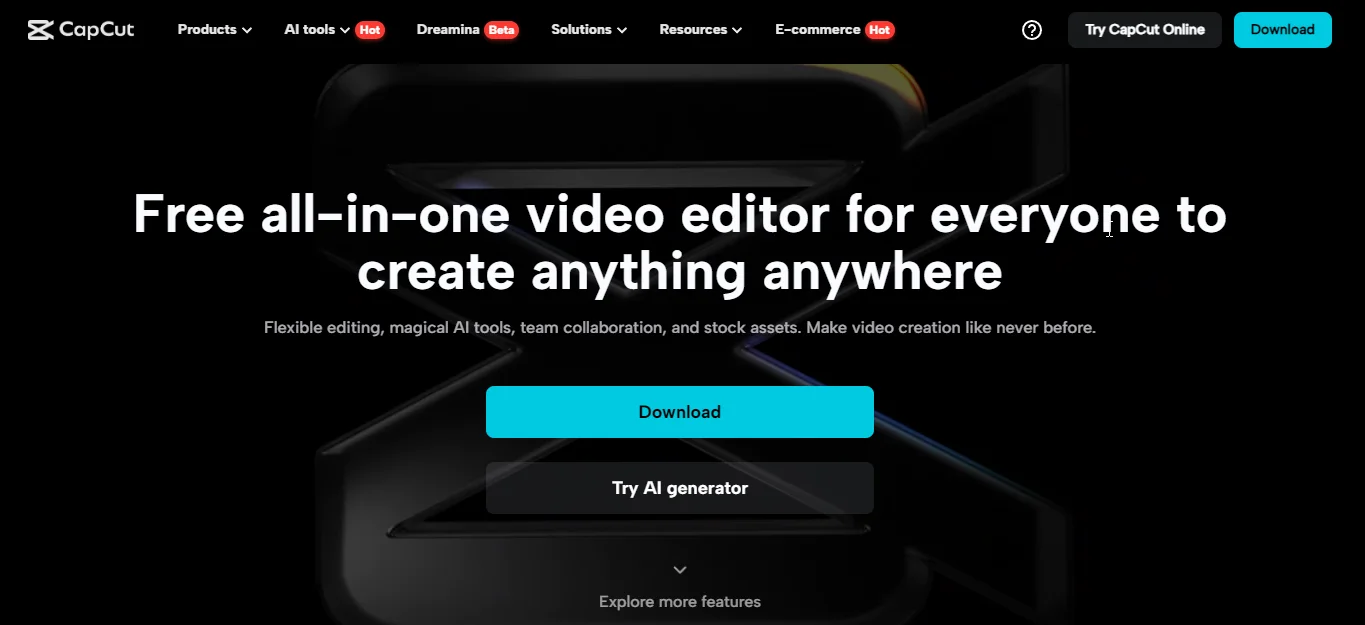
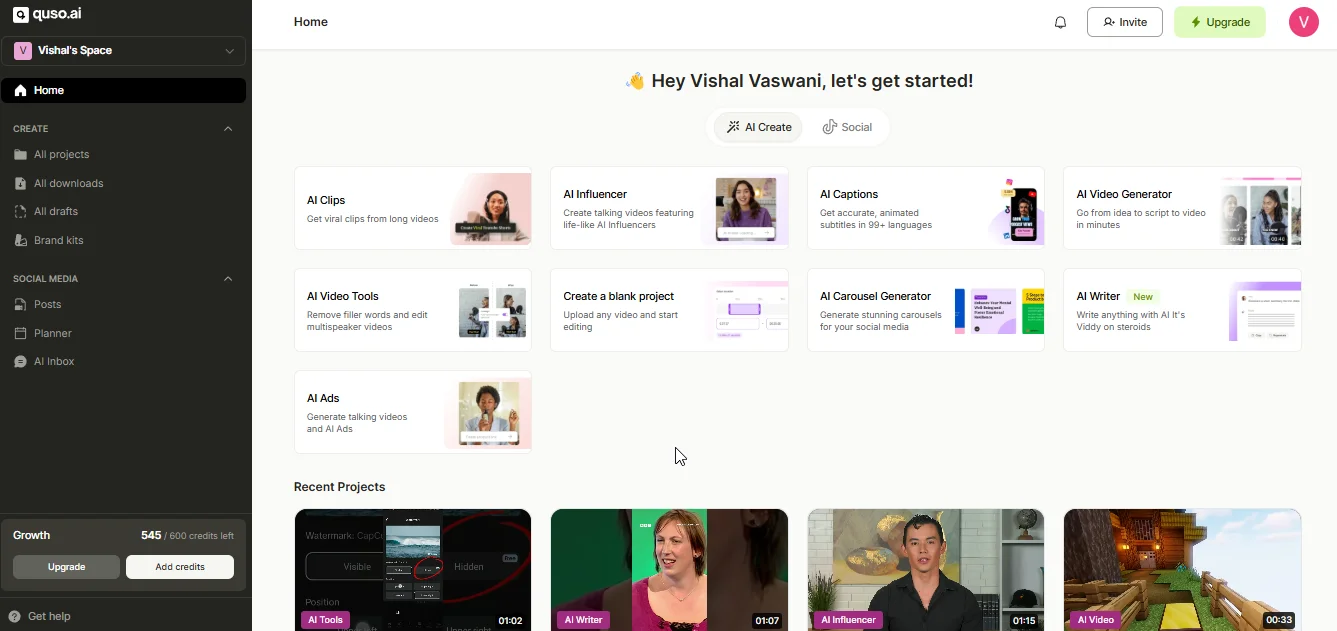
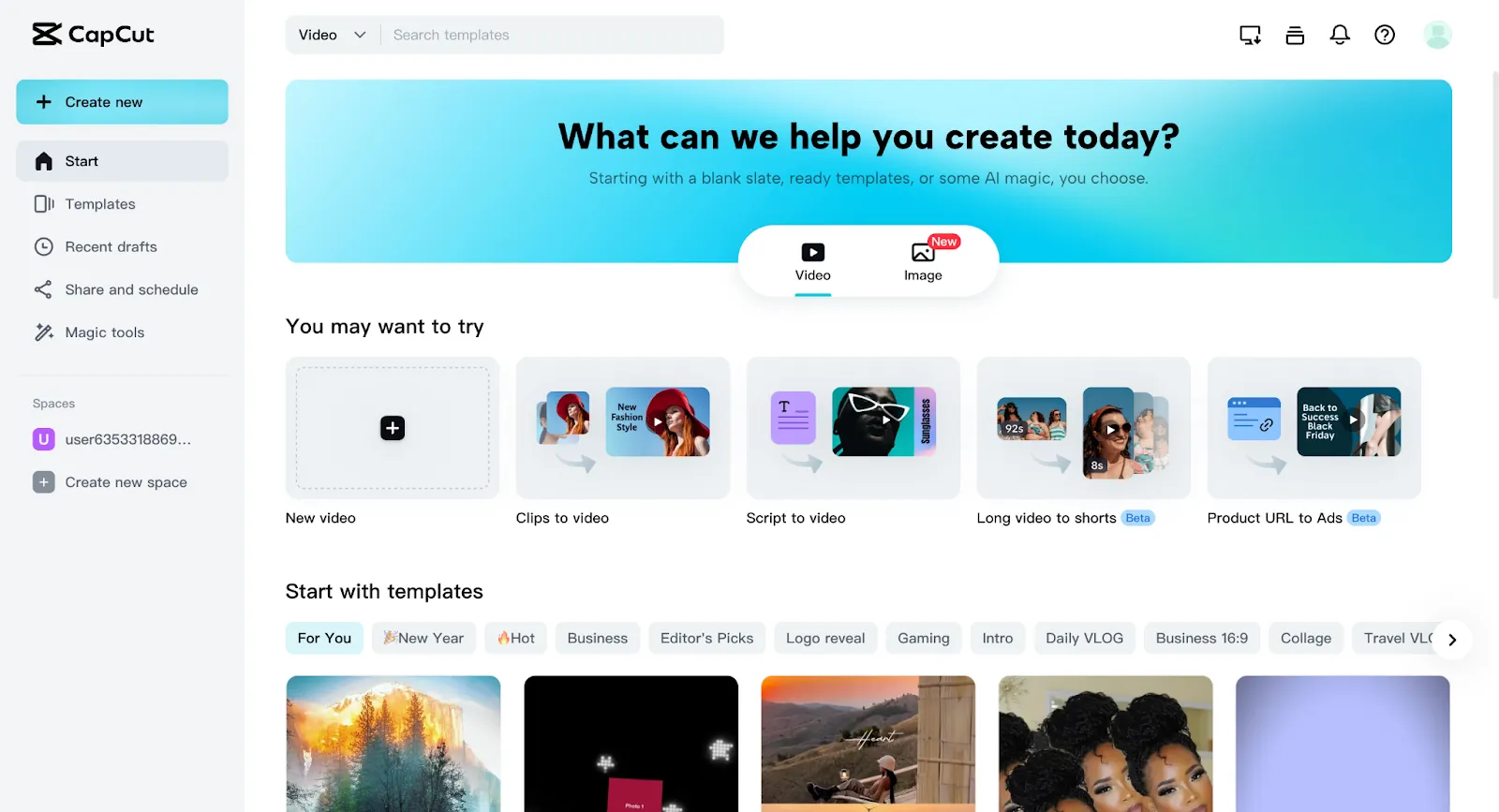
.png)
.png)
.png)
.png)