If you’re in the business of creating content—whether for social media, marketing, or just making eye-catching videos—you’ve probably come across Kapwing. It’s one of those all-in-one platforms that promises to make video editing, GIF creation, and meme-making a total breeze. But does it actually live up to the hype?
In this blog, we’re diving deep into everything Kapwing brings to the table—the good, the not-so-good, and whether it’s the right fit for your content game in 2025. Let’s get into it.
What is Kapwing?
Kapwing is an online content creation platform designed for video editing, GIF making, and meme generation. It’s a browser-based tool, meaning you don’t need to download anything—just upload your files and start editing. It’s popular for its ease of use, collaboration features, and AI-powered tools.
Kapwing First Impressions
When we first tried Kapwing, we were impressed by how intuitive the interface felt. Everything was neatly laid out, making it easy to jump right in. The drag-and-drop functionality and quick editing tools made it beginner-friendly.
Kapwing Features We Liked
1. AI Video Editor
The AI-powered video editor in Kapwing simplifies editing tasks like video cutting, video trimming, and video resizing. It automatically adjusts video quality, saving time without compromising creativity. No downloads or complicated software required—just open your browser, and you’re ready to go.
2. Text-Based Video Creation
We love how simple it is to create videos from just text prompts. Type out your idea, and Kapwing turns it into a full-fledged video. It’s one of those features that’ll blow your mind the first time you use it. AI does all the heavy lifting, so you can focus on your message, not the technical stuff.
3. Collaboration Tools
If you’re working with a team, Kapwing’s real-time collaboration tools are a game-changer. You can edit together, leave comments, and make changes at the same time—no back-and-forth or waiting for files. This speeds up the entire workflow and makes working on group projects smoother than ever.
4. AI Image Generator
Generating images from text descriptions is insane. Kapwing’s AI image generator gives you full creative control with just a few words. Whether you’re making thumbnails, graphics, or visual content for social, it’s fast and efficient, taking the guesswork out of creating visuals and helping you focus on your content.
5. Templates
Kapwing’s templates are a game-changer. Whether you're making a meme, YouTube intro, or Instagram post, they’ve got you covered. You can jump in, pick a template, and customize it without breaking a sweat. Plus, no need to be a pro editor. The pre-made designs are clean, and they work great for creators looking to pump out content fast without starting from scratch.
Kapwing Features We Didn't Like
1. Limited Advanced Features
The free plan is great for beginners, but when you need more advanced tools, it falls short. You can’t get higher-resolution exports or some of the deeper editing options unless you upgrade. It’s a bummer for anyone looking to push their creative limits without paying extra.
2. Slow Exporting
Kapwing’s cloud-based system is awesome, but large projects can take their sweet time to export. If you’re working with bigger files or using AI-powered features like subtitles or background removal, you’ll find yourself waiting. If you’re on a tight deadline, this could be a big productivity killer.
Kapwing Pricing: What You Need to Know
Kapwing offers a simple pricing structure with most of its essential features available for free. However, for users who need access to advanced tools, there's also a Kapwing Pro subscription. Here's what you need to know:
Free Plan
The free version of Kapwing provides access to most core tools like video editing, basic subtitles, and Text-to-speech. It’s perfect for creating content with a watermark and for beginners.
Pro Plan (Subscription-Based)
If you’re ready to take things to the next level, the Pro plan unlocks premium features. With Pro, you get:
- Full access to advanced tools
- No watermark on exports
- Higher video resolution
- Extended storage and features
The Pro plan for Kapwing starts from $24/month.
Final Verdict: Is Kapwing Worth It?
After trying Kapwing for video editing and content creation, it’s clear that the platform offers an impressive range of tools for creators across various media types. Whether you’re working on videos for social media, making promotional content, or collaborating with a team, Kapwing provides an all-in-one solution for editing, design, and creation.
That said, if you’re looking for advanced features or a more professional-level editing tool, you might find Kapwing somewhat limiting. The high costs for business and enterprise plans also make it less suitable for teams. If you need a more powerful and affordable app for content creation, quso.ai could be a better fit.
You’ll get all the features of Kapwing, with additional tools such as AI influencer, AI writer, social media analytics, and so much more.
Log in or sign up for quso.ai and take your content creation to the next level.






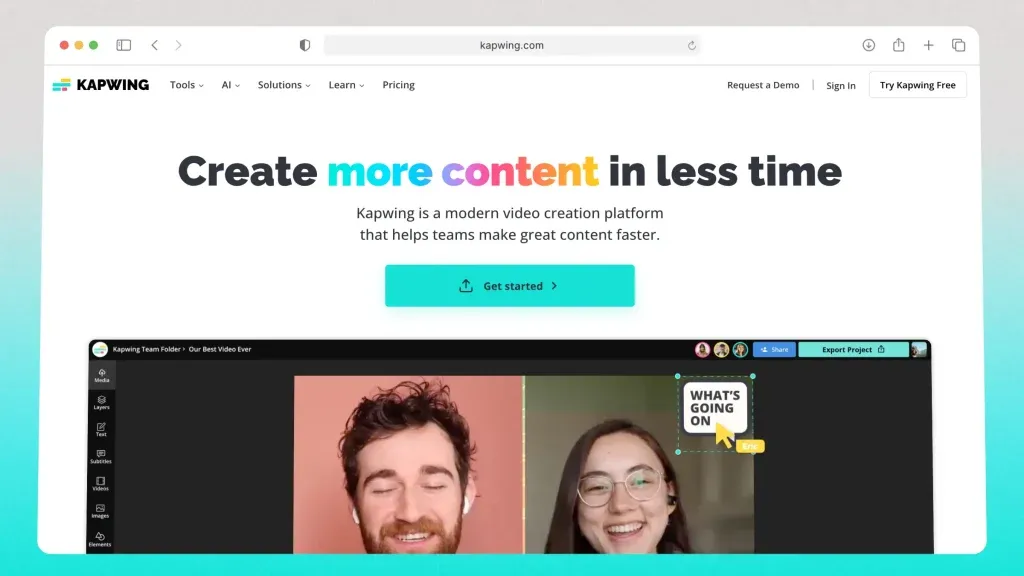
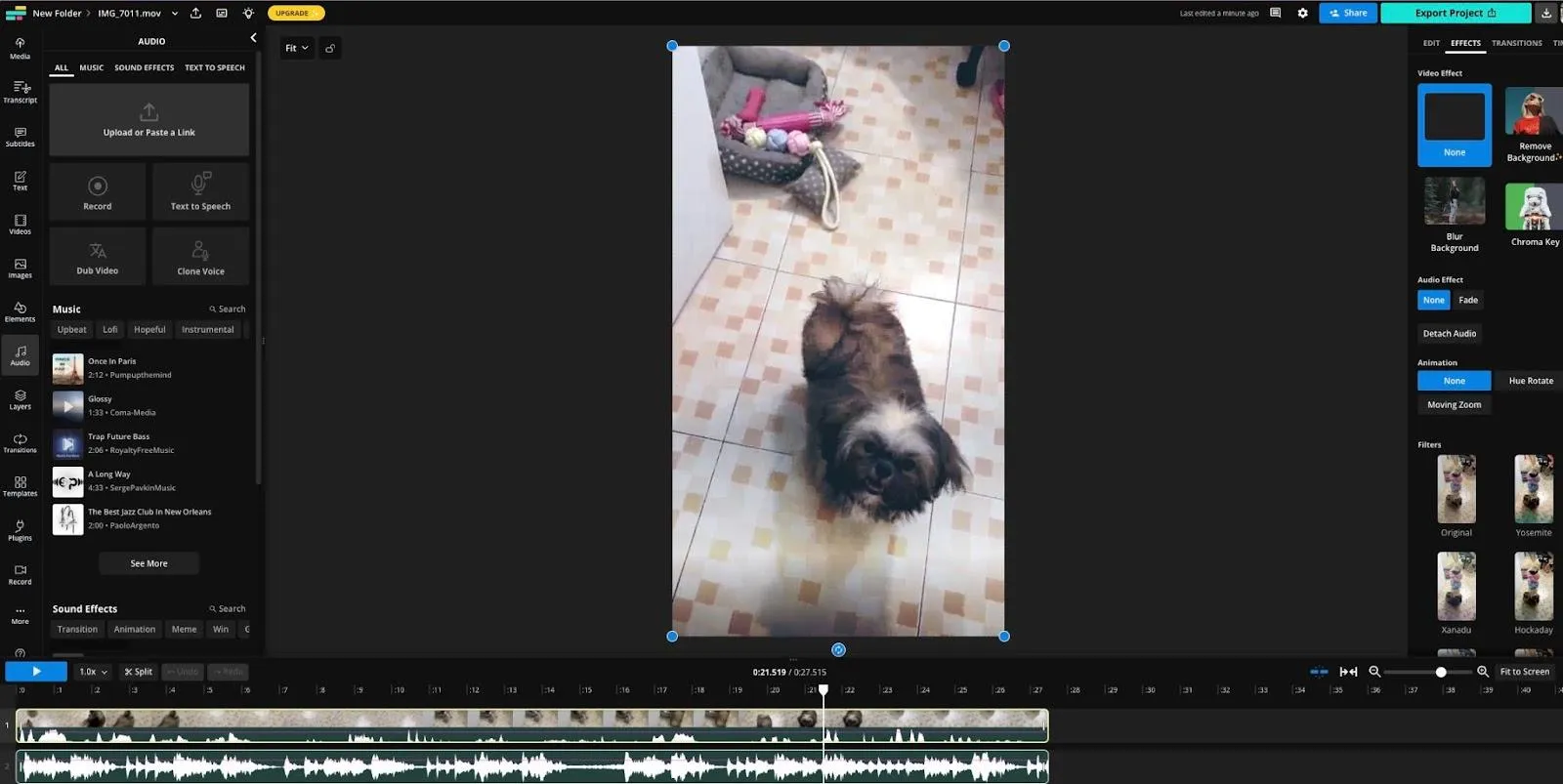
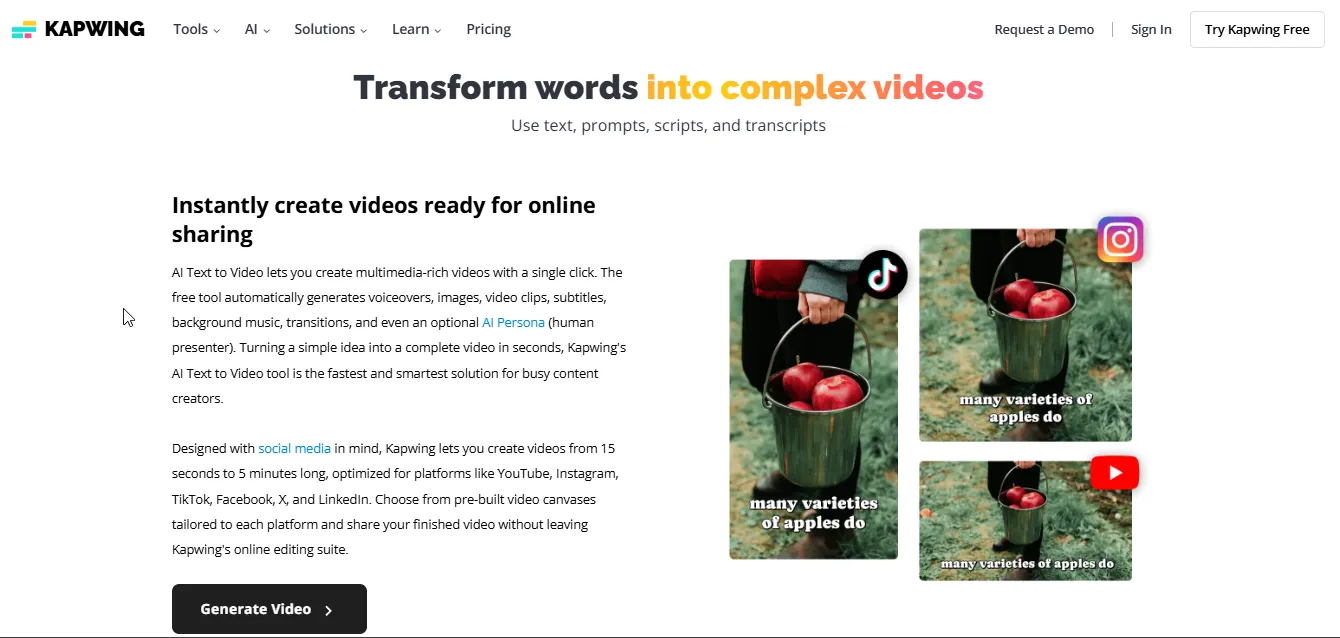
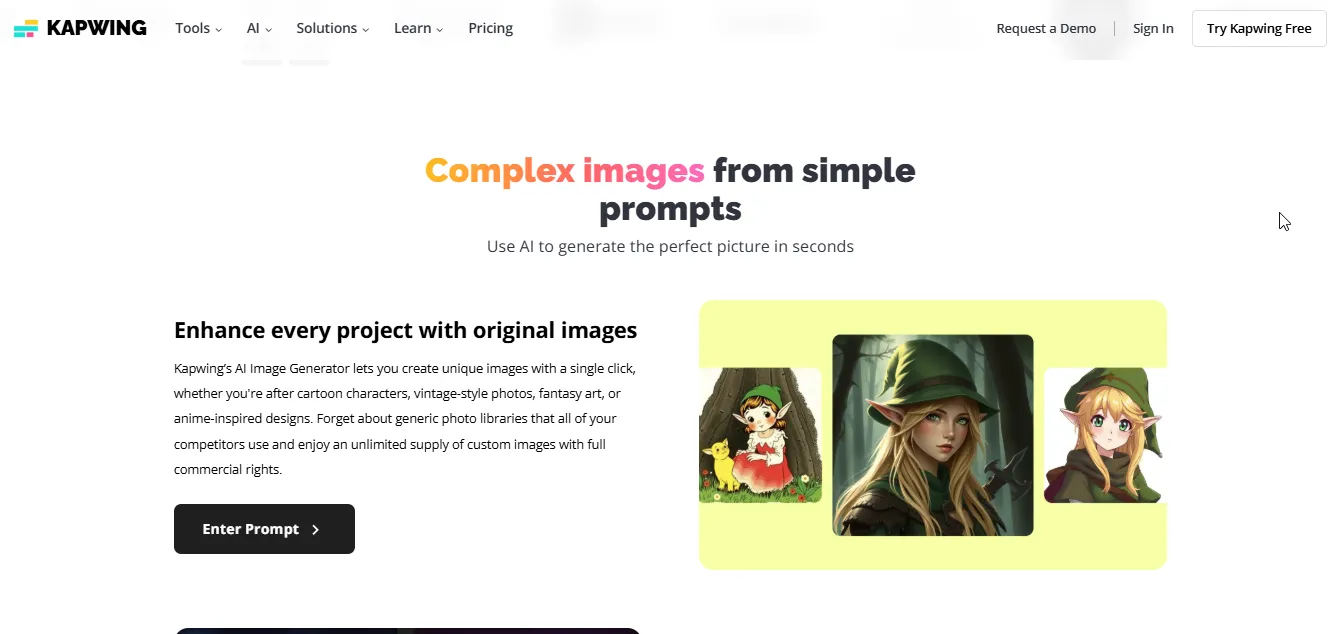
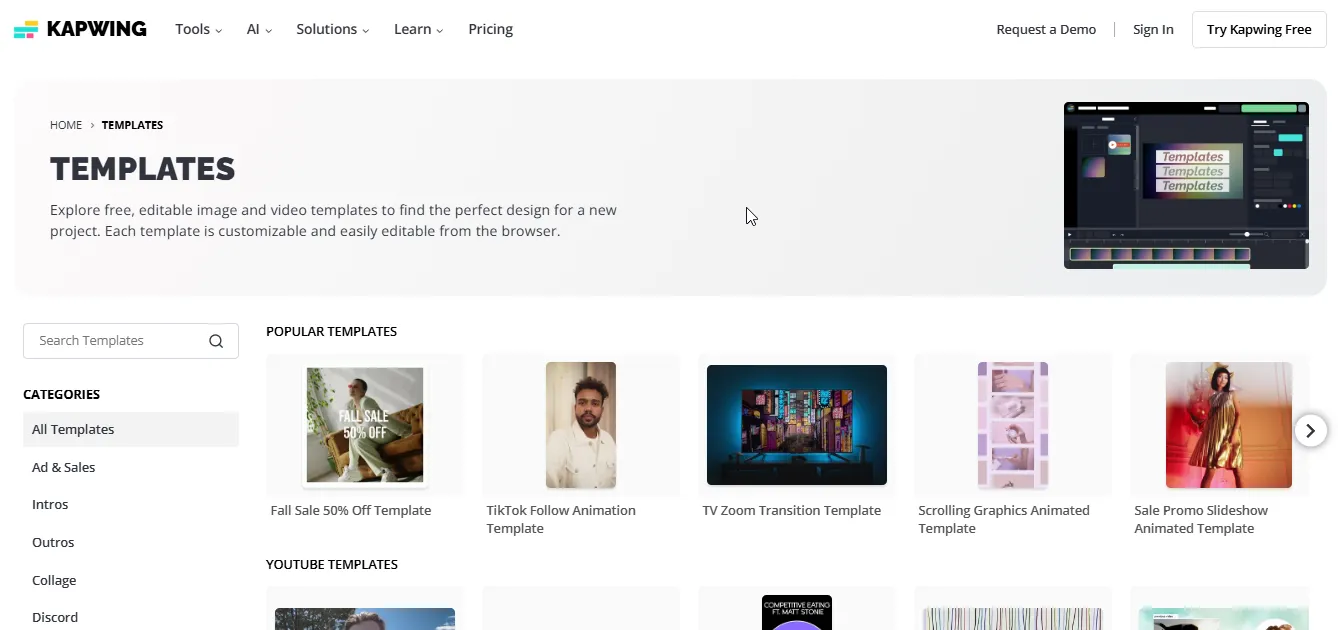
.png)
.webp)

