When it comes to the best video editing software, InVideo is a popular choice. With great features and in-depth resources—it’s a go-to tool for anyone who wants to cut down the video editing time by hours.
However, still with everything InVideo has to offer it’s not always the best fit for everyone, especially when its users have highlighted frequent rendering issues and a lack of inclusivity in pricing plans.
So, we’ve compiled a list of 15 best InVideo alternatives that you should consider for your business in 2025.
Top 15 InVideo Alternatives for 2025
1. quso.ai
quso.ai is an all-in-one AI marketing company that helps you create professional videos quickly and easily, delivering lightning-fast speed and top-notch quality. (After all, quso means “Quick Socials” for a reason!)
There’s a reason quso.ai is our first choice for the best alternative to InVideo—it combines AI-powered features with a user-friendly interface. Think Canva for video editing, but with exceptionally powerful features, endless customization, and an intuitive interface.
- Need to edit long videos or repurpose clips for social media? quso.ai has got you covered.
- Need to resize, trim, or add text and images to your videos? quso.ai handles that too.
- Want endless customization options? You can tweak every detail to make your content truly yours.
Top Features
1. AI Video Editor
quso.ai's AI video editor streamlines the video creation process, saving you 10X more time by automating the tedious tasks.
Its standout feature, CutMagic, simplifies complex edits using automatic scene detection, letting you to quickly add backgrounds, smart transcription, and more. Let AI handle the hard work while you focus on delivering high-quality content.
2. AI Clip Maker
quso.ai's AI Clip Maker simplifies the process of creating short-form video content. It transforms long videos into social media-ready clips in just a few clicks. By analyzing your video, AI identifies key moments and generates tailored, professional clips for your brand.
3. AI Video Generator
Simply input your text prompt or ideas, and let quso.ai’s AI handle the visuals and editing. It’s a fast and seamless process that transforms your vision into a professional video without the hassle.
4. B-Rolls Library
quso.ai's B-Roll Library is completely integrated with quso.ai’s editor, allowing you to drag and drop B-Roll footage into your project with just one click.
This simplifies the editing process, providing unlimited access to high-quality content without leaving the platform, ensuring your videos are visually engaging and polished.
5. Viral Templates
quso.ai offers dozens of free viral video templates tailored for TikTok, Instagram Reels, YouTube Shorts, Facebook, YouTube, LinkedIn, and X (formerly Twitter).
And that's not all – it also features a social media post scheduler, along with many other powerful AI tools designed to take your content to new heights.
Pricing: Starts from $19/month.
2. Pictory
Pictory is an AI-powered video editor aimed at simplifying video creation for content creators and marketers. It offers features like Script to Video, Blog to Video, and Text-based Editing, making video creation quick and easy.
With access to a large stock library, customizable voiceovers, and easy onboarding, it's suitable for both beginners and experienced users. Pictory allows team collaboration and brand kit creation, helping users produce professional videos efficiently without the need for advanced technical skills.
Top Features
- Script-to-Video: Easily transform scripts into professional faceless videos.
- AI-Powered Visuals: Automatic selection of visuals from a 10M+ stock assets library.
- One-Click Editing: Edit captions, transitions, and visuals with minimal effort.
- AI Voiceovers: Create hyper-realistic voiceovers in 29 languages.
- Brand Kits: Consistently apply logos, colors, and assets across projects.
Pricing: Starts from $19/month.
3. VEED.io
VEED.io is a video editing platform designed to help businesses streamline video production. It offers an easy-to-use interface with a variety of templates and both manual and AI-powered editing tools for all skill levels.
With features like automatic captioning and translation in over 125 languages, VEED.io is a solid choice for global content creation. While it provides advanced editing and collaboration tools, it’s best suited for businesses looking to create professional videos with minimal effort.
Top Features
- AI Editing Tools: Includes AI avatars, background remover, and auto subtitles for effortless editing.
- Collaboration Features: Host videos, get feedback via comments, and make real-time edits with your team.
- Brand Kits: Easily create on-brand videos with access to shared brand assets.
- Rich Stock Library: High-quality footage, music, and effects for polished video creation.
- User-Friendly Interface: Simple tools for quick edits, with advanced options for detailed editing.
Pricing: Starts from $12/month.
4. Kapwing
Kapwing is a versatile online video creation platform designed for social media managers and content creators seeking collaborative editing tools. It offers a user-friendly interface with drag-and-drop functionality, enabling users to automate repetitive tasks, share videos for team feedback, and maintain brand consistency through customizable brand kits.
While Kapwing is well-suited for basic video creation and collaboration, users requiring advanced editing capabilities may find platforms like quso.ai more suitable, as they offer a more extensive range of video editing features.
Top Features
- Drag-and-Drop Interface: Simplifies video editing for beginners and pros alike.
- AI Subtitle Generator: Automatically adds captions to videos for accessibility.
- Collaborative Editing: Share projects in real time to gather feedback and make edits.
- Cloud-Based Access: Edit and access videos from any device without downloads.
- Extensive Media Library: Includes templates, video clips, and audio tracks for creative projects.
Pricing: Starts from $16/month.
5. Descript
Descript is a tool designed for video and podcast creation, offering features for writing, recording, transcribing, and editing content. It's especially useful for podcasters with automated audio editing tools like background noise removal and audio enhancement.
Descript also includes a screen recorder, allowing users to record and edit content within the same platform. The text-based editor simplifies transcript editing, making it easy for creators to produce professional-quality audio and video.
Top Features
- Comprehensive Audio & Video Editing: Descript allows seamless editing for both audio and video, with features like background noise removal and audio enhancement.
- Text-Based Editing: Edit videos by manipulating transcripts, making it easy for non-editors to work with complex content.
- Screen Recording: Capture and edit videos, podcasts, and presentations directly within the app.
- AI-Powered Features: Automate tasks like transcription, audio enhancement, and video editing with Descript’s AI tools.
- Slideshow Video Creation: Easily create slideshow videos with customizable templates, background music, and text, including picture-in-picture support.
Pricing: Starts from $12/month.
6. Movavi
Movavi is a powerful desktop video editor known for its user-friendly interface and wide range of features, including chroma key, video stabilization, and subtitle editing. It’s ideal for long-form content like tutorials or educational videos, offering smooth performance and fast rendering.
While its comprehensive editing tools are a step up from simpler apps like InVideo, it may be more expensive, especially for full functionality. The free version also includes a watermark, and performance may vary on lower-end devices.
Top Features
- User-friendly Interface: Easy-to-navigate design suitable for both beginners and experienced users.
- Fast Rendering Speeds: Quick rendering times for efficient video production.
- Chroma Key & Video Stabilization: Advanced tools for green screen effects and smooth footage.
- Extensive Effects and Transitions: A variety of creative effects and transitions to improve videos.
- Screen Recording Tools: Built-in screen capture for tutorial and educational content creation.
Pricing: Starts from $19.95/month.
7. 2short.ai
2short is a user-friendly video editing tool that simplifies the process of creating engaging short-form content for platforms like TikTok, Instagram, and YouTube Shorts. It allows users to quickly trim, resize, and add effects to videos, making it an excellent choice for content creators looking to produce professional-quality videos in minutes.
While 2Short offers essential editing features, some users may find its toolset limited for more advanced video projects. It's perfect for those who want to make quick, eye-catching videos for social media without a steep learning curve.
Top Features
- Automatic Highlight Detection: 2Short AI detects and extracts the best moments from your video for faster content creation.
- Center Stage Facial Tracking: Keeps speakers centered for a polished, professional look on platforms like YouTube Shorts and TikTok.
- One-Click Animated Subtitles: Adds engaging animated subtitles with a single click to boost viewer engagement and accessibility.
- Branding and Customization: Add your brand’s logo or watermark to ensure brand visibility in every video.
- Versatile Aspect Ratios: Supports multiple aspect ratios, ensuring videos are optimized for every platform.
Pricing: Starts from $9.90/month.
8. Opus Clip
Opus Clip is a powerful video editing tool designed for creating impactful short-form content. It specializes in automatically identifying key moments within long videos and transforming them into engaging clips perfect for platforms like TikTok, Instagram, and YouTube Shorts.
Opus Clip’s AI-driven technology helps users save time by quickly generating highlights, making it ideal for marketers, content creators, and social media managers. While it's efficient for short-form video production, users with advanced editing needs may require additional tools for more detailed customization.
Top Features
- AI-Powered Clipping: OpusClip automatically identifies key moments in long-form content and creates bite-sized clips, saving you time on manual editing.
- Auto Reframing for Social Media: Adjusts aspect ratios to optimize clips for platforms like TikTok, Instagram Reels, and YouTube.
- Animated Captions and Subtitles: Generates highly accurate, customizable animated captions to boost engagement, especially without sound.
- Custom Branding: Add logos, brand colors, and custom fonts to ensure your clips align with your brand identity.
- Social Media Integration and Easy Sharing: Share your finished clips directly to social media platforms with just a click for a seamless workflow.
Pricing: Starts from $15/month.
9. Vizard AI
Vizard.ai is an AI-powered video editing platform designed to simplify the creation of short-form content for social media. It allows users to quickly transform long videos into engaging, shareable clips optimized for platforms like TikTok, Instagram Reels, and YouTube Shorts.
With features like AI video generation, a clip maker, transcription services, and an easy-to-use online editor, Vizard.ai helps users repurpose content efficiently, add captions, and tailor videos for different social media formats. It’s ideal for content creators, marketers, and educators looking to streamline video production.
Top Features
- AI Video Generation: Quickly create professional-quality videos by transforming text, images, and other media with AI.
- Customizable Video Templates: Access various templates to customize content for different themes and maintain brand consistency.
- Multi-Platform Support: Optimize videos for platforms like Instagram, Facebook, and YouTube to maximize reach and engagement.
- AI-Powered Editing Tools: Utilize automatic scene detection, background music selection, and text overlays to streamline the editing process.
- Real-Time Collaboration: Enable multiple users to work together on the same project, improving efficiency with live feedback and edits.
Pricing: Starts from $16/month.
10. Videostew
Videostew is an innovative cloud-based video editing platform that simplifies the creation of professional-quality videos. Leveraging AI-driven tools, it enables users to initiate projects effortlessly and refine them to align with their vision.
Ideal for content marketers, Videostew supports the production of various content types, including short-form viral videos, slideshows, and branding materials. Its intuitive, PowerPoint-like interface ensures that users of all skill levels can confidently produce high-quality videos that resonate with their audience.
Top Features
- Easy Video Creation with AI Assistance: Effortlessly generate video with AI support to speed up the creative process.
- User-Friendly Editing Interface: Navigate through a simple and intuitive interface for quick video editing.
- Cloud-Based Editing from Any Device: Edit your videos seamlessly from any device with cloud-based access.
- Extensive Asset Library of Royalty-Free Media: Access a vast collection of royalty-free images, music, and videos to improve your content.
- Purpose-Driven Templates for Various Content Types: Choose from customizable templates designed for specific video formats and content styles.
Pricing: Starts from $21/month.
11. Clipchamp
Clipchamp is an intuitive online video editor that makes it easy for users to create multi-layer video projects. It connects seamlessly to online storage, allowing smooth integration of content from various sources. With a simple drag-and-drop interface, Clipchamp offers a small learning curve, making it accessible for all skill levels.
It also boasts an impressive library of stock assets to improve video production. Designed to work on Microsoft Edge and Google Chrome, Clipchamp helps users produce high-quality videos effortlessly, perfect for those looking for a straightforward editing experience.
Top Features
- User-Friendly Interface: Simplified design for easy video editing, even for beginners.
- Wide Range of Templates: A variety of customizable templates for quick video creation.
- Free Plan Available: Access basic features at no cost, with limited functionality.
- Mobile Accessibility: Edit on the go with the mobile app or through the online platform.
- Basic Export Options: Limited export options available on the free plan, with HD exports requiring a subscription.
Pricing: Starts from $11.99/month.
12. FlexClip
FlexClip is a cloud-based video editing tool that offers a simple interface combined with rich features, making it an ideal alternative to InVideo. With a smooth workflow and powerful search functionality, it allows users to create various video types, such as slideshows, trailers, and wedding videos.
The platform provides access to over 4,000 professional templates and an extensive media library, empowering users to unleash their creativity effortlessly. Whether you're a beginner or an experienced editor, FlexClip ensures satisfying results with just a few clicks, making it a versatile and user-friendly choice for video creation.
Top Features
- Intuitive Interface and Handy Operations: Easily navigate through a user-friendly interface for seamless video editing.
- 6000+ Designer-Made Templates: Access a vast library of professionally designed templates to spark creativity.
- Suitable for All Experience Levels: Whether a beginner or advanced, FlexClip caters to all with its simple yet powerful features.
- Millions of Royalty-Free Media Resources: Elevate your videos with access to a huge collection of media, sound effects, and special effects.
- AI Tools for Effortless Editing: Utilize text-to-speech, auto subtitles, text-to-image, and more to create content quickly.
Pricing: Starts from $11.99/month.
13. Lumen5
Lumen5 is an AI-powered video creation platform that enables users to transform text into engaging videos. It offers customizable themes, watermarks, fonts, and brand colors to personalize content. The platform features a built-in media library and configurable storyboards, facilitating a seamless drag-and-drop editing experience. Users can easily upload media resources and modify content to suit their needs.
Top Features
- Text-to-Video Conversion: Easily transform blogs and PDFs into engaging videos.
- Talking Head Videos: Create impactful storytelling with a relatable face for deeper audience connection.
- Drag-and-Drop Interface: Simplifies video creation without technical expertise.
- Extensive Stock Library: Access images, video clips, and music tracks for projects.
- Social Media Optimization: Create videos in multiple formats tailored for social platforms.
Pricing: Starts from $19/month.
14. Animoto
Animoto is an online video editor that enables users to create high-quality videos by combining photos, video clips, and music. It offers a variety of templates, including promos, education, slideshows, and teasers, allowing for dynamic motion graphics complemented by matching audio.
The platform is designed to be user-friendly, requiring no prior video editing experience. Animoto's features include customizable text and captions, a vast music library, and the ability to add logos and brand colors to videos. It also supports social media sharing, making it convenient for users to distribute their content across various platforms.
Top Features
- Stock Library: Access millions of royalty-free photos and videos from Getty Images.
- Time-Saving Templates: Start with customizable templates for quick video creation.
- Voice-Over: Add personalized voiceovers with ease.
- Collaborative Feedback: Share videos for real-time, time-stamped comments and revisions.
- Easy Sharing: Post directly to platforms like YouTube and Facebook with one click.
Pricing: Starts from $8/month.
15. Biteable
Biteable is an online video editor that enables marketers, HR reps, agencies, and entrepreneurs to create professional videos and animations quickly.
Using editable templates, stunning animations, stock footage, and transitions, users can easily generate videos. It’s an ideal InVideo alternative for those looking to personalize videos with logos, colors, and watermarks, making it perfect for branding and enhancing visual appeal.
Top Features
- Studio-Quality Animations: Create on-brand videos with high-quality animations.
- Simple Video Editing: Easy-to-use tools for quick video creation, even for beginners.
- Voice-Over and AI Voice: Add voice-overs with options for human or AI-generated voices.
- Collaboration: Collaborate seamlessly with team members during the video creation process.
- Real-Time Analytics: Track viewer engagement and video performance with built-in analytics tools.
Pricing: Starts from $15/month.
Which is the Best InVideo Alternative?
Choosing the best InVideo alternative depends on your unique needs and editing style. Here are some top recommendations based on different user requirements:
- quso.ai - Perfect for users looking to leverage AI tools for fast and high-quality videos on an easy-to-use online platform.
- FlexClip – Best for those who need a cloud-based editor with an intuitive interface and a large collection of templates for fast video creation.
Both of these alternatives bring distinct features that address different editing needs. Dive into these options to see which one best suits your creative process!




.webp)

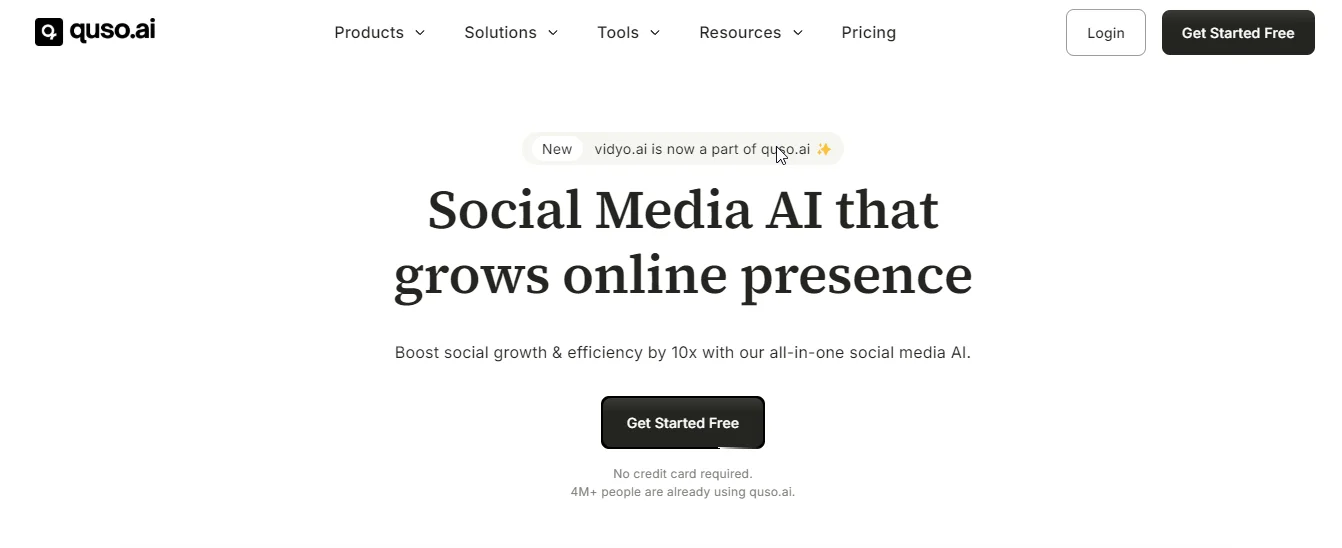
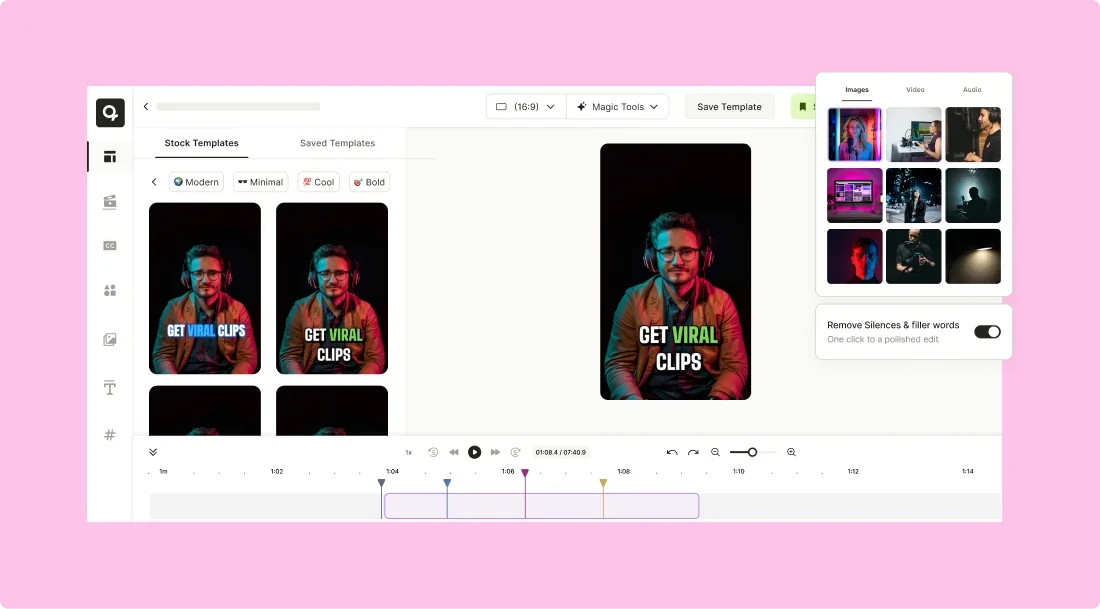
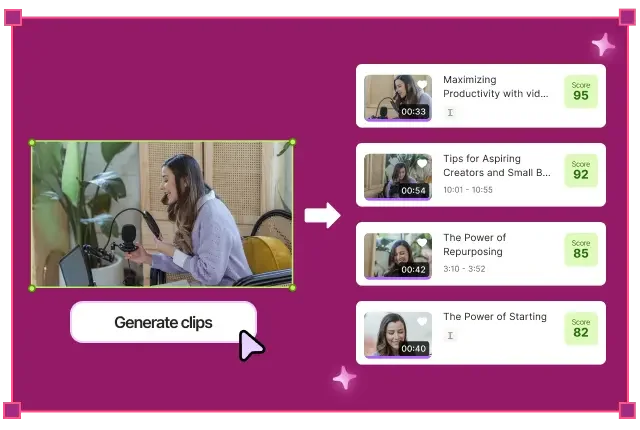
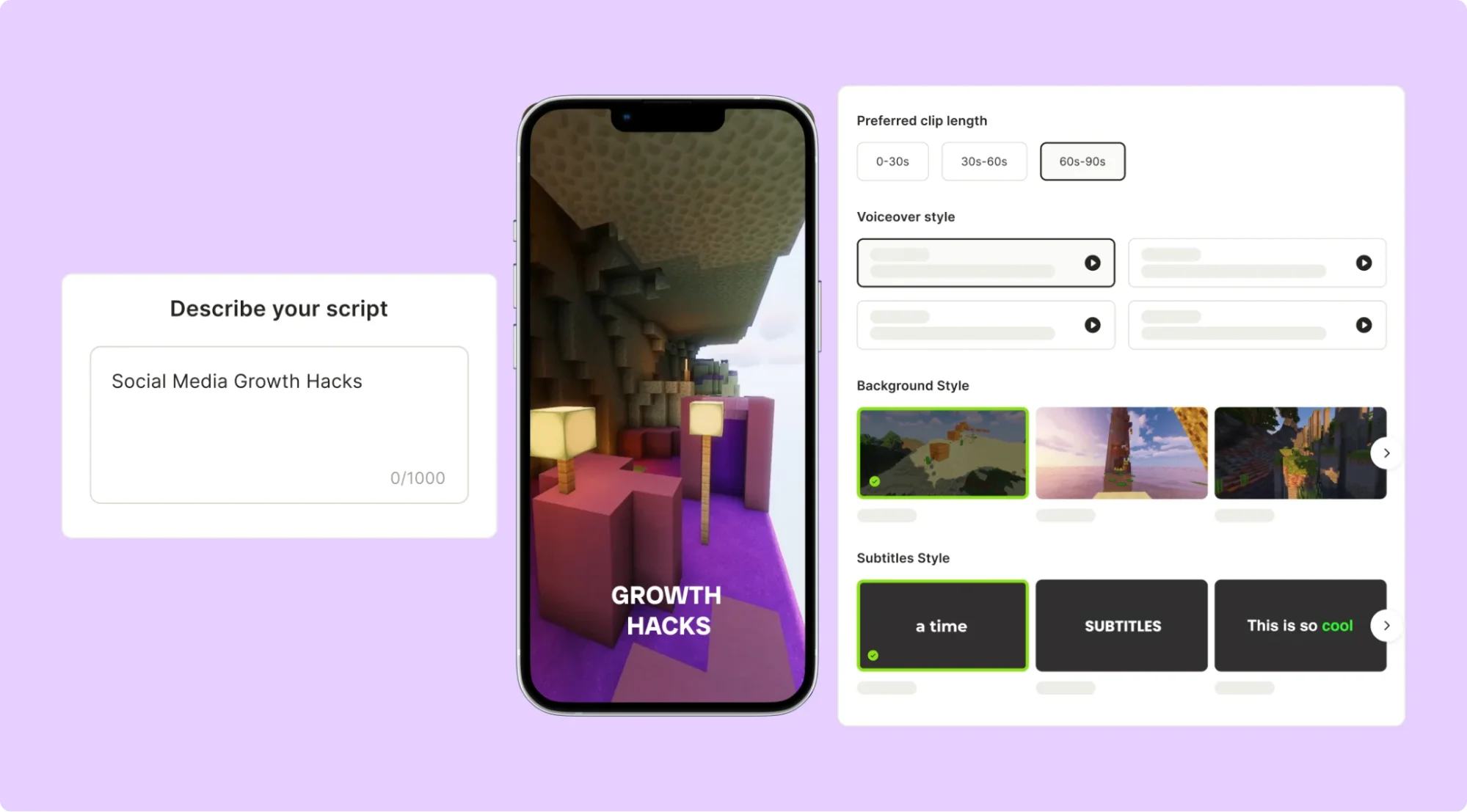
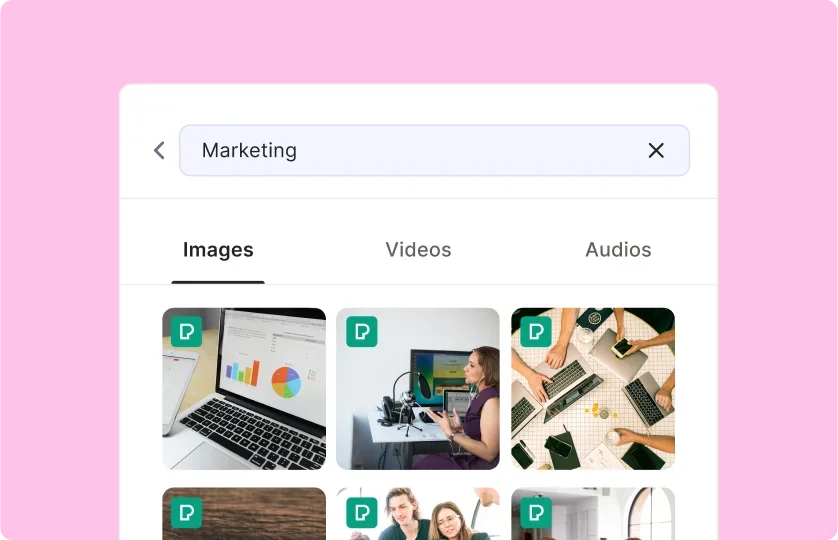
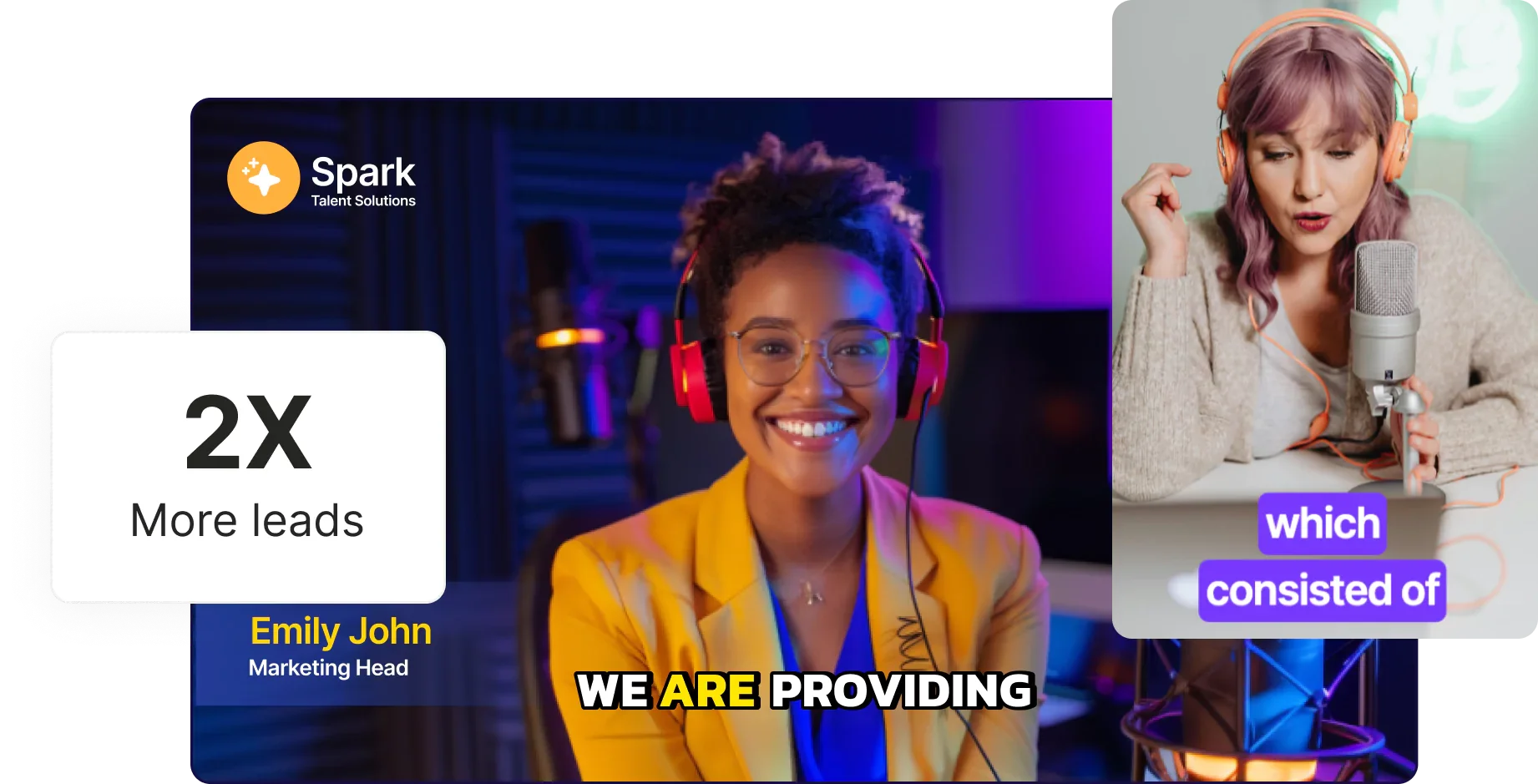
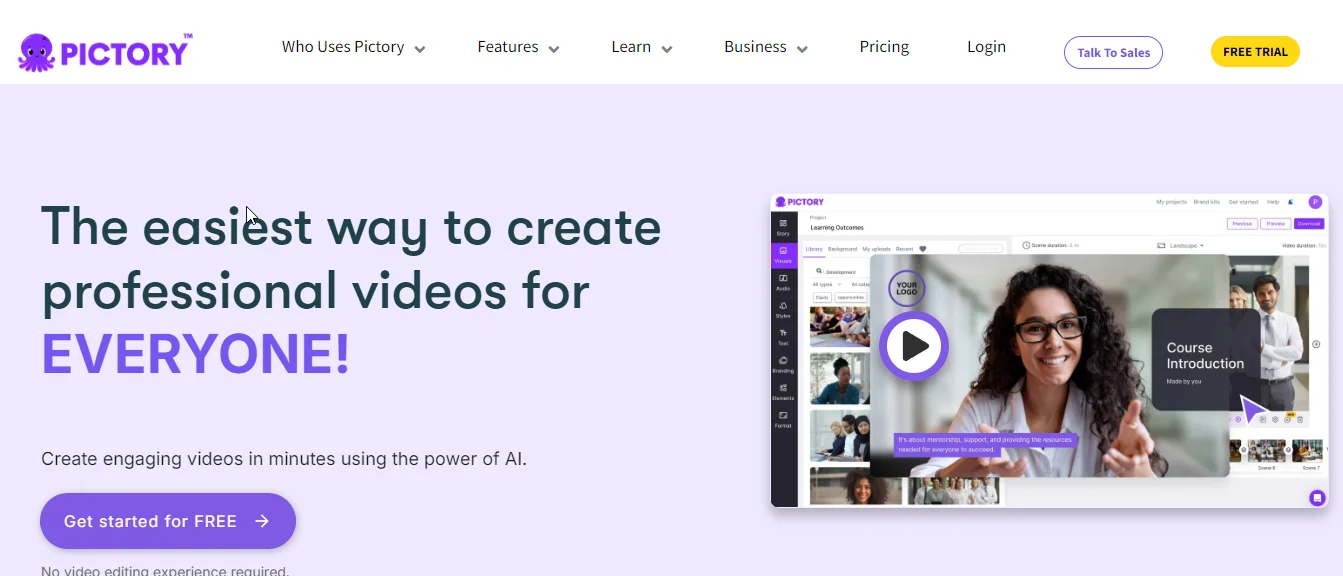
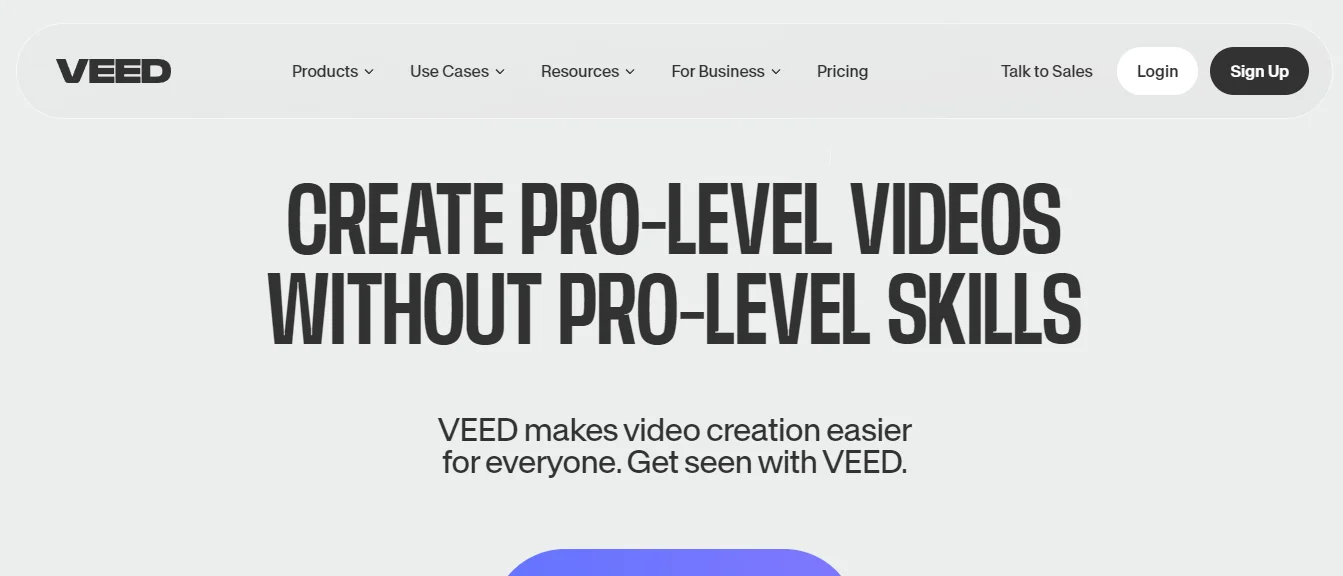
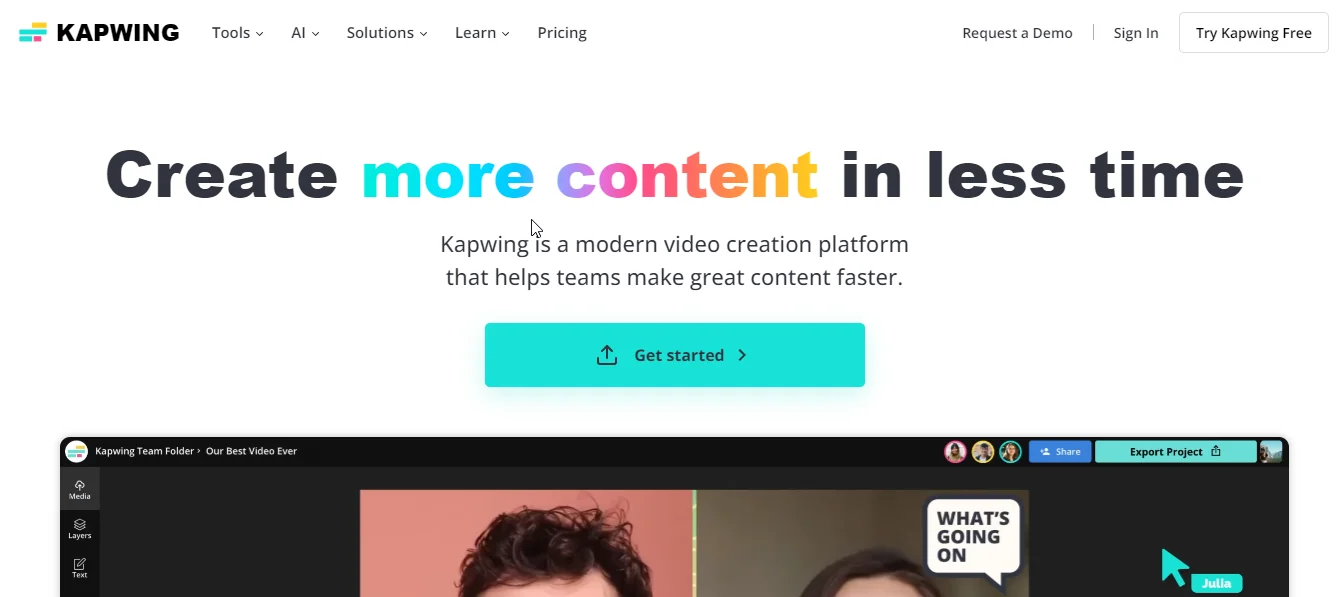
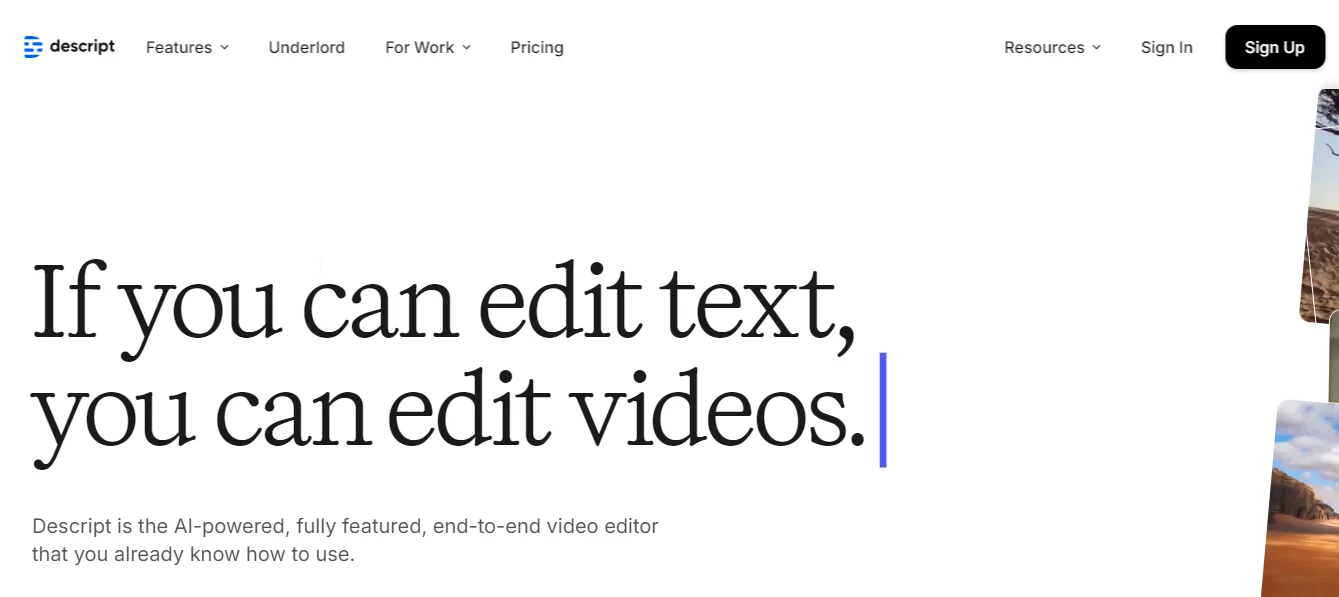
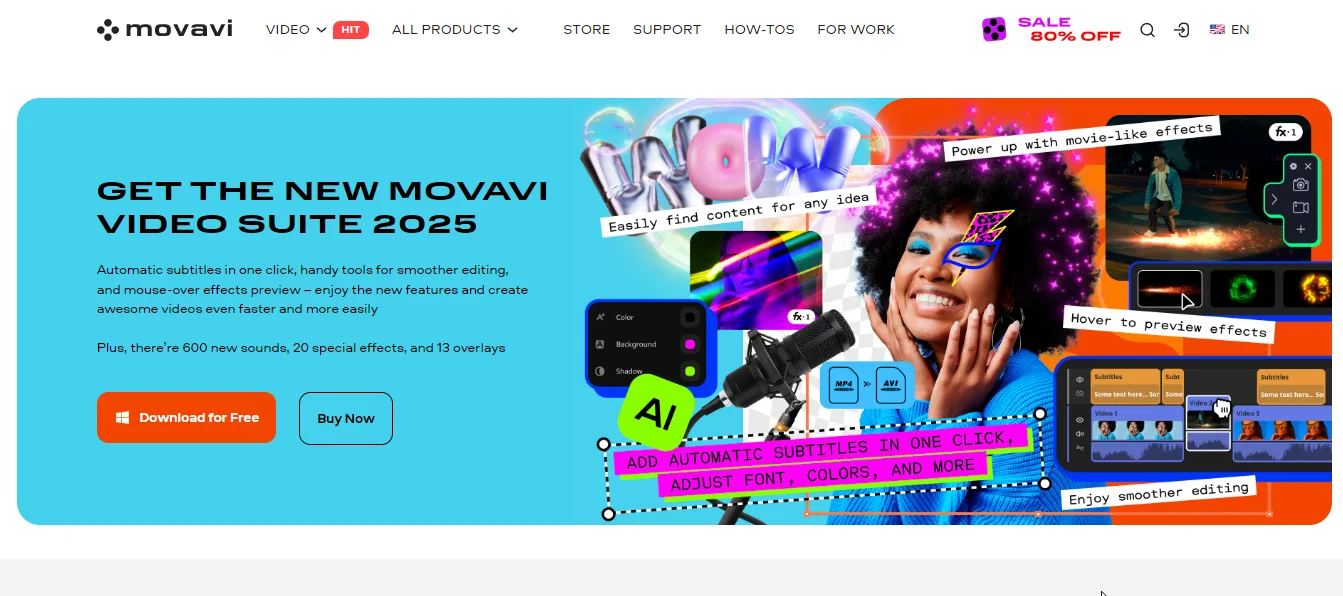
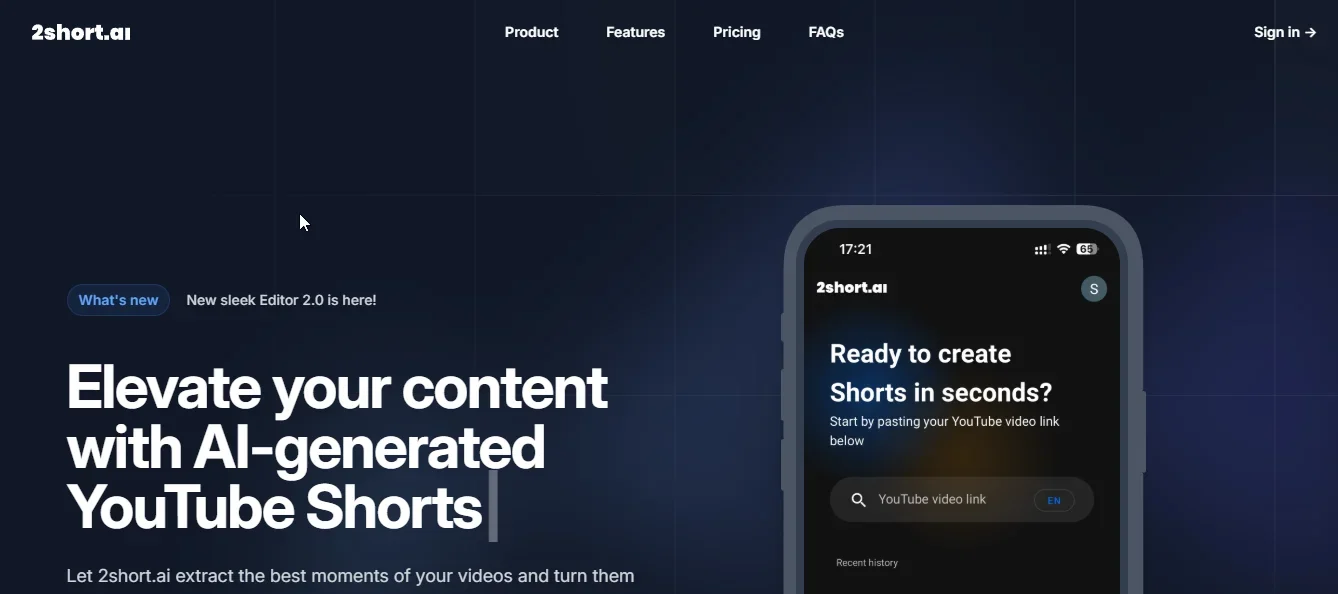
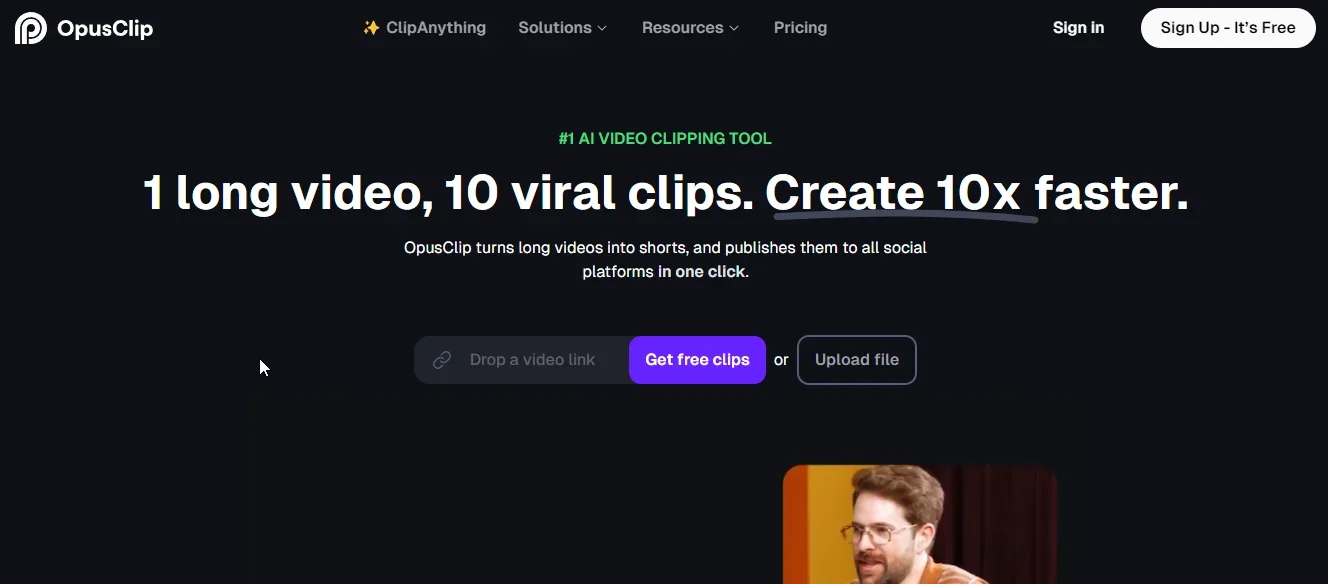
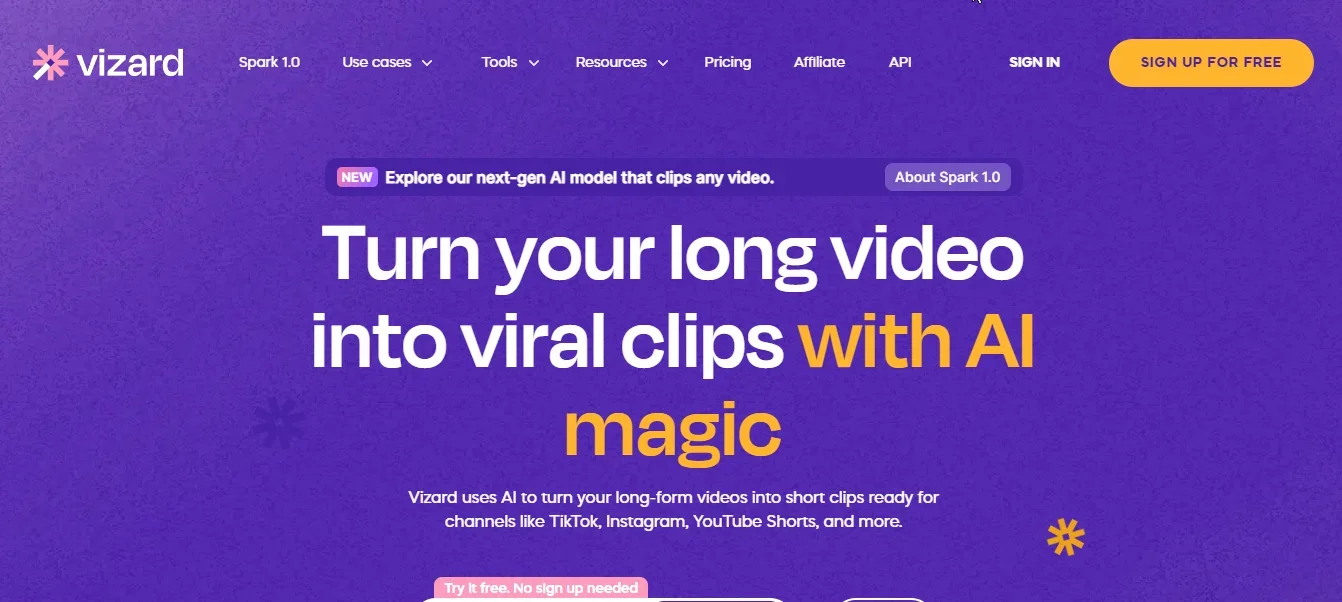
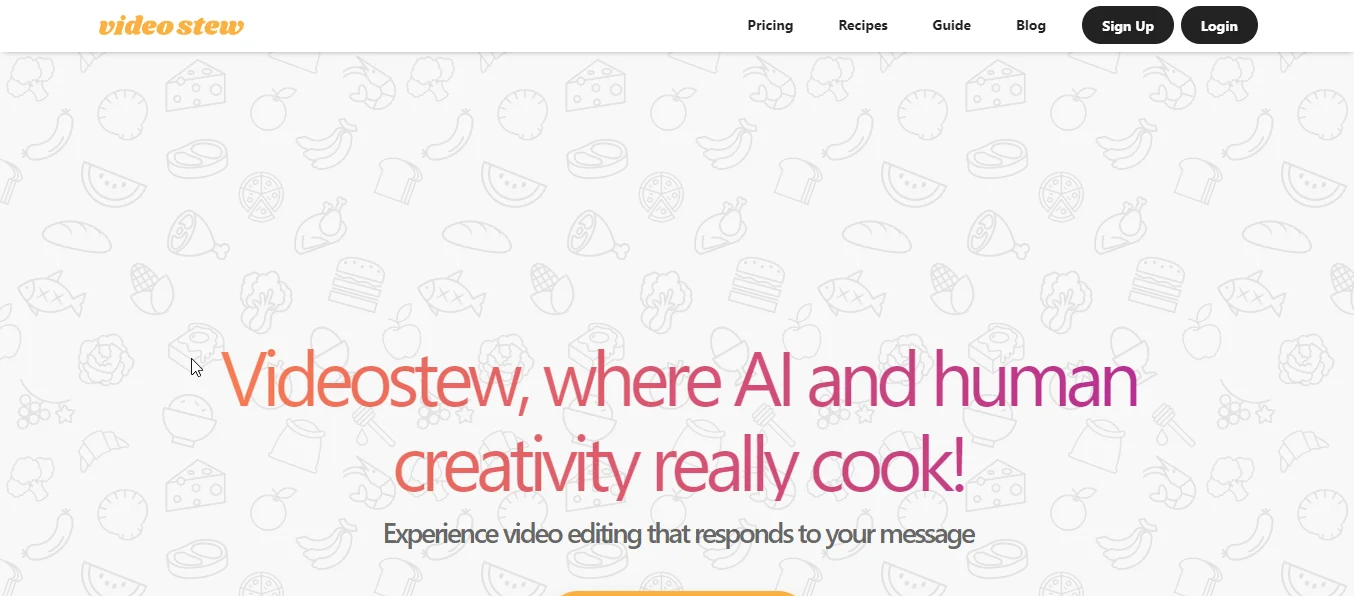
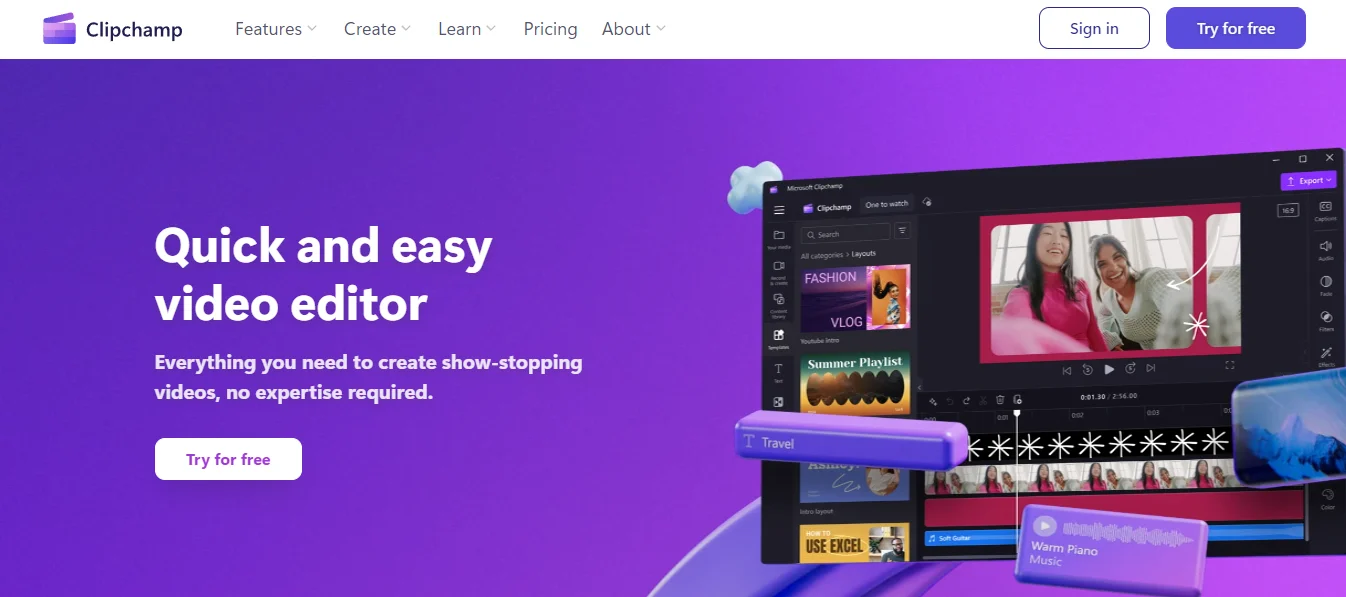
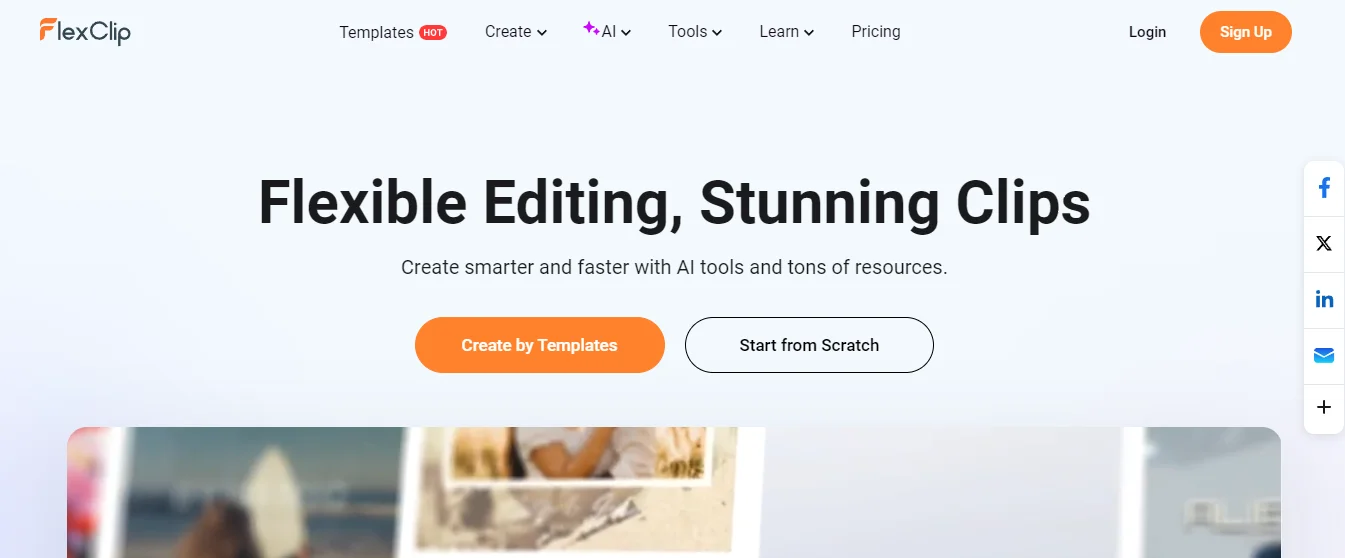
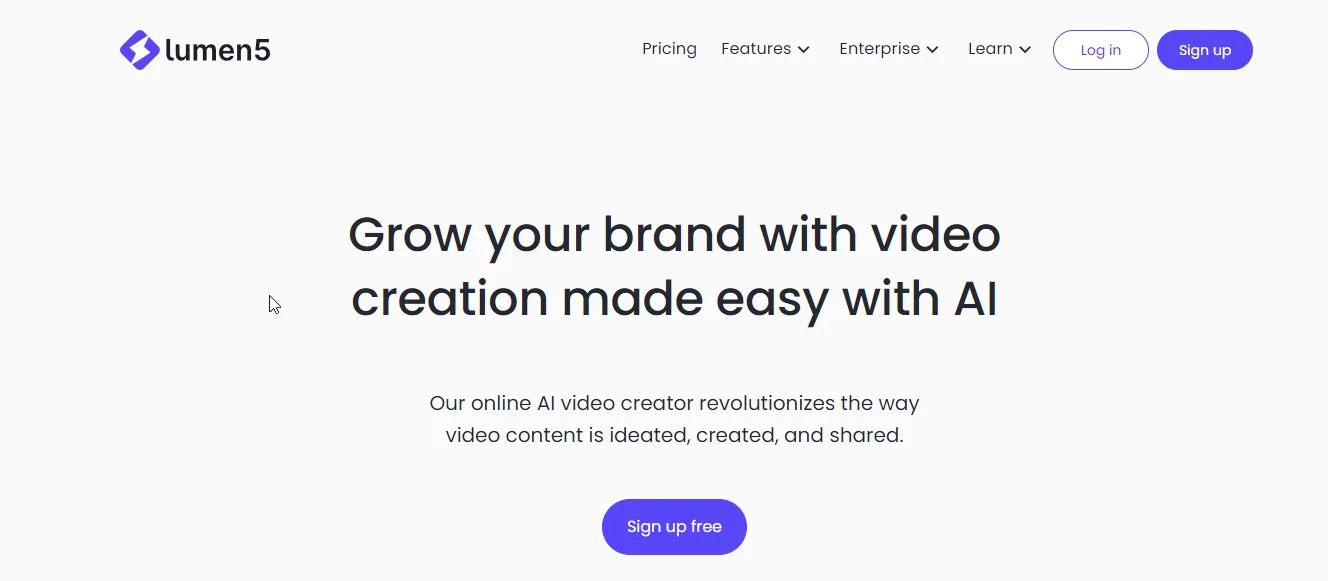
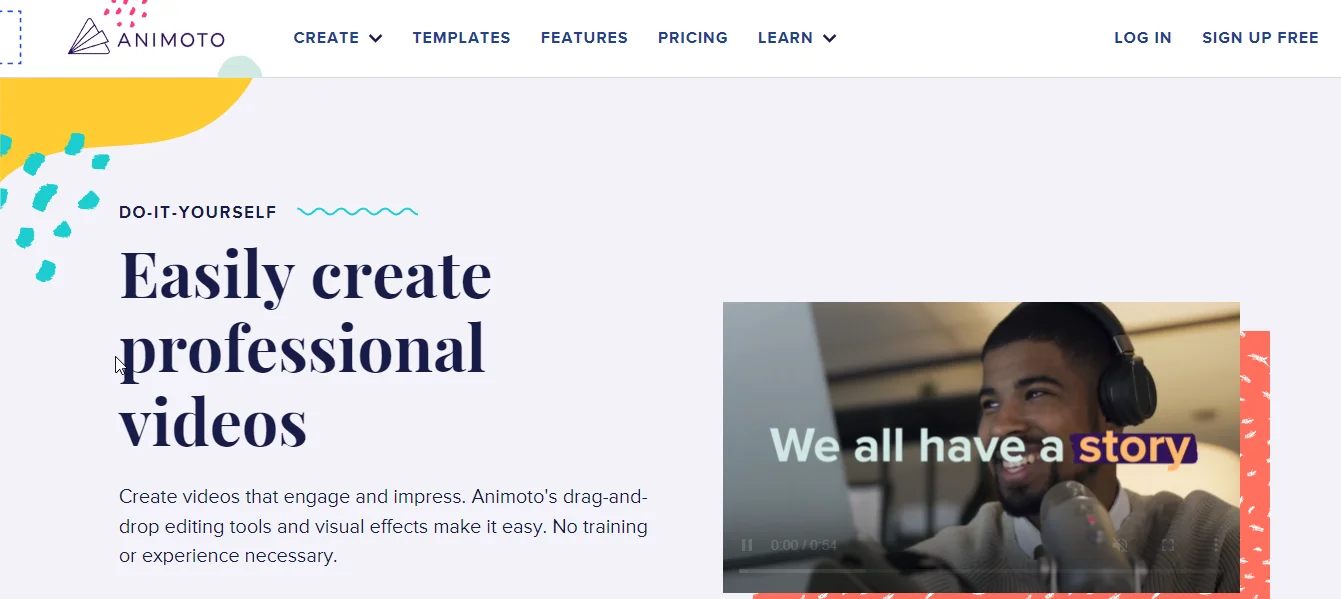
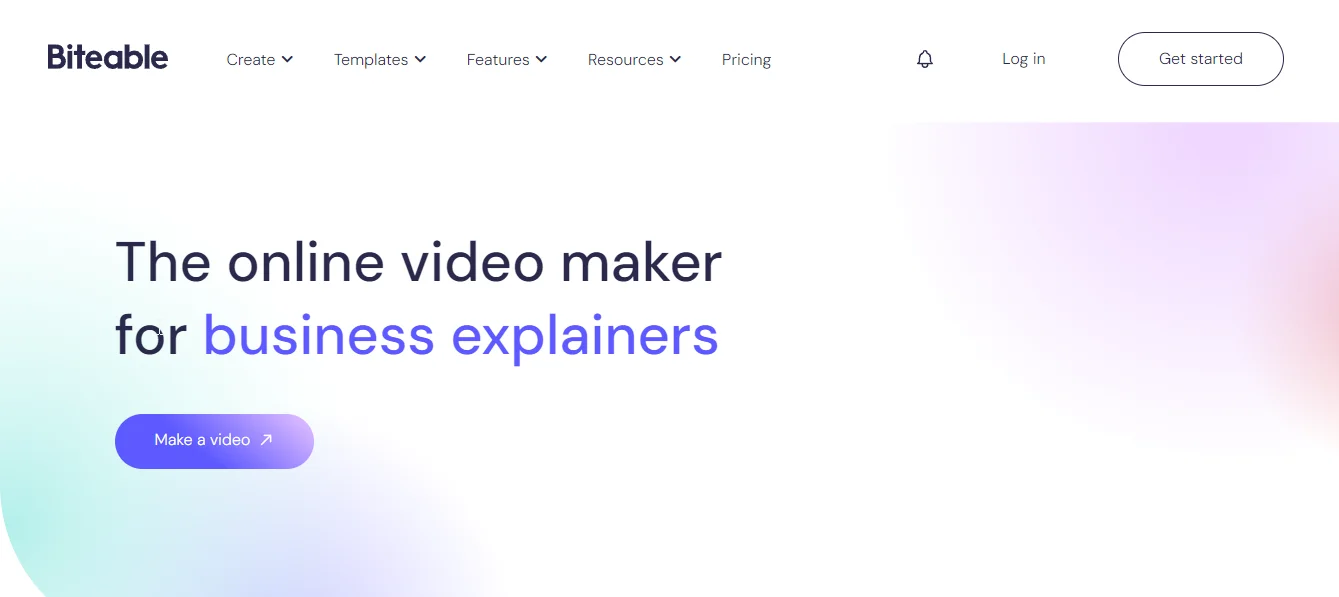

.png)
.png)
