Cropping might sound like a simple task, but it’s one of those essentials that often gets overlooked. It’s easy to think of cropping as basic, but these small edits play a big role in refining your content.
Cropping allows you to direct your audience’s attention exactly where you want it, helping eliminate distractions and ensuring your message shines through clearly. And with so many different formats, platforms, and screen sizes, it's crucial to crop your video perfectly to make the maximum impact.
Whether you’re posting on social media, embedding in emails, or sharing across various devices, precise cropping ensures your content looks polished and professional every time.
Sounds like a lot, right? But it doesn’t have to be. All you need is a good video crop tool. In this article, we’ve rounded up the 15 best tools to crop videos for 2025. These tools are designed to help your business refine your content and take your videos to the next level. Ready to make your clips stand out? Let’s dive in!
Top Tools to Crop Video for 2025
1. quso.ai
When it comes to cropping videos with precision and ease, quso.ai is our top pick. Its crop video tool is designed to make the process effortless, whether you're optimizing content for social media or adjusting the frame to highlight your subject. Trusted by over 4 million users, quso.ai is favored by businesses and video creators for its speed, versatility, and ease of use.
quso.ai allows you to resize videos for platforms like TikTok, Instagram, YouTube, and more with AI-powered cropping and customizable settings to meet your needs. Simply upload your video, and quso.ai automatically adjusts the frame to fit multiple aspect ratios, including 9:16, 16:9, and square formats, saving you time on manual adjustments.
With features like CutMagic, which detects scene changes and reframes your video accordingly, quso.ai ensures your content looks polished and professional every time. It’s perfect for businesses looking to streamline video creation while saving time and boosting productivity.
Key Features
1. Customizable Aspect Ratios
With quso.ai, you can easily adjust your video’s aspect ratio to suit different platforms. From TikTok to YouTube, quso.ai helps you crop your videos for maximum impact, ensuring they look great on every screen.
2. CutMagic for Seamless Scene Detection
quso.ai’s CutMagic automatically detects scene changes and reframes your video accordingly. This powerful feature ensures your content flows naturally, with no awkward cuts or missed transitions, making your videos look polished and professional.
3. Multi-Platform Optimization
quso.ai automatically resizes your videos to meet the requirements of various social media platforms. Whether it’s Instagram, YouTube Shorts, or TikTok, your videos are instantly optimized for maximum reach.
4. Instant Video Export and Sharing
Once your video is cropped and ready, quso.ai allows you to export it as an MP4 file or share it directly to platforms like TikTok, Facebook, Instagram, LinkedIn, and YouTube Shorts. This makes content distribution quick and hassle-free.
And it offers so much more than just a video crop tool; it's a comprehensive AI marketing company, designed to take your content creation and management to the next level.
Start cropping your videos today—try quso.ai now!
Pricing: Starts from $19/month.
2. Clipchamp
Clipchamp offers an easy-to-use video cropping tool that allows you to quickly crop your videos to the perfect size for any platform. Whether you need to remove unwanted borders, trim excess footage, or create custom aspect ratios for TikTok, YouTube, or Instagram,
Clipchamp makes the process simple and fast. You can crop directly in your browser, eliminating the need for complex software. Ideal for content creators and businesses like you, it helps you produce professional, polished videos with minimal effort.
Key Features
- Simple Cropping: Easily crop any video, image, or graphic without needing external apps.
- Remove Borders: Eliminate black borders and awkward frames for a cleaner, more professional video.
- Custom Aspect Ratios: Create unique aspect ratios tailored to platforms like TikTok, YouTube Shorts, and more.
- Cut Distractions: Trim unwanted visuals and pauses to keep your content focused on what matters.
Pricing: Starts from $11.99/month.
3. Adobe Express
Adobe Express is a powerful online video cropping tool that allows you to quickly crop your videos to fit any platform. Whether you’re working with a square, portrait, or landscape format, it provides preset aspect ratios for easy resizing. You can also use the freeform option to create a custom crop.
With additional features like trimming, muting audio, and multi-language support, Adobe Express makes video editing simple and efficient, allowing you to instantly download your cropped video for quick sharing.
Key Features
- Preset Sizes: Crop videos to popular aspect ratios like square, landscape, or portrait.
- Custom Cropping: Use freeform cropping to adjust your video to any dimension.
- Trim & Mute: Trim your video and mute audio to preserve only the important parts.
- Quick Sharing: Instantly download your cropped video for fast sharing.
Pricing: Starts from $9.99/month.
4. Clideo
Clideo is an easy-to-use online tool for cropping videos, designed to simplify the video editing process. It supports various video formats, including MP4, AVI, MOV, and more. You can crop your video to fit any aspect ratio for platforms like YouTube, Facebook, Instagram, and TikTok.
With an intuitive, user-friendly interface, Clideo makes it simple for anyone—whether you're a beginner or an experienced editor—to trim your video, remove unnecessary parts, and instantly download your cropped file.
Key Features
- Preset Sizes: Crop videos to specific sizes for platforms like YouTube, Instagram, and TikTok.
- Supports Multiple Formats: Works with all popular video formats like MP4, AVI, MOV, and more.
- Fully Online: No downloads required; crop videos directly from your browser.
- Fast Conversion: Change video formats and crop without needing additional software.
Pricing: Starts from $9/month.
5. Canva
Canva is an intuitive online tool for cropping videos effortlessly. It supports various formats like MP4, MOV, and MKV, allowing users to crop videos to the perfect size for social media platforms like YouTube, Instagram, and TikTok.
It offers simple drag-and-drop functionality and lets you adjust aspect ratios, zoom in, and remove unwanted elements. Canva also enables video editing with features like text, stickers, and audio overlays to make your videos more engaging and interactive.
Key Features
- Cross-device Compatibility: Crop videos on Windows, Mac, iPhone, or Android seamlessly.
- Simple Crop Adjustments: Drag crop handles to fit various aspect ratios like square, portrait, or widescreen.
- Preserve Quality: Maintain video quality even after cropping and enhance your video with additional editing options
- Advanced Editing Tools: Add audio, text, stickers, and effects to personalize your video further.
Pricing: Starts from $14.99/month.
6. Kapwing
Kapwing is a powerful online video editing tool that allows you to crop videos quickly and easily. It offers preset aspect ratios for popular platforms like TikTok, Instagram, and YouTube, or you can use the drag-and-drop feature for custom sizes.
No software download is needed, and it works on any device. After cropping, users can resize, trim, compress, and further edit the video to suit their needs.
Key Features
- Video Cropping: Easily crop videos to any aspect ratio, with preset options for popular platforms like TikTok, Instagram, and YouTube.
- Resizing: Resize videos without clipping important content, ideal for social media formats.
- Video Trimming: Trim videos to the perfect length with a built-in timeline editor.
- Cloud-Based: Access and edit videos from any device, anytime.
Pricing: Starts from $16/month.
7. VEED.IO
VEED.IO is a powerful tool for cropping videos easily. Whether you're editing for social media or personal use, you can crop your videos with precision using VEED.
Just upload your video, select a preset size for platforms like YouTube, Instagram, or TikTok, or manually adjust the corners. The AI-powered Magic Cut tool also helps you pick the best clips from your footage. Plus, it all happens right in your browser, so there’s no need to download any software!
Key Features
- Preset Canvas Sizes: Crop for YouTube, Instagram, TikTok, and more.
- AI Magic Cut: Let the AI choose the best clips for you.
- No Software Required: Crop directly in your browser.
- Easy Drag-and-Drop: Crop with a simple click and drag.
Pricing: Starts from $12/month.
8. CapCut
CapCut is a versatile video cropper that allows you to crop videos easily while adjusting aspect ratios like 9:16 for TikTok and 16:9 for YouTube. It offers a simple, user-friendly interface that makes video cropping quick and efficient.
You can crop videos to remove unwanted parts, fit specific screen sizes, or meet the requirements of different social media platforms. It also allows you to share cropped videos directly to platforms like TikTok, YouTube, and Facebook.
Key Features
- Aspect Ratio Selection: CapCut provides a variety of standard aspect ratios, such as 9:16 for TikTok and 16:9 for YouTube, allowing users to tailor videos to specific platform requirements.
- Precise Cropping: Users can crop videos to focus on specific areas, remove unwanted parts, and create professional-looking content.
- Cloud Storage and Collaboration: CapCut provides free cloud storage, enabling users to save their work and collaborate with teams seamlessly.
- Social Media Integration: The application supports direct uploads to platforms like TikTok, YouTube, and Facebook, streamlining the sharing process.
Pricing: Starts from $9.99/month.
9. Biteable
Biteable is an easy-to-use online tool that allows you to crop videos for social media platforms like Instagram, Facebook, Twitter, and more. It simplifies the process of adjusting your video’s dimensions to fit platform-specific requirements, ensuring your content looks perfect every time.
With Biteable's cropping tool, you can quickly remove unwanted areas of your video and focus on what's important without needing any advanced software.
Key Features
- Aspect Ratio Selection: Choose from standard ratios like 16:9, 9:16, 1:1, and 4:5 to suit different social media requirements.
- Intuitive Cropping: Double-click on your video to enter cropping mode, then adjust the borders by dragging the light blue dotted lines to your desired frame.
- Zoom and Positioning: After selecting an aspect ratio, fine-tune your crop by zooming in or out and repositioning the video to highlight the most important content.
- Preview and Download: Preview your cropped video to ensure it meets your expectations, then download it in your preferred format.
Pricing: Starts from $29/month.
10. Klap
Klap's AI-powered video cropper offers a fast, intuitive way to crop and resize videos for different platforms. With Klap, users can easily adjust their videos to meet specific aspect ratios like 16:9, 1:1, 9:16, and more.
The tool provides AI-driven precision, ensuring the main subject is always centered, enhancing the video's overall composition. Its hassle-free service is perfect for content creators looking to tailor their videos quickly without needing complex editing software.
Key Features
- AI Editing: Automatically crops and reframes videos with precision.
- Aspect Ratio Selection: Choose from ratios like 16:9, 4:3, 1:1, 9:16.
- Auto Reframing: Adjusts videos to look great on any platform.
- Customization: Personalize videos with various editing options.
Pricing: Starts from $23/month.
11. Picsart
Picsart's video cropper helps you quickly adjust videos to fit social media dimensions. It supports various formats such as 1:1, 16:9, 9:16, and 4:5, making it easy to customize videos for platforms like Instagram, Facebook, YouTube, TikTok, and Snapchat. The tool allows you to crop landscape videos by filling the borders, preserving content quality.
With its simple, user-friendly interface, you can upload a video, choose the format, apply it, and export the finished clip quickly, streamlining your editing process for efficient social media content creation.
Key Features
- Preset Formats: Easily crop for Instagram, YouTube, TikTok, and more.
- Supports Multiple Formats: Works with MOV, MP4, AVI, WEBM, FLV, and others.
- Quick Editing: Crop videos in seconds with a simple interface.
- Fill Borders: Adjust landscape videos without losing content quality.
Pricing: Starts from $13/month.
12. Flixier
Flixier offers a versatile online video cropping tool that enables you to crop videos of any format and size directly from your browser without needing downloads or installations.
It provides an easy-to-use interface for cropping videos to various social media aspect ratios like 16:9, 1:1, and 9:16, allowing for quick resizing for platforms such as Instagram, YouTube, TikTok, and more.
Key Features
- Multiple format support: Upload videos in formats like MP4, AVI, WMV, and MKV.
- Custom aspect ratio: Crop videos to any dimension, preserving the quality.
- No installation: Use directly in your browser, with cloud-based processing for fast editing.
- Advanced editing options: Add captions, music, transitions, or even convert videos to GIFs.
Pricing: Starts from $14/month.
13. InVideo
InVideo’s video cropping tool allows users to easily adjust the aspect ratio of videos for various platforms like Instagram, YouTube, and TikTok. It supports preset dimensions (1:1, 9:16, 16:9) and custom freeform cropping.
This tool helps focus on specific video elements by zooming in or changing the frame, enhancing storytelling. The cropping feature is part of InVideo’s user-friendly interface, making it ideal for creators looking to optimize videos for different social media dimensions quickly.
Key Features
- Multiple aspect ratio support: Crop videos in preset dimensions like 1:1, 9:16, 16:9, or use custom freeform cropping.
- Focus on key elements: Zoom in on important video parts like faces or products for better storytelling.
- No installation required: Edit directly in your browser with cloud-based processing for quick edits.
- Advanced editing options: Optimize videos with transitions, filters, animations, and royalty-free music from InVideo's library.
Pricing: Starts from $35/month.
14. Podcastle
Podcastle is an easy-to-use online platform that allows you to quickly crop and edit your videos. With just three simple steps—record your video, crop it, and export—you can make quick adjustments without needing any downloads or installations.
It’s perfect for social media content, as it lets you change aspect ratios to fit platforms like Instagram, TikTok, and YouTube. The intuitive interface makes video editing simple for users of all skill levels.
Key Features
- Simple, quick editing: Crop videos with ease in just three steps—record, crop, and export.
- No downloads required: Access the platform directly from your browser, eliminating the need for installations.
- Social media optimization: Change aspect ratios to fit platforms like Instagram, TikTok, and YouTube.
- Intuitive interface: User-friendly design for effortless video editing, even for beginners.
Pricing: Starts from $9/month.
15. Promo
Promo.com offers an easy-to-use online video cropper that allows users to quickly resize videos to fit various social media platforms. With preset aspect ratios for social media, users can crop videos in just a few clicks, and further enhance them with custom captions, logos, music, and transitions.
This tool works directly in your browser with no downloads required, making it fast and accessible for both beginners and professionals. Whether you're cropping for Instagram, YouTube, or Facebook, Promo’s video cropper simplifies the process and ensures your videos are share-ready.
Key Features
- Social media presets: Automatically crop videos to the right size for platforms like Instagram, YouTube, and Facebook.
- Custom branding: Add logos, captions, and music to optimize your cropped video.
- Easy-to-use interface: No experience is required, just select your crop size and start editing.
- Multiple format support: Works with video formats like MP4, MOV, and AVI.
Pricing: Starts from $59/month.
Which is the Best Tool to Crop Video for 2025?
Choosing the best video cropper for 2025 depends on your needs and the level of customization you seek. Our top pick is quso.ai's crop tool, which simplifies video cropping with customizable aspect ratios for platforms like TikTok, Instagram, and YouTube. Its CutMagic feature automatically detects scene changes and reframes your video for a polished finish.
And it's so much more than just a video crop tool—it's a complete AI marketing company that takes your content marketing efforts to the next level. Log in or sign up to quso.ai today, and let us help your content shine!






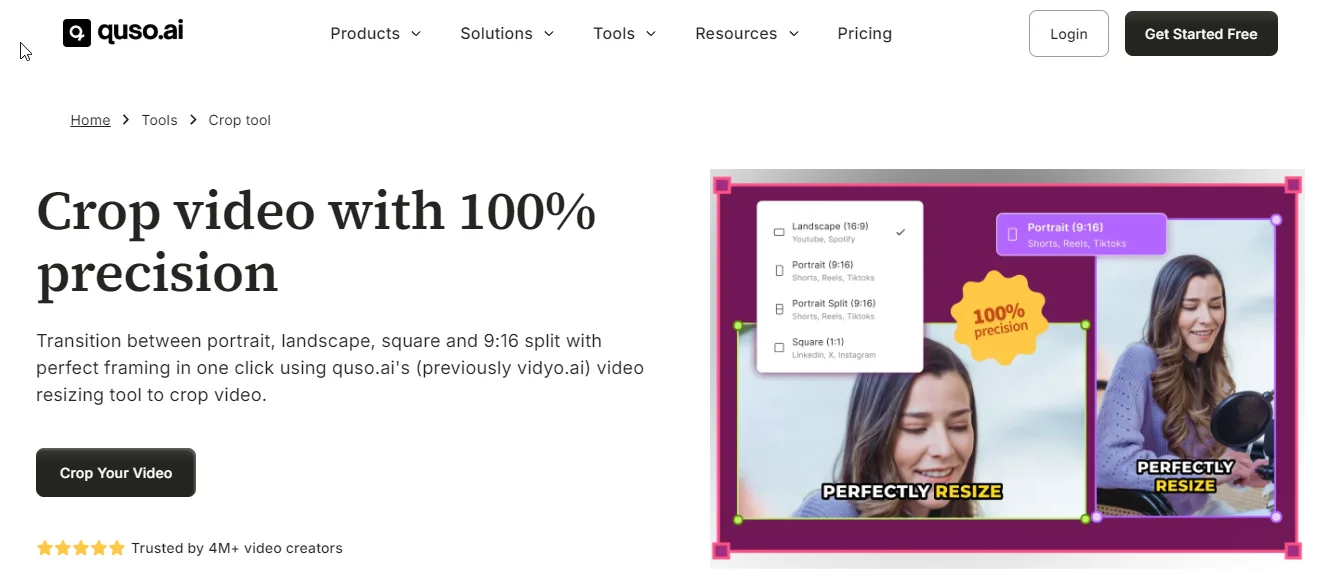
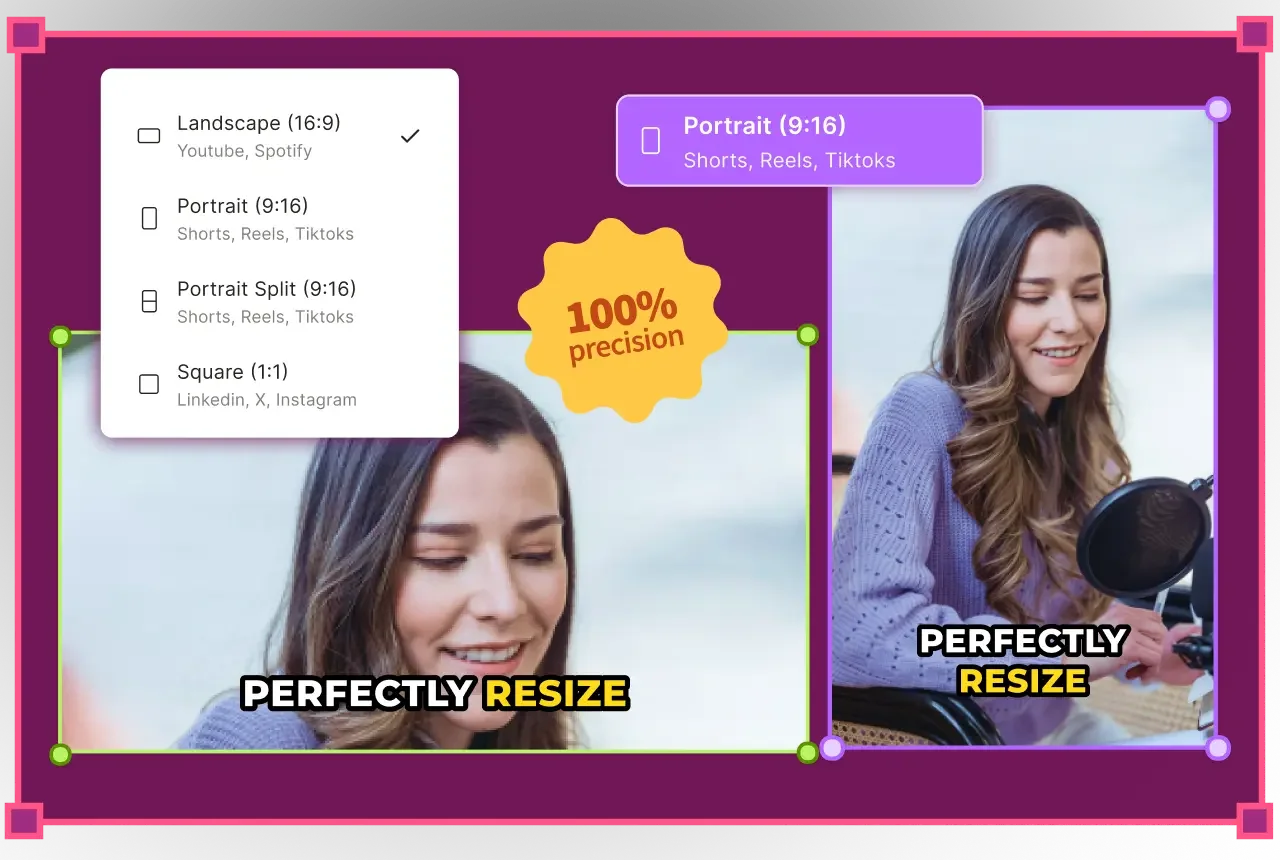

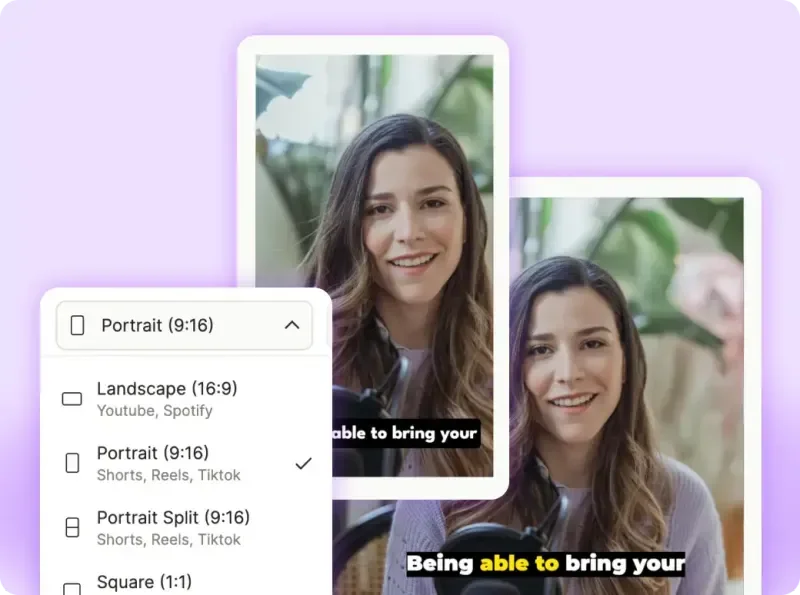
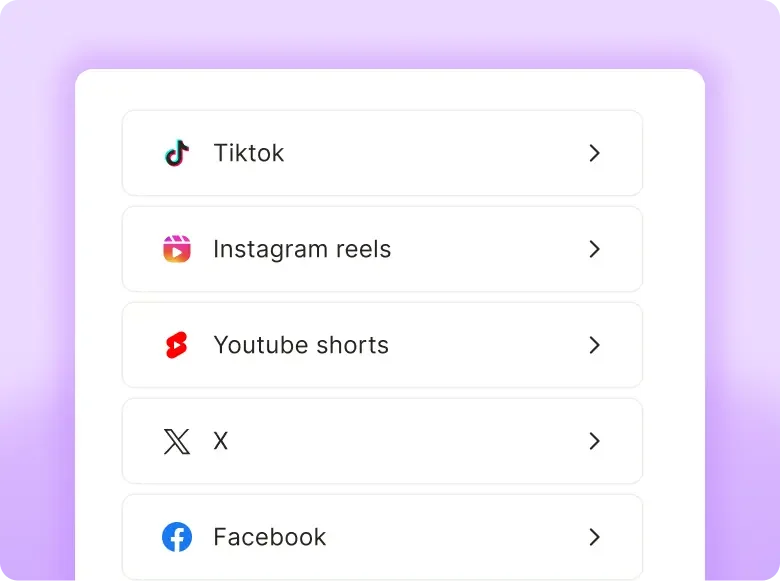
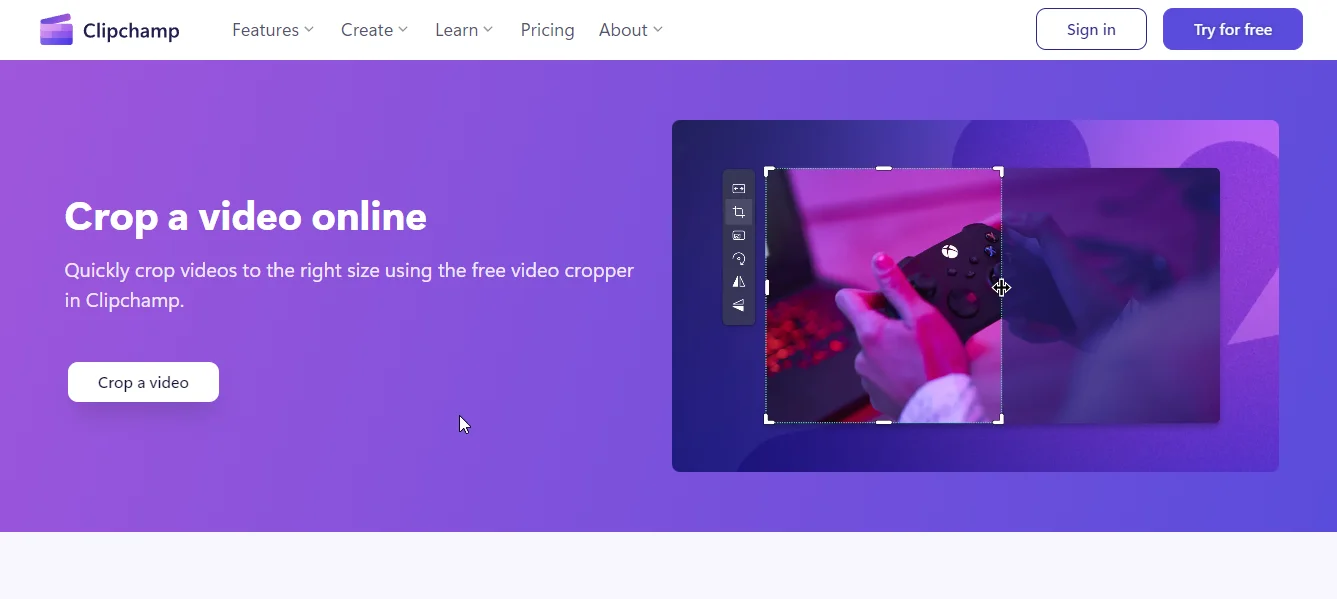
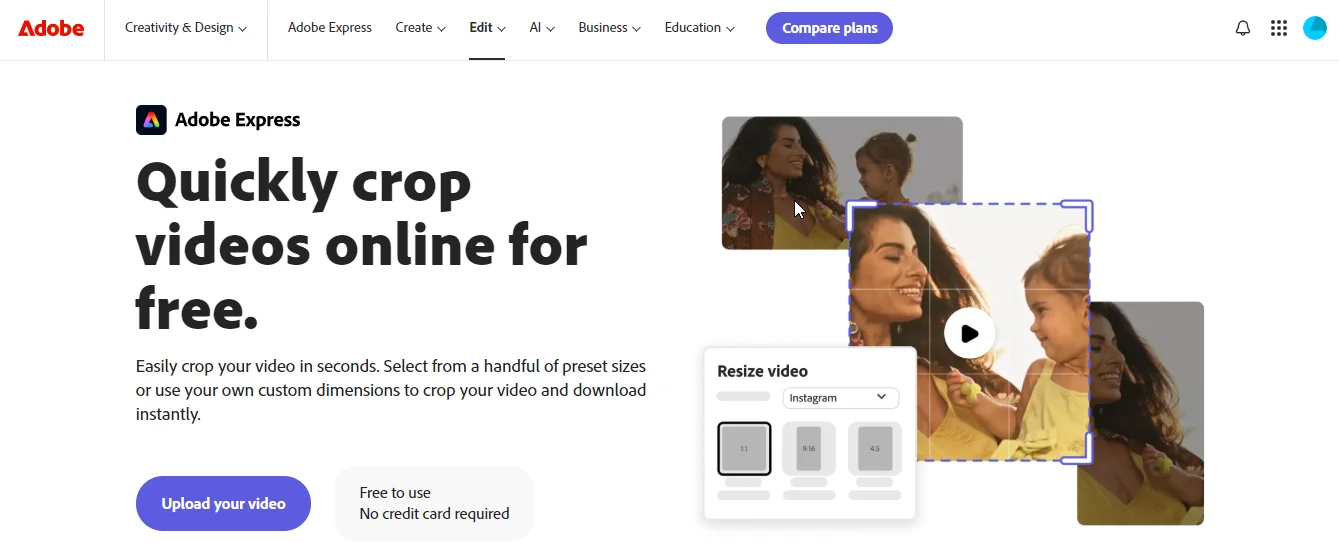
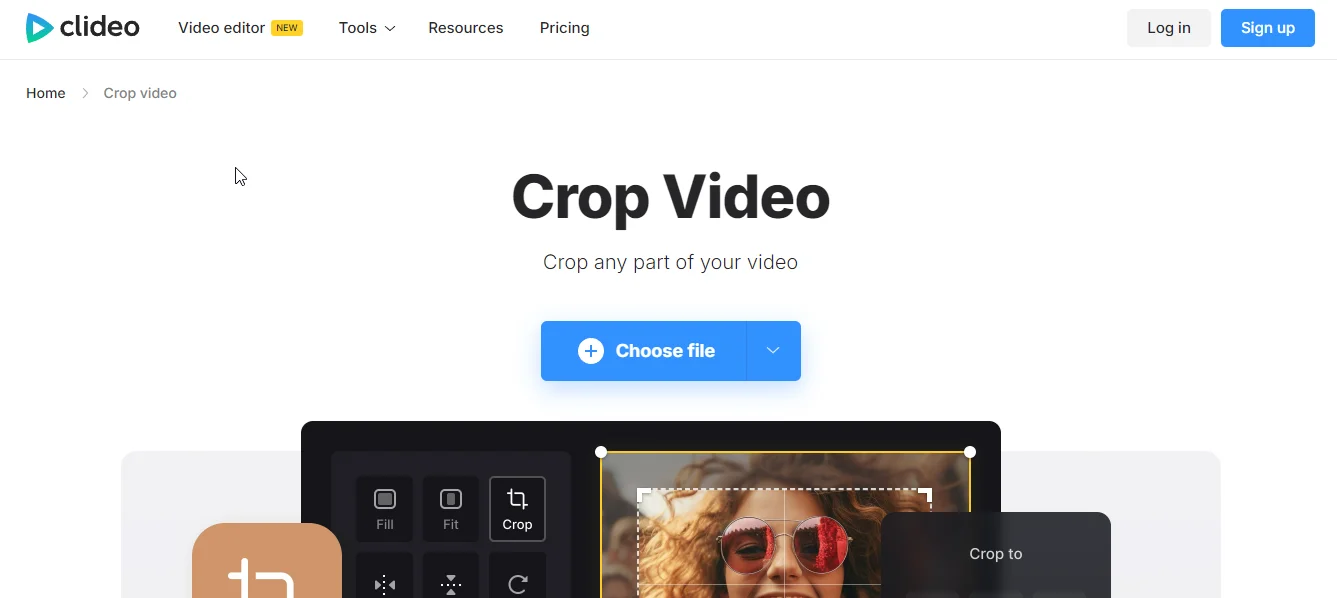
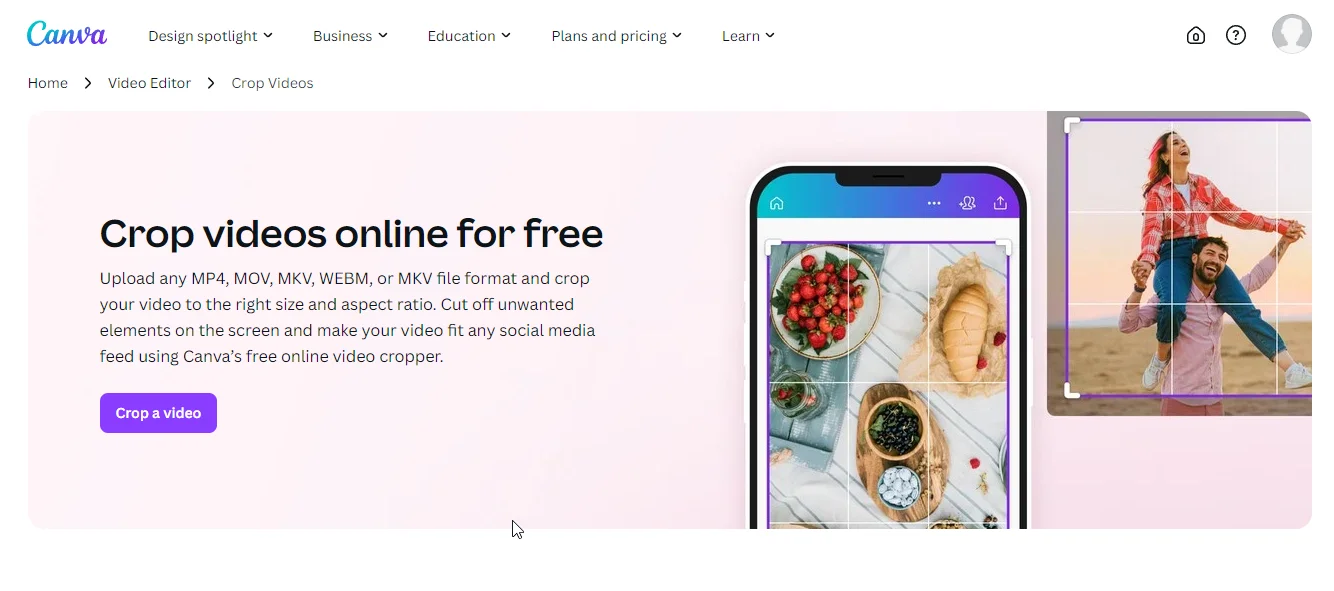
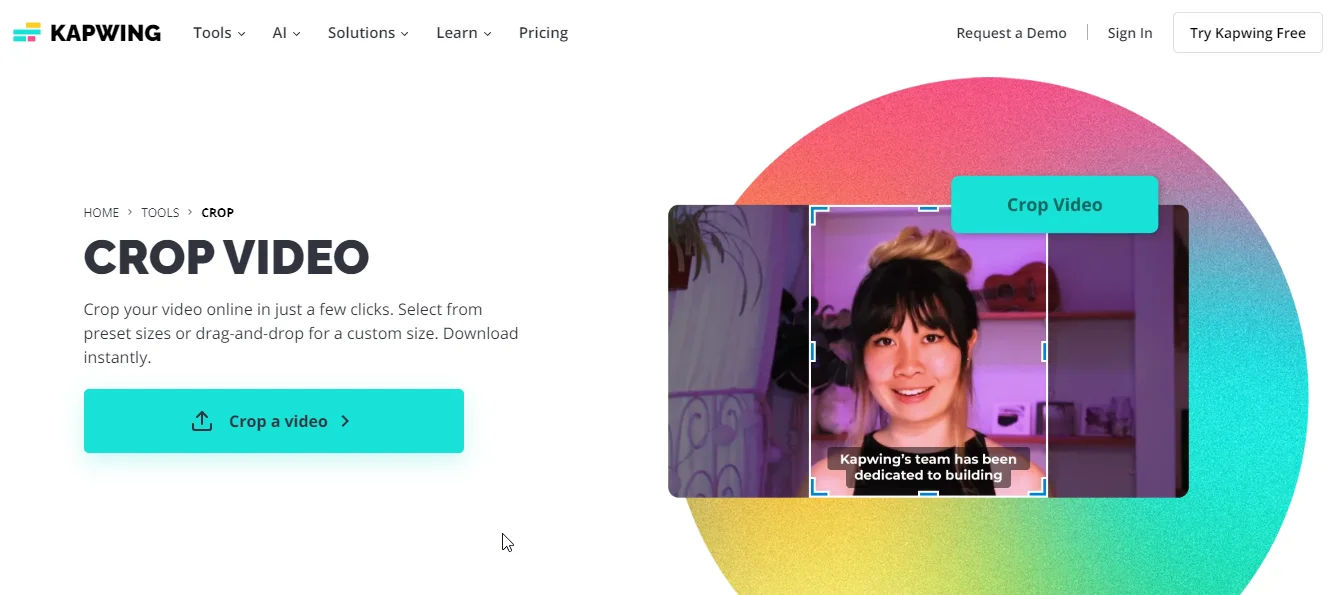
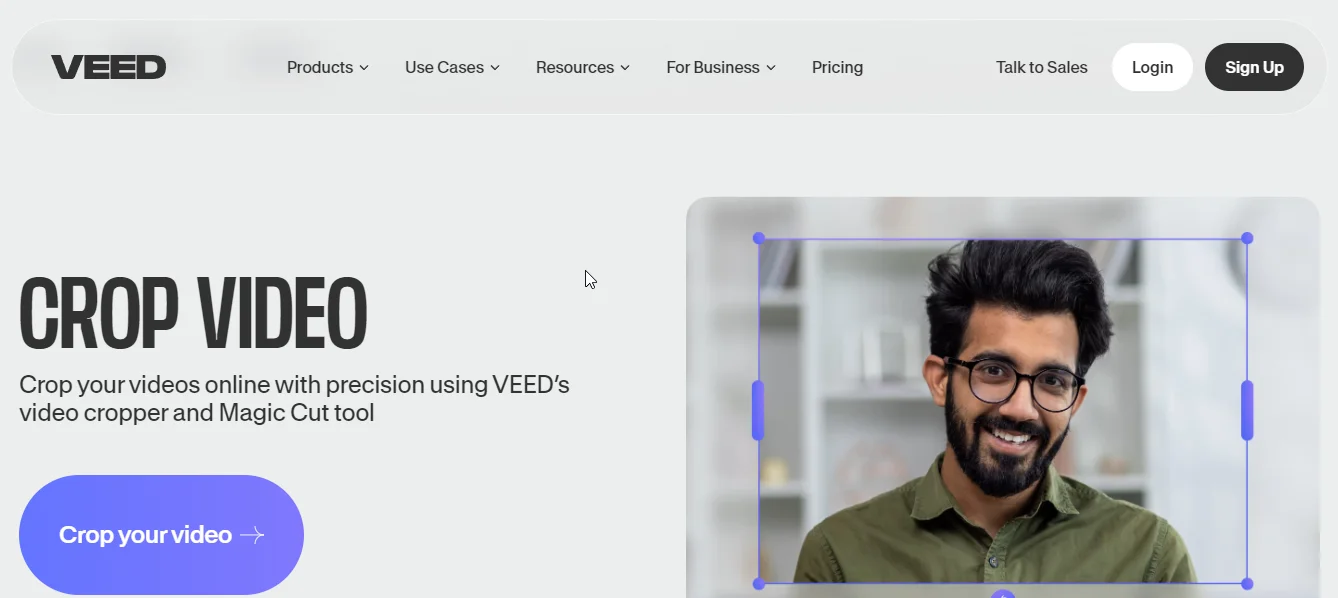
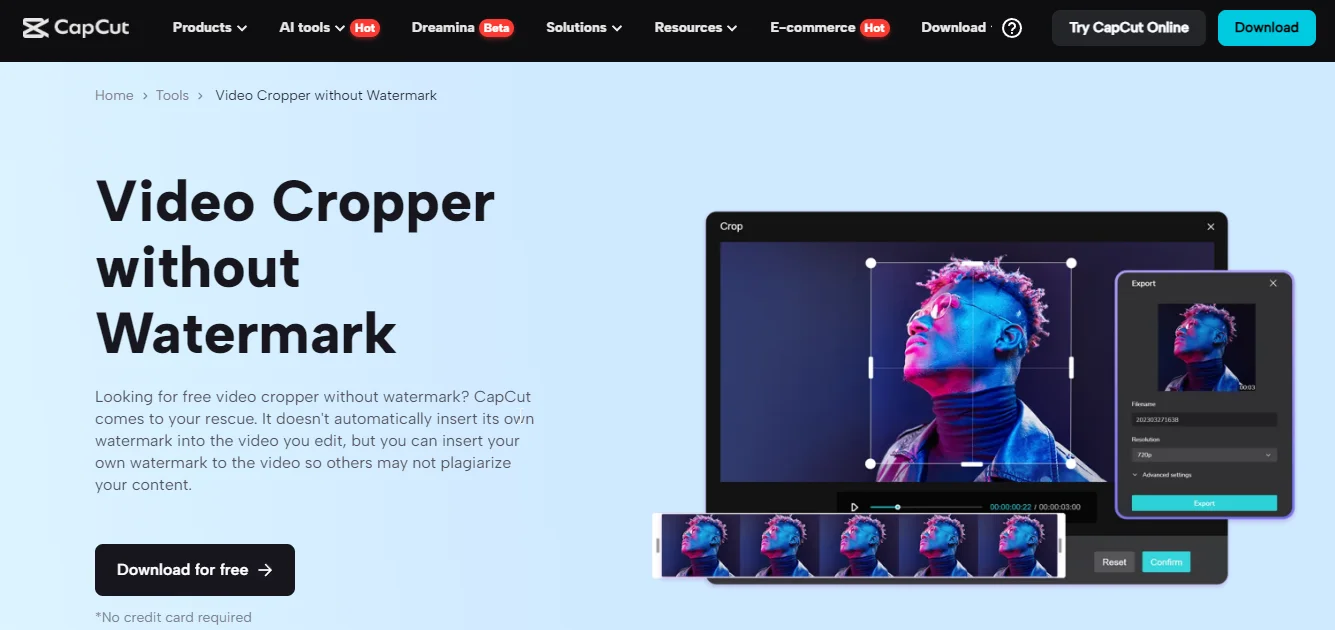
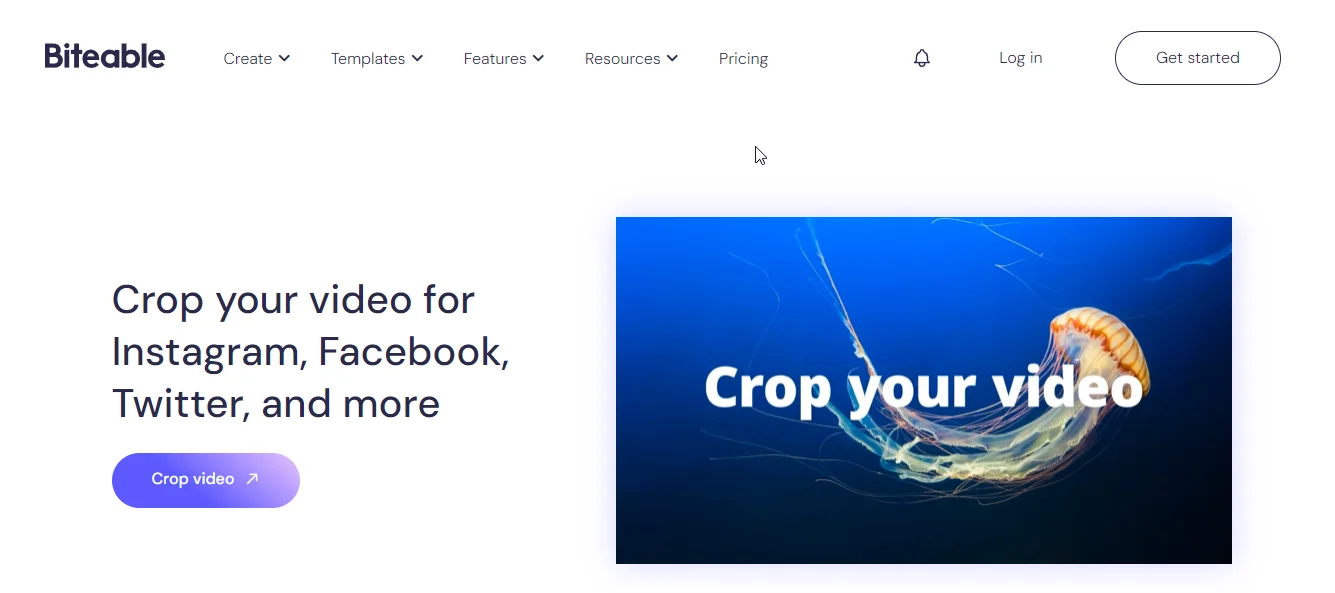
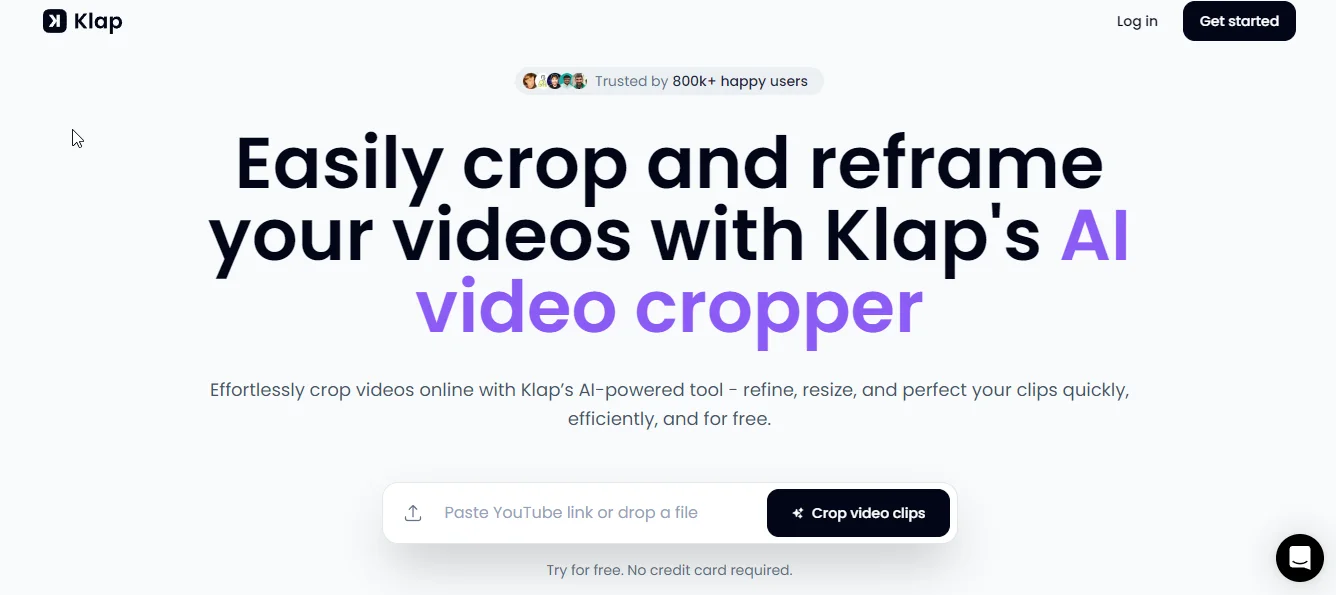
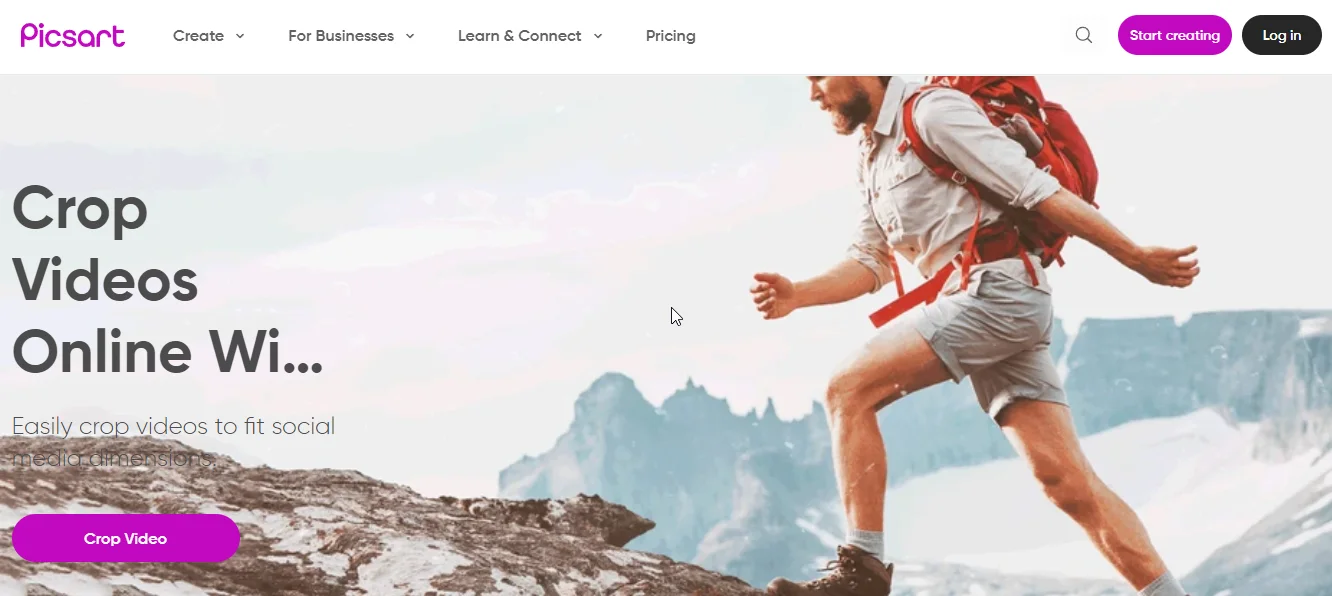
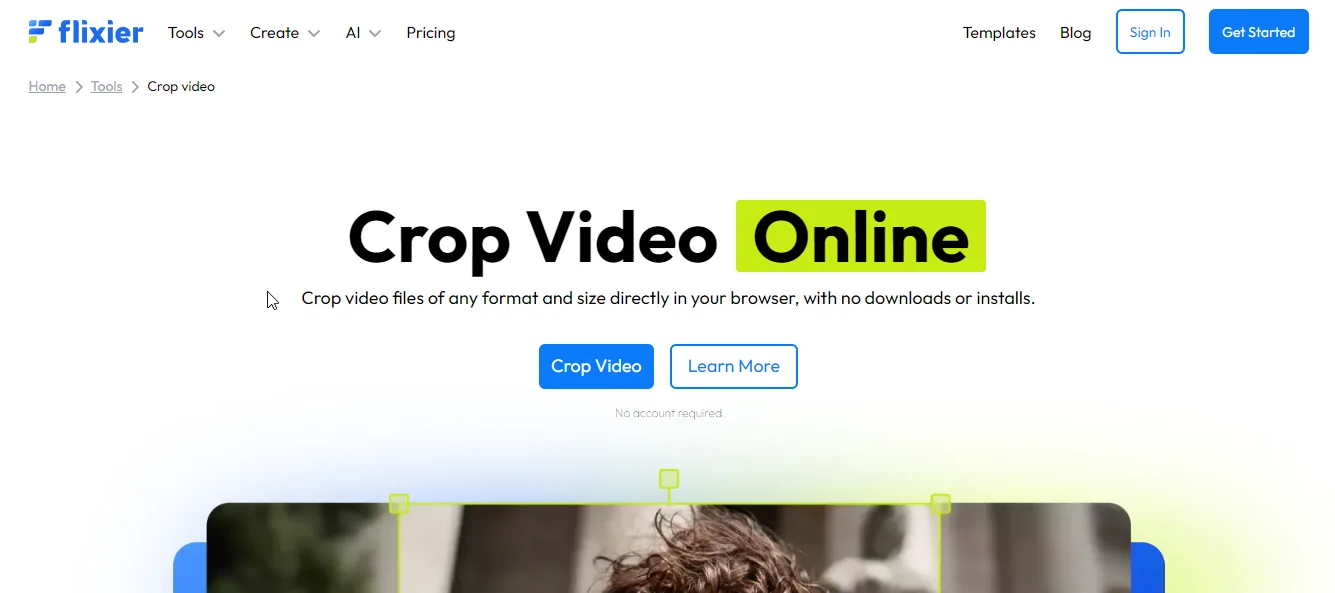
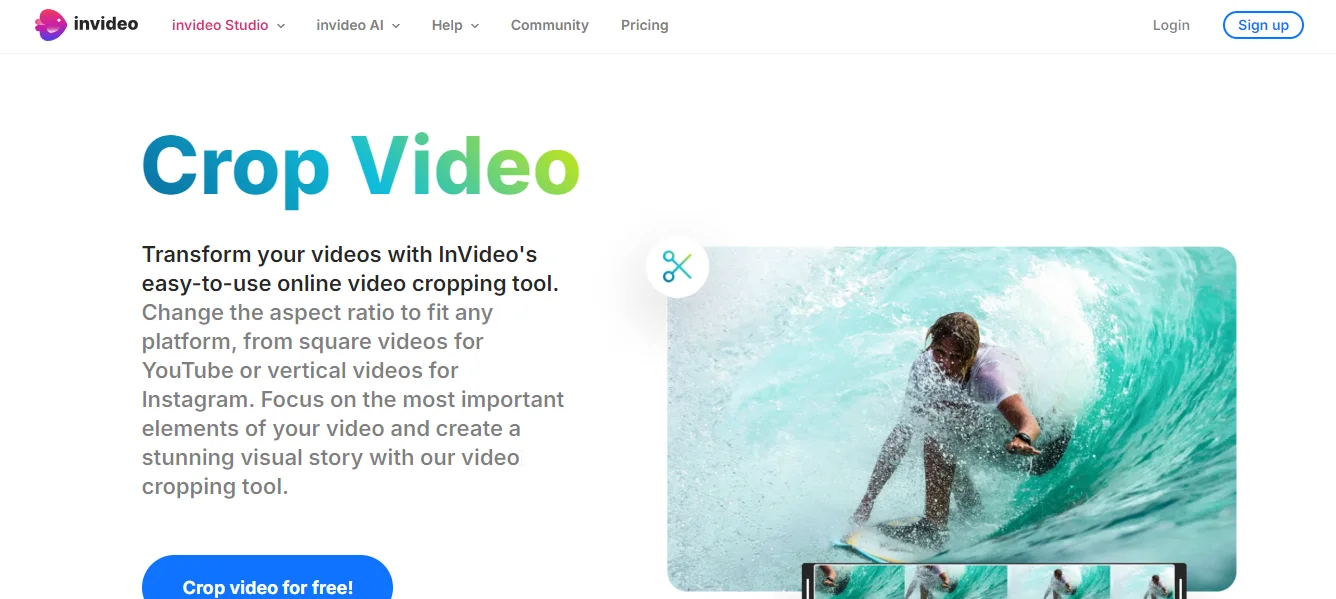
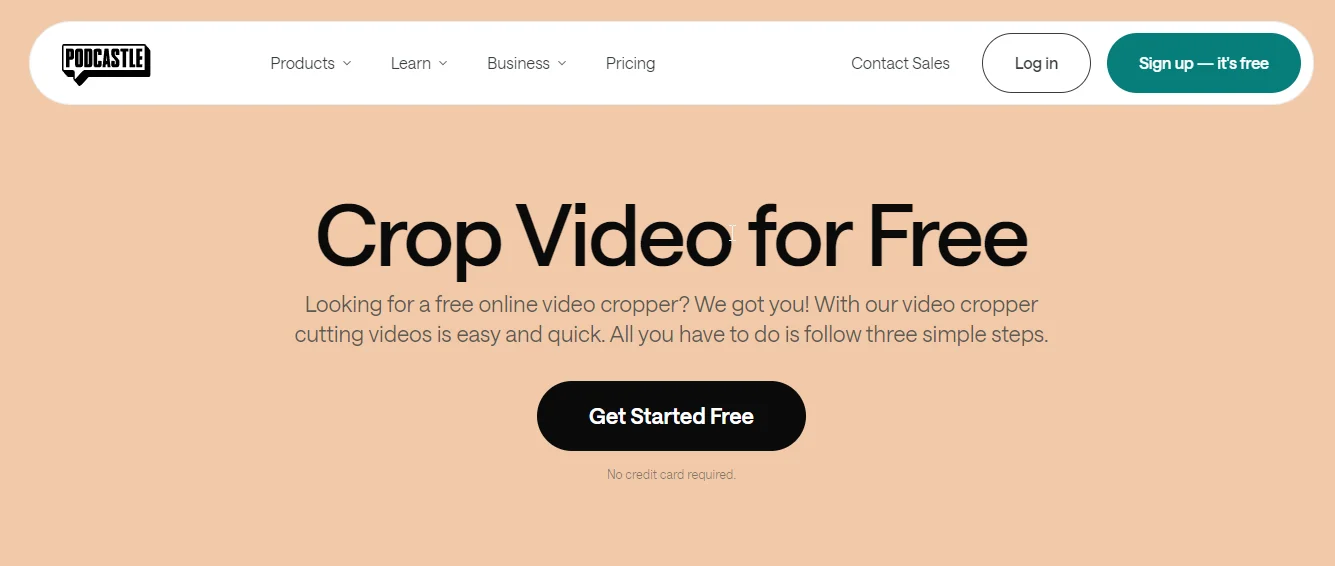
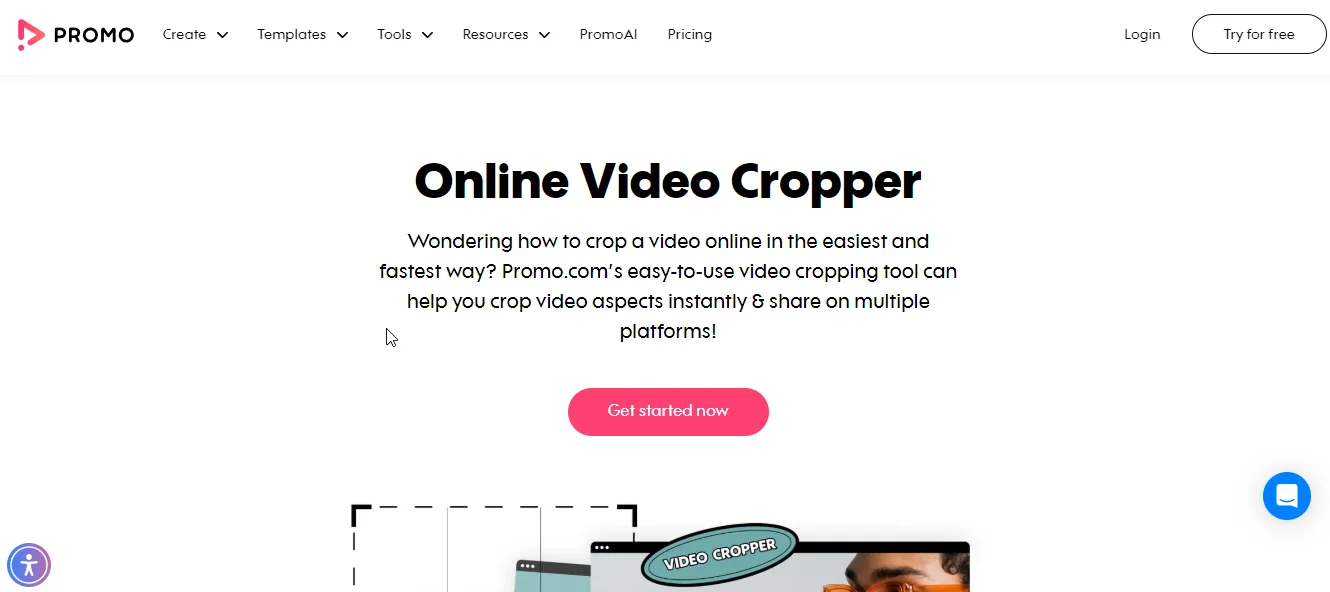

.png)
.png)
