Adding text to videos sounds easy, right? It’s not. Sure, it might seem like a quick “type-and-done” job, but getting it right? That’s a whole different ball game. Especially when we’re talking about text for social media videos.
Think about it: you’re not just slapping words on a screen. You’re timing them perfectly, making them visually appealing, and ensuring they match your brand vibe—all while keeping your audience hooked. Oh, and let’s not forget most people watch videos on mute, so those subtitles? They’re carrying the entire conversation.
Done right, text on videos can transform your content, boosting engagement, accessibility, and watch time. They’re the bridge between your story and your audience, making sure no message gets lost in translation—or silence
Don’t worry, though. With the right tools, adding subtitles becomes way less daunting. That’s why we’ve rounded up the 7 best tools to add text to your videos and make them truly stand out! Let’s dive in!
Top Tools to Add Text to Video
1. quso.ai
When it comes to adding text to videos with ease and precision, quso.ai delivers unmatched simplicity and versatility.
quso.ai offers watermark-free text overlays, ensuring a polished and professional look for your videos. Whether you're designing for YouTube, TikTok, or Instagram, you can have your video ready in just minutes.
Its extensive customization options let you adjust everything—from text shadows and outlines to block effects and animation—so your videos truly pop. Plus, you can upload your own fonts to maintain brand consistency and create a unique, personalized touch.
The process is straightforward—upload your video, add text, customize the text with versatile options, and download your polished video or directly schedule it for social media.
Key Features
1. Watermark-Free Text Overlays
Ensure your videos look polished and professional with clean, watermark-free text overlays.
2. Customizable Text Options
Tailor font style, size, color, and positioning to match your brand or video aesthetic.
3. Upload Custom Fonts
Maintain brand consistency by uploading your own fonts directly into the app.
4. Advanced Text Effects
Optimize readability with shadow effects, outlines, gradients, and animated text options.
5. Platform Optimization
Create videos perfectly suited for multiple social media platforms like YouTube, TikTok, and Instagram with automatic adjustments for different formats.
And it offers so much more than just an add text-to-video tool; it's a comprehensive AI marketing company, designed to take your content creation and management to the next level.
Start adding text to your videos today—try quso.ai now!
Pricing: Starts from $19/month.
2. Online Video Cutter
Online Video Cutter is a powerful add-text-to-video tool that enables you to easily overlay text on any video. With a simple and user-friendly interface, you can add static or animated text, customize font styles, colors, and adjust text duration, all without needing to download or register for the platform.
The tool supports over 30 video formats, making it versatile for various video types, and ensures a smooth editing experience for both beginners and professionals.
Key Features
- Add Text to Video: Overlay static or animated text on your video, making your content more engaging and informative.
- Customizable Fonts: Choose from a variety of fonts, sizes, colors, and styles to match your content's theme or brand.
- Easy Interface: Upload your video and start editing instantly with a simple and intuitive interface, no technical skills needed.
- Duration Control: Adjust how long the text appears on screen, allowing you to sync it perfectly with your video.
- Multiple Video Formats: Supports over 30 different video formats like MP4, MOV, and AVI, ensuring compatibility with most devices and platforms.
Pricing: Starts from $6/month.
3. VEED
VEED is a standout online video editor that allows you to add text to your videos effortlessly. With VEED, you can create dynamic videos by overlaying text, animations, and captions. Customize font styles, sizes, and colors to match your brand, and animate text for added flair.
Plus, you can use it directly in your browser, saving time and eliminating the need for complex software. VEED helps you create professional-looking videos with minimal effort.
Key Features
- Add Text to Video: Quickly add text, captions, and headings to your video with various customization options.
- Text Animations: Animate your text with multiple effects to make your video more engaging.
- Customizable Fonts: Choose from different fonts, colors, and sizes to suit your video's theme.
- Easy-to-Use: The user-friendly interface allows you to start editing right away without prior experience.
- No Installation Needed: VEED is completely web-based, so you can edit videos without downloading software.
Pricing: Starts from $12/month.
4. Canva
Canva is an easy-to-use tool that allows you to add text to your videos effortlessly. Whether you're adding subtitles, captions, or descriptions, Canva's video editing tool gives you complete control over where and how the text appears.
You can fully customize the text by adjusting the font style, size, color, and even apply text animations for added flair. Once you're done, you can download your video and share it directly on social media.
Key Features
- Text Customization: You can adjust the font, color, size, and style to match your video’s theme.
- Text Animations: Add moving text or text effects to make your video more engaging and stylish.
- Free and Premium Fonts: Access a wide selection of fonts, both free and premium, to enhance your video’s design.
- Easy Sharing: Download your video or share it directly on social media platforms like Instagram, TikTok, and Facebook.
- Customizable Video Resizing: With Canva Pro, you can easily resize your video for different platforms and formats.
Pricing: Starts from $12.99/month.
5. Clideo
Clideo is a top-tier tool that allows you to easily add text to your videos right in your browser. This online platform enables you to upload videos and overlay text in just a few simple steps. You can customize fonts, adjust text appearance, and apply additional video edits like color corrections and speed changes.
Clideo doesn’t require any downloads or installations, making it accessible and user-friendly. It ensures your privacy with full encryption and works across all browsers. Whether for captions, watermarks, or custom overlays, Clideo offers a seamless editing experience.
Key Features
- Variety of Fonts: You can choose from a vast collection of fonts to find the perfect match for your video’s style.
- No Installation Needed: Since it’s browser-based, you don’t need to download any additional software to start editing.
- Extra Video Editing: Customize video settings like brightness, speed, and aspect ratio along with text editing.
- User-Friendly Interface: The simple and intuitive interface ensures you can add text to videos effortlessly.
- Privacy Protection: Your videos are protected with encryption, ensuring that only you have access to your content.
Pricing: Starts from $9/month.
6. Kapwing
Kapwing is a fantastic tool that allows you to add text to your videos with ease, all directly in your browser. You can upload videos, then use Kapwing's simple text tool to add custom text, adjust the font, size, color, and duration.
This feature is great for adding subtitles, captions, and other text-based elements to enhance your videos. Whether you want to add a title, watermark, or creative animation, Kapwing’s intuitive interface makes the process quick and accessible, even for beginners.
Key Features
- Easy Text Addition: Upload your video and add text with just a few clicks.
- Customizable Fonts: Choose from various fonts or upload your own for a personalized touch.
- Text Animations: Add dynamic animations to your text for extra flair.
- Adjustable Text Duration: Set the duration for each text element to sync with your video’s timing.
- No Download Required: Work directly in your browser without the need for additional software.
Pricing: Starts from $16/month.
7. Flixier
Flixier is another great tool for adding text to your videos quickly and easily, directly in your web browser. It lets you enhance your content with eye-catching subtitles, animated titles, and custom captions.
Whether you want to improve accessibility or engage viewers with creative text, Flixier allows you to fully customize text in your videos, from fonts and colors to animations.
You can also translate subtitles into over 130 languages, ensuring your message reaches a global audience. Publish and share your creations seamlessly to social media, all from a single dashboard.
Key Features
- Easy Text Customization: You can upload or choose from over 1000 font styles, adjust text size, color, and even apply text animations to your videos.
- Auto Subtitles Generator: Automatically generate accurate subtitles for your videos, and even translate them into over 130 languages to expand your audience.
- Text Animation: Add dynamic, animated text that can float, wipe, bounce, or spin, with over 70 transition effects to choose from.
- Real-Time Collaboration: Collaborate with your team in real-time to edit videos and get feedback as you work, all within Flixier's cloud-based platform.
- Social Media Integration: Easily export and share your videos directly to platforms like YouTube, Instagram, TikTok, and Facebook, making publishing hassle-free.
Pricing: Starts from $14/month.
Which is the Best Tool to Add Text to Video in 2025?
Choosing the best tool to add text to your videos for 2025 depends on your creative needs and the level of customization you're after. Our top pick is quso.ai, which makes adding text overlays, subtitles, and captions a breeze. With customizable font styles, sizes, and animations, it allows you to fully personalize your videos for platforms like TikTok, YouTube, and Instagram.
And it's so much more than just an add text-to-video tool—it's a complete AI marketing company that takes your content marketing efforts to the next level. Log in or sign up to quso.ai today, and let us help your content shine!






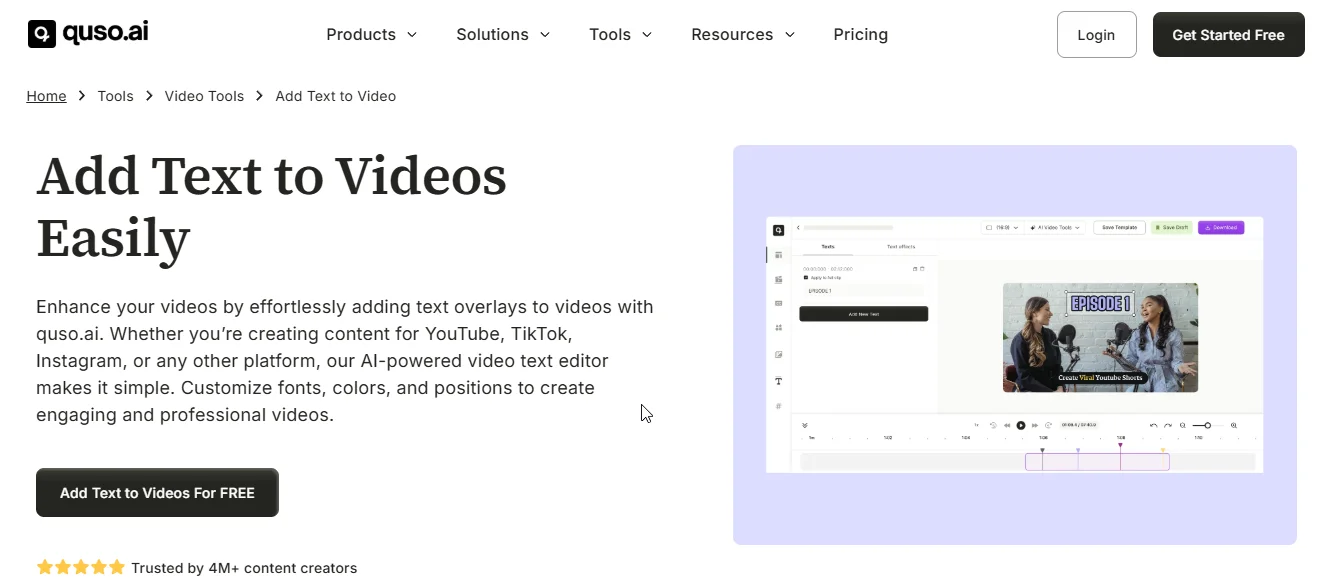
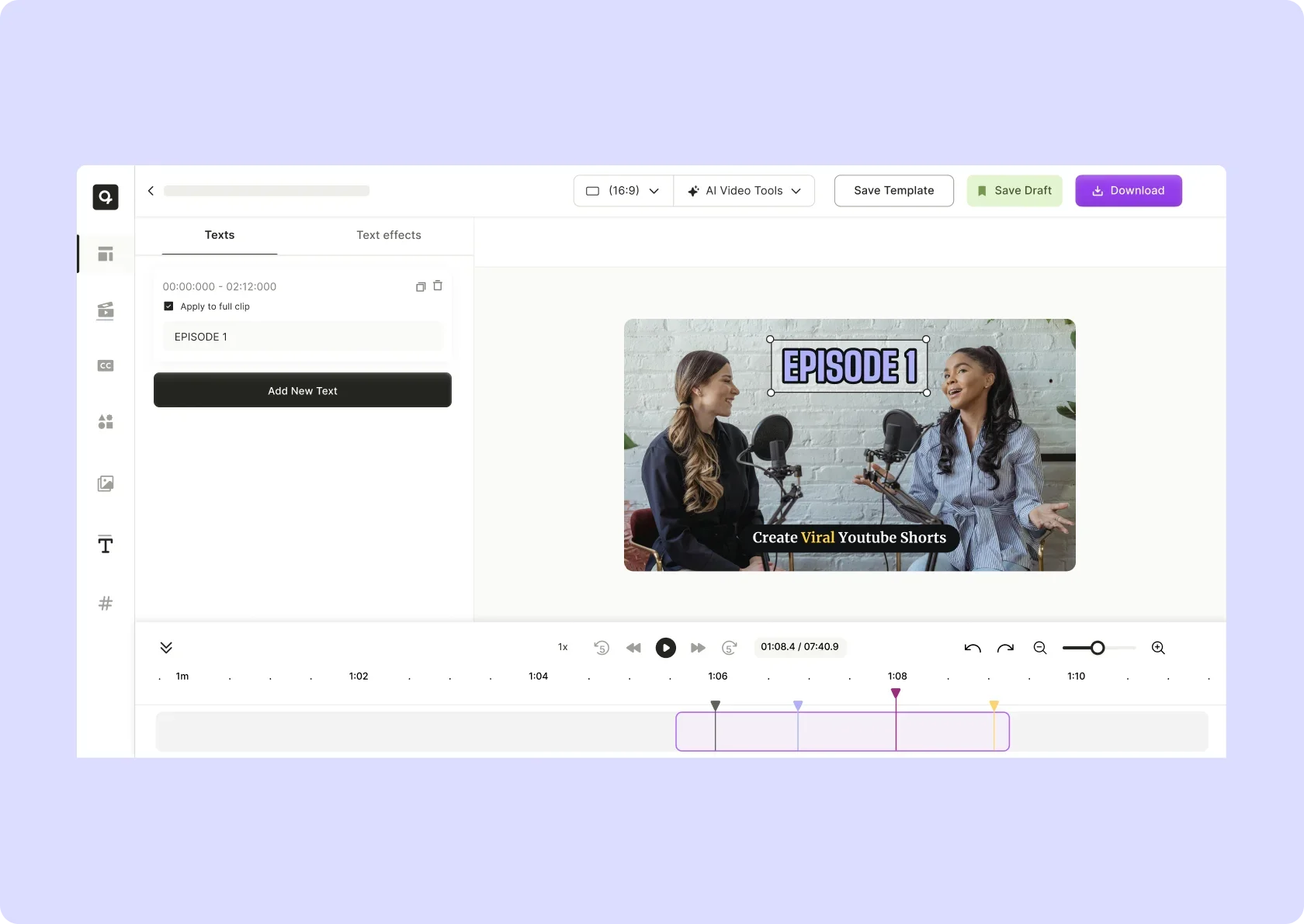
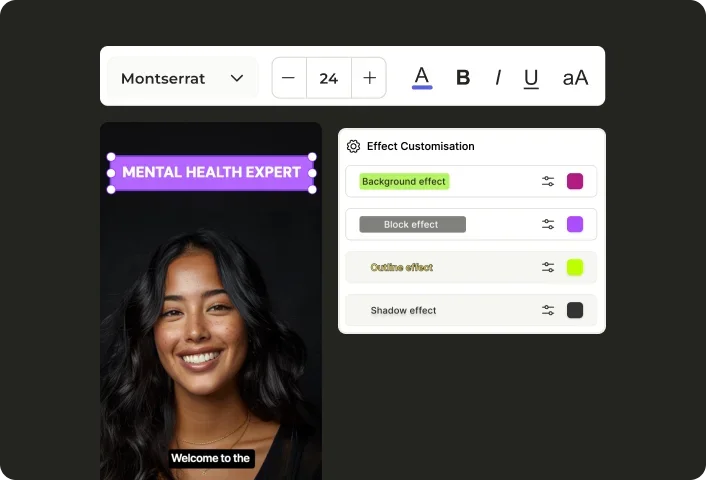

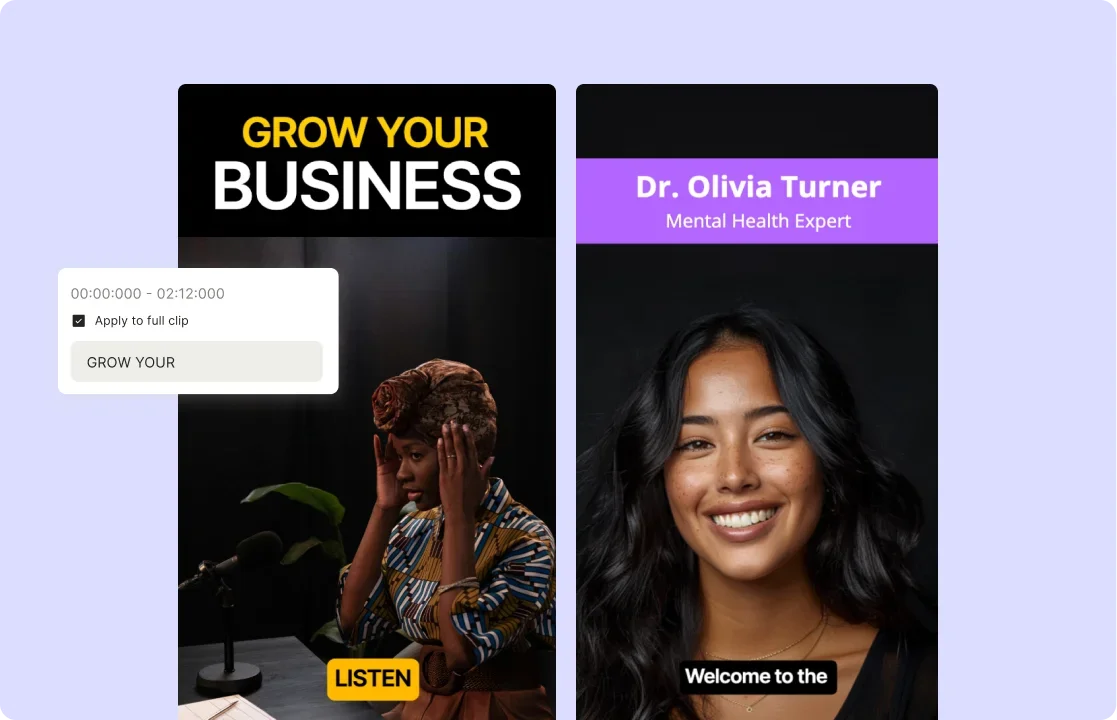
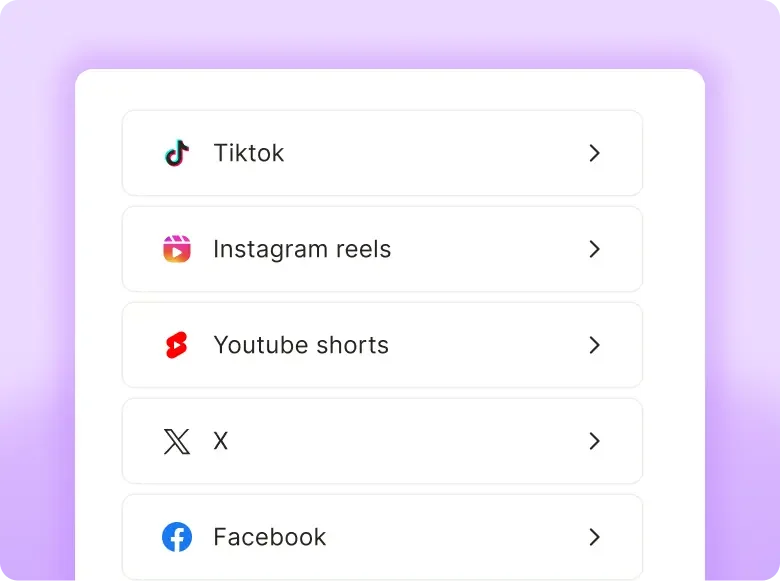
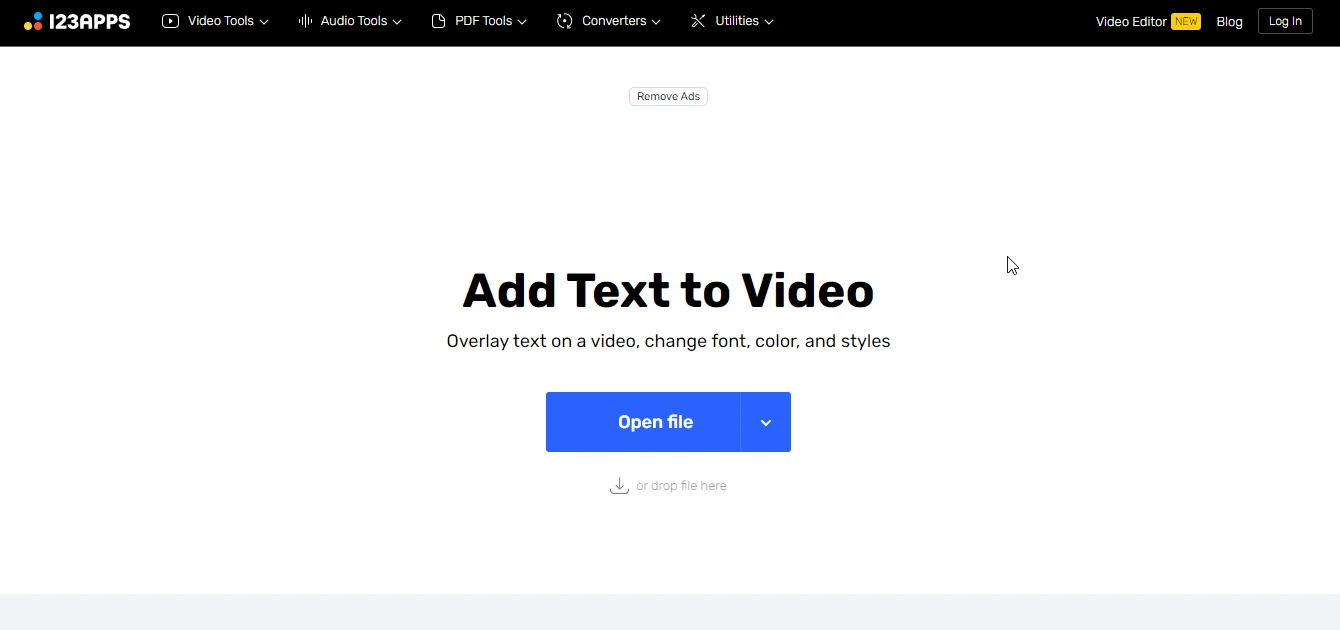
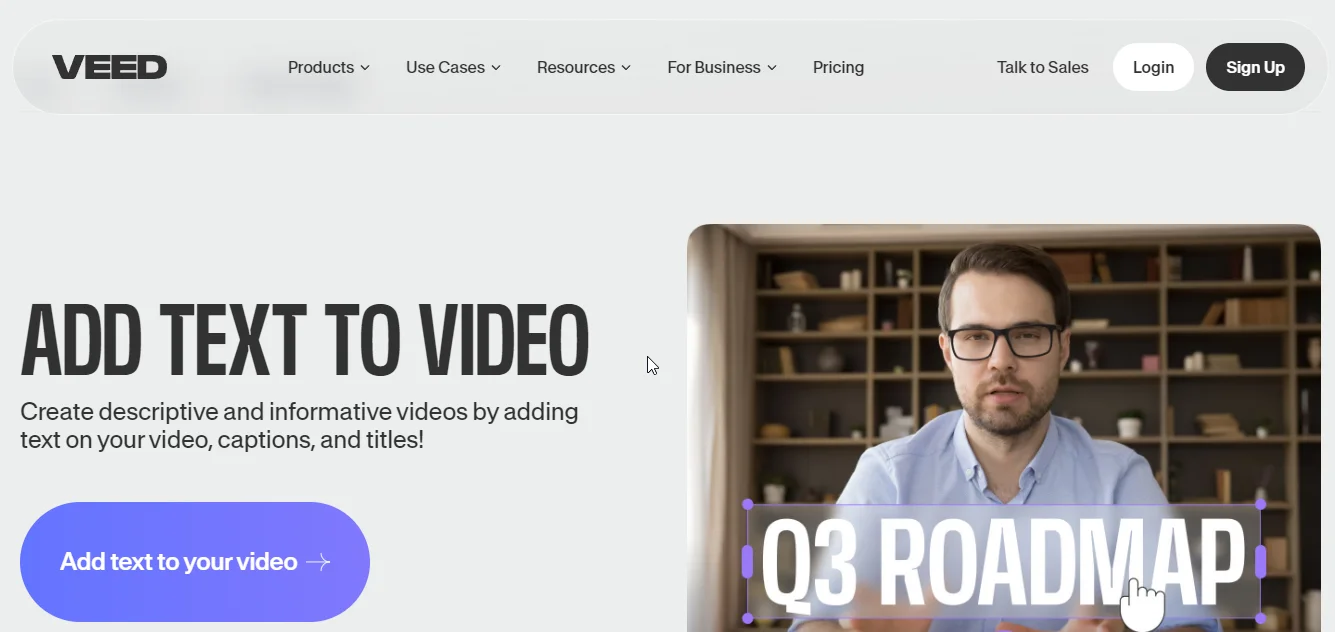
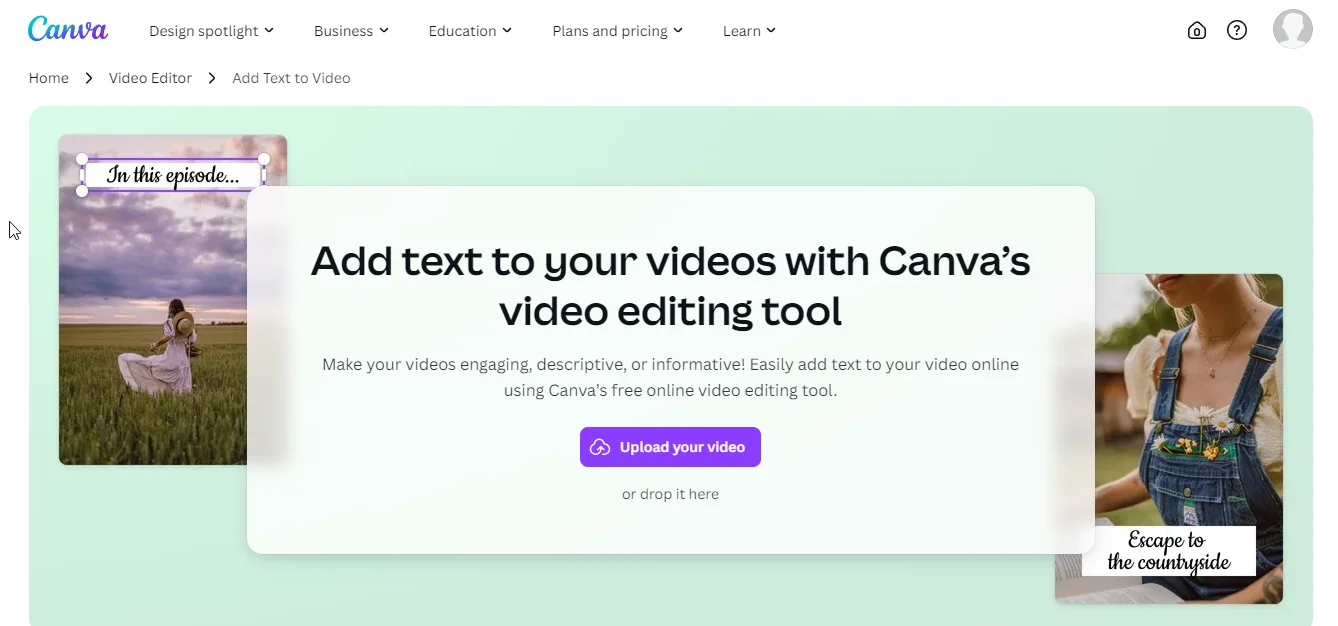
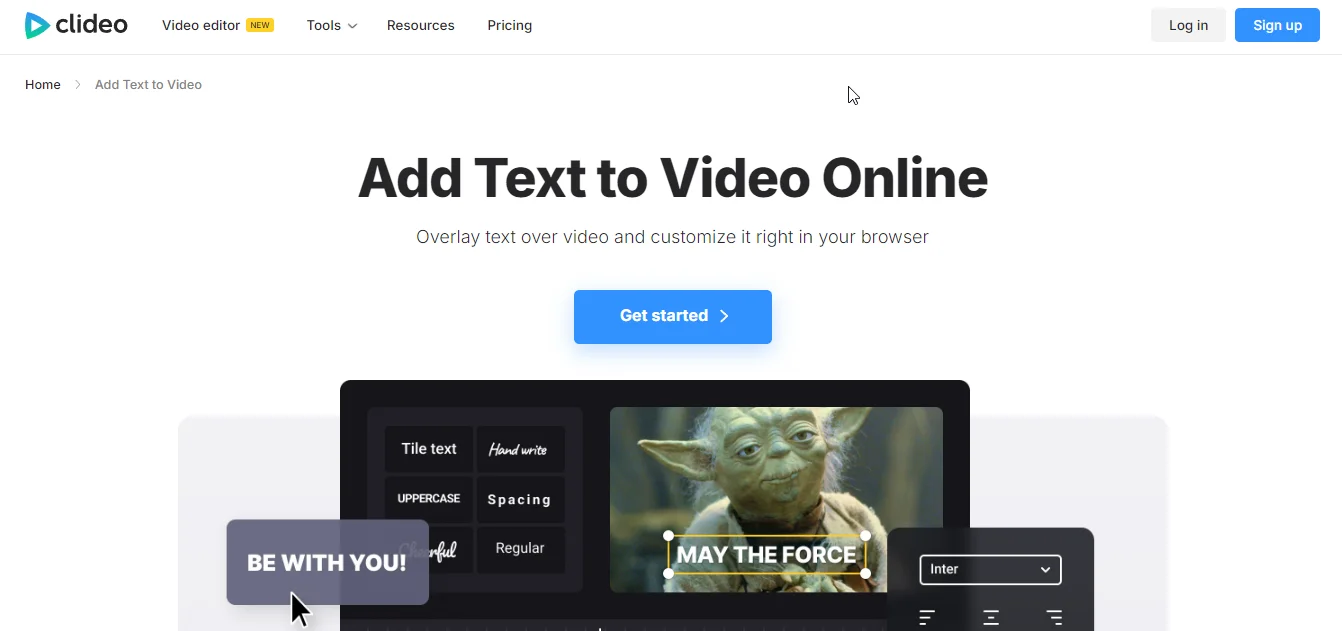
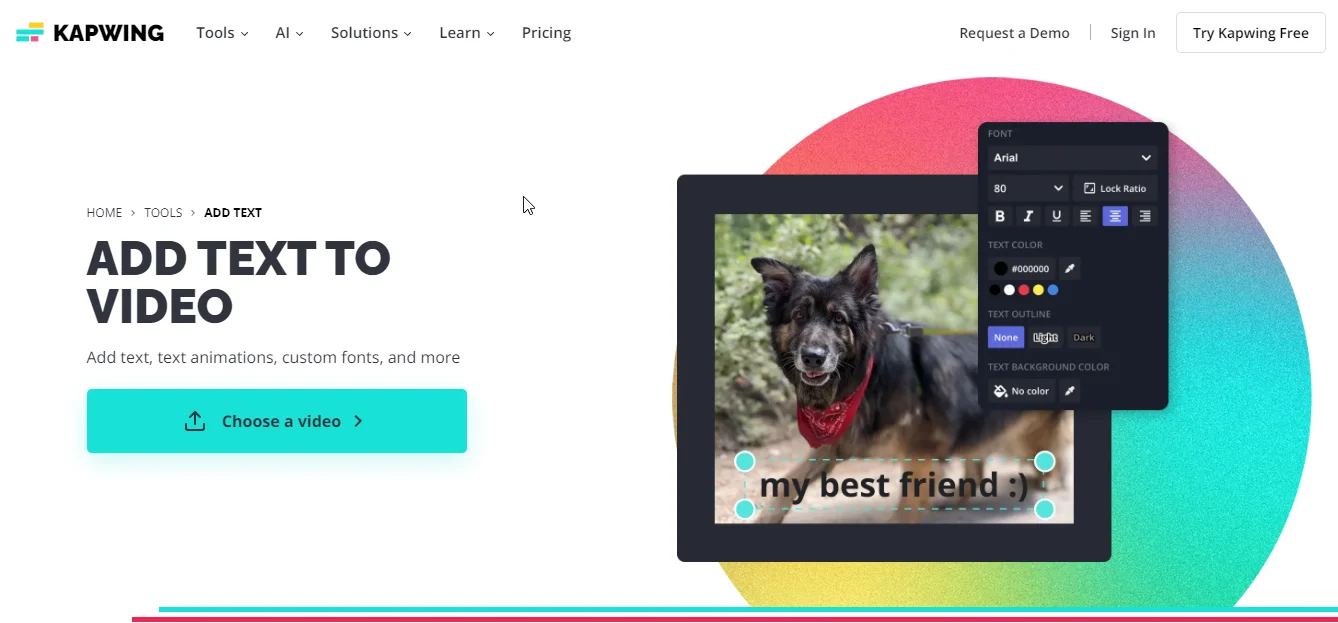
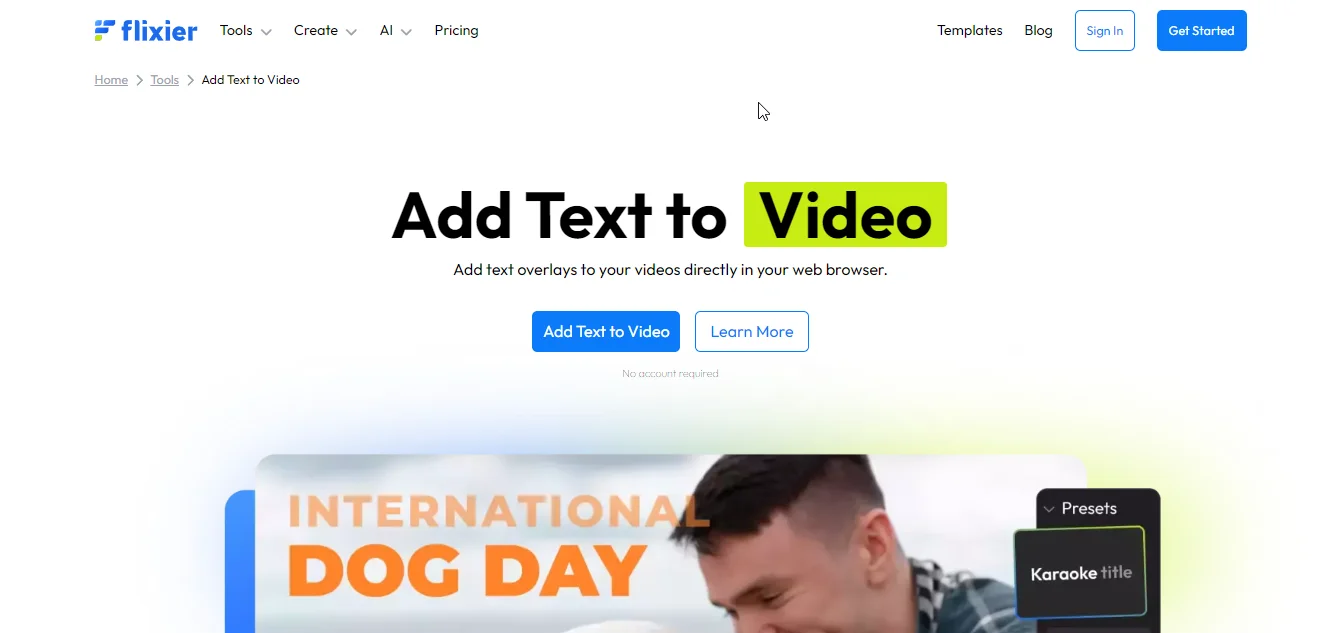
.webp)
.png)

.png)