In a crowded online space, manually posting content across multiple platforms isn't just inefficient; it's a direct path to burnout. The key to maintaining a consistent, engaging presence lies in leveraging the right social media automation tools. These platforms are no longer just simple schedulers. They are sophisticated systems designed to handle content creation, audience engagement, and performance analytics, allowing creators and businesses to scale their efforts effectively.
But with countless options available, each promising to revolutionize your workflow, finding the perfect fit can be overwhelming. This guide cuts through the noise. We've compiled and analyzed the top 12 platforms, moving beyond generic feature lists to provide a practical, in-depth review. For each tool, you'll find a detailed breakdown of its core features, ideal user scenarios, honest limitations, and transparent pricing, complete with screenshots and direct links.
We'll cover everything from comprehensive suites like Sprout Social to AI-powered content creators like quso.ai and specialized schedulers like Later. Whether you're a solo creator, a marketing manager at an SME, or part of a growing agency, this resource is designed to help you make an informed decision. If you're looking to cast an even wider net, to dive deeper into a broader range of solutions, explore this guide to the Top Social Media Automation Tools for 2025. Let's find the tool that will reclaim your time and amplify your social impact.
1. quso.ai
Best All-in-One AI Video Repurposing and Scheduling Tool
Quso.ai establishes itself as a powerhouse among social media automation tools by seamlessly merging AI-driven video repurposing with a comprehensive scheduling and analytics suite. Formerly vidyo.ai, the platform excels at transforming long-form content, like podcasts or webinars, into a high volume of engaging, shareable short-form videos. This unified workflow eliminates the need for multiple disparate tools, allowing creators and marketing teams to handle clip generation, editing, and multi-platform publishing from a single, intuitive dashboard.
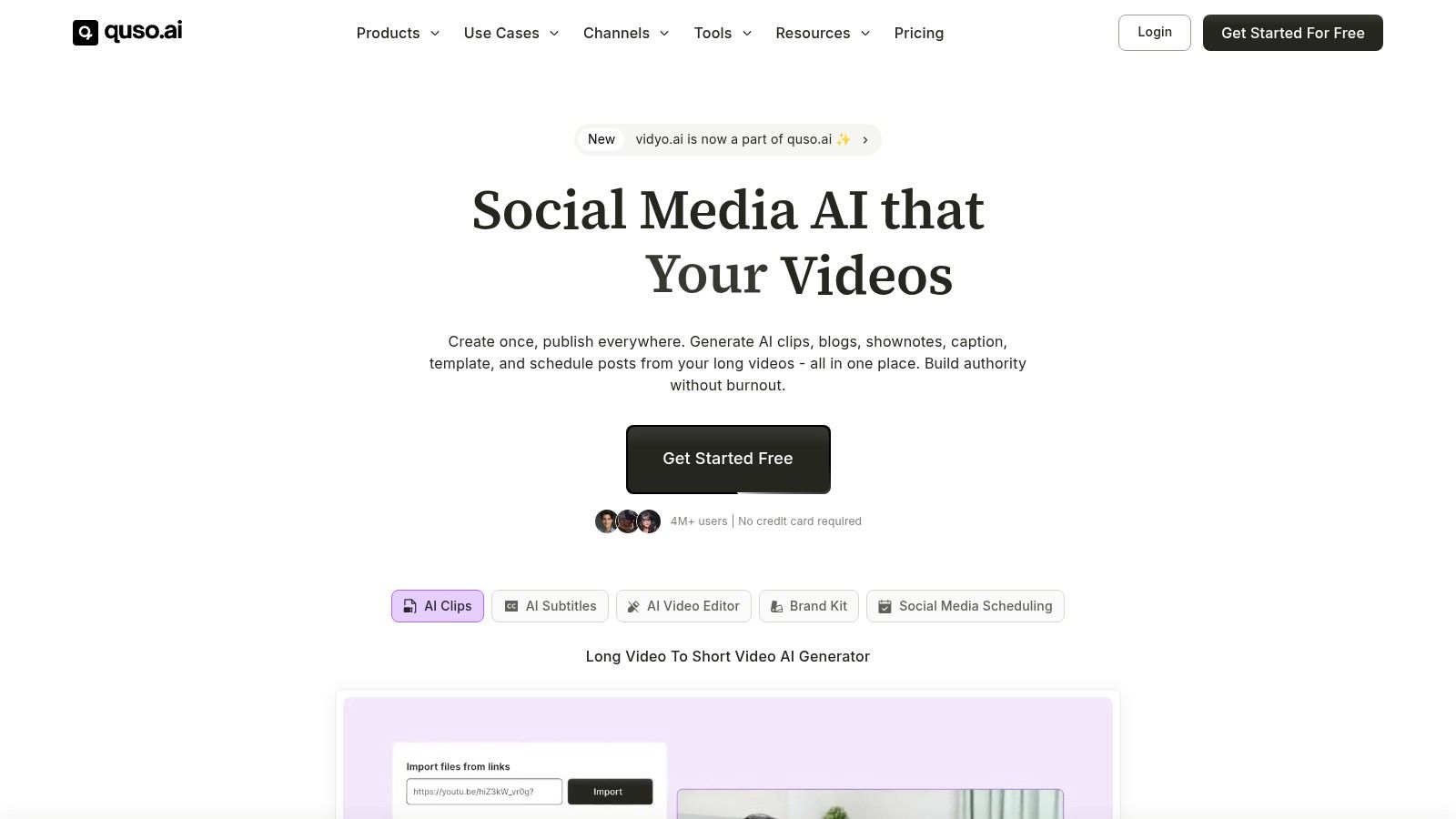
What truly sets quso.ai apart is the intelligence behind its automation. The AI not only identifies the most compelling moments in your videos but also automatically adds dynamic subtitles, removes filler words, and applies your custom brand kit for consistent, professional branding across all content. This dramatically accelerates the production pipeline, with users reporting up to a 9x reduction in editing time. For teams managing multiple accounts, this efficiency is a game-changer.
Key Features & Use Cases
- AI-Powered Clip Generation: Automatically creates viral-ready short clips from long videos, perfect for repurposing podcast episodes for TikTok and Instagram Reels.
- Integrated Social Scheduler: Plan, schedule, and publish content directly to 7 major platforms including YouTube, Instagram, and LinkedIn without leaving the app.
- Brand Consistency Tools: Upload logos, fonts, and color palettes to ensure every video aligns with your brand identity.
- Advanced Video Editing: Features include multi-language auto-subtitling, filler word removal, and access to a royalty-free B-roll library.
Ideal For: Podcasters, coaches, business owners and marketing agencies looking to maximize their video content output and engagement with minimal manual effort.
Pricing: Offers a limited free trial. Paid plans with full functionality start at approximately $29/month.
2. Sprout Social
Sprout Social is an enterprise-grade platform that delivers comprehensive social media automation tools tailored for larger teams and agencies. It excels in providing sophisticated workflows, governance, and deep analytics that satisfy complex organizational needs. Beyond standard scheduling, its core strength lies in unifying engagement through a Smart Inbox, which streamlines responses and team collaboration.
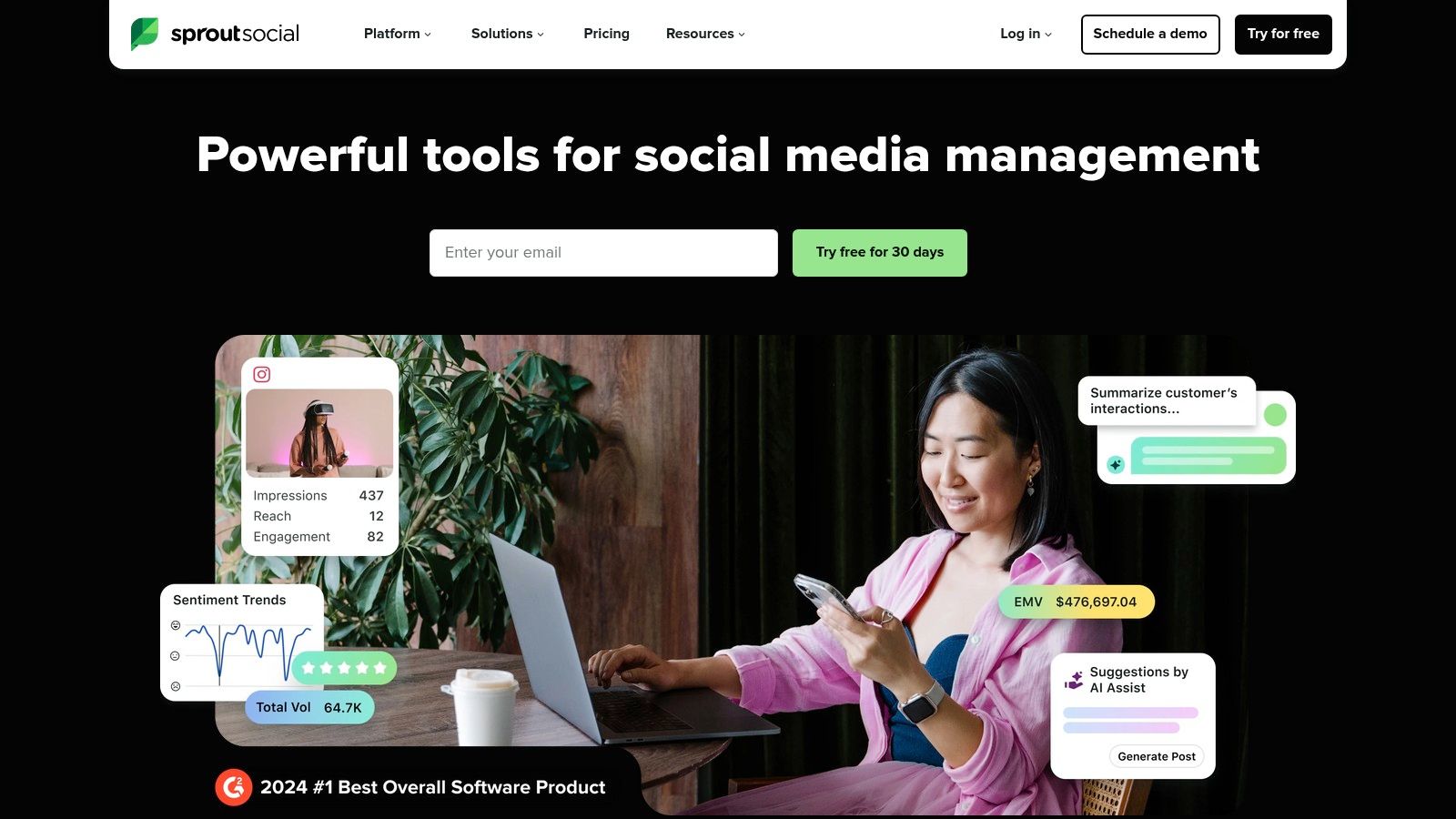
The platform is ideal for organizations that need to prove social media ROI to stakeholders, offering presentation-ready reports that cover everything from post-performance to competitive analysis. This focus on scalable, data-driven management sets it apart from more SMB-focused tools. For a deeper analysis of how its features compare to other market leaders, you can explore this detailed breakdown of Sprout Social vs. another top tool.
Key Information
- Best For: Large teams and agencies needing robust reporting and team management features.
- Key Features: Unified Smart Inbox, advanced competitive reporting, customizable workflows, and team collaboration tools.
- Pricing: Starts at $249 per user/month, with premium add-ons for listening and advanced analytics available at an extra cost.
- Drawbacks: The per-seat pricing model can become very expensive for growing teams, and essential features like social listening are costly add-ons.
3. Buffer
Buffer is a streamlined and intuitive platform that has long been a favorite among small businesses, creators, and individuals looking for straightforward social media automation tools. It focuses on simplifying the core tasks of scheduling, publishing, and basic engagement without the complexity of enterprise-level systems. Its standout feature is its clean, queue-based scheduling system, which allows users to easily fill a content pipeline and let Buffer publish it at optimal times.
The platform is perfect for those who prioritize ease of use and affordability over advanced governance or deep social listening capabilities. Its AI Assistant helps generate post ideas and repurpose content, while its engagement tools allow for managing comments directly within the platform. For those considering a simple yet effective tool, this in-depth Buffer review offers a closer look at its full feature set and ideal use cases.
Key Information
- Best For: Small businesses, individual creators, and startups needing an easy-to-use and affordable scheduling tool.
- Key Features: Intuitive content calendar and queue, AI Assistant for content creation, engagement inbox, and basic analytics.
- Pricing: Offers a generous free plan for up to 3 channels. Paid plans start at $6 per channel/month.
- Drawbacks: Lacks advanced features like in-depth competitor analysis, social listening, and sophisticated team approval workflows found in more enterprise-focused tools.
4. Later
Later is a social media automation tool that has carved out a niche as the go-to platform for visually-driven content, particularly for Instagram and TikTok. Its strength lies in its intuitive visual planner and calendar, which allows users to see exactly how their feed will look before posts go live. This visual-first approach simplifies content strategy for brands where aesthetics are paramount, moving beyond simple scheduling to true visual curation.
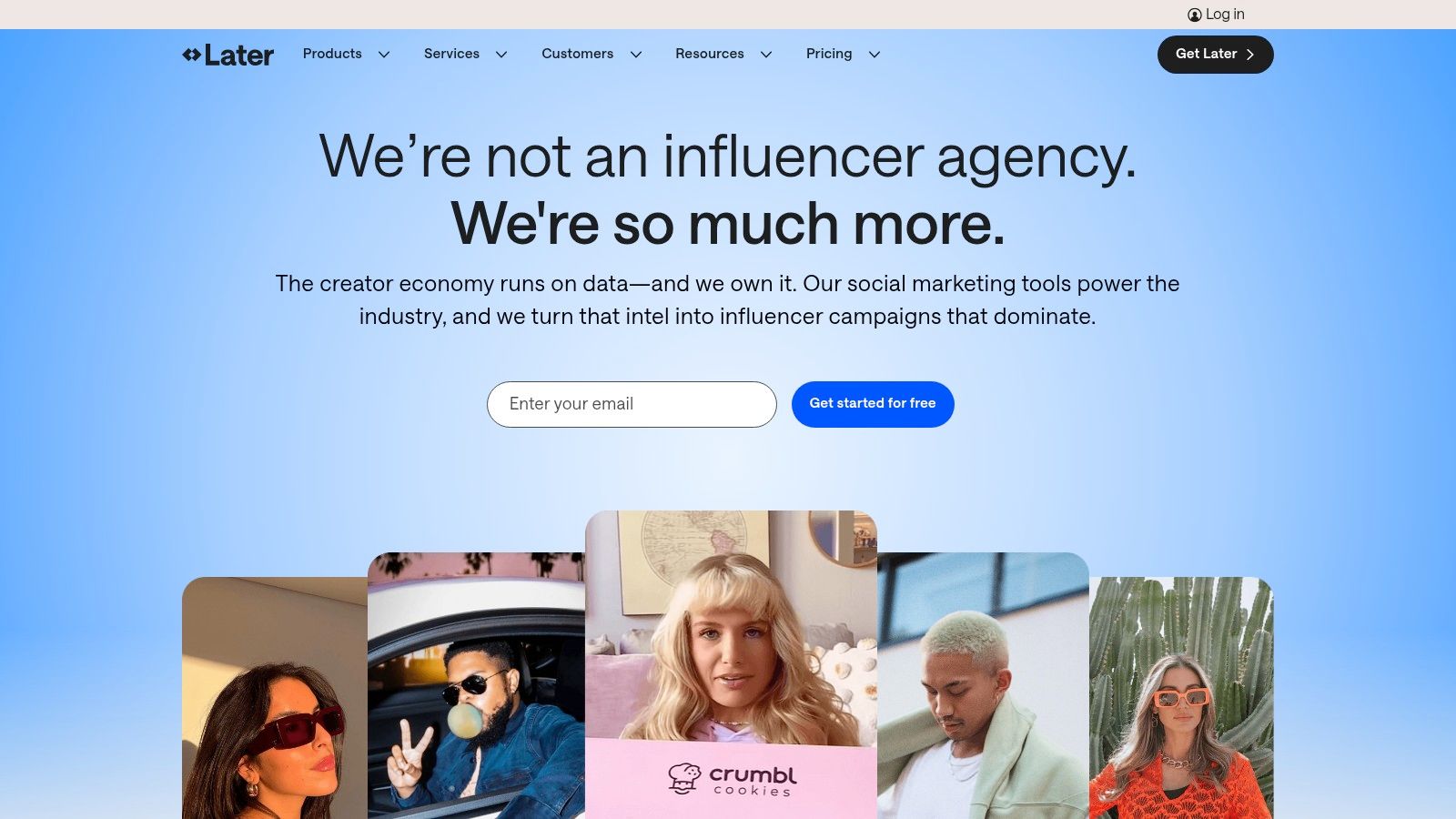
While it supports a wide range of platforms including Facebook, Pinterest, LinkedIn, and X, its core features are optimized for visual storytelling. Higher-tier plans add valuable team collaboration workflows, content approval processes, and competitive analytics, making it a scalable option for growing influencer and e-commerce brands. The integrated link-in-bio feature is another standout, providing a seamless way to drive traffic and track conversions directly from social profiles.
Key Information
- Best For: Influencers, e-commerce brands, and social media managers focused on Instagram and TikTok.
- Key Features: Visual planner and calendar, auto-publishing for most major platforms, team collaboration and approval workflows, and an integrated link-in-bio tool.
- Pricing: Offers a free plan for individuals. Paid plans start at $25/month for the Starter tier, with Growth and Scale plans offering more features and users.
- Drawbacks: Key features like team collaboration and in-depth analytics are locked behind more expensive plans, and post limits on lower tiers can be restrictive for active accounts.
5. Hootsuite
Hootsuite is one of the original and most established names in social media management, offering a mature suite of social media automation tools designed for a wide range of users from small businesses to large enterprises. It provides a comprehensive dashboard for scheduling unlimited posts, engaging with audiences, and analyzing performance across all major networks. The platform's core value lies in its extensive integrations and its ability to act as a central hub for all social media activities, including publishing, monitoring, and team collaboration.
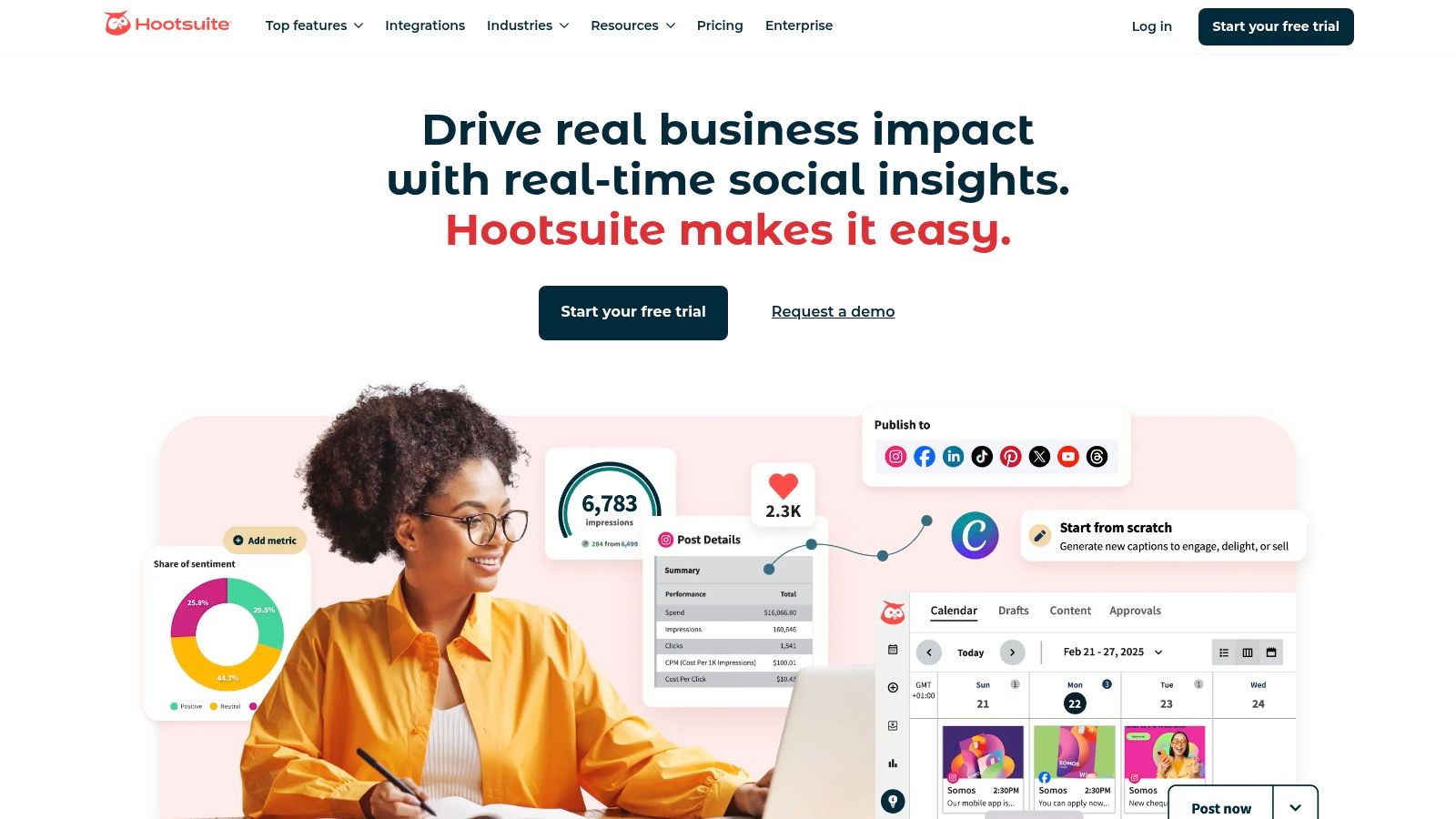
While its foundation is solid, many of its most powerful features, like social listening and employee advocacy, are available as premium add-ons. This à la carte model allows for customization but can also increase the total cost significantly. For a detailed feature-by-feature analysis, see this side-by-side comparison of Hootsuite and another leading platform. This makes it a scalable but potentially pricey option for teams that need advanced capabilities.
Key Information
- Best For: Businesses of all sizes looking for a reliable, all-in-one platform with extensive third-party app integrations.
- Key Features: Unlimited post scheduling, best-time-to-post AI, a unified inbox with some automation rules, AI-powered content creation tools, and Canva integration.
- Pricing: Plans start at $99/month for one user and three social accounts, with higher-tier plans for teams and businesses. Pricing details often require selecting your location.
- Drawbacks: The user interface can feel dated compared to newer tools, and costs can escalate quickly as many advanced features are sold as separate add-ons.
6. Loomly
Loomly positions itself as a brand success platform, offering a highly intuitive, calendar-centric approach to social media management. It is designed for teams that prioritize content planning, collaboration, and approval workflows without the complexity of enterprise-level suites. Its strength lies in guiding users from an initial idea to a published post with automated, step-by-step processes, including post ideas and optimization tips.

The platform is particularly effective for marketing teams and agencies that manage content for multiple clients or brands, as it simplifies stakeholder approvals with a clean, easy-to-understand interface. While it's one of the more accessible social media automation tools, it provides advanced analytics and scheduled reporting in its higher-tier plans. The integrations with Slack and Microsoft Teams further streamline communication, making it a powerful mid-market alternative for collaborative content creation.
Key Information
- Best For: Marketing teams and agencies needing streamlined content planning and client approval workflows.
- Key Features: Calendar-driven planning, post mockups and previews, automated publishing, team approval workflows, and post ideas based on trends.
- Pricing: Starts at $32/month for 2 users. Pricing tiers increase based on user count, number of social accounts, and advanced features like analytics.
- Drawbacks: Lacks advanced social listening and deep CRM capabilities found in more expensive platforms. The most detailed analytics are reserved for higher-priced plans.
7. Sendible
Sendible is a powerful social media automation tool engineered specifically with agencies and multi-client management in mind. It excels at providing a centralized hub where users can manage dozens of social profiles across different brands from a single dashboard. Its core strength lies in its scalability and client-focused features, such as tailored approval workflows and white-labeling options that allow agencies to present the platform as their own.
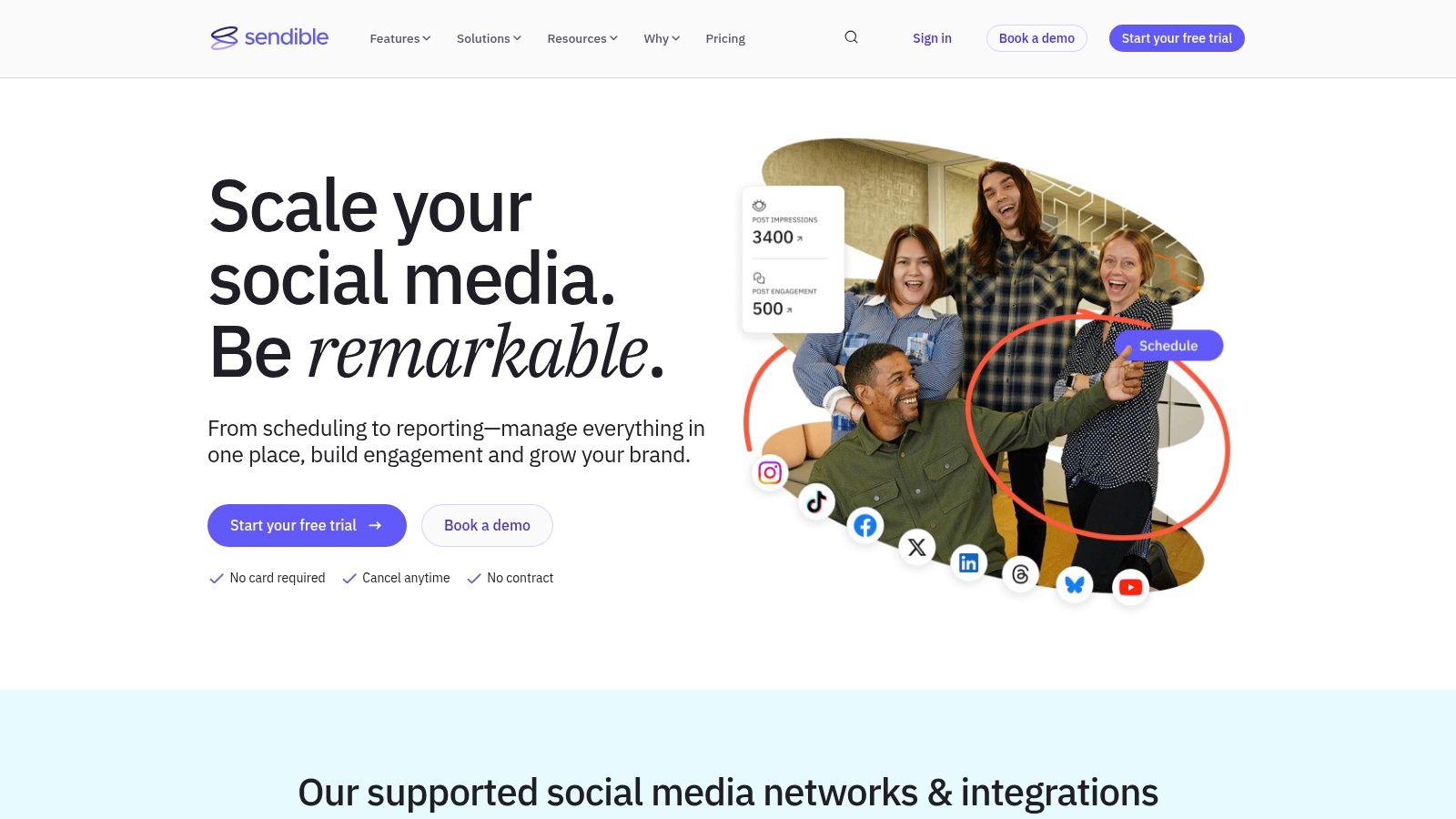
The platform is ideal for marketing teams and agencies that require structured collaboration and streamlined reporting without the enterprise-level price tag. Its ability to create separate, secure dashboards for each client makes it a standout choice for managing complex social media portfolios efficiently. For more insights on how to leverage these features, visit Sendible's website.
Key Information
- Best For: Agencies and social media managers who handle multiple client accounts.
- Key Features: Multi-client dashboards, content libraries, automated recurring scheduling, custom and automated reporting, and client approval workflows.
- Pricing: Starts at $29/month for solo users, with agency plans beginning at $99/month, scaling up based on users and profiles.
- Drawbacks: The interface can feel dense and overwhelming during the initial setup, and premium features like white-label support are reserved for higher-tier plans.
8. SocialBee
SocialBee is a powerful social media management platform designed for consultants, agencies, and small to medium-sized businesses that want to maximize their content lifespan. Its standout feature is category-based scheduling, which allows users to group posts by topic and create evergreen posting plans. This system ensures a balanced content mix and automates content recycling, making it one of the most efficient social media automation tools for maintaining a consistent online presence.
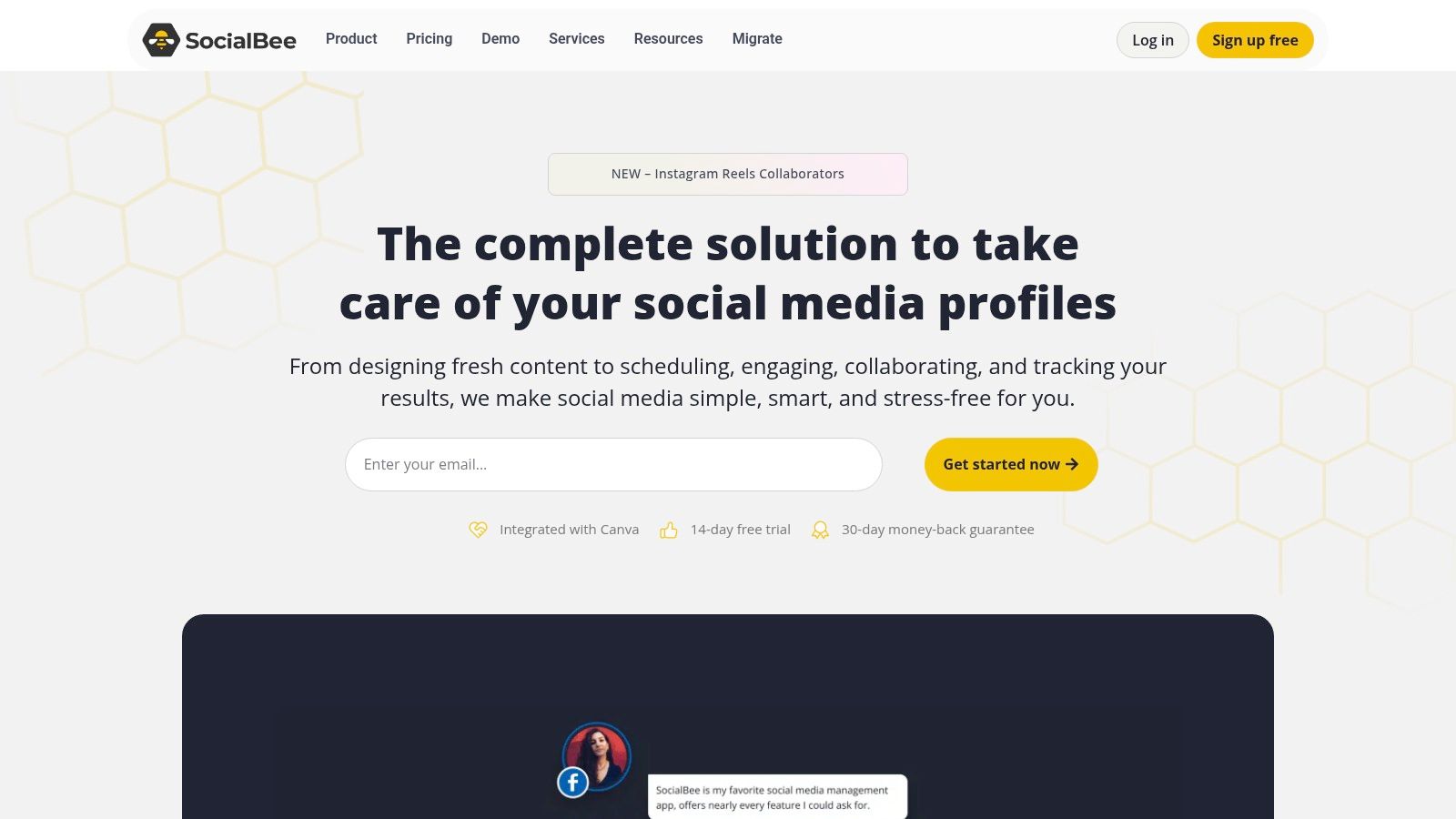
The platform is ideal for users who manage multiple brands or clients, as higher-tier plans support dedicated workspaces to keep projects separate and organized. SocialBee also integrates an AI assistant to help generate captions and provides a link-in-bio tool to drive traffic. Its focus on content longevity and workflow efficiency offers a unique value proposition for those looking to get the most out of every piece of content they create.
Key Information
- Best For: Consultants, solopreneurs, and small businesses needing to automate evergreen content workflows.
- Key Features: Category-based scheduling, content recycling queues, AI caption assistant, and multi-workspace support.
- Pricing: Starts at $29/month for the Bootstrap plan, with a Pro plan at $99/month offering more workspaces and profiles.
- Drawbacks: The interface can have a steep learning curve for beginners, and API limitations on certain platforms can affect direct auto-publishing.
9. Metricool
Metricool is an all-in-one platform that stands out by combining comprehensive analytics and publishing features at an accessible price point. It’s designed for freelancers, SMBs, and agencies who need powerful reporting capabilities without the enterprise-level cost. Beyond standard scheduling, Metricool excels at consolidating data from social media, websites, and ad platforms into clear, professional reports, making it one of the most value-driven social media automation tools available.
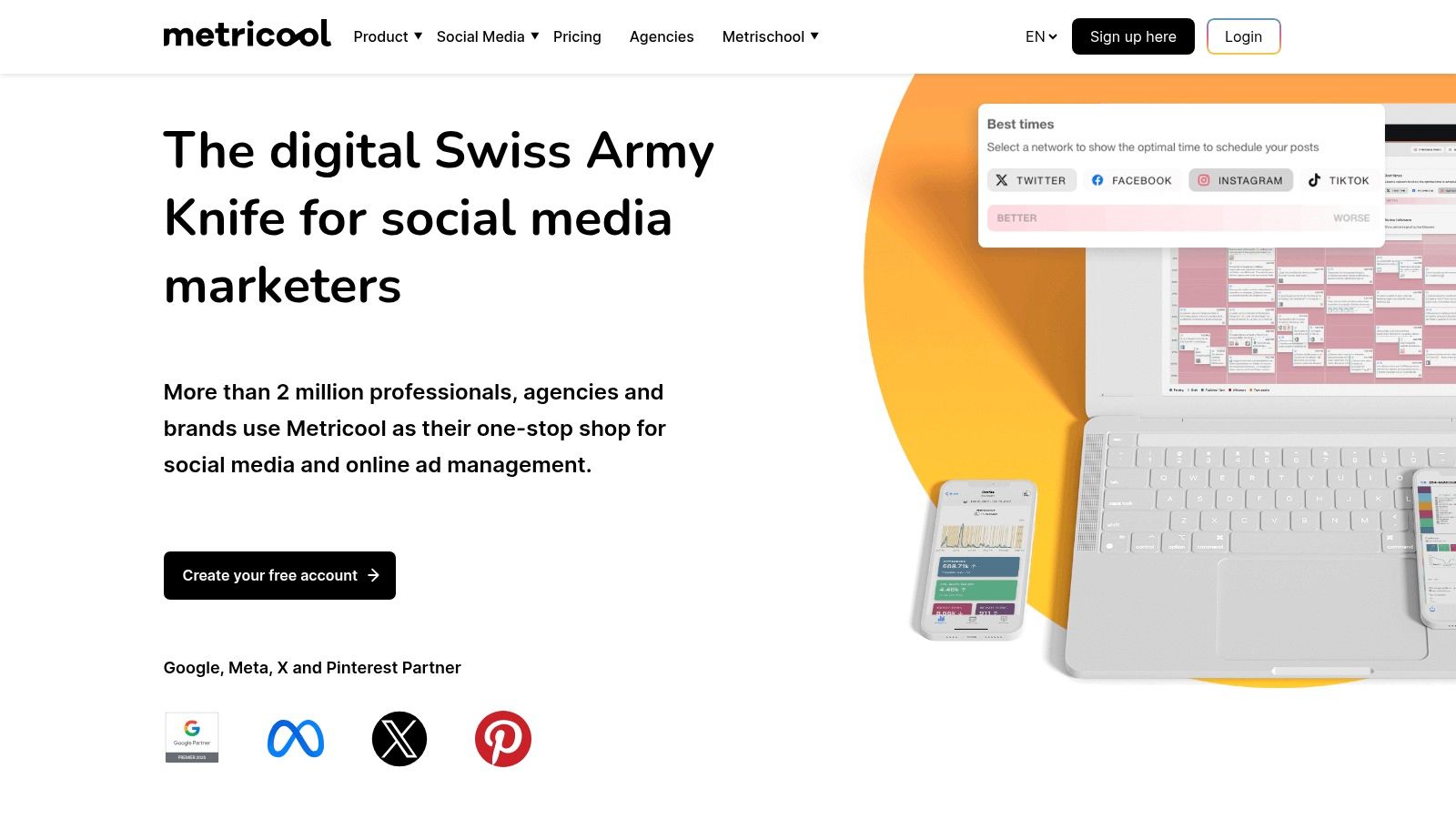
The platform simplifies competitor analysis and content planning with an integrated calendar and a "SmartLinks" feature for creating a link-in-bio page. Its strength lies in making high-level analytics understandable and actionable, allowing users to quickly generate downloadable PDF and PPT reports that track performance across multiple channels. This focus on unified, affordable analytics makes it a top choice for those prioritizing data-driven strategy and reporting efficiency.
Key Information
- Best For: Freelancers, SMBs, and agencies looking for powerful analytics and reporting on a budget.
- Key Features: Auto-publishing with content calendar, integrated competitor analysis, comprehensive ad data consolidation, and professional report generation.
- Pricing: A free plan is available. Paid plans start at $22/month, with custom pricing for larger teams and agencies.
- Drawbacks: The X/Twitter connection requires a paid add-on, and its workflow and content approval features are less robust compared to enterprise-grade platforms.
10. Publer
Publer positions itself as a highly flexible and affordable social media management platform, making it an excellent choice for freelancers, small businesses, and agencies managing multiple clients. Its standout feature is a modular pricing model where you pay per social account, allowing you to build a plan that fits your exact needs without overpaying for unused slots. This approach provides an accessible entry point for those needing powerful automation without a significant upfront investment.
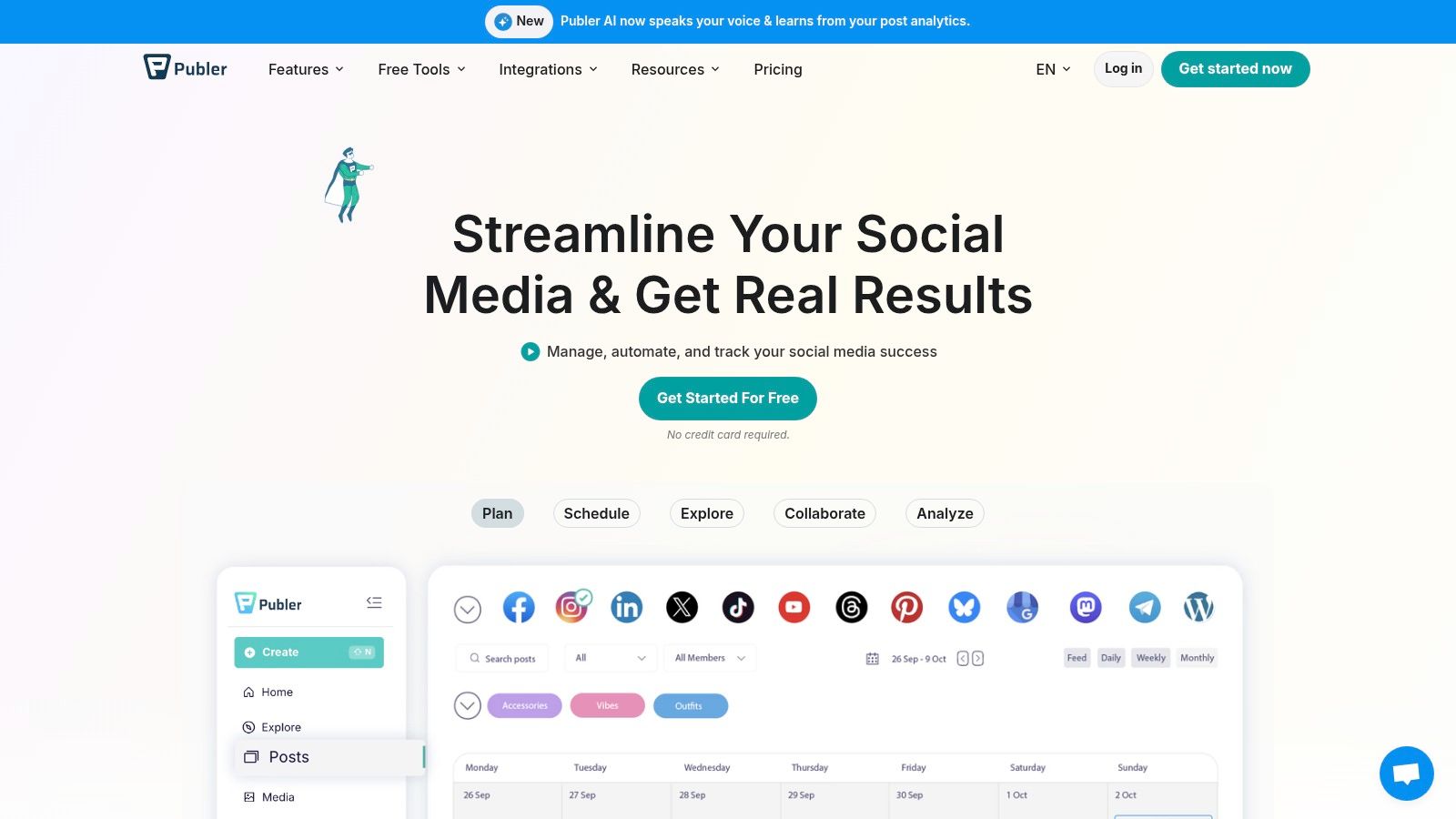
The platform offers robust social media automation tools, including content recycling, RSS feed integration, and automatic posting of first comments or follow-up threads, which are particularly useful on platforms like LinkedIn and X (formerly Twitter). Publer also includes a built-in link-in-bio tool, further consolidating the essential features solopreneurs and small teams need to manage their online presence efficiently. For more details on its offerings, visit the official Publer website.
Key Information
- Best For: Freelancers, small businesses, and agencies looking for a cost-effective, scalable scheduler with strong automation features.
- Key Features: Per-account pricing model, unlimited post scheduling, content recycling, RSS feed automation, and an integrated link-in-bio tool.
- Pricing: Starts with a free plan. Paid plans begin at $12/month for 3 social accounts, with pricing increasing based on the number of accounts and users.
- Drawbacks: The per-account pricing can become costly for users managing a large number of profiles, and the free plan has limitations, including no support for X/Twitter.
11. CoSchedule Social Calendar
CoSchedule excels by integrating social media automation directly into a comprehensive marketing calendar. This platform is built for teams that need to align their social media campaigns with broader content operations like blog posts, email newsletters, and events. Its core strength is visualizing an entire marketing strategy in one place, making it one of the most cohesive social media automation tools for content-heavy teams.
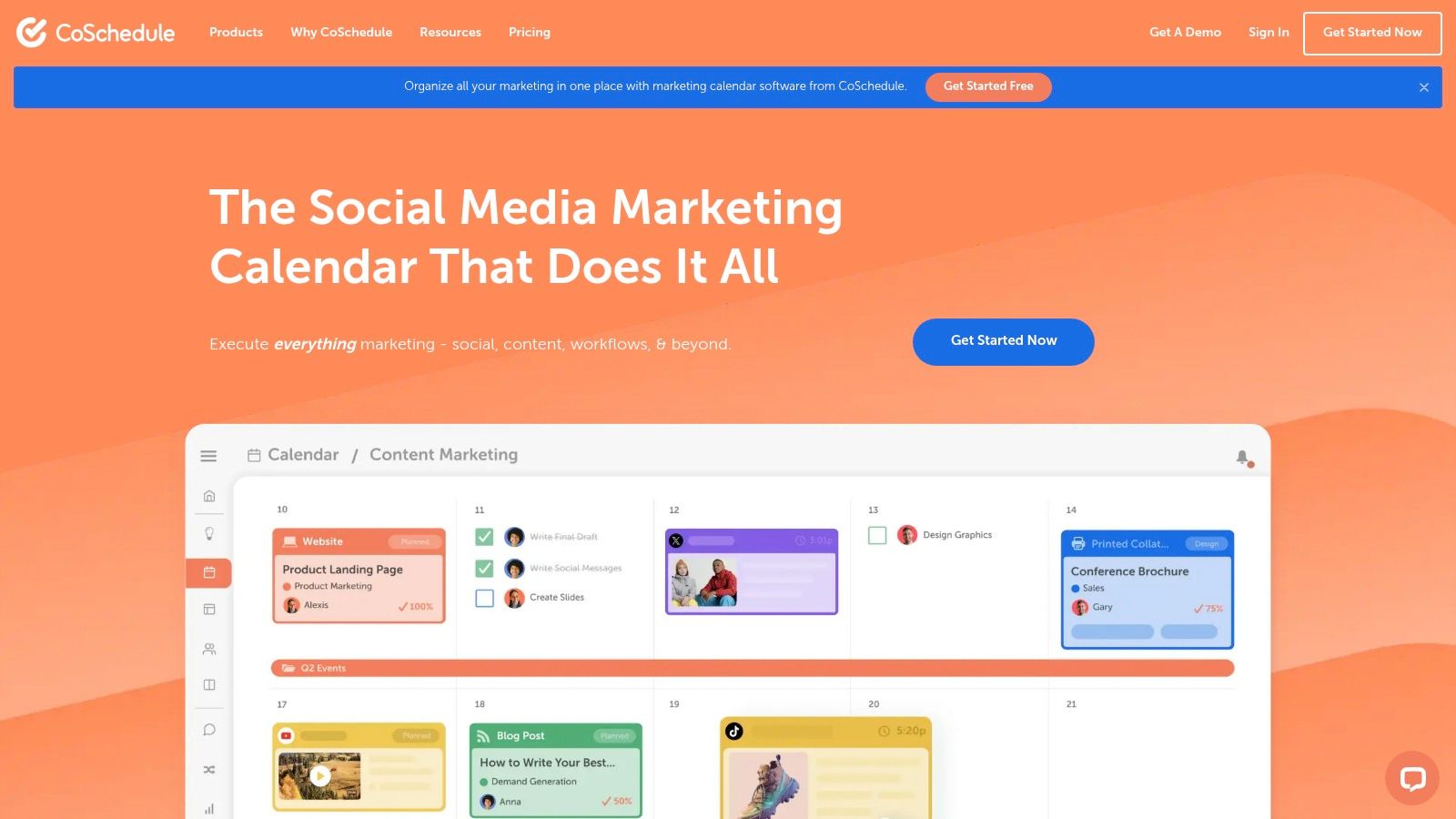
The platform’s standout feature, ReQueue, intelligently re-shares your best evergreen content at optimal times to fill gaps in your schedule and maximize engagement. This functionality, combined with best-time scheduling and bulk uploading capabilities, provides a powerful automation suite. Its drag-and-drop interface simplifies rescheduling, ensuring your social promotion efforts remain agile and perfectly timed with your content releases.
Key Information
- Best For: Content marketing teams and agencies that need to unify social media scheduling with overall marketing and project planning.
- Key Features: Drag-and-drop marketing calendar, ReQueue for automated resharing, bulk scheduling, and best-time publishing recommendations.
- Pricing: The Social Calendar plan starts at $29 per user/month, with additional social profiles available for purchase. Agency plans offer more advanced features.
- Drawbacks: The content operations features can feel overly complex for individuals or teams focused solely on social media, and billing for X/Twitter profiles separately can increase costs unexpectedly.
12. Meta Business Suite (Facebook/Instagram)
Meta Business Suite is the free, native management platform for Facebook and Instagram, making it an essential baseline tool for any business on these platforms. It consolidates scheduling, messaging, and basic analytics into one dashboard, removing the need for third-party access for core functions. Its primary advantage is its direct, reliable integration with Meta's ecosystem, including seamless connections to ad management and shopping features.
While it lacks the advanced collaboration and deep reporting of paid social media automation tools, it serves as a powerful, cost-free starting point or a reliable fallback. Beyond just scheduling, tools like Meta Business Suite offer features and insights that can assist you to increase Instagram followers organically by understanding optimal posting times and content performance directly from the source. It is the perfect solution for small businesses or solo entrepreneurs managing a handful of Meta-owned accounts.
Key Information
- Best For: Small businesses, solopreneurs, and marketers needing a free, native tool for Facebook and Instagram management.
- Key Features: Native post, Story, and Reel scheduling, unified inbox for DMs and comments, basic performance analytics, and direct ad integration.
- Pricing: Completely free to use with a Facebook Business Page.
- Drawbacks: Limited to Facebook and Instagram only, reporting is basic compared to dedicated suites, and features can be inconsistent across different accounts.
Social Media Automation Tools Comparison
Choosing the Right Automation Partner for Your Strategy
Navigating the landscape of social media automation tools can feel overwhelming, but the right platform is out there to transform your workflow. As we've explored, the "best" tool is not a one-size-fits-all solution; it’s the one that directly addresses your unique challenges, goals, and content style. The key takeaway is to move beyond a simple feature-for-feature comparison and instead focus on how a tool integrates into your daily operations.
The power of automation isn't just about scheduling posts. It’s about reclaiming valuable time, gaining deeper audience insights, and achieving a level of consistency that's nearly impossible to maintain manually. From robust, enterprise-level platforms like Sprout Social and Hootsuite to the streamlined, user-friendly interfaces of Buffer and Later, each tool offers a distinct pathway to efficiency. The ideal choice hinges on your specific priorities.
Making Your Final Decision
To select the perfect fit from the array of social media automation tools we've covered, start by conducting a self-audit of your current process. This critical first step will provide the clarity needed to make a strategic investment.
Consider these core factors:
- Primary Content Format: Are you a video-centric creator needing repurposing features, like those found in quso.ai? Or are you focused on static images and link-sharing, where a tool like Buffer or Publer excels?
- Team Size and Collaboration: For solo creators or small teams, simplicity is often key. For larger agencies and marketing departments, features like approval workflows, role-based access, and collaborative calendars found in platforms like Sendible or Loomly are non-negotiable.
- Analytical Depth: Do you need basic performance metrics, or are you looking for advanced competitor analysis, sentiment tracking, and comprehensive ROI reporting? Tools like Metricool and Sprout Social offer powerful analytics for data-driven strategies.
- Budget and Scalability: Start with what you can afford now but consider the future. Does the platform offer pricing tiers that can grow with your business? Many tools offer generous free plans or trials, making it easy to test before you commit.
Your Actionable Next Steps
The journey to finding your ideal automation partner begins now. Don't let analysis paralysis stop you. Shortlist two or three platforms from this list that most closely align with your audit results. Sign up for their free trials and dedicate time to using them in a real-world context.
Upload your content, schedule a week's worth of posts, and explore the analytics dashboard. Pay close attention to the user experience. Does the interface feel intuitive or clunky? Does it genuinely save you time or create new frustrations? The right tool will feel like a natural extension of your strategy, empowering you to focus on creating great content rather than getting bogged down by logistics. Ultimately, the best social media automation tools don't just execute tasks; they become indispensable partners in your brand's growth.
Ready to see how AI can revolutionize your video content workflow? If you're a creator tired of the endless cycle of editing, captioning, and repurposing, quso.ai is the all-in-one automation partner you need. Transform one video into dozens of ready-to-publish social media assets in minutes and reclaim your time to focus on what you do best. Explore the future of content creation at quso.ai.




.png)


.png)
.png)
.png)