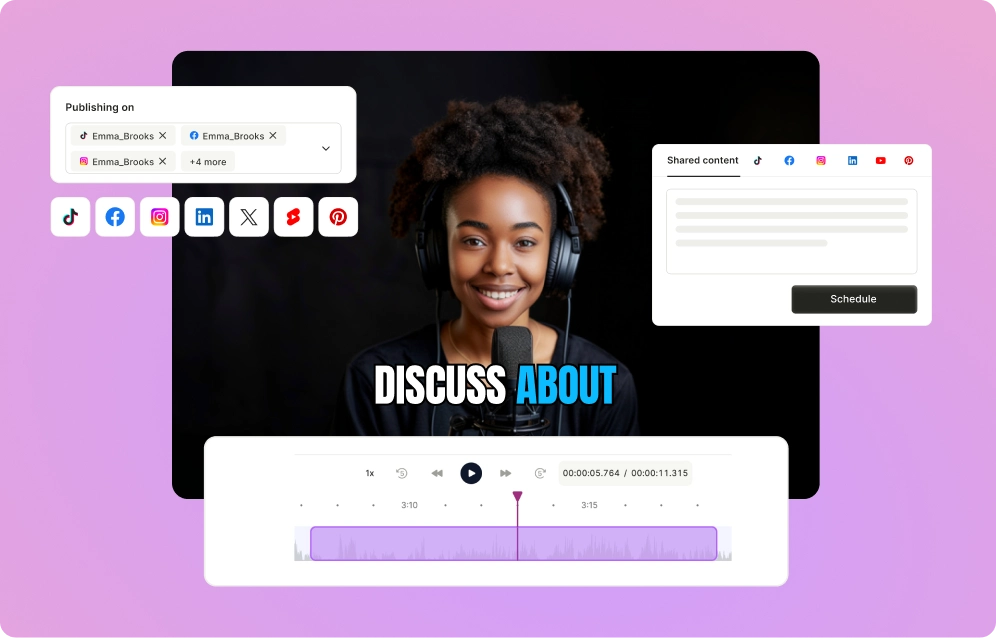With CapCut set to disappear from US app stores in January 2025, businesses and creators are scrambling to find new video editing solutions. The ByteDance-owned app has been a go-to choice for many, thanks to its intuitive interface and seamless TikTok integration. Its template-based editing and quick export options have made it especially popular among small businesses creating social media content.
But even before the impending ban, CapCut has had its limitations. Many users have struggled with the restricted number of editing tracks, making it challenging to create more complex videos with multiple overlays or effects. The basic color grading tools can make it difficult to maintain consistent branding across videos, and performance issues on older devices can turn simple edits into time-consuming tasks.
Whether you're looking to migrate from CapCut ahead of the ban or simply need more robust editing capabilities, we've compiled a comprehensive list of the 20 best video editing alternatives for 2025. From lightweight mobile apps to professional-grade desktop software, these options can help ensure your content creation doesn't skip a beat when CapCut exits the US market.
Top 20 CapCut Alternatives for 2025
Alright, let’s jump into some game-changing CapCut alternatives that can take your video content to the next level. Whether you’re a startup or an established brand, these tools are here to make your video editing process smoother and more efficient.
1. quso.ai
quso.ai is an AI marketing company that goes beyond just video creation and editing—it helps you bring your content to life with speed, precision, and endless possibilities.
What makes quso.ai stand out is its user-friendly interface combined with AI-driven features. It’s perfect for businesses that want to create professional-quality videos without the steep learning curve.
.png)
Whether you’re editing long-form content, repurposing clips for social media, or customizing every detail to match your brand, quso.ai makes it easy to achieve stunning results in no time.
From resizing and trimming to adding text, images, and effects, quso.ai has you covered. It’s like having a full video editing suite right at your fingertips, with AI that simplifies the process and ensures your videos look top-notch every time.
Key Features
1. AI Video Editor
quso.ai’s AI-powered video editor is a game-changer, drastically cutting down editing time. With just a few clicks, you can trim, resize, and add text, images, and other elements—all without the need for downloads or plugins. The best part? It’s all done directly in your browser.
2. AI Clip Maker
For businesses looking to maximize short-form video content, quso.ai’s AI Clip Maker is an essential tool. It takes long videos and automatically identifies key moments to create professional, social media-ready clips.
With this tool, transforming your video content into platform-optimized clips for YouTube, Instagram, TikTok, and more is faster than ever.
3. AI Video Generator
Struggling to find the right stock footage to match your vision? quso.ai’s AI Video Generator lets you create high-quality videos from just a text prompt. Simply tell the AI what you have in mind, and it will generate visuals and edit them to produce a polished, professional video in no time—perfect for when you’re working on a tight deadline.
4. B-Roll Library
With quso.ai’s B-Roll Library, you have access to a vast collection of copyright-free stock footage, images, and GIFs—all seamlessly integrated into your editing workflow. Searching for specific visuals? No problem! You can easily find footage that aligns with your video's mood and style.
Plus, with features like a built-in social media post scheduler and additional AI-powered tools, your video content creation process just got a whole lot easier.
Pricing: Starts from $19/month.
2. Adobe Premiere Pro
Adobe Premiere Pro is a powerful CapCut alternative designed for professional video editors. With its advanced features, such as AI-powered speech enhancement, color grading, and speech-to-text capabilities, it offers a versatile editing experience.
Whether you’re fine-tuning visuals or adding captions, Adobe Premiere Pro helps you take your video content to the next level. While it’s packed with tools for creativity, it’s best suited for those seeking a comprehensive, high-quality editing solution.
Key Features
- Color Grading and Correction: Advanced tools for color grading and correction to improve video quality.
- Recovery Mode: A feature to help you recover your work in case of unexpected shutdowns or errors.
- Text and Graphics: Add animated text and graphics for dynamic visual effects.
- Audio Tools: AI-based audio tagging and an audio track mixer for professional sound design.
- Resolution Independence: Supports HD, UHD, 4K, and higher resolutions for versatile video editing.
Pricing: Starts from $22.99/month.
3. Filmora
Filmora by Wondershare is a standout CapCut alternative for those looking for a user-friendly yet powerful video editor. With its AI-powered tools, Filmora simplifies editing by allowing you to easily convert audio to text, add royalty-free music, and remove video backgrounds.
Its intuitive interface ensures that even beginners can create polished, professional-looking videos without a steep learning curve. Whether you’re enhancing audio or experimenting with effects, Filmora makes video editing both quick and efficient.
Key Features
- Easy to advanced usage: Filmora offers a range of tools suitable for both beginners and advanced users, from basic editing to complex effects.
- AI-powered tools: Filmora's AI features assist with adjusting videos for different social media platforms, including text-to-video, AI auto cut, and AI remover, streamlining the editing process.
- Planar tracking: Attach images, graphics, text, or videos to flat surfaces within the footage, ensuring seamless integration.
- Multi-camera editing: Allows users to easily edit footage from multiple cameras for a more dynamic and professional project.
- Smart scene cut: Automatically detects scene changes and trim clips, saving time and improving editing efficiency.
Pricing: Starts from $49.99/year.
4. VEED.io
VEED is an excellent online video editing tool and a strong CapCut alternative. Powered by AI, VEED simplifies video editing by offering features like background noise removal, text addition, and AI-generated images.
Its user-friendly interface makes it easy for businesses to create professional-quality videos quickly. Whether you're fine-tuning audio or adding creative elements, VEED helps streamline the process, making it a great choice for video content creators looking for efficiency and innovation.
Key Features
- AI Editing Features: Offers AI-powered avatars, background removal, and auto-generated subtitles for smooth editing.
- Collaboration Tools: Host videos, gather feedback through comments, and make live edits with your team.
- Branding Kits: Quickly produce on-brand videos using shared brand assets.
- Extensive Stock Library: Access premium footage, music, and effects to improve your videos.
- Intuitive Interface: Easy-to-use tools for quick edits, with advanced options for more detailed customization.
Pricing: Starts from $12/month.
5. Kapwing
If you're on the hunt for another great CapCut alternative, give Kapwing a try. This powerful tool offers key video editing features like automatic subtitle generation, audio enhancement, and the ability to add unlimited video overlays.
Kapwing's intuitive interface makes it easy to create high-quality videos, whether you're a beginner or a seasoned pro. It’s a fantastic option for businesses looking to improve their content with minimal effort and maximum impact.
Key Features
- Easy Drag-and-Drop Interface: Makes video editing effortless for both beginners and experts.
- Automated Subtitle Generator: Instantly adds captions to videos for better accessibility.
- Real-Time Collaboration: Share projects and receive feedback while making live edits.
- Cloud Accessibility: Edit and access your videos from any device, no downloads required.
- Vast Media Library: Offers a wide range of templates, video clips, and audio tracks for creative flexibility.
Pricing: Starts from $16/month.
6. Opus Clip
If you're looking to turn your long-form content into bite-sized clips, Opus Clip is a fantastic CapCut alternative for you. This tool simplifies the editing process by automatically generating captions and trimming your videos with minimal effort.
It’s perfect for you, whether you're a creator or a business, wanting to quickly repurpose content for social media without sacrificing quality. Opus Clip’s intuitive features make it the ideal choice to save you time and ramp up your content production.
Key Features
- AI-Powered Clipping: OpusClip automatically identifies key moments in long-form content and converts them into bite-sized clips, saving you time on manual editing.
- Auto Reframing for Social Media: Adjusts aspect ratios to optimize clips for platforms like TikTok, Instagram Reels, and YouTube.
- Animated Captions and Subtitles: Generates accurate, customizable animated captions to increase engagement, especially without sound.
- Custom Branding: Easily add logos, brand colors, and fonts to ensure your clips match your brand identity.
- Social Media Integration and Easy Sharing: Share your finished clips directly to social media platforms with just one click for a seamless workflow.
Pricing: Starts from $15/month.
7. HitPaw Edimakor
If you're looking for a powerful CapCut alternative, HitPaw Edimakor is worth checking out. It simplifies video editing by offering features like watermark removal and resolution enhancement with just one click. This easy-to-use tool helps you get high-quality results without the hassle.
Whether you're a content creator or a business, HitPaw Edimakor lets you quickly improve your videos and make them look professional, all while saving you time. It's a perfect option for anyone seeking effective, no-fuss video editing.
Key Features
- Easy Drag-and-Drop Editing: Effortlessly edit videos, audio, music, stickers, and images with a simple drag and drop feature.
- Quick Video Splitting and Cutting: Split, cut, trim, and crop your videos and media into parts with just a single click.
- Smooth Scene Transitions: Change scenes and merge videos with innovative and smooth transition effects.
- Text Customization: Add text easily with a variety of fonts and animations to improve your videos.
- Vast Resource Library: Access a powerful library offering fun stickers, videos, images, and sound to elevate your content.
Pricing: Starts from $19.95/month.
8. Clipchamp
Looking for a CapCut alternative that’s easy to use? Clipchamp is a fantastic option. Available on iOS, desktop, and in-browser, it offers everything you need to create professional-looking videos. You can start from scratch or use customizable templates to make your content stand out.
With its user-friendly interface, you don’t need to be an expert to produce high-quality videos. Whether you’re editing on your PC or mobile, Clipchamp makes it simple to create videos, even without prior editing experience.
Key Features
- Intuitive Interface: Easy-to-use design that makes video editing simple, even for beginners.
- Variety of Templates: A selection of customizable templates for fast and effortless video creation.
- Free Plan Option: Enjoy basic features at no charge, though with limited functionality.
- On-the-Go Editing: Edit videos from anywhere using the mobile app or online platform.
- Limited Export Choices: Free plan offers basic export options, with HD exports requiring a paid subscription.
Pricing: Starts from $11.99/month.
9. Movavi
Movavi is a versatile video editing tool that offers a range of features for creating professional videos. It provides access to a wide variety of media assets, making it easy to improve your content with advanced effects and adjustments.
If you're in need of a CapCut alternative that offers more sophisticated editing options, Movavi is a great paid choice. Its powerful tools are perfect for users who want to improve their videos and produce high-quality content with ease.
Key Features
- Easy-to-Use Interface: Intuitive design that caters to both beginners and advanced users.
- Rapid Rendering: Fast processing times for efficient video production.
- Chroma Key & Stabilization: Advanced tools for green screen effects and smooth video stabilization.
- Diverse Effects and Transitions: A wide range of creative effects and transitions to elevate your videos.
- Screen Recording: Built-in screen capture tools for creating tutorials and educational content.
Pricing: Starts from $19.95/month.
10. FlexClip
FlexClip is another top CapCut alternative that offers all the essential video editing features you need. Whether it's trimming, splitting, adding transitions, or applying filters, this easy-to-use tool has it all covered in just a few clicks.
FlexClip also provides a range of free, professional templates to spark your creativity. Plus, its AI-powered tools allow you to turn your ideas into reality with simple text prompts. Whether you're a beginner or an expert, FlexClip makes video editing a breeze.
Key Features
- User-Friendly Interface: Enjoy seamless video editing with an easy-to-navigate design.
- Over 6000 Professional Templates: Choose from a wide variety of designer-made templates to inspire your creativity.
- Perfect for All Skill Levels: FlexClip offers simple yet powerful tools for both beginners and advanced users.
- Vast Media Library: Access millions of royalty-free media, sound effects, and special effects to improve your videos.
- AI-Powered Editing Tools: Make content creation quicker with features like text-to-speech, auto subtitles, text-to-image, and more.
Pricing: Starts from $11.99/month.
11. Biteable
Biteable is a great CapCut alternative for anyone looking to create high-quality videos with minimal effort. With its easy-to-use interface, Biteable allows you to customize videos using pre-made templates, add text, and include animations to make your content stand out.
It also offers a vast library of stock footage and images to improve your videos. Whether you're creating social media videos or marketing content, Biteable provides all the tools you need to make professional videos quickly and easily.
Key Features
- High-Quality Animations: Design professional-grade videos with smooth, on-brand animations.
- Effortless Video Editing: Use simple tools to create videos quickly, even for those new to editing.
- Voice-Over and AI Voices: Add voice-overs with the option of human or AI-generated voices.
- Team Collaboration: Work efficiently with team members on video projects in real-time.
- Instant Analytics: Monitor video performance and viewer engagement with built-in analytics.
Pricing: Starts from $15/month.
12. PowerDirector 365
PowerDirector 365 is a powerful CapCut alternative that offers a range of advanced video editing features. With its intuitive interface, you can easily trim, cut, and add effects to your videos, while also using features like multi-track editing and slow motion.
PowerDirector 365’s AI-powered tools help automate tasks like color correction, making editing faster and easier. Whether you're a beginner or an experienced editor, PowerDirector 365 provides everything you need to create professional-looking videos with ease.
Key Features
- AI Tools: PowerDirector offers various AI tools like AI Speech to Text, AI Image Generator, AI Audio Denoise, AI Body Effects, and AI Sky Replacement to improve video creation.
- Editing Tools: Features include frame-accurate cutting, image cropping, reverse video, speed control, overlays, transitions, and filters for detailed editing.
- Stock Media: Access a wide range of stock images, videos, and music from platforms like Shutterstock and Getty Images.
- AI Motion Tracking: Add text, graphics, and effects that automatically follow the motion of any object in the video.
- Workspace: PowerDirector allows up to 100 tracks in the working area for complex editing projects.
Pricing: Starts from $19.99/month.
13. Descript
Descript is a fantastic CapCut alternative, especially for podcasters and content creators. It combines video and audio editing in one platform, offering tools for transcription, recording, and content creation. The AI-powered features, like background noise removal and audio enhancement, streamline the editing process.
You can also use its screen recorder to capture and edit content seamlessly. Plus, its text-based editor simplifies the process of editing transcripts, making it easier to produce polished, professional-quality videos and podcasts.
Key Features
- Complete Audio & Video Editing: Descript offers smooth editing for both audio and video, featuring tools like background noise reduction and audio improvement.
- Text-Based Editing: Edit videos by working with transcripts, making it user-friendly for those without editing experience to handle complex content.
- Screen Recording: Record and edit videos, podcasts, and presentations directly within the app for convenience.
- AI-Powered Tools: Automate transcription, audio enhancement, and video editing tasks using Descript’s advanced AI features.
- Slideshow Video Creation: Easily create slideshow videos with customizable templates, music, text, and picture-in-picture support.
Pricing: Starts from $12/month.
14. InVideo
InVideo is a versatile CapCut alternative that empowers you to create professional videos with ease. Its intuitive drag-and-drop editor simplifies the video creation process, allowing you to customize templates, add text, and incorporate transitions seamlessly.
With access to a vast library of stock media, you can improve your videos with high-quality images and music. InVideo also offers AI-powered features, such as automated text-to-speech and script generation, streamlining your video production workflow.
Key Features
- AI-Driven Video Creation: InVideo AI allows users to generate videos from text prompts, simplifying content creation.
- Template-Based Editing: InVideo Studio offers a wide range of customizable templates for easy video creation and editing.
- Collaborative Features: Teams can work together seamlessly on projects with multiplayer editing capabilities.
- Blog-to-Video Function: Convert blog posts into videos by fetching text and matching it with stock footage using AI.
- Comprehensive Media Library: Access a vast collection of stock footage, music, and assets to improve your video projects.
Pricing: Starts from $28/month.
15. Vizard AI
Vizard.ai is a powerful CapCut alternative for creating short-form content quickly and effortlessly. It simplifies the process of transforming long videos into engaging clips optimized for platforms like TikTok, Instagram Reels, and YouTube Shorts.
With AI-driven features such as video generation, clip making, and transcription, Vizard.ai lets you repurpose your content with ease. Its user-friendly interface makes it perfect for content creators, marketers, and educators looking to produce high-quality videos efficiently while enhancing audience engagement.
Key Features
- AI Video Creation: Generate high-quality videos instantly by converting text, images, and media using AI technology.
- Editable Video Templates: Choose from a variety of templates that can be tailored to suit different themes and keep brand consistency.
- Cross-Platform Optimization: Adjust videos for social media platforms like Instagram, Facebook, and YouTube to boost reach and engagement.
- AI Editing Features: Simplify the editing process with AI tools that automatically detect scenes, suggest background music, and add text overlays.
- Collaborative Editing: Work together in real-time with multiple users, enhancing workflow through live feedback and edits.
Pricing: Starts from $16/month.
16. Lumen5
Lumen5 is a great CapCut alternative, offering an AI-powered platform that turns text into engaging videos. With customizable themes, watermarks, fonts, and brand colors, you can easily personalize your content. The platform’s built-in media library and drag-and-drop editor streamline the process, allowing you to upload and modify media effortlessly.
Whether you’re creating social media content or marketing videos, Lumen5’s intuitive tools help you produce professional-looking videos quickly, making it ideal for creators and businesses alike.
Key Features
- Blog to Video Conversion: Effortlessly turn blogs and PDFs into captivating videos.
- Talking Head Videos: Create powerful stories with a talking face to connect with your audience on a deeper level.
- Easy Drag-and-Drop Editor: Create videos effortlessly with a user-friendly interface, no technical skills required.
- Vast Media Library: Access a wide range of images, video clips, and music tracks to improve your projects.
- Social Media-Ready Formats: Produce videos in multiple formats optimized for various social media platforms.
Pricing: Starts from $19/month.
17. 2short.ai
2short is a great CapCut alternative, offering a simple and user-friendly platform to create engaging short-form videos for TikTok, Instagram, and YouTube Shorts. It lets you quickly trim, resize, and add effects to your content, making it perfect for creators who want to produce professional-looking videos in minutes.
While it’s packed with essential editing features, it may not suit those looking for advanced tools. Nonetheless, it’s an ideal choice for quick, eye-catching social media content without a steep learning curve.
Key Features
- Automatic Moment Detection: 2Short AI identifies and extracts key moments from your video, speeding up the content creation process.
- Facial Centering: Keeps the speaker's face centered, providing a sleek, professional appearance on platforms like YouTube Shorts and TikTok.
- One-Click Animated Captions: Instantly adds dynamic animated subtitles to improve engagement and improve accessibility.
- Custom Branding: Incorporate your logo or watermark to maintain brand visibility across all videos.
- Multiple Aspect Ratios: Supports various aspect ratios, ensuring your videos are perfectly optimized for any platform.
Pricing: Starts from $9.90/month.
18. Pictory
Pictory is a powerful CapCut alternative that simplifies video creation with AI-driven features like Script to Video, Blog to Video, and Text-based Editing. Whether you're a beginner or an experienced creator, Pictory’s easy onboarding, large stock library, and customizable voiceovers make it simple to produce professional videos.
With team collaboration and brand kit creation, it’s an ideal tool for content creators and marketers who want to streamline their video production without needing advanced technical skills.
Key Features
- Script-to-Video Conversion: Effortlessly turn scripts into high-quality faceless videos.
- AI-Generated Visuals: Automatically choose visuals from a library of over 10 million stock assets.
- One-Click Edits: Quickly adjust captions, transitions, and visuals with ease.
- AI Voiceovers: Generate lifelike voiceovers in 29 different languages.
- Branding Tools: Seamlessly apply logos, colors, and brand assets across all projects.
Pricing: Starts from $19/month.
19. Animoto
Animoto is a user-friendly CapCut alternative that makes creating high-quality videos a breeze. With its variety of templates for promos, education, slideshows, and more, you can easily combine photos, video clips, and music. It’s perfect for users with no prior video editing experience.
Animoto offers customizable text, captions, logos, and brand colors, along with a vast music library. Plus, with social media sharing support, you can easily distribute your videos across multiple platforms.
Key Features
- Stock Library: Browse millions of royalty-free images and videos from Getty Images.
- Time-Saving Templates: Use customizable templates to jumpstart your video creation process.
- Voiceovers: Effortlessly add personalized voiceovers to your videos.
- Collaborative Feedback: Share videos for real-time, time-stamped comments and edits.
- Seamless Sharing: Share directly to platforms like YouTube and Facebook with a single click.
Pricing: Starts from $8/month.
20. Final Cut Pro
Final Cut Pro is a professional-grade CapCut alternative available for iOS. This powerful video editing tool offers advanced features like multi-cam editing, 360-degree video support, and a robust media organization system.
Final Cut Pro allows users to fine-tune their videos with precision, offering advanced color grading, audio enhancement, and seamless effects. It’s ideal for professional content creators who need a high-performance tool with an intuitive interface, making it perfect for creating polished videos on iOS devices.
Key Features
- Multi-Cam Editing: Seamlessly edit footage from multiple cameras for dynamic video projects.
- Advanced Color Grading: Achieve professional-grade color correction and enhancement.
- 360-Degree Video Editing: Create immersive experiences with full 360-degree video support.
- High Performance: Enjoy fast rendering and smooth playback for complex projects.
- One-Time Purchase: No subscription required, offering a cost-effective long-term solution for professionals.
Pricing: Available as a one-time purchase starting at $299.99.
Which is the Best CapCut Alternative?
Choosing the best CapCut alternative depends on your specific video editing needs. Here are some top contenders based on different user preferences:
- quso.ai – The best choice for those seeking AI-powered tools for efficient, high-quality video editing, all within a browser. No downloads or plugins are needed, and it comes with collaboration features, making it ideal for teams and businesses looking to streamline their editing process.
- Filmora – A great option for users who prefer offline video editing with downloadable software. With AI assistance and a user-friendly interface, Filmora is perfect for those who want to create professional content on their desktop.
Explore these options to find the one that best aligns with your video editing goals and workflow!






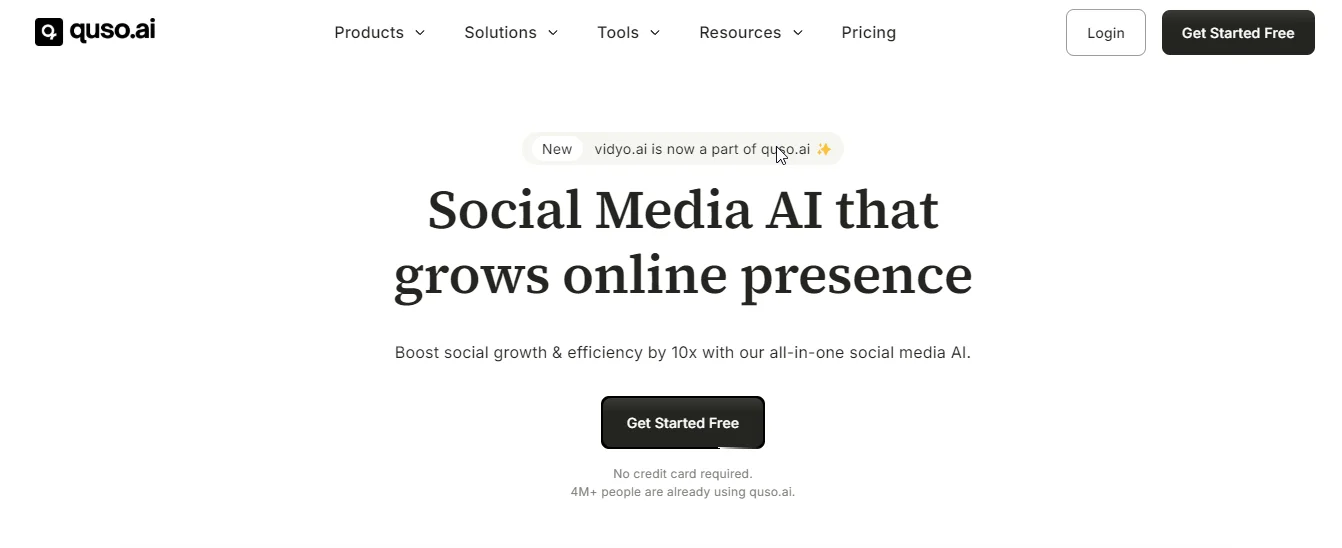
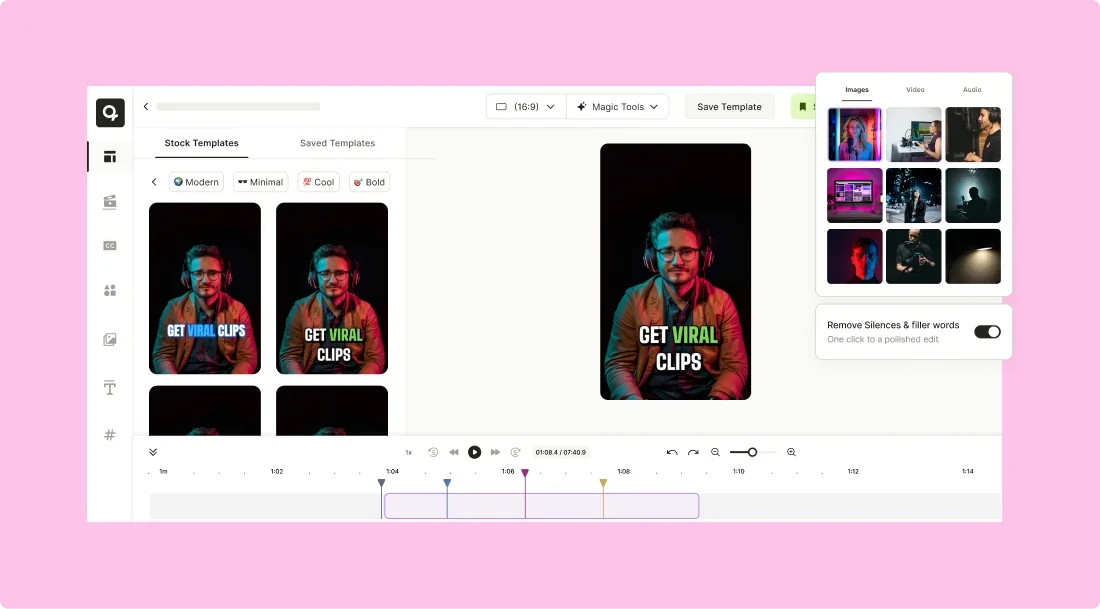
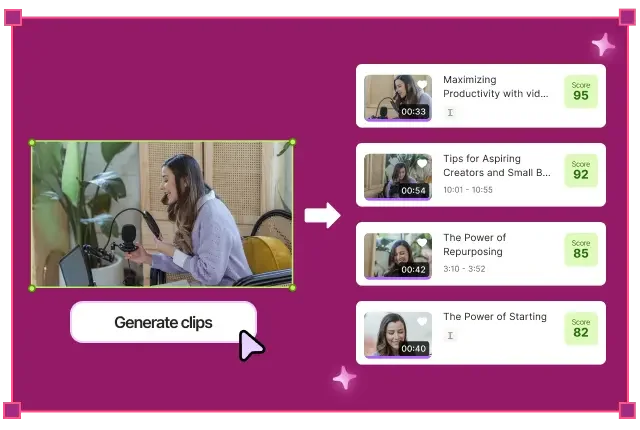
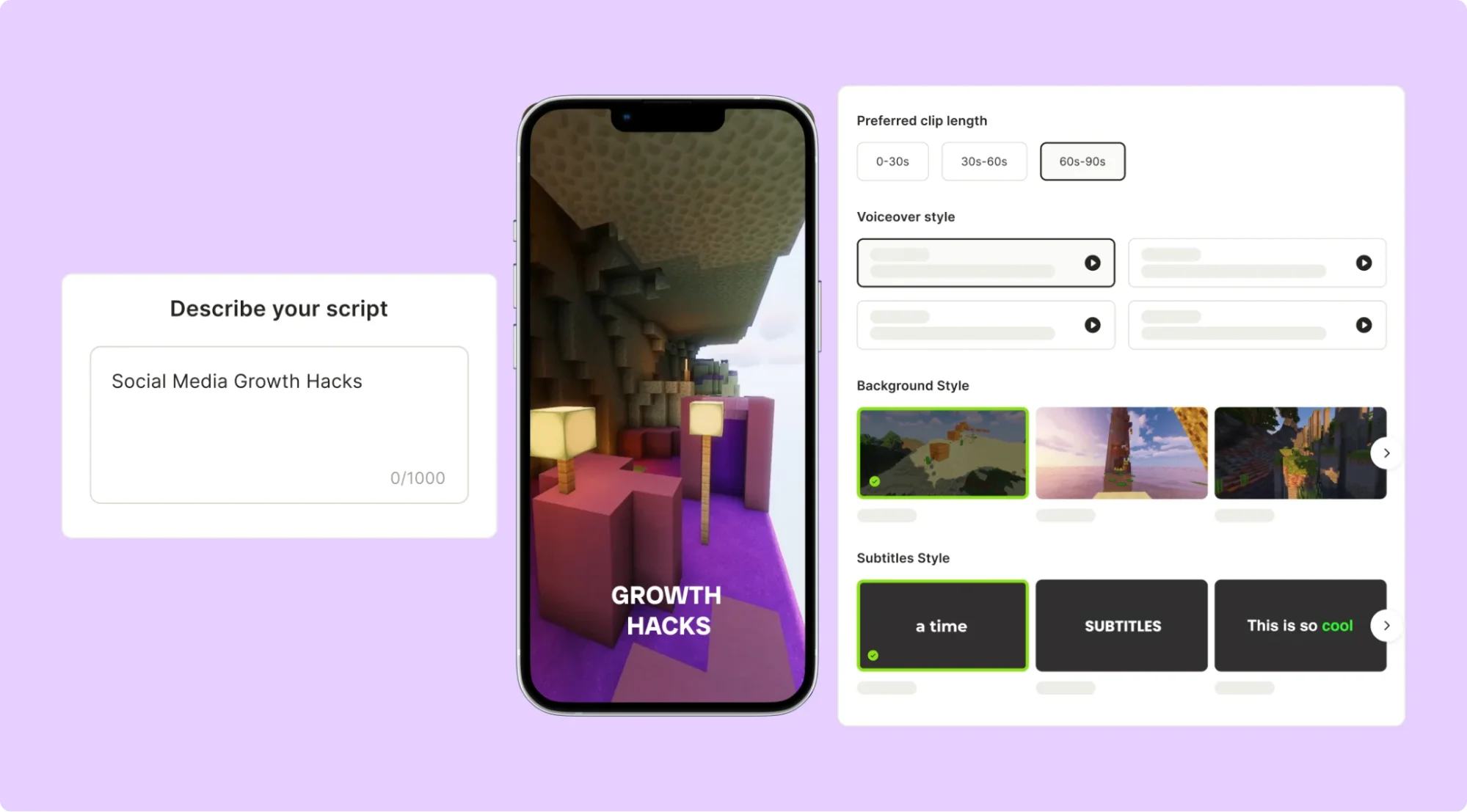
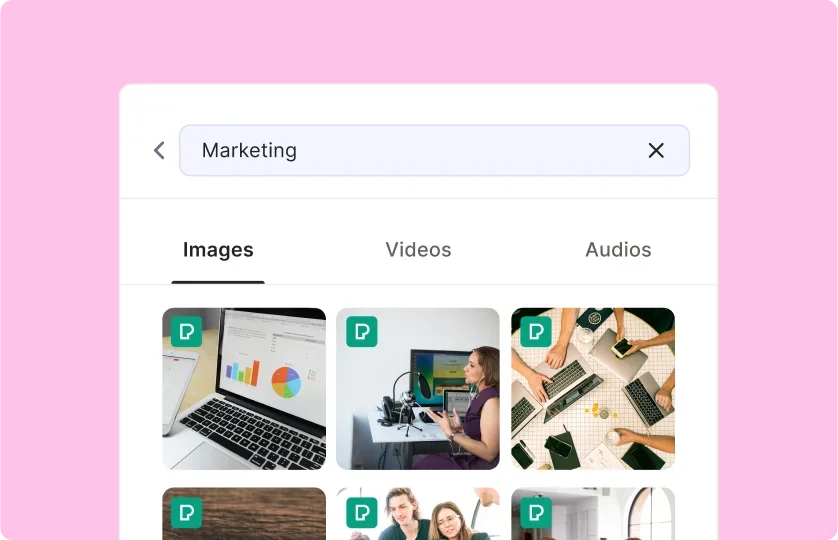
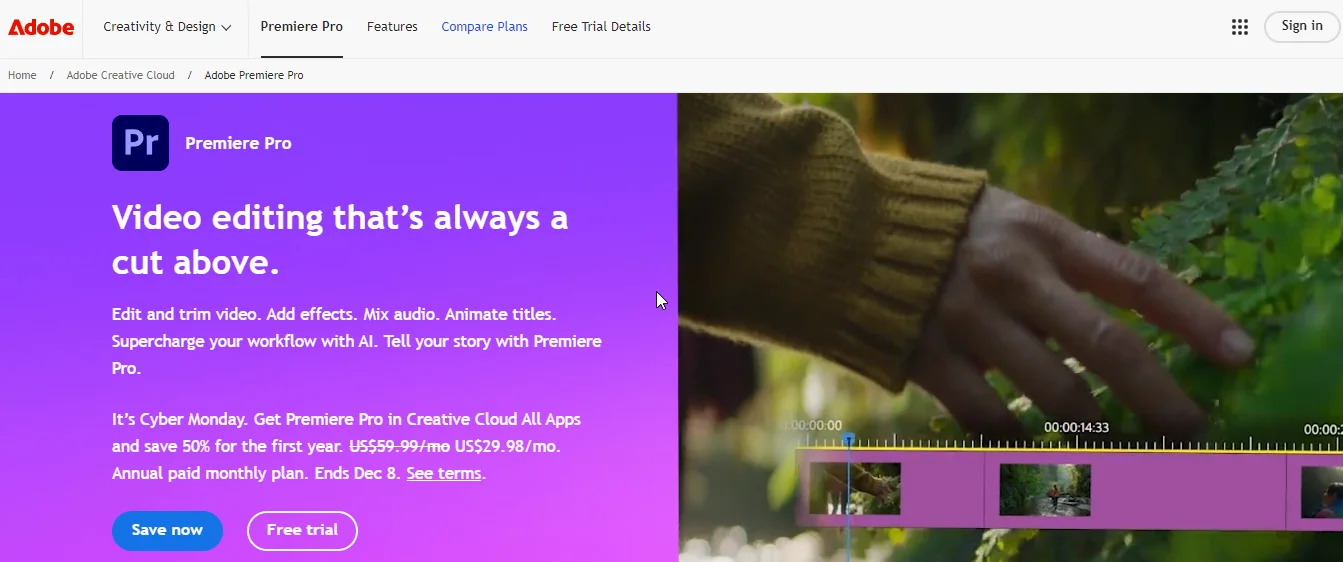
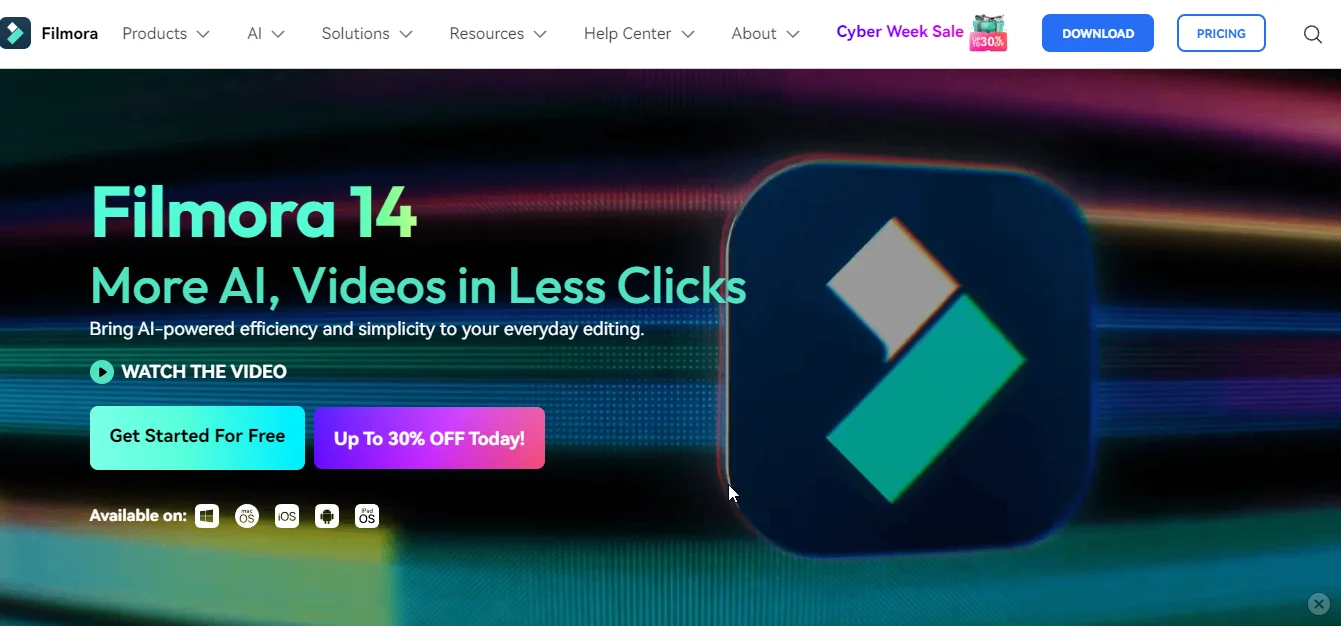
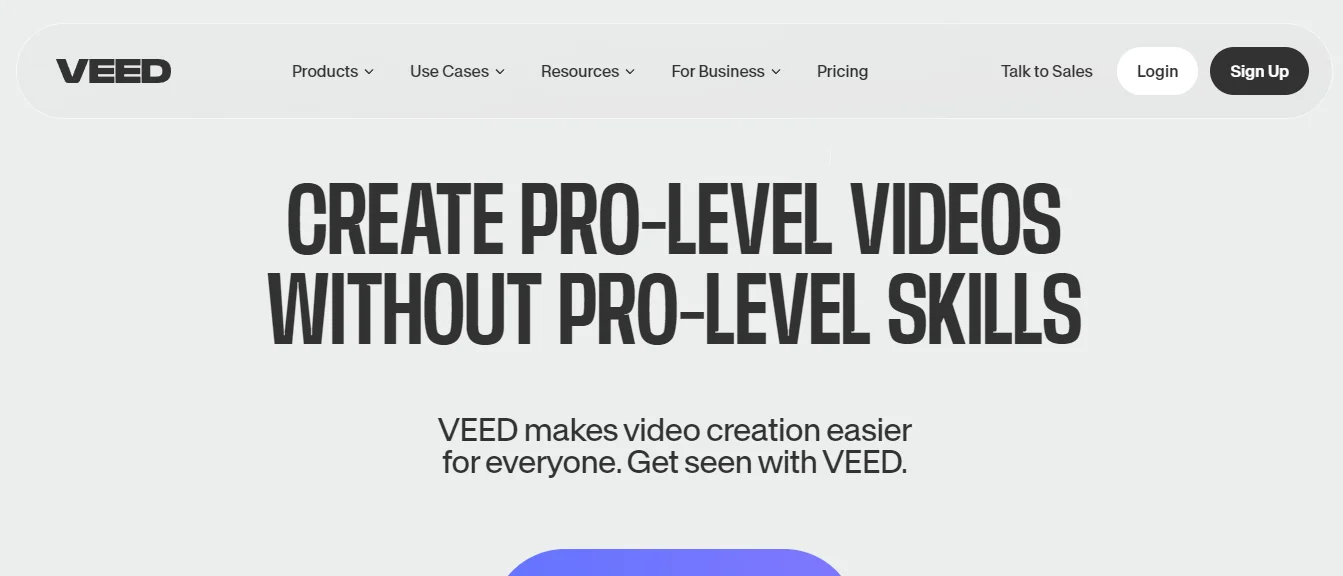
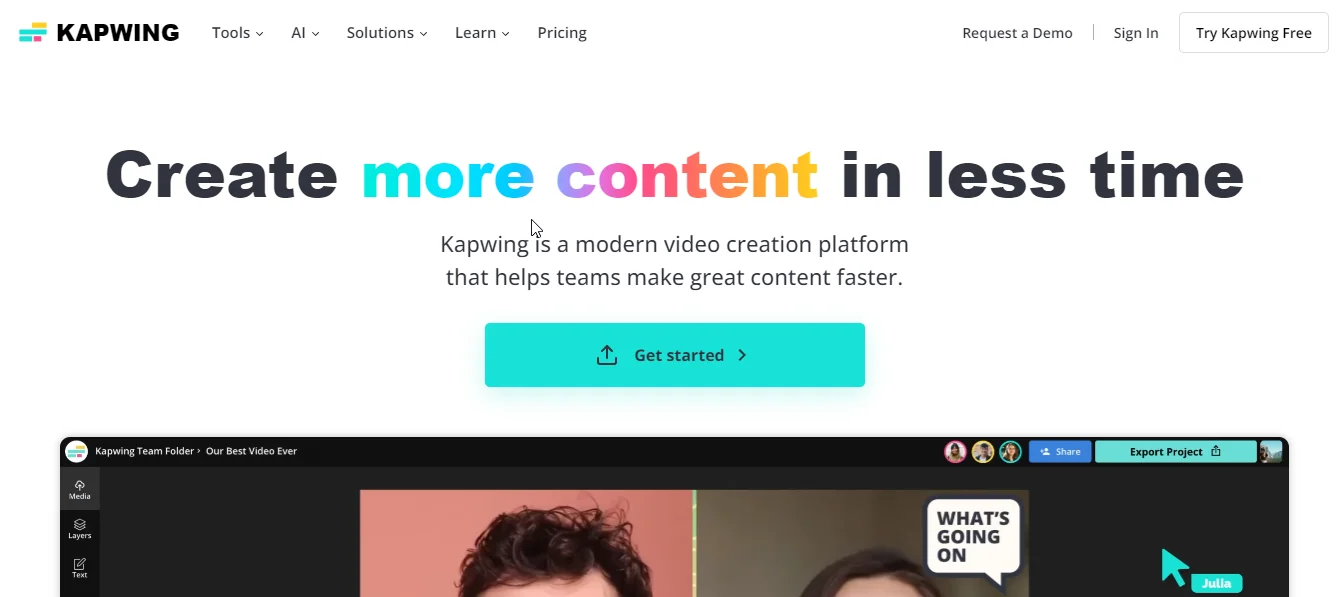
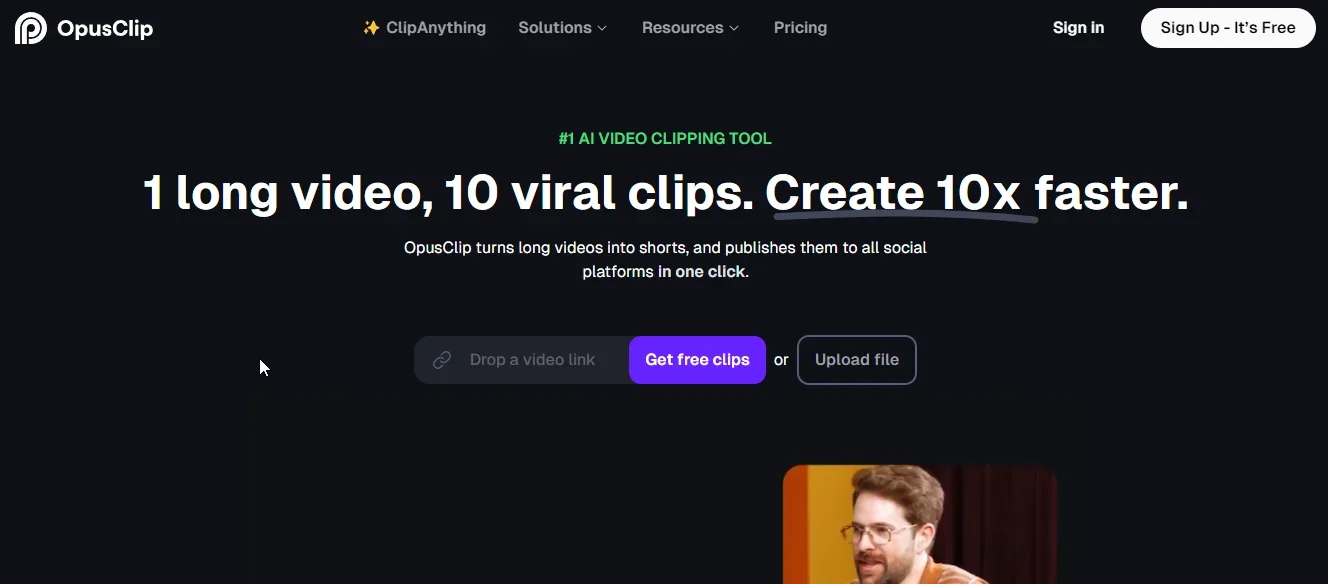

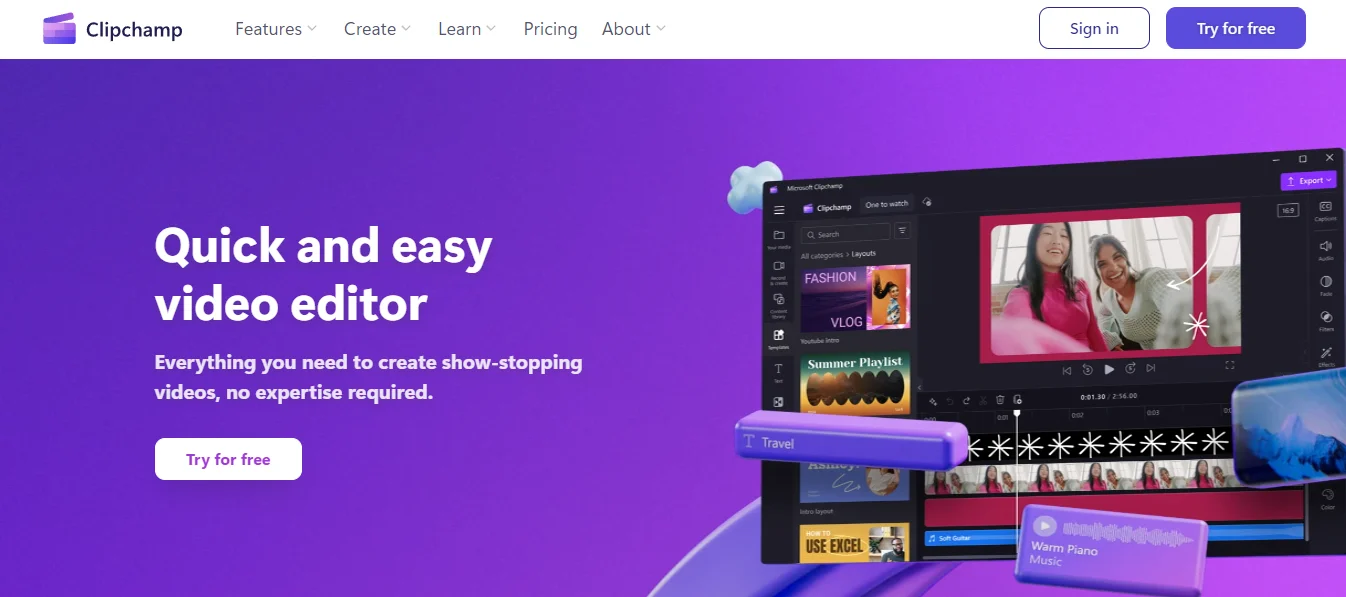
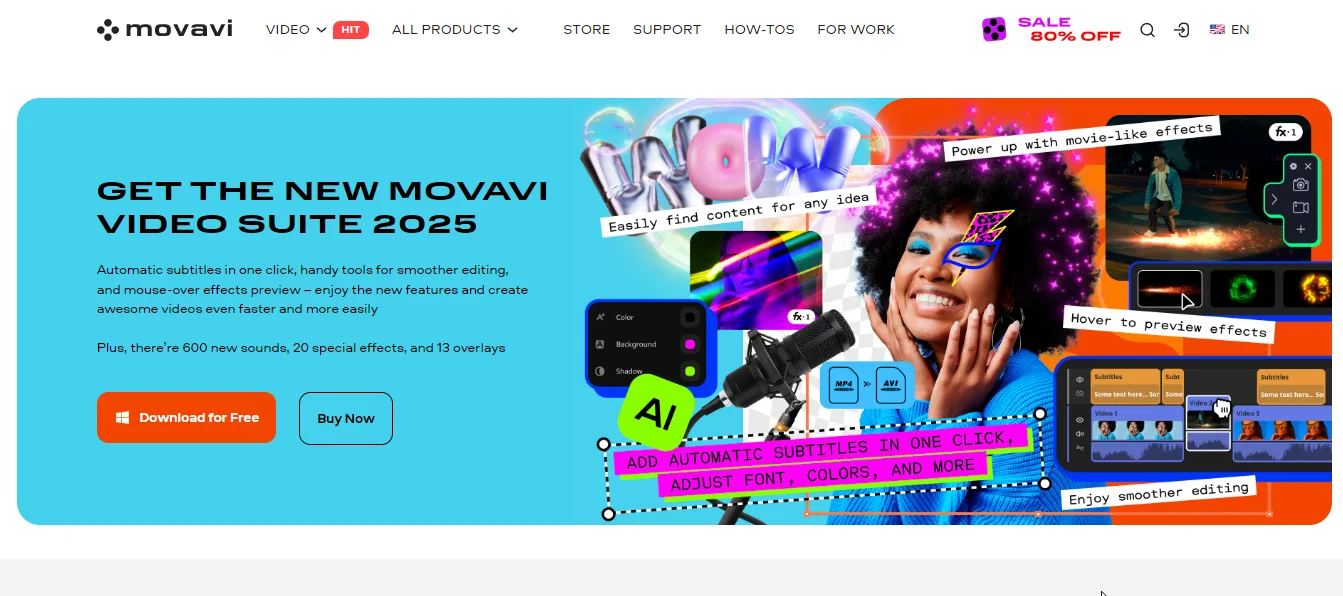
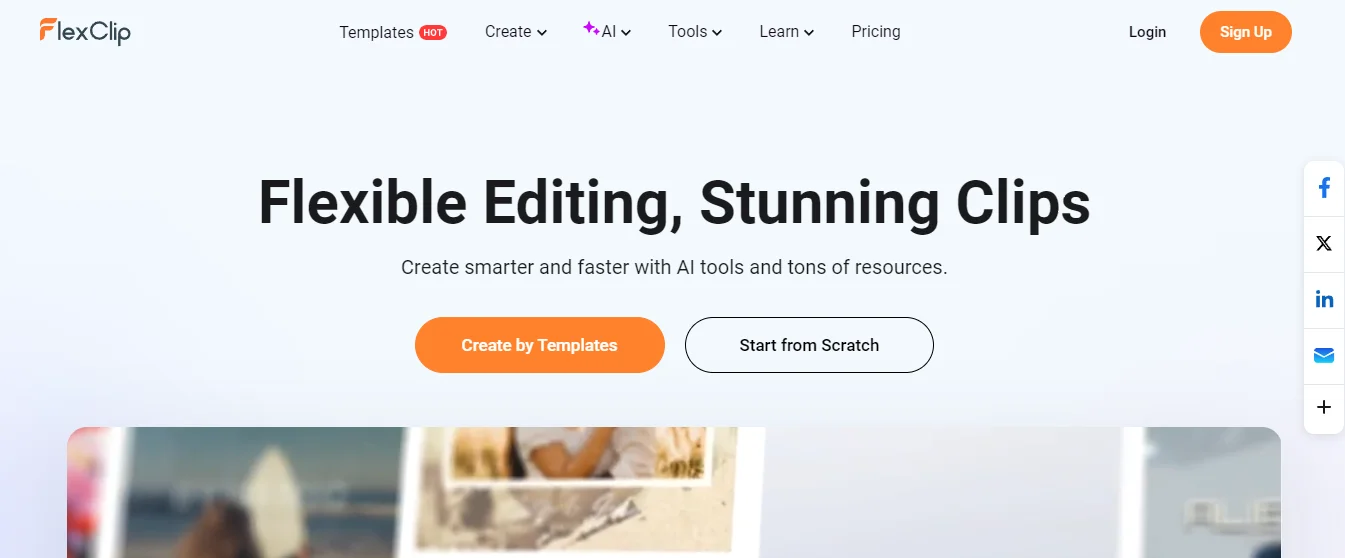
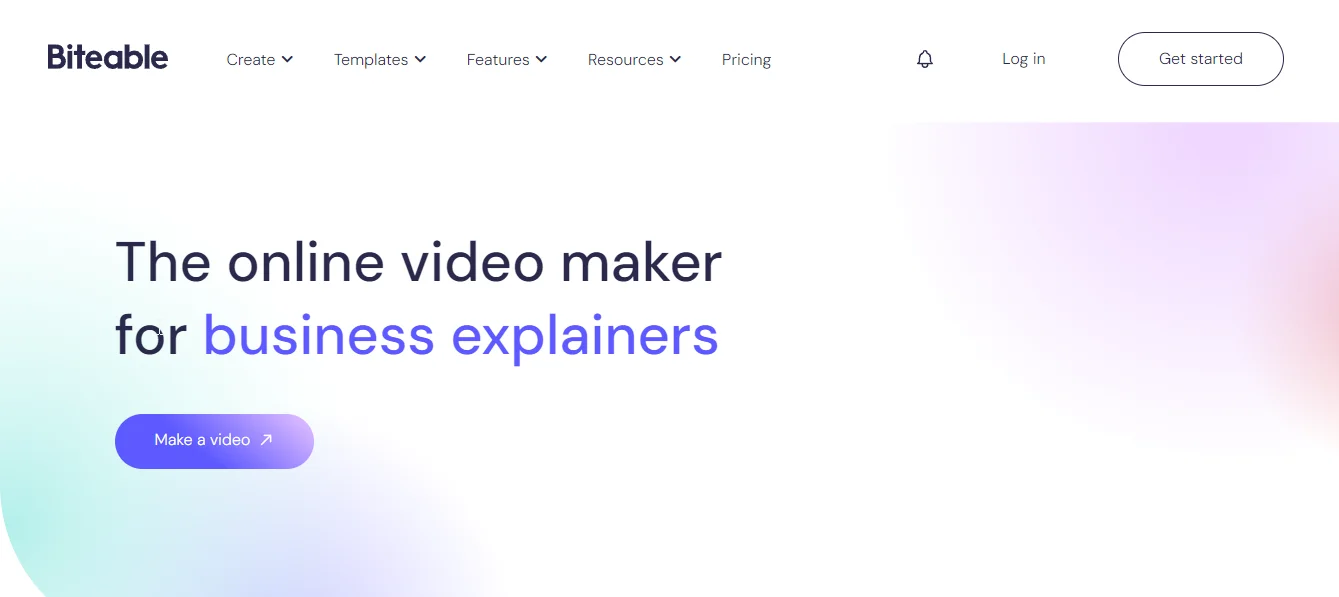
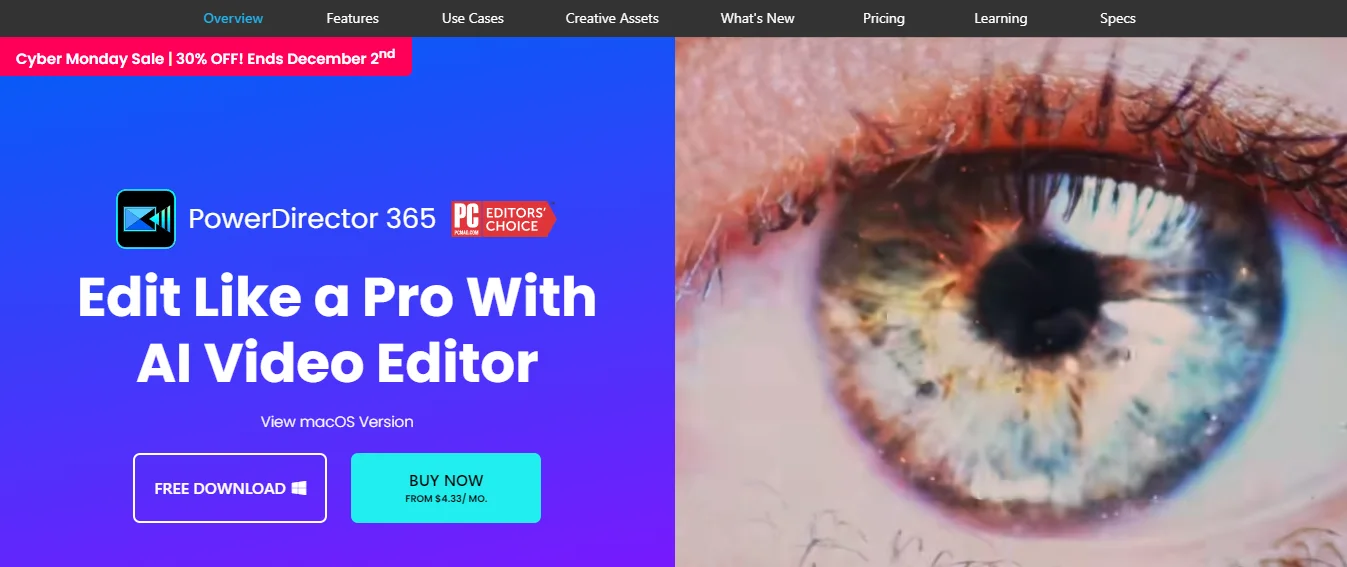
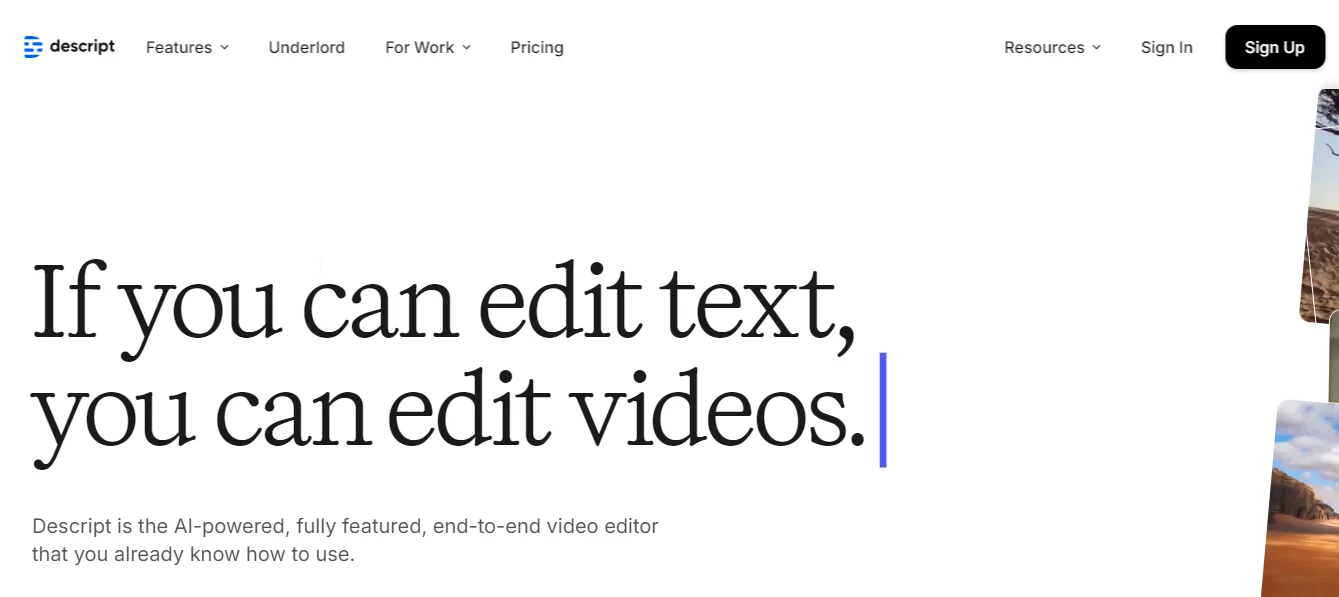
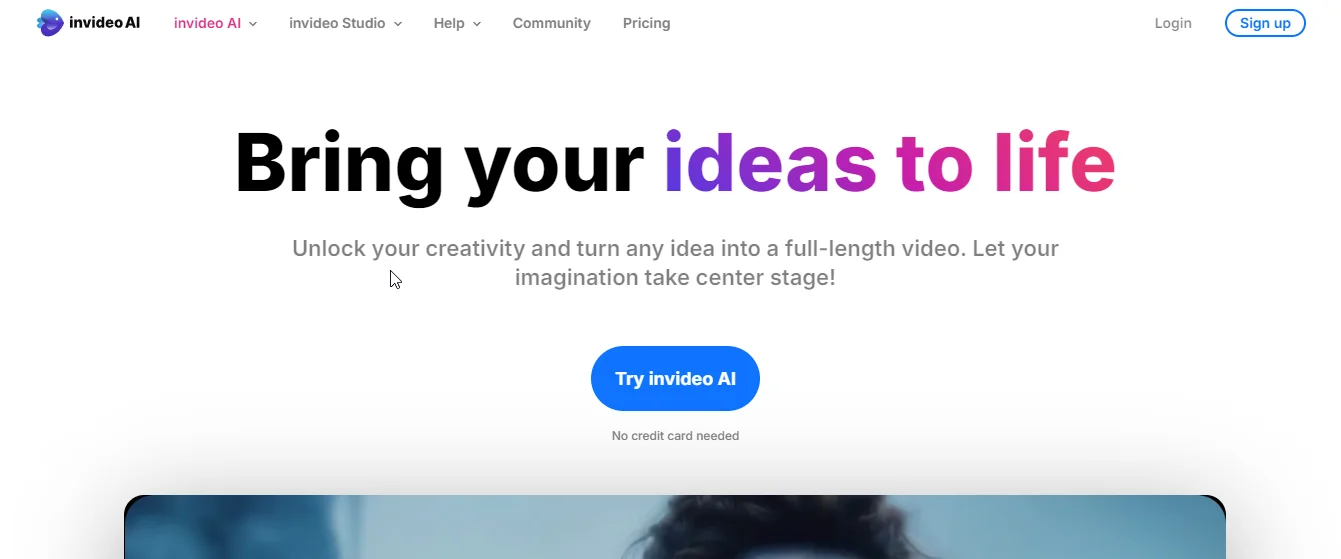
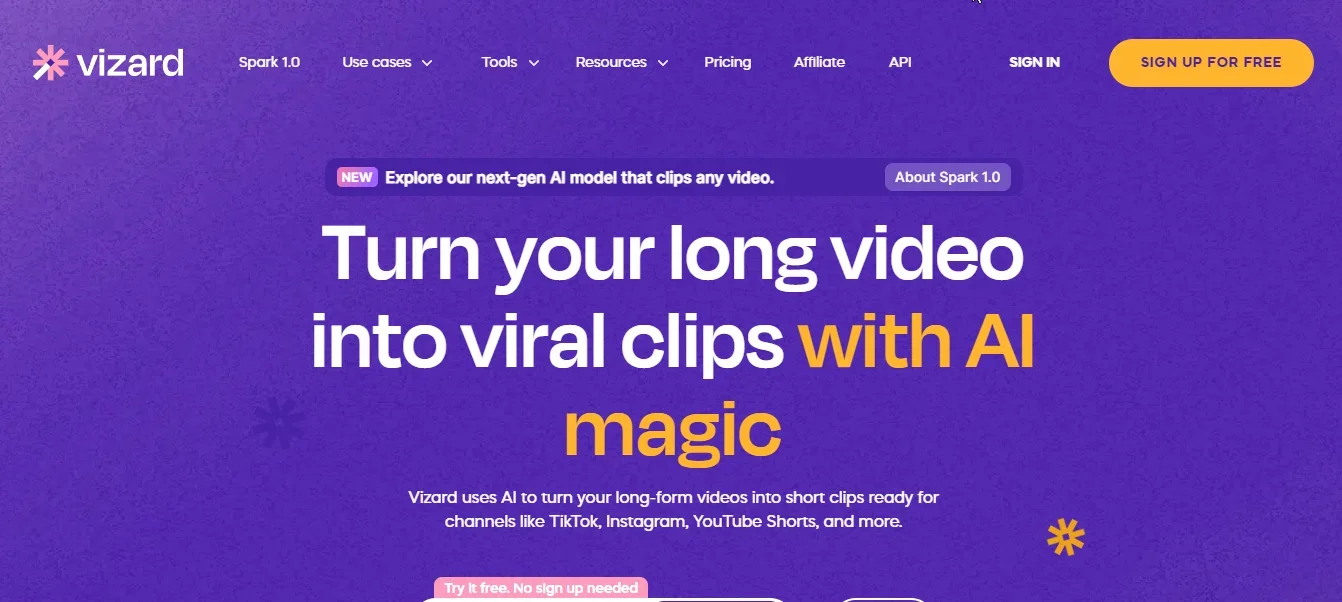
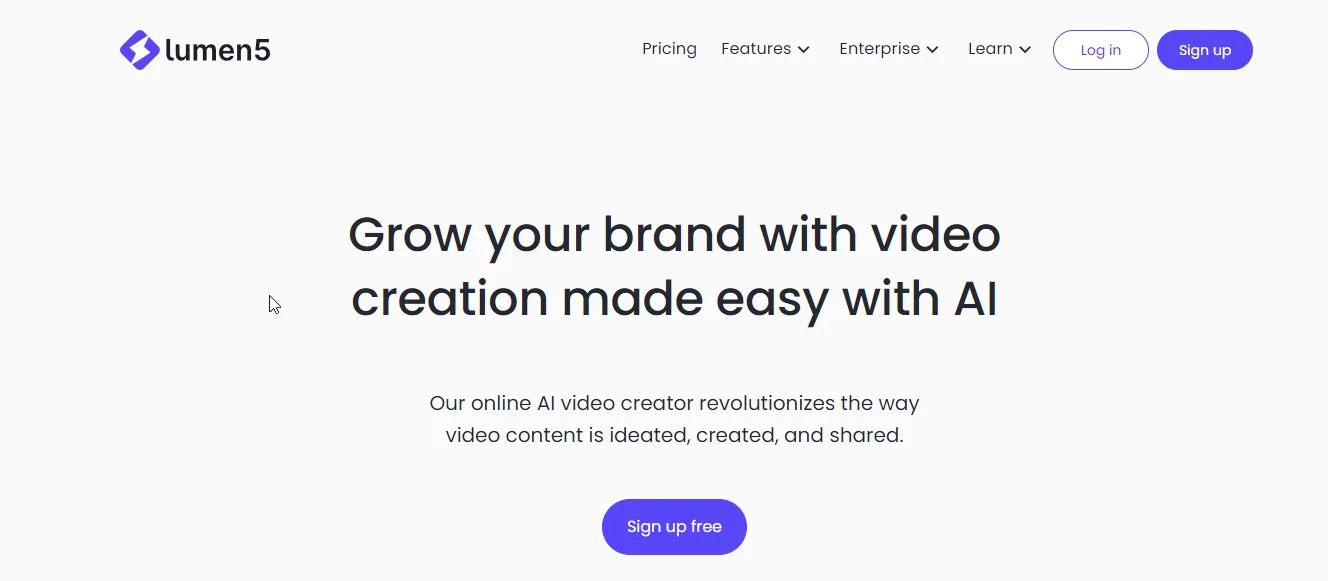
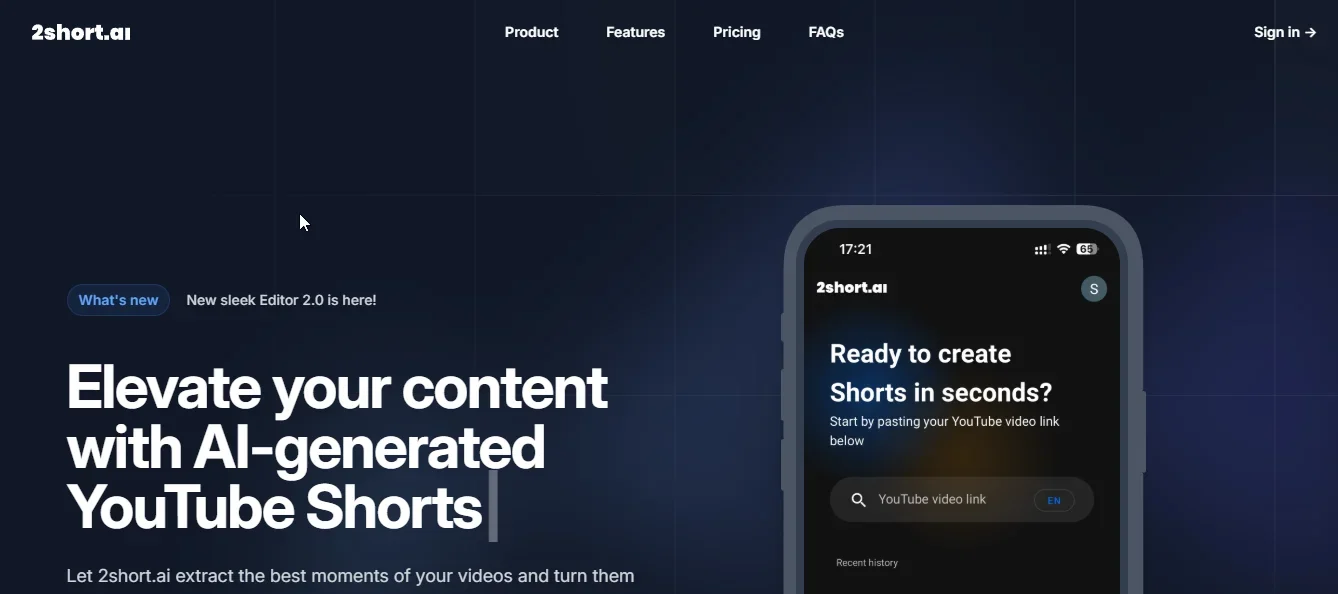
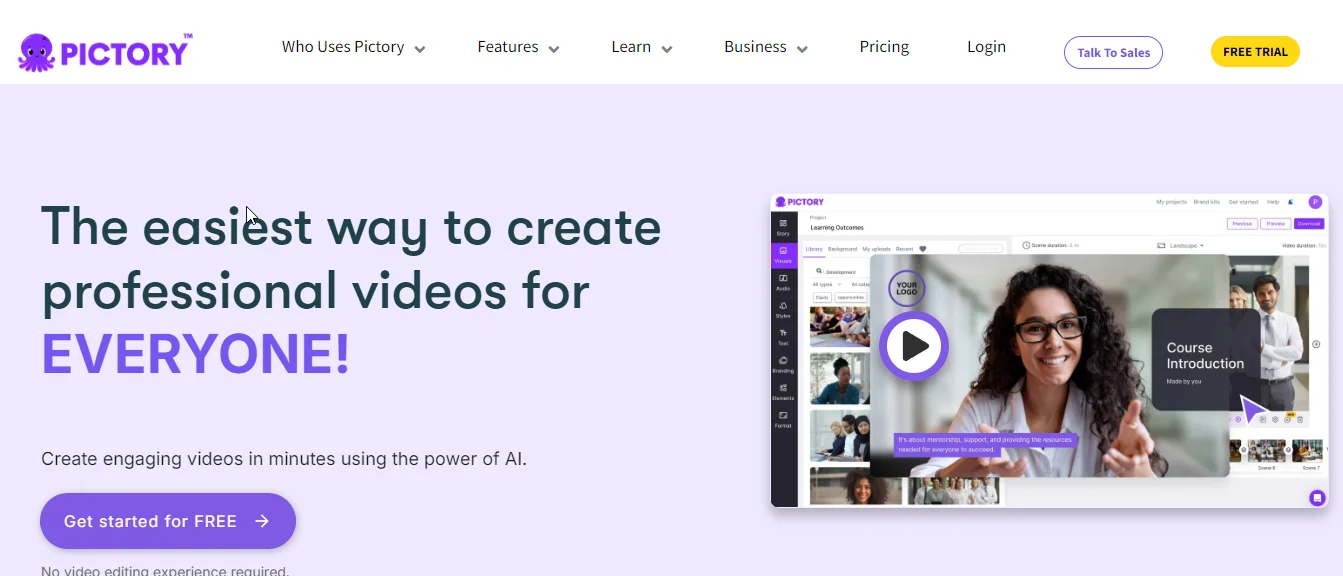
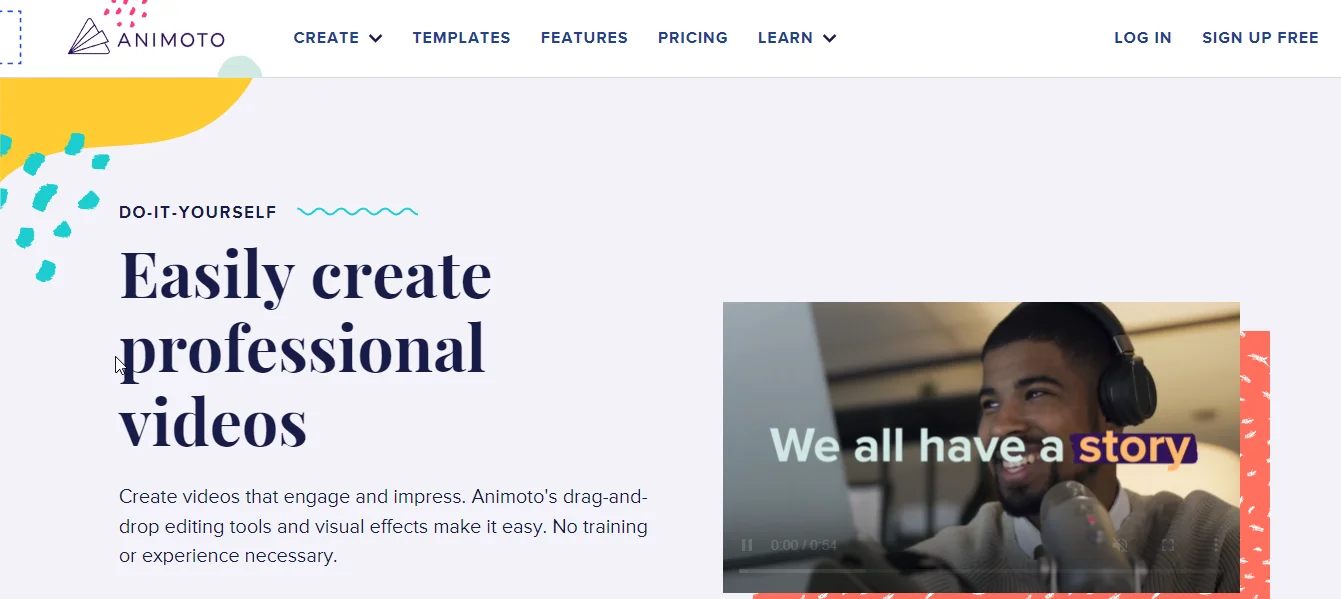
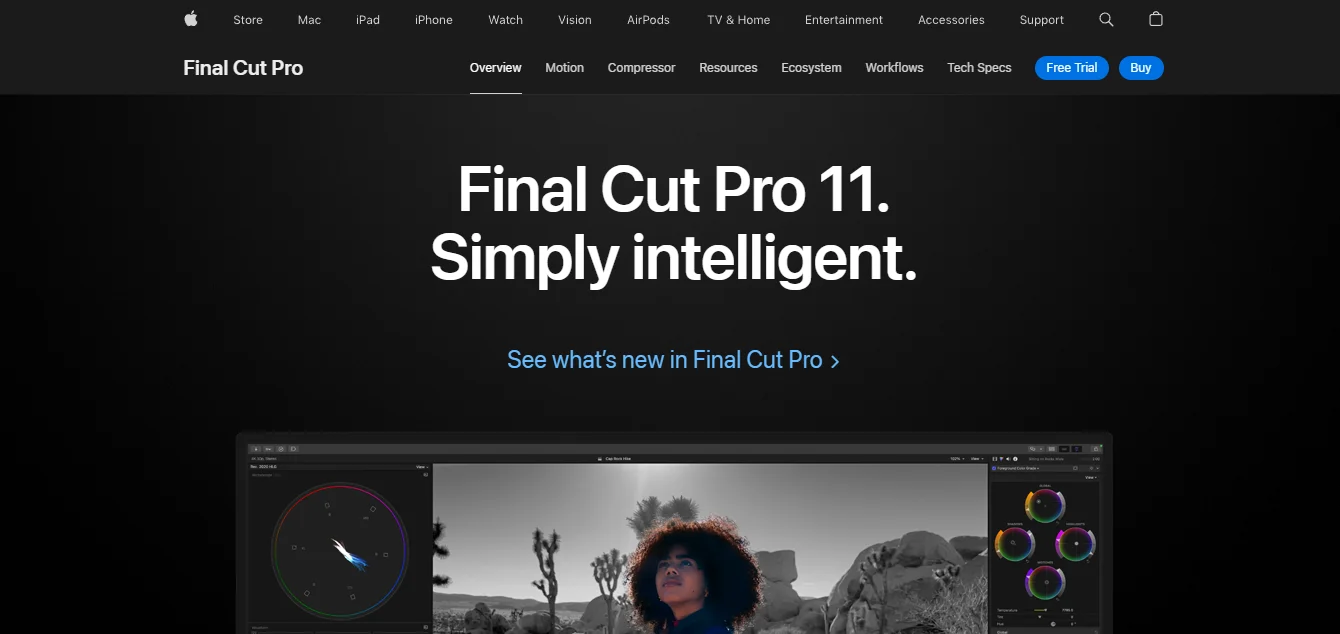

.png)
.png)
.png)