Editing videos on your Android phone can be a real hassle. The small screen makes it hard to fine-tune details, and limited features often leave you frustrated. You might find yourself wishing for more advanced tools, but a desktop setup isn’t always an option on the go.
That’s where AI video editors step in. These apps bring powerful features like automatic scene detection and intelligent editing suggestions, making video editing quicker, smarter, and much more user-friendly. With AI, you can forget about the manual struggle.
In this blog, we’ll dive into the 7 best AI video editors for Android. These apps will help you create high-quality videos directly from your phone, turning the editing process from a chore into a breeze. Let’s explore the best tools out there!
Top 7 AI Video Editors for Android in 2025
1. InShot
InShot is a popular AI video editor for Android, designed to make editing videos fun and easy, all while offering powerful features. With InShot, you can create stunning videos with ease, whether you're making content for social media, creating a music video, or simply editing your personal moments.
It’s a one-stop tool for trimming, adding music, and creating eye-catching effects. Plus, there are no time limits, so you can edit long videos without any worries.
Key Features
- Full-featured Video Editor: Cut, split, merge, and crop videos to your desired length without any time limits. Perfect for creating videos for Instagram, YouTube, and other social platforms.
- Add Music to Video: Add your favorite music tracks to videos, extract music from other clips, or even add voice-overs to bring your video to life.
- Video Filters and Effects: Enhance your videos with cool filters like Glitch, Stop Motion, and Old TV, and adjust brightness, contrast, and saturation for a professional touch.
- Video Transition Effects: Make your video transitions smooth with over 55 different effects such as Fade, Glitch, Light, and Ghost.
- Text & Sticker: Add customizable text and animated stickers to your videos to make them pop. Perfect for creating lyrical or fun videos.
2. Filmora
Filmora is a powerful AI video editor for Android, designed to help you create viral content effortlessly. Whether you’re looking to create eye-catching TikToks or stunning social media videos, Filmora’s AI features, like Text to Video, AI Auto Cut, and AI Voice Cloning, make editing seamless.
You can create videos that match your unique style with minimal effort, transforming your ideas into cinematic content in no time. It’s your go-to tool to take your videos to the next level and stand out on platforms like TikTok, Rednote, and more!
Key Features
- AI Beats: Automatically sync your video highlights to the beat of rhythmic music for a professional touch.
- Text to Video: Turn simple prompts into full AI-generated videos, bringing your ideas to life with ease.
- AI Auto Cut: Let AI stitch together your best moments into a cinematic story automatically.
- AI Remover: Remove unwanted elements from your video with just a click, making your content look cleaner and more professional.
- AI Voice Cloning: Easily copy your voice and generate speech in any language with customized emotions, eliminating the need for voice-overs.
3. CapCut
CapCut is a top-tier AI video editor for Android, offering an all-in-one platform to create stunning, high-quality videos. Whether you're editing on the go with the app or using the online version, CapCut has all the tools you need to produce professional content for TikTok, YouTube, Instagram, and more.
From basic edits like trimming and merging to advanced features like keyframe animation and smart stabilization, CapCut makes video creation effortless and accessible for everyone.
Key Features
- Basic Video Editing: Easily trim, split, and merge clips while applying dynamic transitions and effects.
- Advanced Video Editing: Animate your videos using keyframe animation and achieve smooth slow-motion effects.
- Chroma Key: Use Chroma Key to remove specific colors or backgrounds for enhanced creativity.
- Picture-in-Picture (PIP): Layer and splice videos together for a more dynamic storytelling experience.
- Smart Stabilization: Ensure your footage is steady and smooth, even in shaky conditions.
4. ShotCut
ShotCut is a user-friendly AI video editor for Android that caters to all your video editing needs. Whether you're a pro or just starting out, Shotcut offers powerful AI tools and a variety of features to create stunning content.
With everything from automatic music generation to precise AI captions, Shotcut ensures your videos stand out. Enjoy easy video editing with features like slow motion, video stabilization, and background removal, all without the need for complicated software.
Key Features
- AI Captions: Transcribe your videos to text using smart sentence segmentation in multiple languages.
- AI Automusic: Automatically generate music that fits your video's style for seamless edits.
- AI Text Generation: Generate titles, hashtags, and descriptions tailored for your platform and audience.
- Video Reverser: Reverse your videos and play them backward within seconds.
- Video Cropper: Easily crop your videos to any aspect ratio for perfect framing.
5. PowerDirector
PowerDirector is an intuitive AI video editor for Android that brings professional video editing tools to your fingertips. Whether you're a beginner or a pro, PowerDirector offers a wide array of features to help you create stunning, high-quality videos.
From AI-driven effects like body tracking and smart cutout to video stabilization and green screen editing, it’s everything you need in one app. Create slow-motion clips, dynamic intros, and beautiful collages, and share your work directly to platforms like YouTube, Instagram, and TikTok.
Key Features
- AI Body Effect: Enhance your videos with visual effects that automatically adapt to your moving body.
- AI Smart Cutout: Effortlessly remove backgrounds from your videos with just a few taps.
- Cartoonize Effects: Transform your footage into an anime masterpiece with the latest effects and templates.
- Video Stabilizer: Fix shaky footage with the built-in video stabilizer for smoother clips.
- Speed Adjustment: Adjust video speed for slow-motion or fast-motion effects.
6. KineMaster
KineMaster is a fantastic AI video editor for Android, offering powerful tools to create professional-quality videos.
Whether you're a vlogger, content creator, or just looking to make fun videos, KineMaster simplifies the process with features like keyframe animation, chroma key, speed control, and stop motion. The app also includes a vast library of royalty-free music, sound effects, and video templates to improve your videos.
Key Features
- Keyframe Animation: Bring your videos to life with smooth, dynamic animations using keyframes.
- Chroma Key: Use the green screen feature to replace backgrounds with ease.
- Speed Control: Adjust the speed of your footage to create slow-motion or fast-motion effects.
- Reverse Video: Reverse your video clips for fun or creative effects.
- Auto Captions: Automatically generate captions for your videos with the app’s AI features.
7. VivaVideo
VivaVideo is another great AI video editor for Android, designed to make video creation easy and fun. With its powerful video editing tools, you can create stunning videos with smooth transitions, stylish themes, and high-quality music.
VivaVideo’s AI-powered features, such as the AI video generator and keyframe editing, allow you to create unique content effortlessly. Whether you want to create trendy short videos or full-length projects, VivaVideo gives you the flexibility to edit with precision, add music and sound effects, and share directly to social media platforms.
Key Features
- AI Video Generator: Create unique videos with fun AI effects like "AI Hug," "AI Squish," and "AI Venom."
- Keyframe Editing: Add dynamic animations and fine-tune your videos with keyframe precision.
- Speed Control: Adjust video speed from 0.1x to 10x for slow-motion or fast-motion effects.
- Music Integration: Add trending music, sound effects, and voiceovers to your videos.
- Transition Effects: Use smooth transitions to enhance your video’s visual appeal.
Which is the Best AI Video Editor for Android in 2025?
Choosing the best AI video editor for Android in 2025 depends on your editing preferences and specific needs. Here are two top contenders based on the tools provided:
- KineMaster – KineMaster offers a wide range of advanced features, including keyframe animation, chroma key (green screen), and AI-driven enhancements like auto-captions. With its powerful editing tools, you can easily create professional videos with smooth transitions and effects, making it perfect for creators who want full creative control.
- VivaVideo – VivaVideo excels in providing an intuitive interface combined with unique AI features, such as the AI video generator, which turns your photos into fun effects. Its keyframe editing, speed control, and ability to add music and sound effects make it a top choice for both casual and experienced video editors.
Explore these AI video editors to find the best fit for your Android video editing needs.
And if you are looking for the best AI video editor for desktop, check out quso.ai to take your editing to the next level with AI-driven features and streamline your content creation process.






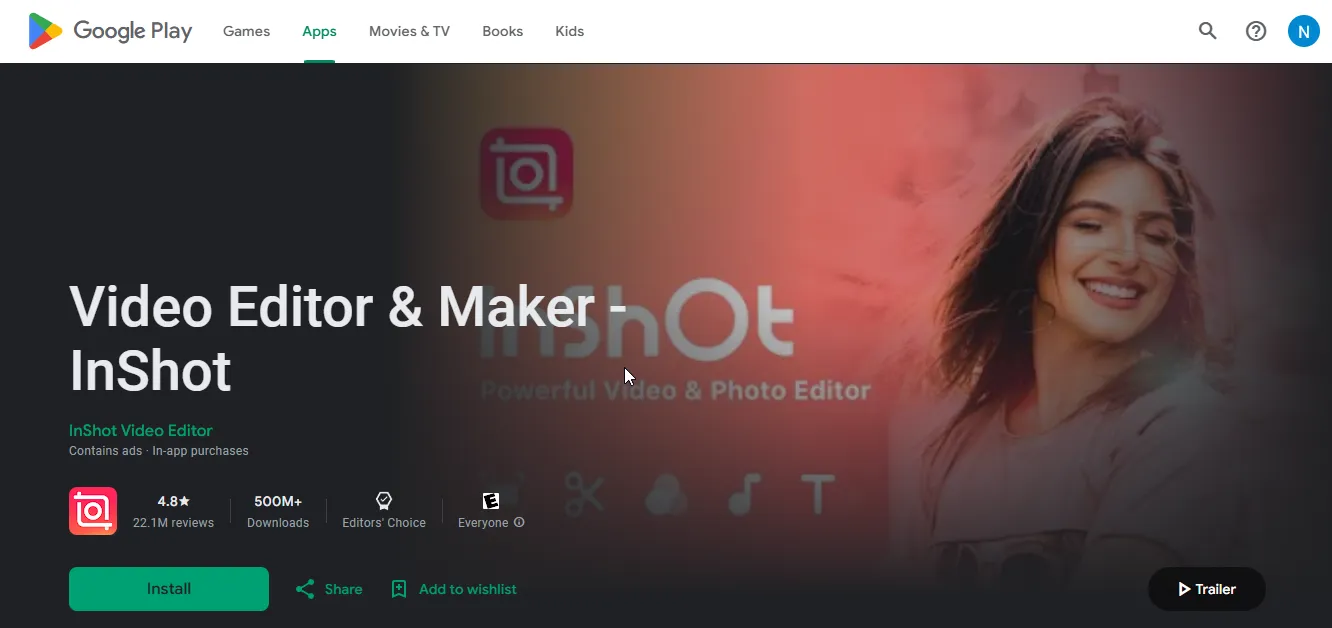
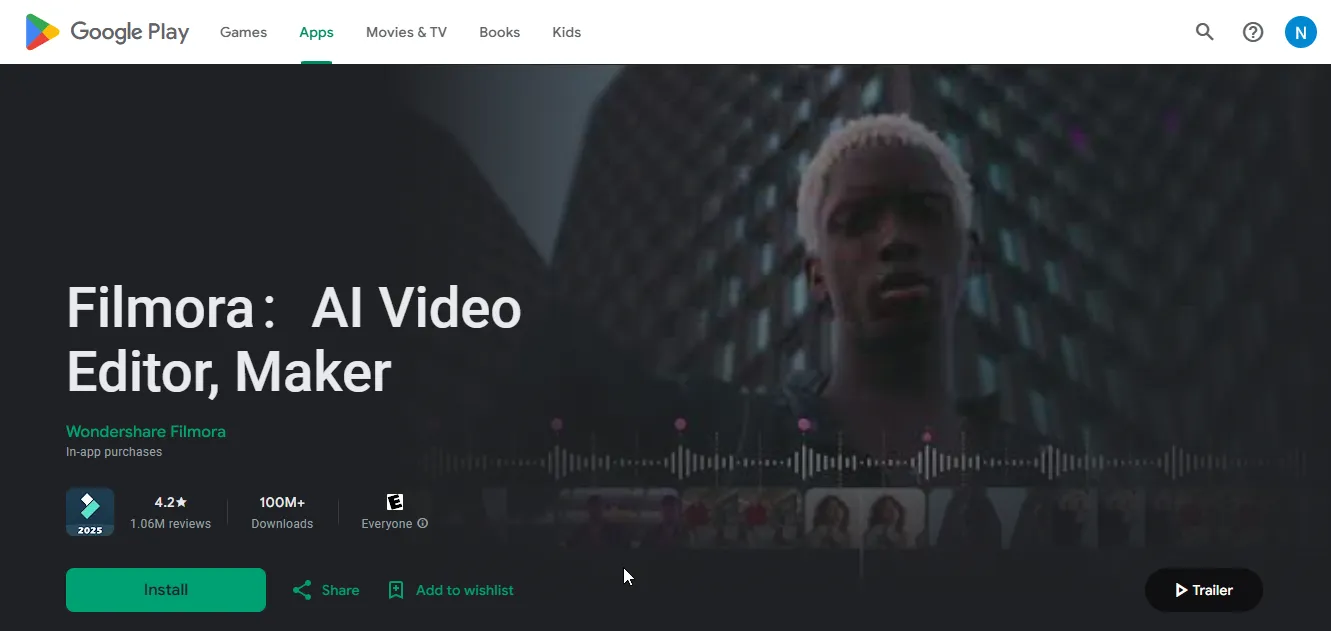
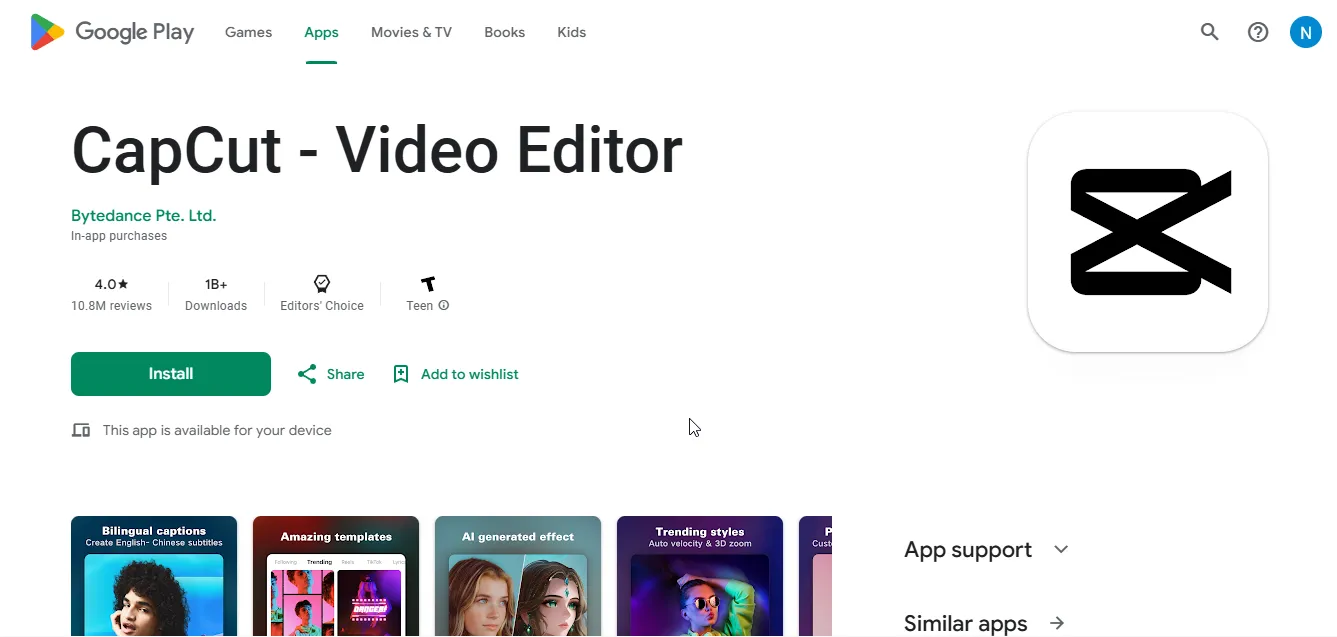
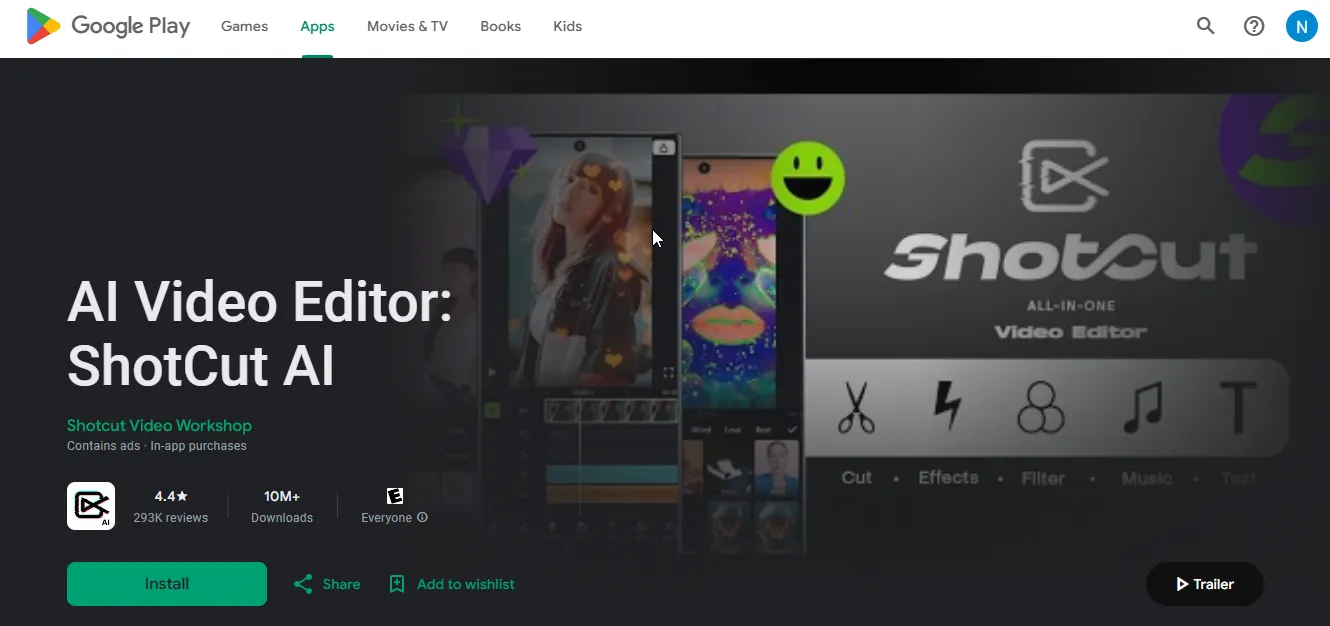
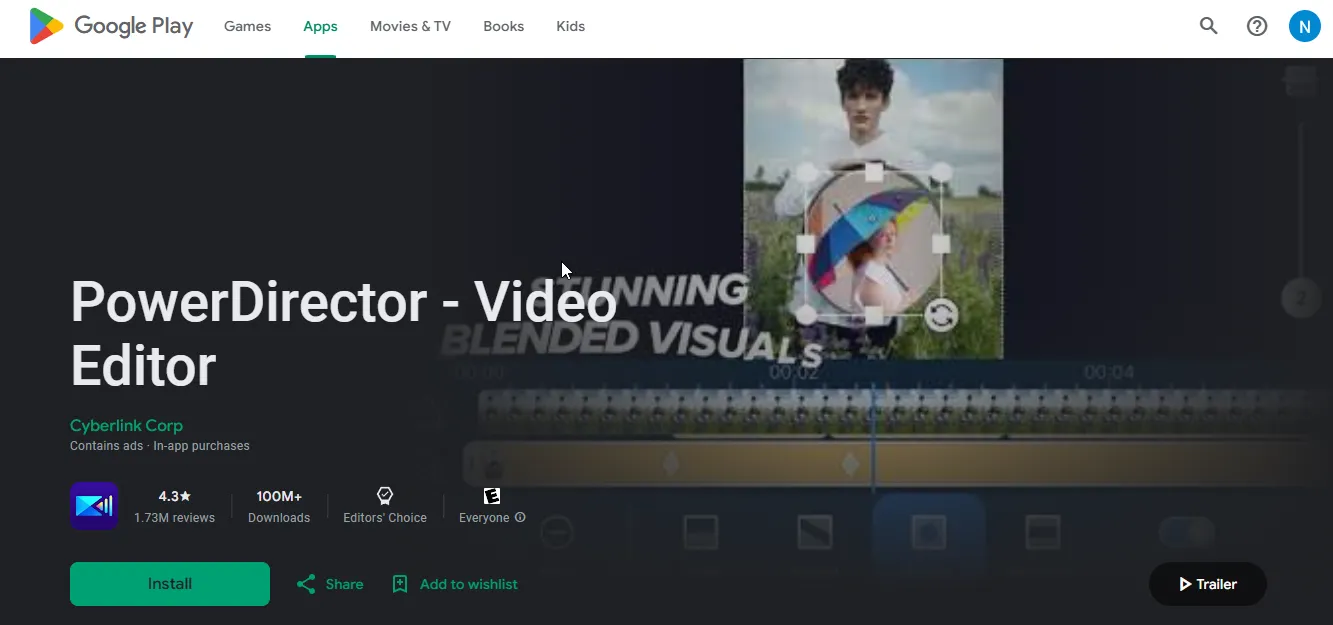
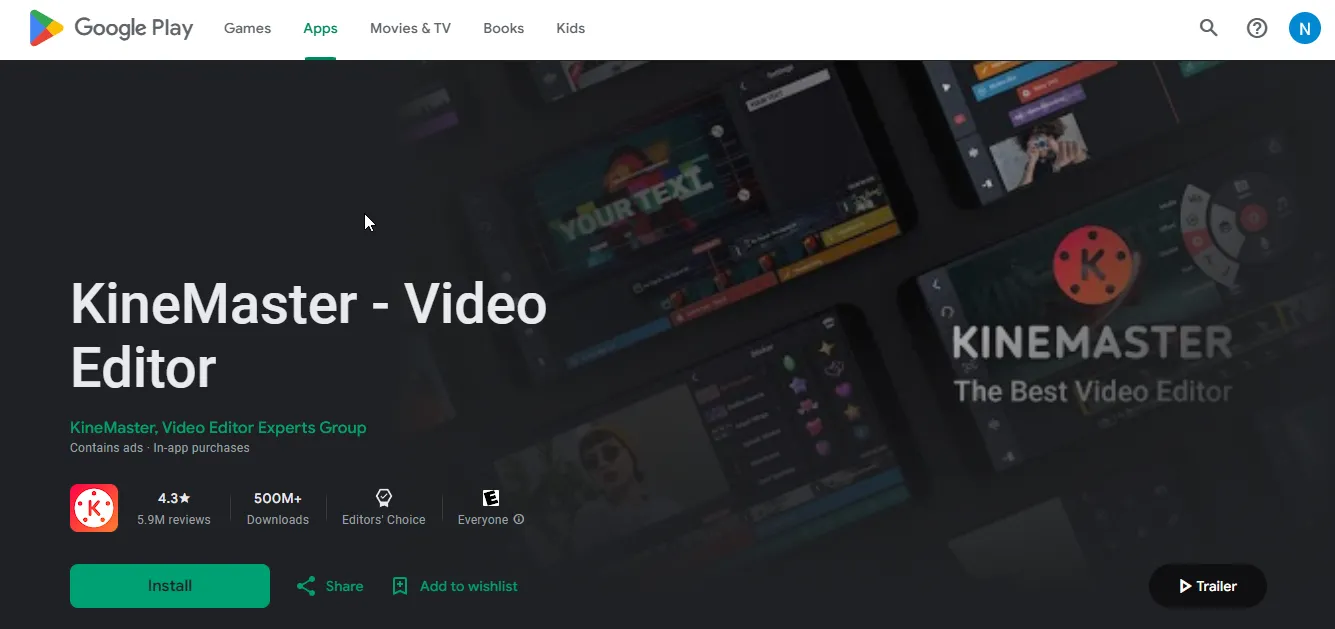
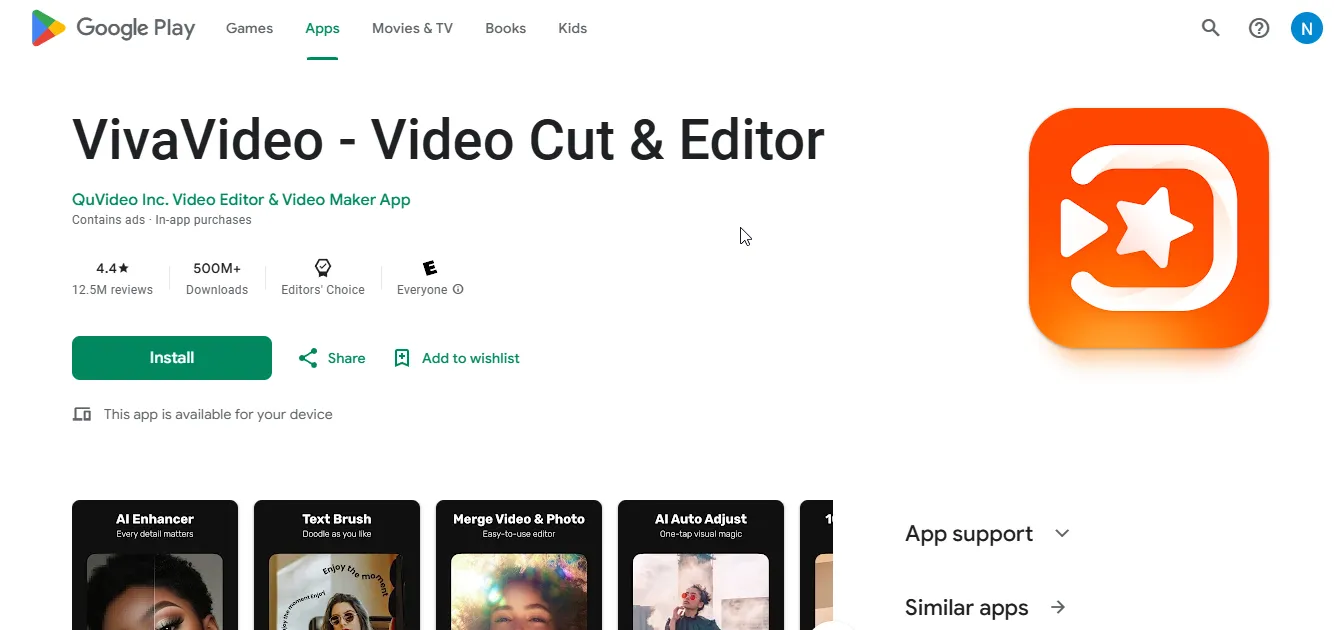
.png)
.png)
.png)
.png)