Empower Your Digital Story
Editing a video sounds fun—until you’re stuck trimming clips, adjusting transitions, and syncing audio for hours. And don’t get me started on rendering times. Watching that progress bar inch forward feels like pure torture.
Then comes the real headache—removing backgrounds, adding subtitles, fixing lighting. Every tiny tweak is a time-consuming chore, sucking the joy out of the creative process. You spend more time clicking around than actually bringing your vision to life.
But what if you could skip the boring stuff? AI video editors handle the grunt work, letting you edit faster and smarter. In this blog, let’s dive into the 10 best AI video editors for Windows that will change the way you create and edit videos.
Top 10 AI Video Editors for Windows in 2025
1. quso.ai
If you’re looking for an AI video editor for Windows that simplifies the entire editing process, quso.ai is our top recommendation. It takes video editing to the next level by automating tedious tasks, saving time, and ensuring professional-quality results.
With quso.ai, you can trim, cut, resize, and format videos effortlessly. Its smart scene detection, auto-captions, noise removal, and AI-powered branding make editing smoother than ever. Whether you need to repurpose long videos into short, shareable clips or optimize content for different platforms, quso.ai does the hard work for you.
It's like having an editing team at your fingertips, ensuring your videos are polished and ready to go without all the time-consuming manual work.
Key Features
1. AI Video Editor
Simplify your editing process with AI that automates tasks like trimming, cutting, and enhancing footage. This allows you to focus on your creative vision without the hassle of manual edits.
2. AI Subtitle Generator
Automatically generate accurate subtitles for your videos, ensuring accessibility and expanding your content’s reach to a broader audience, improving engagement.
3. Intelliclips
AI-driven Intelliclips automatically identifies and highlights key moments in your videos, making editing faster and more intuitive.
4. AI Filler Word Removal
Automatically detect and remove filler words like "um" and "uh" from your audio, making your videos sound more polished and professional.
5. Cutmagic
With Cutmagic, AI makes precise cuts and edits, ensuring your videos are seamlessly engaging and ready for distribution.
6. Custom Clips
Create tailored video content with AI-driven precision using timestamps or transcripts for maximum engagement across platforms.
And that’s just the start of the powerful AI features quso.ai has to offer. With AI-driven tools for seamless customization, branding, social media scheduling, and clip creation, you’ll never need to rely on a manual video editor again.
Start editing videos with AI now - Try quso.ai today!
Pricing: Starts from $19/month.
2. InVideo
InVideo is a powerful AI video editor for Windows, designed to make video creation easier and faster for creators of all levels. With its intuitive interface and AI-powered features, it allows you to edit videos simply by typing text commands.
Whether you need to swap media, change voiceovers, or delete scenes, InVideo streamlines the process. You can also use customizable workflows to create videos in over 50 different styles, access a vast library of stock photos and videos, and generate realistic voiceovers in multiple languages and accents.
Key Features
- AI Text-Based Editing: Edit videos using simple text commands, such as deleting scenes or changing voiceovers.
- Smart Workflows: Create videos easily by filling out prompts to guide your video creation in various styles.
- High-Quality Voiceovers: Add human-like voiceovers in different accents and languages to suit your project.
- Stock Media Library: Access over 16 million stock videos, photos, and music tracks for your content.
- Real-Time Collaboration: Collaborate with others using multiplayer editing and cloud storage.
Pricing: Starts from $28/month.
3. Descript
Descript is an intuitive AI video editor for Windows that simplifies content creation by combining powerful AI tools with an easy-to-use text-based interface. Whether you're editing podcasts, videos, or social media content, Descript allows you to edit by editing text.
The AI features help you speed up your workflow with automated tasks like transcription, filler word removal, and translation. It's a one-stop solution for creators, teams, and businesses to record, edit, and publish high-quality video content with ease.
Key Features
- Text-Based Editing: Edit videos and audio simply by modifying text, making the process intuitive and easy.
- AI-Powered Transcription: Automatically transcribe audio and video files to text for fast and accurate editing.
- Filler Word Removal: Instantly remove "ums," "uhs," and other filler words to save editing time.
- Studio Sound: Use AI to remove noise and enhance audio quality without the need for expensive equipment.
- AI Eye Contact: AI simulates eye contact during your video, making it look like you're engaging with the camera.
Pricing: Starts from $12/month.
4. Kapwing
Kapwing is a user-friendly AI video editor for Windows, designed to simplify the video editing process for all skill levels. Whether you're a social media manager, influencer, or content creator, Kapwing allows you to edit, create, and repurpose videos seamlessly.
The platform’s intuitive interface combined with AI-powered features enables quick edits, making complex tasks easy for even beginners. You can collaborate in real-time, add subtitles, optimize audio, and resize videos for different platforms. Kapwing’s cloud-based nature also ensures that your projects are accessible anytime, anywhere.
Key Features
- AI Video Generator: Use short text prompts or upload scripts to generate videos with ease.
- Auto Subtitle Generator: Automatically create accurate subtitles and customize them for brand consistency.
- Video Resizer: Resize your video for different social media platforms without losing quality.
- Collaborative Editing: Collaborate with team members in real-time, ensuring efficient workflows.
- Background Remover: Remove video backgrounds without green screens for a more professional look.
Pricing: Starts from $16/month.
5. Filmora
Filmora is a standout AI video editor for Windows, offering an easy-to-use interface that simplifies video editing for both beginners and professionals. With its powerful AI-driven features, you can quickly create stunning videos for social media, podcasts, tutorials, and more.
Filmora provides various tools like smart short clips, AI-powered video enhancements, and preset templates to ensure seamless editing. Whether you're looking to improve video quality or generate captivating content, Filmora brings efficiency and creativity to your workflow, making it the go-to choice for video editors worldwide.
Key Features
- Smart Short Clips: Automatically convert long videos into multiple short clips suitable for social media platforms like TikTok and YouTube Shorts.
- AI Color Palette: Enhance your videos with an AI-powered color grading tool that adjusts the color balance for a professional look.
- AI Speech-to-Text: Turn your audio into accurate text with the help of Filmora's AI speech recognition.
- Multi-Camera Editing: Edit videos from multiple camera angles with auto-aligning and smooth transitions for a more dynamic video.
- Auto Reframe: Easily convert horizontal videos into vertical format while keeping key subjects visible and well-composed.
Pricing: Starts from $9.99/month.
6. Adobe Premiere Pro
Adobe Premiere Pro is an industry-leading AI video editor for Windows, offering professional-grade tools for editing, trimming, and enhancing videos. With AI-driven features like auto-reframing and color balancing, you can create visually stunning content quickly and efficiently.
Whether you're working on films, YouTube videos, or social media clips, Premiere Pro allows you to mix audio, animate titles, and apply effects with precision. Its seamless integration with Creative Cloud makes it an essential tool for video creators who need both advanced features and a smooth workflow to tell their stories.
Key Features
- AI-Powered Auto Reframe: Automatically adjust your videos to different aspect ratios for platforms like Instagram, TikTok, and YouTube.
- Color Grading: Balance and correct colors to create visually captivating videos that stand out on any screen.
- Audio Mixing: Use built-in tools to mix audio tracks, adjust levels, and eliminate noise for professional sound quality.
- Motion Graphics Templates: Easily animate titles, logos, and other graphics with pre-made templates and customization options.
- Seamless Integration with Creative Cloud: Sync your work across all Adobe apps, giving you access to a wide range of creative assets and tools.
Pricing: Starts from $22.99/month.
7. FlexClip
FlexClip is an easy-to-use AI video editor for Windows, designed to help you create professional-quality videos effortlessly. Whether you’re making marketing content, social media posts, or personal videos, FlexClip’s intuitive interface and AI tools streamline the entire editing process.
With a vast library of templates, music, and effects, you can quickly create engaging videos. The AI-powered features, such as auto subtitles, background removal, and text-to-speech, optimize your workflow and allow you to produce high-quality videos in a fraction of the time. FlexClip is perfect for both beginners and professionals looking for a fast, efficient solution.
Key Features
- AI Video Generator: Automatically generate videos based on your prompts, articles, or URLs, saving time and effort.
- AI Text to Speech: Convert text into natural-sounding voices, perfect for narrations and voiceovers.
- AI Auto Subtitle: Automatically generate subtitles, making your videos more accessible and engaging.
- AI Background Remover: Remove backgrounds from images or videos with just a click, simplifying the editing process.
- Customizable Templates: Choose from 6000+ templates to get started quickly on various video projects.
Pricing: Starts from $11.99/month.
8. CapCut
CapCut is a top-tier AI video editor for Windows, offering a comprehensive suite of tools designed to help users create professional-quality videos effortlessly. Whether you want to produce social media content, promotional videos, or personal projects, CapCut provides everything you need in one platform.
With its intuitive interface and powerful features, including AI-driven tools for background removal, video stabilization, and auto-captioning, CapCut makes video editing accessible for all skill levels.
Key Features
- Text to Speech: Convert text into natural-sounding voiceovers for enhanced video engagement.
- Remove Background: Instantly remove or change the video background for more dynamic content.
- Trendy Music: Add music from a rich library to enhance the mood and appeal of your videos.
- Sound Effects: Use a variety of sound effects to emphasize key moments and capture attention.
- Auto Subtitles: Automatically generate accurate subtitles for videos to increase accessibility.
Pricing: Starts from $9.99/month.
9. Capsule
Capsule is a fantastic AI video editor for Windows, designed to help teams create high-quality branded videos faster and with less effort. It empowers anyone to make videos, even without design or editing experience, by leveraging creative teams' motion graphics and templates.
With powerful AI-driven features like VoiceMagic, Auto Frame, and Soundtrack, Capsule streamlines the video creation process, ensuring your videos are polished and professional. By simplifying video editing, it enables businesses to save time, cut costs, and scale video production for all kinds of content.
Key Features
- Faster Editing: Capsule makes video creation 10x faster than traditional tools like Descript, VEED, Adobe, and Canva.
- Motion Graphics: Use your creative team's motion graphics without needing design or editing experience.
- Real-Time Collaboration: Edit, share, and get feedback from stakeholders in real time to speed up video production.
- AI-powered Assistance: Tools like CoProducer, VoiceMagic, and Auto Frame help enhance the quality of videos effortlessly.
- Soundtrack Recommendations: Get music suggestions tailored to your video’s content for a perfect soundtrack.
Pricing: Custom Pricing.
10. Movavi
Movavi Video Editor is another great AI video editor for Windows that simplifies video editing with a wide range of tools and features. It’s perfect for both beginners and professionals who want to create high-quality content quickly and easily.
With one-click features like automatic subtitles, mouse-over effects preview, and AI-driven tools like background removal and motion tracking, you can optimize your videos in no time. Whether you’re making vlogs, social media content, or business promos, Movavi gives you everything you need to create stunning videos.
Key Features
- Automatic Subtitles: Generate accurate subtitles with just one click.
- Mouse-Over Effects Preview: Preview effects by hovering your mouse, making it easier to choose.
- AI Motion Tracking: Attach graphics, photos, or memes to moving objects automatically.
- AI Background Removal: Quickly remove backgrounds from videos, no green screen needed.
- Color Correction: Enhance colors and improve the look of your videos with ease.
Pricing: Starts from $19.95/month.
Which is the Best AI Video Editor for Windows in 2025?
Choosing the best AI video editor for Windows depends on your needs and workflow. Our top pick for 2025 is quso.ai. This AI-driven app goes beyond basic video editing, offering features like automatic trimming, resizing, key moment selection, and filler word removal to streamline the editing process, making videos faster, better, and more efficient.
And it’s so much more than just an AI video editor for Windows—it’s a complete AI marketing company that takes your content marketing efforts to the next level. Log in or sign up to quso.ai today, and let us help your content shine!






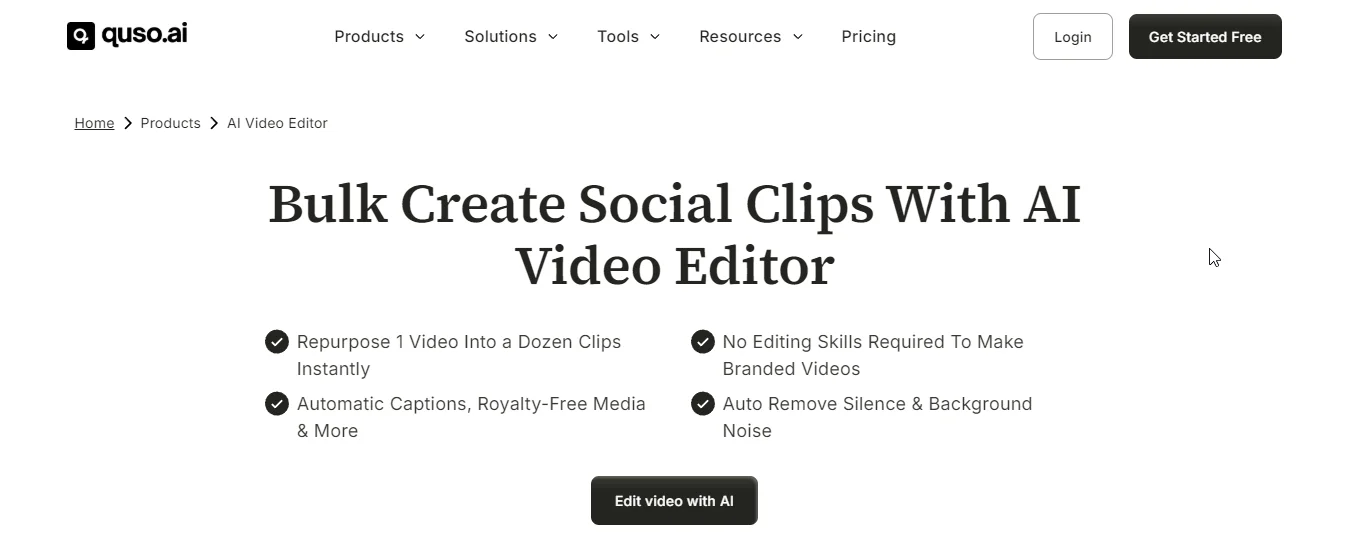
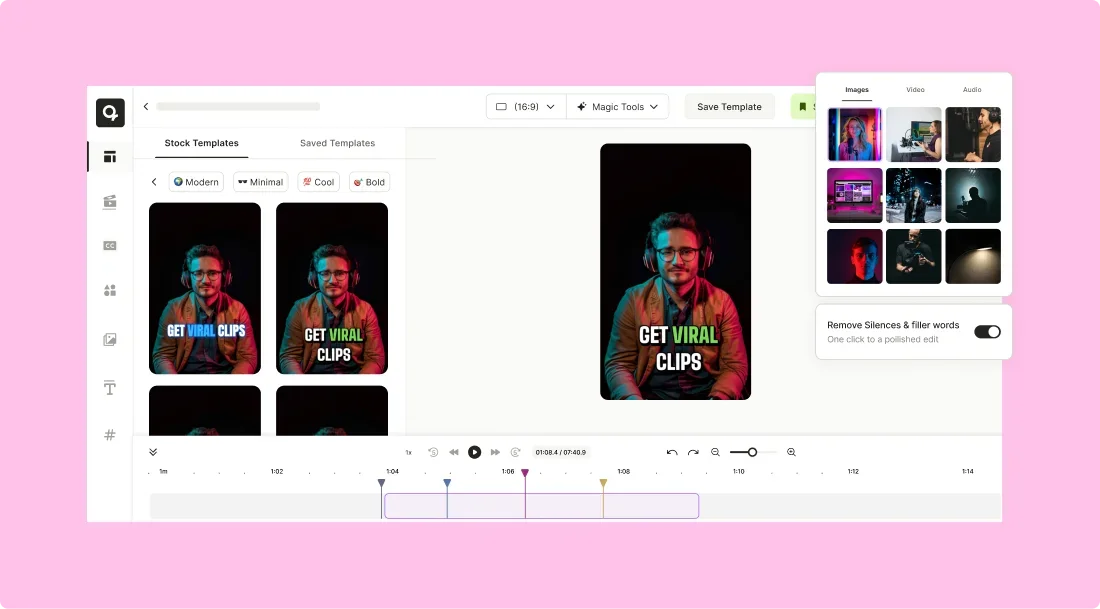


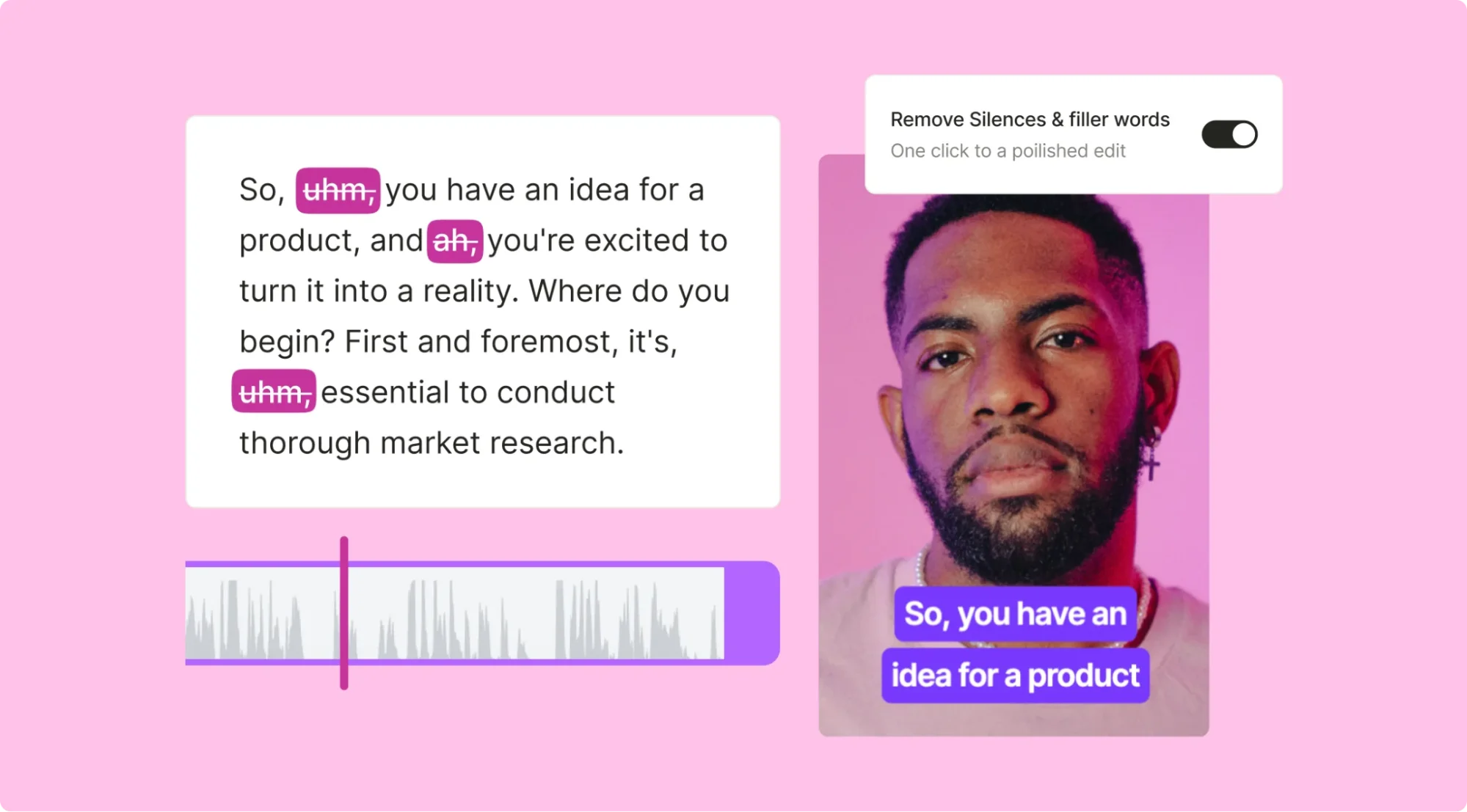
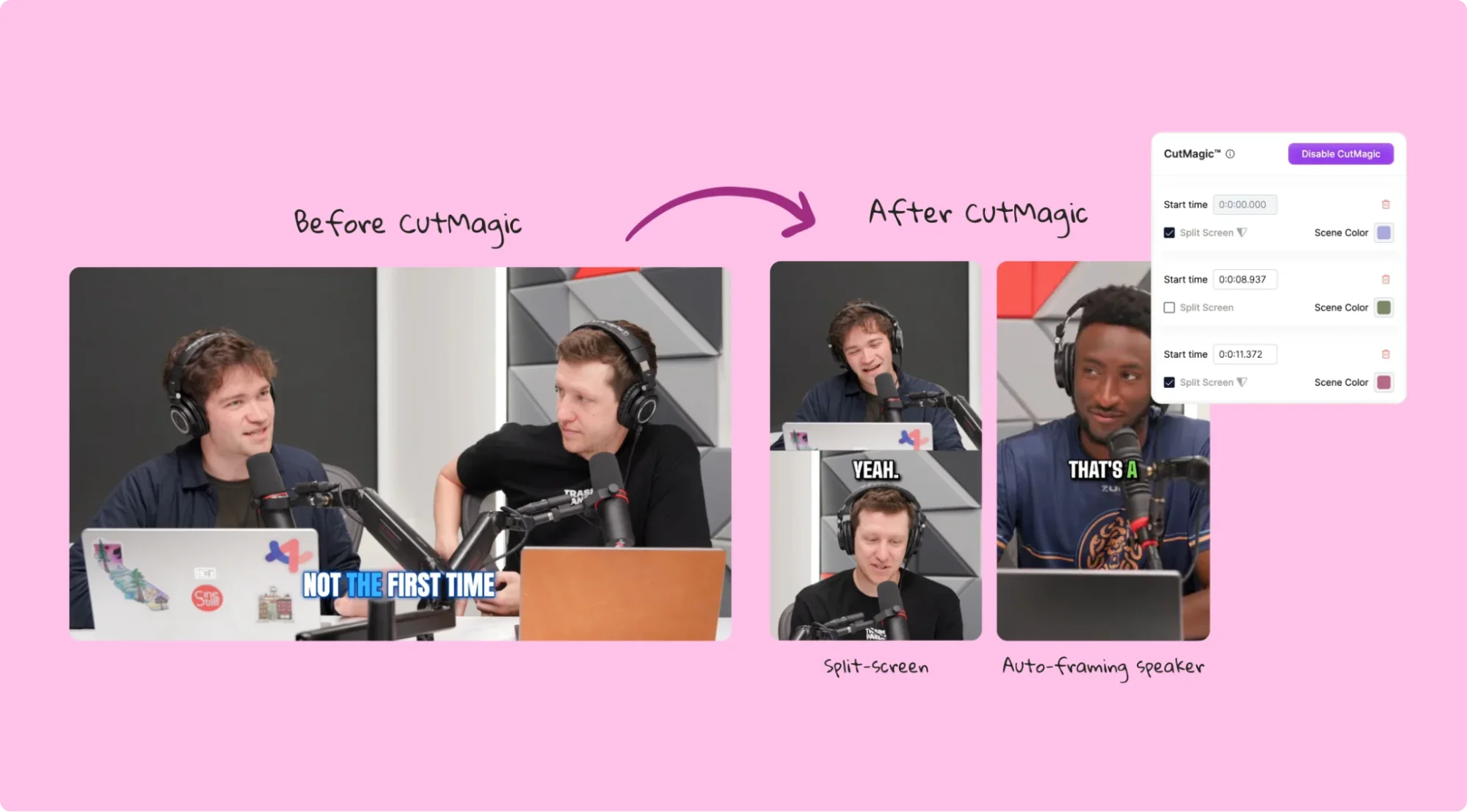
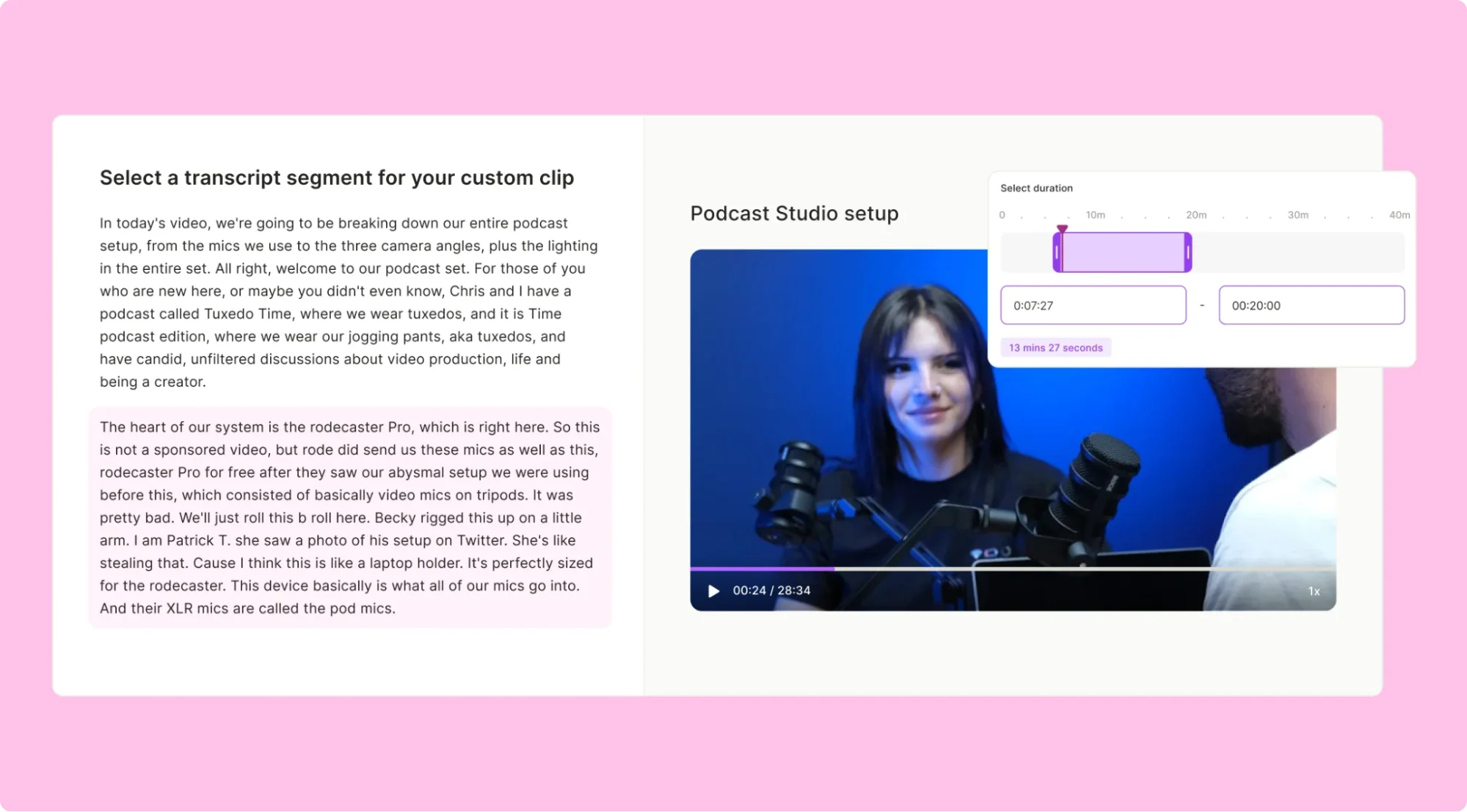
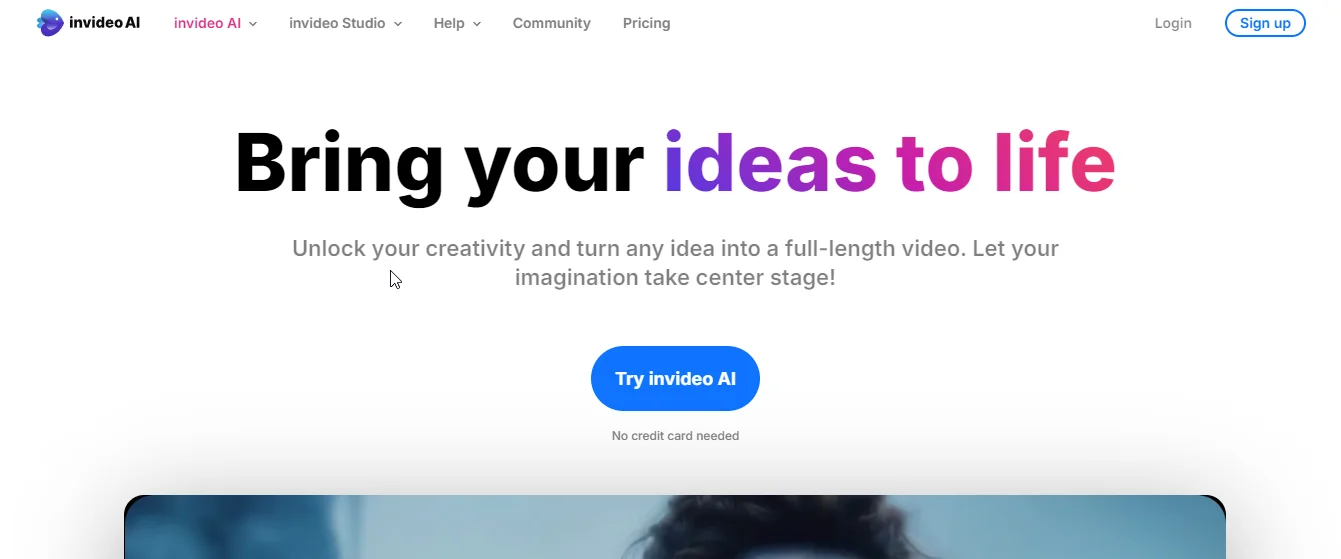
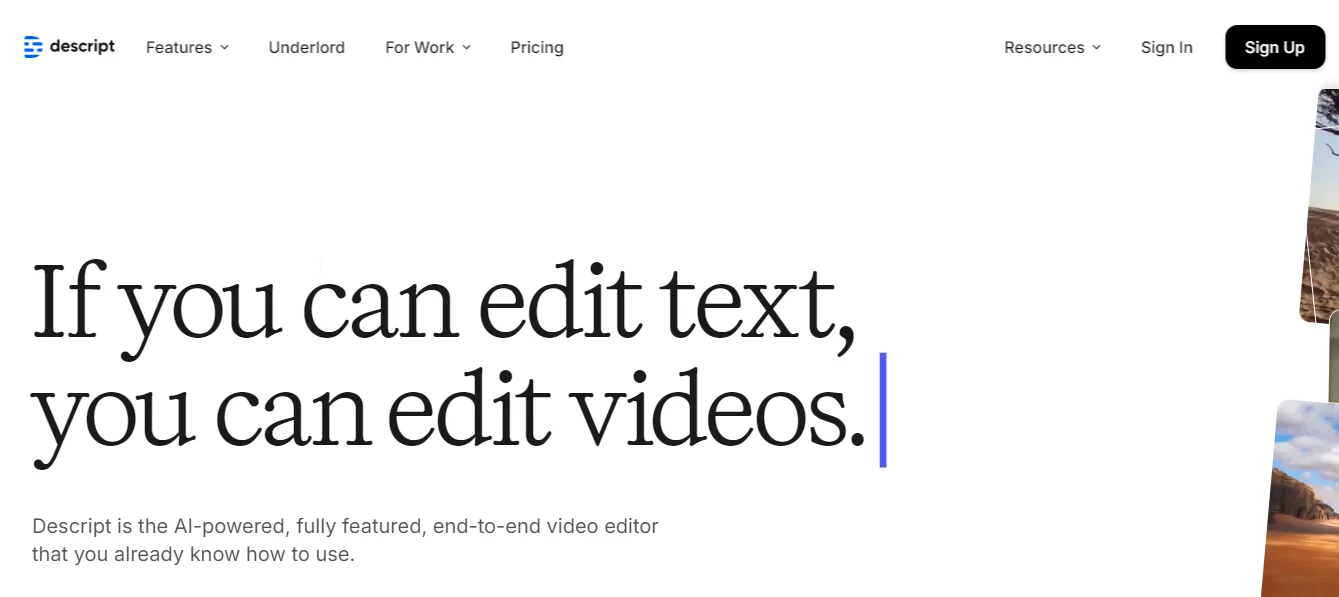
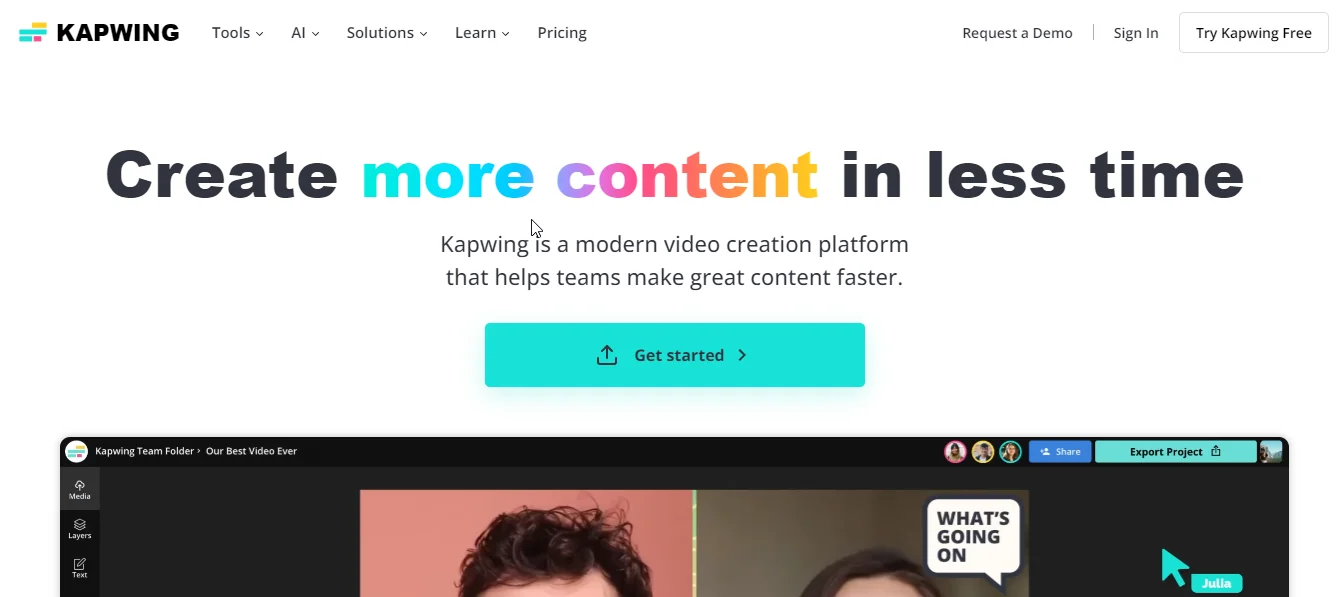
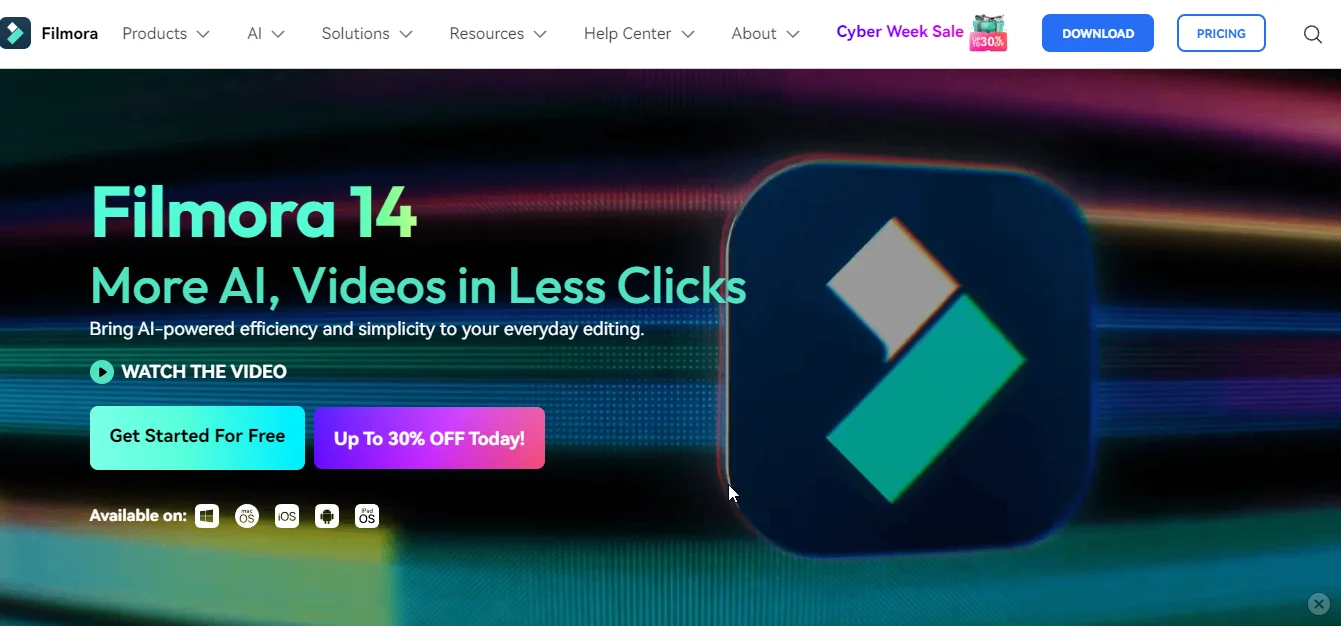
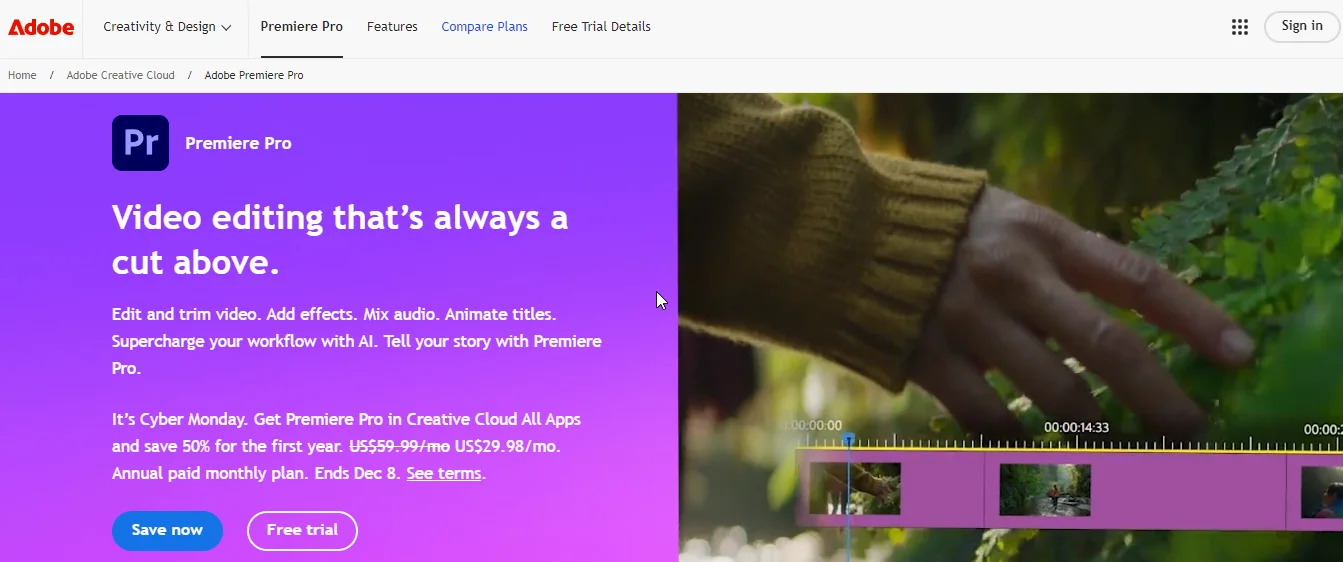
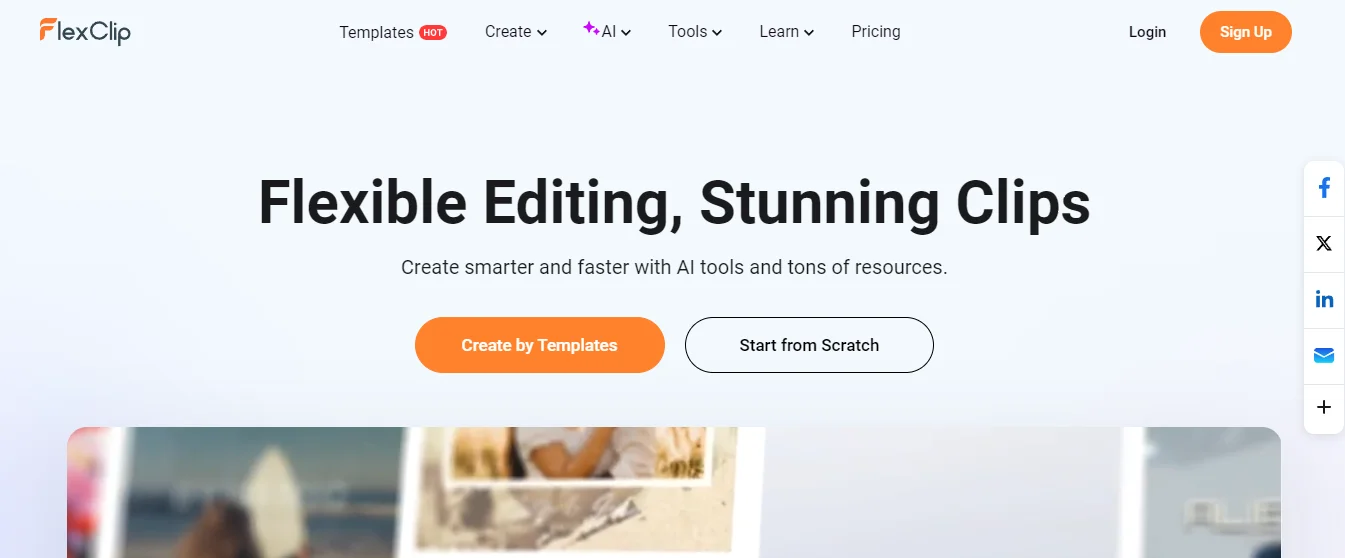
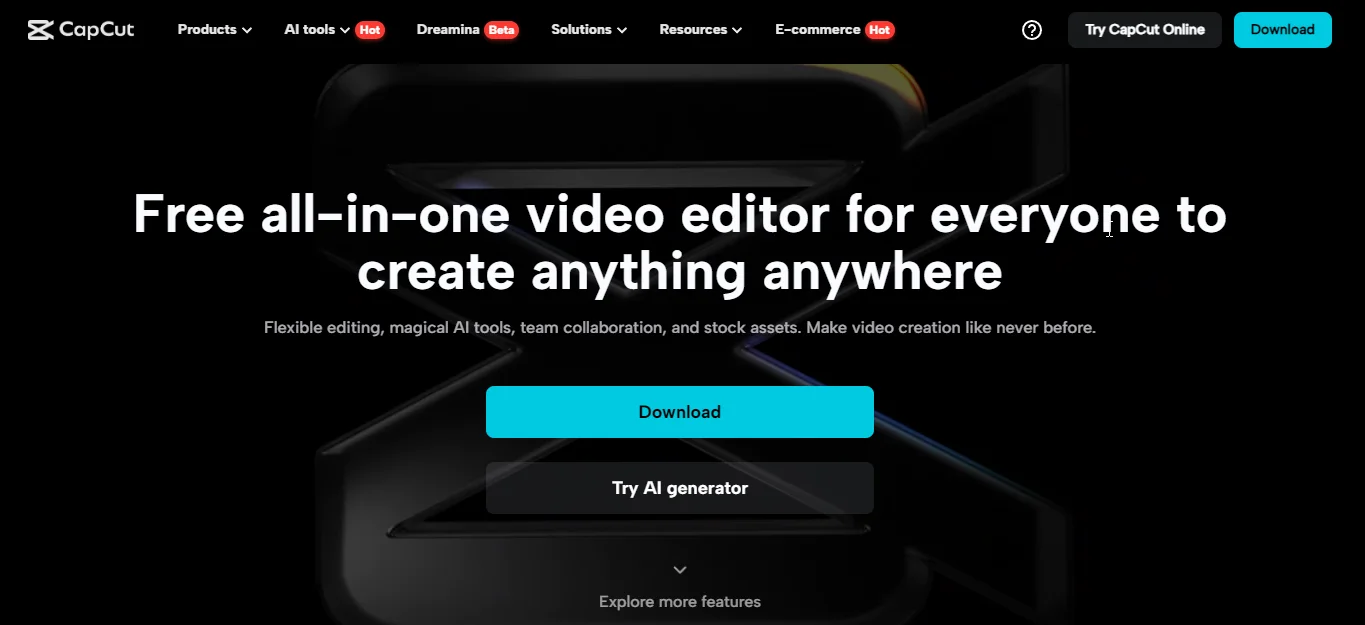
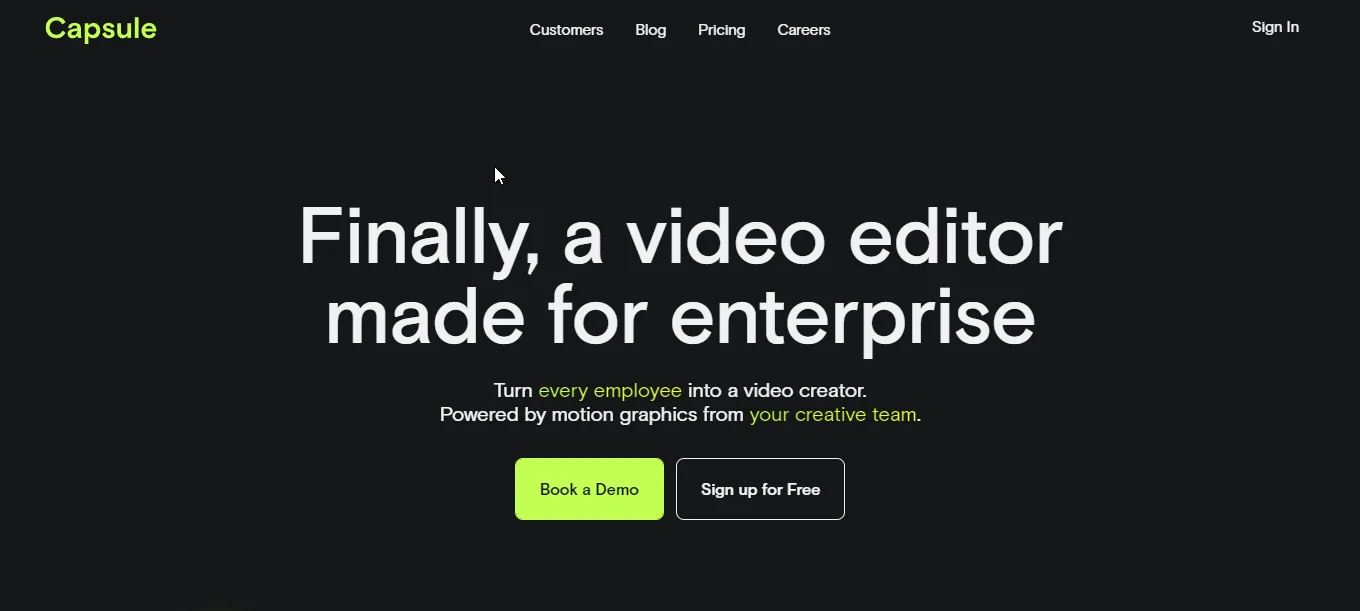
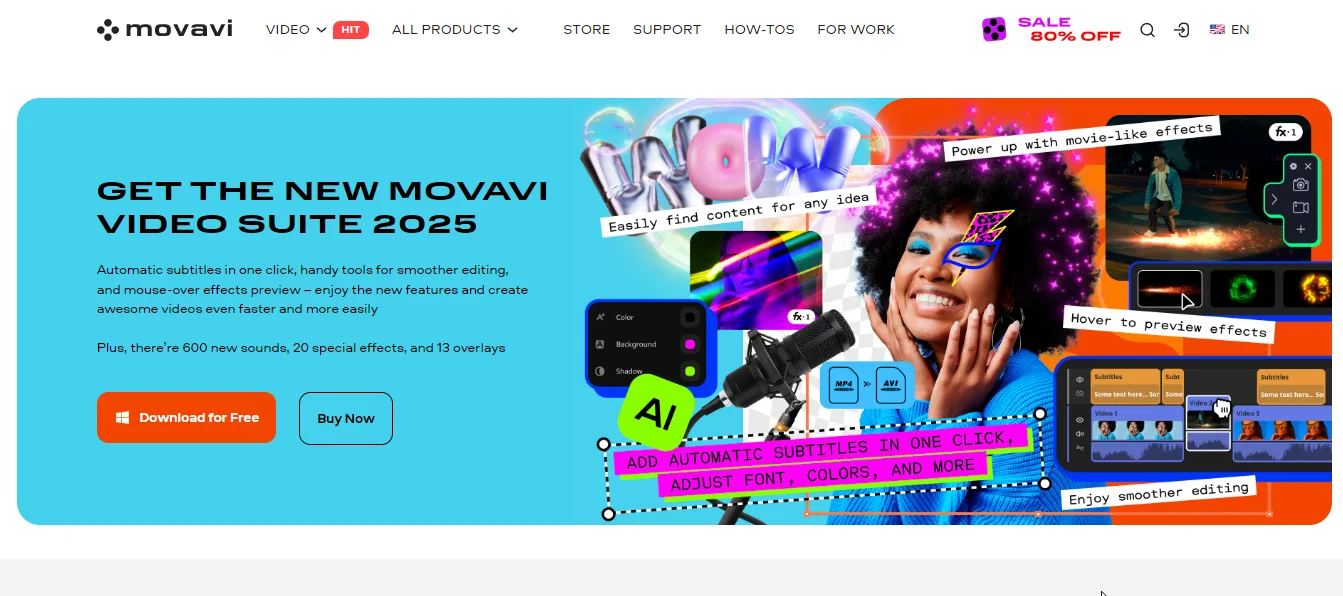
.png)


